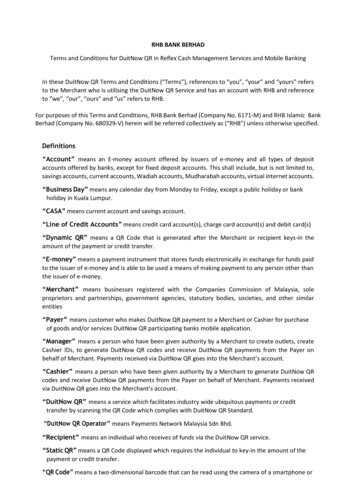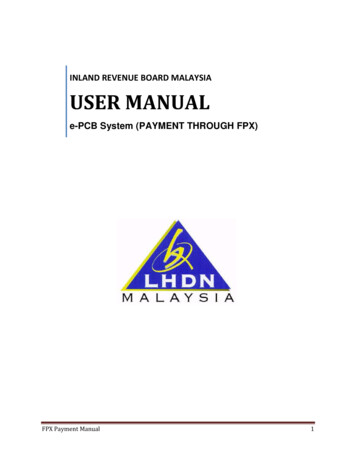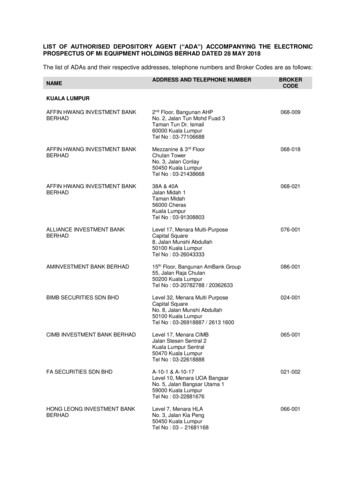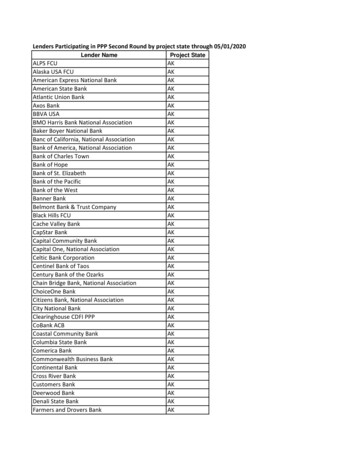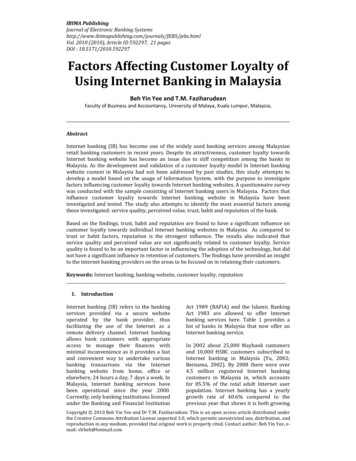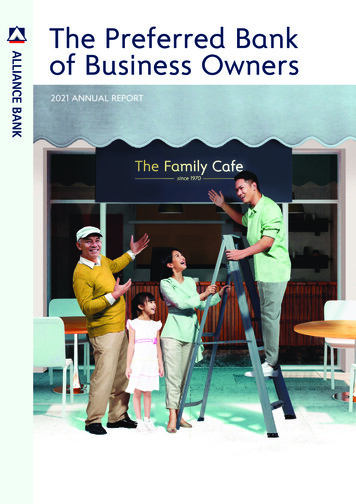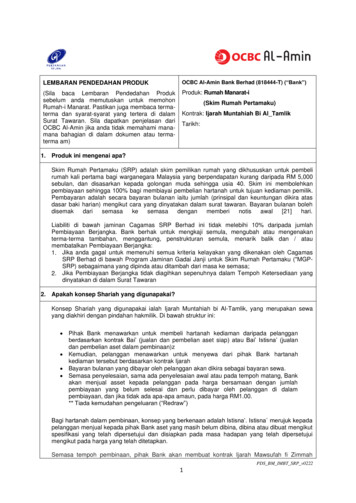Transcription
PBe QRPUBLIC BANK – MERCHANT APPLICATION1.0GENERAL1.1What is PBe QR?PBe QR is Public Bank’s merchant acceptance service that enables our merchantsto receive payments from their customers by scanning DuitNow Quick Response(QR) code or other supported QR code standards.1.2Who can apply for PBe QR?PBe QR is opened to Public Bank customers only. For non-Public Bankcustomers, please submit online Interest Form to open account at nearest branch.Upon submission of PBe QR Interest Form, an acknowledgment email withfurther instruction will be sent.1.3What are the plans available in PBe QR?There are 3 PBe QR plans. Please refer to the table below:QR PlanBasic PlanCompany PlanEnterprise PlanPre-requisite All Registered RegisteredIndividuals, ofCompaniesCompanieswith18 years oldPBB customer withand abovePBenterpriseprofileOutlet LimitCashierLimitAcceptedSource ofFundPBe QRFees12 25UnlimitedUnlimited Current Account Savings Account E-Wallets Credit CardRM0.00 for eWallet & Current1. RM0.00forAccount Savings Account acceptanceeWallet & CurrentAccount Savings*Valid until Dec 2022Accountacceptance2. 0.25% for Card’sTransaction SpendCurrent AccountSavings AccountE-Wallets*Valid until Dec 2022PUBLIC BANK BERHAD (6463-H)PUBLIC BANK BERHAD (6463-H)PUBLIC ISLAMIC BANK BERHAD (14328-V)Page 1 of 5
1.4How can I apply for PBe QR?a. Launch PBe QR app upon successful download and installation from AppStore or Play Store and click on Register; orb. Visit PBe QR Portal at https://www2.pbebank.com/eaijct/Public Bank/JunctionManager?URL /pbeqrportal/MPO and click Create account to selfregister for PBe QR. Please note that it is strongly recommended to useGoogle Chrome.Enter your particulars accordingly. Upon successful registration, you will receivean email notification. Please follow the email for instructions to proceed withyour first time login.1.5I do not have Public Bank/Public Islamic Bank account. How can I apply forPBe QR?Fill up the customer online interest form at https://apply.pbebank.com/pbeqr/Home/InterestForm to open account at nearest branch. Please note that it isstrongly recommended to use Google Chrome.Enter your particulars accordingly. Upon successful submission, you will receivean email notification. Please follow the email for instructions to proceed with youraccount opening.1.6What are the differences among Admin, Outlet Manager and Cashier’s UserID?a. Admin’s User ID can only log in to PBe QR Merchant Portal. Admin holdsthe master ID to maintain business details, create Outlet Manager andCashier’s User ID, as well as generate QR code. Only an Admin can reset thepassword for Outlet Manager and Cashier.b. Outlet Manager’s User ID can only log in to PBe QR Merchant Portal.Outlet Manager can view details of Cashier’s to generate QR code and viewtransactions under their outlet.c. Cashier’s User ID can only log in to Merchant App. A cashier can generateQR codes at PBe QR Merchant Mobile App as well as view and searchtransactions for the day.1.7How can I use PBe QR to accept payment from customers?a. For Basic Plan’s merchant, the system has automatically created an outletand cashier User ID. You may follow the email instructions after youregistered for PBe QR.b. For Company and Enterprise plan’s merchant, you will need to create acashier User ID and tagged to an active Outlet to generate a QR code for yourcashier.PUBLIC BANK BERHAD (6463-H)PUBLIC BANK BERHAD (6463-H)PUBLIC ISLAMIC BANK BERHAD (14328-V)Page 2 of 5
Steps to create outlet & cashier:i. Log in to Merchant Portal using Admin’s User IDii. Go to “Manage” “Outlet” “Add New” to proceed with creating Outlet,Outlet Manager, and Cashier.iii. After each successful creation of Outlet Manager and Cashier, the admin willreceive an email for the temporary login password.iv. The Outlet Manager and Cashier can now login at Merchant Portal links tocreate a personal login phrase and new password. Please note that thecashier’s User ID can only be used to log in at the PBe QR Merchant Appthereafter.1.82.0What are the operating hours for PBe QR?PBe QR is available 24 hours, 7 days a week, except during scheduledmaintenance downtime.SECURITY CONCERNS2.1Can I use PBe QR on a rooted or jailbroken mobile device?No, PBe QR is not accessible via rooted or jailbroken mobile devices.2.2What are the minimum operating system requirements for PBe QR?a. Android: Android 7 (Nougat) and above.b. iOS: iOS 9 and above.2.3I received a notification message asking me to update my PBe QR to the latestversion. Can I still use the app without upgrading it?No, you are required to update PBe QR to the latest version to enjoy betterperformance, new features and enhanced security.2.4How many mobile devices can I tie to PBe QR?Each Cashier ID can be tied to a maximum of one (1) device. One (1) Cashier IDcan be logged on to one device at any one time.PUBLIC BANK BERHAD (6463-H)PUBLIC BANK BERHAD (6463-H)PUBLIC ISLAMIC BANK BERHAD (14328-V)Page 3 of 5
2.5Accepting Payment through PBe QRa. Can other bank or e-Wallet users make payments by scanning PBe QRcode?Yes. PBe QR is interoperable. Other banks and e-Wallet users can makepayments to your company by scanning the same PBe QR code.The list of participating banks and e-wallets are updated at DuitNow officiallink: https://www.duitnow.my/DuitNow -QR/index.htmlb. Can I receive QR payment from other countries?Yes. You may accept QR payment from selected overseas banks customers.Payer will enter the payment amount in Malaysian Ringgit (MYR) to see theconverted amount in their own currency. The settlement will be made to youraccount in MYR.c. How can I check the status of transactions made by my customer?You will receive a push notification in your PBe QR which will show thepayment status following a successfully made transaction. Successfulpayments will also be reflected at the Transaction History page.d. What should I do if the customer claims the QR payment has beenmade?Exercise caution and check for transaction history using your PBe QRMerchant Mobile App or PBe QR Merchant Portal. You may also enquire ontransaction status using the payer's DuitNow QR Reference Number (8 digitnumber).To do so, from your PBe QR account, go to "Transaction Inquiry" and enterthe DuitNow QR Reference Number to search. Successful transactions willbe displayed in the inquiry result.As best practices, you are advised not to release any goods if the disputedtransaction is not listed in your transaction history or the transaction inquiryresult. Contact the Bank at 03-2179 9999 for clarification and record thepayer's contact information for future correspondence.e. What are the QR standards supported by PBe QR?Currently, PBe QR supports payment from DuitNow QR (an interoperableQR standard in Malaysia) and payment from tourist or overseas payers. Infuture, it will be expanded to support other QR standards as well.f. What should I do if there is a commercial dispute with my customer?If there is commercial dispute between yourself with your customer, it isrecommended that the commercial dispute is resolved manually by refundingto your customer via cash.PUBLIC BANK BERHAD (6463-H)PUBLIC BANK BERHAD (6463-H)PUBLIC ISLAMIC BANK BERHAD (14328-V)Page 4 of 5
3.0DAILY PAYMENT ACCEPTANCE LIMIT3.1What are the daily payment acceptance limits for PBe QR and acceptedsource of funds for PBe QR?There are 3 plans in PBe available. Please refer to the table below: Basic PlanCompany PlanEnterprise PlanDailyPaymentAcceptanceLimitAcceptedSource ofFund4.0RM500RM2,000Unlimited Current Account Savings Account E-Wallets Current Account Savings Account E-Wallets Current AccountSavings AccountE-WalletsCredit CardFEES & CHARGESThe following are the fees & charges applicable for PBe QR services: Basic PlanCompany PlanEnterprise PlanPBe QR FeesRM0.00 for eWallet& Current AccountSavings Accountacceptance*Valid until Dec2022SettlementImmediateRM0.00 for eWallet& Current AccountSavings Accountacceptance1. RM0.00foreWallet&Current AccountSavings Accountacceptance*Valid until Dec 2022 2. 0.25%forCard’sTransactionSpendImmediate*Valid until Dec2022Immediate- END -PUBLIC BANK BERHAD (6463-H)PUBLIC BANK BERHAD (6463-H)PUBLIC ISLAMIC BANK BERHAD (14328-V)Page 5 of 5
QR codes at PBe QR Merchant Mobile App as well as view and search transactions for the day. 1.7 How can I use PBe QR to accept payment from customers? a. For Basic Plan's merchant, the system has automatically created an outlet . 2. 0.25% for Card's Transaction Spend *Valid until Dec 2022 Settlement Immediate Immediate Immediate - END .