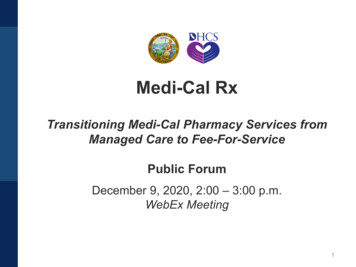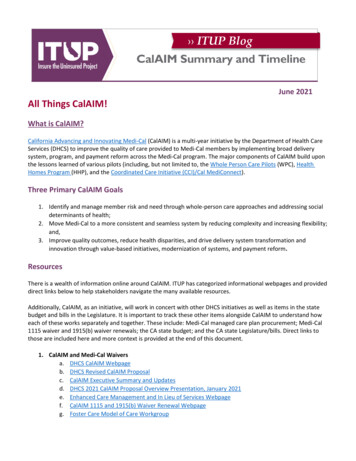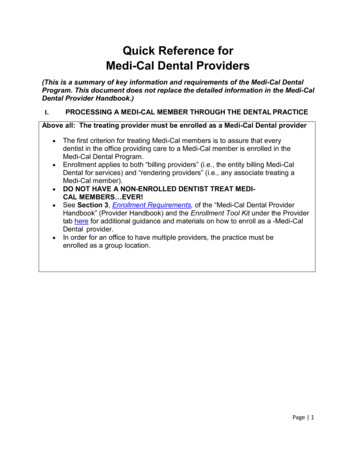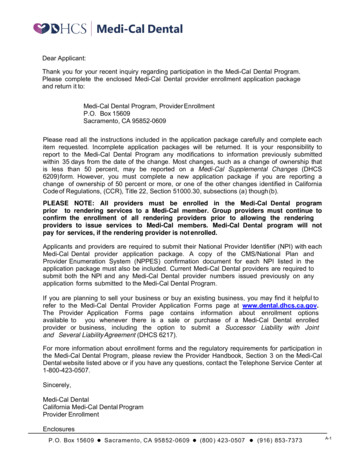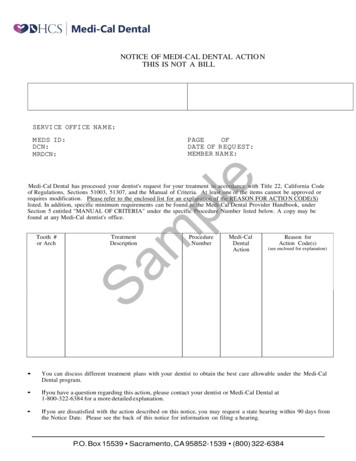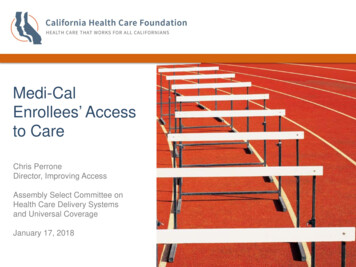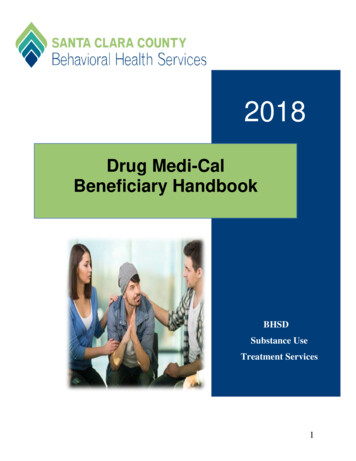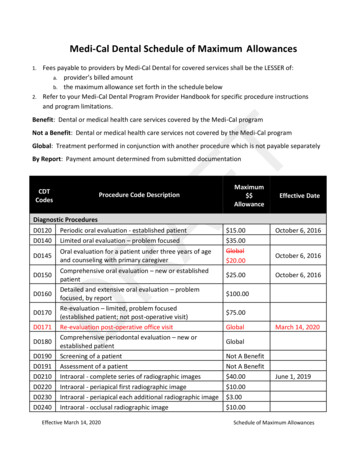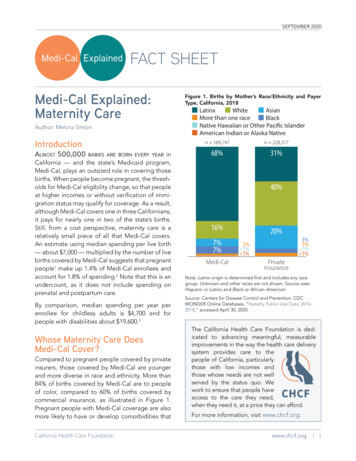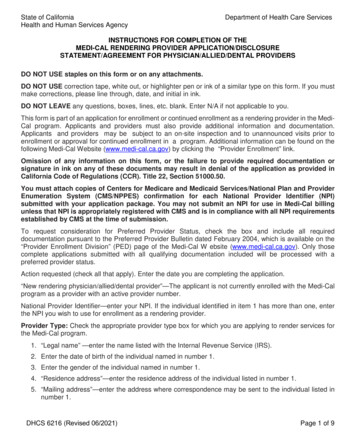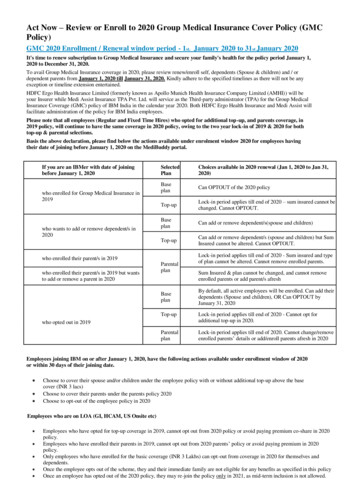
Transcription
Act Now – Review or Enroll to 2020 Group Medical Insurance Cover Policy (GMCPolicy)GMC 2020 Enrollment / Renewal window period - 1st. January 2020 to 31st January 2020It's time to renew subscription to Group Medical Insurance and secure your family's health for the policy period January 1,2020 to December 31, 2020.To avail Group Medical Insurance coverage in 2020, please review renew/enroll self, dependents (Spouse & children) and / ordependent parents from January 1, 2020 till January 31, 2020. Kindly adhere to the specified timelines as there will not be anyexception or timeline extension entertained.HDFC Ergo Health Insurance Limited (formerly known as Apollo Munich Health Insurance Company Limited (AMHI)) will beyour Insurer while Medi Assist Insurance TPA Pvt. Ltd. will service as the Third-party administrator (TPA) for the Group MedicalInsurance Coverage (GMC) policy of IBM India in the calendar year 2020. Both HDFC Ergo Health Insurance and Medi Assist willfacilitate administration of the policy for IBM India employees.Please note that all employees (Regular and Fixed Time Hires) who opted for additional top-up, and parents coverage, in2019 policy, will continue to have the same coverage in 2020 policy, owing to the two year lock-in of 2019 & 2020 for bothtop-up & parental selections.Basis the above declaration, please find below the actions available under enrolment window 2020 for employees havingtheir date of joining before January 1, 2020 on the MediBuddy portal.If you are an IBMer with date of joiningbefore January 1, 2020who enrolled for Group Medical Insurance in2019who wants to add or remove dependent/s in2020SelectedPlanChoices available in 2020 renewal (Jan 1, 2020 to Jan 31,2020)BaseplanCan OPTOUT of the 2020 policyTop-upLock-in period applies till end of 2020 – sum insured cannot bechanged. Cannot OPTOUT.BaseplanCan add or remove dependent/s(spouse and children)Top-upCan add or remove dependent/s (spouse and children) but SumInsured cannot be altered. Cannot OPTOUT.who enrolled their parent/s in 2019who enrolled their parent/s in 2019 but wantsto add or remove a parent in 2020ParentalplanBaseplanLock-in period applies till end of 2020 - Sum insured and typeof plan cannot be altered. Cannot remove enrolled parents.Sum Insured & plan cannot be changed, and cannot removeenrolled parents or add parent/s afreshBy default, all active employees will be enrolled. Can add theirdependents (Spouse and children), OR Can OPTOUT byJanuary 31, 2020Top-upLock-in period applies till end of 2020 - Cannot opt foradditional top-up in 2020.ParentalplanLock-in period applies till end of 2020. Cannot change/removeenrolled parents’ details or add/enroll parents afresh in 2020who opted out in 2019Employees joining IBM on or after January 1, 2020, have the following actions available under enrollment window of 2020or within 30 days of their joining date. Choose to cover their spouse and/or children under the employee policy with or without additional top-up above the basecover (INR 3 lacs)Choose to cover their parents under the parents policy 2020Choose to opt-out of the employee policy in 2020Employees who are on LOA (GI, HCAM, US Onsite etc) Employees who have opted for top-up coverage in 2019, cannot opt out from 2020 policy or avoid paying premium co-share in 2020policy.Employees who have enrolled their parents in 2019, cannot opt out from 2020 parents’ policy or avoid paying premium in 2020policy.Only employees who have enrolled for the basic coverage (INR 3 Lakhs) can opt-out from coverage in 2020 for themselves anddependents.Once the employee opts out of the scheme, they and their immediate family are not eligible for any benefits as specified in this policyOnce an employee has opted out of the 2020 policy, they may re-join the policy only in 2021, as mid-term inclusion is not allowed.
The employee can log in to Medi Assist website (https://portal.medibuddy.in) or logon to the MediBuddy mobile app to opt out.In case employee opts out, employee would only be eligible for hospitalization benefits on account of accident during the course ofemployment and/or treatment of occupational diseases, as required under applicable law for a sum insured of INR 200,000.Employee, Spouse and Children Policy (Both Regular and Fixed Term Hires) All IBM India regular (full time and part time) and Fixed term hire employees may avail medical insurance coverageThe coverage under this policy is INR 3,00,000 family floater for the nuclear family (nuclear family defined asemployee, spouseand up to 4 dependent children)Employees will have the opportunity to renew/review their enrolments to the Group Hospitalization Schemefrom January 1 till January 31, 2020Employees who wish to edit member details, may log in to the Medi Assist’s MediBuddy portal(https://portal.medibuddy.in) using their User ID and password to subscribe. Alternatively, they can alsolog in to MediBuddy mobile app (for iOS and Android) to enroll. Please scroll down to learn how tocomplete online enrolment.The employees who wish to opt out of the ESC policy 2020 (both regular and Fixed Term Hires) are required to optout of the policy by logging in to MediBuddy and marking the opt-out option. The employees who do not submit the optout declaration within the renewal period will be covered under the policy by default, starting January 1,2020 and premium forthe same will be deducted from the salary. The Opt out option is disabled for employees with top-up coverage selected in 2019owing to the 2 year lock-in on the voluntary top-up coverage for 2019 & 2020.Additional coverage under family floater (Regular and FTH’s with tenure 12 months) An employee availing the insurance policy has the option of buying additional coverage for his/her nuclear family inexcess of INR 3,00,000 up to a maximum of INR 7,00,000 (total maximum of INR 10,00,000). Available topup optionsare INR 1 lac, INR 2 lacs, INR 3 lacs, INR 4 lacs, INR 5 lacs, 6 lacs and 7 lacsThe incremental premium including the goods and services tax incurred due to additionalcoverage will be deductedfrom the employee’s salary. Please refer to Medi Assist portal (https://portal.medibuddy.in) forpremium rate chart.Employees who have opted for additional coverage under 2019 policy will continue to have the same top-up coverageeven in 2020 policy owing to the two year lock-in. There is nooption for employees to increase/decrease coverage orOPTOUT of 2020 policy.Employees who have joined on or after December 3, 2019 until December 31, 2019 will have both 2019 and 2020 enrolmentwindows open simultaneously. This pertains toemployees having enrolment window open under the 2019policy, as well as the renewal window initiating on January 1, 20120. However, the enrolment window will close as perthe 2019 enrolment timelines.New hire employees joining IBM on or post January 1, 2020 can opt for 2020 additional top- up coverage directly in MediAssist website (https://portal.medibuddy.in) or alternatively log in to Medibuddy mobile app.Annual premium for additional coverage under ESC policy (inclusive of applicable GST (currently @ 18%)) is asfollows:Additional Sum Insured Additional Premium (with tax, in 6OPD ase note, selection of additional coverage/ top-up also enables enhancement in the OPD sub-limit. The OPD sub-limit specifiedabove is inclusive of base OPD coverage benefit of INR 10,000 and enhanced OPD amount as applicable due to selection of therespective additional top-up coverage.Parent(s) Policy (Both Regular and FTH’s with tenure 12 months)
Employees who have opted for parental coverage in 2019 policy will continue to have the same members, credentialsor coverage under 2020 parents policy. Owing to the two year lock-in, there is no option for employees to increase/decreaseparents cover, add/remove parents, change opted plan (floater/individual) or instalment selection afresh in 2020 policy.Under the 2020 Parent's policy, the employees can have their parents covered as under: Employees enrolling both parents may choose to cover them under a common floater coverage or underseparate individual coverage as required Employees enrolling only one parent can make declaration under the parent's individual policyAn employee availing the policy can cover his/her dependent parent(s) (under individual coverage)/ parents (underfloater coverage) for sum insured options INR 1 lac, INR 2 lacs, INR 3 lacs and INR 5 lacsThe premium for covering parents including the goods and services tax will be deducted from the employee's salary. Pleaserefer Medi Assist portal (https://portal.medibuddy.in) for rate chart of premiums applicableEmployees who have joined IBM India on or post December3,2019 until December 31, 2019 will have both 2019 and 2020enrolment windows open simultaneously. Theseemployees who wish to enroll their parents in 2020 will have to make fresh enrollment or selections under the 2019 parentalwindow first.The employees have an option of paying the premium under the parents policy as a lump sum amount, or as 2 equalinstalments deducted in the months of February and March 2020 (basis the selections made in 2019 policy)If an employee does not avail the parents premium instalment option, premium for parentspolicy for 2020 will be deducted bydefault as a lump sum from his/her salary in the month of March 2020 under 2020 policy The premium amount for the parents’ coverage under parents’ individual coverage in 2020is subject to the age brackethe/she belongs to in 2020 as on January 1, 2020. The premium amount for the parents coverage under parents floater coverage in 2020 is subject to the age bracket the elder parent belongs to in 2020 as on January 1, 2020. Annual premium under the parents policy (inclusive of applicable GST (currently @ 18%), on premium and TPA fee ofINR 80 perlife per year) is as follows:Parental Policy -INDIVIDUAL- with fixed age band for parentsAge Group / Sum 071-75 4364,695.91Parental Policy - Floater - with fixed age band for parentsAge Group / Sum .5030,954.6132,585.2634,633.7246-5556-6566-7071-75 7530000050000011,678.67 14,756.8319,116.05 23,606.9936,866.89 46,996.3140,699.26 62,600.0244,414.34 65,947.0258,993.19 105,618.47*The final premium is eligible for the additional discount similar to 2019Please note:No member can be covered twice in the policy even if he/she is a dependent of more than one employee. If two or more siblingsworking with IBM India are found to have enrolled their parents for more than once under the policy, it will be considered as BCGviolation and strict action will be taken.Co-share and Premium applicable for 2019 Health Plan (Regular and FTH employees)Co-share on Premium The premium for Insurance coverage for self and immediate dependents (spouse and children) is shared betweenthe employee and IBM.If an employee avails insurance coverage, there would be a deduction of INR 1,415.12/- (excluding the Goods and Servicestax at18%) per annum from a regular employee’s salaryand a deduction of INR 819.4/- (excluding the Goods andServices tax at 18%) per annum from a fixed term hire employee’ssalary in the month of March 2020. Premium for additional coverage (topup) will be borne solely by the employee, and will be deducted from the employee’s salary in themonth of March 2020
Employee contribution towards premium for parents’ coverage will be deducted from the employee's salaryin the month of March 2020 as a lump sum, or in the months of February2020 and March 2020 asequal instalments basis the selection made on the parents’premium instalment option in 2020.(Refer to parents policy section for complete details. There would be an additional goods and services tax levied on the insurance premium.This amount will be eligible for deduction from taxable income within the definedlimits under Section 80 D ofthe Income Tax AcThis premium deduction does not require declaration in the investment module of You and IBM tool as thededuction will happenautomatically from employee’s salaryThe Parent Policy also attracts an additional Third Party Administrator (TPA) chargeof INR 80 per parent peryear and an additional goods and services tax on the same which will also be deducted from the employee’ssalary Co-pay on Claim Co-pay on claim will be 10% for self and 20%for dependents (spouse & children).Co-pay on claim will continue to be 20% for dependent parents.To Unsubscribe 2020 policy (OPTOUT) If you wish to unsubscribe and therefore not avail the benefits for yourself, spouse and children (if applicable), please loginto Medi Assist portal (https://portal.medibuddy.in)before January 31, 2020. You will be required to tick mark ontheOPTOUT declarationIf you do so before the stipulated time, no premium will be deducted from your salary in March 2020. However, you will stillbe provided coverage for hospitalization expenses duringinstances of personal injury caused by accidents or occupationaldisease. This is as per IBM employment policy which will apply only to the employee and not for dependentsOnce an employee opts out of the group hospitalization scheme he/she will NOT be eligible to resubscribe during thecourse of the same calendar year. There will be no exception tothis policy hence, please be sure before makingany decisionHow to complete Online Enrolment procedure?Here are the steps given below for enrolling through the MediBuddy portalStep 1: Click on the link https://portal.medibuddy.inStep 2: Enter your User ID and PasswordPlease use your employeeID@IBM as the username. An initial default password has been set up for you using acombination of your date ofbirth and your employee id. For example, if your employee id is123456, yourusername would be 123456@IBM and if your date of birth is 30-November-2014, yourinitial password would be30112014123456. (ddmmyyyy followed by empid)Step 3: It’s mandatory to change your password, before you can access any details.Please call the support team at 1-800-419-5860 if you face any difficulties in logging in or accessing the portalNote: The password is set to default at the beginning of each policyyear, and can be changed later by theemployee as per their convenience.i. It is mandatory to review and update Self and dependent details1.2.3.Go to “Your Health Policy” box on the home pageClick on “Enrolment”To add or edit any details please click the “Add” button or “Edit” button (as required and applicable)highlighted against each member and update the details4. To add dependents, click on the “Add ” button on the top right corner of the section5. Click “Submit” at the bottom of the pageii. Update bank detail to be used for claim reimbursement
1.Go to Enrolment form2. Enter Bank details under the "Update Bank Details" section3.Click “Submit” at the bottom of the pageFor enrolling through the MediBuddy application (available on Android and iOS platforms): To download it please go to the Google Play Store/Apple Store, search for ‘MediBuddy’. You can also ask for thedownload link by giving a missed call to 1800 3010 1696How to login on the mobile app:Enter your User ID and Password1.2.Please use ‘your employeeID@IBM’ as the username. For Example, if your employee id is 123456, your username wouldbe 123456@IBM.Please use your MEDIBUDDY portal password. In case you have not logged in to the portal even once and your first interaction iswith MediBuddy mobile app, use a combination of your date of birth and youremployee id as the password. For example, if your date of birth is 30-November2014, your initial password would be 30112014123456. (ddmmyyyy and empid continuously )Note: The password is set to default at the beginning of each policyyear, and can be changed later by the employee as per their convenience.3. Post entering your username and password for login, you will be required to input an OTP on the application. The OTP is shared to yourofficial mail ID.Enrolling through the app:After you have successfully logged in:i.ii.iii.iv.v.vi.vii.viii.Land on the home screen. Choose ‘Enrolment’Fill in the details as required (mobile number, location, date of marriage (if applicable))Tick for Mobile Declaration. *This is mandatory*Opt out declaration- If you do not want to enroll your nuclear family tick the check boxIf not opted out, you can fill in/review details of your spouse and at max 4 children, and choose/review top up cover asyou scroll down on the pageInput parents’ details under the Parental Coverage section, and select the type of coverage and the coverage amount for eachof them (if covered individually), else choose the common floater sum insured for bothCheck the details of your enrolment. If all details are correct, click on the ‘Submit’ button, and tap ‘Ok’ in the pop-up box.The page will reload after successful submission of details, and the same will be confirmed by a pop-upPlease refer to 2020 Group Medical Insurance Cover Policy on W3 and Medi Assist Website for more complete guidance or information.For any queries or clarifications, please feel free to call Medi Assist helpline number 08046855351 or write to ibmcare@mediassistindia.com
Act Now - Review or Enroll to 2020 Group Medical Insurance Cover Policy (GMC Policy) GMC 2020 Enrollment / Renewal window period - 1 st. January 2020 to 31 st January 2020 It's time to renew subscription to Group Medical Insurance and secure your family's health for the policy period January 1, 2020 to December 31, 2020.