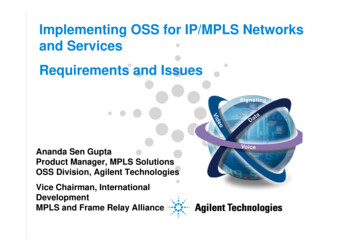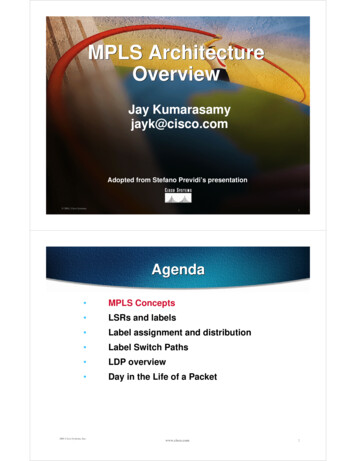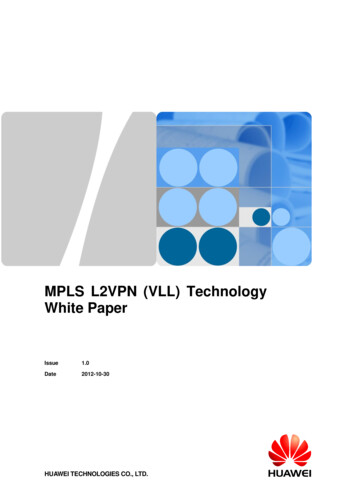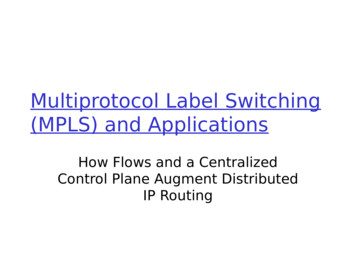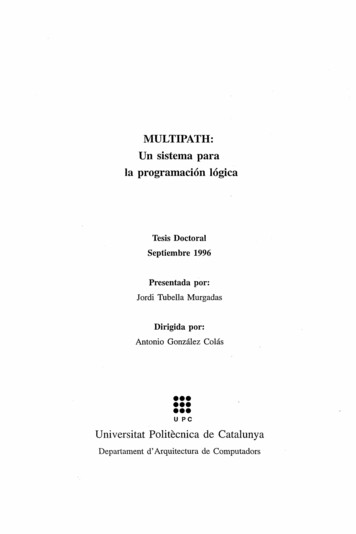Transcription
MPLS EM - MPLS LSP Multipath Tree TraceLast Updated: December 8, 2011The MPLS EM—MPLS LSP Multipath Tree Trace feature provides the means to discover all possibleequal-cost multipath (ECMP) routing paths of a label switched path (LSP) between an egress and ingressrouter. Once discovered, these paths can be retested on a periodic basis using Multiprotocol LabelSwitching (MPLS) LSP ping or traceroute. This feature is an extension to the MPLS LSP traceroutefunctionality for the tracing of IPv4 LSPs.You can use the MPLS EM—MPLS LSP Multipath Tree Trace feature to discover all paths for an IPv4LSP.This implementation of the MPLS EM—MPLS LSP Multipath Tree Trace feature is based on RFC 4379,Detecting Multi-Protocol Label Switched (MPLS) Data Plane Failures .For information on the use of MPLS LSP ping and traceroute, see the MPLS LSP Ping/Traceroute for LDP/TE, and LSP Ping for VCCV feature module.Cisco MPLS Embedded Management (EM) is a set of standards and value-added services that facilitate thedeployment, operation, administration, and management of MPLS-based networks according to the fault,configuration, accounting, performance, and security (FCAPS) model. Finding Feature Information, page 1 Prerequisites for MPLS EMMPLS EM - MPLS LSP Multipath Tree Trace MPLS LSP Multipath TreeTrace, page 2 Restrictions for MPLS EM - MPLS LSP Multipath Tree Trace, page 2 Information About MPLS EM - MPLS LSP Multipath Tree Trace, page 2 How to Configure MPLS EM - MPLS LSP Multipath Tree Trace, page 5 Configuration Examples for MPLS EM - MPLS LSP Multipath Tree Trace, page 21 Additional References, page 29 Feature Information for MPLS EM - MPLS LSP Multipath Tree Trace, page 30 Glossary, page 31Finding Feature InformationYour software release may not support all the features documented in this module. For the latest featureinformation and caveats, see the release notes for your platform and software release. To find informationAmericas Headquarters:Cisco Systems, Inc., 170 West Tasman Drive, San Jose, CA 95134-1706 USA
MPLS EM - MPLS LSP Multipath Tree TracePrerequisites for MPLS EMMPLS EM - MPLS LSP Multipath Tree Trace MPLS LSP Multipath Tree Traceabout the features documented in this module, and to see a list of the releases in which each feature issupported, see the Feature Information Table at the end of this document.Use Cisco Feature Navigator to find information about platform support and Cisco software image support.To access Cisco Feature Navigator, go to www.cisco.com/go/cfn. An account on Cisco.com is not required.Prerequisites for MPLS EMMPLS EM - MPLS LSP MultipathTree Trace MPLS LSP Multipath Tree TraceThe following are prerequisites for using the MPLS EM—MPLS LSP Multipath Tree Trace feature: You must understand the concepts and know how to use MPLS LSP ping or traceroute as described inthe MPLS LSP Ping/Traceroute for LDP/TE, and LSP Ping for VCCV document.The routers in your network must be using an implementation based on RFC 4379, Detecting MultiProtocol Label Switched (MPLS) Data Plane Failures .You should know the following about your MPLS network: The topology The number of links in your network The expected number of LSPs, and how many LSPsUnderstand label switching, forwarding, and load balancing. Restrictions for MPLS EM - MPLS LSP Multipath Tree Trace All restrictions that apply to the MPLS LSP Ping and LSP Traceroute features also apply to the MPLSEM—MPLS LSP Multipath Tree Trace feature: You cannot use the MPLS LSP Multipath Tree Trace feature to trace the path taken by AToMpackets. The MPLS LSP Multipath Tree Trace feature is not supported for AToM. (MPLS LSPPing is supported for AToM.) However, you can use the MPLS LSP Multipath Tree Trace featureto troubleshoot the Interior Gateway Protocol (IGP) LSP that is used by AToM. You cannot use the MPLS LSP Multipath Tree Trace feature to validate or trace MPLS VirtualPrivate Networks (VPNs). Multiple LSP paths are not discovered unless all routers in the MPLScore support an RFC 4379 implementation of Detecting Multi-Protocol Label Switched (MPLS)Data Plane Failures .MPLS LSP multipath tree trace is not expected to operate in networks that support time-to-live (TTL)hiding.Information About MPLS EM - MPLS LSP Multipath TreeTrace 2Overview of MPLS LSP Multipath Tree Trace, page 3Discovery of IPv4 Load Balancing Paths by MPLS LSP Multipath Tree Trace, page 3Echo Reply Return Codes Sent by the Router Processing Multipath LSP Tree Trace, page 3MPLS Embedded Management Configuration, page 4
Overview of MPLS LSP Multipath Tree TraceInformation About MPLS EM - MPLS LSP Multipath Tree TraceOverview of MPLS LSP Multipath Tree TraceAs the number of MPLS deployments increases, the number of traffic types the MPLS networks carrycould increase. In addition, load balancing on label switch routers (LSRs) in the MPLS network providesalternate paths for carrying MPLS traffic to a target router. The ability of service providers to monitor LSPsand quickly isolate MPLS forwarding problems is critical to their ability to offer services.Prior to the release of the MPLS EM—MPLS LSP Multipath Tree Trace feature no automated way existedto discover all paths between provider edge (PE) routers. Troubleshooting forwarding problems betweenPEs was cumbersome.The release of the MPLS EM—MPLS LSP Multipath Tree Trace feature provides an automated way todiscover all paths from the ingress PE router to the egress PE router in multivendor networks that use IPv4load balancing at the transit routers. Once the PE-to-PE paths are discovered, use MPLS LSP ping andMPLS LSP traceroute to periodically test them.The MPLS EM—MPLS LSP Multipath Tree Trace feature requires the Cisco RFC-compliantimplementation that is based on RFC 4379. If you do not have a Cisco software release that supports RFC379, MPLS LSP multipath tree trace does not operate to discover all PE-to-PE paths.Discovery of IPv4 Load Balancing Paths by MPLS LSP Multipath Tree TraceIPv4 load balancing at a transit router is based on the incoming label stack and the source and destinationaddresses in the IP header. The outgoing label stack and IP header source address remain constant for eachbranch being traced.When you execute MPLS LSP multipath tree trace on the source LSR, the router needs to find the set of IPheader destination addresses to use all possible output paths. The source LSR starts path discovery bysending a transit router a bitmap in an MPLS echo request. The transit router returns information in anMPLS echo request that contains subsets of the bitmap in a downstream map (DS Map) in an echo reply.The source router can then use the information in the echo reply to interrogate the next router. The sourcerouter interrogates each successive router until it finds one bitmap setting that is common to all routersalong the path. The router uses TTL expiry to interrogate the routers to find the common bits.For example, you could start path discovery by entering the following command at the source router:Router# trace mpls multipath ipv4 10.131.101.129/32 hashkey ipv4 bitmap 16This command sets the IP address of the target router as 10.131.101.192 255.255.255.255 and configures: The default hash key type to 8, which requests that an IPv4 address prefix and bit mask address set bereturned in the DS Map in the echo reply.The bitmap size to 16. This means that MPLS LSP multipath tree trace uses 16 addresses (starting with127.0.0.1) in the discovery of all paths of an LSP between the source router and the target router.If you enter the trace mpls multipath ipv4 10.131.101.129/32 command, MPLS LSP multipath tree traceuses the default hash type of 8 or IPv4 and a default bitmap size of 32. Your choice of a bitmap sizedepends on the number of routes in your network. If you have a large number of routes, you might need touse a larger bitmap size.Echo Reply Return Codes Sent by the Router Processing Multipath LSP B describes the characters that the router processing amultipath LSP tree trace packet returns to the sender about the failure or success of the request.3
MPLS Embedded Management ConfigurationInformation About MPLS EM - MPLS LSP Multipath Tree TraceTable 1Echo Reply Return CodesOutput CodeEcho Return CodeMeaningPeriod “.”—A timeout occurred before thetarget router could reply.x0No return code.M1Malformed request.m2Unsupported type, length, values(TLVs).!3Success.F4No Forwarding EquivalenceClass (FEC) mapping.D5DS Map mismatch.R6Downstream router but not target.U7Reserved.L8Labeled output interface.B9Unlabeled output interface.f10FEC mismatch.N11No label entry.P12No receive interface labelprotocol.p13Premature termination of theLSP.XunknownUndefined return code.MPLS Embedded Management ConfigurationBefore using the ping mpls, trace mpls, or trace mpls multipath command, you should consider ensuringthat the router is configured to encode and decode MPLS echo packets in a format that all receiving routersin the network can understand.LSP ping drafts after Version 3 (draft-ietf-mpls-ping-03) have undergone numerous TLV format changes,but the implementations based on different drafts might not interoperate properly.To allow later Cisco implementations to interoperate with draft Version 3 Cisco and non-Ciscoimplementations, a global configuration mode (MPLS OAM configuration) allows you to encode anddecode echo packets in formats specified by draft Version 3 implementations.Unless configured otherwise, a Cisco implementation encodes and decodes echo requests assuming theversion on which the Internet Engineering Task Force (IETF) implementation is based.4
Customizing the Default Behavior of MPLS Echo PacketsHow to Configure MPLS EM - MPLS LSP Multipath Tree TraceTo allow for seamless interoperability with earlier Revision 1 and 3 images, you can use MPLS Operation,Administration, and Maintenance (OAM) configuration mode parameters to force the default behavior ofthe Revision 4 images to be compliant or compatible in networks with Revision 1 or Revision 3 images.To prevent failures reported by the replying router due to TLV version issues, you should configure allrouters in the core. Encode and decode MPLS echo packets in the same draft version. For example, if thenetwork is running RFC 4379 (Cisco Revision 4) implementations but one router is capable of onlyVersion 3 (Cisco Revision 3), configure all routers in the network to operate in Revision 3 mode.Cisco Revision 4 is the default version. The default version is the latest LSP Ping version supported by theimage on the router.How to Configure MPLS EM - MPLS LSP Multipath Tree Trace Customizing the Default Behavior of MPLS Echo Packets, page 5 Configuring MPLS LSP Multipath Tree Trace, page 7 Discovering IPv4 Load Balancing Paths Using MPLS LSP Multipath Tree Trace, page 8 Monitoring LSP Paths Discovered by MPLS LSP Multipath Tree Trace Using MPLS LSPTraceroute, page 10 Using DSCP to Request a Specific Class of Service in an Echo Reply, page 13 Controlling How a Responding Router Replies to an MPLS Echo Request, page 14 Specifying the Output Interface for Echo Packets Leaving a Router for MPLS LSP Multipath TreeTrace, page 16 Setting the Pace of MPLS Echo Request Packet Transmission for MPLS LSP Multipath Tree Trace,page 17 Enabling MPLS LSP Multipath Tree Trace to Detect LSP Breakages, page 18 Requesting That a Transit Router Validate the Target FEC Stack for MPLS LSP Multipath TreeTrace, page 19 Setting the Number of Timeout Attempts for MPLS LSP Multipath Tree Trace, page 20Customizing the Default Behavior of MPLS Echo PacketsPerform the following task to customize the default behavior of MPLS echo packets. You might need tocustomize the default echo packet encoding and decoding behavior to allow later implementations of theDetecting MPLS Data Plane Failures (RFC 4379) to be deployed in networks running earlier versions ofthe draft.MPLS LSP Multipath Tree Trace requires RFC 4379 (Revision 4).SUMMARY STEPS1. enable2. configure terminal3. mpls oam4. echo revision {3 4}5. [no] echo vendor-extension6. end5
Customizing the Default Behavior of MPLS Echo PacketsHow to Configure MPLS EM - MPLS LSP Multipath Tree TraceDETAILED STEPSCommand or ActionStep 1 enablePurposeEnables privileged EXEC mode. Enter your password if prompted.Example:Router enableStep 2 configure terminalEnters global configuration mode.Example:Router# configure terminalStep 3 mpls oamEnters MPLS OAM configuration mode and customizes the default behaviorof echo packets.Example:Router(config)# mpls oamStep 4 echo revision {3 4}Customizes the default behavior of echo packets. Example:The revision keyword set echo packet attributes to one of thefollowing: Router(config-mpls)# echo revision 43 draft-ietf-mpls-ping-03 (Revision 2)4 RFC 4379 compliant (default)Note The MPLS LSP Multipath Tree Trace feature requires Revision 4.Step 5 [no] echo vendor-extensionCustomizes the default behavior of echo packets. Example:Router(config-mpls)# echo vendorextension The vendor-extension keyword sends the Cisco-specific extension ofTLVs with the echo packets.The no form of the command allows you to disable a Cisco vendor’sextension TLVs that another vendor’s noncompliant implementationsmay not support.The router default is echo vendor-extension.Step 6 endExample:Router(config-mpls)# end6Exits to privileged EXEC mode.
Configuring MPLS LSP Multipath Tree TraceHow to Configure MPLS EM - MPLS LSP Multipath Tree TraceConfiguring MPLS LSP Multipath Tree TracePerform the following task to configure MPLS multipath LSP traceroute. This task helps discover all LSPsfrom an egress router to an ingress router.Cisco LSP ping or traceroute implementations based on draft-ietf-mpls-lsp-ping-11 are capable in somecases of detecting the formatting of the sender of an MPLS echo request. However, certain cases exist inwhich an echo request or echo reply might not contain the Cisco extension TLV. To avoid complicationsdue to certain cases where the echo packets are decoded assuming the wrong TLV formats, configure allrouters in the network to operate in the same mode.For an MPLS LSP multipath tree trace to be successful, the implementation in your routers must supportRFC 4379 on all core routers.If all routers in the network support RFC-4379 and another vendor’s implementation exists that is notcapable of properly handling Cisco’s vendor TLV, the routers supporting the RFC-compliant or laterconfiguration must include commands to disable the Cisco vendor TLV extensions.SUMMARY STEPS1. enable2. configure terminal3. mpls oam4. echo revision 45. [no] echo vendor-extension6. end7. trace mpls multipath ipv4 destination-ip-address/destination mask-length8. debug mpls lspv multipathDETAILED STEPSCommand or ActionStep 1 enablePurposeEnables privileged EXEC mode. Enter your password if prompted.Example:Router enableStep 2 configure terminalEnters global configuration mode.Example:Router# configure terminalStep 3 mpls oamEnters MPLS OAM configuration mode.Example:Router(config)# mpls oam7
Discovering IPv4 Load Balancing Paths Using MPLS LSP Multipath Tree TraceHow to Configure MPLS EM - MPLS LSP Multipath Tree TraceCommand or ActionStep 4 echo revision 4PurposeCustomizes the default behavior of echo packets. Example:Router(config-mpls)# echo revision 4Step 5 [no] echo vendor-extensionNote The MPLS LSP Multipath Tree Trace feature requires Revision 4.(Optional) Customizes the default behavior of echo packets. Example:The revision 4 keywords set echo packet attributes to the defaultRevision 4 (RFC 4379 compliant). Router(config-mpls) echo vendorextensionThe vendor-extension keyword sends the Cisco-specific extension ofTLVs with the echo packets.The no form of the command allows you to disable a Cisco vendor’sextension TLVs that another vendor’s noncompliant implementationsmay not support.The router default is echo vendor-extension.Step 6 endExits to privileged EXEC mode.Example:Router(config-mpls)# endStep 7 trace mpls multipath ipv4 destination-ipaddress/destination mask-lengthDiscovers all LSPs from an egress router to an ingress router. Example: Router# trace mpls multipath ipv410.131.161.251/32 Step 8 debug mpls lspv multipathThe ipv4 keyword specifies the destination type as an LDP IPv4address.The destination-ip-address argument is the address prefix of the targetto be tested.The destination-mask-length argument is the number of bits in thenetwork mask of the target address. The / keyword before thisargument is required.Displays multipath information related to the MPLS LSP Multipath TreeTrace feature.Example:Router# debug mpls lspv multipathDiscovering IPv4 Load Balancing Paths Using MPLS LSP Multipath TreeTracePerform the following task to discover IPv4 load balancing paths using MPLS LSP Multipath Tree Trace.A Cisco router load balances MPLS packets based on the incoming label stack and the source anddestination addresses in the IP header. The outgoing label stack and IP header source address remainconstant for each path being traced. The router needs to find the set of IP header destination addresses touse all possible output paths. This might require exhaustive searching of the 127.x.y.z/8 address space.8
Discovering IPv4 Load Balancing Paths Using MPLS LSP Multipath Tree TraceHow to Configure MPLS EM - MPLS LSP Multipath Tree TraceOnce you discover all paths from the source LSR to the target or destination LSR with MPLS LSPMultipath Tree Trace, you can use MPLS LSP traceroute to monitor these paths.The figure below shows how MPLS LSP Multipath Tree Trace discovers LSP paths in a sample network.In the figure below, the bitmap size is 16 and the numbers 0 to 15 represent the bitmapped addresses thatMPLS LSP Multipath Tree Trace uses to discover all the paths from the source LSR R-101 to the targetLSR R-150. The figure below illustrates how the trace mpls multipath command discovers all LSP pathsin the sample network.Figure 1MPLS LSP Multipath Tree Trace Path Discovery in a Sample NetworkSUMMARY STEPS1. enable2. configure terminal3. mpls oam4. echo revision 45. end6. trace mpls multipath ipv4 destination-address/destination-mask-length hashkey ipv4 bitmap bitmapsizeDETAILED STEPSCommand or ActionStep 1 enablePurposeEnables privileged EXEC mode. Enter your password if prompted.Example:Router enable9
Monitoring LSP Paths Discovered by MPLS LSP Multipath Tree Trace Using MPLS LSP TracerouteHow to Configure MPLS EM - MPLS LSP Multipath Tree TraceCommand or ActionStep 2 configure terminalPurposeEnters global configuration mode.Example:Router# configure terminalStep 3 mpls oamEnters MPLS OAM configuration mode and sets the echo packet attributeto Revision 4 (RFC 4379 compliant).Example:Router(config)# mpls oamStep 4 echo revision 4Customizes the default behavior of echo packets. Example:Router(config-mpls)# echo revision 4Step 5 endThe revision 4 keywords set echo packet attributes to the defaultRevision 4 (RFC 4379 compliant).Note The MPLS LSP Multipath Tree Trace feature requires Revision 4.Exits to privileged EXEC mode.Example:Router(config-mpls)# endStep 6 trace mpls multipath ipv4 destinationaddress/destination-mask-length hashkeyipv4 bitmap bitmap-sizeDiscovers all MPLS LSPs from an egress router to an ingress router. Example: Router# trace mpls multipath ipv410.131.161.251/32 hashkey ipv4 bitmap16 The ipv4 keyword specifies the destination type as an LDP IPv4address.The destination-address argument is the address prefix of the targetto be tested.The destination-mask-length argument is the number of bits in thenetwork mask of the target address. The / keyword before thisargument is required.The hashkey ipv4 keywords set the hashkey type to IPv4 addresses.The bitmap bitmap-size keyword and arguments set the bitmap sizefor multipath discovery.Monitoring LSP Paths Discovered by MPLS LSP Multipath Tree Trace UsingMPLS LSP TraceroutePerform the following task to monitor LSP paths discovered by MPLS LSP Multipath Tree Trace usingMPLS LSP traceroute. You can take output directly from the trace mpls multipath command and add it toa trace mpls command periodically to verify that the path is still operating.10
Monitoring LSP Paths Discovered by MPLS LSP Multipath Tree Trace Using MPLS LSP TracerouteHow to Configure MPLS EM - MPLS LSP Multipath Tree TraceThe figure below shows the mapping of the output of a trace mpls multipath command to a trace mplscommand.Figure 2Mapping of trace mpls multipath Command Output to a trace mpls CommandEach path you discover with MPLS LSP Multipath Tree Trace can be tested in this manner periodically tomonitor the LSP paths in your network.SUMMARY STEPS1. enable2. trace mpls multipath ipv4 destination-address/destination-mask-length hashkey ipv4 bitmap bitmapsize3. trace mpls ipv4 destination-address/destination-mask-length [output interface tx-interface] [sourcesource-address] [destination address-start4. exitDETAILED STEPSStep 1enableUse this command to enable privileged EXEC mode. Enter your password if prompted. For example:Example:Router enableRouter#Step 2trace mpls multipath ipv4 destination-address/destination-mask-length hashkey ipv4 bitmap bitmap-sizeUse this command to discover all MPLS LSPs from an egress router to an ingress router. For example:Example:Router# trace mpls multipath ipv4 10.1.1.150/32 hashkey ipv4 bitmap 16Starting LSP Multipath Traceroute for 10.1.1.150/32Codes: '!' - success, 'Q' - request not sent, '.' - timeout,'L' - labeled output interface, 'B' - unlabeled output interface,'D' - DS Map mismatch, 'F' - no FEC mapping, 'f' - FEC mismatch,11
Monitoring LSP Paths Discovered by MPLS LSP Multipath Tree Trace Using MPLS LSP TracerouteHow to Configure MPLS EM - MPLS LSP Multipath Tree Trace'M' - malformed request, 'm' - unsupported tlvs, 'N' - no label entry,'P' - no rx intf label prot, 'p' - premature termination of LSP,'R' - transit router, 'I' - unknown upstream index,'X' - unknown return code, 'x' - return code 0Type escape sequence to abort.LLLL!Path 0 found,output interface Fe0/0/0 source 10.1.111.101 destination 127.0.0.0LLL!Path 1 found,output interface Fe0/0/0 source 10.1.111.101 destination 127.0.0.1L!Path 2 found,output interface Fe0/0/0 source 10.1.111.101 destination 127.0.0.5LL!Path 3 found,output interface Fe0/0/0 source 10.1.111.101 destination 127.0.0.7Paths (found/broken/unexplored) (4/0/0)Echo Request (sent/fail) (14/0)Echo Reply (received/timeout) (14/0)Total Time Elapsed 468 msStep 3The output of the trace mpls multipath ipv4 command in the example shows the result of path discovery with MPLSLSP Multipath Tree Trace. In this example, the command sets the bitmap size to 16. Path discovery starts by MPLSLSP Multipath Tree Trace using 16 bitmapped addresses as it locates LSP paths from the source router to the targetrouter with prefix and mask 10.1.1.150/32. MPLS LSP Multipath Tree Trace starts using the 127.x.y.z/8 address spacewith 127.0.0.1.trace mpls ipv4 destination-address/destination-mask-length [output interface tx-interface] [source source-address][destination address-startUse this command to verify that the paths discovered when you entered a trace mpls multipath ipv4 command arestill operating. For example, the output for Path 0 in the previous trace mpls multipath ipv4 command in Step 2 is:Example:output interface Fe0/0/0 source 10.1.111.101 destination 127.0.0.0If you put the output for path 0 in the trace mpls command, you see the following results:Example:Router# trace mpls ipv4 10.1.1.150/32 output interface Fe0/0/0 source 10.1.111.101 destination127.0.0.0Tracing MPLS Label Switched Path to 10.1.1.150/32, timeout is 2 secondsCodes: '!' - success, 'Q' - request not sent, '.' - timeout,'L' - labeled output interface, 'B' - unlabeled output interface,'D' - DS Map mismatch, 'F' - no FEC mapping, 'f' - FEC mismatch,'M' - malformed request, 'm' - unsupported tlvs, 'N' - no label entry,'P' - no rx intf label prot, 'p' - premature termination of LSP,'R' - transit router, 'I' - unknown upstream index,'X' - unknown return code, 'x' - return code 0Type escape sequence to abort.0 10.1.111.101 MRU 1500 [Labels: 33 Exp: 0]L 1 10.1.111.111 MRU 1500 [Labels: 34 Exp: 0] 40 msL 2 10.2.121.121 MRU 1500 [Labels: 34 Exp: 0] 32 msL 3 10.3.132.132 MRU 1500 [Labels: 32 Exp: 0] 16 msL 4 10.4.140.240 MRU 1504 [Labels: implicit-null Exp: 0] 20 ms! 5 10.5.150.50 20 msStep 412You can take output directly from thetrace mpls multipath command and add it to a trace mpls commandperiodically to verify that the path is still operating (see the figure above).exitUse this command to exit to user EXEC mode. for example:
Using DSCP to Request a Specific Class of Service in an Echo ReplyHow to Configure MPLS EM - MPLS LSP Multipath Tree TraceExample:Router# exitRouter Using DSCP to Request a Specific Class of Service in an Echo ReplyA reply differentiated services code point (DSCP) option lets you request a specific class of service (CoS)in an echo reply.The reply DSCP option is supported in the experimental mode for IETF draft-ietf-mpls-lsp-ping-03.txt.Cisco implemented a vendor-specific extension for the reply DSCP option rather than using a Reply TOSTLV. A Reply TOS TLV serves the same purpose as the reply dscp command in IETF draft-ietf-mpls-lspping-11.txt. This draft provides a standardized method of controlling the reply DSCP.NoteBefore RFC 4379, Cisco implemented the Reply DSCP option as an experimental capability using a Ciscovendor extension TLV. If a router is configured to encode MPLS echo packets for draft Version 3implementations, a Cisco vendor extension TLV is used instead of the Reply TOS TLV that was definedin draft Version 8.To use DSCP to request a specific CoS in an echo reply, perform the following steps.SUMMARY STEPS1. enable2. trace mpls multipath ipv4 destination-address/destination-mask-length [reply dscp dscp-value]3. exitDETAILED STEPSCommand or ActionStep 1 enablePurposeEnables privileged EXEC mode. Enter your password if prompted.Example:Router enable13
Controlling How a Responding Router Replies to an MPLS Echo RequestReply Modes for an MPLS LSP Multipath Tree Trace Echo Request ResponseCommand or ActionPurposeStep 2 trace mpls multipath ipv4 destinationaddress/destination-mask-length [replydscp dscp-value]Example:Discovers all MPLS LSPs from an ingress router to an egress router andcontrols the DSCP value of an echo reply. Router# trace mpls multipath ipv410.131.191.252/32 reply dscp 50 The ipv4 keyword specifies the destination type as an LDP IPv4 address.The destination-address argument is the address prefix of the target to betested.The destination-mask-length argument is the number of bits in thenetwork mask of the target address. The / keyword before this argument isrequired.The reply dscp dscp-value keywords and argument are the DSCP valueof an echo reply. A Reply TOS TLV serves the same purpose as the replydscp command in IETF draft-ietf-mpls-lsp-ping-11.txt.Note To specify a DSCP value, you must enter the reply dscp dscp-valuekeywords and argument.Step 3 exitReturns to user EXEC mode.Example:Router# exitControlling How a Responding Router Replies to an MPLS Echo RequestThis section contains information about and instructions for controlling how a responding router replies toan MPLS echo request. You should understand the following information before you configure a replymode for the echo request response: Reply Modes for an MPLS LSP Multipath Tree Trace Echo Request Response, page 14Reply Modes for an MPLS LSP Multipath Tree Trace Echo Request ResponseThe reply mode controls how a responding router replies to an MPLS echo request sent by a trace mplsmultipath command. There are two reply modes for an echo request packet: Noteipv4—Reply with an IPv4 User Datagram Protocol (UDP) packet (default)router-alert—Reply with an IPv4 UDP packet with router alertUse the ipv4 and router-alert reply modes with each other to prevent false negatives. If you do not receive areply via the ipv4 mode, send a test with the router-alert reply mode. If both fail, something is wrong in thereturn path. The problem might be due to an incorrect ToS setting.IPv4 UDP Reply Mode: The IPv4 UDP reply mode is the most common reply mode used with a tracempls multipath command when you want to periodically poll the integrity of an LSP. With this option,you do not have explicit control over whether the packet traverses IP or MPLS hops to reach the originatorof the MPLS echo request. If the originating (headend) router fails to receive a reply to an MPLS echorequest when you use the reply mode ipv4 keywords, use the reply mode router-alert keywords.14
Controlling How a Responding Router Replies to an MPLS Echo RequestReply Modes for an MPLS LSP Multipath Tree Trace Echo Request ResponseRouter-aler Reply Mode: The router-alert reply mode adds the router alert option to the IP header. Whenan IP packet that contains an IP router alert option in its IP header or an MPLS packet with a router alertlabel as its outermost label arrives at a router, the router punts (redirects) the packet to the Route Processor(RP) process level for handling. This forces the RP of each intermediate router to specifically handle thepacket at each intermediate hop as it moves back to the destination. Hardware and line-card forwardinginconsistencies are thus bypassed. Router-alert reply mode is slower than IPv4 mode because the replyrequires process-level RP handling at each hop.The table below describes how an incoming IP packet with an IP router alert is handled by the routerswitching path processes when the outgoing packet is an IP packet or an MPLS packet. It also describeshow an MPLS packet with a router alert option is handled by the router switching path processes when theoutgoing packet is an IP packet or an MPLS packet.Table 2Path Process Handling of IP and MPLS Router Alert Packet
Switching (MPLS) LSP ping or traceroute. This feature is an extension to the MPLS LSP traceroute . Your software release may not support all the features documented in this module. For the latest feature . MPLS LSP multipath tree trace is not expected to operate in networks that support time-to-live (TTL) hiding.