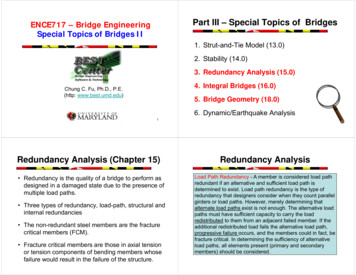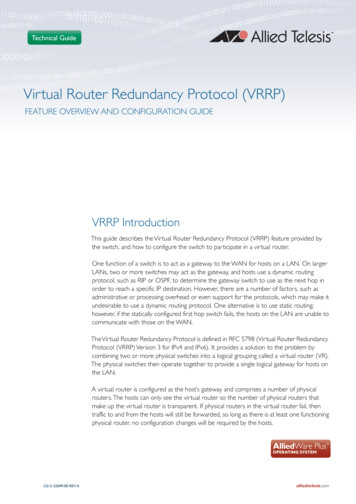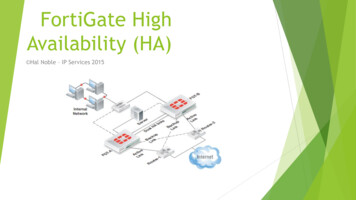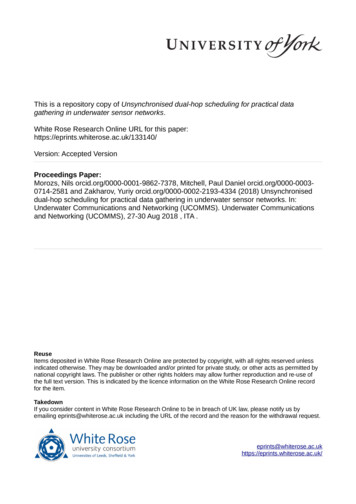Transcription
First Hop Redundancy Protocols Configuration Guide, Cisco IOS XERelease 3SAmericas HeadquartersCisco Systems, Inc.170 West Tasman DriveSan Jose, CA 95134-1706USAhttp://www.cisco.comTel: 408 526-4000800 553-NETS (6387)Fax: 408 527-0883
THE SPECIFICATIONS AND INFORMATION REGARDING THE PRODUCTS IN THIS MANUAL ARE SUBJECT TO CHANGE WITHOUT NOTICE. ALL STATEMENTS,INFORMATION, AND RECOMMENDATIONS IN THIS MANUAL ARE BELIEVED TO BE ACCURATE BUT ARE PRESENTED WITHOUT WARRANTY OF ANY KIND,EXPRESS OR IMPLIED. USERS MUST TAKE FULL RESPONSIBILITY FOR THEIR APPLICATION OF ANY PRODUCTS.THE SOFTWARE LICENSE AND LIMITED WARRANTY FOR THE ACCOMPANYING PRODUCT ARE SET FORTH IN THE INFORMATION PACKET THAT SHIPPED WITHTHE PRODUCT AND ARE INCORPORATED HEREIN BY THIS REFERENCE. IF YOU ARE UNABLE TO LOCATE THE SOFTWARE LICENSE OR LIMITED WARRANTY,CONTACT YOUR CISCO REPRESENTATIVE FOR A COPY.The Cisco implementation of TCP header compression is an adaptation of a program developed by the University of California, Berkeley (UCB) as part of UCB's public domain versionof the UNIX operating system. All rights reserved. Copyright 1981, Regents of the University of California.NOTWITHSTANDING ANY OTHER WARRANTY HEREIN, ALL DOCUMENT FILES AND SOFTWARE OF THESE SUPPLIERS ARE PROVIDED “AS IS" WITH ALL FAULTS.CISCO AND THE ABOVE-NAMED SUPPLIERS DISCLAIM ALL WARRANTIES, EXPRESSED OR IMPLIED, INCLUDING, WITHOUT LIMITATION, THOSE OFMERCHANTABILITY, FITNESS FOR A PARTICULAR PURPOSE AND NONINFRINGEMENT OR ARISING FROM A COURSE OF DEALING, USAGE, OR TRADE PRACTICE.IN NO EVENT SHALL CISCO OR ITS SUPPLIERS BE LIABLE FOR ANY INDIRECT, SPECIAL, CONSEQUENTIAL, OR INCIDENTAL DAMAGES, INCLUDING, WITHOUTLIMITATION, LOST PROFITS OR LOSS OR DAMAGE TO DATA ARISING OUT OF THE USE OR INABILITY TO USE THIS MANUAL, EVEN IF CISCO OR ITS SUPPLIERSHAVE BEEN ADVISED OF THE POSSIBILITY OF SUCH DAMAGES.Any Internet Protocol (IP) addresses and phone numbers used in this document are not intended to be actual addresses and phone numbers. Any examples, command display output, networktopology diagrams, and other figures included in the document are shown for illustrative purposes only. Any use of actual IP addresses or phone numbers in illustrative content is unintentionaland coincidental.Cisco and the Cisco logo are trademarks or registered trademarks of Cisco and/or its affiliates in the U.S. and other countries. To view a list of Cisco trademarks, go to this URL: http://www.cisco.com/go/trademarks. Third-party trademarks mentioned are the property of their respective owners. The use of the word partner does not imply a partnershiprelationship between Cisco and any other company. (1110R) 2017Cisco Systems, Inc. All rights reserved.
CONTENTSCHAPTER 1Configuring GLBP 1Finding Feature Information 1Restrictions for GLBP 1Prerequisites for GLBP 2Information About GLBP 2GLBP Overview 2GLBP Active Virtual Gateway 2GLBP Virtual MAC Address Assignment 3GLBP Virtual Gateway Redundancy 4GLBP Virtual Forwarder Redundancy 4GLBP Gateway Priority 4GLBP Gateway Weighting and Tracking 5GLBP MD5 Authentication 5ISSU-GLBP 5GLBP SSO 6GLBP Benefits 6How to Configure GLBP 7Enabling and Verifying GLBP 7Customizing GLBP 9Configuring GLBP MD5 Authentication Using a Key String 12Configuring GLBP MD5 Authentication Using a Key Chain 13Configuring GLBP Text Authentication 16Configuring GLBP Weighting Values and Object Tracking 18Troubleshooting GLBP 20Configuration Examples for GLBP 21Example: Customizing GLBP Configuration 21Example: Configuring GLBP MD5 Authentication Using Key Strings 22Example: Configuring GLBP MD5 Authentication Using Key Chains 22First Hop Redundancy Protocols Configuration Guide, Cisco IOS XE Release 3Siii
ContentsExample: Configuring GLBP Text Authentication 22Example: Configuring GLBP Weighting 22Example: Enabling GLBP Configuration 23Additional References for GLBP 23Feature Information for GLBP 24Glossary 26CHAPTER 2HSRP for IPv6 29Finding Feature Information 29Prerequisites for HSRP for IPv6 29Information About HSRP for IPv6 30HSRP for IPv6 Overview 30HSRP IPv6 Virtual MAC Address Range 30HSRP IPv6 UDP Port Number 30How to Enable HSRP for IPv6 30Enabling an HSRP Group for IPv6 Operation 30Enabling HSRP Version 2 31Enabling and Verifying an HSRP Group for IPv6 Operation 31Configuration Examples for HSRP for IPv6 34Example: Configuration and Verification for an HSRP Group 34Additional References 35Feature Information for HSRP for IPv6 37Glossary 37CHAPTER 3Configuring HSRP 39Finding Feature Information 39Restrictions for HSRP 39Information About HSRP 40HSRP Operation 40HSRP Version 2 Design 41HSRP Configuration Changes 42HSRP Benefits 42HSRP Groups and Group Attributes 43HSRP Preemption 43HSRP Priority and Preemption 43First Hop Redundancy Protocols Configuration Guide, Cisco IOS XE Release 3Siv
ContentsHow Object Tracking Affects the Priority of an HSRP Device 44HSRP Addressing 44HSRP Virtual MAC Addresses and BIA MAC Addresses 44HSRP Timers 45HSRP MAC Refresh Interval 45HSRP Text Authentication 45HSRP MD5 Authentication 46HSRP Support for IPv6 46HSRP Messages and States 47HSRP Group Linking to IP Redundancy Clients 48HSRP Object Tracking 48HSRP Group Shutdown 48HSRP Support for ICMP Redirect Messages 48ICMP Redirects to Active HSRP Devices 49ICMP Redirects to Passive HSRP Devices 50ICMP Redirects to Non-HSRP Devices 50Passive HSRP Advertisement Messages 50ICMP Redirects Not Sent 51HSRP Support for MPLS VPNs 51HSRP Multiple Group Optimization 52HSRP—ISSU 52SSO HSRP 52SSO Dual-Route Processors and Cisco Nonstop Forwarding 53HSRP and SSO Working Together 53HSRP BFD Peering 53HSRP MIB Traps 54How to Configure HSRP 55Enabling HSRP 55Delaying the Initialization of HSRP on an Interface 57Configuring HSRP Priority and Preemption 59Configuring HSRP Object Tracking 60Configuring HSRP MD5 Authentication Using a Key String 63Configuring HSRP MD5 Authentication Using a Key Chain 65Troubleshooting HSRP MD5 Authentication 68Configuring HSRP Text Authentication 69First Hop Redundancy Protocols Configuration Guide, Cisco IOS XE Release 3Sv
ContentsConfiguring HSRP Timers 70Configuring an HSRP MAC Refresh Interval 72Configuring Multiple HSRP Groups for Load Balancing 73Improving CPU and Network Performance with HSRP Multiple Group Optimization 75Enabling HSRP Support for ICMP Redirect Messages 77Configuring HSRP Virtual MAC Addresses or BIA MAC Addresses 78Linking IP Redundancy Clients to HSRP Groups 80Changing to HSRP Version 2 81Enabling SSO Aware HSRP 83Verifying SSO Aware HSRP 84Enabling HSRP MIB Traps 85Configuring BFD Session Parameters on an Interface 86Configuring HSRP BFD Peering 87Verifying HSRP BFD Peering 89Configuration Examples for HSRP 91Example: Configuring HSRP Priority and Preemption 91Example: Configuring HSRP Object Tracking 92Example: Configuring HSRP Group Shutdown 93Example: Configuring HSRP MD5 Authentication Using Key Strings 93Example: Configuring HSRP MD5 Authentication Using Key Chains 94Example: Configuring HSRP MD5 Authentication Using Key Strings and Key Chains 94Example: Configuring HSRP Text Authentication 94Example: Configuring Multiple HSRP Groups for Load Balancing 94Example: Improving CPU and Network Performance with HSRP Multiple GroupOptimization 96Example: Configuring HSRP Support for ICMP Redirect Messages 96Example: Configuring HSRP Virtual MAC Addresses and BIA MAC Address 97Example: Linking IP Redundancy Clients to HSRP Groups 97Example: Configuring HSRP Version 2 98Example: Enabling SSO-Aware HSRP 98Example: Enabling HSRP MIB Traps 98Example: HSRP BFD Peering 99Additional References 100Feature Information for HSRP 101Glossary 106First Hop Redundancy Protocols Configuration Guide, Cisco IOS XE Release 3Svi
ContentsCHAPTER 4HSRP Version 2 107Finding Feature Information 107Information About HSRP Version 2 107HSRP Version 2 Design 107How to Configure HSRP Version 2 108Changing to HSRP Version 2 108Configuration Examples for HSRP Version 2 110Example: Configuring HSRP Version 2 110Additional References 110Feature Information for HSRP Version 2 112CHAPTER 5HSRP MD5 Authentication 113Finding Feature Information 113Information About HSRP MD5 Authentication 113HSRP Text Authentication 113HSRP MD5 Authentication 114How to Configure HSRP MD5 Authentication 114Configuring HSRP MD5 Authentication Using a Key Chain 114Troubleshooting HSRP MD5 Authentication 117Configuring HSRP Text Authentication 118Configuration Examples for HSRP MD5 Authentication 120Example: Configuring HSRP MD5 Authentication Using Key Strings 120Example: Configuring HSRP MD5 Authentication Using Key Chains 120Example: Configuring HSRP MD5 Authentication Using Key Strings and Key Chains 120Example: Configuring HSRP Text Authentication 121Additional References 121Feature Information for HSRP MD5 Authentication 122CHAPTER 6HSRP Support for ICMP Redirects 125Finding Feature Information 125Information About HSRP Support for ICMP Redirects 125HSRP Support for ICMP Redirect Messages 125ICMP Redirects to Active HSRP Devices 126ICMP Redirects to Passive HSRP Devices 127First Hop Redundancy Protocols Configuration Guide, Cisco IOS XE Release 3Svii
ContentsICMP Redirects to Non-HSRP Devices 127Passive HSRP Advertisement Messages 127ICMP Redirects Not Sent 128How to Configure HSRP Support for ICMP Redirects 128Enabling HSRP Support for ICMP Redirect Messages 128Configuration Examples for HSRP Support for ICMP Redirects 130Example: Configuring HSRP Support for ICMP Redirect Messages 130Additional References 130Feature Information for HSRP Support for ICMP Redirects 132CHAPTER 7FHRP - HSRP Multiple Group Optimization 133Finding Feature Information 133Information About FHRP - Multiple Group Optimization 133HSRP Multiple Group Optimization 133How to configure FHRP - Multiple Group Optimization 134Configuring Multiple HSRP Groups for Load Balancing 134Improving CPU and Network Performance with HSRP Multiple Group Optimization 136Configuration Examples for FHRP - Multiple Group Optimization 138Example: Configuring Multiple HSRP Groups for Load Balancing 138Example: Improving CPU and Network Performance with HSRP Multiple GroupOptimization 139Additional References 139Feature Information for FHRP - HSRP Multiple Group Optimization 141CHAPTER 8FHRP - HSRP Group Shutdown 143Finding Feature Information 143Information About FHRP - HSRP Group Shutdown 143How Object Tracking Affects the Priority of an HSRP Device 143HSRP Object Tracking 144HSRP Group Shutdown 144How to Configure FHRP - HSRP Group Shutdown 144Configuring HSRP Object Tracking 144Configuring HSRP MD5 Authentication Using a Key String 146Configuration Examples for FHRP - HSRP Group Shutdown 149Example: Configuring HSRP Object Tracking 149First Hop Redundancy Protocols Configuration Guide, Cisco IOS XE Release 3Sviii
ContentsExample: Configuring HSRP Group Shutdown 149Additional References 150Feature Information for FHRP - HSRP Group Shutdown 151CHAPTER 9SSO HSRP 153Finding Feature Information 153Restrictions for SSO HSRP 153Information About SSO HSRP 154SSO HSRP 154SSO Dual-Route Processors and Cisco Nonstop Forwarding 154HSRP and SSO Working Together 154How to Configure SSO HSRP 155Enabling SSO Aware HSRP 155Verifying SSO Aware HSRP 156Configuration Examples for SSO HSRP 157Example: Enabling SSO-Aware HSRP 157Additional References 158Feature Information for SSO - HSRP 159CHAPTER 10HSRP - ISSU 161Finding Feature Information 161Information About HSRP - ISSU 161HSRP—ISSU 161Additional References 162Feature Information for HSRP - ISSU 163CHAPTER 11FHRP - HSRP MIB 165Finding Feature Information 165Information About FHRP - HSRP MIB 165HSRP MIB Traps 165How to Configure FHRP - HSRP MIB 166Enabling HSRP MIB Traps 166Configuration Examples for FHRP - HSRP MIB 167Example: Enabling HSRP MIB Traps 167Additional References 167First Hop Redundancy Protocols Configuration Guide, Cisco IOS XE Release 3Six
ContentsFeature Information for FHRP - HSRP-MIB 169CHAPTER 12HSRP Support for MPLS VPNs 171Finding Feature Information 171Information About HSRP Support for MPLS VPNs 171HSRP Support for MPLS VPNs 171Additional References 172Feature Information for HSRP Support for MPLS VPNs 173CHAPTER 13Configuring VRRP 175Finding Feature Information 175Restrictions for VRRP 176Information About VRRP 176VRRP Operation 176VRRP Benefits 178Multiple Virtual Router Support 179VRRP Router Priority and Preemption 179VRRP Advertisements 180VRRP Object Tracking 180How VRRP Object Tracking Affects the Priority of a Device 181In Service Software Upgrade--VRRP 181VRRP Support for Stateful Switchover 181How to Configure VRRP 182Customizing VRRP 182Enabling VRRP 184Configuring VRRP Object Tracking 185Configuring VRRP Text Authentication 187Configuration Examples for VRRP 189Example: Configuring VRRP 189Example: VRRP Object Tracking 190Example: VRRP Object Tracking Verification 191Example: VRRP Text Authentication 191Example: VRRP MIB Trap 191Additional References 191Feature Information for VRRP 193First Hop Redundancy Protocols Configuration Guide, Cisco IOS XE Release 3Sx
ContentsGlossary 195CHAPTER 14VRRPv3 Protocol Support 197Finding Feature Information 198Restrictions for VRRPv3 Protocol Support 198Information About VRRPv3 Protocol Support 198VRRPv3 Benefits 198VRRP Device Priority and Preemption 200VRRP Advertisements 200How to Configure VRRPv3 Protocol Support 201IPv6 VRRP Link Local Address 201Enabling VRRPv3 on a Device 201Creating and Customizing a VRRP Group 202Configuring the Delay Period Before FHRP Client Initialization 204Configuration Examples for VRRPv3 Protocol Support 205Example: Enabling VRRPv3 on a Device 205Example: Creating and Customizing a VRRP Group 206Example: Configuring the Delay Period Before FHRP Client Initialization 206Example: VRRP Status, Configuration, and Statistics Details 206Additional References 207Feature Information for VRRPv3 Protocol Support 208Glossary 208CHAPTER 15VRRPv3: Object Tracking Integration 209Finding Feature Information 209Information About VRRPv3: Object Tracking Integration 210VRRP Object Tracking 210How VRRP Object Tracking Affects the Priority of a Device 210How to Configure VRRPv3: Object Tracking Integration 211Tracking an IPv6 Object using VRRPv3 211Configuration Examples for VRRPv3: Object Tracking Integration 212Example: Tracking an IPv6 Object using VRRPv3 212Example: Verifying VRRP IPv6 Object Tracking 212Additional References for VRRPv3: Object Tracking Integration 213Feature Information for VRRPv3: Object Tracking Integration 214First Hop Redundancy Protocols Configuration Guide, Cisco IOS XE Release 3Sxi
ContentsCHAPTER 16Virtual Router Redundancy Service 215Finding Feature Information 215Restrictions for VRRS 216Information About VRRS 216VRRS Overview 216Using VRRS with VRRP 216VRRS Servers and Clients 217VRRS Pathways and Pathway Manager 217VRRS Pathways 217VRRS Pathway Manager 217How to Configure VRRS 218Configuring VRRPv3 Control Groups 218Configuring VRRS Pathways 219Verifying VRRS 221Configuration Examples for VRRS 224Example: Configuring VRRPv3 Control Groups 224Example: Configuring VRRS pathways 225Additional References 225Feature Information for Virtual Router Redundancy Service 226First Hop Redundancy Protocols Configuration Guide, Cisco IOS XE Release 3Sxii
CHAPTER1Configuring GLBPGateway Load Balancing Protocol (GLBP) protects data traffic from a failed device or circuit, like HotStandby Router Protocol (HSRP) and Virtual Router Redundancy Protocol (VRRP), while allowing packetload sharing between a group of redundant devices. Finding Feature Information, page 1 Restrictions for GLBP, page 1 Prerequisites for GLBP, page 2 Information About GLBP, page 2 How to Configure GLBP, page 7 Configuration Examples for GLBP, page 21 Additional References for GLBP, page 23 Feature Information for GLBP, page 24 Glossary, page 26Finding Feature InformationYour software release may not support all the features documented in this module. For the latest caveats andfeature information, see Bug Search Tool and the release notes for your platform and software release. Tofind information about the features documented in this module, and to see a list of the releases in which eachfeature is supported, see the feature information table.Use Cisco Feature Navigator to find information about platform support and Cisco software image support.To access Cisco Feature Navigator, go to www.cisco.com/go/cfn. An account on Cisco.com is not required.Restrictions for GLBPEnhanced Object Tracking (EOT) is not stateful switchover (SSO)-aware and cannot be used with GLBP inSSO mode.First Hop Redundancy Protocols Configuration Guide, Cisco IOS XE Release 3S1
Configuring GLBPPrerequisites for GLBPPrerequisites for GLBPBefore configuring GLBP, ensure that the devices can support multiple MAC addresses on the physicalinterfaces. For each GLBP forwarder to be configured, an additional MAC address is used.Information About GLBPGLBP OverviewGLBP provides automatic device backup for IP hosts configured with a single default gateway on an IEEE802.3 LAN. Multiple first-hop devices on the LAN combine to offer a single virtual first-hop IP device whilesharing the IP packet forwarding load. Other devices on the LAN act as redundant GLBP devices that willbecome active if any of the existing forwarding devices fail.GLBP performs a similar function for the user as HSRP and VRRP. HSRP and VRRP allow multiple devicesto participate in a virtual device group configured with a virtual IP address. One member is elected to be theactive device to forward packets sent to the virtual IP address for the group. The other devices in the groupare redundant until the active device fails. These standby devices have unused bandwidth that the protocol isnot using. Although multiple virtual device groups can be configured for the same set of devices, the hostsmust be configured for different default gateways, which results in an extra administrative burden. Theadvantage of GLBP is that it additionally provides load balancing over multiple devices (gateways) using asingle virtual IP address and multiple virtual MAC addresses. The forwarding load is shared among all devicesin a GLBP group rather than being handled by a single device while the other devices stand idle. Each hostis configured with the same virtual IP address, and all devices in the virtual device group participate inforwarding packets. GLBP members communicate between each other through hello messages sent every 3seconds to the multicast address 224.0.0.102, UDP port 3222 (source and destination).GLBP Packet TypesGLBP uses 3 different packet types to operate. The packet types are Hello, Request, and Reply. The Hellopacket is used to advertise protocol information. Hello packets are multicast, and are sent when any virtualgateway or virtual forwarder is in Speak, Standby or Active state. Request and Reply packets are used forvirtual MAC assignment. They are both unicast messages to and from the active virtual gateway (AVG).GLBP Active Virtual GatewayMembers of a GLBP group elect one gateway to be the active virtual gateway (AVG) for that group. Othergroup members provide backup for the AVG if the AVG becomes unavailable. The AVG assigns a virtualMAC address to each member of the GLBP group. Each gateway assumes responsibility for forwardingpackets sent to the virtual MAC address assigned to it by the AVG. These gateways are known as activevirtual forwarders (AVFs) for their virtual MAC address.The AVG is also responsible for answering Address Resolution Protocol (ARP) requests for the virtual IPaddress. Load sharing is achieved by the AVG replying to the ARP requests with different virtual MACaddresses.Prior to Cisco IOS Release 15.0(1)M1 and 12.4(24)T2, when the no glbp load-balancing command isconfigured, the AVG always responds to ARP requests with the MAC address of its AVF.First Hop Redundancy Protocols Configuration Guide, Cisco IOS XE Release 3S2
Configuring GLBPGLBP Virtual MAC Address AssignmentIn Cisco IOS Release 15.0(1)M1 and 12.4(24)T2, and later releases, when the no glbp load-balancingcommand is configured, if the AVG does not have an AVF, it preferentially responds to ARP requests withthe MAC address of the first listening virtual forwarder (VF), which will causes traffic to route via anothergateway until that VF migrates back to being the current AVG.In the figure below, Router A (or Device A) is the AVG for a GLBP group, and is responsible for the virtualIP address 10.21.8.10. Router A is also an AVF for the virtual MAC address 0007.b400.0101. Router B (orDevice B) is a member of the same GLBP group and is designated as the AVF for the virtual MAC address0007.b400.0102. Client 1 has a default gateway IP address of 10.21.8.10 and a gateway MAC address of0007.b400.0101. Client 2 shares the same default gateway IP address but receives the gateway MAC address0007.b400.0102 because Router B is sharing the traffic load with Router A.Figure 1: GLBP TopologyIf Router A becomes unavailable, Client 1 will not lose access to the WAN because Router B will assumeresponsibility for forwarding packets sent to the virtual MAC address of Router A, and for responding topackets sent to its own virtual MAC address. Router B will also assume the role of the AVG for the entireGLBP group. Communication for the GLBP members continues despite the failure of a device in the GLBPgroup.GLBP Virtual MAC Address AssignmentA GLBP group allows up to four virtual MAC addresses per group. The AVG is responsible for assigningthe virtual MAC addresses to each member of the group. Other group members request a virtual MAC addressafter they discover the AVG through hello messages. Gateways are assigned the next MAC address in sequence.A virtual forwarder that is assigned a virtual MAC address by the AVG is known as a primary virtual forwarder.Other members of the GLBP group learn the virtual MAC addresses from hello messages. A virtual forwarderthat has learned the virtual MAC address is referred to as a secondary virtual forwarder.First Hop Redundancy Protocols Configuration Guide, Cisco IOS XE Release 3S3
Configuring GLBPGLBP Virtual Gateway RedundancyGLBP Virtual Gateway RedundancyGLBP operates virtual gateway redundancy in the same way as HSRP. One gateway is elected as the AVG,another gateway is elected as the standby virtual gateway, and the remaining gateways are placed in a listenstate.If an AVG fails, the standby virtual gateway will assume responsibility for the virtual IP address. A newstandby virtual gateway is then elected from the gateways in the listen state.GLBP Virtual Forwarder RedundancyVirtual forwarder redundancy is similar to virtual gateway redundancy with an AVF. If the AVF fails, one ofthe secondary virtual forwarders in the listen state assumes responsibility for the virtual MAC address.The new AVF is also a primary virtual forwarder for a different forwarder number. GLBP migrates hostsaway from the old forwarder number using two timers that start as soon as the gateway changes to the activevirtual forwarder state. GLBP uses the hello messages to communicate the current state of the timers.The redirect time is the interval during which the AVG continues to redirect hosts to the old virtual forwarderMAC address. When the redirect time expires, the AVG stops using the old virtual forwarder MAC addressin ARP replies, although the virtual forwarder will continue to forward packets that were sent to the old virtualforwarder MAC address.The secondary holdtime is the interval during which the virtual forwarder is valid. When the secondaryholdtime expires, the virtual forwarder is removed from all gateways in the GLBP group. The expired virtualforwarder number becomes eligible for reassignment by the AVG.GLBP Gateway PriorityGLBP gateway priority determines the role that each GLBP gateway plays and what happens if the AVGfails.Priority also determines if a GLBP device functions as a backup virtual gateway and the order of ascendancyto becoming an AVG if the current AVG fails. You can configure the priority of each backup virtual gatewaywith a value of 1 through 255 using the glbp priority command.In the "GLBP Topology" figure, if Router A (or Device A)—the AVG in a LAN topology—fails, an electionprocess takes place to determine which backup virtual gateway should take over. In this example, Router B(or Device B) is the only other member in the group so it will automatically become the new AVG. If anotherdevice existed in the same GLBP group with a higher priority, then the device with the higher priority wouldbe elected. If both devices have the same priority, the backup virtual gateway with the higher IP address wouldbe elected to become the active virtual gateway.By default, the GLBP virtual gateway preemptive scheme is disabled. A backup virtual gateway can becomethe AVG only if the current AVG fails, regardless of the priorities assigned to the virtual gateways. You canenable the GLBP virtual gateway preemptive scheme using the glbp preempt command. Preemption allowsa backup virtual gateway to become the AVG, if the backup virtual gateway is assigned a higher priority thanthe current AVG.First Hop Redundancy Protocols Configuration Guide, Cisco IOS XE Release 3S4
Configuring GLBPGLBP Gateway Weighting and TrackingGLBP Gateway Weighting and TrackingGLBP uses a weighting scheme to determine the forwarding capacity of each device in the GLBP group. Theweighting assigned to a device in the GLBP group can be used to determine whether it will forward packetsand, if so, the proportion of hosts in the LAN for which it will forward packets. Thresholds can be set todisable forwarding when the weighting for a GLBP group falls below a certain value, and when it rises aboveanother threshold, forwarding is automatically reenabled.The GLBP group weighting can be automatically adjusted by tracking the state of an interface within thedevice. If a tracked interface goes down, the GLBP group weighting is reduced by a specified value. Differentinterfaces can be tracked to decrement the GLBP weighting by varying amounts.By default, the GLBP virtual forwarder preemptive scheme is enabled with a delay of 30 seconds. A backupvirtual forwarder can become the AVF if the current AVF weighting falls below the low weighting thresholdfor 30 seconds. You can disable the GLBP forwarder preemptive scheme using the no glbp forwarderpreempt command or change the delay using the glbp forwarder preempt delay minimum command.GLBP MD5 AuthenticationGLBP MD5 authentication uses the industry-standard MD5 algorithm for improved reliability and security.MD5 authentication provides greater security than the alternative plain text authentication scheme and protectsagainst spoofing software.MD5 authentication allows each GLBP group member to use a secret key to generate a keyed MD5 hash thatis part of the outgoing packet. A keyed hash of an incoming packet is generated and, if the hash within theincoming packet does not match the generated hash, the packet is ignored.The key for the MD5 hash can either be given directly in the configuration using a key string or suppliedindirectly through a key chain. The key string cannot exceed 100 characters in length.A device will ignore incoming GLBP packets from devices that do not have the same authenticationconfiguration for a GLBP group. GLBP has three authentication schemes: No authentication Plain text authentication MD5 authenticationGLBP packets will be rejected in any of the following cases: The authentication schemes differ on the device and in the incoming packet. MD5 digests differ on the device and in the incoming packet. Text authentication strings differ on the device and in the incoming packet.ISSU-GLBPGLBP supports In Service Software Upgrade (ISSU). ISSU allows a high-availability (HA) system to run inStateful Switchover (SSO) mode even when different versions of Cisco IOS software are running on the activeand standby Route Processors (RPs) or line cards.First Hop Redundancy Protocols Configuration Guide, Cisco IOS XE Release 3S5
Configuring GLBPGLBP SSOISSU provides the ability to upgrade or downgrade from one supported Cisco IOS release to another whilecontinuing to forward packets and maintain sessions, thereby reducing planned outage time. The ability toupgrade or downgrade is achieved by running different software versions on the active RP and standby RPfor a short period of time to maintain state information between RPs. This feature allows the system to switchover to a secondary RP running upgraded (or downgraded) software and continue forwarding packets withoutsession loss and with minimal or no packet loss. This feature is enabled by default.For detailed information about ISSU, see the Cisco IOS In Service Software Upgrade Process in the CiscoIOS High Availability Configuration GuideFor detailed information about ISSU on the 7600 series devices, see the ISSU and eFSU on Cisco 7600 SeriesRouters document.GLBP SSOWith the introduction of the GLBP SSO functionality, GLBP is stateful switchover (SSO) aware. GLBP candetect when a device is failing over to the secondary router processor (RP) and continue in its current groupstate.SSO functions in networking devices (usually edge devices) that support dual RPs. SSO provides RP redundancyby establishing one of the RPs as the active processor and the other RP as the standby processor. SSO alsosynchronizes critical state information between the RPs so that network state information is dynamicallymaintained between RPs.Without SSO-awareness, if GLBP is deployed on a device with redundant RPs, a switchover of roles betweenthe active RP and the standby RP results in the device relinquishing its activity as a GLBP group member andthen rejoining the group as if it had been reloaded. The GLBP SSO feature enables GLBP to continue itsactivities as a group member during a switch
ISSU-GLBP5 GLBPSSO6 GLBPBenefits6 HowtoConfigureGLBP7 EnablingandVerifyingGLBP7 CustomizingGLBP9 . Load balancing: host-dependent First Hop Redundancy Protocols Configuration Guide, Cisco IOS XE Release 3S 8 Configuring GLBP Enabling and Verifying GLBP. There is 1 forwarder (1 active)