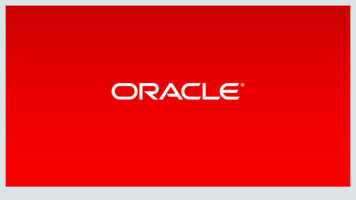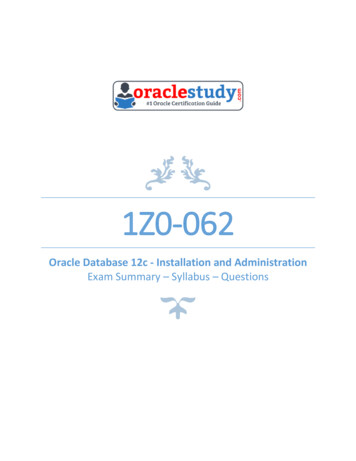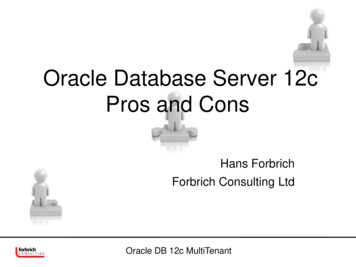Transcription
Oracle Database 12c R1: New Featuresfor Administrators Ed 2DuraciónDías: 5 DíasHoras: 30 horasDescripciónIn the Oracle Database 12c: New Features for Administrators Ed 2 course, you’lllearn about the new and enhanced features and options of Oracle Database 12c.Expert instructors will teach you how these features and options increasesecurity, manageability and performance. In this course, you will be introducedto Oracle Database Cloud Service.A quién se dirige Administrator Database Administrators System AdministratorObjetivos1. Use online operations during partition movement and compression, andother DDL operationshttps://www.corenetworks.es/Tfno.: 34 91 767 10 65 Mail: formacion@corenetworks.esC/ Serrano Galvache, 56. Edificio Olmo Planta 1- 28033, Madrid (España)C/ Castilla 169 y C/ Rafael Belmonte García 6 - 41010 Sevilla (España)Avda. París, 26 – 10005 Cáceres (España)
2. Tune the SQL performance using Adaptive Execution Plans, SQL PlanDirectives and statistics enhancements3. Understand the new in-memory capabilities of the Database In-Memory,Full Database In-Memory Caching, and Automatic Big Table Caching4. Manage the database performance with monitoring DB operations, RealTime ADDM and Compare Period ADDM5. Use the Recovery Manager enhancements6. Manage security by using the new unified auditing, the new privileges,such as SYSBACKUP, the privilege analysis, and by creating and managingData Redaction policies7. Manage datafile online operations, heat map and automatic dataoptimization, archive data using Row-archival or Temporal Validity andTemporal History8. Create, manage and monitor multitenant container databases andpluggable databases and their resources consumption with ResourceManager9. Explore new Oracle Data Pump features and SQL*Loader Express Mode10. Use partial global partitioned indexes11. Explain new SQL enhancements such as extended data type column andSQL row limiting clause12. Gain an understanding of the Oracle Database Cloud ServiceBeneficios para ustedEnsure fast, reliable, secure and easy to manage performance. Optimize databaseworkloads, lower IT costs and deliver a higher quality of service by enablingconsolidation onto database clouds.Hands-on Practices and DemonstrationsHands-on practices and available demonstrations help you learn how to use thesenew or enhanced features of Oracle Database 12c. You'll explore using OracleEnterprise Manager Cloud Control and other tools like Oracle Enterprise ManagerDatabase Express SQL Developer to manage, monitor and administer your datacenter. You will also learn about performance new features of the first patchsetof Oracle Database 12c: Full Database In-Memory Caching, the In-Memoryhttps://www.corenetworks.es/Tfno.: 34 91 767 10 65 Mail: formacion@corenetworks.esC/ Serrano Galvache, 56. Edificio Olmo Planta 1- 28033, Madrid (España)C/ Castilla 169 y C/ Rafael Belmonte García 6 - 41010 Sevilla (España)Avda. París, 26 – 10005 Cáceres (España)
Column Store which is one of the most important features of the 12.1 firstpatchset, and Automatic Big Table Caching.Qué aprenderá Manage the Oracle multitenant container databases and pluggabledatabases. Configure Heat Map and use Automatic Data Optimization. Benefit from Online Datafile Move. Understand the new Temporal capabilities as well as In-DatabaseArchiving with Row-archival. Enforce security with the Unified Auditing, the new administrativeprivileges, Privilege Analysis, and Data Redaction. Increase SQL performance with the Database In-Memory option, and FullDatabase In-Memory Caching and the Automatic Big Table Cachingfeatures. Benefit from optimizer enhancements such as Adaptive Execution Plansand SQL Plan Directives, Real-Time ADDM and Compare Period ADDM. Use enhanced features of Resource Manager in multitenant containerdatabases and pluggable databases. Understand how and when to use enhancements in Data Pump,partitioning, and SQL. Gain an understanding of the Oracle Database Cloud ServiceRequisitosSuggested Prerequisites Good knowledge of Oracle Database 11gRequired Prerequisites Oracle Database 12c R2: Administration Workshop Ed 3 Oracle Database 12c R2: Install and Upgrade Workshop Oracle Database 12c R2: Managing Multitenant Architecturehttps://www.corenetworks.es/Tfno.: 34 91 767 10 65 Mail: formacion@corenetworks.esC/ Serrano Galvache, 56. Edificio Olmo Planta 1- 28033, Madrid (España)C/ Castilla 169 y C/ Rafael Belmonte García 6 - 41010 Sevilla (España)Avda. París, 26 – 10005 Cáceres (España)
Contenido1. Enterprise Manager and Other Tools Enterprise Manager (EM) Cloud Control home page Enterprise Manager Express home page versus EnterpriseManager Database Control SQL Developer with new functionalities OUI, DBCA2. Basics of Multitenant Container Database (CDB) Benefits of the multitenant architecture Differences between the root container and pluggable databasecontainers Structure of the root Structure of Pluggable Database (PDB) CDB xxx and DBA xxx views Impacts in Security, Data Guard, Oracle GoldenGate, OracleStreams, XStream, and Scheduler3. Configuring and Creating CDB and PDBs Tools: DBCA and SQL*Plus Configuration and creation of CDB Exploring the Structure (CDB xxx views and EM) Tools used: SQL Developer, DBCA and SQL*Plus and EM DatabaseExpress Create a new PDB from PDB SEED Create a PDB from a non-CDB Clone a PDB into the same CDB or into another CDB using DB links Plug in an unplugged PDB4. Managing CDB and PDBs Connect to CDB as administrator Connect to a PDB using a service name Start up a CDB Open / Close a PDB (SQL*Plus, srvctl, EM) Open / Close all PDBshttps://www.corenetworks.es/Tfno.: 34 91 767 10 65 Mail: formacion@corenetworks.esC/ Serrano Galvache, 56. Edificio Olmo Planta 1- 28033, Madrid (España)C/ Castilla 169 y C/ Rafael Belmonte García 6 - 41010 Sevilla (España)Avda. París, 26 – 10005 Cáceres (España)
Shut down a CDB Preserve or discard the PDBs open mode when the CDB restarts Change PDB state5. Managing Tablespaces, Common and Local Users, Privileges and Roles Create permanent tablespaces in the root and PDBs Manage common and local schemas and users in the root andPDBs Manage system and object privileges to common and localgrantees granted "commonly" or "locally" Manage common and local roles granted "commonly" or "locally"6. Managing Backup / Recovery / Flashback Backup a whole CDB Backup a PDB Recover CDB from redo log files, control files, undo datafiles loss Recover PDB from PDB datafiles loss Flashback at CDB level Explain the two methods of migration7. Online Datafile Move and Automatic Data Optimization Data classification in 12c : tablespace, group, object, row levels Configure heat map Automatic movement and compression Compression levels and types Policy declaration: simple declarative SQL extension Customized automated action execution with user-definedfunction Execution in scheduled maintenance windows and by MMON Customized schedule with DBMS ILM package8. In-Database Archiving Challenges of old data in tables and 11g solutions In-database archiving new solutions Use ROW ARCHIVAL clause to enable row lifecycle state forapplications Set ROW ARCHIVAL VISIBILITY for session level visibility controlhttps://www.corenetworks.es/Tfno.: 34 91 767 10 65 Mail: formacion@corenetworks.esC/ Serrano Galvache, 56. Edificio Olmo Planta 1- 28033, Madrid (España)C/ Castilla 169 y C/ Rafael Belmonte García 6 - 41010 Sevilla (España)Avda. París, 26 – 10005 Cáceres (España)
Use predicate on ORA ARCHIVE STATE column Temporal Validity versus Temporal History (Transaction Time ofFDA) New clause of CREATE / ALTER TABLE to set a Temporal Validity:PERIOD FOR New SQL temporal data type9. Auditing Enhancements Review of 11g R2 audit trail implementation Overview of the Unified Audit Trail Enabling the Unified Audit Trail Creating a separate tablespace for the unified audit trail Granting the AUDIT ADMIN role to a user for audit trailconfiguration and management Configuring the Unified Audit Trail to set a tolerance level for lossof audit records Creating audit policies10. Privileges Enhancements Implementing Separation of Duty for Database AdministrationTasks Using Database Privilege Analysis Overview of Database Privilege Analysis Granting the CAPTURE ADMIN role to enable management ofprivilege captures Creating and starting/stopping privilege captures Viewing privilege profile data Querying DBA PRIV CAPTURES Explaining the purpose of the default ORA DEPENDENCY profile11. Oracle Data Redaction Overview of Oracle Data Redaction Types of Masking Policies Administering the EXEMPT REDACTION POLICY system privilege toenable a user to view unmasked values Managing Masking Policies Best practices for defining policy expressionshttps://www.corenetworks.es/Tfno.: 34 91 767 10 65 Mail: formacion@corenetworks.esC/ Serrano Galvache, 56. Edificio Olmo Planta 1- 28033, Madrid (España)C/ Castilla 169 y C/ Rafael Belmonte García 6 - 41010 Sevilla (España)Avda. París, 26 – 10005 Cáceres (España)
Understanding Masking of Statements Containing Subqueries Viewing Information About Masking Policies by QueryingREDACTION POLICIES and REDACTION COLUMNS12. General RMAN New Features and FDA Enhancements Making Database Connections With RMAN Using the SYSBACKUP Privilege Using SQL, DESCRIBE Command, Duplication Operation with theNOOPEN option Backing up and Restoring Very Large Files Creating Multisection Backups Transporting Data Across Platforms Prerequisites and Limitations Transporting Data: Processing steps13. Monitoring DB Operations Overview Use cases Current Tools Define a DB operation Monitoring: Bracketing an Operation Monitoring the Progress of Operations DB Operation Tuning DB Operation Active Report14. Real-Time ADDM and Compare Period Advisor Emergency Monitoring Real time ADDM Use cases Goals Define Workload dimensions Reported items Root Causes Requirements for a report15. ADR and Networks Enhancements ADR file types New File typeshttps://www.corenetworks.es/Tfno.: 34 91 767 10 65 Mail: formacion@corenetworks.esC/ Serrano Galvache, 56. Edificio Olmo Planta 1- 28033, Madrid (España)C/ Castilla 169 y C/ Rafael Belmonte García 6 - 41010 Sevilla (España)Avda. París, 26 – 10005 Cáceres (España)
New File locationsNew command for ADRCIImprove performance by CompressionSetup Compression16. In-Memory Colunm Store Setting up Full Database In-Memory Caching Using Full Database In-Memory Caching Explaining the two buffer replacement algorithms of AutomaticBig Table Caching Configuring Automatic Big Table Caching withPARALLEL DEGREE POLICY andDB BIG TABLE CACHE PERCENT TARGET initializationparameters Using Automatic Big Table Caching17. SQL Tuning Adaptive Execution Plans SQL Plan Directives Statistics Gathering Performance Improvements Histogram Enhancements Enhancements to Extended Statistics Adaptive SQL Plan Management18. Resource Manager and Other Performance Enhancements Manage resources between PDBs Manage resources within a PDB Manage resources with CDB and PDBs plans Manage runaway queries Control the in-memory database repopulation resourceconsumption Automated maintenance tasks Current Architecture: Unix multiprocess / one thread,NT/Windows one process / multithread New Architecture: Multiprocess / MultiThreadhttps://www.corenetworks.es/Tfno.: 34 91 767 10 65 Mail: formacion@corenetworks.esC/ Serrano Galvache, 56. Edificio Olmo Planta 1- 28033, Madrid (España)C/ Castilla 169 y C/ Rafael Belmonte García 6 - 41010 Sevilla (España)Avda. París, 26 – 10005 Cáceres (España)
19. Index and Table Enhancements Multiple indexes on the same set of columns as long as somecharacteristic is different Create table with INVISIBLE columns Support for invisible columns Describe online redefinition supports Explain LOCK timeout during FINISH REDEF TABLE Describe the Advanced Row Compression Using the following DDL statements in an online manner20. Oracle Database Cloud Service: Overview Database as a Service Architecture & Features and Tooling Software Editions: Included Database Options and ManagementPacks Automated Database Provisioning Managing the Compute Node Associated With a DatabaseDeployment Backing Up and Recovering Databases on Database as a Service Performing Recovery by Using the Service Console Patching Database as a Service Using the Oracle Database Cloud Service Console to ManagePatcheshttps://www.corenetworks.es/Tfno.: 34 91 767 10 65 Mail: formacion@corenetworks.esC/ Serrano Galvache, 56. Edificio Olmo Planta 1- 28033, Madrid (España)C/ Castilla 169 y C/ Rafael Belmonte García 6 - 41010 Sevilla (España)Avda. París, 26 – 10005 Cáceres (España)
In the Oracle Database 12c: New Features for Administrators Ed 2 course, you'll learn about the new and enhanced features and options of Oracle Database 12c. Expert instructors will teach you how these features and options increase security, manageability and performance. In this course, you will be introduced to Oracle Database Cloud Service .