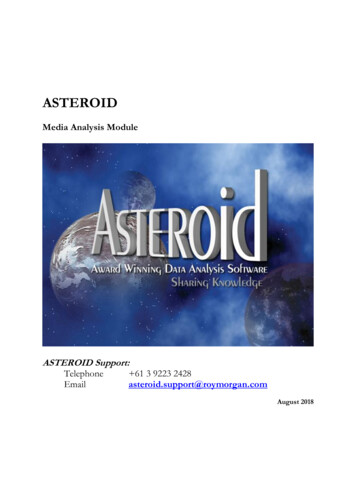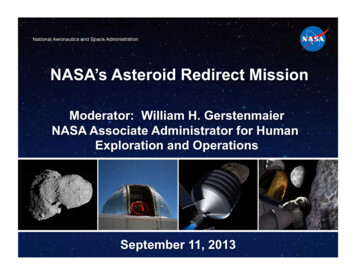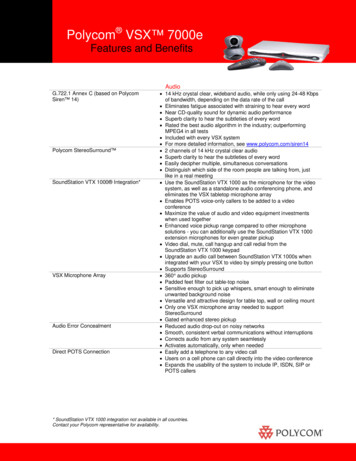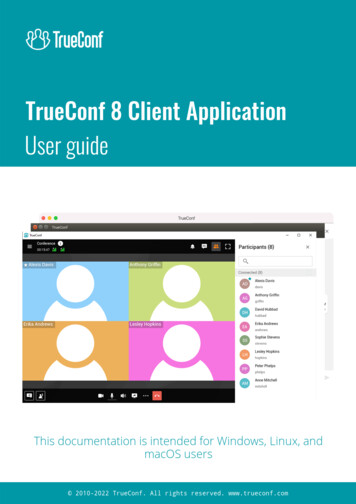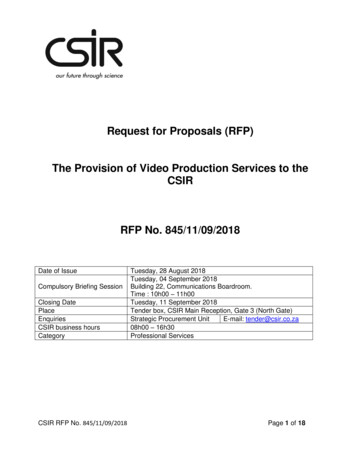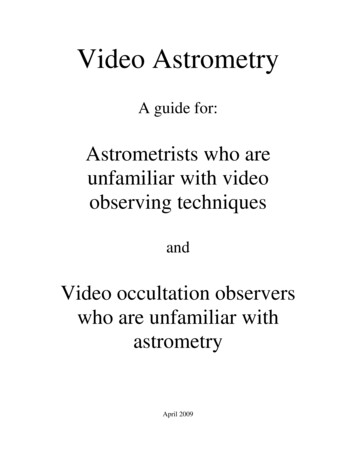
Transcription
Video AstrometryA guide for:Astrometrists who areunfamiliar with videoobserving techniquesandVideo occultation observerswho are unfamiliar withastrometryApril 2009
ContentsIntroduction3Video techniques for the astrometrist7 OverviewThe video cameraThe time sourceRecordingTransferring the recording to a computer .AVI fileSoftware to create FITS filesAstrometry for the video observer Overview of astrometryFile formatSetting up Astrometrica to measure the image 21Other reporting issuesMeasurement issues 18Image orientationStar cataloguePixel sizeInitial focal lengthAdjusting focal length and orientationGenerating Normal positions 1523Image brightnessImage measurementRecording the timeImage ‘Track & Stack’Is it appropriate to use the software Registax to stack several video images?Should I solve the plate constants using a cubic or fourth order fit?When I transfer the video to my computer, the image size is quite small.With a ‘true’ integrating camera, how do I determine which is the first frameof a series of identical frames?APPENDIX27Generating normal places using the MPC web script-2-
IntroductionThe prime tool for obtaining astrometry of moving objects such as asteroids is a CCDcamera. The camera is typically controlled by software that triggers the exposure, readsthe data from the CCD chip, and creates a FITS file with exposure details in the header.This file can then be read into software that identifies stellar images, matches them to starcatalogue positions, and outputs a precise measurement of the position of any userselected object in the image.Typical accuracy of CCD astrometry is of the order of 0.3″. [See the lists .txt.] The typical main-belt asteroid has amotion of less than 1 arc-sec per minute. Consequently for most astrometry of asteroids,errors arising from any uncertainty in the time of the image are of smaller significancethan the measurement errors.However, for asteroids that come close to the Earth, the motion can become muchgreater. For example, the motion of asteroid 2009 DD45 peaked at 1563″/minute, or 26″per second. At this rate of motion, an astrometric accuracy of 0.3″ corresponds to10 milliseconds. Such rapid motion creates a range of problems for traditional CCDcamera arrangements, such as: in order to prevent image trailing, very short exposures are required ( 0.1s) andthese are beyond the capability of CCD cameras.the problems of measuring accurate positions from the ends of a trailed image;time base. 10-millisecond accuracy is not attainable from short-wave radiotransmissions such as WWV [variable propagation delays are of greatermagnitude]. Time over the internet using Network Timing Protocol (NTP) is goodto 10msec if you have a fast internet connection and use a local NTP server;50msec is what you might achieve on a slow connection and/or remote server.[This is independently measured data; don’t rely on the self-assessed uncertaintyprovided by the NTP software.]the relationship between a mouse-click to commence the exposure, and when theexposure actually occurs – together with when the time is measured. For example,in a camera where the exposure is controlled by software, does the software takethe time when the exposure actually occurs, or at some other point in the process(such as when the CCD is being cleared prior to exposure commencement). Towhat extent is the time read by the CCD software affected by computer systeminterrupts? [In Windows , the displayed desktop clock can be late by up toseveral seconds because of interrupts – even though the actual system clock is ontime.] In a camera with a mechanical shutter, is the time taken when the commandis sent to actuate the shutter, or when the mechanical bits of the shutter actuallymove? And is the mid-time of the exposure constant across the CCD (a potentialissue particularly for blind shutters)?-3-
Analysis of CCD observations of 2009 DD45 suggest the existence of timing errors ofbetween 0.4 and 1.4 secs, with the variance (for different observatories) ranging between0.04 and 0.4 secs)For normal CCD imaging, these issues are of no significance. But with a fast-movingobject, the uncertainty arising from these issues can dominate the uncertainty of themeasurement. Most observers do not have the means to test their equipment to establishthe relationship between reported exposure time and actual exposure time to anything lessthan a large fraction of a second.In the last 5 years video has become the tool of choice for people observing occultationsof stars by asteroids – the aim being to accurately measure the size and shape of theasteroid. A recent example is /Results/Data2008/HerthaProfileNEWcolor.jpgThe video cameras used were developed as security cameras – although some models arenow being marketed specifically for astronomical use. The observation entails accuratelyrecording the time a star disappears and reappears as seen from a number of locations.For that purpose accurate time is obtained from the GPS satellite system, and is insertedinto the video stream from the camera – enabling images to be time-stamped with aprecision of about 1msec.Video cameras are not ideal tools for astrometric measurement. In a usual CCD camerathe data from the CCD is read out in an ordered fashion to create a FITS file. In a Videocamera, the output is a composite video signal corresponding to the standard height andwidth of standard TV images – and the CCD output has to be mapped to the scanninglines required. However, when an object is moving fast, any uncertainties arising fromthese transformations are less than the uncertainty associated with using a traditionalCCD camera.A video of a fast-moving asteroid (2009 DD45) can be viewed at:http://www.youtube.com/watch?v RKKgMDK7A4The image is centred on RA 9h 57m 30s, -51 50’. The field size is about 14’ x 10’. Theasteroid is moving at about 500″/minute. It was taken on a 35cm Meade SCT scope witha Watec 120N integrating camera, integrating 4 frames. The limiting magnitude is about12.9. A frame from that video, as loaded into Astrometrica, is:-4-
The asteroid is near the right edge of this field, above and to the left of the right-mostreference star. The time stamp at the bottom of the image is 10h 14m 38.465s UTC. Nineastrometric positions reported on MPEC .htmlwere measured from images like this derived from this video; those positions have anRMS residual of less than 0.3″. Altogether 32 astrometric positions derived from videohave been published –13 from video taken by Hristo Pavlov and measured by JohnBroughton, and 19 by Dave Herald. The residuals are consistently small across differentfields covered by the video, and the two different video observers.In considering the relative sources of error between using a CCD camera and a videocamera, it may be expected that the enhanced timing precision associated with a videocamera will lead to it being the preferred astrometric tool if the motion of an asteroid isgreater than about 100″/minute.This guide is provided in recognition that the usual CCD astrometrists has no experiencewith video techniques and terminology, and that video occultation observers generallyhave no experience with astrometric measurements.In putting this guide together, I am naturally going to have regard to the software andequipment that I use myself. In particular, the astrometric software I use is Astrometrica –a program which is dedicated entirely to astrometry – and so is well optimised for thattask. It is shareware, and costs EU25. See http://www.astrometrica.at/-5-
I would like to acknowledge the following people who have critiqued or otherwiseassisted in putting this guide together.John Broughton (who also suggested the possibility of performing videoastrometry on 2009 DD45 on an internet group.)Gerhard DanglDave GaultBill GrayRob McNaughtHristo PavlovHerbert RaabGareth WilliamsDave HeraldCanberra, AustraliaApril 2009drherald(at)bigpond(dot)net(dot)au-6-
Video techniques for the astrometristIn this section I shall outline what is required to get a FITS image that the astrometristcan measure.OverviewThere are three basic processes of converting a video observation to a FITS file formeasurement, depending on the hardware used.Processes for converting a video observation to a FITS file#1#2#3Video camera, compositeVideo camera, compositeVideo camera, compositevideo output, GPS timevideo output, GPS timevideo output, GPS timeinserterinserterinserterAnalogue video recorderDigital video recorder (such(such as a VCR oras newer Handicams, orHandicam)Digital Video Recorder)Device on Computer toSoftware to convertDevice on Computer toconvert Composite video to proprietary file formats toconvert Composite video toan AVI filean AVI filean AVI fileSoftware to convert AVISoftware to convert AVISoftware to convert AVIfile to FITSfile to FITSfile to FITSTypically the video will be recorded on a recorder of some type before segments of therecording are transferred to a computer. Reason – video files are large. A two-minuteuncompressed video stream will create an AVI file of the order of 1GB.The step that is the cause of most problems with using video is transferring the video to areadable AVI computer file – particularly if you run into problems with the Codec. Butany such problems are strictly limited to the initial setting up. [They are also most likelyto occur if you record to a digital video recorder or handicam.]The issues to be considered are: the video camera accurate time source and linkage transferring the video to a computer file creating a FITS file-7-
The video cameraVideo standardThere are essentially two video standards used around the world. NTSC is used in NorthAmerica and Japan. PAL is used in Europe and Australasia. When buying a camera, it ispreferable (but not essential) to buy one consistent with your national TV standard.However a different nomenclature is typically used with small video cameras: EIA (which is NTSC), and CCIR (which is PAL).The simple technical difference between EIA and CCIR (that is, between NTSC andPAL) is in the frame rate, and scan lines per image. [There are major differences in howcolour is handled – but they are of no interest here.] The differences are.Frame rateScan linesNTSC/EIA29.97525PAL/CCIR25.00625Two interesting issues arise from this. NTSC gives a better time resolution. PAL gives abetter spatial resolution.The composite video signal generated by the camera has various synchronisation pulsesthat maintain an accurate relationship between the signal components over the wholeimage. One set is for the start of each vertical scan of the image. Another set is for thestart of each horizontal scan line. The processing of the data from the CCD involves amapping of the CCD pixel array onto the standard format of a TV display. Thesubsequent processing needed to get a FITS image involves a further mapping to thevideo image format used in the AVI file created on the computer, and then a transfer to aFITS image to be measured.Field structureIn a typical CCD camera, the image is exposed, and then the data is read out line by lineof the CCD chip.The architecture of a video camera is different. The video stream is made up of frames,with each frame being composed of two fields. The CCD chip is exposed and read in aninterlaced manner. For the first half of a frame, the odd lines are exposed, while the evenlines are read. In the second half of the frame the odd lines are read and the even lines areexposed. These are combined sequentially to make the ‘composite video signal’ that isoutput and can be played on your normal TV. While it is possible to extract each fieldseparately, for astrometric purposes it is best to work with the composite interleavedframe.-8-
Camera typesThere are three types of cameras that can be used: Non-integrating camera. These are the cheapest cameras and can be bought forabout U 100. There are still improvements in sensitivity being made with newmodels. A camera like the PC123CEX-2 can detect stars to about mag 13 on a20cm scope. Running-average Integrating camera. One form of integrating camera includesa First-In-First-Out buffer. The normal video stream is passed into the buffer, andthe output video stream is based on the sum of a number of frames in the buffer.This provides increased sensitivity and improved signal to noise. Typical of this isthe GStar camera. htm). ‘True’ integrating camera. In this type of camera, the CCD is not read at theusual frame rate. Rather the image is built up on the CCD for a number of framesbefore being read. And that image forms the basis of the output composite videosignal until the next read of the CCD chip. For example, if the integration is set to32 frames on a PAL system (which is 25 frames/sec), the image displayed on themonitor will change every 32/25 secs (1.3 secs). The advantage of this type ofcamera is lower readout noise, as the CCD is only being read once per integrationrather than at the normal frame rate. Typical of this camera is the Watec 120N (http://www.watec.net/english/bw/wat 120n .html) This costs around US 800Good astrometry requires a reasonably well-exposed image to measure. For this reason anintegrating camera is strongly preferred, as it allows you to adjust the image density at thetelescope by changing the integration interval – keeping a balance between short durationand image density. Personally, I use the Watec 120N camera. Note that digitisation ofthe signals into an .avi file results in an 8-bit signal – compared to the usual 16-bit that isprovided by a typical CCD camera.These small video cameras are supplied with a “C” type mounting thread. C-mount to1¼-inch eye-piece adaptors are available from numerous astronomical equipment outlets.When used on a long focal length telescope, observers usually insert a focal reducer inthe optical path. This increases the field size, and better matches the stellar image size tothe pixel size. The video referred to on pages 4 and 5 was taken on a Meade 14” telescopeusing a 3x focal reducer.-9-
Typical non-integrating video cameraWatec 120N control box, camera body, and 1¼” adaptorWatec 120N camera on 14” telescope-10-
The time sourceThe best source of precise time is the GPS system, where time to an accuracy of amicrosecond (UTC) can be extracted at any time and location. The approach toassociating accurate time with the video image is to extract time from the GPS satellitesystem, and electronically insert it into the video stream. While over the years there havebeen several devices built to achieve this, the one device that has stood the test of timeand is highly recommended, is the KIWI-OSD system(http://www.pfdsystems.com/kiwiosd.html)This system, together with the relevant Garmin GPS, costs US 260. It was designed byGeoff Hitchcox of New Zealand - hence KIWI in the device name. (OSD stands for OnScreen Display). It is manufactured in the USA. It operates as follows:1. The Garmin GPS engine generates a 1 PPS signal - accurate to UTC to better thana microsecond. This is used to control an internal time counter.2. The video signal from the camera is connected to the device.3. The device monitors the video signal for vertical synchronisation pulses – whichoccurs at the start of each FIELD that is output from the camera (2 fields perframe) That pulse is used to trigger a read of the internal time display – and thistime is inserted into the video stream at the bottom of the field with a millisecondprecision.4. The video stream with the inserted time is provided on an output to your videorecorder.End result – a video stream which is accurately time-stamped based on the verticalsynchronisation pulse of each video field created by the camera. By this method, a timingprecision of about 1 msec can be reliably associated with images. Note that the timestamp requires a correction to refer to the midtime of the exposure. The correction iscamera dependant. Its determination is explained in the manual that comes with the KIWIsystem – under the heading ‘Calculating your Camera’s Personal Equation (PE)’.Garmin-18 GPS unit, and KIWI system-11-
RecordingThere are several approaches to recording the video signal. For occultation work,portability is a key factor for observing ‘in the field’. For observatory situations simple(and cheaper) VCR’s are a sensible option. The basic approaches are:Record to a video cassette recorder (VCR). Advantages – cheap, reliable.Disadvantage – not very portable, and may become obsolete technology in the nearfuture.Record to a handicam. Some hand-held video cameras can record the video signal fromanother camera. These can often be bought on EBay for a low price – but you need to geta camera of the right model. [eg Canon models MV400i to MV800i]Record to a digital video recorder such as that described eoRecorder.htmlRecord directly to a computer. For this you will need a device discussed in the nextsection. Importantly, video processing is very intensive on computer resources. Youshould ensure you are using a computer with CPU power equivalent to or better than a1.5GHz P4 computer, and have no other significant programs running that might divertsystem resources. But remember that video will create huge files very quickly!Transferring the recording to a computer .AVI fileThe end objective is to have an ‘.avi’ file corresponding to the video.If you have recorded to a digital handicam, you will have a computer readable file. If thefile is in a proprietary format, you will need to read the camera’s manual to find out howto convert it to an AVI file. This option is also the one most likely to lead to Codecproblems – see below.If you have recorded the video on an analogue device (such as a VCR, or an analoguehandicam), you will need a hardware device to convert the composite video signal to anAVI format. Possibilities are: A TV tuner card – as long as it has a Composite Video signal input. [This isprobably the cheapest option.] A hardware device such as the Belkin HiSpeed USB2 DVD Video Input Adaptor(http://www.ciao.co.uk/Belkin Components Belkin Hi Speed USB 2 0 DVDCreator 5433344)There are a range of such devices on the market. They are often referred to asvideo grabbers or frame grabbers. Many (including the Belkin) merge the twofields of each frame. More information about grabbers (of a technical nature) isgiven 2 e.htmThe end result of the conversion is an AVI file.-12-
When converting a video to an AVI file, you need to remember that it is a very intensiveprocess. If the computer fails to keep up with the video stream, the result can be droppedframes, or duplicated frames. For this reason, you should: use a computer with a reasonably fast clock speed. A computer with CPU powerequivalent to or better than a 1.5GHz P4 computer is preferable. if you are using a converter device that connects via a USB port, use a port that isconnected to the mother board. Avoid connecting the device through an externalUSB hub. the hard drive the AVI file is being written to should not be in need of defragmentation. A heavily fragmented disk will slow down the writing speed, andcan create a bottleneck for processing the video stream.Once you have your AVI file, you need to note that not all AVI files are the same. AnAVI file is fundamentally a holder for a series of images corresponding to each frame (orfield) of the video. Within that holder there are numerous ways of compressing theimage. The software for compressing and decompressing the images is referred to as aCodec. Your computer will have a range of Codecs already installed. If you have troubleviewing or converting your AVI file, the cause will almost certainly be that you do nothave the relevant Codec on your computer. If this is an issue, the solution is to find andinstall the right Codec. Most of the modern video recorders use either DivX or XviDencoding – so you should ensure you have those two installed. If you still cannot play thevideo then download a free program called G-Spot (http://www.headbands.com/gspot/ )that will identify the Codec used by a video and will direct you to the relevant companyso you can download it. For more information see Dealing with video codecs whenprocessing video observations .htmlSoftware to control the transfer/recordingWhile a hardware device is generally required to take the composite video signal andconvert it to an AVI file, you will also need some software to actually perform theprocess.Many devices (and cameras) are supplied with software like ULead Video Studio –which is general purpose video editing software. Unless you want to process homevideos, almost all of the features provided in such packages are of no interest – and theprogram files are large. There is no need to use such packages.The best software to use is a GNU package called VirtualDub, available at:http://www.virtualdub.org/indexUnder the File menu item there is an item ‘Capture AVI’. It is from here that you cancreate an AVI file from your composite video recording. Two menu items to note are: Video Compression. An uncompressed video file will run to about 1GB perminute or two. If you have Codecs installed on your computer, they will appearhere. Compression will reduce the file size considerable. However for astrometryyou may want to avoid any unnecessary processing.-13-
Video Levels. Here you can adjust the brightness and contrast that is applied inthe transfer stage – assuming the transfer device has such controls available. Thesettings here are useful to ensure your image is as clear as possible. Rememberthat the AVI file encodes the signal to 8 bits. I usually have contrast set tomaximum. The brightness level might need to be adjusted if there is significantbackground illumination (such as images taken near full moon).Note that you can use VirtualDub to control direct recording to your computer. You startthe recording by pressing F5 (or F6), and end it by pressing ESC. The amount of diskspace being consumed is continually displayed.Software to create FITS filesThe final step is to create FITS files that can be used in you astrometric software. Themost convenient package I am aware of is the freeware package IRIS, available at:www.astrosurf.com/builOnce installed, you need to set a working directory where files will get created [thedefault is set as the root directory ] Under File Settings, set the ‘Working Path’ towhere you want the FITS files to be created.To convert the AVI file to FITS files, click File AVI conversion. Select the AVI fileto convert, then click Convert. The program will now create a series of FITS filescorresponding to each frame in the video. So you now have a series of precisely timestamped FITS files that can be measured using your normal astrometric package. Notethat the time information is not contained in the FITS header, and the time stamp willrequire a correction to refer to the middle of the exposure.-14-
Astrometry for the video observerAstrometry is a well established observational activity. Video observers should treat thefollowing documents as mandatory reading: Guide to Minor Body rometry.html ) How to report Astrometric echInfo.html) Observation submission at.html)Video observers should also make themselves familiar with the MPC Ephemeris .html)Observers might also find it useful to browse the Index page of the Minor Planet l)This guide assumes you have thoroughly read and understood the abovedocuments. The focus will be on outlining what is required to get a FITS image froman AVI file. It is also assumed that the video observer knows how to obtain an AVI filefrom their video camera which can be read in software such as LiMovie(http://www005.upp.so-net.ne.jp/k miyash/occ02/limovie en.html).Overview of astrometryAstrometry is the determination of an object’s right ascension and declination. Theproblems to be solved are: The sky is a sphere – and the projection of that sphere onto a plane involves somedistortion. the focal plane of the telescope might not be flat. Typically a SCT telescope willhave a curved focal plane with consequential aberrations – and these distort theimage. atmospheric refraction results in distortion in the vertical direction. the image plane might not be exactly normal to the optic axis of the telescope,introducing some distortions.When these issues are considered from a theoretical perspective, they can be adequatelymodelled using a linear or quadratic relationship between measured coordinates and theobjects position in the sky. The coefficients of the derived equations are referred to as the‘plate constants’. The astrometric process involves determining the plate constants using-15-
known reference stars, and then using those constants to determine the position of anyother object on the image.There is an important planning issue associated with astrometry. Firstly, the minimumnumber of reference stars is three. Preferably, there should be quite a few more so that aleast-squares fit can be performed. Secondly, imagine straight lines joining all thereference stars. You will be able to get good quality positions for anything containedwithin the outer boundary of those lines. But the accuracy rapidly degrades as you moveoutside of those bounds. For example, if there were three stars on one side of the image,and you were measuring the position of an object on the other side of the image, theaccuracy of the measurement would be so poor as to make the measurement almostuseless.Consequently some care is required in pointing the telescope – to ensure that there arereference stars surrounding the asteroid.A related issue is the orientation of the image. To fit the reference stars to the image, theastrometric software needs to approximately know the North direction on the image. Ifyour scope is polar mounted, it is desirable to orient the camera in a consistent orientationwith north at the top of the image. If you are using an alt-az configuration, it will be hardto align the camera with north at the top. Furthermore the orientation will change if theimaging extends for more than 5 or 10 minutes. As a result, you will need to adjust theastrometric software to identify the north orientation for each set of images beingmeasured.File formatThe universal file format for astronomical images (and certainly for astrometricmeasurement) is FITS. Typically, a FITS file will store the values of each pixel in a CCDcamera in an array corresponding to the CCD pixel array, and the astrometric softwareanalyses the image on that basis.To get an image that can be measured, you must convert the frames in an AVI file toFITS images. The most convenient package I am aware of is the freeware package IRIS,available at:www.astrosurf.com/builOnce installed, you need to set a working directory where files will get created [thedefault is set as the root directory ] Under File Settings, set the ‘Working Path’ towhere you want the FITS files to be created.To convert the AVI file to FITS files, click File AVI conversion. Select the AVI fileto convert, then click Convert. The program will now create a series of FITS filescorresponding to each frame in the video.There are other packages that will allow conversion from an AVI file to FITS file – suchas Registax version 4 or later. (http://www.astronomie.be/registax/) It can also be done by-16-
displaying the video on screen, copy the image area to the clipboard, paste into Paint as aBMP file, load the bmp file into a general-purpose image processing package such asAstroArt, and save as a FITS file from there. However the IRIS conversion is MUCHeasier.IMPORTANT. The FITS file format includes an extensive header region. In normalCCD astrometry, the date and time of the exposure will be written to the header – and theastrometric software reads that information for a number of purposes. The conversionprocesses above do not write any date and time information to the header.At this point, you have a FITS image that is ready to be measured.-17-
Setting up Astrometrica to measure theimageImage orientationAstrometrica needs to know whether the image needs to be flipped up/down, left/right, orboth. This is needed to cater for the full range of CCD cameras. With Video, the outputsignal is ordered the same for all cameras. The relevant setting is contained in File Settings CCD tab.If you have your video oriented so that North is to the top of the video image, AND youroptical path includes an EVEN number of reflections (eg a SCT with no diagonal), therequired settings are: Flip horizontal – clear Flip Vertical - checkIf you have an odd number of reflections, and North is to the top, the required settingsare: Flip horizontal – check Flip Vertical - checkNote: The Flip Vertical option must be checked, even though your FITS image is orientedwith North at the top,Star catalogueAstrometrica needs to access a star catalogue to retrieve star positions. The best catalogueto use (because of star coverage at the bright end) is NOMAD. Set this in the File Settings Program tab. Also set the lower limit to 13 mag or brighter – to avoid faintstars being matched to noise on the image.Pixel sizeAstrometrica needs to know the pixel size of the camera, in microns – under File Settings CCD tab. For the Watec12
Other reporting issues Measurement issues 23 Image . is sent to actuate the shutter, or when the mechanical bits of the shutter actually . In the last 5 years video has become the tool of choice for people observing occultations of stars by asteroids - the aim being to accurately measure the size and shape of the .