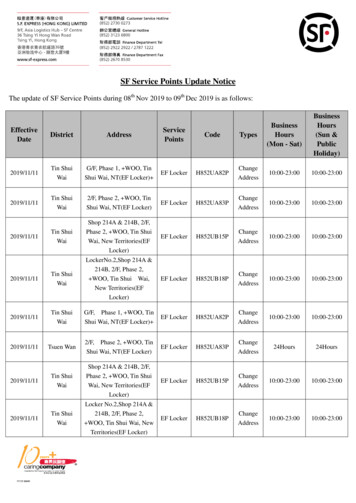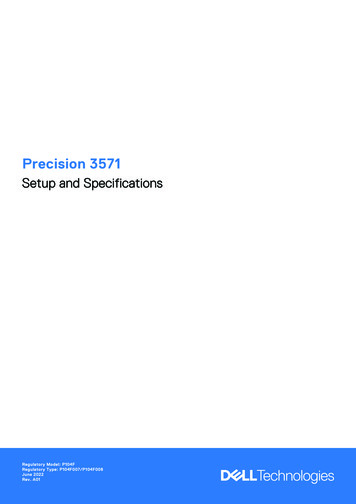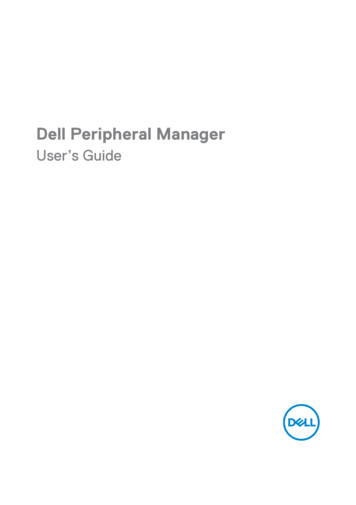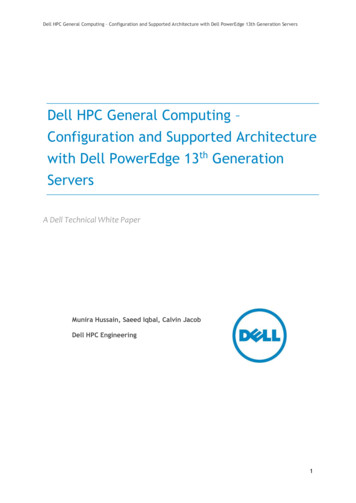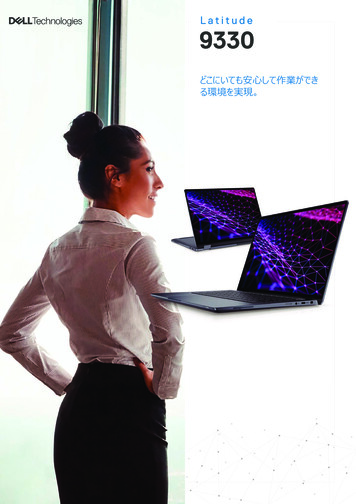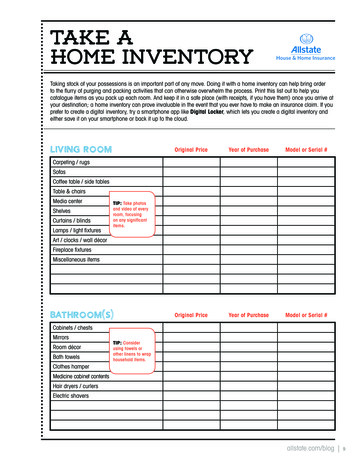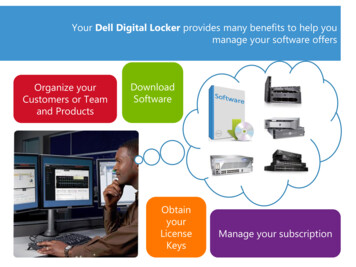
Transcription
Your Dell Digital Locker provides many benefits to help youmanage your software offersOrganize yourCustomers or Teamand e your subscription
Open a browser and navigate to the Dell Digital LockerSign in to your locker account. If you need to create a Dell MyAccount select the “Create an Account” link
Use your Dell My Account user name and password that was assignedor used at the time of purchaseEnter your username andpasswordYour account is based on your email address used duringpurchase or when creating a new user
Open Products page to see all the products within your accountView details ofproductProduct detailsshown hereOpen the product management page for your product to obtainyour license by selecting “View Details”
Open Product Management page has multiple sections. TheProduct tab shows the entitlement details along withany license key informationGet your licensekeyProductdetails
Open Product Management page has multiple sections. TheAvailable downloads tab shows any downloads that may beavailable for your entitlementView s
Open Product Management page has multiple sections. TheSupport for this product link has access to drivers, knowledge articles andmanuals if they exist for your entitlementSupport link
Open Order History to see all the products within an orderOpen an orderOrder in youraccountFrom this page you can open an order and see all the productswithin a selected order
Open Users and Groups to see all the Users, User Groups and ProductGroups within your accountUsers in youraccountManage access to the products in your account
From within Users and Groups open set notification preferencessectionManage yourpreferencesSet your email notification preferences for your account activity
Open Tools page, then License Activation link; Activated licenseto download all your available licenses. This feature is only available for XMLlicenses files.Select “Download SelectedItems” from the pulldownProducts withavailable license keysTo download all files on multiple pages, select the “Select allproducts across all pages” box
Open Tools page, then License Activation link; Unactivatedlicense tab; and follow the instructions to perform binding for multipleentitlements in a single requestSelect a product to start thebinding processProducts requiringbindingUpdate each entitlement within the CSV file with the necessarybinding requirements
Open Tools page, then Download Files link; Files ready fordownload will be available here.Select files to downloadZip files ready fordownloadCompleted jobs will remain available for 240 hours (10 days) only
Dell DigitalLockerOverviewThank You forChoosing Dell
Software Your Dell Digital Locker provides many benefits to help you manage your software offers. Sign in to your locker account. If you need to create a Dell My . Open Order History to see all the products within an order From this page you can open an order and see all the products within a selected order Open an order Order in your