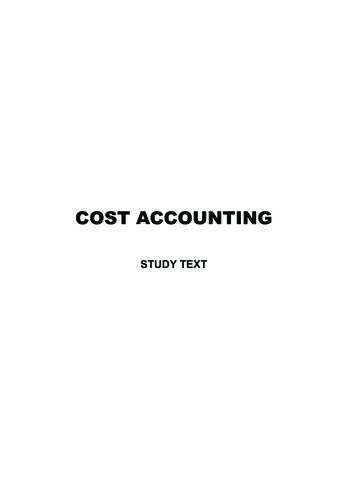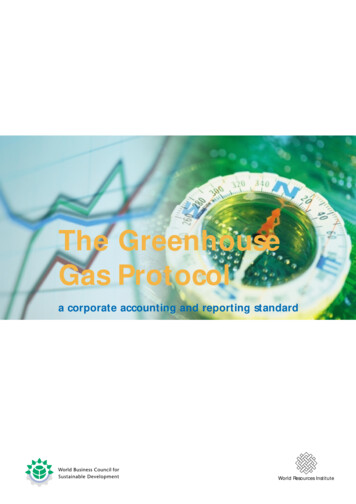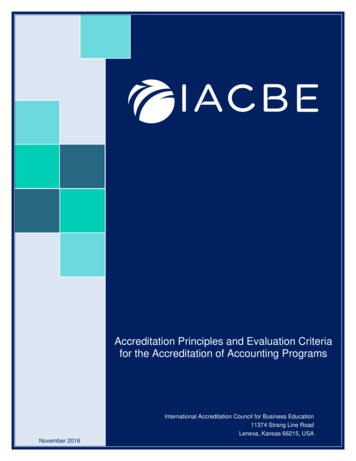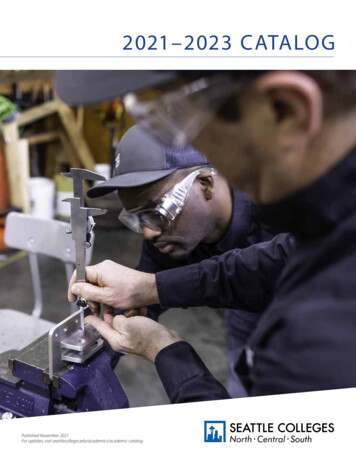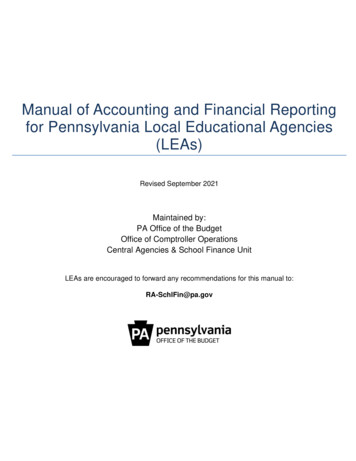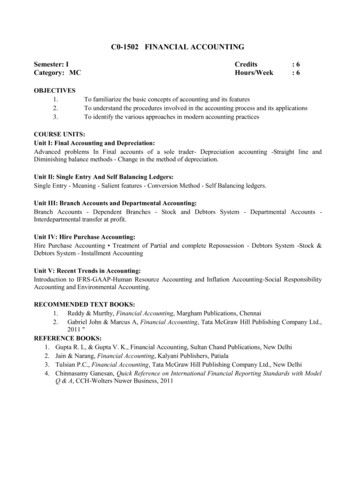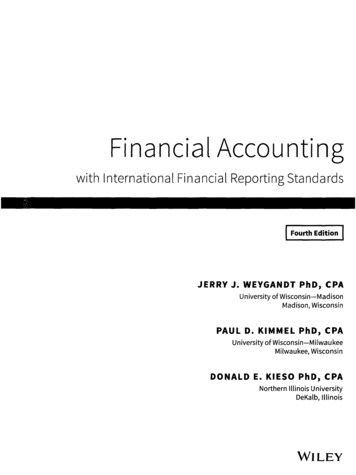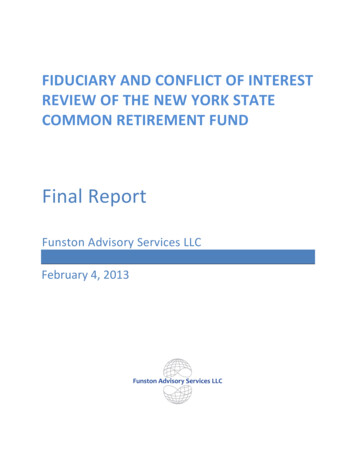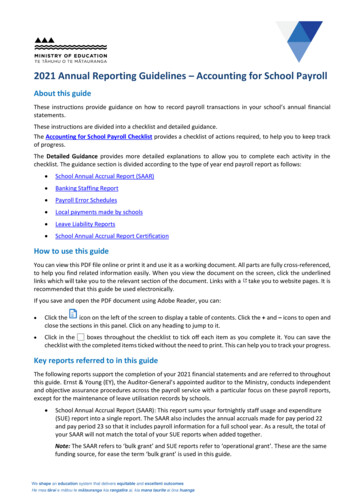
Transcription
2021 Annual Reporting Guidelines – Accounting for School PayrollAbout this guideThese instructions provide guidance on how to record payroll transactions in your school’s annual financialstatements.These instructions are divided into a checklist and detailed guidance.The Accounting for School Payroll Checklist provides a checklist of actions required, to help you to keep trackof progress.The Detailed Guidance provides more detailed explanations to allow you to complete each activity in thechecklist. The guidance section is divided according to the type of year end payroll report as follows: School Annual Accrual Report (SAAR) Banking Staffing Report Payroll Error Schedules Local payments made by schools Leave Liability Reports School Annual Accrual Report CertificationHow to use this guideYou can view this PDF file online or print it and use it as a working document. All parts are fully cross-referenced,to help you find related information easily. When you view the document on the screen, click the underlinedlinks which will take you to the relevant section of the document. Links with a take you to website pages. It isrecommended that this guide be used electronically.If you save and open the PDF document using Adobe Reader, you can: Click theicon on the left of the screen to display a table of contents. Click the and – icons to open andclose the sections in this panel. Click on any heading to jump to it. Click in theboxes throughout the checklist to tick off each item as you complete it. You can save thechecklist with the completed items ticked without the need to print. This can help you to track your progress.Key reports referred to in this guideThe following reports support the completion of your 2021 financial statements and are referred to throughoutthis guide. Ernst & Young (EY), the Auditor-General’s appointed auditor to the Ministry, conducts independentand objective assurance procedures across the payroll service with a particular focus on these payroll reports,except for the maintenance of leave utilisation records by schools. School Annual Accrual Report (SAAR): This report sums your fortnightly staff usage and expenditure(SUE) report into a single report. The SAAR also includes the annual accruals made for pay period 22and pay period 23 so that it includes payroll information for a full school year. As a result, the total ofyour SAAR will not match the total of your SUE reports when added together.Note: The SAAR refers to ‘bulk grant’ and SUE reports refer to ‘operational grant’. These are the samefunding source, for ease the term ‘bulk grant’ is used in this guide.We shape an education system that delivers equitable and excellent outcomesHe mea tārai e mātou te mātauranga kia rangatira ai, kia mana taurite ai ōna huanga
Banking Staffing Report: This lists the names of any teachers who were paid from teachers’ salaries (TS)and how many full-time teacher equivalents (FTTEs) each teacher has used for each pay period. Payroll Error Schedules: The payroll error schedules contain data that has not been adjusted in yourfortnightly SUE reports, and therefore has not been adjusted in the SAAR. Leave Liability Reports: Leave liability reports provide details of the outstanding leave liabilities for nonteaching staff that you need to recognise in your financial statements.Key Dates4 February 2022The SAAR and leave liability reports will be available to download from EdPay Online, using theauthorised user’s username and password.The payroll error schedules will be available to download from the Secure Data Portal (SDP).Note: payroll files are password protected with your principal’s MOE employee numberoExclude any preceding zeros at the start of the principal’s MOE Number.oThe principal MOE number used is the person identified in the SUE report as code S01at pay period 21.31 March 2022Your draft 2021 financial statements must be with your auditor by 31 March 2022. Weencourage Boards to send draft accounts to their auditor well before this date if possible.31 May 2022Your 2021 annual report, including audited financial statements, must be submitted to theMinistry by 31 May 2022.Page 2 of 26We shape an education system that delivers equitable and excellent outcomesHe mea tārai e mātou te mātauranga kia rangatira ai, kia mana taurite ai ōna huanga
Need help?If you have any questions about the payroll data provided, email support@novopay.govt.nz (with ‘School Audit’ in thesubject line).If you need help with these instructions or have specific questions about preparing your 2021 financial statements,contact your Ministry School Finance Advisor:School Finance AdvisorRegionContact detailsCorinne GillumTai TokerauPhone: 09 436 8908Email: corinne.gillum@education.govt.nzRebecca CookAucklandPhone: 09 632 9481Email: rebecca.cook@education.govt.nzCarmel RiordanAucklandPhone: 09 632 9440Email: carmel.riordan@education.govt.nzAlan SmithWaikatoPhone: 07 850 8984Email: alan.smith@education.govt.nzJodie HicksonBay of Plenty, WaiarikiPhone 07 349 7460Email: jodie.hickson@education.govt.nzNneka OkontaHawke's Bay, TairāwhitiPhone 06 833 8471Email: nneka.okonta@education.govt.nzPeter WhiteTaranaki, Whanganui,ManawatuPhone 06 757 6496Email: peter.white@education.govt.nzDavid HylandWellingtonPhone: 04 463 8673Email: david.hyland@education.govt.nzAndrew SeagarNelson, Marlborough, Westcoast, WellingtonPhone 04 463 4825Email: andrew.seagar@education.govt.nzAlex DieudonneCanterburyPhone 03 378 7362Email: alex.dieudonne@education.govt.nzHannah LevySouthland, OtagoPhone 03 474 6695Email: hannah.levy@education.govt.nzPage 3 of 26We shape an education system that delivers equitable and excellent outcomesHe mea tārai e mātou te mātauranga kia rangatira ai, kia mana taurite ai ōna huanga
Accounting for School Payroll ChecklistThe following actions are required to record your payroll transactions and balances in your school’s annualfinancial statements:Download the School Annual Accrual Report (SAAR) for your school from EdPay - see how todownload the SAAR report. This is available as a CSV file and PDF.Review the SAAR and confirm that the employees, shown on the SAAR, were employed by the Boardduring the year and that the amounts shown against each employee are correct. Consider if anyemployees are not included on the SAAR.Download the SAAR certification to enable your principal and presiding member to certify your SAARreport information - see School Annual Accrual Report certification.Whether you have already accounted for teachers’ salaries each fortnight throughout the year or not,create journals to reflect the totals shown in the SAAR including accruals – see accounting for teachersalaries and other funding.Review the banking staffing report (see your latest SUE reports) and make the required journaladjustments - see banking staffing.Review the stop pays report (available through the Secure Data Portal). Is the total of the amounts ‘you are yet to receive back’ for all years on the stop pays reportmaterial? If yes, make an adjustment in your financial statements – see stop pays. Did you record an adjustment for stop pays in your 2020 financial statements? If yes, review theamounts ‘you have received back’ on the stop pays report to ensure these have been recordedcorrectly in your financial statements.Review the overpayments report (available through the Secure Data Portal) For the bulk grant (BG) overpayments, is the balance owing (BG gross less repayments and refunds)for all year’s material? If yes, make an adjustment in your financial statements – for instructionssee overpayments. Do you have an accounts receivable balance for overpayments brought forward from 2020? If yes,ensure any amounts refunded or repaid in the year have been properly recorded in your financialstatements – see overpayments. For teacher salaries (TS) overpayments, is current year overpayment (TS gross) material? If yes,make an adjustment in your financial statements – see overpayments.Review the funding code errors report (made available through the Secure Data Portal) Are the totals for any of the different types of errors (i.e. BG should be TS, TS should be BG, centrallyfunded (CF) should be TS or BG) for all years material? If yes, make an adjustment in your financialstatements – see funding code errors.Download the leave liability reports for your school from EdPay - see how to download the leave liabilityreports and about leave liabilities.Review the leave liability reports. If the leave balances are material, make an adjustment in yourfinancial statements – see accounting for leave liabilities.Provide a copy of the SAAR, signed SAAR certification, banking staffing report, payroll error schedulesand leave liability reports to your auditor. If you assessed any of the amounts on the error schedulesand leave liability reports as not material, and therefore did not adjust your financial statements forthese, please confirm this to your auditor.Note: If you are unsure whether an amount is material, consult with your Financial Service Provider or SchoolFinance Advisor.Page 4 of 26We shape an education system that delivers equitable and excellent outcomesHe mea tārai e mātou te mātauranga kia rangatira ai, kia mana taurite ai ōna huanga
School Annual Accrual Report (SAAR)To be completed by all schoolsUnderstanding the SAARWhat is the SAARThe SAAR summarises the payroll data for the school year from 28 January 2021 to 27 January 2022.The report records all employees who have been coded to your school during this period, including relievers.The SAAR shows: Total earnings for all staff from 28 January 2021 to 27 January 2022. Prorated amounts are included forpay period 23 at the beginning of this reporting period and pay periods 22 and 23 at the end of thisreporting period (see below). These amounts have been calculated and are included in your SAAR.Totals for salaries funded from bulk grant, teacher’s salaries grant and other funding.Estimated ACC accruals for inclusion in the school’s annual accounts.Annual earnings for the principal.Prorated and accrued amounts for beginning and ending pay periodsBecause the beginning and end dates of the reporting period fall in the middle of a pay period,the data in the report has been prorated as follows: The beginning pay period (PP202123, beginning payroll year) covers 27 January 2021 to 9February 2021. This is a 13 day period. The ending pay period (PP202223) covers 26 January 2022 to 27 January 2022, so the dailyrate has been calculated using amounts from pay period (PP202221) to estimate therelevant prorated salary from 12 January to 27 January 2022 which are shown as payperiods PP202222 & PP202223. For the 2021 year end apportionment the PP2022223 accrual includes two days being the26th and 27th of January 2022 to encompass the full year. The accrual apportionment forthe 2022 year covers a 14-day period being 12 January 2022 to 25 January 2022 and 2-dayperiod being 26 January 2022 to 27 January 2022.Note: If no payments were made in PP202222, an accrual will have been calculated for PP202222based on the data from PP202221.If an employee shows as having worked 28 pay periods, it is because they have receivedpay in both pay period 202122 and 202223, prorated as explained above, there is no needfor concern.Any large or unusual transactions that impact PP202221 could have a material impact onthe PP202222 and PP202223 accrual calculation. These should be taken into considerationand the accrual adjusted appropriately based on normal costs incurred in the period. If yourequire any assistance with this, please contact your School Finance Advisor.Page 5 of 26We shape an education system that delivers equitable and excellent outcomesHe mea tārai e mātou te mātauranga kia rangatira ai, kia mana taurite ai ōna huanga
How to download your SAARFollow these steps to download your SAAR.1. Log in to EdPayEdPay.using your username and password. Only authorised users can access the SAAR in2. Go to Reports Select School Annual Accrual Report from the dropdown list3. The school year defaults to 2021: 28/01/2021 – 27/01/2022.4. Click PDF and CSV to download and save the report to provide to auditors when requested.Back to Accounting for School Payroll ChecklistHow to read the SAAREmployee sectionEmployeeEmployees are split between bulk grant, teacher salaries and, if applicable, other. Anemployee may appear under more than one of these funding types.JobThis shows the EdPay job number. An employee may have more than one job.PeriodsThis shows the number of pay periods in which an employee has been paid, including payperiod 202222 and 202223 if an accrued value has been estimated.AmountsThe total amount that the employee was paid during the reporting period.TotalThe total amount for each funding type.SUE annual accruals sectionThis section shows the funding totals taken from the SUE reports for each pay period.ACC Leviable EarningsThe ACC Leviable Earnings figure is the same as the year-to-date totals and may be higher than the maximumACC Leviable Earnings. This figure is intended to be used as an estimate only.Estimated annual earnings for principalsThe amount shown is the principal’s annual earnings and includes salary, taxable allowances and employercontributions for superannuation. Note, the “benefits” represent the employer contribution tosuperannuation for principals. These are not displayed on the SUE reports, so if you are reconciling your SAARwith your SUE reports, please only include the salary and allowances figure. The “total” figure should be usedfor the required disclosures on principal’s remuneration. This can be found in Note 28: Remuneration of theKiwi Park model financial statements.If more than one principal has been paid by your school during 2021, all principals will be shown.If no principals have been paid by your school during this reporting period, a message will state “No appointedprincipal for the school year”.Page 6 of 26We shape an education system that delivers equitable and excellent outcomesHe mea tārai e mātou te mātauranga kia rangatira ai, kia mana taurite ai ōna huanga
Accounting for salary costsThe purpose of reviewing the SAAR and error schedules is to assess whether they are complete and accurate,to support the preparation of your school’s 2021 financial statements. The review should be based on yourknowledge of the staff employed during the year and cross checking against the payroll reports downloadedthroughout the year, where necessary.The review of the SAAR and signing of the SAAR certification are not always undertaken by the same people.The review of the SAAR is normally undertaken by the person that undertakes the fortnightly payroll reviewin the school for example the business manager, or principal. The SAAR certification must be signed by theprincipal and presiding member (Board chairperson). You will need to confirm to the Principal and Board thatyou have carried out this review and inform them of any discrepancies.The Ministry’s auditor carries out some testing of the SAAR to confirm transactions coded to each school inEdPay have been correctly included in their SAAR. However, schools are best placed to know who has workedat schools during 2021.To account for salary costs on the SAAR you need to: confirm that the employees listed on the SAAR were employed by your school and the totals shownagainst each person are reasonable, based on your knowledge of the school staff; recognise the payroll totals from the SAAR in your 2021 financial statements; recognise pay periods 21, 22 and 23 as an amount receivable from the Ministry of Education (for theteachers’ salaries grant not received at year end) as the pay periods fall after the 31 December. Acorresponding payable amount (for the expenditure not incurred at year end) will also need to berecognised – see journals below; use the “YEAR TO DATE” ACC levy payable total in the SAAR to account for transactions not shown in theschool’s financial records by completing the required journals on pages 8 and 9 of this document; use the payroll error schedules to account for transactions not shown in the SAAR by completing therequired journals; and complete the SAAR certification for your auditor.Back to Accounting for School Payroll ChecklistPage 7 of 26We shape an education system that delivers equitable and excellent outcomesHe mea tārai e mātou te mātauranga kia rangatira ai, kia mana taurite ai ōna huanga
Example SAARBelow is an example of the SUE annual accruals section of the SAAR which gives you the amounts that needto be recognised in your financial statements.Accounting for teacher salaries and ‘other’ funded salariesIf you have recognised the payroll amounts from your SUE reports each fortnight for teachers’ salaries and‘other’ funded salaries during the year, you will need to prepare a reconciliation between the amounts inyour general ledger and the SAAR. As explained earlier in the instructions, because of the accrualsincorporated in the SAAR the amounts will not be exactly the same. If there are any material differences, youshould make the necessary adjustments.If you have not already accounted for teachers’ salaries and other funding each fortnight throughout theyear, you need to create journals to reflect the totals shown in the SAAR, as follows:Journal example A (Part 1) – Total teachers’ salaries paid in the yearDebitLearning resources – Employee benefits – salariesCreditGovernment Grants – Teachers’ salaries grant9,361,130.539,361,130.53Narrative: To account for Teachers’ Salaries for the 2021 year.Journal example A (Part 2) – Total other funded salariesDebitLearning Resources – Employee benefits – salariesCreditGovernment Grants - Other MOE grants16,021.7916,021.79Narrative: To account for Ministry - Other funding for the 2021 year.All schools need to recognise accruals for teachers’ salaries paid after 31 December 2021 and ACC leviespayable. We set out the relevant journals below:Journal example A (Part 3) – Accrual for teacher salaries paid after 31 December 2021DebitAccounts receivable – Teachers’ salaries grant receivableCreditAccounts payable – Teachers’ salaries grant payable1,091,655.881,091,655.88Narrative: To account for Teachers’ Salaries paid after 31 December 2021.Tip, this should be the sum of “teacher’s salary from the SUE Annual Accruals” period21( 509,439.41), 22 ( 509,439.41) & 23 ( 72,777.06) from SAARPage 8 of 26We shape an education system that delivers equitable and excellent outcomesHe mea tārai e mātou te mātauranga kia rangatira ai, kia mana taurite ai ōna huanga
Journal example A (Part 4) – ACC levy payable on teachers’ salaries and other fundingDebitLearning resources – Employee benefits – salariesCreditGovernment Grants – Teachers’ salaries grantDebitAccounts receivable – Teachers’ salaries grant receivableCreditAccounts payable – Employee entitlements – ive: To account for ACC levy payable by the Ministry on Teachers’ salaries and ‘other’funded salaries for the 2021 year.Bulk grant funded salariesYou should have accounted for your bulk grant funded salaries during the year as you paid them. You shouldreconcile the amounts included in your financial statements to the amount shown on the SAAR, for yourauditor.You will need to include an accrual for the ACC levies payable.If you have paid teachers through your bulk grant and/or you have employees that have annualised hoursyou may need to recognise a payable for any salaries paid to them for the last three pay periods of the year(PP21, PP22 & PP23), as for teachers’ salary grant funded teachers above. This accrual would only be requiredif the amounts were material.Please note that schools are required to recognise a leave liability (as at 31 December 2021) for other nonteaching staff. Part or all of this leave liability is paid during PP21, PP22 & PP23, thus by recognising a payablefor salaries paid to these staff you are recording this payment twice.Journal example B (Part 1) – Accrual for bulk grant funded teachers’ and annualised employees pay after31 December 2021DebitEmployee benefits – Salaries(in Administration, Learning Resources or Property)CreditAccounts payable – Employee entitlements - salaries292,515.79292,515.79Narrative: To account for non-teacher salaries paid after 31 December 2021.Tip, this should be the sum of “SUE annual accruals” funded by the bulk grant for period 21( 136,507.37), 22 ( 136,507.37) & 23 ( 19,105.05) from SAAR.Journal example B (Part 2) – ACC on bulk funded salariesDebitAdministration – Employee benefits – SalariesCreditAccounts payable – Employee entitlements - salaries11,339.9111,339.91Narrative: To account for ACC on Non-teachers’ Salaries for the 2021 year.Page 9 of 26We shape an education system that delivers equitable and excellent outcomesHe mea tārai e mātou te mātauranga kia rangatira ai, kia mana taurite ai ōna huanga
Banking Staffing Report Is your banking staffing balance material? If yes, follow the instructions below. If no, move to the next section.If you have a banking staffing balance at the year end, how you will account for this depends on whether youhave an overused or an underused banking staffing balance.Banking staffing overuseAn overuse of banking staffing must be recognised by the school as a liability. If you are intending to reducethis overuse during the wash up period (to PP26), you can reduce the liability accordingly. Your auditor willcheck your banking staffing report at the end of March to ensure that the liability you have recognised iscorrect.Journal example C (Part 1) – Banking staffing overuseDebitGovernment Grants – Teachers’ salaries grantCreditAccounts payable – Banking staffing overuse##,#####,###Narrative: To account for banking staffing overuse for the 2021 year.Banking staffing underuseIf a school underuses banking staffing it will receive confirmation from the Ministry after 31 March 2022,following the wash-up period, of how much it will receive back. Until this time the amount of the receivableis uncertain and cannot be recognised in the school’s financial statements. The school should instead discloseit as a contingent asset, as per note 30 in the Kiwi Park model financial statements. Example wording can befound below:“There is a contingent asset for the possible repayment from the Ministry of Education for underspending the School’s banking staffing entitlement during 2021. The Ministry has yet to decide howmuch it will pay to the School. We cannot reliably measure the cash repayment, but the amount wehave underspent as at 31 December is approximately ##,###. We will record the amount we receiveas revenue in the 2022 financial year.”If in April, when you receive confirmation of the amount receivable, the amount is material, you shouldrecognise an asset in your financial statements. The auditors will be provided with the banking staffingbalances for all schools at the end of the wash-up period. If you wish to complete your audit before thisinformation is available, you may do so as long as any contingent asset is disclosed.Journal example C (Part 2) – Banking staffing underuseDebitAccounts receivable – Banking staffing underuseCreditGovernment Grants – Teachers’ salaries grant##,#####,###Narrative: To account for banking staffing underuse for the 2021 year.Back to Accounting for School Payroll ChecklistPage 10 of 26We shape an education system that delivers equitable and excellent outcomesHe mea tārai e mātou te mātauranga kia rangatira ai, kia mana taurite ai ōna huanga
Payroll Error SchedulesUnderstanding the Error SchedulesEach tab in the Excel spreadsheet contains data that has not been adjusted in your fortnightly SUE reports,and therefore has not been adjusted in your SAAR. Adjustments are required for each of these items if theyare material, individually or collectively, for your school.Each tab is labelled with the error type. The Excel spreadsheet has the following tabs:SummarySummarises the totals from each tab, which are required for the journals referred to in thisguide.1. StopsA list of stop pays relevant to your school where the earnings data has not been adjusted inthe payroll and is not reflected in your SAAR.2. Overpays A list of overpayments (where employees have been overpaid during the year) relevant toyour school where the earnings data has not been adjusted in the payroll and is not reflectedin your SAAR.3. FundingPayments charged to incorrect funding codes.Due to the increasing amount of information contained in the error reports, we have developed a calculationsheet to assist in you in determining the balance to be recorded in your financial statements. Please followthis link School Error report summary calculator and follow the instructions included in the first tab.Note: Some schools may not have any data of a particular type. If no data is available, the tab shows “Nodata for your school”.Some previous year totals may differ from those sent to you last year. These differences are explained in thedetail of these instructions. Be assured that the Summary in the Excel spreadsheet shows the correctamounts to reconcile the SUE and SAAR and prepare the 2021 financial statements.The error schedules contain all errors up until PP14. For a small number of school’s payroll errors betweenPP15 and PP21 may be material to your financial statements. Where this is the case, the Ministry will makedirect contact with you.Page 11 of 26We shape an education system that delivers equitable and excellent outcomesHe mea tārai e mātou te mātauranga kia rangatira ai, kia mana taurite ai ōna huanga
Stop Pays Is the total of the amounts ‘you are yet to receive back’ for all years on the stop pays reportmaterial? If yes, make an adjustment in your financial statements - see below. Did you record an adjustment for stop pays in your 2020 financial statements? If yes, review theamounts ‘you have received back’ on the stop pays report to ensure these have been recordedcorrectly in your financial statements?If you have answered no to both of these questions – move to next section.What is a stop payStop pays occur when an error is discovered after the pay is run and an instruction is given to stop the pay,resulting in the employee not being paid, but the amount being: taken out of the school’s bank account, reported on the SUE report, included in the SAAR, and deductions being paid to Inland Revenue.An adjustment should be made if the amount ‘you are yet to receive back’ is material and you have not yetaccounted for your stop pays in your financial statements.What the report tells youThe error schedule includes stop pays for bulk grant only. Any material amounts charged to teacher salarieswill be advised directly to schools by the Ministry. If there is no data in the tab, then there are no bulk grantstop pays associated with your school.The 1. Stops tab contains a list of stop pays where the earnings data has not been adjusted in the payrolland is not reflected in your SAAR. It is split by calendar year and shows: Original Gross – the full amount of the stop pays, including tax and deductions Original Net – the amount that would have been paid to the employees’ bank account if the pay was notstopped Corrected Gross – what the gross pay should have been for the employee Corrected Net – what the net pay should have been for the employee Original Deductions – what the deductions were for the employee Corrected Deductions – what the deductions should have been for the employee Payments redirected to school – the amount repaid to the school by the Ministry Payments redirected to employee – the amount repaid to the employee by the Ministry Your payroll expense was overstated by – the difference between what was paid and what should havebeen paid You have received back – amounts redirected back to the school plus PAYE, Student Loan (SL), andKiwiSaver (KS) components of stop pays that have been refunded to the school during the course of theyear (details will have been provided to you with the remittance advice at the time of the refund). You are yet to receive back – the amount still being owed to your school.If you have already completed stop pay journals in your accounts, you should check those journals againstthe amounts in the 1. Stops tab.Page 12 of 26We shape an education system that delivers equitable and excellent outcomesHe mea tārai e mātou te mātauranga kia rangatira ai, kia mana taurite ai ōna huanga
If you have recognised stop pays in prior years, you will need to review the detailed transactions in the1. Stops tab to ensure any refunds or repayments received relating to prior year amounts have beenrecorded correctly.The following is an Illustrative example extracted from the Summary tab.Table 1 - Illustrative exampleTable 1 - Illustrative example continuedStop Pays1162017 Your payroll expense was overstated by:-112012 Your payroll expense was overstated by:-1172017 You have received back:-122012 You have received back:-1182017 You are yet to receive back:-132012 You are yet to receive back:-1192018 Your payroll expense was overstated by:-142013 Your payroll expense was overstated by:-1202018 You have received back:-152013 You have received back:-1212018 You are yet to receive back:-162013 You are yet to receive back:-1222019 Your payroll expense was overstated by:172014 Your payroll expense was overstated by:-1232019 You have received back:182014 You have received back:-1242019 You are yet to receive back:192014 You are yet to receive back:-1252020 Your payroll expense was overstated by:-1102015 Your payroll expense was overstated by:5,3211262020 You have received back:-1112015 You have received back:-1272020 You are yet to receive back:-1122015 You are yet to receive back:5,3211282021 Your payroll expense was overstated by:11,3261132016 Your payroll expense was overstated b
Page 5 of 26 We shape an education system that delivers equitable and excellent outcomes He mea tārai e mātou te mātauranga kia rangatira ai, kia mana taurite ai ōna huanga School Annual Accrual Report (SAAR) To be completed by all schools Understanding the SAAR What is the SAAR The SAAR summarises the payroll data for the school year from 28 January 2021 to 27 January 2022.