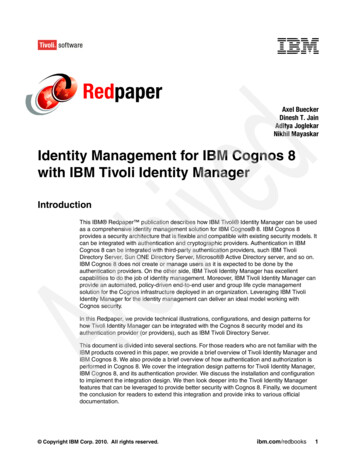Transcription
Front coverIntroduction to IBM CommonData Provider for z SystemsMichael BonettDomenico D’AlterioEric GoodsonMatt HunterKeith MillerFabio RivaVolkmar Burke SiegemundJohn StrymeckiRedguide
Introduction toIBM Common Data Provider for z SystemsThis IBM Redbooks publication discusses the value of IBM Common Data Provider for zSystems, provides a high-level reference architecture for IBM Common Data Provider for zSystems, and introduces key components of the architecture. It shows how IBM CommonData Provider for z Systems provides operational data to various analytic solutions. Thepublication provides high-level integration guidance, preferred practices, tips on planning forIBM Common Data Provider for z Systems, and example integration scenarios.The document is divided into these sections: “Part 1. Executive overview” on page 2 “Part 2. IBM Common Data Provider for z Systems reference architecture andcomponents” on page 9 “Part 3. Practical integration scenarios” on page 18 Copyright IBM Corp. 2018. All rights reserved.1
Part 1. Executive overviewThis part includes the following topics:– “Why is IBM Common Data Provider for z Systems important?” on page 2– “Use cases” on page 3A recent survey of IBM z Systems clients concluded cost reduction and outage preventionwere the top two focus items for their IT environments. Being able to analyze operational dataquickly to identify the root cause of potential service impacts helps mitigate bottlenecks andproblems. Also, the ability to observe negative trends and anomalies in your IT environmentand infrastructure (based on operational data) makes it easier to perform proactive steps toavoid outages and performance issues.IT operational data is continually growing in volume and complexity. This data holds the key tocurrent and potential problem areas. The question becomes, How does the IT organizationcollect operational data and make that data available for analysis, where the analysis resultscould identify ways to reduce costs, reduce bottlenecks, minimize outages, and eliminateblind spots?IBM Common Data Provider for z Systems collects, filters, and formats IT operational data innear real-time and provides that data to target analytics solutions. IBM Common DataProvider for z Systems enables authorized IT operations teams using a single web-basedinterface to specify the IT operational data to be gathered and how it needs to be handled.This data is provided to both on- and off-platform analytic solutions, in a consistent,consumable format for analysis.IBM Common Data Provider for z Systems allows you to: Obtain access to analytics data within minutes. IBM Common Data Provider for z Systemscollects operational data in near real time and streams that data to the analytic enginedata lake. So, the data are available for analysis (in the analytic data lake). Collect data once and provide multiple different data subscribers (analytic solutions) withthe data they need. Filter the data to target specific use cases and reduce data volumes and network traffic. In conjunction with IBM Tivoli Decision Support for z/OS , reduce operational andstorage costs for System Management Facility (SMF) data by leveraging the IBM Db2 Analytics Accelerator. Collect data in batch mode to control CPU consumption. Share data both on- and off-platform in a consistent, consumable format.IBM Common Data Provider for z Systems is the standard way to gather IT operations datafor analytics solutions. The operational data that IBM Common Data Provider for z Systemscollects is transformed into the formats required by analytic solutions executing on- andoff-platform. IBM Common Data Provider for z Systems provides data for a wide variety ofanalytic solutions provided by either: Third-party vendors for example, Splunk and Elasticsearch IBM products such as, IBM Operations Analytics for z Systems and IBM Db2 AnalyticsAccelerator for IBM z/OS (IDAA) in conjunction with IBM Tivoli Decision Support for z/OSThrough proactive analysis of the IT operational data provided in near real-time these analyticsolutions can produce insights that prevent impacts to business operations, optimize costsand efficiencies, and reduce risk. Plus, the IBM Common Data Provider for z Systemsone-time charge licensing model means no data ingestion charges are applied.2Introduction to IBM Common Data Provider for z Systems
For Splunk users, IBM Common Data Provider for z Systems provides sample dashboardsavailable for free on Splunkbase (http://ibm.biz/CDPzSamples) to visualize system healthas well as detailed dashboards for IBM CICS , Db2, MQ, and z/OS.For users of the Elastic Stack, IBM Common Data Provider for z Systems offers free sampledashboards from IBM developerWorks (http://ibm.biz/CDPzSamplesElastic), providinginsights equivalent to the Splunk sample dashboards.Why is IBM Common Data Provider for z Systems important?IBM Common Data Provider for z Systems enables you to leverage your IT operational datato gain actionable insights in near real-time. IBM Common Data Provider for z Systems isvaluable for the following reasons: Gain fast access to insightsYou can access available operational data in near real-time for an ongoing health check ofyour IT environment and to establish an early warning system with predictive analyticstools. This approach enables you to respond quickly to changes in your environmentbefore they become a real issue. Improve analytics flexibilityYou can choose the IBM analytics solutions or third-party analytics platform to analyzeyour data. Third-party analytic platform providers include Splunk and Elasticsearch. Thisapproach gives you flexibility in choosing the analytic solution that fits your needs. Expand consumable optionsYou can send IT operational data to multiple destinations in the required formats and filterthe data to send only the required data to authorized consumers. This approach canspeed analysis. Moreover, it can ensure that only “needed” data are sent to subscribers,thereby limiting the access to all operational data. Reduce cost and effortYou can load your z Systems environment SMF data directly into IBM Db2 AnalyticsAccelerator to identify ways to reduce CPU processing and save storage of your IBM TivoliDecision Support for z/OS installation. This approach enables you to balance CPU usageby using reclaimed space and space from non-production systems.Use casesThis section presents typical use cases for the product.Use case 1: Collect logs in a unique place for rapid problem solvingModern applications span between mainframe and distributed environments. Most of thetime, a customer has separate environments managed by separate technical teams analyzingdifferent types of logs.Collecting critical logs in a unique place allows the customer to: Perform cross platform searches, searching in mainframe and distributed logs. Perform searches in logs coming from different subsystems (CICS, Db2, IBM IMS ,applications) allowing fast problem resolution in the mainframe environment Copyright IBM Corp. 2018. All rights reserved.3
Correlate logs from different sources, filtering only the relevant information. Customer canalso order them by time, obtaining the problem evolution flow in cross-platform/cross-silomode.The following graphic shows the IBM Operations Analytics for z Systems platform collectinglogs related to z/OS.Figure 1 Logs collected in IBM Operations Analytics for z Systems platformThe following graphic shows the Splunk platform collecting logs related to z/OS.Figure 2 Logs collected in Splunk platform4Introduction to IBM Common Data Provider for z Systems
The following graphic shows the ELK platform collecting logs related to z/OS.Figure 3 Logs collected in Elastic Stack platformUse case 2: Collecting logs at enterprise level in a separate serverSome customers need to collect logs coming from different sources (mainframe anddistributed) in a common place for the entire enterprise. This requirement might be due toregulations or due to the customer’s needs, to access them even if there’s platform failure.CDP can play an important role in this scenario, as CDP can act as unique log collector forsystem, subsystem, and application logs on mainframe.CDP supports the sending of data to most of platforms (through use of the logstashcomponent), but also to specific platforms for log storage (such as syslog-NG server) or togeneric subscribers (using the HTTP protocol). Copyright IBM Corp. 2018. All rights reserved.5
The following graphic shows the collection of logs at the enterprise level.Figure 4 Collecting logs at enterprise level in a separate serverUse case 3: Collecting business critical applications metrics in a unique place,to control them end-to-endIt’s possible to collect transaction response times, time delays from infrastructure servers, andso on, in a unique place. As a result the customer has a complete, end-to-end view of theapplication for critical indicators.Storing metrics in an analytic platform allows customers to perform deeper cross-platformanalysis.CDP can play an important role in this scenario, as CDP can act as unique log collector forsystem, subsystem, and application logs on mainframe.6Introduction to IBM Common Data Provider for z Systems
The following graphic shows the collection of critical metrics in a unique platform. In this way,you control the metrics in an end-to-end fashion.Figure 5 Metrics for business critical applications collected in a unique place, for end-to-end controlUse case 4: Integrating existing distributed performance/control ofSLAs/monitoring from a unique place at the enterprise levelCDP can complement an existing distributed infrastructure designed to control performanceand SLAs at the enterprise level. CDP can be used to collect almost all the metrics frommainframe, complementing data collected from distributed environments.IT and LOB managers can access data through dashboards to show relevant data at theenterprise level. Dashboards are available for IBM Operations Analytics for z Systems,Splunk, and ELK platforms. CDP supports all of them. Copyright IBM Corp. 2018. All rights reserved.7
The following graphic shows how an enterprise can use IBM Operations Analytics for zSystems, ELK, or Splunk as a common location to integrate any or all of the followinginformation types: Distributed performance Control of SLAs MonitoringFigure 6 Existing distributed performance/control of SLAs/monitoring, integrated from a unique place at theenterprise level8Introduction to IBM Common Data Provider for z Systems
Part 2. IBM Common Data Provider for z Systems referencearchitecture and componentsThis part includes the following topics:– “How does IBM Common Data Provider for z Systems work?” on page 11– “Subscribers flows” on page 13IBM Common Data Provider for z Systems has various components that work together toidentify, collect, organize, filter, and stream data to analytic solutions. Its components aregrouped as follows: Configuration tool System Data Engine Log Forwarder Data Streamer Data ReceiverFigure 7 shows the IBM Common Data Provider for z Systems reference architecture.Figure 7 Common Data Provider for z Systems reference architectureIBM Common Data Provider for z Systems consists of the following components (shown inFigure 7): Configuration ToolThe IBM Common Data Provider for z Systems Configuration Tool is a web-based userinterface that is provided as a plug-in to z/OSMF. You can use the Configuration Tool toperform the following activities:– Define which data sources to gather data from (such as SMF and log data) Copyright IBM Corp. 2018. All rights reserved.9
– Determine how to transform the data (such as splitting into individual messages orrecords, filtering fields or records or transforming to UTF-8 or)– Identify the subscribers that the data will be sent to.The Configuration Tool’s web interface is used to create policies that define all the datasources, transformations and subscribers. These policies reside on the host and can besecured by Resource Access Control Facility (IBM RACF ) or any other systemauthorization facility (SAF) product that you use.Note: A policy is a group of configuration files for the various components. See theexample in the section “Integration with Splunk” on page 19. Data GatherersIBM Common Data Provider for z Systems provides several Data Gatherers which collectthe specified operational data:– System Data EngineThe System Data Engine gathers and processes SMF and IMS log data in nearreal-time. It can also gather and process SMF data in batch. All commonly used SMFtypes are supported and can be gathered from a number of sources: SMF in-memory resourceSMF user exit HBOSMFEXSMF log streamSMF archive (which can only be processed in batch)SMF and IMS records are converted to comma separated values (CSV) for easyingestion by subscribers.– Log ForwarderThe Log Forwarder gathers a variety of log data, including: Job log output written to a data definition (DD) by a running job, including (but notlimited to):1. IBM CICS Transaction Server for z/OS logs2. IBM WebSphere Application Server logs z/OS UNIX log files, including (but not limited to):1. The UNIX System Services system log (syslogd) z/OS system log (SYSLOG)IBM Tivoli NetView for z/OS messagesIBM WebSphere Application Server for z/OS High Performance Extensible Logging(HPEL) log– User applicationsThe Open Streaming API enables your application to become a IBM Common DataProvider for z Systems data gather and supply operational data to IBM Common DataProvider for z Systems. Data StreamerThe Data Streamer controls the format and destination of the operational data gathered bythe data gatherers. It performs the following activities as needed:– Splits the data up into individual messages or records where required (for example,SYSLOG messages)10Introduction to IBM Common Data Provider for z Systems
– Transforms the data into the right format for the destination platform (such as UTF-8encoding)– Sends the data to the subscriber for ingestionThe Data Streamer can stream data to both on- and off-platform subscribers and can runon IBM z Integrated Information Processor (zIIP) processors to reduce general CPUusage and costs.Let’s now look at the subscribers (shown in Figure 8 on page 14) that handle the data sent bythe Data Streamer for IBM Common Data Provider for z Systems. LogstashLogstash is an open source, server-side data processing pipeline that ingests data from amultitude of sources, including IBM Common Data Provider for z Systems, performsadditional data transformations as needed, and sends it to the destination of your choice,such as a data lake or analytics engine. Logstash is not provided with IBM Common DataProvider for z Systems. Data ReceiverThe Data Receiver is a component of IBM Common Data Provider for z Systems that actsas a target subscriber for the product. The receiver writes any data it receives out into fileson disk sorted by the data source type. These files can then be ingested into analyticsapplications. The Data Receiver is used when the intended consumer of the stream isincapable of ingesting the data feed from IBM Common Data Provider for z Systemsdirectly. It is typically run on a distributed platform, but it can also be run on z/OS. The analytic solutions are discussed in section “Analytic solutions” on page 12.How does IBM Common Data Provider for z Systems work?IBM Common Data Provider for z Systems provides IT operational data to analytic solutionsenabling you to identify, isolate, and resolve problems across your enterprise operationsenvironment. IBM Common Data Provider for z Systems is a collection of software programsthat operate in near real-time or batch mode in order to centralize IBM z/OS operational dataand feed all or filtered subsets of that data to a various analytic platforms for analysis. IBMCommon Data Provider for z Systems supports all standard SMF records and a broad set oflog data (such as syslog, syslogd, and job logs).Let's take a broad view of IBM Common Data Provider for z Systems in an IT environment toget a sense of how it fits. The mechanisms are organized into these areas:Setup and maintain IBM Common Data Provider for z Systems configuration files; the runtimeenvironment; and analytic solutions that IBM Common Data Provider for z Systems feeds.Setup and maintain IBM Common Data Provider for z SystemsAuthorized IT operations team members use the Common Data Provider for z SystemsConfiguration Tool with its intuitive web interface to establish policies, which are stored inconfiguration files. This tool enables you to specify the types of data you need from your z/OSsystems, specify where you would like the data to be sent, and select the format you wouldlike it to arrive in. The tool is designed to help you create and manage these policies in asimple and intuitive manner. The tool is implemented as a plug-in to the z/OS ManagementFacility (z/OS SMF). Copyright IBM Corp. 2018. All rights reserved.11
Runtime environmentWhen running IBM Common Data Provider for z Systems these components play animportant role: Data Gatherers collect dataIBM Common Data Provider for z Systems Data Gatherers collect IT operational data innear real-time streams or in batch mode. The batch mode option is used to collect detaileddata for analysis or troubleshooting and retrieve archive information to investigaterecurring problems. The IT operational data gathered includes:– SMF records such as SMF 30 and SMF 80 records SYSLOG The IBM z/OS System Log and unformatted system services (USS)SyslogD JOBLOGs output written to a data definition (DD) by a running job Application logs including IBM CICS Transaction Server logs and IBM WebSphereApplication Server logs Generic files such as operational data generated by your business applicationsThe Data Gatherers pass the data gathered to the Data Streamer. Data Streamer streams data to analytic solutionsData Streamer transforms the structured and unstructured data to the format(s) requiredby the target analytics solutions. Any transformation and filtering is done beforetransmitting the data to the analytics solutions.Analytic solutionsIBM Common Data Provider for z on-data-provider-for-z-systems) DataStreamer controls data formats and streams the data to subscribers. The subscribers areanalytic solutions which are configured as subscribers to the IT operational data. On-platformanalytic solutions are currently supplied by running the System Data Engine in batch mode,bypassing the use of the Data Streamer. On-platform analytic solutionsIBM Db2 Analytics Accelerator for lytics-accelerator) is a highperformance appliance, which is tightly integrated with Db2 for z/OS. You can use it to dosimple to complex Db2 queries with the operational data and produce reports and gaininsights from the operational data supporting time sensitive decisions.IBM Tivoli Decision Support for n-support-for-zos) collects log dataand provides easy access to the historical enterprise-wide IT utilization information for usein performance reporting, service level management, and usage accounting. IBM TivoliDecision Support for z/OS enables you to effectively manage the performance of yoursystem by collecting performance data in a Db2 database and presenting the data in avariety of formats for use in systems management.IBM Common Data Provider for z Systems can take mainframe operational data, such asSystem Management Facility (SMF) records, and send them directly to the IBM Db2Analytics Accelerator for storage, analytics, and reporting. The data is stored using aschema supplied by analytics components provided by IBM Tivoli Decision Support forz/OS. This approach removes the need to store data on Db2 for z/OS and allows for moredetailed timestamp level records to be stored. It also moves more of the CPU work from12Introduction to IBM Common Data Provider for z Systems
z/OS to the Db2 Analytics Accelerator appliance and allows for reporting to make use ofthe high query speeds of the Db2 Analytics Accelerator. Off-platform subscribersIncluded in the off-platform subscribers are IBM and third-party analytic solutions such as:– IBM Operations Analytics for z Systems (also on erations-analytics-for-z-systems)Operations Analytics for z Systems is a tool that enables you to search, visualize, andanalyze large amounts of structured and unstructured operational data across IBM Z environments, including log, event, and service request data and peformance metrics.Identify issues in your workloads, locate hidden problems, and perform root causeanalysis faster.– IBM Security zSecure inistration)Security zSecure provides mainframe security solutions that can help you protect yourenterprise, detect threats, comply with policy and regulations, and reduce costs.– IBM Qradar siem)Qradar detects anomalies, uncovers advanced threats, and removes false positives. Itconsolidates log events and network flow data from thousands of devices, endpointsand applications distributed throughout a network. It then uses an advanced SenseAnalytics engine to normalize and correlate this data and identifies security offensesrequiring investigation.– Elasticsearch sticsearch combines the power of a full text search engine with the indexingstrengths of a JSON document database to create a powerful tool for rich data analysison large volumes of data. With Elasticsearch your searching can be scored forexactness letting you dig through your data set for those close matches and nearmisses which you could be missing. IBM Compose for Elasticsearch makesElasticsearch even better by managing it for you.– Hadoop (https://hadoop.apache.org/)Apache Hadoop is a highly scalable storage platform designed to process very largedata sets across hundreds to thousands of computing nodes that operate in parallel. Itprovides a cost-effective storage solution for large data volumes with no formatrequirements.– Splunk software (https://www.splunk.com/)Splunk provides software products that enable search, analysis, and visualization ofmachine-generated data gathered from the websites, applications, sensors, devices,and so on that comprise an organization's IT infrastructure or business. IT operationsteams can quickly access this data; identify trends and patterns to gain insights; andact based on those insights.Subscribers flowsThis section discusses the way IT operational data flows to the subscribers.Off-platform subscribers flowsFigure 8 focuses on the off-platform subscribers flows. Copyright IBM Corp. 2018. All rights reserved.13
Figure 8 Off-platform subscribers flowIBM Operations Analytics for z SystemsThe IBM Common Data Provider for z Systems data gatherers collect the IT operational dataspecified by the policy and sends them to the Data Streamer for IBM Common Data Providerfor z Systems. The Data Streamer transforms the data into UTF-8 format and forwards it tothe Logstash server that is provided as part of IBM Operations Analytics for z Systems. IBMOperations Analytics for z Systems expects operational data to be sent unsplit.ElasticsearchNear real-time streaming to Elasticsearch is supported for SMF, IMS and SYSLOG data. Theingestion of this data into Elasticsearch requires additional data processing in Logstash. TheELK ingestion toolkit provided with IBM Common Data Provider for z Systems contains theLogstash configurations needed to perform this processing. The data streams need to be splitand converted to UTF-8 in IBM Common Data Provider for z Systems before being sent toLogstash.Splunk EnterpriseIBM Common Data Provider for z Systems can stream SMF, IMS and SYSLOG data in nearreal-time to Splunk Enterprise. The Data Streamer sends the collected data to a DataReceiver installed on a Splunk node (either Splunk Enterprise or a Splunk Heavy Forwarder).The Data Receiver writes the data out to files which are then read by Splunk Enterprise or theHeavy Forwarder. Additionally, a Splunk Ingestion App provided by the Common DataProvider needs to be installed into Splunk Enterprise to assist in the processing of ingestedmainframe data.On-platform analytic platforms flowsFigure 9 shows the on-platform analytic platform flow.14Introduction to IBM Common Data Provider for z Systems
Figure 9 On-platform subscribers flowIBM Db2 Analytics AcceleratorThe IBM Common Data Provider for z Systems System Data Engine is used to convert SMFlog data into z/OS UNIX files that conform to the Tivoli Decision Support for z/OS analyticscomponents tables in Db2 internal format. The Db2 Analytics Accelerator Loader for z/OS isthen used to load the Db2 internal format data sets directly into the Db2 Analytics Accelerator.IBM Db2 Analytics AcceleratorThe IBM Common Data Provider for z Systems System Data Engine is used to convert SMFlog data into z/OS UNIX files that conform to the Tivoli Decision Support for z/OS analyticscomponents tables in Db2 internal format. The Db2 Analytics Accelerator Loader for z/OS isthen used to load the Db2 internal format data sets directly into the Db2 Analytics Accelerator.IBM Common Data Provider for z Systems best practices and tuningA document providing clear and concise tuning guidelines and best practices for IBMCommon Data Pro-vider on z Systems product is available athttp://ibm.biz/CDPzBestPractices.This document is a "living" document. It will be updated as new and relevant information isgathered, reviewed, and deemed suitable for placement in this document.System requirementsVerify that your z/OS system meets the requirements for running IBM Common Data Providerfor z Systems. You must run the IBM Common Data Provider for z Systems in each z/OSlogical partition (LPAR) from which you want to gather z/OS operational data.IBM Common Data Provider for z Systems must be run with IBM z/OS V2.1, V2.2 or V2.3,IBM z/OSMF V2.1, V2.2 or V2.3 and IBM SDK for z/OS Java Technology Edition V7.0.1 orV8. Consult the z/OS system requirements topic in the IBM Common Data Provider for zSystems documentation for more details.Security and authorization prerequisitesDifferent authorizations are required for installing and configuring IBM Common DataProvider for z Systems components and for accessing component-related libraries andconfiguration files during run time. Consult the IBM Common Data Provider for z Systemsdocument and the Program Directories for more details. Required authorizations for Common Data Provider for z Systems Configuration ToolTo run the setup script (savingpolicy.sh) to set up a working directory you must be loggedinto the z/OS system with a user ID that is in z/OSMF administrator group 1 and is a TSO Copyright IBM Corp. 2018. All rights reserved.15
ID that has the UID 0 attribute. The working directory must be readable and writable by theuser ID that runs the Configuration Tool.To install, uninstall or run the Configuration Tool, you must be logged in to z/OSMF with aTSO user ID that is in z/OSMF administrator group 1. Required authorizations for Data StreamerThe user ID that is associated with the Data Streamer started task must have:appropriate authority to access the IBM Common Data Provider for z Systems programfiles, which include the installation files and the policy fileread/execute permissions to the Java libraries in the UNIX System Services file system Required authorizations for System Data Engine operations If you are collecting SMF data from an in-memory resource or log stream, the user ID thatis associated with the System Data Engine started task must have authority to read theSMF in-memory resource or log stream. Also, if you are collecting SMF data from a logstream, the user ID must have update access to the RACF profile MVS .SWITCH.SMF in theOPERCMDS RACF class. If you are collecting SMF data from the SMF user exit, there are no other requirements forthe user ID. The following information further describes the required authorities:– Authority to read the SMF log stream or in-memory resource:If you are using the Resource Access Control Facility (RACF) as your SystemAuthorization Facility (SAF) product, you must give the System Data Engine user IDread authority to the profile that you set up to secure your SMF in-memory resource orlog stream. In the following examples, IFASMF.resource represents the name of theSMF in-memory resource or log stream that is being used to gather SMF records, anduserid represents the System Data Engine user ID. For an in-memory resource:PERMIT IFA.IFASMF.resource CLASS(FACILITY) ACCESS(READ) ID(userid)For a log stream resource:PERMIT IFASMF.resource CLASS(LOGSTRM) ACCESS(READ) ID(userid)– Update access to the RACF profile MVS.SWITCH.SMF in the OPERCMDS RACF class(only if you are collecting SMF data from a log stream):Update access to the RACF profile MVS.SWITCH.SMF in the OPERCMDS RACF class isrequired when collecting SMF data from a log stream, so that the user ID can issue theMVS SWITCH SMF command. The System Data Engine periodically issues the MVSSWITCH SMF command to ensure that it is accessing the most up-to-date data from thelog stream. To grant the user ID update access to this RACF profile, issue the followingcommands:PERMIT MVS.SWITCH.SMF CLASS(OPERCMDS) ACCESS(UPDATE) ID(userid)SETROPTS RACLIST(OPERCMDS) REFRESHThis authority is not required to process data from an SMF in-memory resource. Required authorities for Log Forwarder operationsThe user ID that is associated with the Log Forwarder start procedure must have therequired autho
The operational data that IBM Common Data Provider for z Systems collects is transformed into the formats required by analytic solutions executing on- and off-platform. IBM Common Data Provider for z Systems provides data for a wide variety of analytic solutions provided by either: Third-party vendors for example, Splunk and Elasticsearch