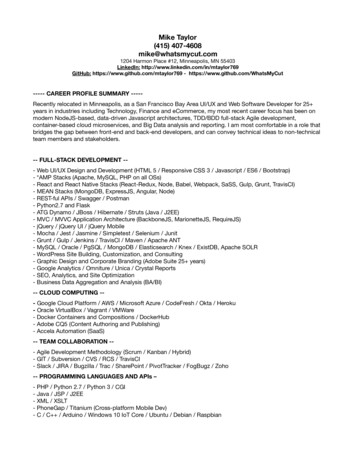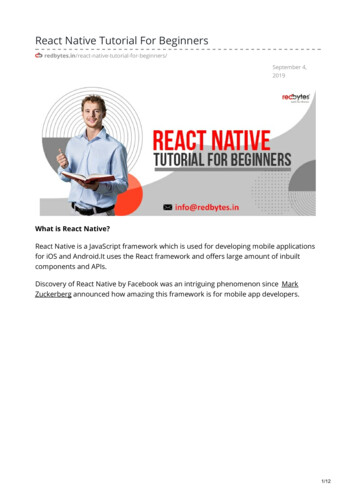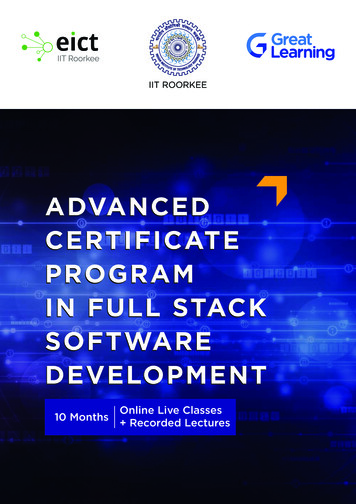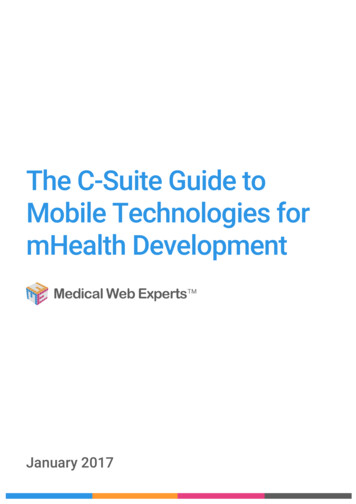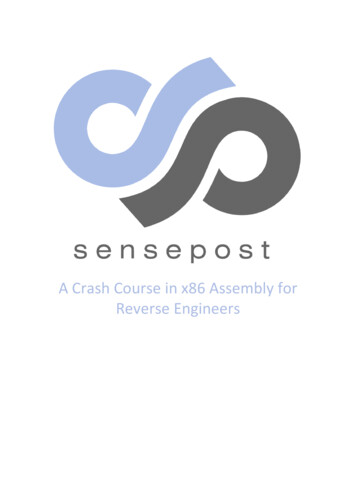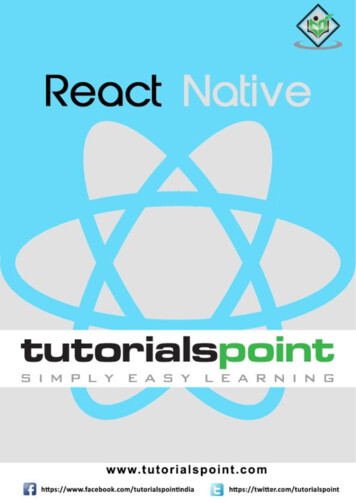
Transcription
React Nativei
React NativeAbout the TutorialReact Native is a JavaScript framework for building native mobile apps. It uses the Reactframework and offers large amount of inbuilt components and APIs.AudienceThis tutorial is designed for JavaScript and React developers who aspire to learn mobilebuilding skills. By following this course, you will expand your React and JavaScriptknowledge, learn some concepts of functional programming, and prepare to enter themobile world.Since JavaScript world is moving forward, we will keep up with it and use EC6 syntax inthis tutorial.PrerequisitesTo be able to follow this tutorial, you should be familiar with React and have solidJavaScript knowledge. Even if you do not have previous experience with React, you shouldbe able to follow it. In this tutorial, we will explain some fundamental React concepts.Copyright & Disclaimer Copyright 2017 by Tutorials Point (I) Pvt. Ltd.All the content and graphics published in this e-book are the property of Tutorials Point (I)Pvt. Ltd. The user of this e-book is prohibited to reuse, retain, copy, distribute or republishany contents or a part of contents of this e-book in any manner without written consentof the publisher.We strive to update the contents of our website and tutorials as timely and as precisely aspossible, however, the contents may contain inaccuracies or errors. Tutorials Point (I) Pvt.Ltd. provides no guarantee regarding the accuracy, timeliness or completeness of ourwebsite or its contents including this tutorial. If you discover any errors on our website orin this tutorial, please notify us at contact@tutorialspoint.comi
React NativeTable of ContentsAbout the Tutorial . iAudience . iPrerequisites . iCopyright & Disclaimer . iTable of Contents . iiCORE CONCEPTS . 11.React Native – Overview . 22.React Native – Environment Setup . 33.Basic ReactNative App . 154.React Native – State . 18Difference between State and Props. 185.React Native – Props . 22Container Component . 22Presentational Component . 236.React Native – Styling . 27Container Component . 27Presentational Component . 277.React Native – Flexbox . 308.React Native – ListView . 369.React Native – Text Input . 4010. React Native – ScrollView . 4511. React Native – Images . 48Adding Image . 48Screen Density . 49Network Images . 5012. React Native – HTTP . 52Using Fetch . 5213. React Native – Buttons . 55Touchable Opacity . 57Touchable Highlight . 58Touchable Native Feedback . 59Touchable Without Feedback . 6114. React Native – Animations . 62Animations Component. 6215. React Native – Debugging . 6466ii
React NativeIn App Developer Menu . 646616. React Native – Router . 676917. React Native – Running IOS . 727418. React Native – Running Android . 7375COMPONENTS AND APIS. 747619. React Native – View . 7577Use Cases . 757720. React Native – WebView . 7779Using WebView . 777921. React Native – Modal . 798122. React Native – ActivityIndicator . 858723. React Native – Picker . 889024. React Native – Status Bar . 939525. React Native – Switch . 959726. React Native – Text . 9810027. React Native – Alert . 10210428. React Native – Geolocation . 10610829. React Native – AsyncStorage . 110112iii
React NativeCore Concepts1
1.React Native – OverviewReact NativeFor better understanding of React Native concepts, we will borrow a few lines from theofficial documentation –React Native lets you build mobile apps using only JavaScript. It uses the same design asReact, letting you compose a rich mobile UI from declarative components. With ReactNative, you don't build a mobile web app, an HTML5 app, or a hybrid app; you build a realmobile app that's indistinguishable from an app built using Objective-C or Java. ReactNative uses the same fundamental UI building blocks as regular iOS and Android apps.You just put those building blocks together using JavaScript and React.React Native FeaturesFollowing are the features of React Native: React – This is a Framework for building web and mobile apps using JavaScript. Native You can use native components controlled by JavaScript. Platforms – React Native supports IOS and Android platform.React Native AdvantagesFollow are the advantages of React Native: JavaScript You can use the existing JavaScript knowledge to build native mobileapps. Code sharing You can share most of your code on different platforms. Community – The community around React and React Native is large, and youwill be able to find any answer you need.React Native LimitationsFollowing are the limitations of React Native: Native Components If you want to create native functionality which is notcreated yet, you will need to write some platform specific code.2
2. React Native – Environment SetupReact NativeThere are a couple of things you need to install to set up the environment for React Native.We will use OSX as our building platform.S.NO.1SoftwareNodeJS and NPMDescriptionYou can follow our NodeJS Environment Setup tutorialto install NodeJS.Step1: Install create-react-native-appAfter installing NodeJS and NPM successfully in your system you can proceed withinstallation of create-react-native-app (globally as shown below).C:\Users\Tutorialspoint npm install -g create-react-native-appStep2: Create projectBrowse through required folder and create a new react native project as shown below.C:\Users\Tutorialspoint cd DesktopC:\Users\Tutorialspoint\Desktop create-react-native-app MyReactNativeAfter executing the above command, a folder with specifies name is created with thefollowing contents.3
React NativeStep3: NodeJS Python Jdk8Make sure you have Python NodeJS and jdk8 installed in your system if not, install them.In addition to these it is recommended to install latest version of yarn to avoid certainissues.Step4: Install React Native CLIYou can install react native command line interface on npm, using the install -g reactnative-cli command as shown below.npm install -g react-native-cli4
React NativeStep5: Start react nativeTo verify the installation browse through the project folder and try starting the projectusing the start command.C:\Users\Tutorialspoint\Desktop cd ctNative npm startIf everything went well you will get a QR code as shown below.5
React NativeAs instructed, one way to run react native apps on your android devise is to using expo.Install expo client in your android devise and scan the above obtained QR code.Step6: Eject the projectIf you want to run android emulator using android studio, come out of the currentcommand line by pressing ctrl c.Then, execute run eject command asnpm run ejectThis prompts you options to eject, select the first one using arrows and press enter.Then, you should suggest the name of the app on home screen and project name of theAndroid studio and Xcode projects.Though your project ejected successfully, you may get an error as:6
React NativeIgnore this error and run react native for android using the following commandreact-native run-androidBut, before that you need to install android studio.Step 7: Installing Android StudioVisit the web page https://developer.android.com/studio/ and download android studio.7
React NativeAfter downloading the installation file of it, double click on it and proceed with theinstallation.Step8: Configuring AVD ManagerTo configure the AVD Manager click on the respective icon in the menu bar.8
React NativeStep9: Configuring AVD ManagerChoose a device definition, Nexus 5X is suggestable.Click on the Next button you will see a System Image window. Select the x86 Imagestab.9
React NativeThen, select Marshmallow and click on next.Finally, click on the Finish button to finish the AVD configuration.10
React NativeAfter configuring your virtual device click on the play button under the Actions column tostart your android emulator.Step 10: Running androidOpen command prompt, browse through your project folder and, execute the reactnative run-android command.11
React NativeThen, your app execution begins in another prompt you can see its status.In your android emulator you can see the execution of the default app as:12
React NativeStep 11: local.propertiesOpen the android folder in your project folder SampleReactNative/android (in thiscase). Create a file with named local.properties and add the following path in it.sdk.dir d\\Sdkhere, replace Tutorialspoint with your user name.Step 12: Hot ReloadingAnd to build application modify the App.js and the changes will be automatically updatedon the android emulator.If not, click on the android emulator press ctrl m then, select Enable Hot Reloadingoption.13
React Native14
3. Basic ReactNative AppReact NativeIf you open the default app you can observe that the app.js file looks likeimport React from 'react';import { StyleSheet, Text, View } from 'react-native';export default class App extends React.Component {render() {return ( View style {styles.container} Text Open up App.js to start working on your app! /Text Text Changes you make will automatically reload. /Text Text Shake your phone to open the developer menu. /Text /View );}}const styles StyleSheet.create({container: {flex: 1,backgroundColor: '#fff',alignItems: 'center',justifyContent: 'center',},});Output:15
React NativeHello worldTo display a simple message saying “Welcome to Tutorialspoint” remove the CSS partand insert the message to be printed wrapped by the text /text tags inside view /view as shown below.import React from 'react';import { StyleSheet, Text, View } from 'react-native';export default class App extends React.Component {render() {return ( View Text Welcome to Tutorialspoint /Text /View );}16
React Native}17
4. React Native – StateReact NativeThe data inside React Components is managed by state and props. In this chapter, wewill talk about state.Difference between State and PropsThe state is mutable while props are immutable. This means that state can be updatedin the future while props cannot be.Using StateThis is our root component. We are just importing Home which will be used in most of thechapters.App.jsimport React from 'react';import { StyleSheet, Text, View } from 'react-native';export default class App extends React.Component {state {myState: 'Lorem ipsum dolor sit amet, consectetur adipisicing elit, used doeiusmod tempor incididunt ut labore et dolore magna aliqua. Ut enim ad minimveniam, quis nostrud exercitation ullamco laboris nisi ut aliquip ex eacommodo consequat. Duis aute irure dolor in reprehenderit in voluptate velitesse cillum dolore eu fugiat nulla pariatur. Excepteur sint occaecat cupidatatnon proident, sunt in culpa qui officia deserunt mollit anim id est laborum.'}render() {return ( View Text {this.state.myState} /Text /View );}}18
React NativeWe can see in emulator text from the state as in the following screenshot.Updating StateSince state is mutable, we can update it by creating the deleteState function and call itusing the onPress {this.deleteText} event.Home.jsimport React, { Component } from 'react'import { Text, View } from 'react-native'class Home extends Component {state {myState: 'Lorem ipsum dolor sit amet, consectetur adipisicing elit, seddo eiusmod tempor incididunt ut labore et dolore magna aliqua.19
React NativeUt enim ad minim veniam, quis nostrud exercitation ullamco laborisnisiut aliquip ex ea commodo consequat. Duis aute irure dolor inreprehenderitin voluptate velit esse cillum dolore eu fugiat nulla pariatur.Excepteur sint occaecat cupidatat non proident, sunt in culpa quiofficiadeserunt mollit anim id est laborum.'}updateState () this.setState({ myState: 'The state is updated' })render() {return ( View Text onPress {this.updateState} {this.state.myState} /Text /View );}}export default Home;NOTES In all chapters, we will use the class syntax for stateful (container) componentsand function syntax for stateless (presentational) components. We will learn more aboutcomponents in our next chapter.We will also learn how to use the arrow function syntax for updateState. You should keepin mind that this syntax uses the lexical scope, and this keyword will be bound to theenvironment object (Class). This will sometimes lead to unexpected behavior.The other way to define methods is to use the EC5 functions but in that case we will needto bind this manually in the constructor. Consider the following example to understandthis.class Home extends Component {constructor(){super()this.updateState this.updateState.bind(this)20
React Native}updateState(){//}render(){//}}21
5. React Native – PropsReact NativeIn our last chapter, we showed you how to use mutable state. In this chapter, we willshow you how to combine the state and the props.Presentational components should get all data by passing props. Only containercomponents should have state.Container ComponentWe will now understand what a container compenent is and also how it works.TheoryNow we will update our container component. This component will handle the state andpass the props to the presentational component.Container component is only used for handling state. All functionality related to view(styling etc.) will be handled in the presentational component.ExampleIf we want to use example from the last chapter we need to remove the Text elementfrom the render function since this element is used for presenting text to the users. Thisshould be inside the presentational component.Let us review the code in the example given below.PresentationalComponent and pass it to the render function.WewillimporttheAfter we import the PresentationalComponent and pass it to the render function, weneed to pass the props. We will pass the props by adding myText {this.state.myText}and deleteText {this.deleteText} to PresentationalComponent . Now, we willbe able to access this inside the presentational component.App.js:import React from 'react';import { StyleSheet, Text, View } from 'react-native';import PresentationalComponent from './PresentationalComponent'export default class App extends React.Component {state {myState: 'Lorem ipsum dolor sit amet, consectetur adipisicing elit, used doeiusmod tempor incididunt ut labore et dolore magna aliqua. Ut enim ad minimveniam, quis nostrud exercitation ullamco laboris nisi ut aliquip ex eacommodo consequat. Duis aute irure dolor in reprehenderit in voluptate velitesse cillum dolore eu fugiat nulla pariatur. Excepteur sint occaecat cupidatatnon proident, sunt in culpa qui officia deserunt mollit anim id est laborum.'22
React Native}updateState () {this.setState({ myState: 'The state is updated' })}render() {return ( View PresentationalComponent myState {this.state.myState} updateState {this.updateState}/ /View );}}Presentational ComponentWe will now understand what a presentational component is and also how it works.TheoryPresentational components should be used only for presenting view to the users. Thesecomponents do not have state. They receive all data and functions as props.The best practice is to use as much presentational components as possible.ExampleAs we mentioned in our previous chapter, we are using the EC6 function syntax forpresentational components.Our component will receive props, return view elements, present text using{props.myText} and call the {props.deleteText} function when a user clicks on thetext.PresentationalComponent.jsimport React, { Component } from 'react'import { Text, View } from 'react-native'const PresentationalComponent (props) {return ( View Text onPress {props.updateState} {props.myState}23
React Native /Text /View )}export default PresentationalComponentNow, we have the same functionality as in our State chapter. The only difference is thatwe refactored our code to the container and the presentational component.24
React NativeYou can run the app and see the text as in the following screenshot.If you click on text, it will be removed from the screen.25
React Native26
6. React Native – StylingReact NativeThere are a couple of ways to style your elements in React Native.You can use the style property to add the styles inline. However, this is not the bestpractice because it can be hard to read the code.In this chapter, we will use the Stylesheet for styling.Container ComponentIn this section, we will simplify our container component from our previous chapter.App.jsimport React from 'react';import { StyleSheet, Text, View } from 'react-native';import PresentationalComponent from './PresentationalComponent'export default class App extends React.Component {state {myState: 'This is my state'}render() {return ( View PresentationalComponent myState {this.state.myState}/ /View );}}Presentational ComponentIn the example given below, we will import the StyleSheet.At the bottom of the file, we will create our stylesheet and assign it to the styles constant.Note that our styles are in camelCase and we do not use px or % for styling.To apply styles to our text, we need to add style {styles.myText} property to theText element.27
React NativePresentationalComponent.jsimport React, { Component } from 'react'import { Text, View, StyleSheet } from 'react-native'const PresentationalComponent (props) {return ( View Text style {styles.myState} {props.myState} /Text /View )}export default PresentationalComponentconst styles StyleSheet.create ({myState: {marginTop: 20,textAlign: 'center',color: 'blue',fontWeight: 'bold',fontSize: 20}})28
React NativeWhen we run the app, we will receive the following output.29
7. React Native – FlexboxReact NativeTo accommodate different screen sizes, React Native offers Flexbox support.We will use the same code that we used in our React Native - Styling chapter. We willonly change the PresentationalComponent.LayoutTo achieve the desired layout, flexbox offers three main properties flexDirectionjustifyContent and alignItems.The following table shows the possible options.PropertyValuesflexDirection 'column', 'row'DescriptionUsed to specify if elements will be alignedvertically or horizontally.'center', 'flex-start', 'flexUsed to determine how should elements bejustifyContent end','space-around',distributed inside the container.'space-between'Used to determine how should elements be'center', 'flex-start', 'flexdistributed inside the container along theend', 'stretched'secondary axis (opposite of flexDirection)alignItemsIf the items needs to be aligned verticaly and also centralized, consider the example givenbelow.App.jsimport React, { Component } from 'react'import { View, StyleSheet } from 'react-native'const Home (props) {return ( View style {styles.container} View style {styles.redbox} / View style {styles.bluebox} / View style {styles.blackbox} / /View )}export default Home30
React Nativeconst styles StyleSheet.create ({container: {flexDirection: 'column',justifyContent: 'center',alignItems: 'center',backgroundColor: 'grey',height: 600},redbox: {width: 100,height: 100,backgroundColor: 'red'},bluebox: {width: 100,height: 100,backgroundColor: 'blue'},blackbox: {width: 100,height: 100,backgroundColor: 'black'},})Output:31
React NativeIf the items need to be moved to the right side and spaces need to be added betweenthem, we can use the following code.App.jsimport React, { Component } from 'react'import { View, StyleSheet } from 'react-native'const App (props) {return ( View style {styles.container} View style {styles.redbox} / View style {styles.bluebox} / View style {styles.blackbox} / /View )32
React Native}export default Appconst styles StyleSheet.create ({container: {flexDirection: 'column',justifyContent: 'space-between',alignItems: 'flex-end',backgroundColor: 'grey',height: 600},redbox: {width: 100,height: 100,backgroundColor: 'red'},bluebox: {width: 100,height: 100,backgroundColor: 'blue'},blackbox: {width: 100,height: 100,backgroundColor: 'black'},})33
React Native34
React Native35
8. React Native – ListViewReact NativeIn this chapter, we will show you how to create list in React Native. We will import List inour Home component and show it on screen.App.jsimport React from 'react'import List from './List.js'const App () {return ( List / )}export default AppTo create a list, we will use the map() method. This will iterate over an array of items,and render each one.List.jsimport React, { Component } from 'react'import { Text, View, TouchableOpacity, StyleSheet } from 'react-native'class List extends Component {state {names: [{id: 0,name: 'Ben',},{id: 1,name: 'Susan',},{id: 2,36
React Nativename: 'Robert',},{id: 3,name: 'Mary',}]}alertItemName (item) {alert(item.name)}render() {return ( View {this.state.names.map((item, index) ( TouchableOpacitykey {item.id}style {styles.container}onPress {() this.alertItemName(item)} Text style {styles.text} {item.name} /Text /TouchableOpacity ))} /View )}}export default Listconst styles StyleSheet.create ({container: {padding: 10,marginTop: 3,37
React NativebackgroundColor: '#d9f9b1',alignItems: 'center',},text: {color: '#4f603c'}})When we run the app, we will see the list of names.You can click on each item in the list to trigger an alert with the name.38
React Native39
9. React Native – Text InputReact NativeIn this chapter, we will show you how to work with TextInput elements in React Native.The Home component will import and render inputs.App.jsimport React from 'react';import Inputs from './inputs.js'const App () {return ( Inputs / )}export default AppInputsWe will define the initial state.After defining the initial state, we will create the handleEmail and the handlePasswordfunctions. These functions are used for updating state.The login() function will just alert the current value of the state.We will also add some other properties to text inputs to disable auto capitalisation, removethe bottom border on Android devices and set a placeholder.inputs.jsimport React, { Component } from 'react'import { View, Text, TouchableOpacity, TextInput, StyleSheet } from 'reactnative'class Inputs extends Component {state {email: '',password: ''}handleEmail (text) {this.setState({ email: text })40
React Native}handlePassword (text) {this.setState({ password: text })}login (email, pass) {alert('email: ' email ' password: ' pass)}render(){return ( View style {styles.container} TextInput style {styles.input}underlineColorAndroid "transparent"placeholder "Email"placeholderTextColor "#9a73ef"autoCapitalize "none"onChangeText {this.handleEmail}/ TextInput style {styles.input}underlineColorAndroid "transparent"placeholder "Password"placeholderTextColor "#9a73ef"autoCapitalize "none"onChangeText {this.handlePassword}/ TouchableOpacitystyle {styles.submitButton}onPress {() this.login(this.state.email, this.state.password)} Text style {styles.submitButtonText} Submit /Text /TouchableOpacity /View )}}export default Inputs41
React Nativeconst styles StyleSheet.create({container: {paddingTop: 23},input: {margin: 15,height: 40,borderColor: '#7a42f4',borderWidth: 1},submitButton: {backgroundColor: '#7a42f4',padding: 10,margin: 15,height: 40,},submitB
React Native lets you build mobile apps using only JavaScript. It uses the same design as React, letting you compose a rich mobile UI from declarative components. With React Native, you don't build a mobile web app, an HTML5 app, or a hybrid app; you build a real mobile app that's indistinguishable from an app built using Objective-C or Java. React