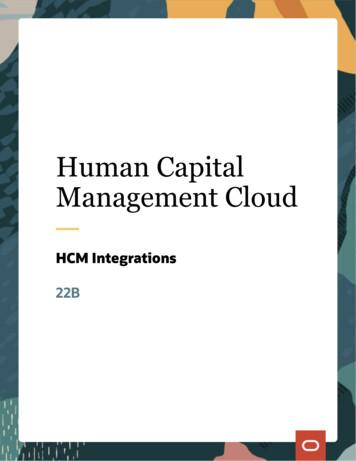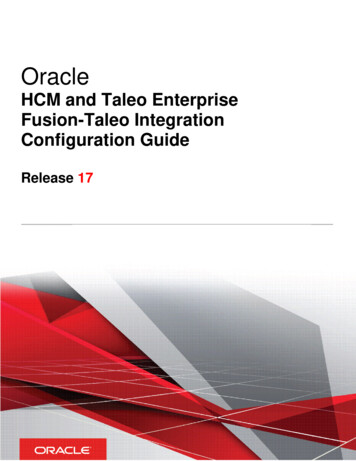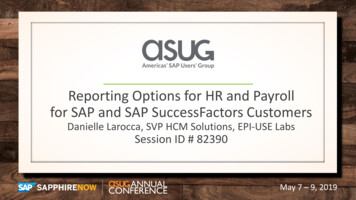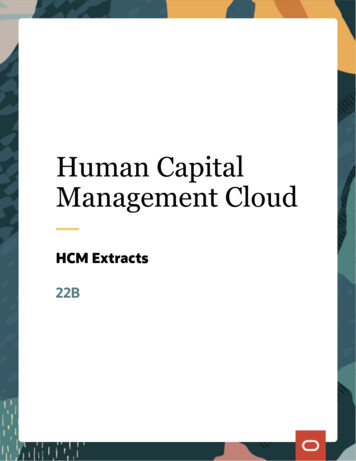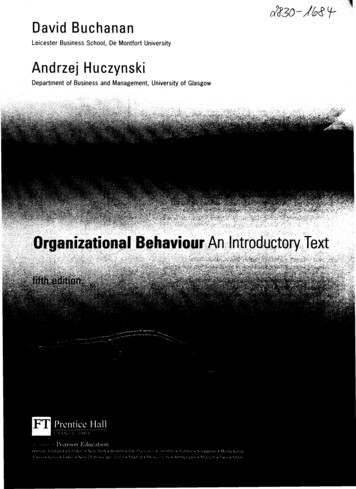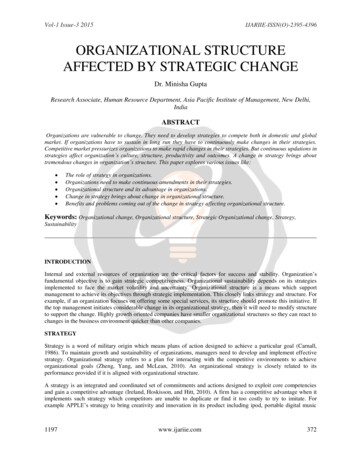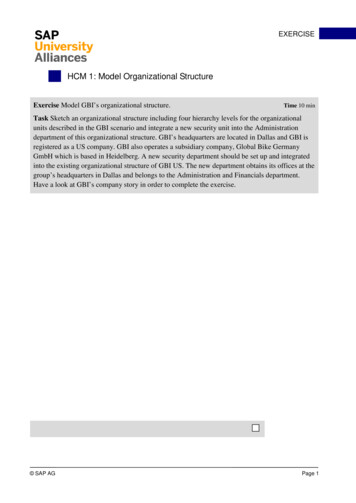
Transcription
EXERCISEHCM 1: Model Organizational StructureExercise Model GBI’s organizational structure.Time 10 minTask Sketch an organizational structure including four hierarchy levels for the organizationalunits described in the GBI scenario and integrate a new security unit into the Administrationdepartment of this organizational structure. GBI’s headquarters are located in Dallas and GBI isregistered as a US company. GBI also operates a subsidiary company, Global Bike GermanyGmbH which is based in Heidelberg. A new security department should be set up and integratedinto the existing organizational structure of GBI US. The new department obtains its offices at thegroup’s headquarters in Dallas and belongs to the Administration and Financials department.Have a look at GBI’s company story in order to complete the exercise. SAP AGPage 1
EXERCISEHCM 2: Analyze Organizational Structure in SAPExercise Analyze the SAP ERP organizational structure.Time 10 minTask Which data objects can be used in the HR organizational structure in SAP ERP? SAP AGPage 2
EXERCISEHCM 3: Personnel Master RecordExercise Personnel master record.Time 5 minTask Which data is generally required for a personnel master record in a company? SAP AGPage 3
EXERCISEHCM 4: Display Organizational PlanExercise Display the organizational plan of the Global Bike Group.Time 10 minTask Use the SAP Easy Access Menu to review the organizational plan of the Global BikeGroup.Name (Position) Sang Cha (Personnel Administration Officer)The Organizational Structure is composed by the Enterprise Structure, thePersonnel Structure, and the Organizational Plan. Before the employee’spersonnel master data can be entered an organizational structure needs to bedefined. Employees are integrated in this structure. The Enterprise Structurerepresents formal and financial structures in a company and is basicallycomposed by the company code, the personnel area, and the personnel subarea.The Personnel Structure displays the relationship between employees andassigns them to certain employee groups and subgroups. The structural andpersonnel company model is illustrated in the Organizational Plan.OrganizationalstructureEnterprise structurePersonnel structureOrganizational planIn order to review the organizational plan, follow the SAP Easy Access menupath:Human Resources Organizational Management OrganizationalPlan Organization and Staffing DisplayMenu pathTo display the organizational plan, search for the Global Bike Group in thewindow Find by on the left side of the screen. There, choose Organizationalunit and Search Term.In the following screen, in the With name entry field enter search term GlobalBike Group and press. The search result should be displayed in thehit list on the left side of the screen. SAP AGGlobal Bike GroupPage 4
EXERCISEAfter double-clicking on this unit, the organizational plan is displayed in thestructural view on the right side of the screen.In order to view all departments and positions within the Global Bike group,expand the organizational plan by clicking onOrganizational units are represented by(Expand node).icons, while positions are displayedasor asin case of the head of the department. Persons that staff regularicon.positions are represented by theWith the help of this information, please answer the following questions:How many positions are planned for the organizational unit Sales Area USWest?Does the Software department have a head of department?In the organizational plan, go to Global Bike US Administration andFinancials and double-click on the Financials Department. SAP AGPage 5
EXERCISEOn the bottom of the screen, details for the Organizational unit Financials aredisplayed. Have a look at all tabs and find out:Assigned company code:Validity period:City:Double-click on the position Accounts Payable Specialist in order to displayher details on the bottom of the screen. Find out the following information:Is it a head position?Click on the exit icon SAP AGto return to the SAP Easy Access screen.Page 6
EXERCISEHCM 5: Display Personnel Master RecordExercise Display a personnel master record.Time 10 minTask Use the SAP Easy Access Menu to review a personnel master record of a person working inthe Global Bike Group.Name (Position) Sang Cha (Personnel Administration Officer)In order to display a personnel master record, follow the SAP Easy Accessmenu path:Menu pathHuman Resources Personnel Management Administration HRMaster Data DisplayYou should see the Display HR Master Data screen. Type in 15 as thepersonnel number and press Enter. The system displays general organizationaldata of the employee and all infotypes. Infotypes for which data is maintainedare marked with .Then, highlight the Organizational Assignment infotype and press15Display.In the Display Organizational Assignment screen, please find out the following SAP AGPage 7
EXERCISEinformation:Subarea the person belongs to:Position the person fills:F1With the help of the F1 help find out the definition of an Employee Group:Click on the back iconto leave the organizational assignment screen and goback to the HR Master Data.Then, highlight the Personal Data infotype and press . In the DisplayPersonal Data screen, find out the following information:Name of the employee:SSN:Date of Birth:Click on the exit icon SAP AGto return to the SAP Easy Access screen.Page 8
EXERCISEHCM 6: Recruitment – Record Applicant DataExercise Applicant data.Time 5 minTask Consider which applicant data should be stored in a human resources management system. SAP AGPage 9
EXERCISEHCM 7: Recruitment – Model Procurement ProcessExercise Model procurement process.Time 5 minTask Model the procurement process by following all the necessary steps. SAP AGPage 10
EXERCISEHCM 8: Human Resources Development – Difference betweenQualifications and RequirementsExercise Qualifications and Requirements.Time 10 minTask Describe the differences between qualifications and requirements. SAP AGPage 11
EXERCISEHCM 9: Human Resources Development – Record QualificationsExercise Qualifications.Time 10 minTask Consider briefly which qualifications a department manager should have in general. SAP AGPage 12
EXERCISEHCM 10: Display Qualification CatalogExercise Change the qualification catalog.Time 5 minTask Use the SAP Easy Access Menu in order to display the qualification catalog.Name (Position) Sang Cha (Personnel Administration Officer)In order to change the qualification catalog, follow the SAP Easy Accessmenu path:Menu pathHuman Resources Personnel Management PersonnelDevelopment Information System Reports Catalog QualificationsThe qualification catalog appears on the following screen.Expand Certification, Communication and Education by clicking on .Now you can see the various qualification groups and their corresponding,predefined individual qualification.Double-click on SAP AGin order to display the details ofPage 13
EXERCISEthis qualifications.Which qualification group can First Aid Certification be assigned to?By means of which scale can the proficiency of this qualification bemeasured?Click onin order to return to the qualification catalog.In order to become acquainted with other types of scales and theirproficiencies, double-click on.The defined scale is GPA ranges. If you switch to the tab Proficiencies,you can see the various proficiency values. SAP AGPage 14
EXERCISEClick onin order to return to the qualification catalog.Double-click on5).in order to display another scale (Points Scale 1-Click on the exit iconto return to the SAP Easy Access screen. SAP AGPage 15
EXERCISEHCM 11: Integrate Event ManagementExercise Trainings for Human Resources Development.Time 10 minTask Which data is needed in order to save training material within a human resourcesdevelopment system? SAP AGPage 16
EXERCISEHCM 12: Talent Management – Create a CareerExercise Create a Career.Time 10 minTask Consider what the career of a human resources director could look like, including thepossible processing steps. SAP AGPage 17
EXERCISEHCM 13: Performance Management – Create a PlanExercise Defining goals.Time 10 minTask Consider three possible targets for the year of a call center employee at atelecommunication company. SAP AGPage 18
EXERCISEHCM 14: Performance Management – Create an AssessmentExercise Utilization of assessments.Time 5 minTask For which purposes can the results of employee assessments be used? SAP AGPage 19
EXERCISEHCM 15: Performance Management – Model PerformanceProcessExercise Model a performance process.Time 5 minTask Model the process for the creation and subsequent evaluation of an employee’s targetagreement. SAP AGPage 20
EXERCISEHCM 16: Personnel Controlling – Generate ReportExercise Reports for the director.Time 5 minTask Put yourself in the place of the director of a company. Consider which personnelmanagement reports should be available for you at the beginning of each year. SAP AGPage 21
Exercise Display the organizational plan of the Global Bike Group. Time 10 min Task Use the SAP Easy Access Menu to review the organizational plan of the Global Bike Group. Name (Position) Sang Cha (Personnel Administration Officer) The Organizational Structure is composed by the Enterprise Structure, the Personnel Structure, and the Organizational Plan.