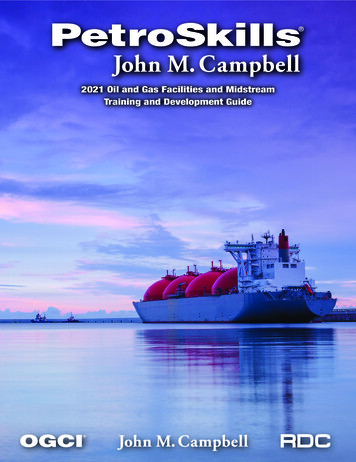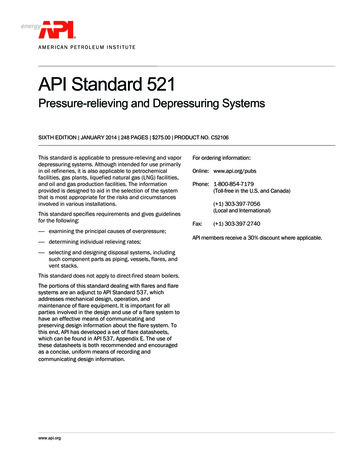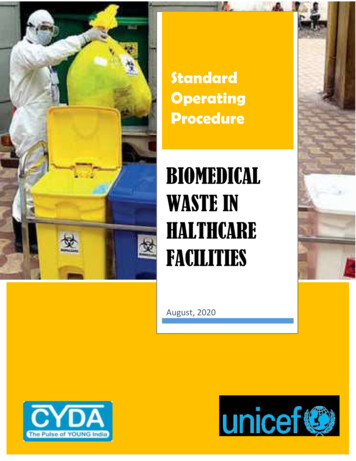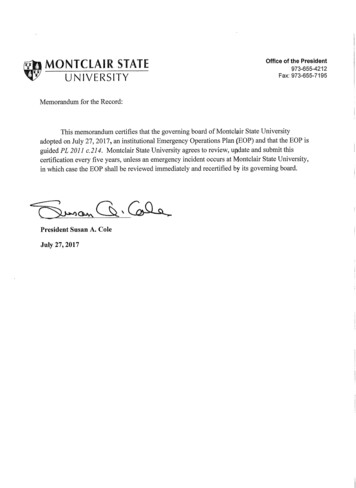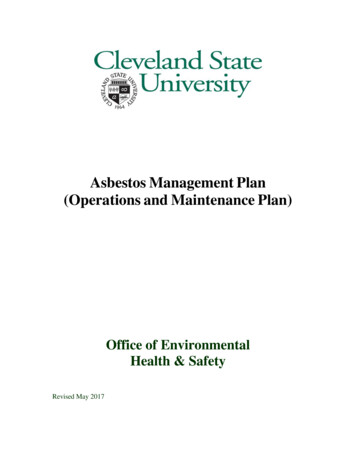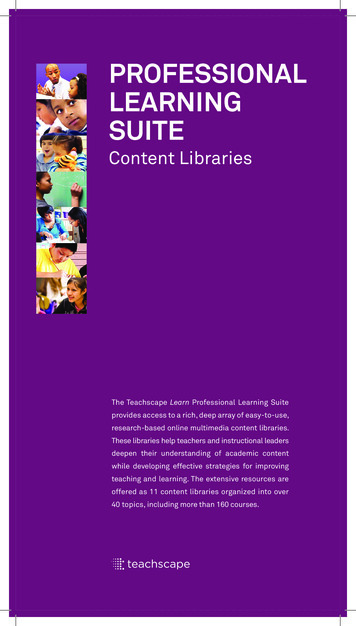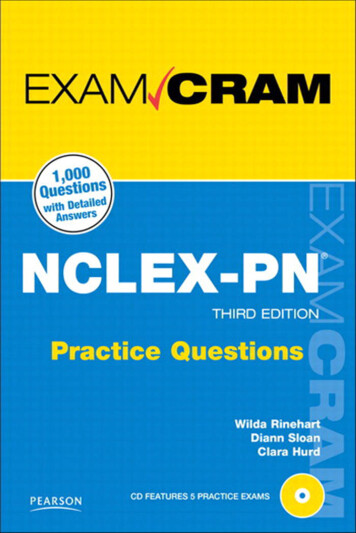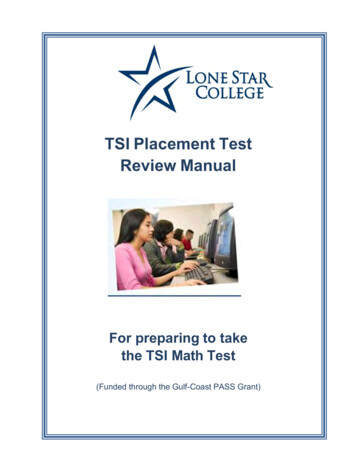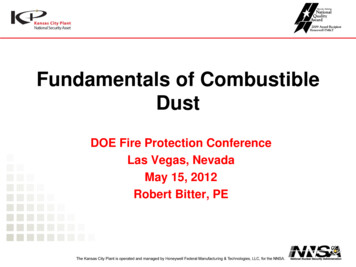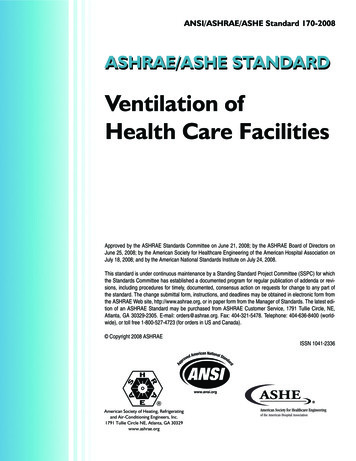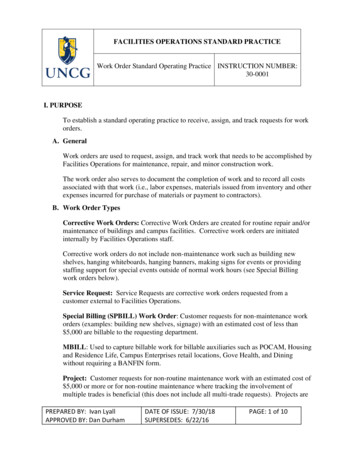
Transcription
FACILITIES OPERATIONS STANDARD PRACTICEWork Order Standard Operating Practice INSTRUCTION NUMBER:30-0001I. PURPOSETo establish a standard operating practice to receive, assign, and track requests for workorders.A. GeneralWork orders are used to request, assign, and track work that needs to be accomplished byFacilities Operations for maintenance, repair, and minor construction work.The work order also serves to document the completion of work and to record all costsassociated with that work (i.e., labor expenses, materials issued from inventory and otherexpenses incurred for purchase of materials or payment to contractors).B. Work Order TypesCorrective Work Orders: Corrective Work Orders are created for routine repair and/ormaintenance of buildings and campus facilities. Corrective work orders are initiatedinternally by Facilities Operations staff.Corrective work orders do not include non-maintenance work such as building newshelves, hanging whiteboards, hanging banners, making signs for events or providingstaffing support for special events outside of normal work hours (see Special Billingwork orders below).Service Request: Service Requests are corrective work orders requested from acustomer external to Facilities Operations.Special Billing (SPBILL) Work Order: Customer requests for non-maintenance workorders (examples: building new shelves, signage) with an estimated cost of less than 5,000 are billable to the requesting department.MBILL: Used to capture billable work for billable auxiliaries such as POCAM, Housingand Residence Life, Campus Enterprises retail locations, Gove Health, and Diningwithout requiring a BANFIN form.Project: Customer requests for non-routine maintenance work with an estimated cost of 5,000 or more or for non-routine maintenance where tracking the involvement ofmultiple trades is beneficial (this does not include all multi-trade requests). Projects arePREPARED BY: Ivan LyallAPPROVED BY: Dan DurhamDATE OF ISSUE: 7/30/18SUPERSEDES: 6/22/16PAGE: 1 of 10
FACILITIES OPERATIONS STANDARD PRACTICEWork Order Standard Operating Practice INSTRUCTION NUMBER:30-0001only created in TMA if a Project Manager informs the CSC that it is in fact a project andthe BANFIN is provided. Project requests shall be evaluated by the appropriate managerto determine if it should be a Facilities Design and Construction project due to scope orcost.Business Office: Used to create a work order for tracking purposes that is neitherbillable nor corrective.Estimates: Department request for estimated cost before proceeding with billablework. To have an estimate prepared the requesting department will send a request toFacilities Operations through mail, email, phone, or online.Preventive Maintenance (PM): Work orders automatically generated on a scheduledfrequency to ensure that routine maintenance is performed.Athletics: Used to indicate where support is requested for athletic events so that costsassociated will be charged to the Facilities Operations Athletic Facilities Maintenancefund regardless of the location or building.C. BillingFacilities Operations generates monthly billing to the following Auxiliaries: Housing and Residence Life Parking Operations and Campus Access Management Campus Enterprises - Retail Locations Dining Services Student Health Services (Gove) 15 Clubview Court (Chancellor’s Residence) except for event support (seebelow)All work order charges, regardless of work order type, are captured in the monthly billingto these external departments without requiring a BANFIN. Billing to these auxiliaries isgenerated by reviewing a report of all work orders for each building code assigned to theauxiliaries listed above and charging for all labor and materials regardless of the workorder type. The retail spaces in Housing and Residence Life have an R in addition to thebuilding code.If a work order will require labor from multiple trades and is not a project the work orderwill include a task for each shop/trade. Billing will not occur until all tasks in the workPREPARED BY: Ivan LyallAPPROVED BY: Dan DurhamDATE OF ISSUE: 7/30/18SUPERSEDES: 6/22/16PAGE: 2 of 10
FACILITIES OPERATIONS STANDARD PRACTICEWork Order Standard Operating Practice INSTRUCTION NUMBER:30-0001order have been completed and noted on the BANFIN given to the Facilities Operationsaccounting office.Facilities Operations generates semiannual billing for event support at 15 Clubview.Labor and materials used for event support are documented on a work order which is thenlinked to project number 66 in TMA by CSC staff. Bills are generated in June andDecember and sent to the Capital Improvements Administrator.D. Work Order StatusCustomer Service Center (CSC) uses eight work order statuses:Approved: Work request is approved when it has been accepted and a work ordernumber assigned. TMA automatically generates an e-mail to notify requestor that a workorder number has been assigned unless requestor declined notification when work orderwas submitted. Work orders with the status of approved have either yet to be assigned toa technician's handheld or have yet to be printed.Awaiting Funding: Is used for work order requests that are considered billable but donot have a BANFIN associated with them yet. When a customer submits a request thatrequires a BANFIN via the web they are contacted by CSC to provide a BANFIN. Uponthe customer's agreement to send a BANFIN, the work order is accepted and assigned tothe CSC trade with this status. CSC should follow up with customers of work orders ofthis status once a week until the BANFIN has been provided to make sure that they dostill want the work completed. Once the BANFIN has been acquired, the request date ischanged to the BANFIN’s acquisition day and the work order is treated as normal andchanged to Approved.Cancelled: Work order was initiated but later deemed unnecessary prior to any workbeing performed. The customer must call or email to cancel the work order, thesupervisor of the assigned shop must approve cancellation, or the CSC can cancel workorders that are obvious duplicates. (CSC should uncheck the ‘Notify Me’ check boxprior to cancelling to ensure that customers do not receive notification of cancellation).Billed: Accounting will change the Status field in TMA to Billed for all work ordersbeing billed to signify the customer has been billed.Completed: All processes have been completed and work order has been closed in TMAby the CSC or the appropriate supervisor. TMA automatically generates an e-mail toPREPARED BY: Ivan LyallAPPROVED BY: Dan DurhamDATE OF ISSUE: 7/30/18SUPERSEDES: 6/22/16PAGE: 3 of 10
FACILITIES OPERATIONS STANDARD PRACTICEWork Order Standard Operating Practice INSTRUCTION NUMBER:30-0001notify requestor that work has been completed unless requestor declined notificationwhen work order was submitted.Finished: Work has been completed by the technician.In Progress: Work order has been printed or assigned to the appropriate technician’shandheld device and is in progress.Scheduled: Requests where work cannot be performed immediately due to customerrequest or factors beyond our control (example: weather). . Supervisors can notify theCSC to set a work order as scheduled but should include a reason and a scheduled date atthe time of the request. NOTE: “Scheduled” will also be indicated in the work orderPriority field for scheduled work orders. This will allow reports to be generated eitherwith or without the “Scheduled” priority work orders included with other correctivemaintenance work orders (example: weekly/monthly metrics and statistics).E. Work Order Priorities Emergency – used only when immediate response is required to avoid injurydue to safety hazard, significant damage to university facilities (ex. flooding),or extended major disruption to university activities (ex. power outage). Routine – default Scheduled – scheduled work ordersII.PROCEDURESFor Mobile Device Users – Please also reference the Mobile TMA Device UsageStandard Operating Practice for additional information.A. General1. All work orders must be completed in a timely manner or cancelled (seebelow).2. Work orders cannot be deleted.3. All completed work orders require documentation of Facilities Operationslabor and materials and any other costs incurred.4. Technicians completing the work are responsible for recording the hoursworked as well as indicating if the charge is to be Regular Time (RT) orOvertime (OT). The cost of all materials used and any outside service expensePREPARED BY: Ivan LyallAPPROVED BY: Dan DurhamDATE OF ISSUE: 7/30/18SUPERSEDES: 6/22/16PAGE: 4 of 10
FACILITIES OPERATIONS STANDARD PRACTICEWork Order Standard Operating Practice INSTRUCTION NUMBER:30-0001must be recorded on the work order whether obtained through the inventorydistribution system or purchased outside the inventory system, via purchaseorder or p-card.B. Receiving and Distributing Work Orders1. CSC personnel shall check for work requests submitted by e-mail or via TMAonline regularly during normal business hours and at the beginning of eachbusiness day. Work orders received by these methods are entered into TMA assoon as possible. TMA will provide automatic customer notification of workorder creation and status changes unless the customer requests to not benotified. Printed work orders will be distributed to the supervisors’ mailboxesat 10:30 am and 4:30 pm.2. For emergency work orders: CSC personnel should contact appropriatepersonnel immediately by radio. (flooding or other situations requiringimmediate response to avoid injury or property damage)3. Work orders received by phone:a. CSC personnel should obtain the following necessary information:i.Requestor’s first and last nameii. Requestor's email addressiii. Requestor's phone numberiv.Building name, room number/location of the problem areawhere work is requested (be as specific as possible)v.Description of work requestedvi.If they request to not receive automatic notification of workorder status changes leave the requestor’s email blank.b. Choose the appropriate trade code (shop) assignmentc. Set the appropriate Work Order Type4. Estimate work orders:a. The automatic e-mail notification feature is disabled in TMA.b. Create a work order the same as a corrective except the work ordertype should be Estimate.c. All estimates will be printed regardless of whether the trade useshandhelds.d. Estimate work orders will be printed on blue paper.5. BANFINs received through interdepartmental mail or via email:PREPARED BY: Ivan LyallAPPROVED BY: Dan DurhamDATE OF ISSUE: 7/30/18SUPERSEDES: 6/22/16PAGE: 5 of 10
FACILITIES OPERATIONS STANDARD PRACTICEWork Order Standard Operating Practice INSTRUCTION NUMBER:30-0001a. Verify the BANFIN is signed and has a debit fund and accountnumber. (If it doesn’t include a fund and account number or is notsigned, contact the requestor to obtain a completed form beforeproceeding.)b. Using the information on the BANFIN, fill out the work orderinformation as you would a normal corrective except set the workorder type to SPBILLc. A paper copy will not be printed if work order is assigned to a tradethat uses handheld devicesd. Printed SPBILL work orders will be printed on gold paper and a copyof the BANFIN will be attached to the back.6. TMA automatically assigns a work order number once all requiredinformation is entered and the work order is saved.C. Does Not Require a Work OrderRoutine services provided by Grounds or Facility Services generally do not require awork order with the exception that all work performed at 15 Clubview Court shall bedocumented on a work order.D. Multi-Trade Work OrdersA request that will require the assistance of more than one shop will be set up using onework order and task for each shop/trade involved. CSC staff will not change the workorder status to Completed until all tasks (i.e., all work) has been completed.o Adding a Task to a Work Order for Another Shop Supervisors shall contact CSC to have a task added to an existing workorder for additional shops/trades.CSC will reprint or schedule the additional task as appropriate.E. Completing a Work Order1. Once the requested work on a printed work order has been Finished it should besubmitted to the CSC within one business day of work completion.2. Finished work orders should include:a. The name of each employee that performed work against that work order.b. The number of labor hours for each employee including:PREPARED BY: Ivan LyallAPPROVED BY: Dan DurhamDATE OF ISSUE: 7/30/18SUPERSEDES: 6/22/16PAGE: 6 of 10
FACILITIES OPERATIONS STANDARD PRACTICEWork Order Standard Operating Practice INSTRUCTION NUMBER:30-00013.4.5.6.7.8.i. Time spent communicating with supervisor, staff, or customerabout the work orderii. Time spent driving to and from the job (prorated as appropriate formultiple work orders at same site).iii. Time spent retrieving materials and parts (If retrieving parts forseveral work orders at one time prorate the time between workorders).iv. Time spent performing the taskv. Time spent processing the work order and purchasing documentsspecific to the work order.c. The time type, designated as regular time (RT) or overtime (OT).d. The date each set of hours was workede. Any materials used from inventory and/or the cost of purchased materialsoutside of inventory and services paid to an outside contractor must berecorded on the work order (in description field); a copy of the externalinvoice or p-card receipt should be linked to the work order.f. A description of the work done to correct the issue when appropriateTime worked by Facilities Operations employees performing jobs is to berecorded on the work order in quarter hours (15 minutes) increments as a decimal(example: 15 minutes should be shown as 0.25 hour, half an hour as 0.50 hour,and 45 minutes as 0.75 hour). Time will be rounded up to the nearest quarter ifnot recorded properly on the sheet.Copies of all purchasing documents must be submitted with the completed workorder.Printed work orders should be Completed by the CSC or appropriate supervisorwithin one business day of receiving.Completed paper SPBILLs should be forwarded to Facilities OperationsAccounting with original BANFIN attached.Completed mobile SPBILLs will be checked for weekly and the original BANFINwill be turned into Facilities Operations Accounting.For non-billable printed work orders, CSC will retain the original work order for aperiod of at least one month.F. Billable Work Orders1. The Facilities Operations Accounting office changes the status field to Billedin TMA for each work order after the charges have been billed.PREPARED BY: Ivan LyallAPPROVED BY: Dan DurhamDATE OF ISSUE: 7/30/18SUPERSEDES: 6/22/16PAGE: 7 of 10
FACILITIES OPERATIONS STANDARD PRACTICEWork Order Standard Operating Practice INSTRUCTION NUMBER:30-00012. Facilities Operations Accounting will forward a copy of the finalbilling/invoice to the customer for their files.G. Estimate Work OrderEstimates are provided by Facilities Operations on request and will be provided to therequestor by the trade supervisor after investigation of the request. This is only anestimate; the actual cost may be higher or lower depending on numerous factorsincluding changes in material cost, asbestos abatement, and unforeseen changes in projectscope. Labor rates are updated yearly in July.1. The Supervisor or Manager will submit the estimate on the standard FacilitiesOperations Estimate Form located on the W: drive (W:\Facilities OperationsForms and Info\FORMS) to the requestor.2. The Supervisor or Manager will enter the total amount of the estimate on theestimate tab, total estimate cost, located at the bottom right of the work orderin TMA or submit a copy of the estimate and the Estimate work order to theCSC to close.3. CSC should close the Estimate work order and retain the estimate forreference for at least 3 months in case the customer decides to proceed withthe work. A Project or Special Billing work order will be opened uponauthorization of work via submittal of a BANFIN.H. Cancelling a Work Order1. Reasons for cancelling a Corrective work order:a. The requestor of the work order requests cancellation in writingb. The request is refused by management; management will requestcancellation, in writing or by emailc. The work order is a duplicate request (in this situation, the emailaddress of the requestor needs to be removed so that they will not getthe automatic email)2. Supervisors are required to review and approve work order cancellation bysigning the work order and marking it as “Cancelled”. The work order shouldalso indicate a reason why it is being cancelled and should be forwarded to theCSC. This can also be done by the supervisors and managers emailing CSC atfowork@uncg.edu indicating the reason.PREPARED BY: Ivan LyallAPPROVED BY: Dan DurhamDATE OF ISSUE: 7/30/18SUPERSEDES: 6/22/16PAGE: 8 of 10
FACILITIES OPERATIONS STANDARD PRACTICEWork Order Standard Operating Practice INSTRUCTION NUMBER:30-00013. Cancelled work orders must be documented with a reason on the work orderin the general comments field in TMA by CSC.4. The CSC is then responsible for notifying the original requestor that theirwork has been cancelled and the reason why unless it was a duplicate request.5. When the requestor cancels the work order, no notification is required.6. When the requestor is the same shop performing the work, then nonotification is required.I. Work Order Tracking and Reporting1. Weekly Work Order Reports:CSC will schedule TMA to automatically generate the following reports on aweekly basis each Monday:a. Supervisors (Buildings & Trades, Utilities, Grounds, and FacilityServices): Corrective Work Orders Over 7 Days Old for their respective shopor zone. Report lists work orders by age with oldest listed at top ofreport. Estimate Work Orders Over 14 Days Old All Work Orders Over 30 Days Oldb. Managers (Buildings & Trades, Utilities, Grounds, and FacilityServices) receive same reports listed above for all Shops and Zones undertheir management.c. Director: receives reports listed above for entire department2. Weekly Report Responsea. Supervisors shall respond to the CSC reports in the following manner:i.For all corrective work orders on the Over 7 Days Old Report,supervisors shall take immediate action to complete, transfer, orchange status to Scheduled (if appropriate after assessment andconversation with customer – see definition of Scheduled workorders above) or other work order type. Supervisors shall providea written response to the CSC and their respective manager within2 business days (typically end of day each Wednesday) indicatingthe status of these work orders. Response shall contain the currentstatus and estimated completion date. CSC will enter thisinformation in the comments section of the work orders. For workorders changed to “Scheduled” status, supervisor must provide thePREPARED BY: Ivan LyallAPPROVED BY: Dan DurhamDATE OF ISSUE: 7/30/18SUPERSEDES: 6/22/16PAGE: 9 of 10
FACILITIES OPERATIONS STANDARD PRACTICEWork Order Standard Operating Practice INSTRUCTION NUMBER:30-0001scheduled date of completion to the CSC so that they can note inthe Comments field of the work order. CSC will also note that thework order has been changed to “Scheduled” in the Priority field.ii.Scheduled Corrective Work Orders Over 30 Days Old: Forscheduled corrective work orders over 30 days old, supervisorsshall review and submit any changes to completion date to CSCafter consulting with customer. CSC will enter this information inthe comments section of the work order.iii. Estimate Work Orders Over 14 Days Old: supervisors shall takeaction to complete estimates and send to the department and a copyto CSC as soon as possible. Supervisors shall also provide awritten status and estimated completion date for all Estimate workorders listed on report to their manager and to CSC within twobusiness days.b. Managers shall respond to the CSC reports in the following manner:i.For corrective work orders on the Over 7 Days Old Report that are14 days old or older, managers shall take measures to expeditecompletion and closing of work order. Managers shall also ensurethat appropriate comments regarding status, estimated completiondate, and that any appropriate work order category changes havebeen provided to CSC by end of day each Wednesday.ii.For all work orders on the Over 30 Day report, managers shall takemeasures to expedite completion as appropriate and ensure thatcomments regarding the current status and estimated completiondate have been provided to CSC by end of day each Wednesday.c. Supervisor and/or CSC inputs comments received from Supervisors andManagers into Comments section of work orders by end of day eachFriday so that the comments will be included in the next week’s reports.PREPARED BY: Ivan LyallAPPROVED BY: Dan DurhamDATE OF ISSUE: 7/30/18SUPERSEDES: 6/22/16PAGE: 10 of 10
6. TMA automatically assigns a work order number once all required information is entered and the work order is saved. C. Does Not Require a Work Order Routine services provided by Grounds or Facility Services generally do not require a work order with the exception that all work performed at 15 Clubview Court shall be documented on a work order.