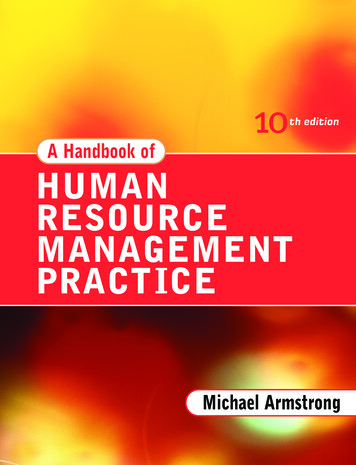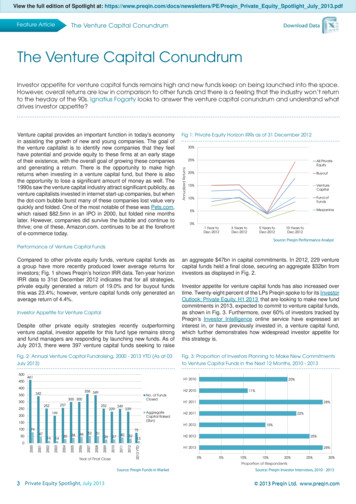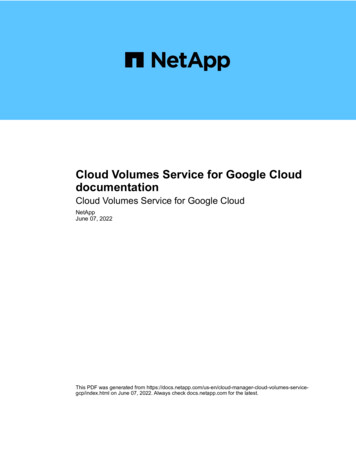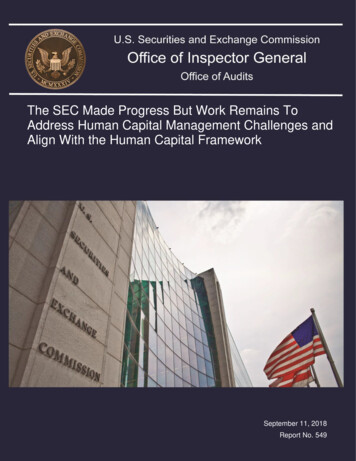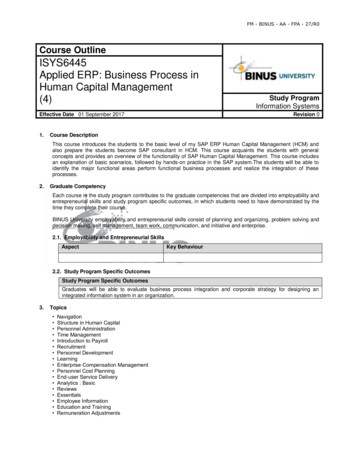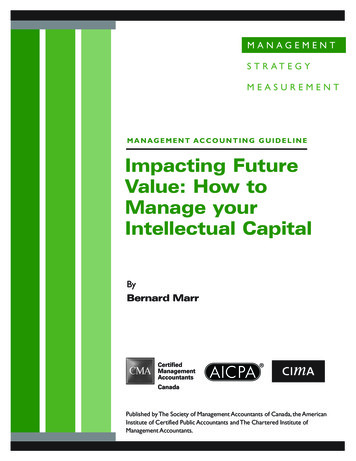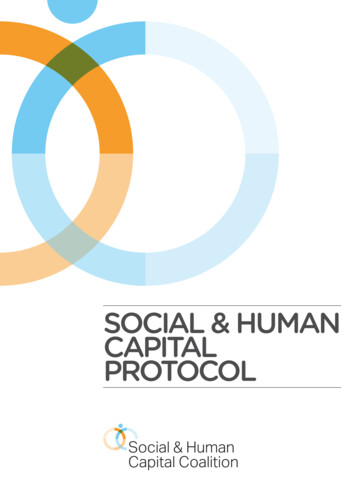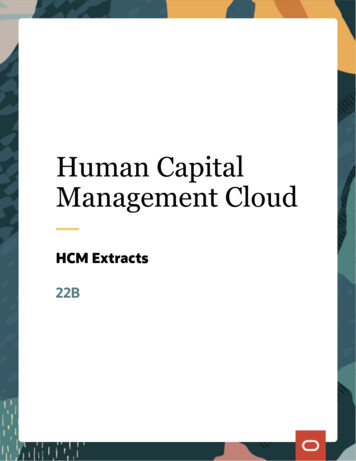
Transcription
Human CapitalManagement CloudHCM Extracts22B
Human Capital Management CloudHCM Extracts22BF53666-03Copyright 2011, 2022, Oracle and/or its affiliates.This software and related documentation are provided under a license agreement containing restrictions on use and disclosure and are protectedby intellectual property laws. Except as expressly permitted in your license agreement or allowed by law, you may not use, copy, reproduce, translate,broadcast, modify, license, transmit, distribute, exhibit, perform, publish, or display any part, in any form, or by any means. Reverse engineering,disassembly, or decompilation of this software, unless required by law for interoperability, is prohibited.The information contained herein is subject to change without notice and is not warranted to be error-free. If you find any errors, please reportthem to us in writing.If this is software, software documentation, data (as defined in the Federal Acquisition Regulation), or related documentation that is delivered to theU.S. Government or anyone licensing it on behalf of the U.S. Government, then the following notice is applicable:U.S. GOVERNMENT END USERS: Oracle programs (including any operating system, integrated software, any programs embedded, installed, oractivated on delivered hardware, and modifications of such programs) and Oracle computer documentation or other Oracle data delivered to oraccessed by U.S. Government end users are "commercial computer software," "commercial computer software documentation," or "limited rightsdata" pursuant to the applicable Federal Acquisition Regulation and agency-specific supplemental regulations. As such, the use, reproduction,duplication, release, display, disclosure, modification, preparation of derivative works, and/or adaptation of i) Oracle programs (including anyoperating system, integrated software, any programs embedded, installed, or activated on delivered hardware, and modifications of such programs),ii) Oracle computer documentation and/or iii) other Oracle data, is subject to the rights and limitations specified in the license contained in theapplicable contract. The terms governing the U.S. Government's use of Oracle cloud services are defined by the applicable contract for such services.No other rights are granted to the U.S. Government.This software or hardware is developed for general use in a variety of information management applications. It is not developed or intended foruse in any inherently dangerous applications, including applications that may create a risk of personal injury. If you use this software or hardwarein dangerous applications, then you shall be responsible to take all appropriate fail-safe, backup, redundancy, and other measures to ensure its safeuse. Oracle Corporation and its affiliates disclaim any liability for any damages caused by use of this software or hardware in dangerous applications.Oracle , Java, and MySQL are registered trademarks of Oracle and/or its affiliates. Other names may be trademarks of their respective owners.Intel and Intel Inside are trademarks or registered trademarks of Intel Corporation. All SPARC trademarks are used under license and are trademarksor registered trademarks of SPARC International, Inc. AMD, Epyc, and the AMD logo are trademarks or registered trademarks of Advanced MicroDevices. UNIX is a registered trademark of The Open Group.This software or hardware and documentation may provide access to or information about content, products, and services from third parties. OracleCorporation and its affiliates are not responsible for and expressly disclaim all warranties of any kind with respect to third-party content, products, andservices unless otherwise set forth in an applicable agreement between you and Oracle. Oracle Corporation and its affiliates will not be responsiblefor any loss, costs, or damages incurred due to your access to or use of third-party content, products, or services, except as set forth in an applicableagreement between you and Oracle.
Human Capital Management CloudHCM ExtractsContentsGet Help . i1Working with HCM Extracts1Introduction to HCM Extracts . 1Extract Components . 2HCM Extract Types . 4Overview of Global Payroll Interface Extract . 5Best Practices for Viewing User Entity Details . 6User Entities in HCM Extracts . 7HCM Extracts Templates . 9Define Extracts . 10Define Extracts in the Simplified Interface . 18Extract Deleted Object Details . 26How Extracts are Validated . 28Review Extract Run Details . 29Extract Process Configuration Parameters . 30Security Configuration . 31Retention Period for Archive Data . 32Purge Extracts Archive Information . 32Delete HCM Extracts Documents in UCM . 34Extracts Process Diagnostics Report . 35FAQs for Working with HCM Extracts . 362Filtering and Delivering HCM Extracts47Guidelines for Using Different Modes for HCM Extracts . 47Filter Extracts Using Advanced Filter Criteria . 48HCM Extract Formula Types . 49Guidelines for Delivering Extracts . 50Define the BI Publisher Template in HCM Extracts . 53Compress Output in HCM Extracts . 57Best Practices for Delivering Encrypted Data Using HCM Extracts . 57Define SFTP Configurations . 57
Human Capital Management CloudHCM ExtractsEfficient Processing of Large XML Files in BI Publisher . 58FAQs for Filtering and Delivering HCM Extracts . 593Flow Patterns61Flow Patterns for Extracts and Reports . 61Checklist and Flow Tasks . 61How Tasks Within Flow Patterns are Edited . 62Flow Pattern Parameters . 63Flow Task Start and Due Dates . 68Examples of Editing Flow Patterns . 68Add a BI Publisher Report to a Flow . 71Create a Flow within a Flow . 74FAQs for Flow Patterns . 774Transferring Encrypted Data79Set up Encryption for File Transfer . 79Encrypt and Upload Files Automatically . 81Transfer Files Automatically from HCM Extracts with PGP Encryption . 825HCM Data Loader Extracts85Overview of HCM Data Loader Extracts . 85Setting Up HCM Data Loader Extracts . 85Running HCM Data Loader Extracts . 906Benefits Data Extract95Guidelines for Extracting Benefits Data Using HCM Extracts . 95Configure Benefits for Extracting Data . 96Valid Extract Names . 98Generate and Transmit Benefit Extracts . 100Example of a Custom Layout for Benefits Extract . 1017Talent Review and Succession Management Data Extract109Guidelines for Extracting Talent Review Data Using HCM Extracts . 109Guidelines for Extracting Succession Management Data Using HCM Extracts . 1108Time Repository Data Extracts113Overview of HCM Extracts for Time and Labor and Scheduling . 113
Human Capital Management CloudHCM ExtractsData Groups and Records for the Time Repository . 115Published Schedule Extract . 116Time Entries Ready To Transfer Extracts . 117Time Cards Ready To Transfer Extracts . 118Time and Payroll Info for Reconciliation . 119
Human Capital Management CloudHCM Extracts
Human Capital Management CloudHCM ExtractsGet HelpGet HelpThere are a number of ways to learn more about your product and interact with Oracle and other users.Get Help in the ApplicationsUse help icons Help icon to access help in the application. If you don't see any help icons on your page, click your userimage or name in the global header and select Show Help Icons.Get SupportYou can get support at My Oracle Support. For accessible support, visit Oracle Accessibility Learning and Support.Get TrainingIncrease your knowledge of Oracle Cloud by taking courses at Oracle University.Join Our CommunityUse Cloud Customer Connect to get information from industry experts at Oracle and in the partner community. Youcan join forums to connect with other customers, post questions, suggest ideas for product enhancements, and watchevents.Learn About AccessibilityFor information about Oracle's commitment to accessibility, visit the Oracle Accessibility Program. Videos included inthis guide are provided as a media alternative for text-based topics also available in this guide.Share Your FeedbackWe welcome your feedback about Oracle Applications user assistance. If you need clarification, find an error, or justwant to tell us what you found helpful, we'd like to hear from you.You can email your feedback to oracle fusion applications help ww grp@oracle.com.Thanks for helping us improve our user assistance!i
Human Capital Management CloudHCM ExtractsGet Helpii
Human Capital Management CloudHCM Extracts1Chapter 1Working with HCM ExtractsWorking with HCM ExtractsIntroduction to HCM ExtractsThis topic introduces ways of developing outbound integrations from Oracle HCM Cloud.These include: HCM Extracts Oracle Business Intelligence Publisher (Oracle BI Publisher)HCM ExtractsThe main way to retrieve data in bulk from Oracle HCM Cloud is by using HCM Extracts, a tool for generating data filesand reports.HCM Extracts has a dedicated interface for specifying the records and attributes to be extracted. With this tool, you can: Identify records for extraction using complex selection criteria. Define data elements in an HCM extract using fast formula database items and rules.You manage HCM Extracts either in the Data Exchange work area or using the Checklists interface in the Payroll workarea. Alternatively, you can run extracts using the Flow Actions Service web service from outside Oracle HCM Cloud.This feature enables you to automate the outbound extract as part of an overall integration flow.HCM Extracts Output FormatsUsing the built-in integration with Oracle BI Publisher, you can generate extracts in various formats, including CSV, XML,Microsoft Excel, HTML, RTF, and PDF.You can download the raw hierarchical XML from a completed extract using the Extract Actions Service web service.Alternatively, you can download the formatted BI report (for example, the CSV file) using the BI ScheduleService. In bothcases, the output is streamed in a byte array. Therefore, any orchestration mechanism must handle this output, possiblyby means of wrapper code.You can also generate an HCM Extract without specifying an output format at the design stage. Subsequently, you cangenerate a BI report based on the extract using either Oracle BI Publisher or the BI ReportService. This technique uses adedicated BI data model that interfaces with the generated HCM Extracts XML.Oracle BI PublisherOracle BI Publisher supports both scheduled and unplanned reporting, based on either predefined Oracle TransactionalBusiness Intelligence analysis structures or your own data models. You can generate reports in various formats. To useOracle BI Publisher for outbound integrations, you generate reports in a format suitable for automatic downstreamprocessing, such as XML or CSV.1
Human Capital Management CloudHCM ExtractsChapter 1Working with HCM ExtractsExtract ComponentsThe HCM Extracts feature is a flexible tool for generating data files and reports. This topic covers how you can use theextract components to define what information you want the application to extract and report on.It also explains how the application displays, formats, and delivers the information.Extract DefinitionsAn extract definition refers to the complete setup of an extract, that consists of extract data groups, criteria, records,attributes, advanced conditions and output delivery options. An extract definition consists of: One or more extract data groups, depending on how many logical entities you want to extract. One or more extract records depending on how many groups of information you want to collect. One or more attributes depending on how many individual fields of data you want to collect.You use HCM extracts to extract, archive, transform, report, and deliver high volumes of HCM data from the OracleFusion HCM database. You can generate the output in the following formats: CSV XML Excel HTML RTF PDFYou can distribute the extracted information by email, fax and other delivery modes. Some common examples ofextracts are: PDF payslips delivered to employees' mailboxes, payroll or benefits data transferred to third-party serviceproviders, HR and talent data exchange between Oracle Fusion and legacy applications, for example in a coexistencescenario.Data GroupsExtract data groups represent a business area or logical entity, for example person, assignment, or benefits. Theapplication uses this information to retrieve the database item groups. You define one data group as the primary or rootdata group and this data group is the starting point of the data extraction.Extract data group connections capture the association details between the current data group and the parent datagroup. The data group connections form the hierarchical relationship among the data groups.You can define a set of filtering conditions the application must perform on an extract data group using the extract datagroup criteria. You specify the criteria conditions using an expression or fast formula.Extract RecordsExtract records represent a grouping of related data or a physical collection of all fields required in the extract. Forexample, the Employee data group can have records such as Basic Details, Pay Details, Location Details, and PrimaryContact. An extract record is a collection of attributes which you can organize in a required sequence. For example, if2
Human Capital Management CloudHCM ExtractsChapter 1Working with HCM Extractsa data group has 3 records, then you can specify the sequence in which the application processes the records. You canalso select the next data group to identify which data group the application processes next.AttributesAttributes are the individual fields inside the extract record. An attribute is the lowest attribute level of a HCM extractand represents a piece of information, for example, person first name, person last name or person date of birth.This figure demonstrates the hierarchy of information within a data group definition.Threading Database ItemA threading database item is a unique identifier for a given user entity to uniquely identify an extracted record.Configuring threading database items makes the comparison and identification of changes in Changes Only extractruns more efficient . You can define one threading database item at the root data group or at any child data group level.Conditional ActionsA conditional action identifies the action to perform, and optionally, print a message based on the outcome of aconditional expression or a predefined fast formula. Conditional actions are applied on the extracted data similar tocriteria conditions that are applied prior to extraction. Actions and messages are predefined in lookups, and you canadd your own messages by creating new values for the lookup.When a condition is satisfied, you can use this feature to perform certain predefined actions. For example, you canexclude employees that satisfy a condition, such as all employees from a predefined country. You can also configure thisfeature to raise a warning when an employee's salary is blank or beyond a specific level.Note: We strongly recommend users to avoid using conditional actions which can adversely impact the runtimeperformance of an extracts run.3
Human Capital Management CloudChapter 1HCM ExtractsWorking with HCM ExtractsExclusion RulesYou can exclude or override a record that doesn't suit your requirements with your own record by using an exclusionrule. The extract process doesn't process excluded records based on the legislative data group.Note: We strongly recommend not using exclusion rules as these are extremely difficult to troubleshoot when recordsget excluded. Alternatively, use BI Publisher templates to handle the processing of conditional actions and exclusionrules.Related Topics HCM Extract Types How Extracts are Validated Define Extracts Overview of Generating Flexfield Database ItemsHCM Extract TypesThe type of extract you select determines the purpose of the extract. It also determines the parameters that areautomatically generated.For example, if you select the Payroll Interface extract type, then the application creates a changes only parameter, aswell as the other parameters. You can select the extract type on the Extract Definitions page.This table lists the different extract types and why you select them.Extract TypePurposeFull ProfileUse for complete employee and payroll data archives.Payroll InterfaceUse for providing data to third party payroll service providers.PaymentsUse for salary payment method archives. For example, Paid through cheque or bank transfer.Benefit CarrierUse for providing data to third party benefits service providers.Archive RetrievalUse for reports based on permanently archived data, for example, payslip.EOY ArchiveUse for end of year archives (HR, Benefits).HR ArchiveUse for all HR archives.Payroll ArchiveUse for all payroll or payslip archives.4
Human Capital Management CloudChapter 1HCM ExtractsWorking with HCM ExtractsExtract TypePurposeOther Payroll ArchiveUse for all payroll archives.Related Topics Define Extracts in the Simplified InterfaceOverview of Global Payroll Interface ExtractUse the Global Payroll Interface report to extract payroll and employee details, such as the salary and deduction details.Note: Global Payroll Interface extracts and reports only employee information.Global Payroll Interface reports historical records for salary, element entries, and bank accounts on personal paymentmethods. These records are all effective dated records that are effective within the specified extraction window. For allother data, Global Payroll Interface reports the top of the stack record that's effective within the specified extractionwindow.You can use Business Intelligence Publisher templates to send the extracted data to the payroll provider. Copy thisextract definition to generate a custom flow with the same name as the extract.You can add custom fields to the extract definition. The extracted data includes global and country specific data.Depending upon the LDG, the application copies country specific data. For example, when you copy a GPI extractdefinition within an Australian LDG context, global and Australia specific data is copied to the new extract.For the countries that support a calculation card, if you copy the delivered GPI V2 into the country’s LDG, you get bothglobal and data including the calculation card. If the country doesn't support a calculation card, only global data isextracted with the country specific name, address and bank account formats, and so on.Payroll Interface uses the HCM Extracts infrastructure. All delivery options available within HCM Extracts are availablefor Global Payroll Interface. For example, the output file can either be sent across through SFTP or using HCM Connectover to pre-specified destinations.Before You BeginSet up certain elements including license type for country and territory while you configure the Global Payroll interface.Use the Features by Country or Territory task to set up Payroll Interface as the Selected Extension.Geographies and Legislative Data GroupIn the Setup and Maintenance work area, use the Load Geographies for US task in the Enterprise Profile functionalarea to load geographies and create the geography structure for each country. Ensure that you have selected the DataSource of either GBG/Loqate or your own provider.In the Setup and Maintenance work area, use the Manage Legislative Data Groups task in the Workforce Structuresfunctional area to define the legislative data groups to identify the country and its currency. Define at least onelegislative data group for each country and associate it with a PSU to provide the payroll information for workers.5
Human Capital Management CloudHCM ExtractsChapter 1Working with HCM ExtractsLegal EmployerA legal employer is a legal entity that employs workers. Define the legal entity type depending on the organizationstructure as follows: One legal entity that's also a payroll statutory unit and a legal employer. Multiple legal entities which are children of one payroll statutory unit.Payment MethodsUse the Organization Payment Methods task in My Client Groups to create at least one payment method for eachcombination of legislative data group, payment type, and currency. You can also create rules to validate or process thedistribution of payments.When creating a payment method, select the Payment Type as Electronic Funds Transfer (EFT).Related Topics Load GeographiesBest Practices for Viewing User Entity DetailsWhen creating an extract definition, you need user entity details to create data groups. You can access the UserEntity Details UI using the Data Exchange tasks pane or when you create a data group in the Design tab of the ExtractDefinitions task.Using the User Entity Details page, you can: View the database items available in a user entity. Validate user entities for use with root data groups. Review the type of user entity, for example, single row, multiple rows, historic, or effective dated. Review the SQL query the user entity uses. Calculate the number of rows in a data set. Review the contexts used and set by the user entity. Verify the extracts that are using the user entity.The following sections detail the information that you can derive from the User Entity Details UI.Review the User Entity DetailsSearch for a user entity in the User Entity Details UI and click the User Entity Details tab.If the value of Valid for Root Data Group is Yes, the user entity can be used as a root data group. You can also determineif a user entity is valid for use as a root data group, if the value of Multiple Rows is Yes and Context Required is No. Forexample, the PER EXT SEC PERSON UE user entity can be used as a root data group, as the value of Multiple Rows isYes and Context Required is No.If a user entity is not a multiple row user entity, you must not use it as the root data group. If a multiple row userentity sets the contexts required for a single row user entity, the database item groups from the single row user6
Human Capital Management CloudChapter 1HCM ExtractsWorking with HCM Extractsentity are generally included as derived database item groups to the multiple row user entity. For example, thePER PER PERSON DETAILS UE user entity is not a multiple row user entity.If a user entity is historic, it retrieves data irrespective of the effective date. For example, thePER EXT ASSIGNMENT BASIC HISTORY UE user entity retr
The main way to retrieve data in bulk from Oracle HCM Cloud is by using HCM Extracts, a tool for generating data files and reports. HCM Extracts has a dedicated interface for specifying the records and attributes to be extracted. With this tool, you can: Identify records for extraction using complex selection criteria. Define data elements in an HCM extract using fast formula database .