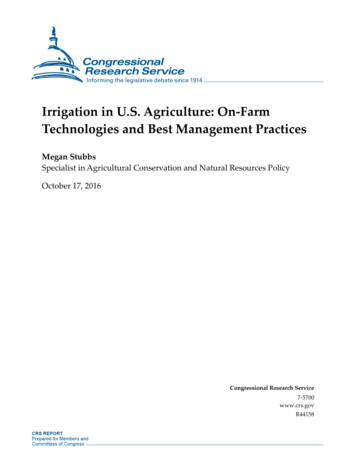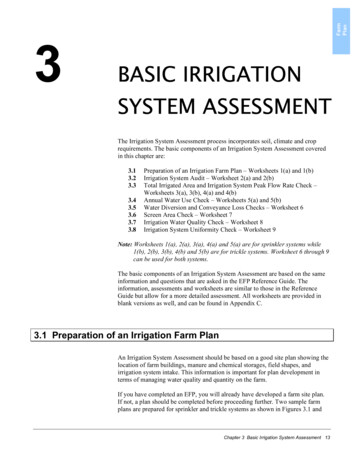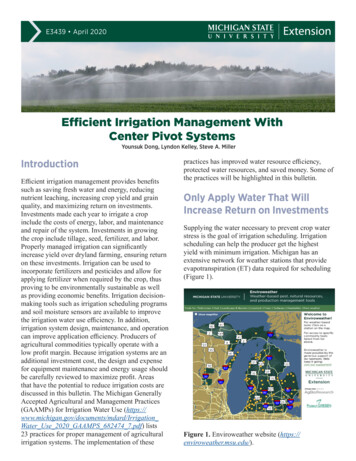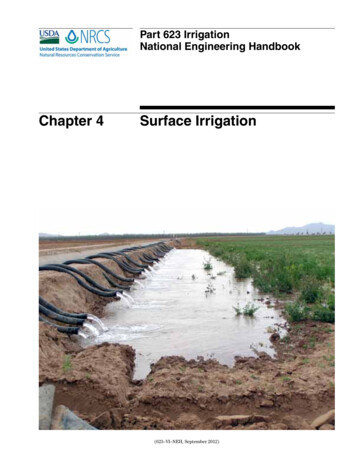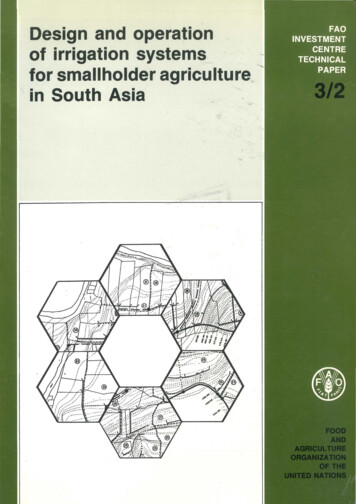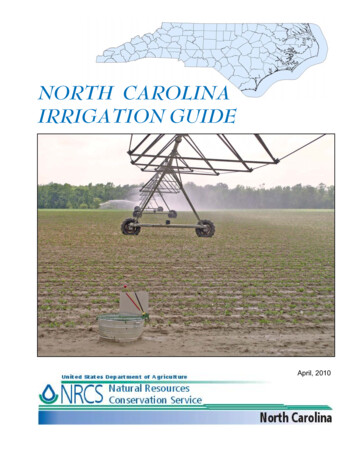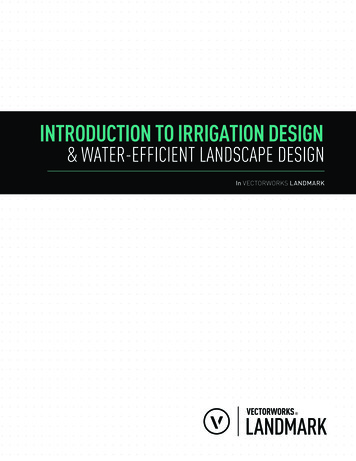
Transcription
INTRODUCTION TO IRRIGATION DESIGN& WATER-EFFICIENT LANDSCAPE DESIGNIn VECTORWORKS LANDMARK
WHAT’S INSIDEINTRODUCTION & OVERVIEWUNDERSTANDING IRRIGATION DESIGN &WATER-EFFICIENT LANDSCAPE DESIGN56TERMINOLOGYOVERVIEW OF IRRIGATION DESIGN IN VECTORWORKS SOFTWAREOVERVIEW OF WATER EFFICIENTLANDSCAPE DESIGN IN VECTORWORKS SOFTWAREAPPROACHING VARIED IRRIGATION WORKFLOWS6101112DESIGNING IRRIGATION BY ZONES12PLANNING IRRIGATION WITH HYDROZONES14Worksheets as Hydrozone Table15Water Budgeting16Case Study: Student Wellness Center, Auburn University16FILE ORGANIZATION AND SETUPPRECONFIGURED CLASSES AND LAYERSIRRIGATION RESOURCE MANAGER181819SYSTEM LAYOUT21OUTLET LAYOUT21Rotor and Spray Outlets23Drip Outlets25PIPING LAYOUT27Drip Tubing28Lateral Line Piping30Main Line Piping30Jumpers31Sleeving31COMPONENT LAYOUT32Zone Valves33Controllers35Other System Components36IRRIGATION DOCUMENTATION37As-Built Drawings37Installation Details37Irrigation Material Schedules39ANALYSISCOVERAGE ANALYSISRESOURCES2Introduction to Irrigation Design & Water-Efficient Landscape Design — In Vectorworks Landmark32Point of Connection414142VECTORWORKS.NET3
INTRODUCTION AND OVERVIEWIrrigation is not at all a new or modern practice. In fact, we understand from anthropologicalstudies that ancient farmers found ways to make canals, channels, and other mechanical methodsof diverting river water to irrigate crops in areas where water did not always fall or seep fromnatural sources like rain or underground springs. Even the convention of harvesting water incisterns or other vessels was common practice to help sustain people and their crops when accessto water was not a guarantee. It was no surprise to see that civilizations were founded, and grew, inareas where access to water seemed easiest. Eventually, that access to water became an additionalresource for transportation and not just for sustenance. This is when water usage became moremanaged as everyone wanted to use it for different purposes. Fast forwarding to current practices,the access to water for irrigation, be it for agricultural or landscape maintenance, has becomeeven more managed, and rightfully so. Access to potable water, safe for human consumption,is tightly regulated in many places due to higher populations, limited supply, and otherenvironmental challenges. The process to clean this water for drinking has strained the accessto use of this water for non-drinking purposes, such as irrigation, manufacturing, and energy.Sustainability movements, such as Low Impact Development, governmental laws and ordinances,Sustainable Sites InitiativeTM, LEED, and more, have reminded the world populations, by wayof regulations and project-based objectives, how every site can participate positively in betterwater management. From collecting natural water resources on-site for reuse to the reductionof how much water would be needed to sustain those sites, the expectation of designing andinstalling for water-efficient sites is becoming more mainstream worldwide, and the irrigationtools within Vectorworks Landmark are purpose-built to support the site designer in this effort.4Introduction to Irrigation Design & Water-Efficient Landscape Design — In Vectorworks LandmarkVECTORWORKS.NET5
UNDERSTANDING IRRIGATION DESIGN &WATER-EFFICIENT LANDSCAPE DESIGNUNDERSTANDING IRRIGATION DESIGN &WATER-EFFICIENT LANDSCAPE DESIGN [CONT’D]TERMINOLOGYBackflow DeviceA safety device used to prevent pollution orcontamination of the water supply due to thereverse flow of water from the irrigation system.Drip Tubing(aka “micro”) Flexible piping (low pressure andlow volume); water is applied to soil as dropsand/or small streams through emitters.Irrigation Design (Plan)The plan view of an irrigation systemwith pipe sizing, head, or drip arealayout with valve location.BaselineThe amount of water required by the site duringthe peak watering month if watered at 100percent of reference evapotranspiration (ETO).The following formula is used to calculatethe baseline: Baseline ETO X A X CUEstimated Total Water Usage (ETWU) –Similar to EPA LWR, it is the total water used forthe landscape, calculated using this equation:ETWU (ETO) (0.62) [((PF x LA)/IE) SLA](Source: California MWELO)Irrigation DesignerA person who designs irrigation systems,often certified by an accredited academicinstitution, a professional trade organization,or other program such as the US EPA’sWaterSense irrigation designer certificationprogram or Irrigation Association’sCertified Irrigation Designer program.Controller (Control Panel)An automatic timing device used to remotelycontrol valves that operate an irrigation system.Automatic irrigation controllers scheduleirrigation events using either evapotranspiration(weather-based) or soil moisture data.Design Zone (Irrigation Zone)A portion of an irrigation system served by acontrol (zone) valve. Zones usually containsimilar sprinkler types and plant material types.6Evapotranspiration Rate (ETO)The quantity of water evaporated fromadjacent soil and other surfaces andtranspired by plants during a specified time.Flow RateThe rate at which water flows through pipes,valves, and emission devices, measured ingallons per minute or cubic meter per minute.GPMGallons Per MinuteDrip EmitterA drip irrigation emission device withina drip irrigation zone that delivers waterslowly from the system to the soil.HydrozoneA portion of a landscaped area having plantswith similar water needs. A hydrozonemay be irrigated or non-irrigated.Drip Outlet (Drip Irrigation Zone)Any non-spray, low-volume irrigationsystem utilizing emission devices with aflow rate measured in gallons per hour. Lowvolume irrigation systems are specificallydesigned to apply small volumes of waterslowly at or near the root zone of plants.IrrigationThe application of water to sustain plantgrowth and/or optimize plant production.Introduction to Irrigation Design & Water-Efficient Landscape Design — In Vectorworks LandmarkIrrigation List of MaterialsA table which identifiesequipment for installation.Irrigation ScheduleA table that establishes the time andamount of irrigation water to apply.Jumper (Plan Graphic)A semi-circular shape which spans thevisual intersection of two irrigation lines.Landscaped Area (LA)Similar to a hydrozone, a planted area ofsimilar watering needs; includes SpecialLandscape Area (SLA) if identified.Landscape Coefficient (KL)Coefficient for the plant type or other waterusing landscape feature used to modifythe reference evapotranspiration (ETO).Landscape Water Allotment (Allowance) (LWA)Calculated using this equation:LWA .70 X Baseline (Source: EPA)Landscape Water Requirement (LWR(LWRH))Landscape water requirement for ahydrozone (gallons per month).Lateral LineThe water delivery pipeline that supplies waterto the emitters or sprinklers from the valve.m3/minCubic meters per minute.Main LineThe pressurized pipeline that delivers waterfrom the water source to the valve or outlet.Maximum Applied Water Allowance (MAWA)Similar to EPA LWA, the upper limit of annualapplied water for the established landscapedarea as specified by water-efficiencyguidelines. It is based upon an area’s referenceevapotranspiration, the ET Adjustment Factor,and the size of the landscape area. TheEstimated Total Water Use shall not exceed theMaximum Applied Water Allowance, which iscalculated using this equation:MAWA (ETO) (0.62) [(0.7 x LA) (0.3 x SLA)](SLA portion of formula may be excluded if notidentified in LA) (Source: California MWELO)VECTORWORKS.NET7
UNDERSTANDING IRRIGATION DESIGN &WATER-EFFICIENT LANDSCAPE DESIGN [CONT’D]UNDERSTANDING IRRIGATION DESIGN &WATER-EFFICIENT LANDSCAPE DESIGN [CONT’D]TERMINOLOGY [CONT’D]Model Water Efficient LandscapeOrdinance (MWELO)Revised 2015. (Source: California MWELO)Non-Potable SourceNon-domestic water or water not ion tool set, the automatic inclusion of theseobject classes takes place when the equipment is placed, so there is no need to pre-populatethe file with these classes before placing the objects. This does not preclude the designingprofessional from using a template file with the frequently used classes and symbols alreadyincluded — in fact, this scenario is often encouraged to expedite the design workflow.As with all of Vectorworks software’s industry-focused design tools, the irrigation toolseach have their own tool-specific Resource Manager, called the Resource Selector, whichdirectly identifies available resources that support the design process of those tools. Forexample, when the designer chooses the Outlet tool from the Irrigation tool set, theyimmediately see the options for preloaded smart outlet symbols, such as emitters, rotors,and spray objects by manufacturers like Hunter, Irritrol, Rain Bird, and Toro. [FIGURE 12]PRECONFIGURED CLASSESSee right for [FIGURE 11] which provides a visualaccount of preconfigured classes createdwhen each of these objects is placed. Itshould be noted that the “Calculated” classvisibilities are turned off by default. This effortto prepopulate the file with specific classesallows for easier calculations when usingworksheets for material schedules, but moreimportantly, it assists in the proper calculationsof the objects as part of the system of outlets,piping, valves, and other components.DESIGN LAYER USEThough no design layers are introducedwhen placing irrigation outlets, piping, andother objects, designers are encouraged tocreate stacked and labeled design layersso that the irrigation work being proposedagrees with the segregation of componentsFIGURE 11Navigation Palette displaying preconfigured classesthat make sense for each project. Forfor the Irrigaion Tools.instance, the use of additional design layersmay not be essential for each project unless the designer prefers to analyze the system afteroutlets, piping, and components are placed. Hydrozones are another example of objects notalways referenced, so creating design layers that keep these elements visible or invisiblewhen desired may initiate the purpose, management, and labeling of such design layers.18Introduction to Irrigation Design & Water-Efficient Landscape Design — In Vectorworks LandmarkFIGURE 12The Outlet tool’s Resource Selector, typical of all tools within the Irrigation tool set.VECTORWORKS.NET19
FILE ORGANIZATION & SETUP [CONT’D]SYSTEM LAYOUTUsers may also find their chosen symbol resource in the general Resource Managerby clicking the button on the lower right of that palette called Find in ResourceManager (FIGURE 12), or by simply enabling the Resource Manager. Choosing resourceswithin the general Resource Manager is accomplished by choosing the foldersfrom the application’s default or user libraries and then isolating the selection toSymbols/Plug-in Objects within the Resource Type pull-down menu. (FIGURE 13)OUTLET LAYOUTAs mentioned earlier, the method of planning for a site’s irrigation varies depending on theproject’s owner, designers, installers, and even its maintenance professionals. Even if adesign professional chose to only “zone out” a schematic diagram of where specific typesof irrigation should occur, there likely will need to be some form of visual documentation ofwhere the equipment is installed, or in the case of as-built projects, was installed. There isalso the recognition that even though a designer may have created a layout plan of wheresprinkler heads and drip lines would ideally go, in-field adjustments often take place, meaningthe plan is not as accurate as what an as-build plan shows. In any of these cases, the abilityto place irrigation equipment outlets is well suited to accomplish this need efficiently.EQUIPMENT SELECTION AND PLACEMENT OPTIONSWhen choosing a specific sprinkler head or outlet for the irrigationlayout, select the Outlet tool within the Irrigation tool set. [FIGURE 14]FIGURE 14Irrigation tool set and Mode Bar.From there, the tool’s modes provide the designer with several options for howthe equipment will be inserted, matched, or mass-created. Additionally, thedesigner can access the irrigation tool Resource Selector to then choose theoutlet type (emitter, spray, or rotor) by manufacturer and model. Placementmodes enable similar options to the plant object, such as Single Outlet,Poly-Vertex, Poly-Edge Space, Rectangular Array, and Triangular Array.Designers can also pre-set the expectation to either manually determine thesprinkler’s radius or choose from the available radius distances. In addition,the nozzle’s arc sweep can be chosen from the equipment’s available sweepangle ranges, or it can be designated manually. Choosing the former optionin preselecting the radius and arc helps to maintain the manufacturers’specified restrictions in how the equipment’s use is proposed, whilethe latter option provides the designer with more flexibility should thedesignated equipment be open for change or customization. [FIGURE 15]FIGURE 13Using the general Resource Manager to locate resources like Rotor symbols.20Introduction to Irrigation Design & Water-Efficient Landscape Design — In Vectorworks LandmarkFIGURE 15Sprinkler radius, distanceand nozzle’s arc sweepadjustmentsVECTORWORKS.NET21
SYSTEM LAYOUT [CONT’D]SYSTEM LAYOUT [CONT’D]One aspect to note, however, is that though the designer can opt for the manual selectionof the chosen radius and arc, the object will limit the radius length and arc sweep to thosethat are possible, given the manufacturer performance data. For example, if Hunter’s MPRotator is chosen for the selected spray outlet, the designer may have manual selected,but they could not specify a radi
control valves that operate an irrigation system. Automatic irrigation controllers schedule irrigation events using either evapotranspiration (weather-based) or soil moisture data. Design Zone (Irrigation Zone) A portion of an irrigation system served by a control (zone) valve. Zones usually contain similar sprinkler types and plant material types.