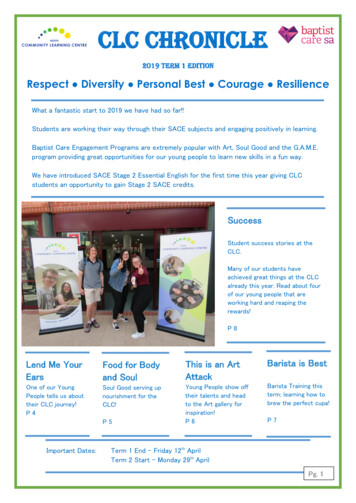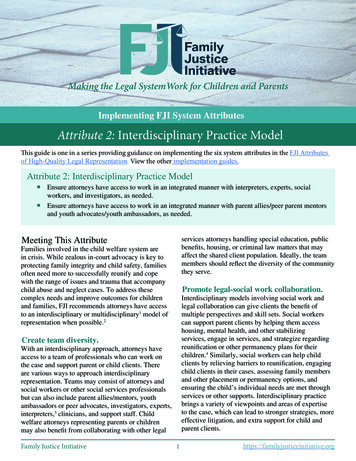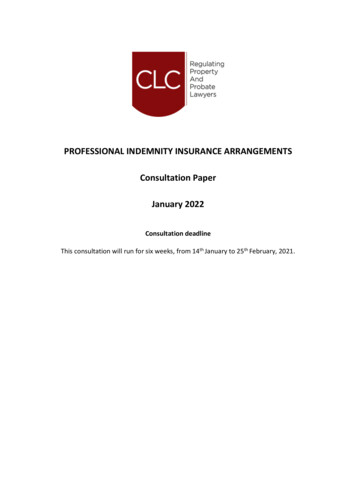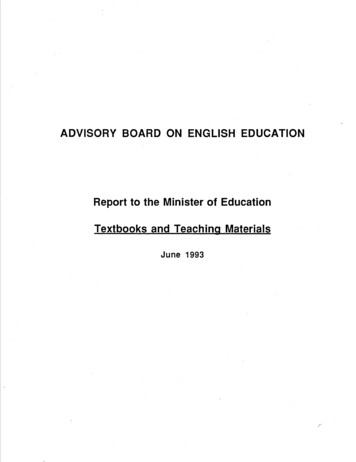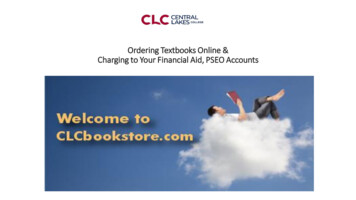
Transcription
Ordering Textbooks Online &Charging to Your Financial Aid, PSEO Accounts
Step 1: LoginGo to: www.clcmn.eduSelect “Bookstore” from the “Campus Life”
Select “Bookstore Login”from the left sidebar list
You will come to the login page and you need to register.Click “Register Here”(on future visits you will just sign in)
Step 2: RegisterSelect “Create Profile for Browsing and Shopping”
Fill in the form. All items with asterisks (*) are required. Be sure to have your StudentID available as you will need your student number#. Click register in the lower rightcorner.
Now that you have registered you are able to place orders for your textbooks. Selecttextbooks by your campus location (ex. Brainerd or Staples)
Step 3: OrderingNow you can select your courses by clicking on term (1st picture), 2nd picture dept,3rd picture section, add selection. Repeat this with all your classes and addselections. You can see the sections and Instructors names appear.
Next scroll down and select “Get Course Materials” A list of your course materialswill appear. You will “add your textbooks” to the cart. Once you add the materials tothe cart your cart will turn blue and the text will change from “Add to Cart” to “InCart.”
When you are done adding materials to the cart, click on shopping cart and continueto checkout. Here you can see what is in your cart and add, or delete any items.
During check out you have to select an option, “order update action”and“preference”. Also select the little verification box “I understand by allowing thebookstore to modify . and select “Continute Checkout.”
Step 4: Checkout.On this screen you need to select pickup or ship and verify billing, shipping andshipping method, and payment. If you are using PSEO or Financial Aid be sure to addyour account number(student id#) and select the box for verification payment.Submit order!!
After submitting order you will receive the page below with your order# and also anemail confirmation. You can print confirmation page. Keep this order # until youreceive your order. Thank you for shopping at Central Lakes College Bookstore.Questions 218-855-8248.
bookstore to modify . and select Continute heckout. _ Step 4: Checkout. On this screen you need to select pickup or ship and verify billing, shipping and . Thank you for shopping at Central Lakes College Bookstore. Questions 218-855-8248. Title: CLC Bookstore: Ordering Textbooks Online & Charging to Your Financial Aid