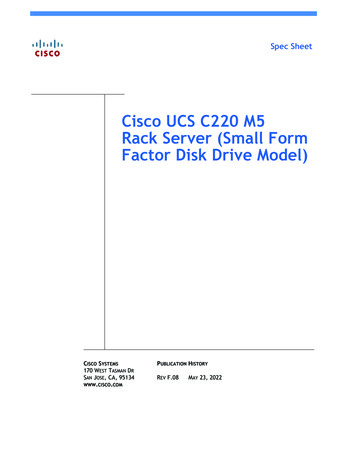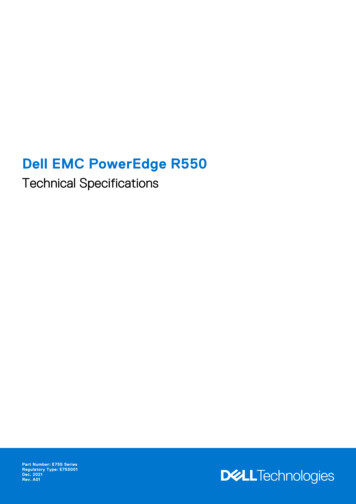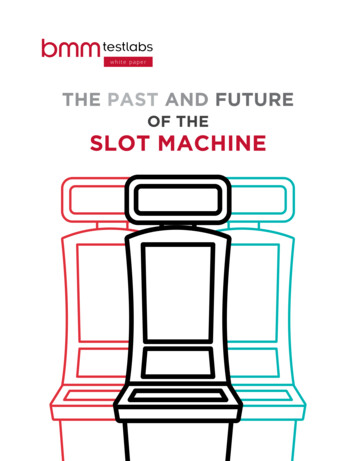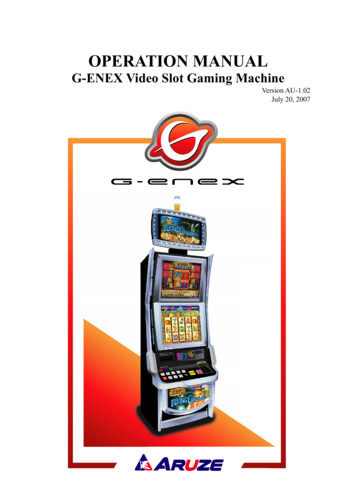
Transcription
OPERATION MANUALG-ENEX Video Slot Gaming MachineVersion AU-1.02July 20, 2007
G-ENEX Video Slot Gaming MachineIntroductionIntroductionThis manual is intended for Operators, Owners, and Qualified Maintenance/ServicePersonnel to provide the important information about the machine installation, operation,and servicing.It is strongly recommended to thoroughly read and understand this manual before startingthe machine. Please keep this manual at hand, so that you can quickly refer to it whenevernecessary.Technical SupportAruze Gaming America Inc, Aruze Gaming Australia Pty. Ltd, and Aruze Gaming Africa(Pty.) Ltd (ARUZE thereinafter) are dedicated to providing high quality service andmaintenance. Please feel free to contact us any time.i
G-ENEX Video Slot Gaming MachineLimited WarrantyLimited WarrantyARUZE warrants that the products it manufactures will be free from defects in materialsand workmanship for a period of six (6) months commencing on the date the products areshipped from Japan (except as otherwise provided in any separate sales agreement).Within this period, ARUZE will provide replacement parts at no charge for the productscovered under this limited warranty when a part requires replacement.This warranty does not cover any damage or failure caused by or attributable to improperinstallation, improper usage, abuse, improper maintenance, excessive operating voltages, orrepairs performed or recommended by anyone other than an ARUZE technician or anauthorized distributor of ARUZE.TO THE MAXIMUM EXTENT PERMITTED BY LAW, ARUZE SHALL NOT BELIABLE FOR ANY DIRECT, SPECIAL, INCIDENTAL, OR CONSEQUENTIALDAMAGES RESULTING FROM ANY BREACH OR WARRANTY OR UNDER ANYOTHER LEGAL THEORY (INCLUDING, BUT NOT LIMITED TO, LOST PROFITS),EVEN IF ARUZE HAS BEEN ADVISED OF THE POSSIBILITY OF THE DAMAGES.ii
G-ENEX Video Slot Gaming MachineSafety InstructionsSafety Instructions1. Definition of Safety WordsThe safety words of DANGER, WARNING, and CAUTION are used in this manual toindicate hazard levels. Please understand each meaning to handle the machine safely.DANGERIt warns of the immediate hazards which WILLresult in severe personnel injury or death.WARNINGIt warns of hazards or unsafe practices whichCOULD result in severe personnel injury or death.CAUTIONIt warns of hazards or unsafe practices whichCOULD result in minor personnel injury orproduct/property damage.2. Environmental SpecificationsRefer to Chapter 8, “Machine Specifications”.iii
G-ENEX Video Slot Gaming MachineSafety Instructions3. InstallationWARNING!To prevent an accident or a fire;1.Install this machine on flat, stable, well-constructed floor.2.Keep this machine away from the direct ray of the sun.3.Keep this machine away from a dusty place.4.Keep this machine away from water and other liquids.5.Keep this machine away from disaster preventive facilities.(ex. emergency exit, emergency stairs, fire hydrant, andfire extinguisher)6.Do not install this machine outdoors.7.Keep this machine away from vibration.8.Keep this machine away from dangerous articles.4. GroundingBe sure to GROUND this machine to prevent a current leak.WARNING!Risk of Electric Shock.ARUZE makes no warranty as to accidents (including failures) caused byimproper grounding.iv
G-ENEX Video Slot Gaming MachineSafety Instructions5.Precautions for Using This MachineWARNING!NEVER retrofit the machine. Retrofitting the machine could cause anaccident or a failure.ARUZE makes no warranty as to accidents (including failures) caused byretrofit.1.Only qualified personnel should assemble, install, maintain, inspect, and troubleshootthe machine.2. Do not mount or sit on the machine. Or, do not put a heavy object on the machine.A dented machine could cause trouble.3. As soon as smoke, smell, and/or an unknown trouble is detected, turn off the POWERswitch and the power source breakers.4.Before servicing the machine, turn off the POWER switch to prevent an electrichazard.5.Unless specified, NEVER use a multimeter for continuity check. Using amultimeter may damage the electrical circuits.6. The shield of the hopper motor may be hot. Wait until the shield cools down beforetouching the hopper.7.The coin diverter may be hot. Wait until it cools down before touching.8. Never use chemical duster, thinner, benzine, alcohol, or synthetic detergent forcleaning the machine. They will damage the surface of the machine.9. Electrostatic discharge may damage the internal components. When accessing into thecabinet, take the anti-static action (ex. touching the door) before proceeding.10. Use this machine in commercial areas. Using it in residential areas is prohibited.11. Actual currency and date format may differ slightly from the screen displays shown inthis manual.v
G-ENEX Video Slot Gaming MachineTable of ContentsTable of ContentsPageIntroduction. iTechnical Support . iLimited Warranty . iiSafety Instructions . iii1. Definition of Safety Words.iii2. Environmental Specifications.iii3. Installation . iv4. Grounding. iv5. Precautions for Using This Machine . vTable of Contents . viChapter 1:1.11.21.3Chapter 2:2.12.22.32.42.5How to Play . 3-1Credit Meter . 3-1Game Buttons . 3-1INCA EMPIRE series. 3-1GREAT ERUPTION series / WILD HUNTERS TIGER series. 3-3SCATTER SAFARI series. 3-4Chapter 4:4.14.2Power-ON . 2-1Filling Hopper with Coins/Tokens . 2-1When your acceptor is MC-62 Coin Acceptor . 2-2POWER-ON. 2-2Adjusting Game Sound Volume Level . 2-3Checking Machine Identification . 2-4Chapter 3:3.13.23.2.13.2.23.2.3Major Components. 1-1Appearance . 1-1Internal Structure . 1-3Closing Door . 1-5Attendant Service for Assisting Games . 4-1RESET/AUDIT Keyswitch . 4-1POWER SAVE Keyswitch . 4-1vi
G-ENEX Video Slot Gaming MachineTable of 1Attendant Handpay. 4-1Electromechanical Meters . 4-3Filling Hopper with Coins/Tokens . 4-4Clearing Coin/Token Jam . 4-6Removing Jamming Coin/Token from Coin Acceptor. 4-6Removing Jamming Coin/Token from Hopper . 4-7Clearing Note Jam . 4-9When your note acceptor is an ARGUS note acceptor; . 4-9When your note acceptor is a CashCode note acceptor; . 4-10Ticket Printer . 4-11When your printer is EPIC (Ithaca) printer: . 4-11Chapter 5:5.15.25.25.35.45.55.65.75.85.9Accessing AUDIT Mode . 5-1METER INFORMATION. 5-3METER INFORMATION. 5-4GAME RECALL. 5-9MACHINE IDENTIFICATION. 5-17GAME STATISTICS. 5-19TICKET HISTORY. 5-20HOPPER REFILL . 5-22ERROR LOG . 5-23MACHINE SETUP . 5-23Chapter 6:6.16.26.36.46.56.66.76.86.9AUDIT Mode. 5-1Error Messages . 6-1Start-up Self Test Errors . 6-1System Errors . 6-3Communication Data Error . 6-6Mechanical Meter Errors. 6-6Coin Acceptor Errors. 6-7Hopper Errors . 6-7Note Acceptor Errors. 6-8Ticket Printer Errors . 6-9Door Events . 6-9Chapter 7:Preventative Maintenance . 7-17.1 Daily Servicing. 7-17.2 Replacement . 7-27.2.1 Lamps and Fluorescent Lamps. 7-27.2.1.1 Lamps of Optional Tower Light (Candle) . 7-27.2.1.2 Fluorescent Light for Belly Glass . 7-37.2.1.3 Fuse . 7-3vii
G-ENEX Video Slot Gaming MachineTable of ContentsChapter 8:8.18.28.38.48.58.6Machine Specifications. 8-1Cabinet Name . 8-1Overall Dimension Including Tower Light . 8-1Weight. 8-1Electrical Specifications . 8-1Environment . 8-2Coins/Notes Capacity . 8-2viii
G-ENEX Video Slot Gaming MachineChapter 1:Major ComponentsChapter 1: Major ComponentsThis chapter shows the major components of this machine.1.1 Appearance113212341156107981. Tower Light (Option)3. Main LCD (Touch Screen)5. Game Buttons8. Mechanical Meters11. Coin Head2. Sub-LCD4. Ticket Printer6. Belly Door Glass9. Bill Entry12. Main Cabinet1-17. Coin Tray10. Speakers13. Top Box
G-ENEX Video Slot Gaming MachineChapter 1:Major Components19181716141514. Belly Door Lock17. Main Door Lock19. RESET/AUDIT keyswitch15. Belly Door Latch16. Main Door Latch18. Power Save Keyswitch1-2
G-ENEX Video Slot Gaming MachineChapter 1:Major Components1.2 Internal Structure14113231049121175681. Body I/O PCB Housing2. Main LCD4. Coin Diverter5. Door I/O PCB Housing 6. Inverter Fluorescent Lamp7. Security Cage8. Hopper9. Bill Acceptor10. Ticket Printer (Optional)11. Woofers12. Power Box13. Power Switch14. AUSCOM PCB1-33. Coin Acceptor
G-ENEX Video Slot Gaming MachineChapter 1:Major ComponentsBelly Door511.Fluorescent Lamp Unit2.Coin Duct3. Coin Drop SensorBelly Door Switch5.Bill Stacker Lock4324.Power Box651421. Main Fuse2. Power Switch for ServiceOutlet3. Fuse for Service Outlet4. Inlet5. Outlet for Topper6. Service Outlet (1A)7. Main Switch31-4
G-ENEX Video Slot Gaming MachineChapter 1:Major Components1.3 Closing DoorTo close the Main Door and/or Belly Door, pull and lift the stay lever.CAUTION!Do not open the Main door and Belly door at the same time. Otherwise itmay damage the surface of the door.WARNING!Do not put hands on speakers and/or edge of side door when you open themain door. Otherwise it may jam your fingers.Main DoorBelly Door1-5
G-ENEX Video Slot Gaming MachineChapter 3: How to PlayChapter 2: Power-ONThis chapter shows how to power on and how to prepare before starting the operation.2.1 Filling Hopper with Coins/TokensWARNING!The hopper cover must be removed by authorized personnel.After filling the hopper, make sure to return the hopper cover and securelyscrew it down.Use the following procedure to fill the hopper with coins/tokens:1. Unlock and unlatch the main door to open it.2. Pull forward the hopper to take it outScrew3.4.5.6.7.8.Remove the hopper cover by loosening the fixing screw (1 screw).Fill the hopper with coins/token.After filling the hopper, screw down the hopper cover onto the hopper.Set the hopper onto the hopper rail inside the cabinet.Push the hopper until it seats to the hopper connector.Close the main door.2-1
G-ENEX Video Slot Gaming MachineChapter 3: How to Play2.2 When your acceptor is MC-62 Coin AcceptorReplace the transport token with your casino coin/token in the following procedure:1. Unlock and unlatch the main door to open it.2. Locate the MC-62 coin acceptor on the back of the maindoor.3. Slide the reference coin holder in the arrow-indicateddirection to remove the transport token.4. Set your casino coin/token (reference coin/token) in theholder.5. Close the main door.2.3 POWER-ONBefore turning ON the machine, check the following:1. All the cable connectors are securely seated.2. The machine is properly earthed.Use the following procedure to turn ON the machine:1. Unlock and unlatch the main door to open it.2. Locate the POWER switch and press it toON.NOTE:If clearing the RAM data is necessary, refer to Paragraph 11.1.POWER switch3. Close the main door.WARNING!Do not touch the touch screen when the machine is turned on.The touch screen may malfunction.2-2
G-ENEX Video Slot Gaming MachineChapter 3: How to Play2.4 Adjusting Game Sound Volume LevelReferring to Paragraph 5.1, call the AUDIT mode.1. Select “MACHINE SETUP”.2. Select “SOUND SYSTEM”.AUDIT MODE – SOUND SYSTEMVOLUME SETTING MENUSOUND TESTEXIT3.Select “VOLUME SETTING MENU” to adjust the game soundvolume level.AUDIT MODE –VOLUME SETTING MENUMASTER VOLUMEBGM VOLUMESOUND EFFECT VOLUMEERROR VOLUMESOUND TEST11120CURSORUPENTERCURSORDOWN2-3EXIT
G-ENEX Video Slot Gaming MachineChapter 3: How to PlayAUDIT MODE – MASTER VOLUME SETTINGMASTER VOLUMEBGM VOLUMESOUND EFFECT VOLUMEERROR VOLUMESOUND TESTmax volume 30VOLUME 1min volume 111120VOLUMEUPENTERVOLUMEDOWNPLAYSOUNDCANCEL2.5 Checking Machine IdentificationCheck the machine identification referring to “5.4 MACHINE IDENTIFICATION”.POWER-ON CHECK LIST1.2.3.4.5.6.7.8.Verify no error occurred during the POWER-UP self-test.Verify the illuminations are properly turned ON.Verify inserted coins/bills are correctly counted.Verify the game buttons and the keyswitch are properly actuated.Verify the two LCD’s are properly turned ON.Verify the reels properly spin.Verify the sound speakers properly produce sounds.Verify the hopper properly pays out coins.2-4
G-ENEX Video Slot Gaming MachineChapter 4: Attendant Service for Assisting GamesChapter 3: How to Play3.1 Credit MeterA player can insert either coins or notes to post credits to the CREDIT meter.3.2 Game ButtonsA player can use the following game buttons:COLLECT:When this button is pressed with the credit meter value lessthan or equal to the hopper pay limit, all the redeemablecredits are paid by coins from the hopper. If an amount overthe hopper pay limit is to be paid out, the machine locks up forattendant handpay.Refer to Paragraph 4.2 for “Attendant Handpay”.GAME RULES: This button is used for calling the HELP screen.RESERVE:This button is used for displaying the message “RESERVED”.3.2.1 INCA EMPIRE seriesBET XX PER LINE:Pressing one of bet buttons will determine the number of betsper line to be staked.PLAY XX LINE:Pressing one of line buttons will determine the number of linesto be played in the next game and start the game.3-1
G-ENEX Video Slot Gaming MachineChapter 4: Attendant Service for Assisting GamesRED PLAY XX LINE:This button is used for selecting Red in the Double Up game.The button is activated (1) after a player wins and presses theGAMBLE button, and (2) after any successful Double Up isattempt.Selecting Play XX Line will play 1 line in the next game andstart the game.BLACK PLAY XX LINE:This button is used for selecting Black in the Double Up game.Selecting Play XX Line will play XX lines in the next gameand start the game.TAKE WIN:Selecting TAKE WIN will add the total of a win to the creditmeter. The button is active after a winning game and afterany successful Double Up attempt.GAMBLE/START FEATURE:Pressing the GAMBLE button, the player can attempt toDouble Up a win.Pressing the START FEATURE button, the player can attemptto Feature game.3-2
G-ENEX Video Slot Gaming MachineChapter 4: Attendant Service for Assisting Games3.2.2GREAT ERUPTION series / WILD HUNTERS TIGERseriesMAX BET/GAMBLE:Pressing the MAX BET button, the player can attempt to betmaximum credits (MAX BET) at a time on a game play, andspin the reels.Pressing the GAMBLE button, the player can attempt toDouble Up a win.REPEAT BET/ TAKE WIN/START FEATURE:Pressing the REPEAT BET button, the player can start thenext game play in the same betting condition as in the lastgame.Selecting TAKE WIN will add the total of a win to the creditmeter. The button is active after a winning game and after anysuccessful Double Up attempt.Pressing the START FEATURE button, the player canattempt to Feature game.3-3
G-ENEX Video Slot Gaming MachineChapter 4: Attendant Service for Assisting Games3.2.3SCATTER SAFARI seriesBET XX:Pressing one of bet buttons will determine the number of betsto be staked and start the game.RED BET XX:This button is used for selecting Red in the Double Up game.The button is activated (1) after a player wins and presses theGAMBLE button, and (2) after any successful Double Up isattempt.Selecting BET XX will start the game.BLACK BET XX:This button is used for selecting Black in the Double Up game.Selecting BET XX will start the game.3-4
G-ENEX Video Slot Gaming MachineChapter 4: Attendant Service for Assisting GamesChapter 4: Attendant Service for Assisting GamesThis chapter shows services to be performed by attendants during game operations.4.1 RESET/AUDIT KeyswitchThe RESET/AUDIT keyswitch is on the right side of the cabinet.Turn the key clockwise to actuate the AUDIT keyswitch, andant-clockwise to actuate the RESET keyswitch.4.2 POWER SAVE KeyswitchThe POWER SAVE keyswitch is beside the RESET/AUDIT keyswitch on the right side ofthe cabinet. Turn the key anticlockwise to actuate the POWER SAVE keyswitch,4.3 Attendant HandpayIn the following cases, the machine enters Attendant Handpay status.:Case 1:A player pressed the COLLECT button to cancel accumulated credits over 1000.Case2:A player pressed the COLLECT button to cancel accumulated credits(When the hopper and ticket printer is disabled)Case3:A player pressed the COLLECT button to cancel accumulated credits overthe hopper pay limit, “CANCEL CREDIT LEVEL (COINS)” that wasset in machine configuration. (When the hopper is enabled but ticketprinter is disabled.)Case 4:A player pressed the COLLECT button to cancel accumulated credits overthe hopper pay limit, “CANCEL CREDIT LEVEL (COINS)” that wasset in machine configuration. (When the ticket printer is enabled but acommunication error (P3 suspend) happened.)NOTE:The above attendant handpay function can be canceled by pressing the COLLECT buttonagain. Use the following procedure for attendant handpay:1.The value to be handpaid is displayed on the HAND PAY banner.4-1
G-ENEX Video Slot Gaming MachineChapter 4: Attendant Service for Assisting Games2.Jot down the displayed values.3.Pay the value to the player.4.Turn the RESET keyswitch.4-2
G-ENEX Video Slot Gaming MachineChapter 4: Attendant Service for Assisting Games4.4 Electromechanical MetersThe following electromechanical meters areprovided just below the arm rest.They show the following cumulativecounts up to 9999999, then rollover to zero.Electro sh-Cash-OverWinBoxCreditsInOutInOutTurn Over:Shows the cumulative total of the money wagered on this machine.Total Win: Shows the cumulative total of the wins generated by this machine andtransferred to the credit meter.Cash Box: Shows the cumulative total of the cash actually deposited in the cash box.Cancelled Credits:Shows the cumulative total of the credits paid out by means of a “bookpayout” and/or “ticket”.Money In: Shows the cumulative total of the money transferred into this machinefrom CCCE.Money Out:Shows the cumulative total of the money transferred out of this machineto CCCE.Cash-In: Shows the cumulative total of the cash (notes and coins) inserted andaccepted by this machine.Cash-Out: Shows the cumulative total of the coins output from this machine.4-3
G-ENEX Video Slot Gaming MachineChapter 4: Attendant Service for Assisting Games4.5 Filling Hopper with Coins/TokensWARNING!The hopper cover must be removed by authorized personnel.After filling the hopper, make sure to return the hopper cover and securelyscrew it down.When the hopper is getting short for coins/tokens, or when there is no coin/token in thehopper, a “COIN OUT ERROR - HOPPER EMPTY” message is displayed on the screen.Use the following procedure to fill the hopper coins/tokens:1. Unlock the main door to open.2. Pull forward the hopper to take it out.Screw3. .Remove the hopper cover by loosening the fixing screw (1 screw).4. Fill the hopper with coins/tokens.5. After filling the hopper, screw down the hopper cover onto the hopper.6. Set the hopper onto the hopper rail.7. Push the hopper until it seats to the hopper connector.8. Close the main door.9. Turn the RESET keyswitch to clear the error message.10. Call the AUDIT mode by referring to Paragraph 5.1, and open4-4
G-ENEX Video Slot Gaming MachineChapter 4: Attendant Service for Assisting Games“HOPPER REFILL”.11. Follow the prompt line instructions.12. After successfully completing the refill procedure, the message‘HOPPER REFILL FINISHED - XXX COINS ADDED TO HOPPER’will appear on the screen.AUDIT MODE – HOPPER REFILLHOPPER REFILLEXIT4-5
G-ENEX Video Slot Gaming MachineChapter 4: Attendant Service for Assisting Games4.6 Clearing Coin/Token Jam4.6.1 Removing Jamming Coin/Token from Coin AcceptorIf the coin acceptor is blocked with a coin/token, a “COIN-IN JAM” error message isdisplayed on the screen.Use the following procedure to clear the jam:1. Unlock the main door to open it.2. Locate the coin acceptor on the backof the main door.3. When your coin acceptor is a MC-62coin acceptor, slide the reference coin holderin the arrow-indicated direction to removethe jamming coin.When your coin acceptor is a CONDORcoin acceptor, open the coin acceptor as depictedright to remove the jamming coin/token.NOTE:If necessary, remove the coin acceptorin the following manner:① Disconnect the cable connectorfrom the coin acceptor.② Push up then pull forward (unhook)the coin acceptor to remove it.4. After clearing the coin jam, if the coin acceptor was removed, return the coinacceptor onto the back of the main door, and connect the cable connector.5.Close the main door.6.Turn the RESET keyswitch to clear the error message.4-6
G-ENEX Video Slot Gaming MachineChapter 4: Attendant Service for Assisting Games4.6.2 Removing Jamming Coin/Token from HopperWARNING!RISK OF BURNThe shield of the hopper motor may be hot.Wait until the shield cools down before touching the hopper.Do not turn the shelf wheel forcibly for clearing a jamming coin/token.If the hopper is blocked with a coin/token, a “HOPPER JAM” is displayed on the mainLCD screen.Use the following procedure to clear the jam:1. Unlock and unlatch the main door to open it.2. Pull forward the hopper to take it outFixingScrew3. Remove the hopper cover by loosening the fixing screw (1 screw).4. Take out all the coins/tokens from the hopper.5. Clear the jamming coin/token in the following steps.a.Manually rotate the shelf wheel first counterclockwise, then clockwise to freethe jamming coin/token.b.Push the jamming coin/token back in by using the edge of a similarcoin/token.6. After clearing the coin/token, fill the hopper with coins/tokens.4-7
G-ENEX Video Slot Gaming MachineChapter 4: Attendant Service for Assisting Games7. Screw down the hopper cover onto the hopper.8. Set the hopper onto the hopper rail inside the cabinet.9. Push the hopper until it seats to the hopper connector.10. Close the main door.11. Turn the RESET keyswitch to clear the error message.4-8
G-ENEX Video Slot Gaming MachineChapter 4: Attendant Service for Assisting Games4.7 Clearing Note JamIf your note acceptor is blocked with a note, a “NOTE ACCEPTOR JAM” is displayed onthe screen.NOTE:Regarding a “NOTE ACCEPTOR STACKER JAM” error, refer to Service Manual,Paragraph 6.4Use the following procedure to clear the jam:4.7.1 When your note acceptor is an ARGUS note acceptor;1.Unlock the main door to open it.2.Locate the latches just below the note validatorhead.3.Squeeze the latches inward.4.Pull forward the note validator head to make thenote channel visible.5.Clear the jamming note.LatchesIf the jam persists;6.Locate the note validator module lock plate on the left side of the note acceptorunit.7.Press the lock plate outward.8.Pull up the module to remove it.9.Disconnect the cable from the module.10.Clear the jamming note.11.After clearing the jam, return the moduleinto the note acceptor.12.Close the main door.13.Turn the RESET keyswitch to clear the error message.Note validator module lock plate4-9
G-ENEX Video Slot Gaming MachineChapter 4: Attendant Service for Assisting Games4.7.2 When your note acceptor is a CashCode note acceptor;Use the following procedure to clear the jam:1. Unlock the main door to open it.2. Push up the note validator head release lever towithdraw the note validator head.3. Pull up the top cover release levers toopen the covers.4. Clear the jamming note.5.After clearing the jam, close the top covers.6.Return the note validator head ontothe note acceptor.NOTE:When you return the head,be sure to push it untilyou hear a locking sound.7.Close the main door.8.Turn the RESETkeyswitch to clear theerror message.Top cover release lever4-10Notevalidtorhead releaselever
G-ENEX Video Slot Gaming MachineChapter 4: Attendant Service for Assisting Games4.8 Ticket Printer4.8.1 When your printer is EPIC (Ithaca) printer:Use the following procedure to load tickets into the ticket supply tray:Ticket Printer1. Open the main door and locate the ticket printer.2. Withdraw the printer to take it out.3. Load tickets into the ticket supply tray, making sure that theblack dot is positioned as show below:4. Insert the leading ticket into the printer’s insertion guide until about a half of the ticketis fed into the mechanism.5. The machine automatically completes the feeding process.6. Return the printer into the cabinet7. Close and lock the main door.4-11
G-ENEX Video Slot Gaming MachineChapter 4: Att
G-ENEX Video Slot Gaming Machine 3. Installation 4. Grounding Be sure to GROUND this machine to prevent a current leak. WARNING! To prevent an accident or a fire; 1. Install this machine on flat, stable, well-constructed floor. 2. Keep this machine away from the direct ray of the sun. 3. Keep this machine away from a dusty place. 4.