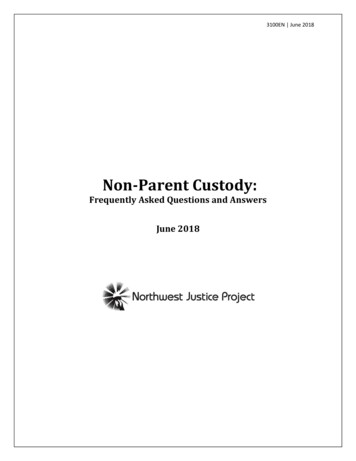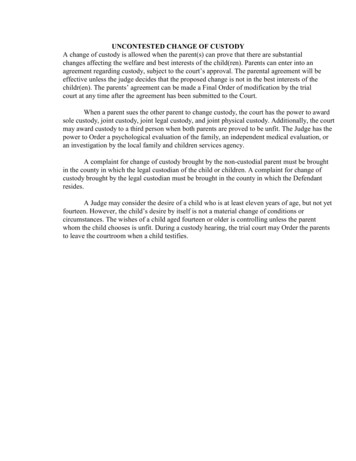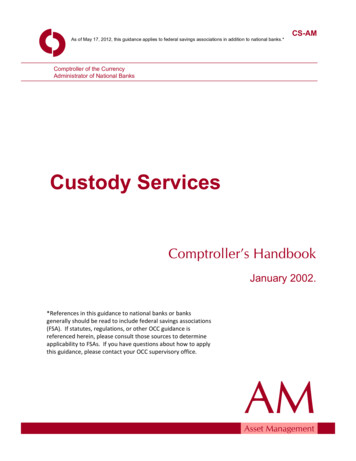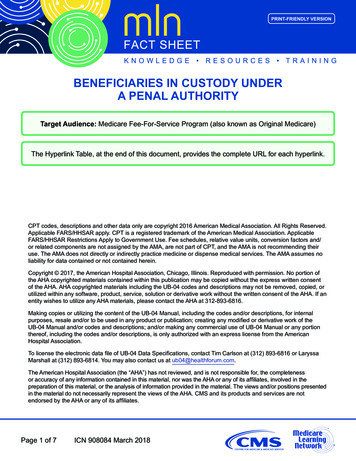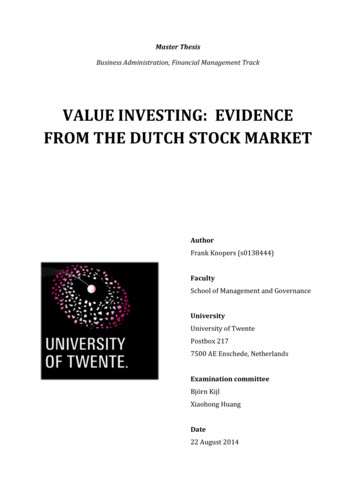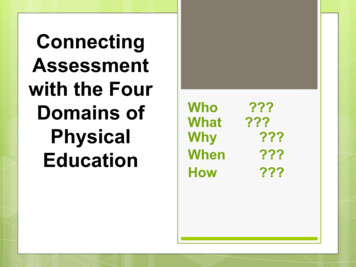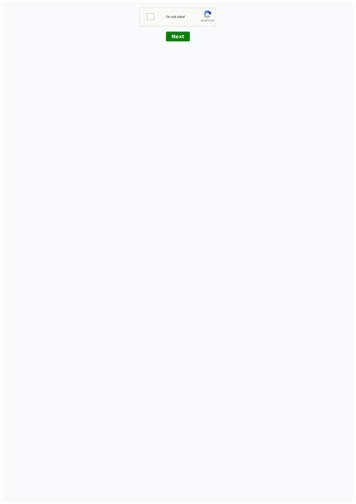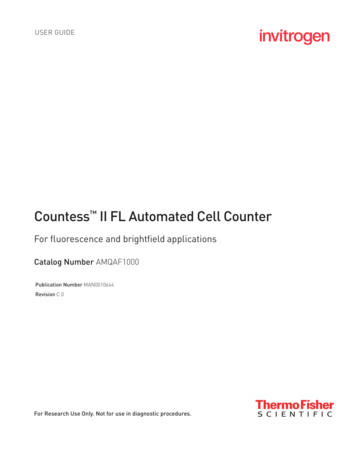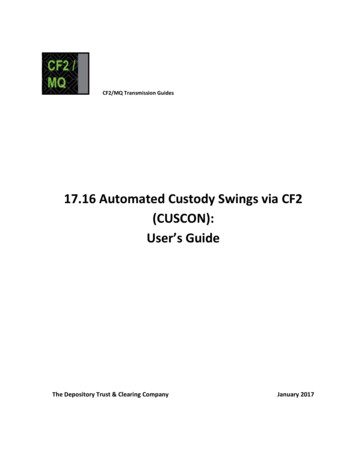
Transcription
CF2/MQ Transmission Guides17.16 Automated Custody Swings via CF2(CUSCON):User’s GuideThe Depository Trust & Clearing CompanyJanuary 2017
CopyrightCopyrightCopyright 2017 by The Depository Trust Company (“DTC”). All rights reserved. This work isproprietary and is intended for the exclusive use of DTC’s Participants and other users of DTC’sservices. No part of this work may be reproduced or distributed (including by transmission) in anyform or by any means, or stored in any information storage and retrieval system, without DTC’sprior written permission.All requests for additional copies of this work or inquiries about this work should be directed to DTCParticipant Interface Planning, The Depository Trust Company, 55 Water Street, New York, NY10041, USA.17.16 CUSCON: User’s Guideii
Document HistoryDocument History01/30/1717.16 CUSCON: User’s GuideInitial versioniii
ContentsContentsCopyright .iiDocument History .iii1. CF2 Overview .51.1 Objectives of This Chapter . 51.2 Transmitting Transactions to DTC . 52. CUSCON Function: Introduction .62.1 System Overview . 62.2 CUSCON Transmission Cutoff Schedule . 62.3 Initiating a CUSCON Transmission . 62.4 CUSCON Transmission and Acknowledgment Files . 72.4.1 Transmission Files . 72.4.2 Acknowledgment Files . 72.5 Testing the CUSCON Function. 73. Transmission File (Input) .83.1 Transmission Records . 83.2 Transmission Editing . 83.3 Transaction Editing . 84. Transmission Record Formats .94.1 CUSCON Transmission Structure . 94.2 Transmission Security Record (PSW) . 94.3 CUSCON Transaction Header Data Record . 114.4 CUSCON Transaction Detail Data Record . 115. Acknowledgment Files (Output) .135.1 Acknowledgment Records . 136. Acknowledgment Record Formats .146.1 CF2 Acknowledgment Error Record (ERR/CF2ERR) . 1417.16 CUSCON: User’s Guideiv
CCF Overview1. CF2 OverviewDTC’s Computer-to-Computer Facility II (CF2) is a medium that enables the transmission of data back andforth between the Depository Trust Company and its Participants and Users. Users transmit data to DTC(Transmission File) and then receive data in reply (Acknowledgment File).CF2 transmissions to and from DTC use one of the following: IBM Sterling Commerce CONNECT:Direct (aka Network DataMover (NDM));File Transfer Protocol (FTP) software.To transmit data to DTC via CF2, it is necessary to perform the following steps:1. Prepare an input transaction file in the DTC-specified format;2. Transmit the file to DTC’s computer system.1.1 Objectives of This ChapterThe objectives of this chapter are to give information about: The Automated Custody Swing process via CF2 (CUSCON) function;The format of required information records.1.2 Transmitting Transactions to DTCTo transmit data to DTC via CF2, it is necessary to prepare JCL (Job Control Language) as specified in any ofthe following User Guides: CONNECT:Direct (aka NDM) GuideFile Transfer Protocol (FTP): Function User’s GuideFor a fuller understanding of specific JCL requirements, please consult the FTP or CONNECT:Direct (NDM)User Guides.After creating a file of input transactions in the appropriate FTP or NDM format, users transmit the DTCspecified JCL in order to initiate a job within DTC’s computer system. DTC then validates the passwordrecord. Once validated, all data records are processed. Once all data records have been transmitted,DTCC’s applications group will run the data through an edit process for data validation.17.16 CUSCON: User’s Guide5
CF2DWX Function2. CUSCON Function: IntroductionThis document describes DTC’s CUSCON function, used for transmission of DTC automated Custody swingtransactions via DTC’s Computer-to-Computer Facility II (CF2). CF2 is described in the File Transfer Protocol(FTP) and the CONNECT:Direct (NDM) User’s Guides, available from DTC. It is recommended that Users befamiliar not only with that guide, but also with DTC’s operating procedures and computer operations ingeneral, before reading this document.The information in this document reflects Release I of the CF2 software.2.1 System OverviewCF2 Users can use the CUSCON function to transmit Custody swing input information records to DTC. Usersthat consider any particular input transmission to be critical are advised to prepare procedures to be usedwhen CF2 is unavailable.The Custody Inventory Swing file allows for a swing of custody participant "X” custody inventory to custodyparticipant "Y". This file can be accepted at DTC via NDM or FTP.Participant "X" (the withdrawing/debit participant), will complete all fields on the CUSCON file, with theexception of NEW REF ID #, NEW ACCT ID #, DESTINATION BOX. Participant "Y" (the receiving/depositparticipant), will complete the file with these 3 requirements. When participant "X" completes its sectionof the file, with the data from the inventory currently on deposit, participant "X" will forward said file toparticipant "Y" to fill in the remaining 3 fields.Once all the data fields have been completed, the file should be transmitted to DTC via the CUSCONfunction.In order to gain access via NDM or FTP, please send an email to PIPREQUESTS@DTCC.COM requesting thatyour Participant Name/ID Number be activated for CUSCON in both U (UTOR) and Production regions.2.2 CUSCON Transmission Cutoff ScheduleParticipants can use the CUSCON function for all Custody swing instructions as often as necessary. There isno cutoff time for the CUSCON function.2.3 Initiating a CUSCON TransmissionIn order to initiate a CUSCON transmission, it is necessary to transmit to DTC appropriate JCL (Job ControlLanguage), either FTP or NDM-based. For further information on JCL requirements, please consult one ofthe following: CONNECT:Direct (Network Data Mover (NDM)) User’s Guide or File Transfer Protocol (FTP)User’s Guide. These guides are available from DTC.17.16 CUSCON: User’s Guide6
CF2DWX Function2.4 CUSCON Transmission and Acknowledgment FilesThe characteristics of the CUSCON Transmission and Acknowledgment Files are described below.2.4.1 Transmission FilesThe CUSCON Transmission File consists of 110-character records. When transmission takes place via CF2/NDM or FTP, the actual CUSCON 110 - character recordsare transmitted to DTC.2.4.2 Acknowledgment FilesCUSCON Acknowledgment Files consist of 110-character records When an acknowledgment is transmitted via CF2/NDM or FTP, the actual CUSCON 110-characterrecords are transmitted to the User.All CUSCON record-format descriptions in this document pertain to the 110-byte record.2.5 Testing the CUSCON FunctionUsers can specify whether a transmission is for test or production purposes by specifying T or P in theprocessing option field of the Transmission Header Record. (See 4.1 CUSCON Transmission Structure) DTChas created the Test option in order to facilitate development of CF2 functions in Participants’ computersystems.Test. The Test option applies to “No Custody swing Instruction” transactions that affect Participantaccounts. Such transactions are listed at DTC and are returned to Participants if invalid. “Test” listings areavailable from DTC upon request.Production. The Production option applies to all Custody swing transactions that comply with CUSCON editcriteria, are deemed fully valid, and affect Participants’ accounts.17.16 CUSCON: User’s Guide7
Transmission File (Input)3. Transmission File (Input)The CF2 Custody swing Input Transmission consists of two different types of records – a Security recordand a Data record. The Security record is for control purposes only. The remaining Data record–consistingof one header and multiple detail records–contains the specific CUSCON transactions.The two record types that may appear in the CF2 Custody swing System Input Transaction file, along withthe basic rules for their processing within the CF2 system, appear on the following pages.3.1 Transmission Records1. CF2 Transmission Security Record (PSW) specifies the transmitter’s Signon ID and legitimatepassword, together with the unique identifying number of the transmission. The Security (PSW)record must be the first record in the file, but is considered a CF2 record rather than a CUSCONtransmission record. Since this record is for security purposes only, it is not returned in DTC’sacknowledgment file.2. Custody Swing Input Transaction Data Record (CUSCON Header/Detail) contains detailedinformation regarding each CUSCON transmission. The CUSCON record contains two types ofrecords – 1. header information (Process date, old part#, new part#) – just once, as the first recordand; 2. detail information (positions to swing) – one detail record per position swing.3.2 Transmission EditingThere is just one-level of error editing for the CUSCON file at the transmission stage:Security Error. A security error causes an entire transmission file to be refused. This happens when thesecurity (PSW) record fails to properly identify the transmitter to DTC’s CF2 system. When a security erroris detected, the Acknowledgment File contains a single error (ERR) record.Edit Error. Editing of the CUSCON data will be performed once the data is received further downstream aspart of a batch edit report.3.3 Transaction EditingThe CF2 Custody swing Input Instruction system data transmission will accept all data records. Any editerrors will appear in the PBS SMART/Messages’ SMART /Search utility under the Custody Swing editreport.17.16 CUSCON: User’s Guide8
Transmission Record Formats4. Transmission Record FormatsInput Transmission Record Formats are described in the following subsections.To ensure that standard CF2 editing criteria are followed, it is important to observe the following:Numeric Fields: Right aligned with leading zeroes; numeric data only; if blank, initialize to zeroes.Character and Alphanumeric Fields: Left aligned with trailing spaces; if blank initialize to spaces.Failure to observe these rules causes a record to be rejected during the Custody Swing edit process.Note: The CF2 transmission process will not reject data records.Please ensure that all fields that are not used–optional, reserved, not allowed–are initialized as describedabove. Any such field that contains low values is considered an edit error and results in the rejection of therecord.Note that all “Filler” fields are for DTC use only and must not be used.4.1 CUSCON Transmission StructureThere should only be ONE type PSW record and ONE header record, to go with the detail/data records, perCUSCON transmission.The following is an example of a CUSCON transmission:(1)PARTICIPANTCF2 PASSWORD RECORD(type “PSW”)CUSCON HEADER RECORDCUSCON DETAIL RECORDData record4.2 Transmission Security Record (PSW)The CF2 Security Record transmitted to DTC introduces and identifies the transmitter to the CF2 system.This is done via the Signon ID and Password, which must be always valid and up-to-date. Where security isa consideration at a User’s site, that record can be linked in a series in front of the data file from anothersource.The Security Record is for input purposes only and is not returned in DTC’s acknowledgment file. Theformat for NDM users is described below:LengthFormatField NameCF2 Transmission Security RecordFormat Description13CharacterRecord TypeMust contain value PSW.46CharacterSignon IDaaaaaa -valid DTC Participant numberPosition17.16 CUSCON: User’s Guide9
Transmission Record FormatsPositionLengthFormatField NameCF2 Transmission Security RecordFormat DescriptionGaaaaa - group User IDNote: Left aligned with trailing spaces.106CharacterPasswordFieldValid password, obtainable from DTC’s ParticipantInterface Planning group.166CharacterActivity TypeCUSCON223NumericTransmissionIDUnique transmission identifier; must agree withentry in TranID field in HDR record.25276CharacterFillerDTC use only; do not use.The format for FTP users is described st contain SPACE.21CharacterProductionor TestIndicatorP (for Production) or T (for TEST).36CharacterPasswordliteralMust contain value ‘PASSWD’.92CharacterSuffixMust contain value ‘01’.112NumericVersionNumberMust contain value ‘02’.1314CharacterSpacesMust contain spaces.279CharacterThe RACFSignonThe entity portion (first 5 characters), a hyphen (-),the individual portion (last 3 characters).For example: for user with RACF id 99999001 thisfield will be 99999-001.368CharacterPasswordFieldValid password, obtainable from DTC’s ParticipantInterface Planning group. Value should be leftjustified. For example password ABC123 will havespaces in the last two bytes.446CharacterActivity TypeCUSCON.504NumericTransmissionIDUnique transmission identifier; must agree withentry in TranID field in HDR record.17.16 CUSCON: User’s GuideField NameCF2 Transmission Security RecordFormat DescriptionLength10
Transmission Record FormatsPositionLengthFormatField NameCF2 Transmission Security RecordFormat Description545NumericRecordlengthValue 00110 for CUSCON.59242CharacterFillerFilled with spaces.4.3 CUSCON Transaction Header Data RecordThe CUSCON transaction header requires a single 110-character record, described below:CUSCON Transaction Header Data RecordFormat DescriptionPositionLengthFormatField Name18NumericProcess DateCCYYMMDD (Date the swing will be done in Production).91CharacterFillerFilled with spaces.108NumericOldParticipantNumberThe participant from which the inventory will bewithdrawn.181CharacterFillerFilled with spaces.198NumericNewParticipantNumberThe receiving participant (omit for one-sided CODonly swing).2784CharacterFillerFilled with spaces.4.4 CUSCON Transaction Detail Data RecordThe CUSCON transaction requires a single 110-character record per Custody position, described below:Length18NumericRouteNumberSequence number 00000001, 00000002, .).91CharacterFillerFilled with spaces.1012AlphanumericOld CUSIPIssue identifier – two leading zeroes, one trailingzero; ex: 00XXXXXXXXX0 (Case sensitive – useuppercase characters only).221CharacterFillerFilled with spaces.2313NumericQuantityWholeEach deposit whole quantity.361CharacterFillerFilled with spaces.375NumericQuantity-If no fractional, the field will be 00000.17.16 CUSCON: User’s GuideFormatField NameCUSCON Transaction Detail Data RecordFormat DescriptionPosition11
Transmission Record FormatsPositionLengthFormatField NameCUSCON Transaction Detail Data RecordFormat meric971Character987Alphanumeric1056Character17.16 CUSCON: User’s GuideFillerFilled with spaces.OldReferenceIDRef ID/ARF from AIM file (AIMCDI). Note: Thisfield should never be duplicated on the CUSCONfile – all position records should be on a unit-ofwork level (i.e., CUSIP/Account), and not on acertificate level (i.e., CUSIP/Cert/Account)FillerFilled with spaces.NewReferenceIDReceiving participant will provide (omit for onesided COD-only swing).FillerFilled with spaces.NewAccount IDReceiving participant will provide (omit for onesided COD-only swing).FillerFilled with spaces.DestinationBoxCustody box location receiving participant willprovide – format: bbbbnnn (where ‘b’ blank;n number) participant (omit for one-sided CODonly swing).Note: The destination box of the receivingparticipant may differ from that of the sendingparticipant – please plan, accordingly.FillerFilled with spaces.12
Acknowledgment Files (Output)5. Acknowledgment Files (Output)The CF2 CUSCON Input Instruction Acknowledgment file consists of either an error (ERR or CF2ERR) recordonly, if a security violation occurs.5.1 Acknowledgment RecordsThe six record types that can appear in the CF2 Custody swing Input Instruction Acknowledgment file arelisted below, together with basic conditions for their appearance. CF2 Acknowledgment Error Record. Whenever the CUSCON Security PSW record Signon and/orpassword fail DTC’s security check, the Acknowledgment File contains only an Error Record. Thereare two formats of error records: ERR for NDM users and CF2ERR for FTP users.Rejected CUSCON Transaction Data (CUSCON) Records. No edit checking will be performed duringthe data transmission process. Instead, an edit report of the data will be executed furtherdownstream as part of the Custody Swing process. The edit report will be made available toparticipating brokers via the PBS SMART/Messages’ SMART/Search utility.17.16 CUSCON: User’s Guide13
Recovery Procedures6. Acknowledgment Record Formats6.1 CF2 Acknowledgment Error Record (ERR/CF2ERR)The CF2 system creates a CUSCON Acknowledgment Error (ERR) record, shown below, whenever a securityviolation occurs; that is, if the Security (PSW) record contains incorrect information. In such cases, theerror record is the only acknowledgment record.ERR record for NDM users:PositionLengthFormatFieldNameCF2 Acknowledgment Error Record (ERR)Format Description13CharacterRecord TypeERR the only record returned because of detectionof a security violation.48CharacterSignon IDEquals Signon ID value received in the PSW recordtransmission, regardless of validity.128CharacterFillerDTC use only; do not use.206NumericProcess Datemmddyy - date when the CUSCON file was receivedand edited.266CharacterActivity TypeActivity type submitted in the PSW record.323NumericTransmissionID NumberTransmission ID specified in the PSW record.352CharacterFillerDTC use only; do not use.373CharacterError StatusIndicator of type of security violation detected byDTC’s CF2 system222 invalid password detected; use correctpassword, or contact DTC to obtain correctpassword.333 ineligible Signon detected; Signon IDsubmitted is ineligible for CUSCON function; contactDTC.405CharacterFillerDTC use only; do not use.456NumericArrival Timehhmmss Time when this CUSCON transmissionarrived at DTC.516NumericEditCompletionTimehhmmss time when DTC completed editing thisCUSCON m text description of the security violation.17.16 CUSCON: User’s Guide14
Recovery NameFillerCF2 Acknowledgment Error Record (ERR)Format DescriptionDTC use only; do not use.CF2ERR record for FTP users:PositionLengthFormatFieldNameCF2 Acknowledgment Error Record (ERR)Format Description11CharacterFeedbackIndicatorValue ‘?’ denotes an error record.21CharacterTest/ProductionIndicator‘T’ for test ‘P’ for production.38CharacterRecord Typewith suffixand lerFilled with spaces.278CharacterSignon IDEquals Signon ID value received in the PSW recordtransmission, regardless of validity. It is 8-byte entityonly number. For user 99999001 this field will havevalue 00099999.356NumericProcess Datemmddyy - date when the CUSCON file was receivedand edited.416CharacterActivity TypeFunction code: CUSCON.474NumericTransmissionID NumberTransmission ID specified in the PSW record.513NumericError StatusIndicator of type of security violation detected byDTC’s CF2 system222 invalid password detected; use correctpassword, or contact DTC to obtain correctpassword.333 ineligible Signon detected; Signon IDsubmitted is ineligible for CUSCON function; contactDTC.546NumericArrival Timehhmmss Time when this CUSCON transmissionarrived at DTC.17.16 CUSCON: User’s GuideFilled with zeros.15
Recovery ProceduresPositionLengthFormatFieldNameCF2 Acknowledgment Error Record (ERR)Format Description606NumericEditCompletionTimehhmmss time when DTC completed editing thisCUSCON m text description of the security violation.137204CharacterFillerDTC use only; do not use.17.16 CUSCON: User’s Guide16
IBM Sterling Commerce CONNECT:Direct (aka Network DataMover (NDM)); File Transfer Protocol (FTP) software. To transmit data to DTC via CF2, it is necessary to perform the following steps: 1. Prepare an input transaction file in the DTC-specified format; 2. Transmit the file to DTC's computer system. 1.1 Objectives of This Chapter