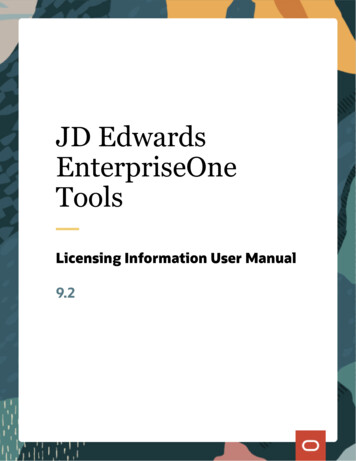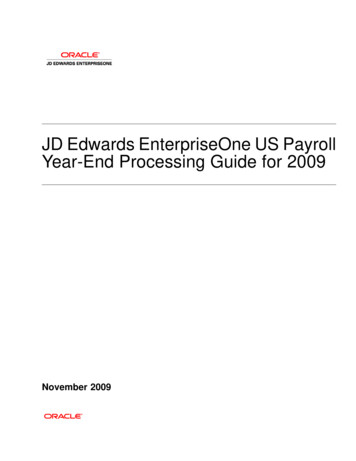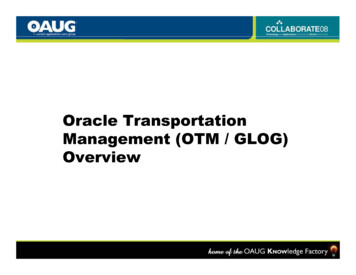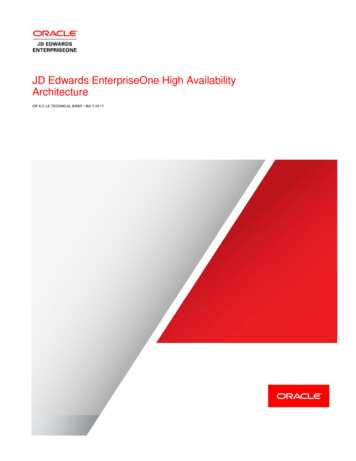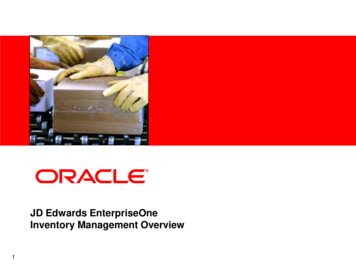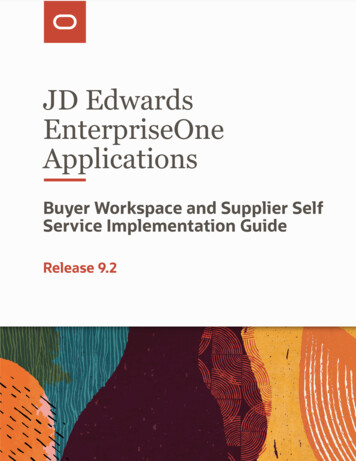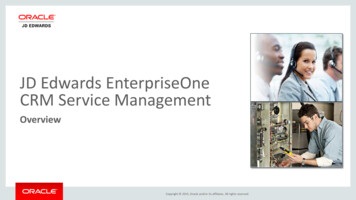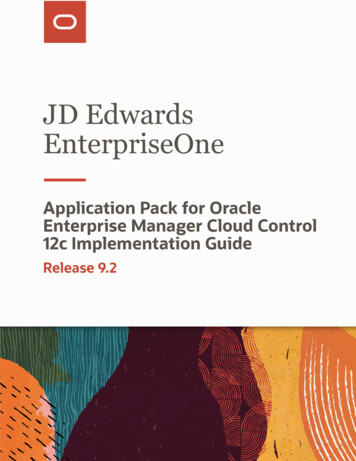
Transcription
JD EdwardsEnterpriseOneApplication Pack for OracleEnterprise Manager Cloud Control12c Implementation GuideRelease 9.2
JD Edwards EnterpriseOneApplication Pack for Oracle Enterprise Manager Cloud Control 12c Implementation GuideRelease 9.2Part Number: E70816-03Copyright 2011, 2020, Oracle and/or its affiliates.This software and related documentation are provided under a license agreement containing restrictions on use and disclosure and are protectedby intellectual property laws. Except as expressly permitted in your license agreement or allowed by law, you may not use, copy, reproduce, translate,broadcast, modify, license, transmit, distribute, exhibit, perform, publish, or display any part, in any form, or by any means. Reverse engineering,disassembly, or decompilation of this software, unless required by law for interoperability, is prohibited.The information contained herein is subject to change without notice and is not warranted to be error-free. If you find any errors, please reportthem to us in writing.If this is software or related documentation that is delivered to the U.S. Government or anyone licensing it on behalf of the U.S. Government, thenthe following notice is applicable:U.S. GOVERNMENT END USERS: Oracle programs (including any operating system, integrated software, any programs embedded, installed oractivated on delivered hardware, and modifications of such programs) and Oracle computer documentation or other Oracle data delivered to oraccessed by U.S. Government end users are "commercial computer software" or "commercial computer software documentation" pursuant to theapplicable Federal Acquisition Regulation and agency-specific supplemental regulations. As such, the use, reproduction, duplication, release, display,disclosure, modification, preparation of derivative works, and/or adaptation of i) Oracle programs (including any operating system, integratedsoftware, any programs embedded, installed or activated on delivered hardware, and modifications of such programs), ii) Oracle computerdocumentation and/or iii) other Oracle data, is subject to the rights and limitations specified in the license contained in the applicable contract. Theterms governing the U.S. Government's use of Oracle cloud services are defined by the applicable contract for such services. No other rights aregranted to the U.S. Government.This software or hardware is developed for general use in a variety of information management applications. It is not developed or intended foruse in any inherently dangerous applications, including applications that may create a risk of personal injury. If you use this software or hardwarein dangerous applications, then you shall be responsible to take all appropriate fail-safe, backup, redundancy, and other measures to ensure its safeuse. Oracle Corporation and its affiliates disclaim any liability for any damages caused by use of this software or hardware in dangerous applications.Oracle and Java are registered trademarks of Oracle and/or its affiliates. Other names may be trademarks of their respective owners.Intel and Intel Inside are trademarks or registered trademarks of Intel Corporation. All SPARC trademarks are used under license and are trademarksor registered trademarks of SPARC International, Inc. AMD, Epyc, and the AMD logo are trademarks or registered trademarks of Advanced MicroDevices. UNIX is a registered trademark of The Open Group.This software or hardware and documentation may provide access to or information about content, products, and services from third parties. OracleCorporation and its affiliates are not responsible for and expressly disclaim all warranties of any kind with respect to third-party content, products, andservices unless otherwise set forth in an applicable agreement between you and Oracle. Oracle Corporation and its affiliates will not be responsiblefor any loss, costs, or damages incurred due to your access to or use of third-party content, products, or services, except as set forth in an applicableagreement between you and Oracle.
JD Edwards EnterpriseOneApplication Pack for Oracle Enterprise Manager CloudControl 12c Implementation GuideContentsPreface . i1Introduction1. 1Additional Information . 1Certifications . 2JDE AppPack Installer Versions . 2Obtaining Oracle Software Components from the Oracle Software Delivery Cloud . 3Compatible JDE AppPack and Cloud Control Versions . 3Overview Server Manager for JD Edwards EnterpriseOne . 3Features at a Glance . 4Features of Server Manager That Are Not Supported by Cloud Control . 4Limitations . 5Network Performance Considerations . 6Glossary of Terms . 6Deployment Architecture . 102Install the Database for Enterprise Manager11. 11Running the Oracle Database Installer . 11Post Installation Required Database Configuration . 383Install Enterprise Manager Cloud Control39. 394Set Up the Software Library within Cloud Control63. 635Import the JD Edwards Application Pack OPAR67. 67
JD Edwards EnterpriseOneApplication Pack for Oracle Enterprise Manager CloudControl 12c Implementation Guide6Deploy the JDE App Pack into the Management Server69Prerequisites to Deploying the JDE AppPack into the Management Server . 69Deploy the JDE AppPack into the Management Server . 697Deploy the JDE AppPack into the Management Agent83Prerequisites to Deploying the JDE AppPack into the Management Agent . 83Deploy the JDE AppPack into the Management Agent . 838Using Cloud Control with JD Edwards EnterpriseOne95Additional Information for Cloud Control . 95Using Cloud Control for the First Time . 95Accessing the Cloud Control Console . 96Cloud Control Home Page . 96Targets . 98Adding the JD Edwards EnterpriseOne Domain . 98JDE EnterpriseOne Domain Home Page . 106Members of the JD Edwards EnterpriseOne Domain . 111Updating the JD Edwards EnterpriseOne Domain (Refresh Discovery) . 113Configuration Topology . 119System Monitoring Dashboard . 124Monitoring Configuration . 125Latest Configuration Data . 128Runtime Metrics (Status, User Count, and Performance) . 135Configuration Metrics for JD Edwards EnterpriseOne . 139Accessing Server Manager from Cloud Control . 153Removing the JD Edwards EnterpriseOne Domain . 157Starting and Stopping Components of Enterprise Manager Environments . 1629Undeploy JDE AppPack Components165. 165Undeploy the JD Edwards AppPack from the Management Agent . 165Undeploy the JD Edwards AppPack from Management Servers . 17410Deinstall the Oracle Database and Cloud Control183. 183
JD Edwards EnterpriseOneApplication Pack for Oracle Enterprise Manager CloudControl 12c Implementation GuideStop the Agent, OMS, and Database Using Line Commands . 183Deinstall the Oracle Database and Cloud Control Using OUI . 184
JD Edwards EnterpriseOneApplication Pack for Oracle Enterprise Manager CloudControl 12c Implementation Guide
JD Edwards EnterpriseOnePrefaceApplication Pack for Oracle Enterprise Manager CloudControl 12c Implementation GuidePrefaceWelcome to the JD Edwards EnterpriseOne Application Pack for Oracle Enterprise Manager Cloud Control 13cImplementation Guide .AudienceThis guide is intended for system administrators and managers who are responsible for monitoring enterprisemanagement systems.Documentation AccessibilityFor information about Oracle's commitment to accessibility, visit the Oracle Accessibility Program website atwww.oracle.com/pls/topic/lookup?ctx acc&id docacc .http://Access to Oracle SupportOracle customers that have purchased support have access to electronic support through My Oracle Support. Forinformation, visit http://www.oracle.com/pls/topic/lookup?ctx acc&id info or visit http://www.oracle.com/pls/topic/lookup?ctx acc&id trs if you are hearing impaired.ConventionsThe following text conventions are used in this document:ConventionMeaningboldfaceBoldface type indicates graphical user interface elements associated with an action, or terms defined intext or the glossary.italicItalic type indicates book titles, emphasis, or placeholder variables for which you supply particularvalues.monospaceMonospace type indicates commands within a paragraph, URLs, code in examples, text that appearson the screen, or text that you enter.i
JD Edwards EnterpriseOneApplication Pack for Oracle Enterprise Manager CloudControl 12c Implementation GuidePrefaceii
JD Edwards EnterpriseOneApplication Pack for Oracle Enterprise Manager CloudControl 12c Implementation Guide1Chapter 1IntroductionIntroductionIntroductionThe JD Edwards EnterpriseOne Application Pack for Oracle Enterprise Manager Cloud Control, which hereafter in thisdocument referred to as the JDE AppPack and Cloud Control, respectively.The JDE AppPack allows you to use the graphical user interface of Cloud Control to monitor and manage your JDEdwards Server products. This product leverages the existing JD Edwards Server Manager functionality that monitorsall entities constituting an EnterpriseOne installation. For example, Server Manager collects real time data for usersessions, Java memory usage, JDBj connection cache, EnterpriseOne kernel specific metrics, and prepared statementconfigurations.Examples include: Service level management History and trending (usage, server metrics, uptime) Enhanced graphics and dashboards for administrators Reporting capabilities Single view of an organization's complete system topology, including JD Edwards EnterpriseOne, database,operating systems, non-JD Edwards EnterpriseOne applications Enhanced alerts for CPU and memory usage on a JD Edwards EnterpriseOne server, database usage, andoverall application server usage JD Edwards EnterpriseOne Kernel Specific MetricsAdditional InformationThe JDE AppPack runs within the framework of Oracle Enterprise Manager Cloud Control. Therefore, as you install anduse the features of Cloud Control, you may require additional information outside of what is provided in this guide.Oracle Enterprise Manager Cloud ControlOracle Enterprise Manager Cloud Control is Oracle's single, integrated solution for managing all aspects of the OracleGrid and the applications running on it. Cloud Control also allows you to manage single instances of Oracle Database,Application Server, or Collaboration Suite using standalone consoles. For documents related to Enterprise ManagerCloud Control Patch Sets, such as Patch Set Notes and Bug List, refer to My Oracle Support.The complete suite of Cloud Control guides is available at this link:http://download.oracle.com/docs/cd/B16240 01/doc/nav/portal booklist.htm1
JD Edwards EnterpriseOneApplication Pack for Oracle Enterprise Manager CloudControl 12c Implementation GuideChapter 1IntroductionJD Edwards EnterpriseOne Tools Server Manager GuideServer Manager for JD Edwards EnterpriseOne is a web based application used to manage the complete lifecycle of theJD Edwards EnterpriseOne server products, specifically including the installation, configuration, and management of JDEdwards server products.To access the Server Manager Guide for Tools Release 9.2, refer to the Install library at this link on the Oracle TechnologyNetwork:http://docs.oracle.com/cd/E61420 01/index.htmCertificationsCustomers must conform to the supported platforms for the release as detailed in the JD Edwards EnterpriseOneMinimum Technical Requirements. In addition, JD Edwards EnterpriseOne may integrate, interface, or work inconjunction with other Oracle products. Refer to the following link for cross-reference material in the ProgramDocumentation for Program prerequisites and version cross-reference documents to assure compatibility of variousOracle /index.htmlThe JD Edwards Application Management Pack and Agent are supported on the same platforms where OracleEnterprise Manager 11g is released and supported. Refer to certification information in the Oracle Enterprise Manager11g Cloud Control Certification Checker on My Oracle Support. Patch sets are available on My Oracle Support or OracleTechnology Network.For additional information on using Certifications, refer to this document on My Oracle Support ( https://support.oracle.com ): Certifications FAQ for JD Edwards EnterpriseOne [Article ID 1525328.1]JDE AppPack Installer VersionsReleases and versioning of the installer for the JDE AppPack are scheduled to closely follow the releases and versionsof Cloud Control; however, the releases of cumulative patches will occur with each update release of JD EdwardsEnterpriseOne. A full installer is provided for each version of the JDE AppPack.When you install the full JDE AppPack, or upgrade it with a cumulative patch, you must ensure that your JD EdwardsEnterpriseOne Server Manager is at the same release level as the JDE AppPack.2
JD Edwards EnterpriseOneApplication Pack for Oracle Enterprise Manager CloudControl 12c Implementation GuideChapter 1IntroductionObtaining Oracle Software Components from the OracleSoftware Delivery CloudAll Oracle software components are downloaded from the Oracle Software Delivery Cloud at this link:https://edelivery.oracle.comCompatible JDE AppPack and Cloud Control VersionsThe JDE AppPack for Oracle Enterprise Manager Cloud Control 12c depends on and coincides with JD EdwardsEnterpriseOne 8.98.4 or greater of Server Manager. The JDE AppPack is scheduled to be versioned with new versions ofCloud Control.Overview Server Manager for JD Edwards EnterpriseOneServer Manager for JD Edwards EnterpriseOne is a web based application used to manage the complete lifecycle ofthe JD Edwards EnterpriseOne server products. The JDE AppPack leverages the existing JD Edwards Server Managerfunctionality. Server Manager is required for all JD Edwards EnterpriseOne installations running Tools Release 8.97 andlater.For the JD Edwards domain, only the combination of Server Manager 8.98.4 or greater and Tools Release 8.98.4 orgreater is fully certified to support the JDE AppPack. Although not certified, it is expected that the JDE AppPack(running Server Manager and Tools Release 8.98.4 or greater) will also be functional with downstream targets runningJD Edwards EnterpriseOne Tools Release 8.97. However, due to changes in configuration settings and some internalstructures between releases, there may be some functionality that is not common or supported across targets runningJD Edwards Tools Releases 8.97, 8.98, and 9.2.Tip: Server Manager must be used for the daily administration of the JD Edwards EnterpriseOne servers. This isespecially true in the area of runtime and configuration settings because Server Manager natively presents thesesettings in a different (user-friendly) manner than what can be displayed by the JDE AppPack. That is, althoughthe native settings are translated into user-friendly settings by Server Manager, they are passed to Cloud Controluntranslated.3
JD Edwards EnterpriseOneApplication Pack for Oracle Enterprise Manager CloudControl 12c Implementation GuideChapter 1IntroductionFeatures at a GlanceThe JDE AppPack: Discovers and registers JD Edwards EnterpriseOne targets. Monitors metrics for JD Edwards EnterpriseOne targets. Displays configuration data in a graphical user interface that is driven by metadata. Creates a JD Edwards EnterpriseOne system in Cloud Control that enables you to see how all the targets in thesystem are related to the JD Edwards EnterpriseOne application database. Allows the user to create a graphical topology that displays the relationships between targets and allows you toexecute selected actions on targets from this view. Allows the user to create a service that simulates a transaction, such as login and logout, to monitor theavailability of an application. Using the Cloud Control Service Level Monitoring feature, you can also check theavailability of a system or a feature of an application. Additional Cloud Control functions can be added or referenced. Refer to the Cloud Control AdvancedConfiguration Guide at this link:http://download.oracle.com/docs/cd/B16240 01/doc/em.102/e10954/toc.htmFeatures of Server Manager That Are Not Supported byCloud ControlBelow is a listing of a subset of Server Manager functionality that is beyond the scope of standard functionalitysupported by Enterprise Manager Cloud Control. That is, while this information is captured and displayed within ServerManager, there might be an equivalent capture and display from within Cloud Control depending on the targets typesavailable to your grid installation.jdelog.properties LoggingThe display of logging for jdelog.properties is not supported in Cloud Control for any JD Edwards EnterpriseOne server.Java EnvironmentThe display of Java Environment properties is not supported in Cloud Control for these JD Edwards EnterpriseOneservers: HTML Server DAS Server4
JD Edwards EnterpriseOneApplication Pack for Oracle Enterprise Manager CloudControl 12c Implementation GuideChapter 1IntroductionNote: Although not available in the base installations of Cloud Control, this feature could be exposed dependingon what Management Packs or Plug-ins are installed in Cloud Control. For example, the Diagnostics Pack for OracleMiddleware and the Diagnostic Pack for Oracle Database. Also various Host Server Packs and Plug-ins are availabledepending on host type.Kernel RangesThe display of Kernel Ranges is not supported in Cloud Control for this JD Edwards EnterpriseOne server: Enterprise ServerDisk Space UsageThe display of Disk Space Usage is not supported in Cloud Control for this JD Edwards EnterpriseOne server: Enterprise ServerNote: Although not available in the base installations of Cloud Control, this feature could be exposed dependingon what Management Packs or Plug-ins are installed in Cloud Control. For example, the Diagnostics Pack for OracleMiddleware and the Diagnostic Pack for Oracle Database. Also various Host Server Packs and Plug-ins are availabledepending on host type.LimitationsThis section discusses these topics: Cloud Control Web App Services Microsoft Windows CollectionCloud Control Web App ServicesIn order to provide complete functionality, Cloud Control assumes an Management Agent is installed on each target.The function of the agent enables a wide range of Cloud Control-defined services and functionality to run within theCloud Control framework. However, for the JDE AppPack, since the Management Agent is not required to be installedon each JD Edwards EnterpriseOne target, only a subset of Cloud Control Services is supported. That subset is confinedto the Web App Services of Cloud Control.Microsoft Windows CollectionThe initial release of the JDE AppPack was developed and certified on the Linux platform. While the design goal isfor complete compatibility on Microsoft Windows systems, it is possible that some metric collection issues may beencountered when Cloud Control and the JDE AppPack are run on Microsoft Windows systems.5
JD Edwards EnterpriseOneApplication Pack for Oracle Enterprise Manager CloudControl 12c Implementation GuideChapter 1IntroductionNetwork Performance ConsiderationsIf your network uses DHCP servers to manage network IP addresses, and your Cloud Control and Server Managermachines are not on the same local subnet, for performance reasons you may want to consider adding explicit IPaddresses into the IP address mapping is available in the DNS database, the Hosts or Lmhosts file, or the WINSdatabase. You may need to reboot any machine on which you modify an IP address file.Glossary of TermsThis section describes common terms used in this guide.Administrator AccountAdministrator accounts provide users permission to perform administrative tasks and access administrativeinformation. You can set up each administrator account to have its own roles, privileges, and notification rules. Thereare two types of administrator accounts: Super Administrator and Administrator.AlertsIndicates a potential problem; either a warning or critical threshold for a monitored metric has been crossed. An alertcan also be generated for various target availability states. Cloud Control provides various options to respond to alerts.Administrators can be automatically notified when an alert triggers and can set up corrective actions to resolve an alertcondition automatically.BeaconA special target installed on an agent that runs a defined service test and reports the results to the Oracle ManagementService to determine the status and performance of a service.Corrective ActionsCorrective actions allow you to specify automated responses to alerts and policy violations.6
JD Edwards EnterpriseOneApplication Pack for Oracle Enterprise Manager CloudControl 12c Implementation GuideChapter 1IntroductionDashboardPresents information using intuitive icons and graphics that let you spot recent changes and quickly identify andrespond to problems.Discovery ProcessThe discovery process identifies and registers targets in Cloud Control so that they can be monitored and managedfrom the Cloud Control console. Targets are discovered one host at a time.Enterprise Manager Cloud Control 12cThe Oracle Enterprise Manager Cloud Control 12c is a web-based user interface for centrally managing your entirecomputing environment. From the Cloud Control, you can monitor and administer your entire computing environmentfrom one location on the network. All the services within your enterprise, including hosts, databases, listeners,application servers, HTTP Servers, and Web applications, are easily managed as one cohesive unit.Management AgentThe Management Agent is responsible for monitoring all targets on the host, for communicating that information to themiddle-tier Management Service, and for managing and maintaining the host and its targets.JD Edwards EnterpriseOne SystemA group of targets that are associated with one JD Edwards EnterpriseOne domain.JD Edwards EnterpriseOne Global Unique Identifier (GUID)A unique identifier that ties each target together and defines it as a system. The GUID is generated and resides atthe database layer. During the discovery process, the application server connects to the JD Edwards EnterpriseOneapplication database and retrieves the GUID.Managed TargetsManagement Agents monitor and perform administrative functions on managed targets in your enterprise. Targetsinclude but are not limited to Databases, Application Servers, Listeners, and Third-party Applications.7
JD Edwards EnterpriseOneApplication Pack for Oracle Enterprise Manager CloudControl 12c Implementation GuideChapter 1IntroductionManagement RepositoryThis is an Oracle database that contains all the available information about administrators, targets, and applicationsmanaged within Cloud Control. Captured data is uploaded to the repository through the Oracle Management Service.The Repository organizes the data and makes it available for data retrieval-allowing the data to be shared between anyadministrators accessing the Cloud Control console.Oracle Management Agent (OMA)A process deployed as binaries on each of the monitored hosts. It is responsible for monitoring all targets in the host,communicating the information to the middle-tier management service, and managing and maintaining the host andits targets.The Oracle Management Agent on a host collects host configuration information for the host and databaseconfiguration information for the Oracle Databases on the host and client configuration information and communicatesthat information over HTTPS to the Oracle Management Service, which stores it in the Oracle Management Repository.Oracle Management Service (OMS)A web application (J2EE-compliant) that renders the user
Oracle Enterprise Manager Cloud Control Oracle Enterprise Manager Cloud Control is Oracle's single, integrated solution for managing all aspects of the Oracle Grid and the applications running on it. Cloud Control also allows you to manage single instances of Oracle Database, Application Server, or Collaboration Suite using standalone consoles.