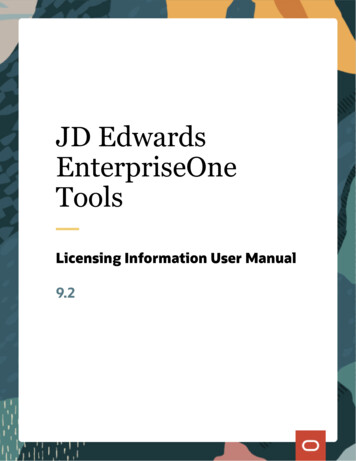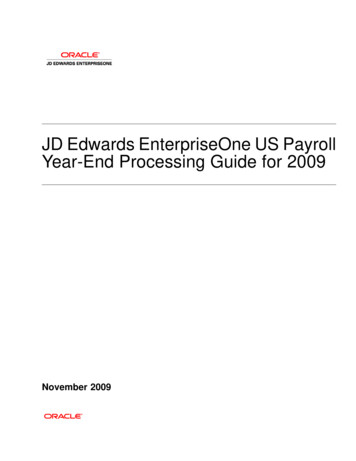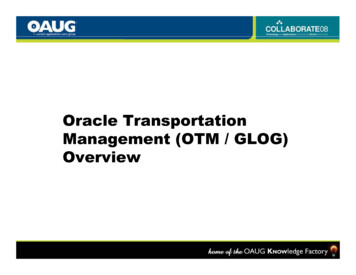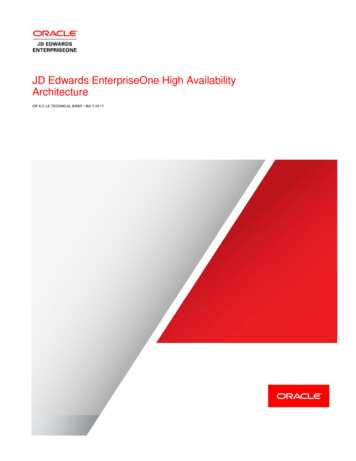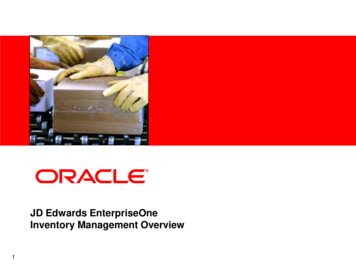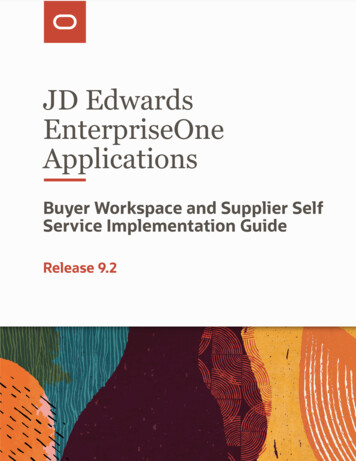
Transcription
JD EdwardsEnterpriseOneApplicationsBuyer Workspace and Supplier SelfService Implementation GuideRelease 9.2
JD Edwards EnterpriseOne ApplicationsBuyer Workspace and Supplier Self Service Implementation GuideRelease 9.2Part Number: E63949-05Copyright 2011, 2020, Oracle and/or its affiliates.This software and related documentation are provided under a license agreement containing restrictions on use and disclosure and are protectedby intellectual property laws. Except as expressly permitted in your license agreement or allowed by law, you may not use, copy, reproduce, translate,broadcast, modify, license, transmit, distribute, exhibit, perform, publish, or display any part, in any form, or by any means. Reverse engineering,disassembly, or decompilation of this software, unless required by law for interoperability, is prohibited.The information contained herein is subject to change without notice and is not warranted to be error-free. If you find any errors, please reportthem to us in writing.If this is software or related documentation that is delivered to the U.S. Government or anyone licensing it on behalf of the U.S. Government, thenthe following notice is applicable:U.S. GOVERNMENT END USERS: Oracle programs (including any operating system, integrated software, any programs embedded, installed oractivated on delivered hardware, and modifications of such programs) and Oracle computer documentation or other Oracle data delivered to oraccessed by U.S. Government end users are "commercial computer software" or "commercial computer software documentation" pursuant to theapplicable Federal Acquisition Regulation and agency-specific supplemental regulations. As such, the use, reproduction, duplication, release, display,disclosure, modification, preparation of derivative works, and/or adaptation of i) Oracle programs (including any operating system, integratedsoftware, any programs embedded, installed or activated on delivered hardware, and modifications of such programs), ii) Oracle computerdocumentation and/or iii) other Oracle data, is subject to the rights and limitations specified in the license contained in the applicable contract. Theterms governing the U.S. Government's use of Oracle cloud services are defined by the applicable contract for such services. No other rights aregranted to the U.S. Government.This software or hardware is developed for general use in a variety of information management applications. It is not developed or intended foruse in any inherently dangerous applications, including applications that may create a risk of personal injury. If you use this software or hardwarein dangerous applications, then you shall be responsible to take all appropriate fail-safe, backup, redundancy, and other measures to ensure its safeuse. Oracle Corporation and its affiliates disclaim any liability for any damages caused by use of this software or hardware in dangerous applications.Oracle and Java are registered trademarks of Oracle and/or its affiliates. Other names may be trademarks of their respective owners.Intel and Intel Inside are trademarks or registered trademarks of Intel Corporation. All SPARC trademarks are used under license and are trademarksor registered trademarks of SPARC International, Inc. AMD, Epyc, and the AMD logo are trademarks or registered trademarks of Advanced MicroDevices. UNIX is a registered trademark of The Open Group.This software or hardware and documentation may provide access to or information about content, products, and services from third parties. OracleCorporation and its affiliates are not responsible for and expressly disclaim all warranties of any kind with respect to third-party content, products, andservices unless otherwise set forth in an applicable agreement between you and Oracle. Oracle Corporation and its affiliates will not be responsiblefor any loss, costs, or damages incurred due to your access to or use of third-party content, products, or services, except as set forth in an applicableagreement between you and Oracle.
JD Edwards EnterpriseOne ApplicationsBuyer Workspace and Supplier Self Service ImplementationGuideContentsPreface . i1Introduction to JD Edwards EnterpriseOne Supplier RelationshipManagement Collaboration1JD Edwards EnterpriseOne SRMC Overview . 1JD Edwards EnterpriseOne SRMC Business Processes . 1JD Edwards EnterpriseOne SRMC Implementation . 22Setting Up Supplier Self-Service and Buyer Workspace in JD EdwardsEnterpriseOne5Setting Up Common Fields for Supplier Self-Service and Buyer Workspace . 5Setting Up Purchase Order Acknowledgement and Change Approvals . 6Setting Up Purchase Order Shipment Notification . 19Setting Up Receipt Routing . 24Setting Up Purchase Order Inquiry . 27Setting Up Inventory Inquiry . 30Setting Up Receipt Inquiry . 32Setting Up Payment Inquiry . 34Setting Up Supplier Release Scheduling . 393Configuring the SRM Portlet Using the Configuration Wizard43Understanding the SRM Portlet . 43Configuring the Portlet . 434Processing the Procurement Cycle65Understanding the Procurement Cycle . 65Acknowledging Purchase Orders . 65Processing Shipment Notifications and Receipt Routing . 70Reviewing Inventory Information . 73Reviewing Purchase Order Information . 73
JD Edwards EnterpriseOne ApplicationsBuyer Workspace and Supplier Self Service ImplementationGuideReviewing Receipt Information . 74Reviewing Payment Information . 755Managing the Lean Procurement Process in the SRM Portlet77Understanding Lean Procurement within the SRM Portlet . 77Processing Supplier Release Schedules Using the SRM Portlet . 77Processing Kanbans Using the SRM Portlet . 806Appendix A - Self-Service Programs83. 83
JD Edwards EnterpriseOne ApplicationsBuyer Workspace and Supplier Self Service ImplementationGuidePrefacePrefaceWelcome to the JD Edwards EnterpriseOne Applications Buyer Workspace and Supplier Self Service ImplementationGuide.AudienceThis guide is intended for implementers and end users of the JD Edwards EnterpriseOne Buyer Workspace and/orSupplier Self Service systems.JD Edwards EnterpriseOne ProductsThis implementation guide refers to these JD Edwards EnterpriseOne products from Oracle: Buyer Workspace Supplier Self ServiceJD Edwards EnterpriseOne Application FundamentalsAdditional, essential information describing the setup and design of your system appears in a companion volume ofdocumentation called JD Edwards EnterpriseOne Applications Procurement Management Implementation Guide .Customers must conform to the supported platforms for the release as detailed in the JD Edwards EnterpriseOneminimum technical requirements. See document 745831.1 (JD Edwards EnterpriseOne Minimum TechnicalRequirements Reference) on My Oracle Support: play?id 745831.1In addition, JD Edwards EnterpriseOne may integrate, interface, or work in conjunction with other Oracle products. Referto the cross-reference material in the Program Documentation at http://oracle.com/contracts/index.html for Programprerequisites and version cross-reference documents to assure compatibility of various Oracle products.Note: JD Edwards EnterpriseOne Applications Financial Management Fundamentals Implementation Guide .Documentation AccessibilityFor information about Oracle's commitment to accessibility, visit the Oracle Accessibility Program website atwww.oracle.com/pls/topic/lookup?ctx acc&id docacc .http://Access to Oracle SupportOracle customers that have purchased support have access to electronic support through My Oracle Support. Forinformation, visit http://www.oracle.com/pls/topic/lookup?ctx acc&id info or visit http://www.oracle.com/pls/topic/lookup?ctx acc&id trs if you are hearing impaired.i
JD Edwards EnterpriseOne ApplicationsBuyer Workspace and Supplier Self Service ImplementationGuidePrefaceRelated InformationFor additional information about JD Edwards EnterpriseOne applications, features, content, and training, visit the JDEdwards EnterpriseOne pages on the JD Edwards Resource Library located at:http://learnjde.comConventions and Screen ImagesThe following text conventions are used in this document:ConventionMeaningboldfaceBoldface type indicates graphical user interface elements associated with an action, or terms defined intext or the glossary.italicItalic type indicates book titles, emphasis, or placeholder variables for which you supply particularvalues.monospaceMonospace type indicates commands within a paragraph, URLs, code in examples, text that appearson the screen, or text that you enter.ii
JD Edwards EnterpriseOne ApplicationsBuyer Workspace and Supplier Self Service ImplementationGuideChapter 1Introduction to JD Edwards EnterpriseOne SupplierRelationship Management Collaboration1Introduction to JD Edwards EnterpriseOneSupplier Relationship ManagementCollaborationJD Edwards EnterpriseOne SRMC OverviewThe JD Edwards EnterpriseOne SRM portlet from Oracle, in conjunction with the Collaborative Portal, enables yoursuppliers to access timely and accurate information about their orders at their convenience, without having to waitfor a response from your purchasing department. When you allow suppliers quick and cost-effective access to yourenterprise information, not only can suppliers more easily conduct business with you, but you can also increase yoursupply chain efficiency and improve your relationships with suppliers.The JD Edwards EnterpriseOne SRM portlet, used in conjunction with the Collaborative Portal, provides you with searchcapabilities on purchase orders, inventory, and schedules, and displays alerts to inform you when a purchase orderneeds acknowledgement or a schedule has changed.The fully customizable portlet contains various tasks and alerts that enable you to access certain applications indifferent ways. For example, you might select the appropriate task, search for specific information before accessing theapplication, or receive alerts that you can use to access the application. The way that your system administrator hasconfigured the portal determines the tasks, searches, and alerts that you see.Note: If your company previously purchased SRM Supplier Self-Service functionality with JD Edwards EnterpriseOneXe or JD Edwards EnterpriseOne 8.9, the original Supplier Self-Service applications and alert portlets are still availableand may be added to the Collaborative Portal by your system administrator.You can also set up viewable portlets in JD Edwards EnterpriseOne Supplier Relationship Management. Viewableportlets differ from configurable portlets in that they cannot be modified by users once they have been initialized.See “Setting Up Viewable and Configurable Portlets" in the JD Edwards EnterpriseOne Portal Content ConfigurationGuide .JD Edwards EnterpriseOne SRMC Business ProcessesThe JD Edwards EnterpriseOne SRM portlet supports these business processes: The procurement cycle. Supplier release scheduling.We discuss these business processes in the business process chapters in this implementation guide.1
JD Edwards EnterpriseOne ApplicationsBuyer Workspace and Supplier Self Service ImplementationGuideChapter 1Introduction to JD Edwards EnterpriseOne SupplierRelationship Management CollaborationJD Edwards EnterpriseOne SRMC ImplementationThis section provides an overview of the steps that are required to implement the SRM portlet.In the planning phase of the implementation, take advantage of all JD Edwards EnterpriseOne sources of information,including the installation guides and troubleshooting information.When determining which electronic software updates (ESUs) to install for JD Edwards EnterpriseOne Human Resources,use the EnterpriseOne and World Change Assistant. EnterpriseOne and World Change Assistant, a Java-based tool,reduces the time required to search and download ESUs by 75 percent or more and enables you to install multiple ESUsat one time.See JD Edwards EnterpriseOne Tools Software Updates Guide .Installation Steps for the JD Edwards EnterpriseOne CollaborativePortalThis guide does not describe in detail how to install and configure the Collaborative Portal. However, this sectionprovides an overview of the general steps involved in installing and configuring the Collaborative Portal.Use this table as a guide to the installation and configuration process for the Collaborative Portal and the JD EdwardsEnterpriseOne portlets. You should perform the steps in the order listed. Verify that you meet the minimum technical requirements (MTRs) to implement the JD Edwards EnterpriseOneCollaborative Portal. Install and configure the JD Edwards EnterpriseOne system.Apply the updates, service packs, or Electronic Software Updates (ESUs) specified in the MTRs.See your JD Edwards EnterpriseOne installation documentation. Install and configure the IBM WebSphere Portal.You can locate the latest version of the IBM WebSphere Portal from the Certifications tab on the My OracleSupport page.See JD Edwards EnterpriseOne HTML Server on WebSphere Reference Guide for IBM i on Power System Install and configure the JD Edwards EnterpriseOne Collaborative Portal.JD Edwards EnterpriseOne Collaborative Portal Reference Guide Install the SRMportlets.war file in the Collaborative Portal.WebSphere Portal for Multiplatforms:See JD Edwards EnterpriseOne Collaborative Portal Reference Guide . Create pages and add portlets to pages in the Collaborative Portal.WebSphere Portal for Multiplatforms:See JD Edwards EnterpriseOne Collaborative Portal Reference Guide2
JD Edwards EnterpriseOne ApplicationsBuyer Workspace and Supplier Self Service ImplementationGuideChapter 1Introduction to JD Edwards EnterpriseOne SupplierRelationship Management CollaborationSRMC Implementation StepsThis table lists the suggested application-specific implementation steps for JD Edwards EnterpriseOne SupplierRelationship Management Collaboration.1. Set up user-defined codes (UDCs), versions, processing options, and specific applications in JD EdwardsEnterpriseOne.See Setting Up Supplier Self-Service and Buyer Workspace in JD Edwards EnterpriseOne.2. Configure the SRM portlet in the Collaborative Portal.See Configuring the SRM Portlet Using the Configuration Wizard.3
JD Edwards EnterpriseOne ApplicationsBuyer Workspace and Supplier Self Service ImplementationGuideChapter 1Introduction to JD Edwards EnterpriseOne SupplierRelationship Management Collaboration4
JD Edwards EnterpriseOne ApplicationsChapter 2Buyer Workspace and Supplier Self Service Implementation Setting Up Supplier Self-Service and Buyer Workspace in JDGuideEdwards EnterpriseOne2Setting Up Supplier Self-Service and BuyerWorkspace in JD Edwards EnterpriseOneSetting Up Common Fields for Supplier Self-Service andBuyer WorkspaceThis section discusses how to: Set up common user-defined codes (UDCs) for supplier self-service and buyer workspace. Set up versions for supplier self-service.Setting Up Common User-Defined Codes for Supplier Self-Serviceand Buyer WorkspaceMultiple self-service programs use the user-defined code that is discussed in this section.Self Service Order Types (43/OT)This UDC defines the values in the order type filter drop-down list, which you use to configure several queries. Thesystem displays the values in the Description 01 field in the drop-down list in the order that is specified by the valuesin the Codes field. The portal passes the associated value in the Special Handling field to JD Edwards EnterpriseOne toperform the query. You may add or remove values, or reset the sequence.This table is an example of possible codes:CodesDescription 01Special Handling01All Order Types02Purchase OrderOP03Direct Ship OrderOD04Human Factor OrdersOH05KanBanK106Transfer OrdersOT07Other PO TypesOH08Capital OrdersOC5
JD Edwards EnterpriseOne ApplicationsChapter 2Buyer Workspace and Supplier Self Service Implementation Setting Up Supplier Self-Service and Buyer Workspace in JDGuideEdwards EnterpriseOneCodesDescription 01Special HandlingSetting Up Versions for Supplier Self-ServiceYou must set up separate versions of the following programs for buyers and suppliers: Purchase Orders (P4310) Self Service - Purchase Order Inquiry (P4310SS) Self-Service - Purchase Order Receipts (P4312S) Purchase Receipts Inquiry (P43214)You must activate the self-service processing option for the supplier versions of these programs. Activating self-servicefor a version causes that version to filter the data that the version can display based on the address book number of theuser. By activating self-service for those versions that suppliers use, suppliers can view only their own orders.Do not activate the self-service processing option for the buyer versions of these programs as they should not call selfservice activated versions of other programs. If a buyer uses a version that had self-service activated, the buyer wouldnot be able to see any orders because the system display only orders for which the buyer's address book number waslisted as the supplier.Setting Up Purchase Order Acknowledgement andChange ApprovalsThis section provides an overview of purchase order acknowledgement and change approvals and discusses how to: Set up user-defined codes for purchase order acknowledgement. Set up order activity rules for purchase order acknowledgement. Set up tolerance rules for purchase order acknowledgement change approvals. Set up date tolerances for purchase order acknowledgement change approvals. Set up a buyer distribution list. Set up workflow queue properties. Set processing options for SRM - PO Acknowledgement (P43S01).Understanding Purchase Order Acknowledgement and ChangeApprovalsIn a typical trading environment, suppliers must be able to communicate with buyers about pending purchaseorders. Before shipping the items on the purchase order, suppliers usually want to review and perhaps change thepurchase order when planning to fulfill the order. The SRM - PO Acknowledgement program (P43S01) enables suppliersto be informed of incoming purchase orders so that they can respond. Using the PO Acknowledgement program, youcan view the buyer attachment and add a supplier attachment.6
JD Edwards EnterpriseOne ApplicationsChapter 2Buyer Workspace and Supplier Self Service Implementation Setting Up Supplier Self-Service and Buyer Workspace in JDGuideEdwards EnterpriseOneNote: The SRM - PO Acknowledgement program (P43S01) is available to both the supplier and buyer.For only those purchase orders that are specific to the supplier, the supplier can: Search for purchase orders using multiple types of queries. Change purchase order information, such as payment terms and carrier information. Acknowledge a purchase order with line splits.The system splits a purchase order into multiple order lines, which enables you to acknowledge an order bymultiple dates, prices, carriers, or payment terms Acknowledge purchase orders with or without changes to purchase order information such as price, paymentterms, carrier, and delivery date.The buyer can use the SRM - PO Acknowledgement program to review unacknowledged purchase orders by supplier.Note: You cannot use the SRM - PO Acknowledgement program for kit items. Splitting a purchase order for a kit iteminto multiple order lines creates potential for data inaccuracies.Line SplitsWhen the supplier acknowledges a purchase order with line splits, the following considerations apply: If the supplier is using approval processing, the system splits lines only after the changes to the purchase orderinformation have been approved. After the system creates split lines (and after the split lines have been approved if the supplier uses approvalprocessing), the system saves the split lines as acknowledged and begins the tolerance checking process. If the supplier changes the order quantity and the value is less than the original quantity but greater than zero,the system splits the order into two lines.If the modified quantity is greater than the original quantity, then the modified quantity overrides the originalquantity. When the supplier has changed the order quantity and the system has split the order into two lines, the firstline contains the modified quantity.The second line contains the difference between the original quantity and modified quantity. After the system has split lines, the total quantity from all lines must equal the total original quantity; otherwise,the system does not allow the supplier to save changes. For multiple order lines, the first line inherits the line number from the parent order (that is, the order's linenumber before the system splits the order into multiple lines).The system increments the line numbers for the second and subsequent lines that result from changes toquantity by using a value of 0.01. For example, when the supplier changes the quantity for line 1.00, the newline that results from the split is line 1.01. If the supplier changes the quantity for line 1.01, then the next line is1.02, and so on. For multiple order lines, the system uses the order information from the parent order (with the exception of theinformation that you can change, such as order quantity, unit price, promised delivery date, and line number) asdefault values for the multiple order lines.If you leave any of the information that you can change blank, the system uses the order information from theparent order as the default.7
JD Edwards EnterpriseOne ApplicationsChapter 2Buyer Workspace and Supplier Self Service Implementation Setting Up Supplier Self-Service and Buyer Workspace in JDGuideEdwards EnterpriseOne You cannot split or change an original (parent) order line more than 99 times. When the supplier acknowledges an order that contains split lines, the supplier can either close the remainingquantity or leave the quantity open.If the supplier closes the remaining quantity, the system updates the status of the split line to canceled.Approval of Changes to Purchase OrdersWhile acknowledging purchase orders, suppliers often change order information such as payment terms and carrierinformation. Buyers need to be aware of the changes and approve them to ensure that the changes meet the buyers'business requirements. The SRM - PO Acknowledgement program (P43S01) enables buyers to monitor all changes thatsuppliers make to order information during the purchase order acknowledgement process.The system uses workflow to move orders through approval processing and the buyer can create tolerance rules fororder quantity, unit price, and delivery date to specify the types of changes that require approval. The buyer can alsodesignate the persons who are responsible for approving the changes and the buyer can approve the changes as well.The system can also notify both buyers and suppliers when an order enters approval processing and is approved orrejected.The system uses the following workflow queues during the workflow approval process:CodeDescriptionUsage41Changes Sent for ApprovalThe system uses this queue to send a messageto the user who acknowledges a purchase orderwith changes that require approval.43Acknowledgement ApprovalThe system uses this queue to send a messageto the users who are specified in the buyerdistribution list. This message contains a link tothe Approve Purchase Order page. The buyeraccesses this page to approve or reject thechange.You must set up the queue properties for thisqueue to link to the Purchase Order Approvalprogram (P43181).Note: You might have queue 43 set up in yoursystem with another description. This queuereceives the approval messages regardless ofthe description of the queue.44Acknowledgement RejectedThe system uses this queue to send anotification to the supplier when the buyerrejects the supplier's changes.45Acknowledgement ApprovedThe system uses this queue to send anotification to the supplier when the buyerapproves the supplier's changes.Note: You must set up these queues in UDC 02/MB using the codes that are specified here.8
JD Edwards EnterpriseOne ApplicationsChapter 2Buyer Workspace and Supplier Self Service Implementation Setting Up Supplier Self-Service and Buyer Workspace in JDGuideEdwards EnterpriseOneForms Used to Set Up Purchase Order Acknowledgement andChange ApprovalsForm NameFormIDNavigationUsageOrder Activity Rules- RevisionsW40204AProcurement System Setup(G43A41), Order Activity RulesSet up or modify order activityrules.Click Add on the Work WithOrder Activity Rules form.PurchasingTolerance RulesRevisionsW4322AProcurement System Setup(G43A41), Tolerance RulesClick Add on the Work WithPurchasing Tolerance r Management(G43A16), Supplier/ItemInformationCreate tolerance rules togovern whether a changeduring acknowledgementrequires the buyer's approval.Set up date tolerances.Click Add on the Work WithSupplier/Item Relationshipsform.Address Parent/Child RevisionsW0150AAddress Book OrganizationalStructure (G01311), StructureInquirySet up a distribution list toroute acknowledgementapproval messages to buyers.Click Add on the Work WithDistribution Lists form.Queues PropertyRevisionsW01133PBWorkflow Management Setup(G0241), Queue PropertiesSet up queue 43 to link tothe Purchase Order Approvalprogram (P43181).On the Work With Queuesform, locate queue 43 andclick Select or click Add if arecord for queue 43 does notalready exist.Setting Up User-Defined Codes for Purchase OrderAcknowledgementThe user-defined codes discussed in this section are required for purchase order acknowledgement.9
JD Edwards EnterpriseOne ApplicationsChapter 2Buyer Workspace and Supplier Self Service Implementation Setting Up Supplier Self-Service and Buyer Workspace in JDGuideEdwards EnterpriseOneAcknowledge Header Sort Option (43/AH)This UDC defines the values in the PO Acknowledgement Header Sort Option drop-down list and the associated dataitem aliases used in the query. You may add or remove values, or reset the sequence.This table is an example:CodesDescription 01Special Handling01Purchase OrderDOCO02Supplier NumberAN803Ordered DateTRDJ04Order TypeDCTOFilter Date Search SRM (43/DS)This UDC defines the values in the filter date search drop-down list that you use to edit parameters for purchase orderacknowledgement alerts and specifies the associated data item aliases used in the query. You may add or removevalues, or reset the sequence.This table is an example:CodesDescription 01Special Handling01Transaction DateTRDJ02Requested DateDRQJFilter Acknowledge Status (43/AS)This UDC defines the values in the View Status drop-down that you use for purchase order acknowled
Xe or JD Edwards EnterpriseOne 8.9, the original Supplier Self-Service applications and alert portlets are still available and may be added to the Collaborative Portal by your system administrator. You can also set up viewable portlets in JD Edwards EnterpriseOne Supplier Relationship Management. Viewable