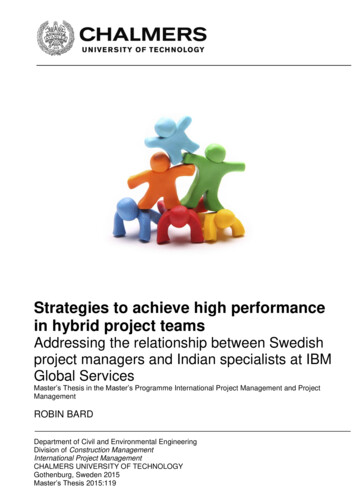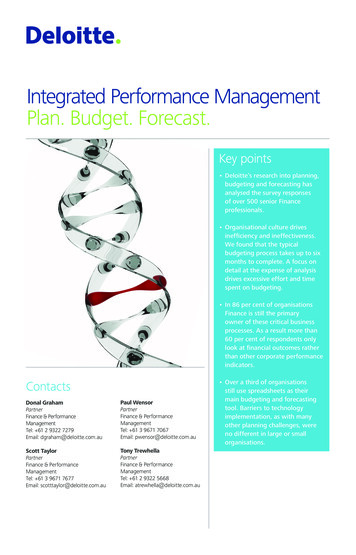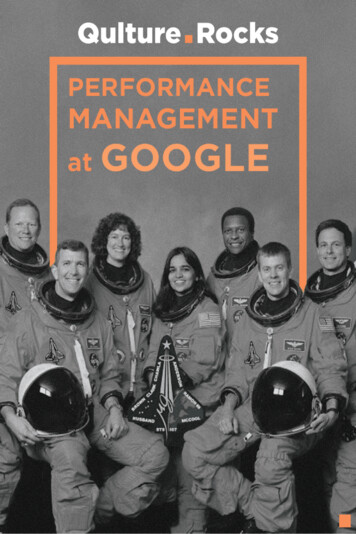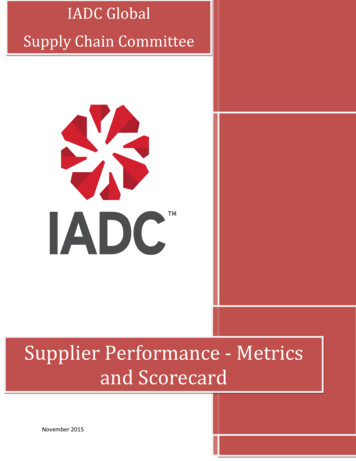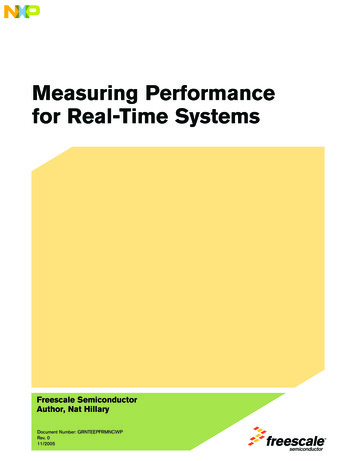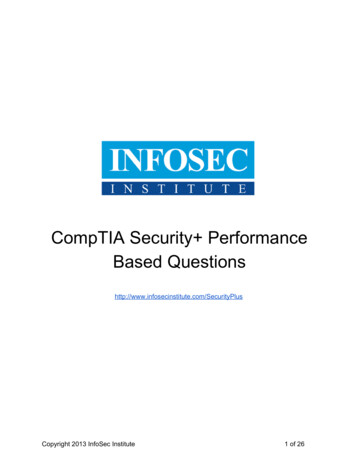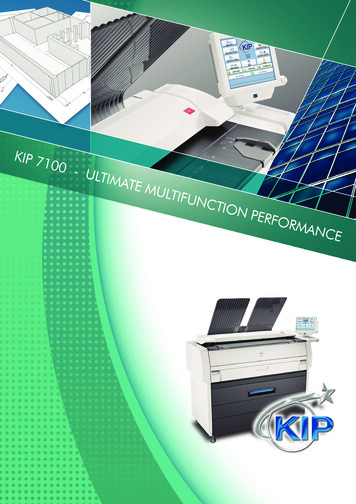
Transcription
KIP 7100- ULTIMATE MULTIFUNCTION PERFORMANCE
ULTIMATEPRODUCTIONDESIGNKIP 7100KIP 7100PRECISION DESIGN Premier Performance & QualitySmart Eco2 DesignColour Touch Controls600 x 600 dpi Print, Copy & ScanHigh Definition Print Technology100% Toner Efficient- Zero WasteEnergy Star Qualified SystemRecycled Paper ApprovedComponents 97% RecyclableUltimateMULTIFUNCTION PERFORMANCEKIP 7100 PRINTMANAGEMENT SOFTWARE Web Based View & PrintPC Based View & PrintPDF & DWF View, Print & ScanColour Workflow IntegrationOnscreen Image PreviewMulti Page File SupportWindows 7 Certified DriverAutoCAD 2013 DriverCost Reporting for all FunctionsKIP 7100OPERATIONAL CONVENIENCE Walk-Up Operational ConveniencePrint, Copy & Scan Touch ControlView & Print Sets from touchscreenPrint From / Scan to Integrated USB PortColour Scan, View, Print & Copy to Inkjet& KM MFPAuto Media Loading with Roll End CapsIntegrated Top Stacking SystemDirect Prints To Optional Rear StackersOn Screen System & Operator Guides
KIP 7100 Production ExpandabilityUltimate Document MobilityThe productivity of the KIP 7100 system is designed toAn integrated USB port provides convenient access to filessatisfy the most demanding needs of decentralised users.stored on USB drives for instant viewing & printing of singleThe versatile KIP 7100 may also be expanded to providedocuments or full collated sets. In addition, originals mayworkgroups with multifunction convenience. KIP 7100be directly scanned to a USB drive in a variety of file types,system software is ideal for decentralised environments andincluding multipage PDF, TIF & DWF formats.expandable to meet the need for centralised printing. Conveniently integrated with KIP 7100 touchscreen Print from & scan to integrated USB portThe KIP 7100 provides operators with the flexibility to direct Streamlines mark-up document workflowprints and copies to a preferred output destination – the Colour scan to file & colour print to inkjetintegrated top stacking system and/or to an optional rear KIPstacking system for increased production.KIP 7100 systems deliver the best of both worlds: walk-upconvenience and production printing!SINGLE FOOTPRINTINTEGRATED TOP STACKINGFOR DECENTRALISEDENVIRONMENTSPRINT & ORIGINALSTACKING SYSTEMFOR DEPARTMENTALWORKGROUPSKIP 7100 Integrated USB PortHIGH PRODUCTIVITYSTACKING FOR CENTRALISEDPRINT ENVIRONMENTSKIP 7100 Precision ImagingThe KIP 7100 delivers fast and accurate copies and printsusing toner based imaging technology that produces UVstable prints. 100% toner efficient KIP High Definition PrintTechnology ensures rich blacks and smooth gradients.Superior 600 x 600 dpi print, copy and scan resolutionMAXIMUM PRODUCTIVITYFOLDING FOR SEAMLESSWORKFLOW INTEGRATIONcaptures fine details with remarkable tone clarity, keepingreproductions true to the original.
Total PrintKIP 7100 MANAGEMENTKIP PrintKIP Print network printing software is an easy to useapplication designed to provide operators with afast and accurate means of producing high quality print setsfrom all types of wide format digital files. An intuitive ribbonstyle interface with an emphasis on job building; featuringcolumn browsing, colour thumbnail previews and totalpreflight control. Colour and B&W documents are efficientlyselected for printing in collated sets with the ability to designatecustom output preferences before print submission.KIP PrintNETKIP PrintNET is a true web-based print production toolthat delivers powerful colour file viewing & printing,job queue management and administration features without theneed to install any software applications on network computers.Users may select and send single or multiple files to KIP systems,complete with image adjustments such as scaling, stamping andcolour management! In addition, KIP PrintNET generates emailreports detailing system usage on demand or at designatedintervals.Web-Based, Browser-IndependentIntuitive New Ribbon Style InterfaceKIP Cloud PrintingKIP Print Key Features New Graphical User InterfaceEasy to use automated installation and setupWindows 7 style ribbon bar for easy feature selectionThumbnail preview and image size while selecting filesGraphical choice of predetermined image settingsForce size scaling to page size and roll widthTwo-Up printing for multi-copy nestingOutput size updates as scaling is adjustedWYSIWYP thumbnail image viewerCustom job build columnsRe-order and set individual settings for multi-page filesCustom fold pattern for each fileKIP Cost Review ApplicationKIP Track SystemCloud Printing is a convenient, driverless printsolution that lets casual users forget that complexfront end printer software ever existed. With print job set up andsubmission via email, users benefit from problem-free remoteprinting to the mailbox/queue of any KIP printer, or may beconfigured to bypass the mailbox for immediate output.
TouchscreenPRINTINGKIP 7100 Touchscreen PrintingThe KIP 7100 provides the power of touch controlsto view, scale, organise and print file sets fromUSB drives, network locations or mapped CD/DVD drives.Total operator efficiency is achieved through use of thecentral touchscreen, the intuitive interface that displays allsystem control settings on one screen to enhance productivity.View & Print Touch Controls From integrated USB portFrom network locationsFrom mailboxesView images prior to printingSet number of printsEasily resize imagesSimple collation optionsPowerful KIP Colour Advanced software providesversatile colour scan, copy and print applicationsdesigned to meet the demands of advanced operators from theKIP 7100 touchscreen. KIP Colour Advanced features powerfulcolour copying and printing to wide format inkjets. Features suchas collated set printing and colour management provide advancedcontrol over print resources.KIP Colour Advanced Printing: Integrates with single or multiple printersColour RIP system for graphic and technical filesKIP Colour Advanced Scanning: Supports a full range of colour file formatsScan to email, USB drives, mailboxes or networkKIP Colour Advanced Copying: Copy to one or several printers via network connectionNesting, paneling, collated sets printing & croppingUSB Drives &Flash-BasedStorage FormatsCreate Print Sets from theCentral TouchscreenCopy & Scan Touch Controls KIP Colour AdvancedCollated sets copyingRecall, edit & reprint previous jobsSet copy & concurrent printConvenient quality presetsApply digital stampsIntuitive OperationsScan to email and USB drivesScan directly to multi-page PDF, TIF or DWFEmailNetworkFTP SiteMailboxCOLOUR PRINT & COPYCOLOUR/B&W SCANNINGCertified Application DriversKIP application drivers support 32- & 64-Bit printingfeatures including set collation, fast spooling for multiplecopies or sets, data tracking for job accounting & media selection. Microsoft Windows 7 Certified 32- & 64-Bit print drivers Drivers for AutoCAD versions up to 2013 Citrix readyKIP Systems and Application Drivers Certifications
MANAGEMONITOR EVERY TASKMaximise The Power of The Web toManage your SystemKIP 7100 systems eliminate all barriers to efficient webbased system management. The KIP 7100 integratedPrintNET web server allows users and administrators toeffectively communicate from remote locations with anintuitive new icon based interface.EVERY JOBACCOUNT FOR EVERY USERComplete Communications HubKIP 7100 systems provide advanced features with simpleoperation for unequaled wide format performance. KIP 7100systems are powered by KIP total print management softwarefor superior productivity and the tightest possible integrationwith existing network infrastructures.The ability to communicate with inkjet printers and remoteworkstations increases performance and the power to executesimultaneous copying, printing, and scanning tasks supportsmultiple users in busy workgroup environments. Meets strict security guidelinesIntegrated web serverOn screen system & operator guidesPrint management applicationsKIP 7100 system operation is simplified with direct access bythe operator to the touchscreen system & operator guides.Remote access to the guides is achieved via KIP PrintNET websolutions.KIP 7100 On Screen Operator Guides
KIP Cost Review ApplicationPrint costs vary due to toner coverage, mediatype and system maintenance. These costs arecalculated by the KIP Cost Review Application and translatedinto detailed reports to accurately invoice users, departments,projects or clients. KIP Cost Review Application reports can bedelivered via email at or printed on demand.Standard reports include: Printable Usage Summary View Toner Coverage Report View Media Details View Recent Jobs ReportKIP Track SystemKIP Cost Review ApplicationKIP Track Print, Copy & Scan ControlsWhen activated, the KIP Track system requires operatorsto provide username & password information beforeoperating a KIP system. Activity reports can then begenerated related to individual users or projects.KIP Track print controls are integrated with the KIPCost Review Application and included in all KIP printproduction software applications.KIP 7100 Versatile System Configurations TheKIP 7100 multifunction system is available in a variety ofconfigurations, providing the versatility to select an initialsystem with features to suit immediate requirements.KIP 7100 Feature Access KeycodesKIP 7100 additional features can be easily implemented viakeycode entry at the touchscreen as required.Smart Eco2 Design - Economical & EcologicalThe Energy Star qualified KIP 7100 employs adjustablesleep modes to keep power consumption to a minimum whileproviding fast print times to keep busy workgroups moving.High yielding, 100% efficient high definition toner deliverson the promise of maximum system uptime. In addition, theKIP 7100 features a reduced maintenance cycle to minimisemaintenance times. The KIP 7100 is part of KIP’s initiativeto ease environmental burdens in all stages of a product’slife-cycle.THE COLOUR OFKIP IS GREENReports Delivered Conveniently by Email
KIP 7100 SPECIFICATIONSGENERALDescriptionMonochrome wide format print/copy/scan with mono/colour scanner, 2 rollsTypeElectrophotography (LED) with organic photoconductor (OPC) and closed toner systemSpeed3.3 A0 size pages per minuteFirst print output time18 seconds A1 size pageWarm up timeInstant from standby, 4 minutes from start upPRINTER SPECIFICATIONSPrint resolution600 x 600 dpiPaper capacity279 sqm. roll media; cut-sheet cassette for A4 – A2, 50 sheets (optional)Output sizes width279 – 914 mmOutput sizes length6 m standard, 152 m optionalMedia weightBond/plain 64 – 84 gsm; vellum/translucent/tracing 80 gsm; film 75 micronMedia typeBond/plain, vellum/translucent/tracing, film (compatible with recycled & coloured bond)ENVIRONMENTElectrical requirements220-240 V, 50/60 Hz, 7 APower consumptionSleep 14 W; printing 1.5 kWDimensions (WxDxH)1,346 x 704 x 1,105 mmWeight244 kgIMAGE PROCESSINGController typeKIP IPS with Windows XPeMemoryCompatible file formats1 GB DDR2 standard; upgradable to 2 GBPDF, DWF, HPGL 1/2, HP-RTL, Calcomp,906/907, CALS Group 4, TIFF Group 4, PCX, CIT/TG4, VCGL, Uncompressed, Grayscale TIFF,TIFF Packbits, IOCA, EDMICS, TLC, PNG, JPEGKIP 7100 SCANNERScanner typeFully Integrated - C.I.S. with KIP RTT technologyScan resolution600 x 600 dpi optical resolutionScan speedUp to 180 mm per secondScan formatTIFF, Multipage TIFF, PDF, PDF-A, Multipage PDF, DWF, Multipage DWF, JPEG, CALSScan destinationLocal USB (removable media), unlimited IPS mailboxes (local), unlimited FTP, unlimited SMBOriginal size width279 – 914 mmOriginal thicknessUp to 1,6 mmKIP 7.4 PRINT MANAGEMENT SOFTWARESOFTWARE - STANDARDKIP touchscreenConcurrent print- & scan-to-fiIe, mono file-to-print, mono copying & scanning, system managementKIP printing applicationsKIP Print, KIP Cloud Printing, KIP iView & iPrint, KIP PrintNet Web Printing, KIP Windows/AutoCAD Drivers, KIP touchscreen printingKIP Cost Review App/Track SystemPC-based application to review toner/service costs on the KIP 7100KIP Colour Advanced ScanColour scan-to file, direct scan to various destinationsSOFTWARE - OPTIONALKIP PDF printingSupport for PDF and PostScript levels 1, 2 & 3KIP Colour Advanced Copy & PrintSupport for Colour Copy & Print directly to Konica Minolta MFPs and a wide range of supported inkjet printersSYSTEM CONFIGURATION - STANDARDMultifunction system (print/copy/scan), 2 rollsMonochrome wide format printer with monochrome copy & scan and colour scan-to-fileSYSTEM CONFIGURATIONS - OPTIONALMulti-sheet cassetteStacking systemsFolding systemsCut-sheet media printing (A4 – A2)Rear print tray, print & original stacking system, KIP 1200 stackerwww.kip.comwww.konicaminolta.euKIP39575 W. 13 Mile RoadNovi, MI. 48377USAKonica MinoltaBusiness Solutions Europe GmbHEuropaallee 17 · 30855 LangenhagenGermanyKIP is a registered trademark of the KIP Group. All other product names mentioned herein are trademarks of their respective companies. Allproduct features and specifications are subject to change without notice. Complete product specifications are available upon request. 201204/2013KIPFold 2000
KIP 7100 Production Expandability The productivity of the KIP 7100 system is designed to satisfy the most demanding needs of decentralised users. The versatile KIP 7100 may also be expanded to provide workgroups with multifunction convenience. KIP 7100 sy