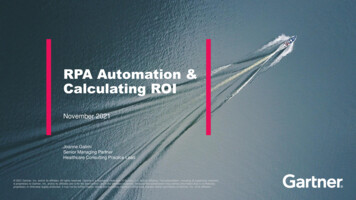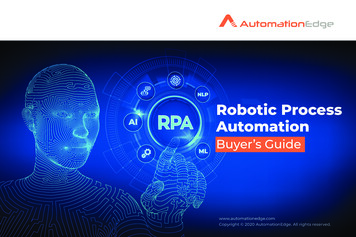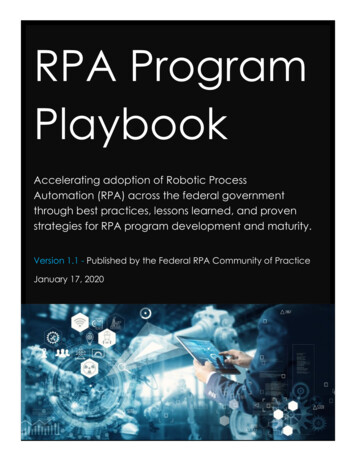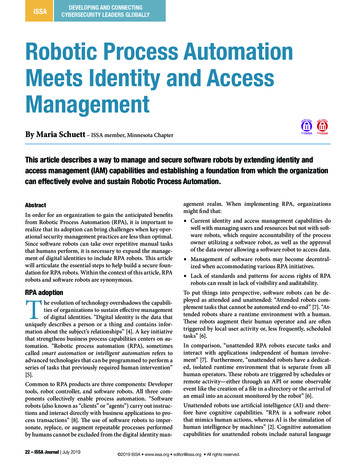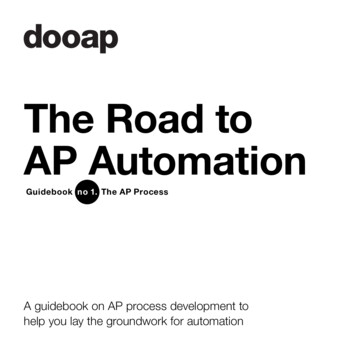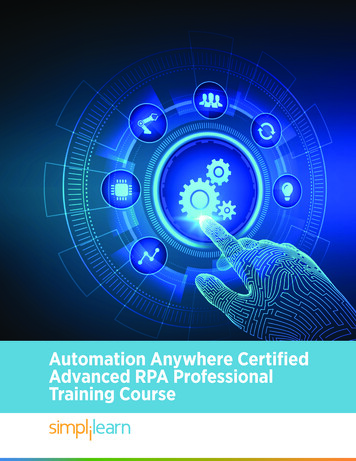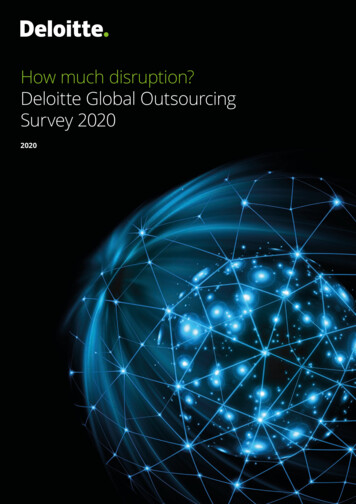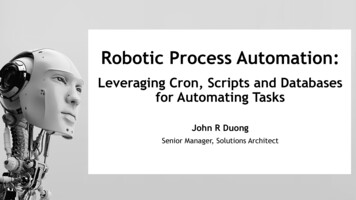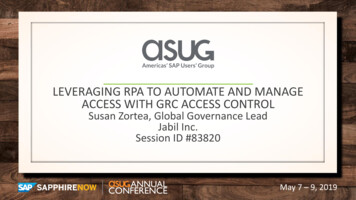
Transcription
LEVERAGING RPA TO AUTOMATE AND MANAGEACCESS WITH GRC ACCESS CONTROLSusan Zortea, Global Governance LeadJabil Inc.Session ID #83820May 7 – 9, 2019
About the Speaker Susan Zortea Global Governance Lead, Jabil Inc. St. Petersburg, FL 16 years at Jabil in various roles, including SAP functional
Key Outcomes / Objectives1. Understand how we found new ways to automate and intelligently manage accesswithin the Access Control system.2. Identify Access Control processes that can be automated using RPA3. Gain an understanding of RPA tools and how they can be integrated with AccessControl4. Discuss other examples and use cases where RPA can be used to automate GRC tasks5. Understand how to make a case for operational efficiency and improve risk posture
Agenda Jabil Background SAP Environment Overview Project Overview Utilizing RPA to automate Other Things to Consider Lessons Learned Wrap-up
mpany Overview50 Years ofExperience100 Locations200,000 37 MillionIn 29CountriesDedicatedEmployees 22 BillionManufacturing & SupplyChain ExperienceSquare Feet MfgSpace WorldwideFiscal 2018Revenue
About Us
Bringing Expertise to a Broad Range of End-Markets Defense & Aerospace Capital Equipment Healthcare Computing & Storage Mobility Connected ConsumerTech Optics & Acoustics Packaging Access Communication Automotive & Transportation Core Communication Energy & Industrial Print & Retail
SAP Environment Overview
Current SAP LandscapeWe have seen tremendous growth in our core business, as well as growth through acquisition which has led to a muchmore complex landscape than our single SAP instance world we lived in about 5 years ago.SAP Production SystemS/4 (Packaging)Active Users 350ECC (Commercial) 15,000ECC (Healthcare) 3,000ECC (Healthcare P02) 1,200BW 2,300GTS / GRC 150SOLMAN 100SRM 5,000
GRC Architecture and Landscape A 3-tiered and sandbox landscape GRC is connected to production and non-production systems– Used for provisioning access to sandbox, development, stagingsystems across multiple SAP clients Over 70 connectors! Co-located with GTS and NFE– Technical challenges with system change management andadditional application owners
Access Control Landscape Firefighter functionality isconfigured and used forproduction systems Utilizing a single global SOD ruleset across allsystemsSAP ALL Risk analysis is performed against productionsystems at the time of access requestMonitorPrivileges User Access Review is not beingused in UAR – we are leveragingthe same process for SAP and othernon-SAP applicationsAnalyzeRiskCertifyAuthorizations User access for all production and nonproduction systems is performed usingthe AC access requestsManageAccessMaintainRolesLegacy Business roles are used for one SAPinstance and being evaluated further BRM is not being used for rolemaintenance
Leveraging SAP Fiori for GRC Approvals Every approver receives email notification, which allows approvals viaFiori app or through standard GRC approval screen Managers use SAP Fiori for approval Governance team reviews requests if SOD conflicts exist If a Manager or Role Owner doesn’t exist – the request goes into an“Escape Path”RequestorManagerRole OwnerGovernance Team
Project Overview
Project OverviewBusiness Driver Growth of environment and overall business is increasing the volumeof access requests and exceptions Ability to keep up with changing organizational elementsProof of concept Determine feasibility of utilization RPA around our SAP Governanceprocesses Started with low complexity repeatable process
Process Candidate Assessment Where are we feeling the most pain!? Provisioning process includes Manager (employee’s directmanager) and Role Approvers (location specific SMEs). Dynamic organization creates a lot of change, including: A lot of new people managers Changes to role approvers No process in place to identify these changes and proactivelymanage the changes in Access Control Wanted to utilize a POC to demonstrate value of RPA
RPA Process Analysis ExampleGRC Access Request Analysis / Approval
Future State Using BotstartEnter Users intothe exception filewho will begranted the roleowner privilegeImport theexception file fromthe specifiedshared driveOpen SAP GRCand use t-code toopen browserinterfaceNavigate to theAccess controlOwner page.Grant the roleowner type to theusers from theexception fileNavigate to theWork Inbox andFilter on stage“Escape Route –Approver notFound”AutomatedroboticsfinishfinishNavigate to theoriginal accessrequest and returnthe accessrequest to themanager approvalstageCreate a newGRC accessrequest for theManager with“GRC approver”business roleNavigate to UserDetails and locatemanageremployee IDManually populateexception file withthe role owners.Save file tospecified shareddriveEmail the GRCteam theexception file.Use template tocreate exceptionfile. Populate theexception file withticket informationYESNOTicket informationis export and usedto create a workqueueAssignmentApprovercolumn iscompletelypopulated andwas notresolved in theexception file?
Benefits of RPAHigher QualityHuman error reduction to a minimumComplete audit trail and alignedwith complianceProductivity IncreaseFaster processes and availabilityaround the hourEmployees can focus onvalue-adding activitiesCost ReductionLower process costsand easily scalableRapid return on investmentEase of ImplementationInitial results possible within 30working daysNo significant IT-supportrequired
Good Bot Dev PracticesSeveral variables were setup to handle any and all aspects of thebot that could changed: Folder location of files Email accounts Username and password Filter criteria
Other Considerations Amount of time needed to setup bot server Performance related issues– We experienced latency issues due to the bot server beinglocated in Asia-Pac region– and performance issues in the non-production environmentswhen testing What user account will the bot run under?– Policy needed to support generic AD accounts
Alternative Solutions? Setup all users and/or managers in GRC– Requires integration with AD team and customization– A lot of employee changes to “manager”– Maintenance of users in GRC system
Access Control Automation Opportunities
Access Automation Opportunities Risk Analysis (ARA)– Mass creation /update of mitigating controls– Extraction of risk analysis, summarized reporting, dashboard creation at a higherfrequency than out of the box dashboards Firefighter (EAM)– Extraction and distribution of firefighter logs for review at a different frequency Access Request Management (ARM)– Using AC for centralized requests and automate provisioning to other applications– Alternate interface for request submissions (e.g. ServiceNow tickets, emails) Business Role Management (BRM)– Mass role owner updates
Our Automation (RPA) Process
RPA Delivery ild / TestDeployCenter of ExcellenceDrive the change, are responsiblefor the quality of each element, &provide the necessary expertise todeliver an effective RPA programDesignBusiness Foundation Strategy Governance Sponsorship Business CaseTechnology Infrastructure Security Policy Software Change Management
RPA Ideas and Demand Management Process Utilizing Service Now for Ideas tracking– Organization: Capabilities– Portfolio: Developer Services– Program: Robotic Processing Automation– Initial Approval: Functional ManagerApproval Centralized RPA Sharepoint erServices/Pages/Blueprism.aspx
RPA Center of Excellence (COE) DesignExisting Business Design Subject matter expertsProcess ownersApplication usersApplication ownersBusinessIT Department IT Infrastructure IT Security Application operations &updatesRPA COEBusiness RepresentativesRobotsIT Representatives1RPA COE Operating Model24
Lessons Learned The “escape path” can only be configured in AC to use the same workflow forboth scenarios - when a manager is not found and role owner is not found This prevents the bot from quickly identifying the reason for theexception and additional logic has to be handled by the bot Spend adequate time during bot design phase and identify all requirementsfor a single bot as early as possible – modification to an existing bot proved tobe challenging Plan for a difference in performance between non-production and productionsystems Had to implement time delays between bot tasks
Key Points to Take Home Proof of concepts are a great way to understand whether theautomation will add value and allowed us to understand thebroader processes for development and ongoing support All of our GRC processes have potential for automation at somelevel – evaluate and determine feasibility to leverage bots
Take the Session Survey.We want to hear from you! Besure to complete the sessionevaluation on the SAPPHIRENOW and ASUG AnnualConference mobile app.
Presentation MaterialsAccess the slides from 2019 ASUG Annual Conference here:http://info.asug.com/2019-ac-slides
Q&AFor questions after this session, contact me at Susan Zortea@jabil.com
Let’s Be Social.Stay connected. Share your SAP experiences anytime, anywhere.Join the ASUG conversation on social media: @ASUG365 #ASUG
within the Access Control system. 2. Identify Access Control processes that can be automated using RPA 3. Gain an understanding of RPA tools and how they can be integrated with Access Control 4. Discuss other examples and use cases where RPA can be used to automate GRC tasks 5.