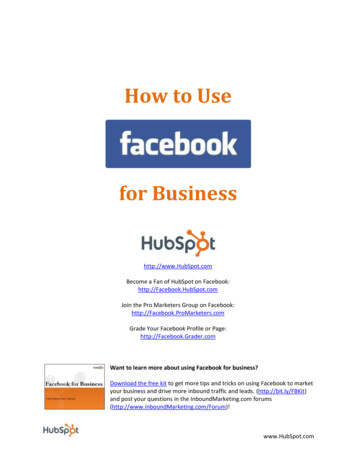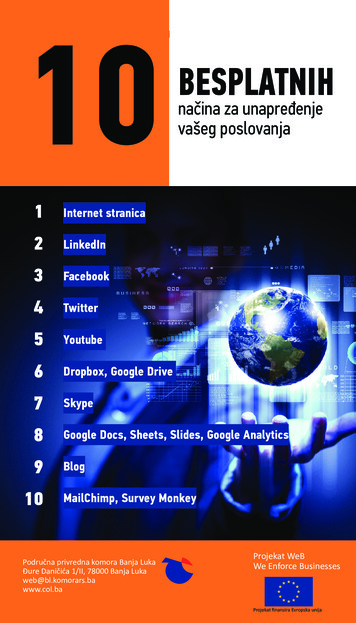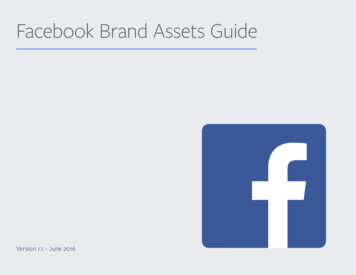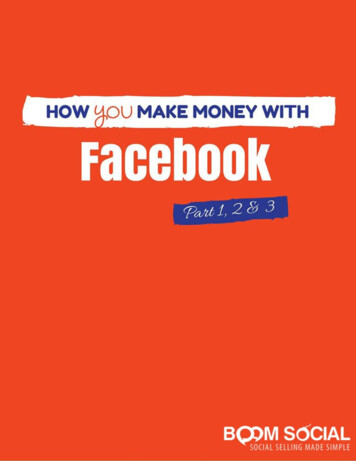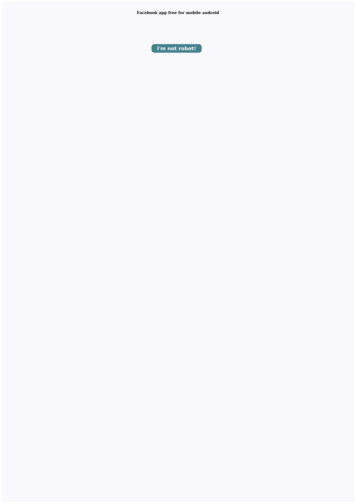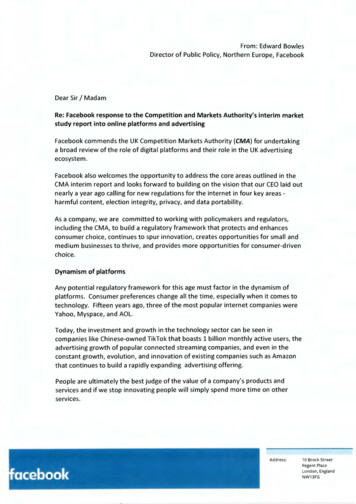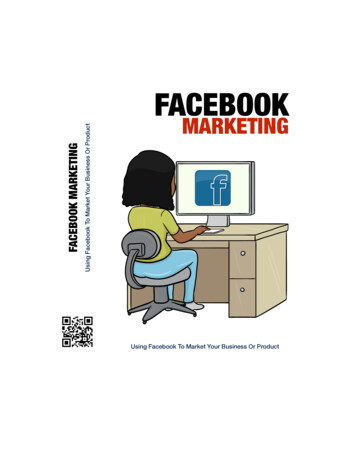
Transcription
!Using Facebook To Market Your Business Or ProductFACEBOOK MARKETINGFACEBOOKMARKETINGUsing Facebook To Market Your Business Or Product
!Copyright 2017
Table of Contents!!!Introduction to Facebook Marketing4Creating a Facebook Business Page6Facebook Cover Photo Do's and Don'ts for Your Business 13Introducing Facebook's Ads and Marketing Guides 15How to Get Setup for Facebook Advertising 16The Different Ad Types on Facebook17Get Good at Facebook Ad Targeting18The Facebook Advertising Campaign Structure20The "Where" of FB Ads22Choose Your Budget 23Creating Your Ad 24Free Marketing Methods for Facebook 26Let Third-Party Facebook Apps Market Your Business for You 29Why You Absolutely Must Use Video on Facebook 31Top 10 Tips for Facebook Marketing Success 33
Introduction to Facebook Marketing!As of January 2017, the social media and World Wide Web giant Facebookclaimed 1.79 billion active users. Notice the descriptive adjective "active" wasused there. This means these are Facebook accounts which show regular andcontinual activity. Only roughly 47% of the global population of 7.3 billionpeople use the Internet or 3.4 billion people. In other words, more than halfof everyone on the Internet, 52.65% to be exact, is regularly active onFacebook. Estimates show that Facebook users spend between 40 and 50minutes of each day on FB.!!!Translation: Your prospects and potential customers are on Facebook,and they spend a lot of time there.You may have the greatest product ever conceived and created in your field. Itsolves every possible problem your ideal prospect has not been able to solve inthe past, requires a smaller investment than lesser capable products, and issimple to use. None of that matters. If you have the world's greatest, "catch afish with every cast" fishing rod and reel, it is going to be a failure if you don'tknow where the fish are. You are wasting your money if you don't marketwhere your audience is, and as the above statistics show, your potentialcustomers are waiting for you on Facebook.!!!!"Only 6.7% of companies on FB actually advertise there."May 2017 Amy Porterfield - Facebook Expert, Blogger, PodcasterThat stat should get you excited! Just by advertising on FB, you jump ahead ofmost or all of your competitors. This is huge. Since you can spend as little as 5 a day advertising, this means even the smallest of budgets can reach theiraudience on FB. Also, Facebook has multiple advertising methods you canadvantage of.!!
You can also simply open a personal account and begin posting content, whichdoesn't cost a thing. There are paid advertisement methods as well, and theyall have their own positives and negatives. Business pages are good for drivingengagement, and so are Facebook groups. In this introductory guide toFacebook marketing, all of those aspects of broadcasting your business on theworld's largest social media site are covered.!You will also discover why it is crucial you use video on Facebook. You willlearn why it is important to become very good at targeting youradvertisements to the right audience, the specific avatar that is looking forthe products and solutions you offer. When you are finished reading this FBmarketing guide, you will be better prepared than most or all of yourcompetition to harness the traffic on the world's busiest website, to help growyour business and improve your sales and profits.!!
Creating a Facebook Business Page!The first step to promoting your business online is to set up your Facebookbusiness page. The following 12 steps walk you through the process of quicklycreating a Facebook presence that announces your business to the 1.79 billionactive FB users that could potentially become your customers.!1 - Open a Personal Facebook Account!You need to have a personal Facebook account before you can create abusiness page. Keeping the two separate is easy if you don't want people onyour business page to see your personal Facebook activity, and vice versa.Head over to Facebook and provide the following information to create apersonal account.!!! First nameLast nameMobile number or emailPasswordBirthdayGenderIf you already have an account, simply log in.!2 – Create a Business Facebook Page!Once you log into your personal page, look at the upper right-hand section ofyour screen. You will see an arrow pointing down, and when you click on this,a drop-down menu opens up. Select "Create Page," then choose from thefollowing options the one that best applies to your business.! Local Business or PlaceCompany, Organization, or InstitutionBrand or ProductArtist, Band or Public Figure
! Entertainment Cause or Community3 – Enter Business Information!This includes a section where you choose three categories that relate to yourbusiness. You have just 155 characters to describe your business here, so beshort and to the point, including any relevant keywords and phrases. Don'tforget to add a link to your website or blog. You will also be asked to verifyyou are authorized to represent your business.!4 – Upload a Profile Picture!Make sure this picture is visually appealing, represents your business, productsor services, and is at least 180 x 180 pixels. Don't be skimpy here, and use anyold picture you have lying around. You want a high-quality picture, so youmight think about hiring a professional photographer.!If you own a restaurant, provide a picture of your menu. If you represent adentist, add a picture of someone with a great smile. You can alternatively useyour business logo. Just make sure whatever picture you use, it representsyour business perfectly. This is the picture that will show up in news feeds, theone that people will relate to you and your business.!5 – Add Your Page to Your Favorites!At some point during the process, you will be asked to make your businesspage one of your personal page favorites. This gives you quick access to yourbusiness page from your personal account, and shortly after doing this, you'llstart to see your personal followers become fans of your business page.!6 – Eliminate Any Duplicate Pages!At this point, FB will ask you to claim any other business pages you havecreated. You may have developed a page in the past and forgotten about it. Ifan old business page has Likes, use it instead of creating this new page. Having
multiple pages confuses your followers, and can do more harm to yourbusiness than good.!7 – Select an Audience!This is a fantastic marketing tool that Facebook offers for free. If you neverspend one penny on Facebook ads, this simple step in the business pagecreation process can allow you to hone in on the audience you believe isperfect for your business. If you own a boating and fishing store inJacksonville, Florida, you can target men between the ages of 25 and 60 thatlive in that city, if that is your most relevant demographic.!You will also be asked if you want to target people based on their interests.Think carefully about doing this. While this seems like an excellent way tochoose an audience full of fishers and boaters, this could backfire on you.Most people don't include all of their interests on their Facebook page. So ifyou choose this process to laser target your audience, you could decrease yourprospect pool drastically.!8 – Add a Cover Photo!Congratulations, you are done! You now own a Facebook page that representsyour business. It is time to add a cover photo, a high definition photo, pictureor image that is 851 pixels wide by 315 pixels tall. This is a much biggerbillboard than your profile pic and is a great place to add text to your imageto include business information. One cool option that Facebook offers allowsyou to create a button directly beneath your cover photo. Options include alarge, visible blue button with white print that says Call Now, Contact Us,Send Message or Book Now. Use this button to link to your email opt-in page,blog or website.!In May of 2017, FB announced you can now add video to your cover photo. Thisis huge. A little later you will find exactly how powerful video is for drivingengagement and "connecting" with your audience.!9 – Pin a Post
!Before you start inviting friends from your personal page to your businesspage, you need some content posted. Write a great post and "pin" it to the topof your page. Any time you publish a post on FB, you have the option ofpinning it to the top of your page.!This ensures it is the first thing anyone sees when they get to your businesspage. Make sure this post announces your business and delivers any relevantdetails and information. Once you have some content on your business page,go back to your personal page and invite all your friends.!10 – Fill In Your About Page!If visitors to your Facebook business page are interested in what you have tosay, one of the first things they will do is click on the About tab. You would besurprised at the number of business owners who have little or no content ontheir About page. This is one more opportunity to get the word out about yourbusiness, so use it well. You can add a map, store hours, and links to yourwebsite or blog, make special offers and include a link to your opt-in page tobuild your list.!11 – Claim Your Unique Vanity URL!Once you have earned 25 Likes, you can claim your vanity URL. Why would youwant to do this? You can answer this question for yourself by looking at thefollowing two me t is easy to see how your vanity URL (the second link) better identifies yourbusiness and makes your business name memorable. This also helps withsearch engine ranking, especially if your business name has a keyword orphrase in it that is related to your market or niche. You may want to thinkabout this when creating a name for your business. If your name is Susie and
you own a bakery in New York, you could call your business "Susie's Bakery."Choosing "New York Cakes and Cookies" as a business name instead helps you inlocal search results on Google and Facebook, and better identifies exactlywhat you do.!!To claim your vanity URL, log into your Facebook account. Then head over tothe following address in a new browser tab or window.!www.facebook.com/username!Choose your business page from the drop-down page menu. Here is where youchoose your business page name. Remember that this will be displayed after"facebook.com/" in your vanity URL. You are not allowed to use spaces orsymbols. Make this memorable, catchy and relevant to your business. Click"Check Availability" to see if anyone else has already used this name. Clickconfirm or try a different name until you get one that is available.!That's it! You will be given your new vanity URL, which you can start sharingeverywhere.!It will look something like this !www.facebook.com/YourBusinessName!12 – Create a Custom Facebook Tab!Facebook gives you the opportunity of creating custom tabs. This allows you tobuild your email list, promote an upcoming webinar, display happy customersuccess stories or do just about anything you want. Develop the content thatyou want to see on your tab. This needs to be created on your website or blog.Make sure your content is 810 pixels wide, so you maximize the space you aregiven.!Head over to https://developers.facebook.com/apps and log in with yourregular Facebook account. Select the "Add a New App" button, and then
choose "Website." Next, you want to skip the "Quick Start" wizard Facebookoffers because it is sort of confusing. Instead, click on "Skip and Create AppID." Choose a "Display Name," which is the text your custom tab will display onyour business page. So call this "Free Gift,"Get More Information" or whateveris relevant.!Select "No" when asked about test versions, and then choose "Apps for Pages"as your category. Click "Create App ID," and you will be taken to the Facebookapp dashboard. Here, choose "Settings", then " Add Platform" and "Page Tab".Now you want to add the URL to the content you created on your website orblog earlier. Choose "Wide Page Tab (810 pixels)", skip the "Page Tab Image,"and select "Save Changes."!Now choose the "Settings" section of your app dashboard. Click "Basic," andcopy your app ID. This will be a long number of about 16 digits. Replace"YOUR APP ID" in the custom URL below with your app ID. Just below your appID on the basic settings page, you will see your "Secure Page Tab URL." Copythis, and place it in the section of the URL below that says "YOUR URL."!http://www.facebook.com/dialog/pagetab?app id YOUR APP ID&next YOUR URL!The new URL you created will look something like this .!http://www.facebook.com/dialog/pagetab?app id 1546958298917818&next ab!Copy and paste this URL into your web browser. When you do this, you will begiven the option of which Facebook page you would like to add this custom tabto. Then click the blue "Add Page Tab" button in the bottom right-hand cornerof the pop-up.!Congratulations!!You have created a custom tab. Go to your Facebook business page and click
on it. Make sure everything works smoothly. If this process seems confusing oryou don't have the time to do it yourself, there are freelancers on Fiverr.comthat can handle the job for you for less than 20.
Facebook Cover Photo Do's and Don'ts for Your Business!The first thing people notice when they hit your business page is your coverphoto. This is a great place to deliver information about your business and acaptivating, engaging photo or image as well. Just remember that Facebookhas several guidelines you must abide by. This image cannot be "deceptive,misleading, or infringe on anyone else's copyright" according to Facebook.Also, as mentioned earlier, make sure your photo is 851 pixels wide by 315pixels tall.!Facebook used to have a "20%" rule, meaning that no more than 20% of yourimage could include text. While that rule does not apply anymore, imagescapture and hold attention better than text does. Add whatever relative textyou need to broadcast your business information, and leave out anyunnecessary text. Make sure your cover photo is not too "busy." In other words,make the focus clear and simple.!Keep any important content above the halfway point of your cover photo. Thisensures your message gets across, regardless what size screen your page isaccessed on. Keep your image aligned to the right, since your profile pic willblock out a small, square section of the bottom left corner of the cover photo.!Facebook announced in April of 2016 that more than half of its users accessthe site on mobile devices. On the smaller monitors and screens of mobilephones and tablets, a much larger portion of your cover photo is not seen.Your profile picture and the page name show on top of the cover photo, unlikethe experience on a laptop or desktop computer. This means that basicallycontent on each side of your photo will be clipped off.!This is why you want your most important content in the middle of your photo.!A veteran move here is to place important text just to the right of center. Onthe bottom right-hand side of your cover photo, FB places "Sign Up," "Like" and"Message" buttons. By placing engaging text directly above these buttons, youdraw attention to them, improving the likelihood that someone will engagewith your page. Don't forget; you can now add video to your cover photo.
Video engages like text and images simply can't, so consider using this newfeature to draw attention to your business. Since this is relatively new, if youadd a video to your cover photo you will be one of the first to do so, whichimmediately puts you ahead of your competition.!Now that your Facebook business page is up and looking great let's look at afew ways you can use the Facebook advertising platform to build youraudience and grow your business.!!!
Introducing Facebook's Ads and Marketing Guides!Facebook wants you to succeed. They want your advertising experience ontheir site to be simple and headache-free. That's why they have compiled (andfrequently update) a handy advertising guide which is located at the ds-guide/!Once there, you can click on the name of the place where you want your ad tobe seen (mobile news feed, for example), or the advertising result you'relooking for (lead generation, traffic or brand awareness, etc.). When you do,Facebook displays the different aspects of a successful ad, shows you whatyour ad will look like, and tells you exactly what you should put where. Thiscan be extremely helpful in getting you the success you are looking for withyour FB marketing efforts.!FB has also created a marketing guide. This covers advertising as well, but willadditionally show you how you can use free methods to promote your business.You can find that resource at the link !
How to Get Setup for Facebook Advertising!Once you have set up a Facebook personal or business page, your advertisingaccount is already in place. However, Facebook wants to make sure they getpaid. So you will have to add a credit card or some other form of paymentyour account. To do this, and get started with Facebook advertising, go to theFacebook Ads Manager. You can access it at the link ebook-ads-reporting-adsmanager!Consider this your ad campaign "command center." Choose the "Ads Manager"menu, and then select the "Billing and Payment Methods" option. You will beprompted to enter your password, and then choose the "Add Payment Method"button. Currently, you may fund your advertising and marketing efforts with aFacebook ad coupon, online banking account, credit or debit card, or PayPalaccount.!Next, choose "Set Account Spending Limit." Enter the maximum amount ofmoney you want to spend on a particular campaign. When this limit isreached, FB will stop posting your ad. You can reset this limit at any time, andwhether or not your ads go out quickly or slowly does not depend on thisnumber. Only the targeting options you chose earlier are used to decide if yourads go out.!!!
The Different Ad Types on Facebook!As of early 2017, Facebook offers several options for marketing through theiradvertising platform. Bear in mind that FB is constantly tweaking theirmarketing options. They want to find out what works best for you, so youmake money. If you don't make money, you won't advertise through them. Sothey are always coming up with new ways to market on their site, testing andexperimenting, so these same advertising options, which FB calls objectives,may be different in the future.!You choose a different ad type depending on one of the following results youare trying to achieve.!! Brand awarenessReach (reach people near your business)Traffic (website clicks)App installsVideo viewsLead generationProduct catalog salesEngagement (get someone to claim your offer)Engagement (increase page likes)Engagement (boost the performance of your post)Engagement (improve the response to an event)Conversions (increase conversions on your website)Once you choose an objective, you will be able to target your ads to specificdemographics. These kinds of tools are what make advertising on Facebook sopowerful. By testing and experimenting while spending a very small amount ofmoney, you can see exactly what audience delivers the biggest return oninvestment. Then you can ramp up your ad spending, and automaticallyincrease your sales and profits simultaneously.!!
Get Good at Facebook Ad Targeting!Amy Porterfield is a Facebook, marketing guru. From 2010 through the end of2015, she reports having spent more than 500,000 on Facebookadvertisements. An Internet marketer who is paid very good money to handlesocial media advertising by other 7-figure-a-year Internet marketers, AmyPorterfield does not spend that kind of money unless it is providing anextremely attractive return on investment (ROI).!What is her #1 tip to get the most out of Facebook marketing? She says thatonce you get really good at ad targeting on the Facebook advertising system,you have a virtual money machine you can rely on to build your list, develop afan base, and make sales and profits literally on demand.!In other words, get to know your marketing avatar very specifically,the exact type of person you are trying to reach.!Facebook will help you do this. They offer detailed targeting, which is anadvertising option available in the "Audience" section when you are creating anadvertisement. Detailed targeting offers a wealth of possibilities. You cantarget .! Location (cities, neighborhoods, countries, etc.)AgeGenderEducation levelWhat people share on their timelinesInterests (Hobbies and pages they have liked on FB)What apps people useWhat ads they clickPurchase habitsRecent life eventsPeople on your email listSpecific pages they engage withWhat mobile device they useMany more options
!With these and other targeting options, you can really hone in on your perfectprospect. Facebook allows you to include or exclude certain groups of people,and you can use either "or" or "and" filters as well. In other words, you couldgo after Facebook users who have visited your website "or" claimed an offerfrom you. You can alternately say that someone has to be interested in fishing"and" own their own home "and" live in Timbuktu before your ad is presentedto them.!!
The Facebook Advertising Campaign Structure!Now you are ready to create advertisements. Facebook structures advertisingthrough 3 separate levels.!!1. Campaign2. Ad Sets3. AdsEach campaign you run will be the objective you chose earlier. You can rundifferent campaigns for different purposes at any time, and run multiplecampaigns simultaneously. Inside each campaign, you can run several ad sets.In each set, you choose who you are targeting, how much you are spendingand your ad placement. In each ad set, you can have multiple advertisements.This allows you to test things like different images, different blocks of textand different offers.!To give you a real-world example, let's say your objective was to accomplishthe following three goals:!!1. Drive Traffic to Your Blog2. Build Your Email List3. Make a Discounted Offer on a Product or ServiceYou would create a different campaign for each one of these objectives. Todrive traffic to your blog, you could create two different ad sets, one to targetyour current customers, and the second for marketing to those people onFacebook that are in your home city. Then you could make as manyadvertisements as you want in each ad set to help accomplish the goal ofsending traffic from Facebook to your blog.!You would also do the same with your other two objectives.!Those multiple advertisements need images plus text plus links. Here is wheresplit testing several different advertisements reveals which ad works the bestfor you. After testing repeatedly, you shut down those ads which are not
working, and spend your time and money on the one or two advertisementswhich deliver the best return on investment.!!
The "Where" of FB Ads!In the ad creation process, you will need to choose where your ad will beplaced. This is where on Facebook you want your ads to show up. As ofmid-2017, you have the following choices:!Desktop News Feed!This placement shows your ad in the news feed when your audience visitsFacebook on desktop computers and laptops.!Mobile News Feed!This ad placement is obviously going to apply to anyone on a mobile device,and this shows up in the person's news feed. You can even select a specificdevice, for example, users on an iPhone 5, and even the operating system thatis installed on the device.!Desktop Right-Hand Column!Pretty self-explanatory, this option shows your ads in a right-hand column ifsomeone is accessing Facebook from a desktop computer, and also on a laptop.!Instagram!Facebook has added the option of advertising on Instagram. Anyone accessingInstagram from an Android or iOS platform will see your advertisement if theyfit your target criteria.!Facebook's Audience Network!This is a network of Facebook approved mobile websites and applications. Ifyou choose this placement option, you must also select mobile news feed.!!
Choose Your Budget!It's important to set a budget. This way you don't get out of control and spendmore money than you can afford to. When you are starting out advertising onFacebook, trying to find out what works and what doesn't, you probably wantto spend a minimal amount of money. To access this section go to the "Ad Set"section of your ads manager. You can alternately select the "Create Ads" optionfrom the drop-down menu available at the top right corner of any screen whenyou are logged into your Facebook account.!You can set daily or lifetime budgets. Lifetime budgeting lets you set acampaign start and end date. Clicking on the "Advanced Options" button givesyou the following possibilities.!! Optimization For Ad DeliveryBid Amount – Automatic or ManualWhen You Get ChargedAd SchedulingDelivery TypeOptimizing for ad delivery means choosing either link clicks to your website ora URL, or impressions. Impressions mean that any time Facebook shows yourad, you will get charged, whether someone clicks on your ad or not. Manualbidding means you enter the highest amount of money you are willing to payper click, while automatic bidding lets Facebook set the bid, using theiralgorithm to hopefully get you the best price and the most clicks.!Ad scheduling lets you schedule when your advertisement campaign runs. Youcan choose from standard or accelerated delivery types. Selecting thestandard option will show your advertisements throughout the day, andaccelerated will display your advertisements as quickly as possible.!!
Creating Your Ad!Now it is time to actually make your ad!!Depending on the objectives you chose, you will be given different ad creationoptions. It is here that you select media, text, and links to create one or moreads in an ad set. You will be given images which show exactly how your ad isgoing to look, and at any time you can click the blue "Learn More" buttonbeside any advertising format to get an in-depth explanation. Once you selectan ad type, you have to choose your media. You can browse the free stockimages Facebook offers, or upload your own pictures or videos.!Facebook recommends an image size of 1,200 by 626 pixels. A secret the prosuse here is to choose an image that is at least two times bigger than therecommended minimum. This ensures you get the biggest ad picture onFacebook, and it guarantees a high-resolution image as well. While FBremoved the 20% rule concerning text on your cover photo, it still applieshere. Your image may not include more than 20% text, or it will not beapproved.!Now choose the text that will display beneath your ad. This is your call toaction (CTA).!You will see just below the "Image" option; there is a button labeled "Text."Click on this and enter the textual content of your ad. Facebook willautomatically generate a headline for you, and it is usually a good idea todelete this and create your own. You also want to include a short, clickableCTA, which includes the URL where you want Facebook users to go. At anytime you will be able to look to the right of the Ads Manager screen to see apreview of your progress.!Look over your ad. You can do this by clicking on the "Review Order" buttonbeneath your ad preview on the right of the screen. If everything looks great,click the green "Place Order" button, and you are done.!Congratulations! You have created your first Facebook ad. While your ad is
running, return to your Ads Manager to check on its performance. Whetheryour ad is successful or not, the information you receive is invaluable forfuture Facebook marketing purposes. Now let's take a look at a few no-costways to market your business on Mr. Zuckerberg's site.!!
Free Marketing Methods for Facebook!While the Facebook advertising platform can be extremely profitable, thereare also things you can do to get the word out about your business withoutspending a penny. The following free marketing methods have provensuccessful for marketers across a multitude of niches and topics and can helpthe business owner with a small budget to maximize his or her Facebookmarketing experience.!Facebook Groups!You can create Facebook groups for free. You can also join other groupsrelevant to your industry. This is an easy way to grow your reach and meetothers who are interested in just what you have to offer.!Facebook Stories!Facebook Stories is FB's answer to SnapChat. According to Facebook, thisapplication lets you " . share multiple photos and videos as part of a visualcollection on top of your news feed". When you add a new photo or video toyour story, it appears in the "New Stories" section at the top of your newsfeed. This story only lasts 24 hours, and the application includes specialcamera effects, direct sharing with specific friends and a spot that showswhich stories are disappearing soon.!Facebook Live!This is a relatively new resource. Facebook understands the power of video,which we discussed earlier. They also know that a lot of users prefer live videofor the ultimate in engagement. Facebook live allows you to pre-schedule andpresent a live video session. A veteran marketing tactic here is to publish afew posts the day before and the day of your live video, to build youraudience.!Facebook Places!
This addition to the Facebook application lets you "check-in" when you arriveat a specific location. Just like its rival FourSquare, this shows you where yourfriends are, and also displays your location to your Facebook friends. This is agreat free marketing tool if you run a local business and want to get people toa product launch, sale or grand opening.!Facebook Events
Introducing Facebook's Ads and Marketing Guides 15 How to Get Setup for Facebook Advertising 16 The Different Ad Types on Facebook 17 . May 2017 Amy Porterfield - Facebook Expert, Blogger, Podcaster! That stat should get you excited! Just by advertising on FB, you jump ahead of most or all of your competitors. This is huge.