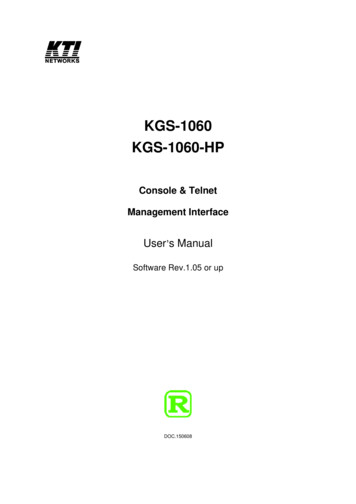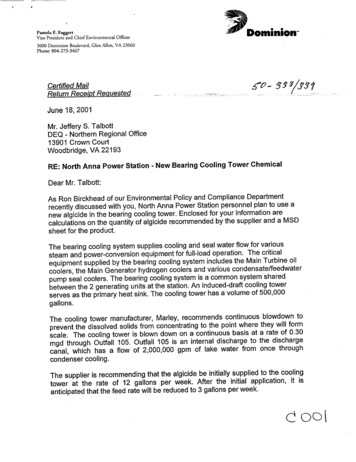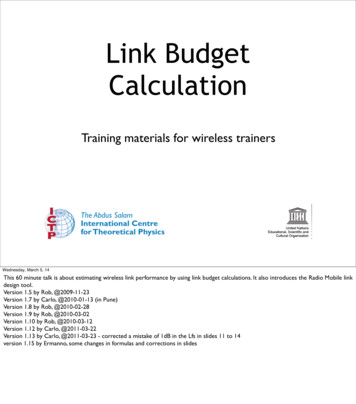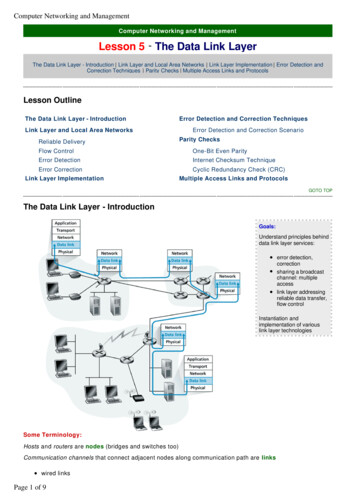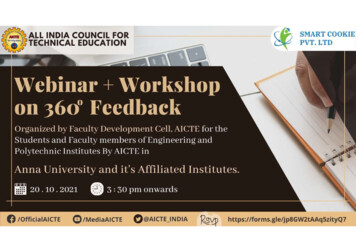
Transcription
Panelist Link:Event:Event addressfor panelists:Date and time:Duration:Description:Event Webinar and Workshop on 360 Degree stage/g.php?MTID e77b0bb113e6551502732db89c0f36a87Wednesday, October 20, 2021 3:30 pmIndia Time (Mumbai, GMT 05:30)1 hourWebinar and Workshop on 360 Degree Feedback for Anna University and its affiliatedinstitutions.2511 110 7462123425111107462@aicteindia.webex.comYou can also dial 210.4.202.4 and enter your meeting number.Singapore Toll 65-6703-6949Show all global call-in numbersAccess code: 2511 110 7462
Implementation Manual forAICTE360 DegreeFeedback Captureand ReportingSystem1
OverviewProtsahan Bharati / Smart Cookie is a Student-Teacher reward platform where studentsfrom colleges are rewarded for performing well in any day-to-day activity by their Teachers.Primarily, it is an effort to make the whole process of education more fun, interactive andmost importantly, ‘Rewarding’ because a person who feels appreciated will always do morethan what is expected.Currently in association with AICTE we are implementing the 360 Degree Feedback forTeachers as part of their requirement for the 7th pay commission.The 360-Degree Feedback is based on the following parameters.a. Teaching Process (Max 25 Points)b. Students’ Feedback (Max 25 Points)c. Departmental Activities (Max 20 Points)d. Institute Activities (Max 10 Points)e. ACR (Max 10 Points)f. Contribution to Society (Max 10 Points)2
ContentsSr.No1234DescriptionPage NumberSection A – Guidelines to activate account4Guidelines to activate Your School AccountSection B – Data RequirementsData Requirement11Section C – Guidelines to Fill Data FormatsFill empty data Input Formats13Section D – Guidelines to upload Filled Data TemplatesUpload Filled data templates323
Section -AGuidelinetoActivate YourSchool4
Guidelines To activate your School1.Enter URL https://smartcookie.in/AICTE-360degreefeedbackThe webpage above will appear.1. Then click on the the Green Activate Your School Button optionavailable.2. After you click on that button you will get the Activate SchoolAdmin Login Page .5
3. In that Login page select the Email ID option and enter thecorrect and accurate email id which is registered in ourplatform while creating the admin for your school if your Emailis not registered with us need not to worry fill in the form asusual and click on the Activate button.Credentials:- Email[id of institute registered with AICTE]Password[PID Permanent ID of the institute].4. If your email id is correct and matches the password then youwill be redirected to the specific page.5. If your Email Id is not registered then a screen like below willappear6
If you wish to re-enter the email click on the Re-enterbutton If you want to continue with same email id then click onthe Use this Email ID button.Once you click on re-enter it will redirect you towards theLogin page to activate .If you choose to click on the Green button it will redirect youtowards the page like below7
In this page fill the form in which Name, Designation,Country Code, Phone number are marked as required fields.Once you fill that form Agree to the T&C and click on thesubmit button.6. Once the Submit Button is clicked You will receive otp to themail ID specified and mobile number given. And confirmationScreen will appear.7. Once you click on the OK button on the alert box it willautomatically takes you to the School Admin Verification Panel.8. Enter the OTP that you have received on your mobile numberand click on Verify OTP option.8
Once the OTP is verified you will get a alert message on thescreen like below9. After that click on OK button then you will land on the termsand condition page .Read the terms and condition properly and click on the acceptor cancel button as of your requirement.10.Once you click on the Accept button Password UpdationPanel of the Admin will appear9
Here update the password.11.And once it’s done you will directly land up in thedashboard section of your college/school.This is the Procedure to activate your College/School.10
Section -BData Requirement&ImplementationProcess11
Data RequirementTo enable this feedback, we would require the data listed below.The Data is categorized into 4 Different Categories.1. Organization Dataa. Departmentsb. Course Levelc. Degreed. Branche. Classf. Division2. Entities / Mastersa. Studentsb. Teachersc. Subjectd. Semestere. Activity3. Mapping Dataa. Teacher – Subjectb. Student – Subjectc. Student – Semester4. Time Capsule Dataa. Academic Yearb. Branch – Subject – Division – YearImplementation StepsLogin Details1. Email ID registered with AICTE for all correspondence2. School ID / Institute ID is the AICTE Permanent ID3. Initial Password is the AICTE Permanent IDOnce you enter the password, you will be required to accept the standard terms and conditions afterwhich the person logging in would have to change the password on first login.12
Section-CGeneral Guidelinesto fill theStandard DataFormats13
Guidelines to fill Standard Data Input FormatsAfter Creating the new updated password, the School Admin can login and Upload Data aftercreating the data files as specified in the files attached formats in the given order.1. Course Level2. Degree3. Department4. Branch5. Class6. Division7. Subject8. Academic Year9. Semester10. Teacher11. Teacher Subject12. Branch-Subject-Div-Year13. Class Subject14. Student15. Student Semester16. Student Subject17. ParentPlease Double Click on the Excel Icon to Open the Required Files14
1. Course LevelThis is the streams taught at the school / college. This would bea. UG – Under Graduationb. PG – Post Graduationc. DiplomaCourseLevel.csvDescription of Fieldsa. SchoolIDAICTE Permanent ID provided by AICTEb. ExtCourseLevelIDIf you have deployed an internal computerized system at your school / college / institute/ university you can provide the Internal CourseLevelID, if no system is deployed thensimply use the serial number 1,2,3 etc.c. CourseLevelAs described you need to enter the relevant course levels taught at the school / college /institute.SchoolID *1-4419629511-4419629511-441962951ExtCourseLevelID *123CourseLevel *UGPGDIPLOMA** ExtCourseLevelID should be different in each entry.15
2. DegreeThis is where we define the different degrees offered in the school / college like.a. B.Techb. M.Techc. DiplomaDegreeMaster.csvDescription of Fieldsa. SchoolIDAICTE Permanent ID provided by AICTEb. DegreeIDIf you have deployed an internal computerized system at your school / college you canprovide this Internal DegreeID, if no system is deployed then simply use the serialnumber 1,2,3 etc.c. DegreeNameFull Description of Degree as explainedd. DegreeCodeShort Name of the Degree’s offerede. CourseLevelAs earlier defined in the Course upload, you need to mention the course level, UG, PG,PhD, Diploma, etc.SchoolID *1-4419629511-4419629511-441962951DegreeID *DegreeName *1Bachelor of Engineering2Master of Engineering3Diploma in Computer EngineeringDegreeCode *BTECHMTECHDCECourseLevel *UGPGDIPLOMA16
3. DepartmentsDepartment.csvDescription of Fieldsa. SchoolIDAICTE Permanent ID provided by AICTEb. DepartmentCodeShort Name / Code of the Department.c. DepartmentNameName of the Departmentd. DepartmentIDIf you have deployed an internal computerized system at your school / college you canprovide this Internal DepartmentID, if no system is deployed then simply use the serialnumber 1,2,3 etce. EstablimentYearYear in which this department began in your school / college.f. PhoneNoPhone Number of this department.g. FaxNoFax number of this department.h. EmailIDEmail ID of this department.i. IsEnabledIf this department is currently active in the system then IsEnabled is True else you needto set it to False.SchoolID *DepartmentCode *DepartmentName *DepartmentID *1-441962951CSEComputer Engineering11-441962951CILCivil m120072164271462electronics.dte@gmail.com1** DepartmentCode and DepartmentID entery should not be same into template17
4. BranchThis is the sub division of the department.BranchMaster.csvDescription of Fieldsa. SchoolIDAICTE Permanent ID provided by AICTEb. BranchIDIf you have deployed an internal computerized system at your school / college you canprovide this Internal BranchID if any.c. BranchNameName of Branchd. SpecializationSpecialization taught at this Branch.e. DurationThe Duration in terms of years that the degree offered at this Branch.f. IsEnabledIf this Branch is currently active in the system, then IsEnabled is True else you need toset it to False.g. DepartmentNameName of the Department where this branch is part of.h. CourseLevelAs earlier defined in the Course upload, you need to mention the course level, UG, PG,PhD, Diploma, 11Digital CommunicationDigital Communication1-4419629512VLSI and EmbeddedDigital bled31ElectronicsUG31ElectronicsUGDepartmentName :- Enter Same name Department name entered into Department FileCourseName :- Enter Same course level entered into Course Level File.18
5. ClassThis is where we define the Class as F.Y. B.Tech, S.Y. B.Tech, etc.Class.csvDescription of Fieldsa. SchoolIDAICTE Permanent ID provided by AICTEb. ClassList of Class at the school / college like1. F.Y. B.Tech2. S.Y. B.Tech3. T.Y. B.Tech4. F.Y. M.Tech5. S.Y. M.Tech6. Etc.c. ClassIDIf you have deployed an internal computerized system at your school / college you canprovide this Internal BranchID if any.d. CourseLevelAs earlier defined in the Course upload, you need to mention the course level, UG, PG,PhD, Diploma, 962951ClassF.Y. ElectronicsS.Y. ElectronicsF.Y. CivilS.Y. CivilClassID1234CourseLevelUGUGUGUGClassID :- 1) Should be Numeric.2) Value should not be same. Keep same sequence 1-2-3-4.19
6. DivisionThis is where we define the divisions of the School / College like Division A, B, C or Division1,2,3 etc.DivisionMaster.csvDescription of Fieldsa. SchoolIDAICTE Permanent ID provided by AICTEb. DivisionIDIf you have deployed an internal computerized system at your school / college you canprovide this Internal ID if any.c. DivisionAs in definition this is the list of Divisions in the School / -441962951DivisionID1234DivisionDiv ADiv BDiv CDiv DDivisionID:- 1) Should be Numeric.2) Value should not be same. Keep same sequence 1-2-3-4.20
7. SubjectList courses offered at the School / College.Subject.csvDescription of Fieldsa. SchoolIDAICTE Permanent ID provided by AICTE.b. SubjectIDIf you have deployed an internal computerized system at your school / college you canprovide this Internal ID if any.c. SubjectCodeCode defined for the Subjectd. SubjectName of the Subjecte. SubjectTypeType of subject like Theory / Labf. SubjectShortNameShort Name for the Subjectg. SubjectCreditTotal Marks / Credits for the 518Software TestingTheorySTE51-4419629512251922519Steel DesignTheorySST51-4419629512252022520Concrete StructuresTheoryCNS621
8. Academic YearAcademicYear.csvDescription of Fieldsa. SchoolIDAICTE Permanent ID provided by AICTE.b. YearIDIf you have deployed an internal computerized system at your school / college you canprovide this Internal ID if any.c. AcademicYearList of Academic Years offered at the School / College like 2014-15, 2015-16, 2016-17etc.d. YearThis is the beginning year i.e 2014, 2015, 2016 etc.e. IsEnabledThis is the current year that is in operation like 2016 will be set to True all others will beset to 2016201720182019IsEnabled0001022
9. SemesterSemesterMaster.csvDescription of Fieldsa. SchoolIDAICTE Permanent ID provided by AICTE.b. BranchIDIf you have deployed an internal computerized system at your school / college you canprovide this Internal ID if any.c. SemesterIDIf you have deployed an internal computerized system at your school / college you canprovide this Internal ID if any.d. SemesterNameThis is where the semester names like Semester 1, Semester 2 etc. are defined.e. SemesterCreditSum of Marks/Credits of the course / subjects conducted in that semester.f. IsRegularSemesterIf the semester is applicable to every student then IsRegularSemester is set to True andif it is an optional semester applicable to selected students then it is set to False.g. BranchNameBranch where this semester is applicable, if you have defined Branch ID then this isoptionalh. DepartmentNameDepartment where this semester is applicable, if you have defined Branch ID then this isoptional.i. DepartmentIDj. If Branch ID or Semester ID is defined then this is optional else you would need to enterthe Department ID as defined in the Department list.k. CourseLevelAs earlier defined in the Course upload, you need to mention the course level, UG, PG,PhD, Diploma, etc., if you have defined Branch ID then this is optionall. ClassClass where semester is applicable.m. IsEnabledIf this is the current semester of that Class / Branch / Department then IsEnabled set toTrue and all other semesters for that Class / Branch / Department need to be set mentIDCourseLevel3ElectronicsUG – UnderGraduationClassF.Y.ElectronicsIsEnabled123
10. Teachers / EmployeesTeacher.csvDescription of Fieldsa. SchoolIdAICTE Permanent ID provided by AICTE.b. EmployeeRegCodeTeacher Code by which they would be unique to the system.c. EmployeeNameName of the Teacherd. MobilePhone Number of the Teachere. DeptName Name of the DepartmentInternal Department name where the Teacher is attached to.f. DeptIDInternal Department name where the Teacher is attached to.g. GenderGender of the Teacher, Male / Femaleh. EmailIDEmail ID of the Teacher which will be used for login into the system.i. Country.j. Cityk. PermanentAddressl. DOBDate of birth of teacher.m. IntEmailInternal Email used by the School / College, this is optionaln. PhoneNoo. AppointmentDatep. EmployeeTypeTeaching Staff is identified as 133 or 134 ,135 identified by HOD and 137 identified byPrincipaland non-teaching staff is identified by any other m216427146209-121985135Aundh, manentAddressBarshi,Solapur0207198324
11. Teacher – SubjectTeacherSubject.csvDescription of Fieldsa. SchoolIDAICTE Permanent ID provided by AICTE.b. TeacherIDUnique ID of the Teacher as defined in the Teacher List.c. SubjectIDSubject ID as defined in the Subject List that this teacher teaches.d. SubjectCodeIf Subject ID is defined, then this is optional else you would need to enter the SubjectCode as defined in the Subject List.e. SubjectNameIf Subject ID is defined, then this is optional else you would need to enter the SubjectName as defined in the Subject List.f. YearIDYear ID as defined in the Academic Year list.g. DivisionIDAs defined in the Division List.h. DivisionIf Division ID is defined, then this is optional else you would need to enter the Division asdefined in the Division list.i. SemesterIDAs defined in the Semester List.j. SemesterIf Semester ID is defined, then this is optional else you would need to enter theSemester as defined in the Semester list.k. BranchIDIf Semester ID is defined, then this is optional else you would need to enter the BranchID as defined in the Branch list.l. BranchNameIf Branch ID or Semester ID is defined, then this is optional else you would need to enterthe Branch name as defined in the Branch list.m. DepartmentIDIf Branch ID or Semester ID is defined, then this is optional else you would need to enterthe Department ID as defined in the Department list.n. DepartmentNameIf Branch ID or Semester ID or Department ID is defined, then this is optional else youwould need to enter the Department Name as defined in the Department list.o. CourseLevel25
As earlier defined in the Course upload, you need to mention the course level, UG, PG,PhD, Diploma, etc., if you have defined Branch ID then this is optionalp. AcademicYearAs defined in the Academic Year DepartmentCourse -1912. Branch – Subject – Year – DivisionBranch Subject Division Year.csv13. Class Subject26
14. StudentStudent.csva. SchoolIDAICTE Permanent ID provided by AICTEb. StudentPRNStudent PRN provided by University or Internal Student idc. StudentNameFull Name of Studentd. PhoneNoPhone number of studente. BranchNameBranch where this semester is applicable, if you have defined Branch ID then this isoptionalf. YearIDCurrent Academic Year Idg. GenderGender of Studenth. EmailIDStudent Email idi. CountryCountry of Student.j. FatherNameStudent Father Namek. DOBStudent Birth of date.l. ClassStudent classm. PermanentAddressStudent Permanent addressn. CityStudent cityo. TemporaryAddressTemporary address of student.p. PermanentVillageq. PermanentTalukar. PermanentDistricts. PermanentPincodet. InternalEmailIDu. SpecializationStudent Specializationv. CourseLevel27
As earlier defined in the Course upload, you need to mention the course level, UG, PG,PhD, Diploma, etc., if you have defined Branch ID then this is optionalw. AcademicYearCurrent academic Yearx. DepartmentDepartment where this semester is applicable, if you have defined Branch ID then this 800100016Jagadale mail.comIndiaShankar01-0620021800100225Ghadage hoo.comIndiaD21-0720011800100129Patil Sanika mIndiaSanjay02-0620021800100210Suryavanshi cYearDepartmentGraduationUG – Under2019ElectronicsGraduationUG – eLevelUG – Under28
15.Student – SemesterStudentSemester.csvDescription of Fieldsa. SchoolIDAICTE Permanent ID provided by AICTE.b. StudentIDAs defined in the Student List.c. SemesterIDAs defined in the Semester Listd. SemesterNameIf Semester ID is defined then this is optional else you would need to enter the Semesteras defined in the Semester list.e. YearIDYear ID as defined in the Academic Year list.f. AcademicYearIf YearID is defined then it is optional else as defined in the Academic Year List.g. DivisionIDAs defined in the Division List.h. DivisionIf DivisionID is defined then optional else as defined in the Division List.i. BranchIDAs defined in the Branch List.j. BranchNameIf BranchID is defined then optional else as defined in the Branch List.k. SpecializationIf BranchID is defined then optional else as defined in the Branch List.l. DepartmentIDIf BranchID is defined then optional else as defined in the Branch List or Department List.m. DepartmentIf BranchID / Department ID is defined then optional else as defined in the Branch List orDepartment List.n. CourseLevelIDIf BranchID / Department ID is defined then optional else as defined in the Branch List orDepartment List.o. CourseLevelIf BranchID / Department ID / CourseLevelIDis defined then optional else as defined inthe Branch List or Department List or Course List.p. IsCurrentSemesterIf this is the Current Semester then it is set to True else to False29
SchoolIDStudentID SemesterID SemesterN YearIDameIIS.Y.191-441962951 102030AcdemicYe ExtDivision DivsionarID2019-201ABranchI Branch Specializati Department Departme CourseLevel CourseLev IsCurrentSemestDonIDntIDeler1Electroni Electronics 1Electronics 1UGYescs16.Student – SubjectStudentSubject.csvDescription of Fieldsa. SchoolIDAICTE Permanent ID provided by AICTE.b. StudentIDEnter Student id provided to student.c. SubjectCodeIf Subject ID is defined then this is optional else, you would need to enter the SubjectCode as defined in the Subject List.d. SemesterIDAs defined in the Semester List.e. BranchIDAs defined in the Branch List.f. SubjectIDSubject ID as defined in the Subject List that the student learns.g. YearIDYear ID as defined in the Academic Year list.h. DivisionIDAs defined in the Division List.i. SubjectNameIf Subject ID is defined, then this is optional else you would need to enter the SubjectName as defined in the Subject List.j. DivisionIf DivisionID is defined, then optional else as defined in the Division List.k. SemesterIf Semester ID is defined, then this is optional else you would need to enter theSemester as defined in the Semester list.l. BranchIf BranchID is defined, then optional else as defined in the Branch List.m. Department30
If BranchID / Department ID is defined, then optional else as defined in the Branch Listor Department List.n. CourseLevelIf BranchID / Department ID / CourseLevelID is defined, then optional else as defined inthe Branch List or Department List or Course List.o. AcademicYearIf YearID is defined, then it is optional else as defined in the Academic Year List.p. TeacherIDAs defined in the Teacher ar TeacherID2019-2010507017. Parent31
Section-DGuidelinetoUploadFilledTemplate32
Guidelines to upload Filled data templates1.2.3.4.Enter URL https://smartcookie.inClick on ‘Login’ drop-down and select “School Admin”.You can login with (Email, Phone Number).After successfully logged in, School Admin ‘Dashboard’ willappear.5. Now, click on ‘Upload Panel’ option from the Dashboard.6. Now, you have to fill out some options which are as follows:i. On the right side you will see the option ‘Download Format’Now, choose the appropriate option from the dropdownlist and click on ‘Download Format’ button for downloadingthe format for the same.ii. To see the downloaded, excel file: On the right side a popupwill blink, click on the popup and then choose “Alwaysallow pop-ups” option.iii. Now, open the excel sheet and fill in all the details. Save thefile.iv. Now, go back to the ‘Upload Panel’, fill in the requireddetails like, ‘Uploaded By’ (Your Name), Select thedropdown option for which you want to Upload.v. Choose the Excel sheet in which you have saved thechanges.vi. Click on ‘Upload’ button.vii. Now, go to ‘Batch Upload Status’ option on right side of the‘Upload Panel’ page.viii. Click on ‘Scan’ button. Now, the in the Status column, youwill see whether the file was successfully inserted.ix. Now, go back to ‘Batch Upload Status’ and click on ‘Process’button.x. Now, ‘Batch Master’ window will open, from the drop downlist select the excel sheet which you uploaded.33
xi.Now, ‘Batch Master’ window is displayed which will showthat your excel file was successfully uploaded.Below is example for Login with Email Id.(Fig 1:- Login Option for School Admin)7. After Successfully login click on ‘Upload Panel ’ functionality(Fig 2:- Dashboard for School Admin)34
8. After that click on Drop-Down and select file and click on ‘Download Format’ button.From this optionSchool Admin can download blank (.CSV formats) in which SchoolAdmin can fill data for respective school and then upload it using Upload PanelOption.(Fig 3:- Upload Panel - Download Format to Upload Master data for School)9. Selected file format will be downloaded and after that enter data of all fields.Sequence for upload must be as follows.Master Option1. Department2. Course Level3. Degree4. Branch5. Class6. Division7. Semester8. Academic Year9. Student10. Teacher11. Subject12. Branch Subject Division Year13. Teacher Subject14. Student Semester15. Student Subject16. ParentBelow is example for 1) Department Master.35
Fill data for school and prepare it for upload.(Fig 4:- Downloaded blank template for Department)10. Again go to upload Panel and Enter your name for ‘Uploaded By’ option.11. Choose master file option from Drop-Down which ( 1. Department as shown in Fig 5)12. Choose excel sheet in which you have filled the details.13. Click on Upload button.14. Click on ‘OK’ button.(Fig 5:- Upload Panel Procedure to upload Fill Template)36
15. After that click on “Batch Upload Status”16. Recently uploaded file should display on top and click on on ‘Scan’ button on thatparticular file.17. Click on ‘Batch Upload Status’ button.37
18. Click on ‘Process’ button.19. After successfully upload Batch Master window is displayed. Then from the dropdown select recent uploaded file.38
20. Now, ‘Batch Master’ window will open, which will show that your excel file wassuccessfully uploaded.39
The 360-Degree Feedback is based on the following parameters. a. Teaching Process (Max 25 Points) b. Students' Feedback (Max 25 Points) . As in definition this is the list of Divisions in the School / College. SchoolID DivisionID Division 1-441962951 1 Div A 1-441962951 2 Div B 1-441962951 3 Div C .