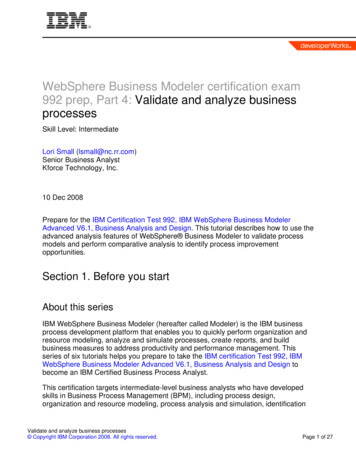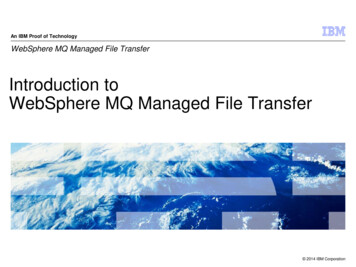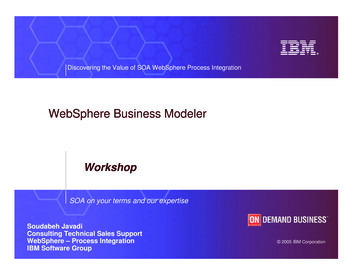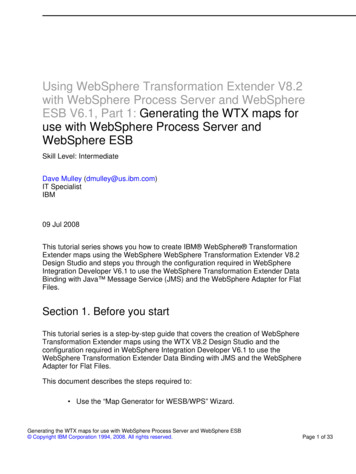Transcription
WebSphere Business Modeler Advanced Simulation1 of journal/0708 fasbi.WebSphere Business Modeler AdvancedSimulationMarc Fasbinder, Consulting I/T Specialist, WebSphere Software Technical Sales, IBMSummary: IBM WebSphere Business Modeler (hereafter called Modeler) is a powerful tool for creatingbusiness process models. It lets you simulate models to understand the dynamic behavior of the businessprocess. This article gives an overview of advanced simulation features. Basic knowledge of runningsimulations is required. This content is part of the IBM WebSphere Developer Technical Journal.Date: 22 Aug 2007Level: IntermediateAlso available in: ChineseActivity: 5068 viewsComments: 2 (View or add comments)Average rating (based on 10 votes)IntroductionOne of the most powerful features in WebSphere Business Modeler is the ability to simulate businessprocesses. Creating business models lets you capture business metrics, such as the times required to performgiven tasks, the resources involved, and the costs. The simulation uses these metrics to understand thedynamic behavior of the business process. For example, you might want to identify where the costs are in aprocess, and where there are bottlenecks, or resource shortages. Simulations let you discover these sort ofdynamic behaviors.Simulation basicsIn Modeler, you can create a process model with tasks, decisions, and other process elements. After layingout the elements of the process, you can add documentation, as well as business metrics. For example, youcan indicate which resources a given task uses, and how much of their time it requires. You can documentcosts for the task along with costs for the resources. You can then perform static analysis, to understand theâ œnon-movingâ parts of the process.To understand the dynamic behavior of the process, you need to imagine what would happen if multipleinstances of the process were actually running, using the resources for an organization (both people andequipment). If ten requests came in at once, but there were only three people available to perform the work,the other seven requests would have to wait for a resource to become available. You can only understandthese dynamic aspects of the process if you look at the work flowing through it. For a process with more thana handful of tasks, the mathematics would become quite complex. A tool is clearly needed to assist in thisarea.As a process uses resources and performs tasks, there are associated costs for the resources such as theirsalaries and material costs. Some of the tasks might also generate revenue. At a business level it is importantto understand these costs to define the payback for a process. You need to understand the time spent on aprocess, including the time the resources spend on their tasks, along with the times associated with waiting for2010-09-21 11:51
WebSphere Business Modeler Advanced Simulation2 of journal/0708 fasbi.work. All of this data needs to be collected for the business to understand how the process works. The processhas to be understood before it can be improved upon.To achieve these goals, Modeler includes a powerful simulation engine. To simulate a process, you only needto define a few things:Which resources are associated with tasksThe time they need to spend doing their workThe estimated percentages of when a process flows through each decision branch.However, if you want to perform more detailed reporting, adding in more attributes such as the costs, anddetails about the organizations allows you to exploit more of the predefined reports.The simulation engine shows you how the process would actually run. Instead of taking days to complete, thesimulated process can run in mere seconds. This means you can quickly view the results of a process that inreal time would take much longer, for example weeks or even a month. You can also make changes to rapidlyperform â œwhat ifâ analysis on the process.Importing the demo samplesIâ ve included a demo with this article that contains several samples. You can download these and importthem into Modeler Advanced to follow along with the article.The Modeler Archive (MAR) file simulation-demo.mar contains the processes for the demo. To import itinto your workstation:1.2.3.4.5.6.7.8.Right click on the Project Tree, and select Importâ The WebSphere Business Modeler project (.mar, .zip) is selected by default. Click Next.For Source Directory, click Browseâ to navigate to the directory where the .mar file is located.Select SimulationDemo-final.mar.For Target Project, click New.Enter a project name, then click Finish.Make sure Include Simulation Snapshots is checked, then click Finish.When the Overwrite dialog box appears, click Yes to all, as Figure 1 shows:Figure 1. Overwrite dialogImportant: Windows has a limitation of 256 characters for a file name and path. Because this demo uses2010-09-21 11:51
WebSphere Business Modeler Advanced Simulation3 of journal/0708 fasbi.folders within folders, and Modeler creates subfolders for the metadata being stored, you might get a messagethat Modeler cannot import the .mar, because a file name is too long. If this is the case, you will need to use aworkspace that is closer to the root, and/or use a shorter name for your project.Process case studiesThere are three sets of process case studies included in the sample. The first set uses small process fragmentsto illustrate several different process improvement patterns. You will see how to identify the problem in theprocess, how to correct it, and how to analyze the improvements in the process. I provide both As-Is (currentstate) processes with the flaws, along with To-Be (future state) processes with the improvements in place.The second set of processes contains studies of several advanced features for understanding how simulationswork. Often times, it is easier to learn from a working example, rather than having to build it from scratch.The final set of processes contains full-blown examples. These processes show a full end-to-end scenario, asopposed to the snippets in the first set of cases. These are intended to be more realistic examples of processesfor a business.Together, using these sample processes, you will learn how to run a full simulation demo to understand manyof the most important features and functions for this capability of Modeler.For each of the case studies, Iâ ve already run the simulations. You can use the existing simulation resultsfor dynamic analysis, or you can run the simulations again yourself. Each simulation profile is already set upto run multiple instances of the process. In most cases, the setting is for 50 tokens in total. Using a largernumber of tokens results in a higher accuracy of the simulation. If you ran two instances of a simulation witha decision set to 50/50 for the yes and no path, it is possible that both tokens could flow to the same output.Using a larger number of tokens, it is far more likely that the total numbers will be much closer to thespecified 50% for each output. Simulations with larger numbers of instances reduce the chance of any randomanomalies such as this skewing the results. It is recommended to turn off animation so that the simulations runfaster.The resource pool is also set up in each simulation profile. If you create a new simulation profile for one ofthe examples, you will need to set this up as well.Process improvement patternsThis section covers a set of process snippets you can use to understand several common process flaws in anAs-Is process, along with ways to do things better in a To-Be model. For each pattern, I show the appropriatereports to run from dynamic analysis. The patterns are numbered to match the examples in the .mar file. Thissection shows how you can use simulation to identify problems with As-Is processes, and how to showimprovement comparing them to the to-be version using simulation and dynamic analysis.1.1 High cost pathA process may contain multiple possible paths of execution. Sometimes, one path is far more expensive thanother paths. If the percentage of cases that flow through the high-cost path can be reduced, it can result insignificant cost savings.Figure 2. As-Is process with high cost path2010-09-21 11:51
WebSphere Business Modeler Advanced Simulation4 of journal/0708 fasbi.In the As-Is process in Figure 2, the Log Request task is automatic and places the request into a database. Ifvalidation is needed, the process flows to a manual Validate Request task. The paths then join up, andprocess the request. This is a simplified example, but it illustrates the pattern.Figure 3. To-Be process with automatic validationIn the To-Be version of the process (Figure 3), a new task attempts to automatically validate the request.Some cases still require manual work. However, the percentage for that path in the process is reduced. Thepath with the higher cost will be run less often, resulting in process savings.Reports to runDynamic Analysis - Process Cases Analysis - Process Cases Summary â “ From this report (Figure 4), yousee that the path with manual work takes longer and costs more.Figure 4. Process cases summaryDynamic Analysis - Process Comparison Analysis - Process Cost Comparison â “ From this report (Figure5), you see that avoiding the high cost path saves money.Figure 5. Process cost comparison1.2 Email to human tasks2010-09-21 11:51
WebSphere Business Modeler Advanced Simulation5 of journal/0708 fasbi.Many businesses have processes that are based on email messages flowing from person to person. Often timesa spreadsheet is attached where users can input data and approvals, before sending the email on to the nextperson.There are many problems with this approach. For example, Simple Message Transfer Protocol (SMTP) e-mailis not a guaranteed message delivery mechanism. There is no tracking, so it is impossible to know what state aprocess is in. If the person you send the email to is not available, there is no way for an administrator toreassign the work to someone else. If the email is in Bobâ s inbox, it will sit there until he opens his mail. Ifyou send a new email to someone else to do the work because Bob is not available, when he returns, he willstill have the email and might try to process the request, even though the work is already done.These are just some examples of why an email based process is an anti-pattern, and should be avoided.Figure 6. As-Is process with manual stepsIn the As-Is process (Figure 6), there are three levels of approval, all manual steps. The work flows fromperson to person based on emails. When a person receives the email, they must detach the spreadsheet, editit, and save it. They then create a new email, attach the updated spreadsheet, and send the email to the nextapprover in the chain.The To-Be process looks just the same, except that workflow is applied, rather than using email. All of theneeded information is presented to the user, eliminating the need for the spreadsheet. With less manual work,less time needed for each task. Based on this, the process becomes more efficient.Reports to runDynamic Analysis - Process Comparison Analysis - Process Cost Comparison â “ In this report (Figure 7) itis clear that even with very conservative numbers, there is a significant reduction in the cost of the process.You should also factor in the other intangible benefits such as being able to monitor the process state, transferwork from one user to another, or even assigning work to a group. Simulations can only look at the tangiblebenefits to the process.Figure 7. Process cost comparison2010-09-21 11:51
WebSphere Business Modeler Advanced Simulation6 of journal/0708 fasbi.1.3 Manual approvals to rule-based approvalsOften times in a business process, an approval is required before the request can be processed further. Manytimes, the As-Is process includes a manual step for a person to do the approval, because that is the way it hasalways been done. However, if an automatic business rule could serve as an approval mechanism even apercentage of the time, then significant costs savings could be realized.In the As-Is process (Figure 8), the step to perform the approval is manual.Figure 8. As-Is process with manual approvalFigure 9. To-Be process with automatic approvalIn the To-Be version of the process (Figure 9), the Approve Request step is performed using a business rulerather than a person.Reports to runDynamic Analysis - Process Comparison Analysis - Process Duration Comparison â “ From this report(Figure 10) you can clearly see that by removing the manual work, the requests can be processed many timesfaster (and with a lower cost).Figure 10. Process duration comparison2010-09-21 11:51
WebSphere Business Modeler Advanced Simulation7 of journal/0708 fasbi.If the person is not adding value, but instead merely checking the request and doing things that could beautomated, the time and costs savings make this process improvement a must.1.4 Manual lookup to automated serviceMany times a business process needs to access data residing in a business system. For example, you mightneed to verify data or add data from the request to the customer record. In some business processes, this workis done manually by a person. For example, they might log on to a â œgreen screenâ application, checkthe data, and then continue processing the request.However, when a person is performing work like this, they are not adding value. They are doing work thatcould be done much faster (and with higher accuracy) by using business process automation.Figure 11. As-Is process with manual lookupIn the As-Is process (Figure 11), the Lookup Customer Data step is manual. A person logs on to a legacyapplication to find information to add to the customer request record before it can be processed. This activitywould be an ideal candidate for a service. In the To-Be version, an automatic activity performs the lookup.Reports to runDynamic Analysis - Process Comparison Analysis - Process Duration Comparison â “ In this report (Figure12) you see a clear improvement in the process time, based on automating the approval.Figure 12. Process duration comparison1.5 Manual process to automatic processIn some cases, all of the steps in a process are manual. Often it is left that way because that is how theprocess has always been done, or the business has never felt comfortable about a computer doing the work.By automating the process, there can be significant cost and time savings, making it very worthwhile.Figure 13. As-Is process with manual steps2010-09-21 11:51
WebSphere Business Modeler Advanced Simulation8 of journal/0708 fasbi.In the As-Is process (Figure 13) the work is done manually. A classifier shows that while each of these steps ismanual, the business analyst believes they are all potential areas for workflow to be applied. In this particularprocess, a paper document flows between steps. It will take some time for the paper document to bedelivered, so the task duration is set to 20 minutes, while the resource duration is set to 15 minutes. Thisleaves time in each task for the manual delivery of the paper.Figure 14. To-Be process with automatic stepsIn the To-Be version of the process, the classifier changed to show that the process now applies workflow.The processing time is smaller because the workflow presents the user with all of the information they need toperform their jobs, reducing the time for the task. The information for the task is now delivered electronically,eliminating the delay waiting for the paper document.Reports to runDynamic Analysis - Process Comparison Analysis - Process Duration Comparison â “ In this report (Figure15), you can see that the To-Be process is twice as fast as the manual process.Figure 15. Process duration comparison1.6 Remove bottleneckSome processes contain bottlenecks. For example, if there is a shortage of resources at one particular step,even if the rest of the process is infinitely fast, the work will still back up at the bottlenecked step. Identifyingand removing the bottleneck from a process can have a large impact on the time and cost for the process.2010-09-21 11:51
WebSphere Business Modeler Advanced Simulation9 of journal/0708 fasbi.Figure 16. As-is process with bottleneckIn the As-Is process (Figure 16), after automatically validating the data, a high-speed printer prints a physicalcheck. The Print Check task takes just one second of the printerâ s time. There is a five second activityduration to account for the serial transfer of data to the printer. However there is only one printer, so whenthe simulation runs, you see the tasks queue up in front of the Print Check task. In Modeler, if you set themaximum simultaneous tasks to 1 for the Print Check task in the simulation profile, the incoming tokensqueue up waiting for the printer to become available.Figure 17. To-Be process without bottleneckIn the To-Be version of the process (Figure 17), the physical check printing bottleneck is replaced with anelectronic funds transfer. The service being used for this transfer is even slower, taking 2 seconds. However,with a service such as this, an unlimited number of these tasks can run at the same time. Even though the tasktakes longer, the bottleneck is removed and tokens no longer queue up.Reports to runDynamic Analysis - Process Comparison Analysis - Process Duration Comparison â “ In this report (Figure18), you can see that the process has much better throughput without the bottleneck.Figure 18. Process duration comparison1.7 Resource shortageOne type of bottleneck in a process is a chronic shortage of resources. For example, there may be ten peopleworking in a department. If they are not properly allocated to their tasks, it could be that one group ofresources are overworked, while another group is waiting for work. Properly balancing the workload wouldhave a positive effect on the business process.Figure 19. As-Is process with resource shortage2010-09-21 11:51
WebSphere Business Modeler Advanced Simulation10 of journal/0708 fasbi.In the process in Figure 19, the role of Payroll Admin is used for both tasks. For the As-Is process theresource pool for this role in the simulation is set for two, as Figure 20 shows:Figure 20. Resource pool settingsWhen the simulation runs, the work is created faster than the allocated resources can process it, so there willbe a resource shortage. The To-Be version of the process is exactly the same, except that the simulation runswith unlimited resources.Reports to runDynamic Analysis - Aggregated Analysis - Activity Resource Allocation â “ In this report on the As-Isprocess, (Figure 21) you see the average shortage duration for the process. In the To-Be process (Figure 22),the shortage duration is 0. In general, if you see this shortage, you know that more of that particular resourceneeds to be allocated to have an optimal process.Figure 21. As-Is activity resource allocationFigure 22. To-Be activity resource allocationDynamic Analysis - Process Comparison Analysis - Process Duration Comparison â “ This report (Figure23) shows that if you properly set the number of resources, the process would be dramatically improved.Figure 23. Process duration comparison2010-09-21 11:51
WebSphere Business Modeler Advanced Simulation11 of journal/0708 fasbi.1.8 Sequential to parallelSome processes are made up of a series of tasks. Sometimes tasks performed sequentially could be done inparallel. For example, if two tasks do not depend on each other, they could be done by two differentresources in parallel, making the overall process run faster.Figure 24. As-Is process with sequential stepsThe As-Is version of the process (Figure 24) has a set of three steps that are all performed by a differentresource when they receive a paper document. However, these tasks do not depend on each other. Forexample, a new hire could be added to the badge system either before or after they are added to the phonesystem. If an electronic document were used instead of the current paper version, these steps could run inparallel.Figure 25. To-Be process with parallel stepsIn the To-Be version of the process (Figure 25), the steps are now done in parallel. The steps branch out usinga fork, and come back together using a join. When using a join, all of the incoming paths must be run beforethe process continues on. If you had used a merge, as soon as any one of the paths was evaluated, it willcontinue on. You can think of a merge as an OR operation, and a join as an AND operation. In this process, allthree paths must complete before the process continues. A join is what is required.Reports to run2010-09-21 11:51
WebSphere Business Modeler Advanced Simulation12 of journal/0708 fasbi.Dynamic Analysis - Process Comparison Analysis - Process Duration Comparison â “ In this report (Figure26), you see that even with the tasks done exactly the same way, with the same cost, the process time is cut inhalf because the steps were done in parallel.Figure 26. Process duration comparisonProcess improvement patterns summaryYou can use each of the individual process improvement patterns as examples to understand some of thetypical things to look for to optimize your business processes. For example if you were examining an As-Isprocess, you could run the Activity Resource Allocation report as in section 1.7 to see if resources arenot properly balanced. By looking at the process and understanding how the work is done, you mightdetermine that a sequence of steps could be done in parallel, as in section 1.8. All of these patterns can add upto significant process improvements.Advanced featuresThis section examines several advanced simulation features.2.1 Business item instancesWhen running a simulation, you can use percentages on decisions to control the flow. You can also defineactual data values for the business items flowing through the process and use the expression logic you definefor the decisions instead. This technique lets you send a realistic set of data through a process, and view theresults. This data is called a business item instance.Figure 27. Business item settingsIn the example in Figure 27, the NewEmployeeData business item is used in the context of a very simpleprocess, shown in Figure 28:2010-09-21 11:51
WebSphere Business Modeler Advanced Simulation13 of journal/0708 fasbi.Figure 28. Process using business itemIn this process, after an automatic task verifies the data, the process flows down different paths if the personbeing hired is a returning employee or a new hire. For the purpose of simulation, the subprocesses are notimplemented. Only a duration is set for each of them. To simulate with business item instances, you need tocreate the instances themselves. I created four instances, based on Table 1:Table 1. Instance dataFirst NameLast NameSSNRehireStart llow these steps to create business item instances:1. Right-click on the business item, and select New Business Item Instance. The editor lets you fill in thevalues for that particular instance, as in Figure 29:Figure 29. Business item instance2010-09-21 11:51
WebSphere Business Modeler Advanced Simulation14 of journal/0708 fasbi.2. Before simulating, you need to define the logic for the decision. In this example (Figure 30), the Yesbranch runs if the Rehire field is set to Yes. By changing from basic mode to intermediate mode orhigher, you can use the expression builder to define the actual logic for the business decision. Makesure to click Apply before clicking OK to save the expression.Figure 30. Expression editor3. After creating the simulation snapshot, click on the decision. In the general tab, set Method ofselecting an output path to Based on an expression, as in Figure 31:Figure 31. Simulation settings general tab2010-09-21 11:51
WebSphere Business Modeler Advanced Simulation15 of journal/0708 fasbi.4. To use business item instances, set the modeling mode to intermediate or higher. Click on the processbackground. If you donâ t see a tab labeled Business Item Creation, then you are in basic mode.Switch to intermediate or advanced mode, then click the Business Item Creation tab, as Figure 32shows.Figure 32. Business item creation tab5. Select the business item to highlight it, then click create simulation values.6. In this example simulation scenario, the business items are divided equally across the four differentbusiness item instances. Select Weighted List as the rule for variable creation, click Add to add eachone of the four business item instances to the list, and set the probabilities to 25.0% for each, as Figure33 shows:Figure 33. Simulation value creation settings2010-09-21 11:51
WebSphere Business Modeler Advanced Simulation16 of journal/0708 fasbi.7. Now just one task remains: the business item instance that flows into the first task. To set the output ofthe first task to the same value that flows in, you need to edit the business item creation settings for thetask. Click on the Verify Data task in your simulation snapshot, and click the business item creationtab, as in Figure 34:Figure 34. Simulation settings business item creation tab8. Select the output, and click the Create Simulation Values button.9. Select the Rehire field (Figure 35) since it will be used in the decision. Under Attribute Values, clickAdd so you can define the expression that sets this variable.Figure 35. Create simulation values10. The field needs to be set based on an expression, so select the radio button for Value derived from an2010-09-21 11:51
WebSphere Business Modeler Advanced Simulation17 of journal/0708 fasbi.expression, then click Edit to open the expression editor, as in Figure 36:Figure 36. Enter new value dialog11. In the expression editor, define an expression that points to the Rehire field of the input, as in Figure37. Select Modeling Artifact as the first term. Expand until you drill-down to the task. Drill-down intoInput, and select the Rehire field. Click Apply, then click OK.Figure 37. Expression builder2010-09-21 11:51
WebSphere Business Modeler Advanced Simulation18 of journal/0708 fasbi.When the simulation runs, the data for the Rehire field gets passed through the first task so it can be used bythe decision. When the simulation runs, rather than using the 50/50 percentages, it uses the actual logic forthe decision. You can view the results in the Dynamic Analysis - Process Instances Summary report (Figure38). As the sample size grows, it will more closely match the expected 75/25 ratio from the business itemsused in this example.Figure 38. Process instances summaryBusiness item instance simulation summaryUsing business item instances in a simulation can be useful, particularly if you want to test your logic, or run asimulation based on real data. Since you can set the values for the business items, you could do things likechange a field to â œvalidatedâ by using a constant value, rather than an expression as used in thisexample.You can import and export your business item instances using XML in Modeler. If you want to run asimulation with actual production data, you can import it from XML so that you do not have to create each ofthe business item instances by hand. This might be useful if you needed to use a large number of differentbusiness item instances.2.2 Distributions2010-09-21 11:51
WebSphere Business Modeler Advanced Simulation19 of journal/0708 fasbi.When specifying a time in a simulation, you can use a static value, which does not change, such as 5 minutes.In real life however, tasks do not always take exactly 5 minutes each time they run. Sometimes it takes 3minutes, or sometimes 8 minutes and 47 seconds. You use a distribution to vary the times to give a morerealistic result. Modeler provides a variety of distributions to more closely model real-world behavior.In this example, there are two processes, representing a person working in a support department. The As-Isprocess uses a Specific Value for its task, to specify that it takes 30 minutes perform. The simulationcreates tasks at the rate of one every thirty minutes. The work never has to wait for a resource, and thereshould never be a delay. My simulation ran 500 processes, to be sure to have a large enough sample size to bemathematically relevant. In this case the customer has one person in its support department, so the MaximumSimultaneous Tasks is set to 1.In many tasks the time can vary widely. In a call center, for example, most calls can be answered quickly,since most incoming questions are the same. Sometimes a more difficult question arises, which causes theresource to spend a far greater amount of time solving the problem. If the process being modeled has this ty
WebSphere Business Modeler Advanced Simulation Marc Fasbinder , Consulting I/T Specialist, WebSphere Software Technical Sales, IBM Summary: IBM WebSphere Business Modeler (hereafter called Modeler) is a powerful tool for creating business process models. It lets you simulate models to understand the dynamic behavior of the business