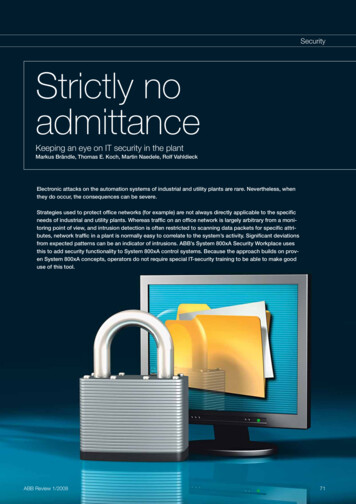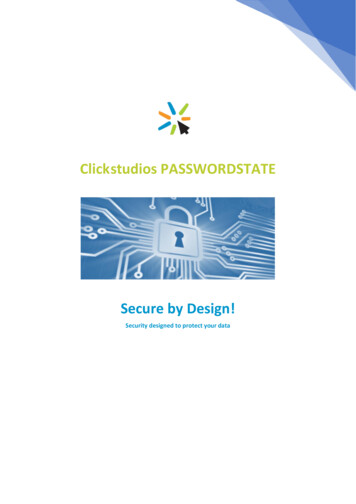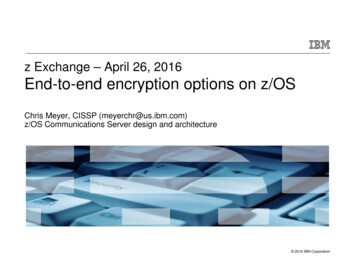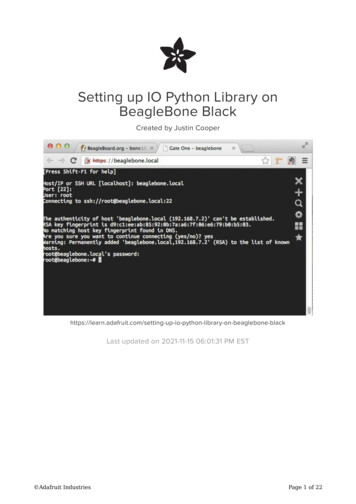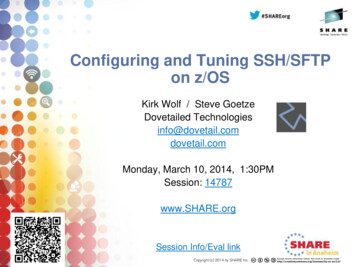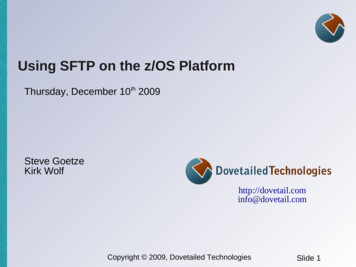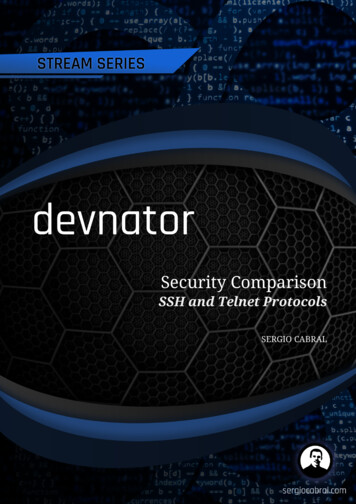
Transcription
Security ComparisonSSH and Telnet ProtocolsSERGIO CABRAL
Topics1. Analyzing Telnet packets . . . . . . . . . . . . . . . . . . . . . . . . . . . . . . . . . . . . . . . . . . . . . . . . . . . . . . . . . . . . . . . . . . 22. Analyzing SSH packets . . . . . . . . . . . . . . . . . . . . . . . . . . . . . . . . . . . . . . . . . . . . . . . . . . . . . . . . . . . . . . . . . . . . 43. Conclusion . . . . . . . . . . . . . . . . . . . . . . . . . . . . . . . . . . . . . . . . . . . . . . . . . . . . . . . . . . . . . . . . . . . . . . . . . . . . . . . 54. Network sniffers options . . . . . . . . . . . . . . . . . . . . . . . . . . . . . . . . . . . . . . . . . . . . . . . . . . . . . . . . . . . . . . . . . . 65. Video demonstration . . . . . . . . . . . . . . . . . . . . . . . . . . . . . . . . . . . . . . . . . . . . . . . . . . . . . . . . . . . . . . . . . . . . . . 7
Practical purpose of this demonstrationVerificar com um analisador de pacotes de redes (um sniffer) a criptografia presente via SSHe ausente via Telnet. Justificar o uso do protocolo SSH sempre que possível ao invés doprotocolo Telnet.1
1. Analyzing Telnet packetsWhy does everyone use SSH instead of Telnet? - SSH and Telnet are two protocols that have thesame objective, that is, access a server to perform operations on that remote system. But the maindifference between the two is encryption.A simple definition for encryption is the ability to make a message unreadable and only someonewith the rollback key could read the original content.If an unencrypted message travels over a network, anyone who intercepts it can read its contents.Using a network packet analyzer, which is also known as a Sniffer, we can demonstrate this. As anexample, we can use Wireshark, in Figure 1, and see network packets traveling both on an SSHconnection and on a Telnet connection.Figure 1. Wireshark app See other alternatives to Wireshark in section Network sniffers options.We need to check which is the server IP and make Wireshark filter IP packets addressed to thisusing the syntax ip.dst 191.235.98.138. Now only network packets from that Telnet connectionwill be displayed.For the test we can inform the user on the telnet connection and press Enter. Then we clear the2
Wireshark history and we can see from here that for each key typed a network packet is sentexposing what you type.Figure 2. Telnet packets with leaked keystrokesAs shown in Figure 2, my password being “mypass” and I can see each letter being sent by thenetwork packets: “m”, “y”, “p”, “a”, “s”, “s”.When proceeding with the connection and sending commands we see the network packetstraveling with the data open for reading, without using encryption.3
2. Analyzing SSH packetsWe now connect using the SSH protocol. Unlike Telnet, which after establishing the connectionneeds to receive the user’s name via keyboard, SSH already sends this information together withthe address of the remote computer at the time of connection. Then you only enter the passwordvia the keyboard.Since it is the same remote computer, we will continue to use the IP filter applied in Wireshark butwe clear the history before entering the password. You will notice that a network packet is not sentfor each keystroke. It will only be sent when you are finished entering the password and pressingEnter. And the package will be sent in encrypted form.After login, the SSH protocol also sends a network packet for each key typed, just like Telnet does.But these packages are encrypted, they are not readable, as indicated in yellow in Figure 3.Figure 3. Encrypted SSH packets4
3. ConclusionThat is why SSH is an acronym for Secure Shell. That is, do not use Telnet on insecure networks andalways prefer SSH.5
4. Network sniffers optionsNameLicenseDownloadTcpdumpfree; https://www.cloudshark.org/Sysdigfree; ttercapfree; /smsniff.html6
5. Video demonstrationhttps://youtu.be/f3FdwUO4v6MI’ll be back.7
Figure 1. Wireshark app See other alternatives to Wireshark in section Network sniffers options. We need to check which is the server IP and make Wireshark filter IP packets addressed to this using the syntax ip.dst 191.235.98.138. Now only network packets from that Telnet connection will be displayed.