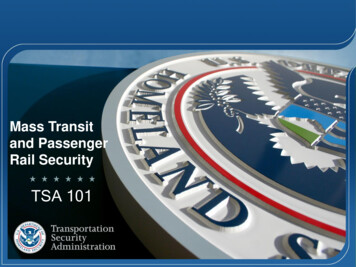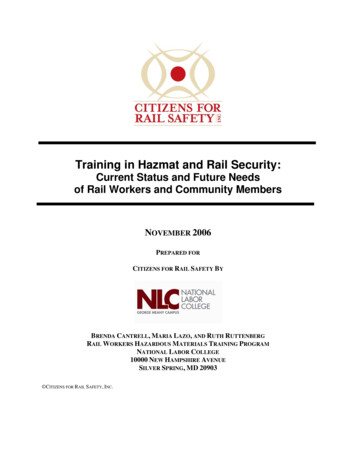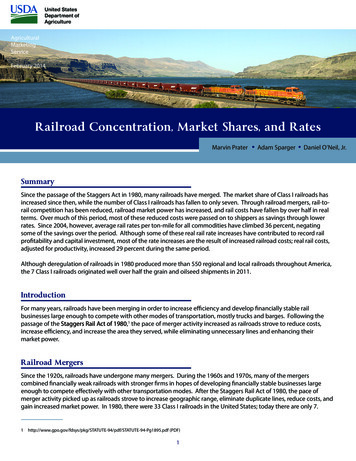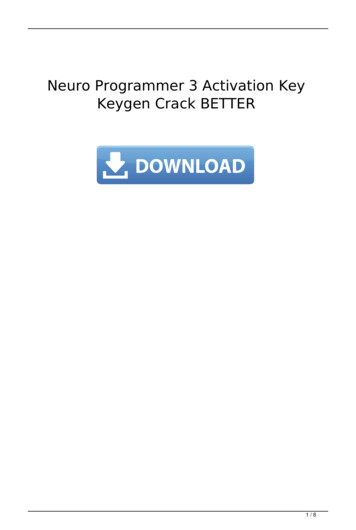Transcription
AP4118 Rail Tag ProgrammerUser GuideTransCore8600 Jefferson Street NEAlbuquerque, New Mexico 87113January 2017P/N 16-4118-001 Rev A
2005-2017 TransCore LP. All rights reserved. TRANSCORE, AMTECH, and EGO are registeredtrademarks and are used under license. All other trademarks listed are the property of their respective owners.Contents subject to change. Printed in the U.S.A.For further information, contact:TransCore8600 Jefferson Street NEAlbuquerque, NM 87113 USATechnical SupportPhone:Web:(505) 856-8007transcore.com/rfidsupport
WARNING TO USERS IN THE UNITED STATESFCC RADIO FREQUENCY INTERFERENCE STATEMENT47 CFR §15.105(a)NOTE: This equipment has been tested and found to comply with the limits for a Class A digital devicepursuant to Part 15 of the FCC rules. These limits are designed to provide reasonable protection againstharmful interference when the equipment is operated in a commercial environment. This equipment generates,uses, and can radiate radio frequency (RF) energy and may cause harmful interference to radiocommunications if not installed and used in accordance with the instruction manual. Operating this equipmentin a residential area is likely to cause harmful interference, in which case, depending on the regulations ineffect, the users may be required to correct the interference at their own expense.NO UNAUTHORIZED MODIFICATIONS47 CFR §15.21CAUTION: This equipment may not be modified, altered, or changed in any way without permission fromTransCore, LP. Unauthorized modification may void the equipment authorization from the FCC and will voidthe TransCore warranty.USE OF SHIELDED CABLES IS REQUIRED47 CFR §15.27(a)NOTE: Shielded cables must be used with this equipment to comply with FCC regulations.TransCore, LPUSA
1 Before You BeginPurpose of This GuideIntended Audience. 1. 1Related Documents . . . . . . . . . . . . . . . . . . . . . . . . . . . . . . . . . . . . . . . . . . . . . . . . . . . 1Guide Topics. 1Typographical Conventions . . . . . . . . . . . . . . . . . . . . . . . . . . . . . . . . . . . . . . . . . . . . 22 Programmer BasicsFactory Supplied Equipment. 4Preventing Electrostatic Discharge Damage . . . . . . . . . . . . . . . . . . . . . . . . . . . . . .Antistatic Workstation . . . . . . . . . . . . . . . . . . . . . . . . . . . . . . . . . . . . . . . . . . . . . . . .Using the ESD Wrist Strap . . . . . . . . . . . . . . . . . . . . . . . . . . . . . . . . . . . . . . . . . .Antistatic Mat . . . . . . . . . . . . . . . . . . . . . . . . . . . . . . . . . . . . . . . . . . . . . . . . . . . .Ionized Air Blower. . . . . . . . . . . . . . . . . . . . . . . . . . . . . . . . . . . . . . . . . . . . . . . . . .ESD-Safe Tags Container . . . . . . . . . . . . . . . . . . . . . . . . . . . . . . . . . . . . . . . . . . .Connecting the Host DeviceAP4118 Host Software456666. 7. 83 Configuring the AP4118 Rail Tag ProgrammerPermissions . . . . . . . . . . . . . . . . . . . . . . . . . . . . . . . . . . . . . . . . . . . . . . . . . . . . . . . . 10PT5780 and PT5785 Permissions Tags . . . . . . . . . . . . . . . . . . . . . . . . . . . . . . . . . .Ordering a Permissions Tag . . . . . . . . . . . . . . . . . . . . . . . . . . . . . . . . . . . . . . . . . .AP4118 Rail Tag Programmer Control Number and Serial Number . . . . . . . . . . .Permissions Tag Expiration Date . . . . . . . . . . . . . . . . . . . . . . . . . . . . . . . . . . . . . .Configuring the Rail Tag Programmer Using the Permissions Tag . . . . . . . . . . . .Permissions Tag/Programmer Control Number Matching . . . . . . . . . . . . . . . . . . .AAR Tag Programming . . . . . . . . . . . . . . . . . . . . . . . . . . . . . . . . . . . . . . . . . . . . .AAR User Data Type Detection and Format Delimiting . . . . . . . . . . . . . . . . . . . .AAR Rail Tag Security Character Handling . . . . . . . . . . . . . . . . . . . . . . . . . . . .Generic/Non-AAR Tag Programming . . . . . . . . . . . . . . . . . . . . . . . . . . . . . . . . . . .AP4118 Programmer CN and Permissions Tag ID Programming . . . . . . . . . . .Safeguarding the Permissions Information . . . . . . . . . . . . . . . . . . . . . . . . . . . . . . .101111111213141414151515
4 Operating the ProgrammerBefore You Program TagsIndicator LightsSign-On. . . . . . . . . . . . . . . . . . . . . . . . . . . . . . . . . . . . . . . . . . . . 16. . . . . . . . . . . . . . . . . . . . . . . . . . . . . . . . . . . . . . . . . . . . . . . . . . . . . 17. . . . . . . . . . . . . . . . . . . . . . . . . . . . . . . . . . . . . . . . . . . . . . . . . . . . . . . . . . . 17Command Execution Protocol . . . . . . . . . . . . . . . . . . . . . . . . . . . . . . . . . . . . . . . . . 17RS–232 Command Set . . . . . . . . . . . . . . . . . . . . . . . . . . . . . . . . . . . . . . . . . . . . . . .Enable Tone Generator (#120 cr ) . . . . . . . . . . . . . . . . . . . . . . . . . . . . . . . . . . . .Disable Tone Generator (#121 cr ) . . . . . . . . . . . . . . . . . . . . . . . . . . . . . . . . . . .Program Tag Using TransCore 6-Bit ASCII Format (#200xxx. cr ) . . . . . . . . . .Program Tag Using 4-Bit ASCII Hex Format (#201xxx. cr ) . . . . . . . . . . . . . . . .Read/Verify Tag Data Using TransCore 6-Bit ASCII Format (#210 cr ) . . . . . . . .Read/Verify Tag Data Using 4-Bit ASCII Hex Format (#211 cr ) . . . . . . . . . . . . .Write a Page of Data Using Hex Format (#220yyxxxx cr ) . . . . . . . . . . . . . . . .Write a Byte of Data Using Hex Format (#221yyxx cr ) . . . . . . . . . . . . . . . . . . . .Read a Page of Data Using Hex Format (#230yy cr ) . . . . . . . . . . . . . . . . . . . . .Read a Byte of Data Using Hex Format (#231yy cr ) . . . . . . . . . . . . . . . . . . . . . .System Reset (#30 cr ) . . . . . . . . . . . . . . . . . . . . . . . . . . . . . . . . . . . . . . . . . . . .Display System Status (#40 cr ) . . . . . . . . . . . . . . . . . . . . . . . . . . . . . . . . . . . . . .Display Tag Door Switch Status (#42 cr ) . . . . . . . . . . . . . . . . . . . . . . . . . . . . . .Request Control Number (#43 cr ) . . . . . . . . . . . . . . . . . . . . . . . . . . . . . . . . . . . .Request Expiration Date (#44 cr ) . . . . . . . . . . . . . . . . . . . . . . . . . . . . . . . . . . . .Request Programming Mode (#45 cr ) . . . . . . . . . . . . . . . . . . . . . . . . . . . . . . . . .Programming a Tag1818181919192020212123232324242424. . . . . . . . . . . . . . . . . . . . . . . . . . . . . . . . . . . . . . . . . . . . . . . . . 24Verifying Tag Data . . . . . . . . . . . . . . . . . . . . . . . . . . . . . . . . . . . . . . . . . . . . . . . . . . . 26Security CharactersTroubleshooting. . . . . . . . . . . . . . . . . . . . . . . . . . . . . . . . . . . . . . . . . . . . . . . . . 27. . . . . . . . . . . . . . . . . . . . . . . . . . . . . . . . . . . . . . . . . . . . . . . . . . . . 28A Tag Programmer SpecificationsTag Programmer Specifications . . . . . . . . . . . . . . . . . . . . . . . . . . . . . . . . . . . . . . . 29Environmental . . . . . . . . . . . . . . . . . . . . . . . . . . . . . . . . . . . . . . . . . . . . . . . . . . . . 29B RS–232 Connector Pin-outsRS–232 Connector Pin-outs . . . . . . . . . . . . . . . . . . . . . . . . . . . . . . . . . . . . . . . . 30
C TransCore 6-Bit ASCII FormatTransCore 6-Bit ASCII Format . . . . . . . . . . . . . . . . . . . . . . . . . . . . . . . . . . . . . . 31D 4-Bit ASCII Hex Codes4-Bit ASCII Hex Codes . . . . . . . . . . . . . . . . . . . . . . . . . . . . . . . . . . . . . . . . . . . . 32E Programmer Response CodesProgrammer Response Codes . . . . . . . . . . . . . . . . . . . . . . . . . . . . . . . . . . . . . . 33F Security CharactersSecurity Characters . . . . . . . . . . . . . . . . . . . . . . . . . . . . . . . . . . . . . . . . . . . . . . . . . . . 34List of FiguresFigure 1Figure 2Figure 3Figure 4Figure 5Figure 6Figure 7Figure 8Figure 9Programming Workstation with ESD Controls . . . . . . . . . . . . . . . . . . . . . . . . . . . . . . . . 5Serial Interface Connector . . . . . . . . . . . . . . . . . . . . . . . . . . . . . . . . . . . . . . . . . . . . . . . 7Tag Programming Host Software Main Screen . . . . . . . . . . . . . . . . . . . . . . . . . . . . . . . 9Permissions Tag . . . . . . . . . . . . . . . . . . . . . . . . . . . . . . . . . . . . . . . . . . . . . . . . . . . . . 10AP4118 Tag Programmer LEDs . . . . . . . . . . . . . . . . . . . . . . . . . . . . . . . . . . . . . . . . . 12Permissions Tag Being Slid into Tag Holder . . . . . . . . . . . . . . . . . . . . . . . . . . . . . . . . 13AP4118 Rail Tag Programmer Indicator Lights . . . . . . . . . . . . . . . . . . . . . . . . . . . . . . 17Tag Being Slid into Tag Holder . . . . . . . . . . . . . . . . . . . . . . . . . . . . . . . . . . . . . . . . . . 25Programmer Adapter and AT5549 EOT Tag Being Slid into Tag Holder . . . . . . . . . . 26List of TablesTable 1 Typographical Conventions . . . . . . . . . . . . . . . . . . . . . . . . . . . . . . . . . . . . . . . . . . . . . . . 2Table 2 PC Interface Protocol Settings . . . . . . . . . . . . . . . . . . . . . . . . . . . . . . . . . . . . . . . . . . . . 7Table 3 Data Format Code, AP4118 Handling . . . . . . . . . . . . . . . . . . . . . . . . . . . . . . . . . . . . . . 14Table 4 Rail Tag Page 3 Layout . . . . . . . . . . . . . . . . . . . . . . . . . . . . . . . . . . . . . . . . . . . . . . . . . 15Table 5 Troubleshooting Problems and Solutions . . . . . . . . . . . . . . . . . . . . . . . . . . . . . . . . . . . 28Table A-1 AP4118 Rail Tag Programmer Physical and Environmental Specifications . . . . . . . 29Table B-1 RS–232 Connector Pin-outs . . . . . . . . . . . . . . . . . . . . . . . . . . . . . . . . . . . . . . . . . . . 30Table C-1 6-Bit ASCII Codes . . . . . . . . . . . . . . . . . . . . . . . . . . . . . . . . . . . . . . . . . . . . . . . . . . . 31Table D-1 4-Bit ASCII Hex Codes . . . . . . . . . . . . . . . . . . . . . . . . . . . . . . . . . . . . . . . . . . . . . . . 32Table E-1 Programmer Response Codes . . . . . . . . . . . . . . . . . . . . . . . . . . . . . . . . . . . . . . . . . 33Table F-1 ASCII Security Characters . . . . . . . . . . . . . . . . . . . . . . . . . . . . . . . . . . . . . . . . . . . . . 34
Chapter 1Before You BeginThe AP4118 Rail Tag Programmer User Guide provides informationnecessary for installing, operating, and troubleshooting the AP4118 RailTag Programmer.Purpose of This GuideThis AP4118 Rail Tag Programmer User Guide discusses the proper setup and operation of the AP4118 Rail Tag Programmer. This guide also provides procedures usefulin troubleshooting any problems encountered after installation.Intended AudienceThe AP4118 Rail Tag Programmer User Guide is designed to be used by technicalpersonnel responsible for setting up and operating the AP4118 Rail Tag Programmerand related software.Related DocumentsAP4118 Rail Tag Programming Host Software User GuideGuide TopicsThis document presents the following information:Chapter 1 – Before YouBeginDescribes the purpose, intended audience, guide topics, relateddocumentation, and document conventionsChapter 2 – Setting Upthe ProgrammerDescribes how to set up the tag programmer, prevent electrostatic dischargedamage to tags, and connect the programmer to a host computer systemChapter 3 – PermissionsDefines permissions and instructs how to configure the AP4118 Rail TagProgrammer using a PT5780 or PT5785 Permissions TagChapter 4 – Operatingthe ProgrammerDescribes how to program a tag and how to verify or read the data. Thischapter also lists the RS–232 command set and describes the securitycharacter operationChapter 5 – Troubleshooting ProceduresLists problems that may be encountered during tag programmer operation andsuggested solutions1
Before You BeginProvides the programmer’s physical and environmental specificationsAppendix A – Programmer SpecificationsDescribes the cable interface configuration to a host computerAppendix B – RS–232Connector Pin-outsAppendix C – TransCore6-Bit ASCII FormatLists TransCore’s 6-bit ASCII character codesAppendix D – 4-Bit ASCIIHex CodesLists TransCore’s 4-bit hexadecimal formatsAppendix E – Programmer Response CodesLists the tag programmer response codesAppendix F – SecurityCharactersLists the 6-bit security character codesTypographical ConventionsTable 1 lists the conventions used in this manual.Table 1 Typographical ConventionsConventionIndicationThis procedure might cause harm to the equipment and/orthe user.Concerns about a procedureCodeCode, including keywords and variables within text and asseparate paragraphs, and user-defined program elementswithin text appear in courier typeface.Dialog Box TitleTitle of a dialog box as it appears on screenFunctionStarts with the characters, G4, which are in mixed case withno underscores, and include parentheses after the name, asin G4FunctionName().Menu ItemAppears on a menu. Capitalization follows the interface.NoteAuxiliary information that further clarifies the currentdiscussion. These important points require the user’sattention. The paragraph is in italics and the word Note is inboldface.NULZero-value ASCII character or a zero-value byte2
Before You BeginTable 1 Typographical Conventions (continued)ConventionNULLIndicationZero-value pointers. Null-terminated string refers to stringsof printable ASCII characters with a zero-value byte placedin memory directly after the last printable character of thestring.3
Programmer BasicsChapter 2Programmer BasicsThis chapter lists the factory-supplied and optional equipment for theAP4118 programmer, and describes how to prevent electrostaticdischarge (ESD) damage to tags, connect to a host computer, and installoptional TransCore tag programming software to the host computer.Factory Supplied EquipmentThe programmer is shipped with the items listed here. When unpacking your order,make sure all of the items are included: AP4118 Rail Tag Programmer Programmer Accessory Kit (P/N 19094-01) includes: Power transformer and cable to convert AC voltage to 12V DCPower cordProgrammer-to-PC RS–232 connecting cableStatic-suppression wrist strap with cordTransCore USB flash drive with:– AP4118 Tag Programmer Host Software– AP4118 Programmer User GuideIf any of the above items are missing from your order, contact your TransCore distributor.If you did not purchase TransCore P/N 14-4118-002 and you want to program theAT5549 End-of-Train Tag, you will also need an AT5549 End-of-Train TagProgrammer Adapter (TransCore P/N 20-4118-001), which is required to seat theAT5549 tag during programming.To use the AP4118 programmer you need either a host system, such as a personalcomputer (PC), or a communications terminal to operate the programmer. TransCoredoes not supply this equipment for the AP4118 Rail Tag Programmer.Preventing Electrostatic Discharge DamageCautionTransCore tags are sensitive to ESD, and precautions are necessary to ensureproper tag programming operation. Use the grounded ESD static-suppression wriststrap when using the programmer. Additional protection from ESD is recommended where practical.4
Programmer BasicsStatic is generated by friction. Some causes of static include the following: Shoes moving across a carpeted or plastic floor Hot air blowing into a room from a hot-air duct Rubbing tags together Rubbing tags across a table top Wearing certain types of clothingESD may cause significant damage to the tag and will adversely affect a tag’soperating performance. Typical symptoms of ESD include the following: Inability to program the tag Greatly reduced operating range Tag operating failureAntistatic WorkstationIn a factory or fixed indoor environment, position the programmer in an antistaticworkstation. Well-designed workstations use a system of multiple precautions againstESD. Figure 1 shows an antistatic workstation.Figure 1 Programming Workstation with ESD ControlsContact TransCore Technical Support if you have any questions concerning thesuitability of your programming station or environment.5
Programmer BasicsYou can take several precautions to prevent ESD from affecting programmingoperations. The most effective precautions are listed below. The potential for ESDdamage decreases when two or more precautions are used together.Using the ESD Wrist StrapCautionYou should always attach the ESD wrist strap before beginning programming operations in any setting.1. Be sure the programmer is connected to an earth ground.2.Connect the banana plug of the ESD wrist strap to the ESD jack on the front ofthe unit.3.Attach the ESD strap to your wrist by adjusting the hook and loop material.Antistatic MatThe antistatic work mat on which your programmer sits should be connected to earthground through the standard 1 M-Ohm resistance that should be provided with themat. The mat also should be clean and free of any electrical path to direct earthground.Ionized Air BlowerYou may choose to set up an ionized air blower at your workstation to provideadditional ESD protection. Ionized air blowers neutralize tags from static build-upbefore programming.ESD-Safe Tags ContainerKeep tags in the original box on an antistatic mat or within an ESD-safe containeruntil they are programmed. Grounded metallic containers are best for inhibiting ESD.6
Programmer BasicsConnecting the Host DeviceThe programmer requires connection to a host device — a host computer orcommunications terminal — for normal operation. Figure 2 shows the connector fromthe programmer to the host.Figure 2 Serial Interface ConnectorIf the host system is a PC or a communications terminal, then you do not need to use anull modem.The tag programmer’s PC interface complies with the RS–232 standard for dataterminal equipment and uses the protocol settings listed in Table 2. Refer to AppendixB for specifications of the programmer’s RS–232 pin-outs.Table 2 PC Interface Protocol SettingsProtocolSettingData Rate9600 bpsData Bits8ParityNoneStop Bits1Software Flow ControlNoneHardware Flow ControlNone7
Programmer BasicsTo connect the programmer to the host computer1. Connect the RS–232 cable from the unit to the host computer system.2.Switch on power to the programmer. You should see the POWER then READYLEDs illuminate. When the READY LED illuminates, you can begin using thetag programmer. The tag programmer has factory default settings installed toallow tag reads only.To configure the tag programmer for your tag requirements, you will need to useeither a PT5780 or PT5785 Permissions Tag1 to program specific operational andsecurity information into the programmer. Chapter 3, “Configuring the AP4118Rail Tag Programmer,” instructs the user in configuring the tag programmer usingthis tag.If the READY LED does not illuminate or if the host system cannot communicatewith the tag programmer, refer to Chapter 5, “Troubleshooting.”AP4118 Host SoftwareThe AP4118 Tag Programmer Host Software can be found on the provided TransCoreUSB Drive. The host software is not necessary to use the AP4118 Rail Tag Programmer. Many customers prefer to use their specific host software to communicate withthe tag programmer.To Install the Host Software1. Switch on the host computer.2.Insert the TransCore USB flash drive into a USB slot on the host computer.3.Open the USB drive folder on the host computer and locate the AP4118 TagProgrammer Host Software.4.Click and drag the host software to the desired location on the host computer tobegin the download.5.Double-click on the AP4118 icon or select Start Programs AP4118 AP4118 to launch the tag programming software.1.Use the PT5780 tag if configuring the AP4118 programmer for 902 to 928 MHz frequencyband tags and the PT5785 tag if configuring the AP4118 programmer for 860 to 880 MHz frequency band tags.8
Programmer BasicsFigure 3 shows the host software main screen.Figure 3 Tag Programming Host Software Main ScreenFor complete instructions to install and operate the tag programming host software,refer to AP4118 Rail Tag Programmer Host Software User Guide.9
Chapter 3Configuring the AP4118 Rail Tag ProgrammerThis chapter briefly defines permissions and instructs how to configurethe AP4118 Rail Tag Programmer using an PT5780 or PT5785Permissions Tag.PermissionsAn AP4118 Rail Tag Programmer requires specific setup data before it can be used toprogram tags. Configuration of the programmer is done using a permissions tag. Thepermissions tag transfers parameters, such as permissions expiration date, programming session duration, programmer control number, and application tag permissions(read/write/authentication access rights, and ownership matching) to the rail tag programmer via a RF signal. Initial tag programmer configuration can be performed atthe factory or at the customer site using a permissions tag.Note: Use the PT5780 tag if configuring the AP4118 programmer for 902 to 928 MHzfrequency band tags and the PT5785 tag if configuring the AP4118 programmer for860 to 880 MHz frequency band tags.PT5780 and PT5785 Permissions TagsTransCore’s permissions tag (Figure 4) is designed specifically to configure theAP4118 Rail Tag Programmer. During programmer configuration, the permissions tagdata is validated by the programmer and, if valid, stored in the AP4118 tag programmer’s nonvolatile memory.Figure 4 Permissions TagTag programmer configuration information transferred from the permissions tag to thetag programmer can include:10
Configuring the AP4118 Rail Tag Programmer Rail tag owner values Rail tag ATA frame security character values Rail tag read and write access, by page Rail tag programmer control number (CN) matching Rail tag programmer lifetime and session dates/durations Rail tag programmer control/configuration ATA mode programming permissions Generic/non-AAR programming enable/disableA permissions tag can be used once during a programmer’s expected life cycle, ormay be required on an ongoing basis during programmer use. Also, a different permissions tag can be used at any time in the programmer’s lifetime to update or reconfigurethe programmer. In some cases, multiple permissions tags for a single programmermay be required at a given site to enable tag programming by multiple owners, or toselectively enable or disable various programmer features.1Ordering a Permissions TagPermissions tags may be obtained from TransCore Order Administration. An orderform is available online at www.transcore.com/downloads.html under the USER andINSTALLATION MANUALS Miscellaneous menu. Select PT5780/PT5785 TagOrder Form from the Miscellaneous pull-down list.AP4118 Rail Tag Programmer Control Numberand Serial NumberThe CN is an eight-character alphanumeric string and is printed on a label on the rearpanel of the AP4118 Rail Tag Programmer (e.g., CN: 43213131). The Serial Numberis printed on the same label (e.g., Serial No. 545445456).Permissions Tag Expiration DateThe expiration of the permissions tag can vary according to customer requirements.Depending on customer requirements, a tag permissions period may range from twoyears to an indefinite programming period. The expiration date, which is laser etchedinto the tag face, should coincide with the expiration or termination of the tag programming certification or authorization. The expiration date appears in the following1.Use the PT5780 tag if configuring the AP4118 programmer for 902 to 928 MHz frequency band tags and the PT5785 tag if configuring the AP4118 programmer for 860to 880 MHz frequency band tags.11
Configuring the AP4118 Rail Tag Programmerdate format EXP: DD/MM/YYYY, for instance, 22/11/2009.Once validated, the permissions tag settings are stored in the tag programmer. Nonvolatile permissions tag settings, including duration/expiration settings, will survivepower cycles, resets, soft or warm boot, and flash application code download operations.Configuring the Rail Tag Programmer Using thePermissions TagThis section instructs how to configure the AP4118 Rail Tag Programmer using thepermissions tag. For complete instructions on the operation of an AP4118 Rail TagProgrammer, refer to “Request Control Number (#43 cr )” on page 24.To use a Permissions Tag.1. Switch on the tag programmer and wait for the READY LED to light (Figure 5).Figure 5 AP4118 Tag Programmer LEDs12
Configuring the AP4118 Rail Tag Programmer2.Insert the permissions tag into the tag holder and close the door (Figure 6).Figure 6 Permissions Tag Being Slid into Tag Holder3.Wait 10 seconds.4.Remove the permissions tag from the tag holder.5.Insert a rail tag into the tag holder and close the door.6.Start the tag programmer application, for instance, TransCore’s host softwareprogram or terminal emulation software program, and test the programmerpermissions by writing to and/or reading from the rail tag. See “RS–232Command Set” on page 18 for programming and verifying tags.If the AP4118 tag programmer did not accept the permissions tag, you will not beable to program or read rail tags. Check the permissions tag expiration date(etched into the tag face) to ensure the tag is valid. You can enter the #44 RequestExpiration Date to retrieve the permissions expiration. See “Request ExpirationDate (#44 cr )” on page 24 for more information. Finally, compare thepermissions tag CN to the tag programmer CN (located on label affixed to back oftag programmer) to ensure they match.Note: If the permissions tag has not expired and its CN matches the tag programmerCN, contact TransCore Technical Support.Permissions Tag/Programmer Control Number MatchingThe AP4118 tag programmer checks the permission tag’s CN against its own CN priorto implementing the permissions tag settings. If the permissions tag CN value does notmatch or is invalid, then the permissions tag settings are discarded. If the permissionstag CN value matches, the tag programmer implements the permissions tag data.13
Configuring the AP4118 Rail Tag ProgrammerAAR Tag ProgrammingNote: This information applies to AAR-compliant tag programming, with the permissions tag settings as required to support AAR-compliant tag programming.AAR-compliant programming requires validation and evaluation of some of theincoming data, as described in the following section.AAR User Data Type Detection and Format DelimitingThe AP4118 tag programmer supports only two basic AAR programming modes: programming of rail tag as an AAR-compliant rail tag, or programming of rail tag as an ASCII tag, according to the AAR Standard forAutomatic Equipment Identification (S-918) definition.The programmer evaluates the incoming data as being in one of the two programmingmode categories, or responds with an error condition and prevents improper tag programming. Upon receiving a legacy AP4110 Tag Programmer-compatible command,the tag programmer evaluates the incoming user data to determine the data formatcode (DFC) value as specified in AAR Specification S-918. Table 3 lists the supportedDFC values.If the DFC is any value not listed in Table 3, the AP4118 creates an error conditionTable 3 Data Format Code, AP4118 Handling6-Bit BinaryDFC ValueValue Definition(per AAR Standard S-918)AP4118 Handling0000006-bit ASCII formatAllow programming; security character enforcementrequired. Tag type handling not required.110011AAR-compliant: other; non-dynamic,non-passive alarm; AAR/ATA/ISOAllow programming; enforce tag type and securitycharacters. (This is the predominant DFC value for arail tag.)110100AAR rail: toll roadAllow programming; enforce tag type and securitycharactersand #ERROR response, and tag programming stops.AAR Rail Tag Security Character HandlingUpon receiving a legacy AP4110-compatible tag programming command, the AP4118programmer checks the incoming security characters embedded in the user data. If theincoming characters are secure, the AP4118 programmer then checks the secure characters against the security characters in the permissions tag. The data remains thesame if a match is made; otherwise, an immediate data compare error occurs. Thiserror is due to security characters being replaced by space characters.14
Configuring the AP4118 Rail Tag ProgrammerNon-secure characters can be written to the tag without look-up or comparison.Regardless of the incoming programming command format (6-bit or 4-bit), the security characters reside in bits 106 through 117 of the actual tag ATA frame data. TheAP4118 programmer treats the security field as two 6-bit characters. For reference,see Table C-1 of this user guide for the entire 6-bit ASCII character set.Generic/Non-AAR Tag ProgrammingNote: This information applies to programming of non-AAR-compliant tags, with thepermissions tag settings factory-programmed to support this programming mode.In this programming mode, the programmer does not enforce all of the restrictionsdescribed in “AAR Tag Programming” on page 14. This mode permits nearly unrestricted programming of all user data bits in the ATA/AAR frame data space in the railtag, excluding the security characters. This mode’s programming functions are summarized here. No rail tag owner lookup or matching; all associated data in the permissions tagare ignored No security character lookup or matching in this mode, only non-secure characters (see Table C-1 of this user guide) may be programmed; ignore all associateddata in the permissions tagAP4118 Programmer CN and Permissions Tag ID ProgrammingDuring each tag programming operation, for both ATA and non-ATA data andaddresses, the rail tag should be programmed with adequate information to allow tracing of the most recent tag programming operation to a specific programmer and/orpermissions tag. Page 3 (hex
and related software. Related Documents AP4118 Rail Tag Programming Host Software User Guide Guide Topics This document presents the following information: Chapter 1 - Before You Begin Describes the purpose, intended audience, guide topics, related documentation, and document conventions Chapter 2 - Setting Up the Programmer