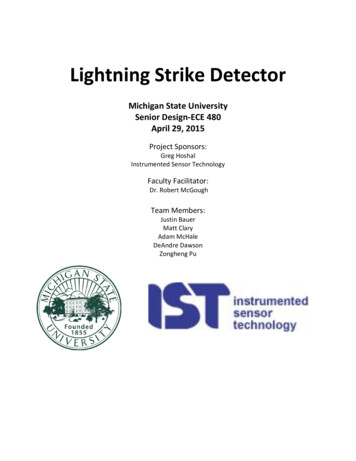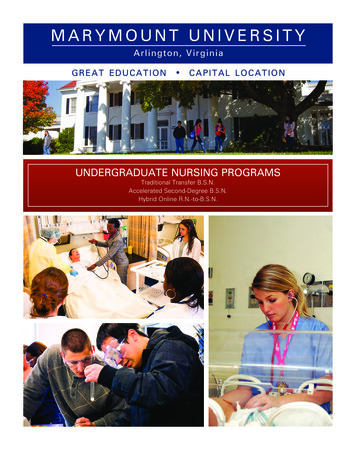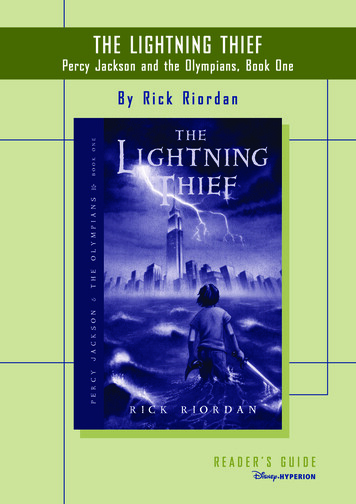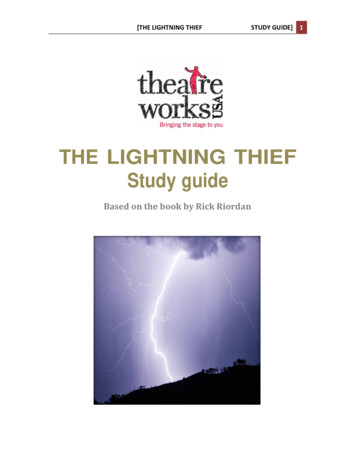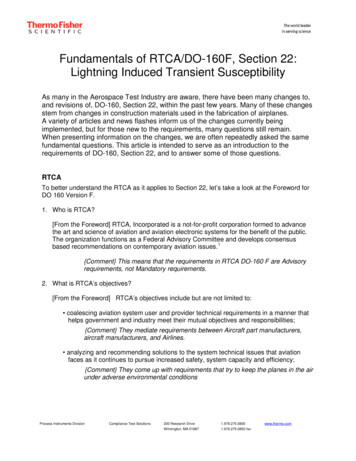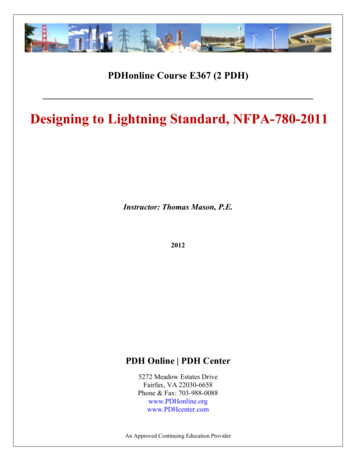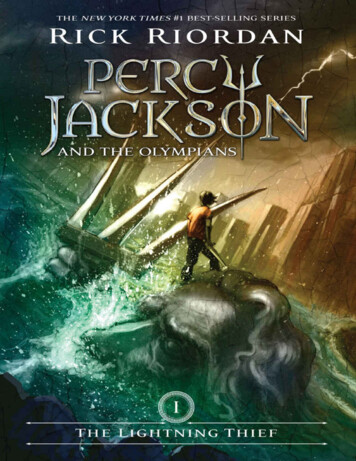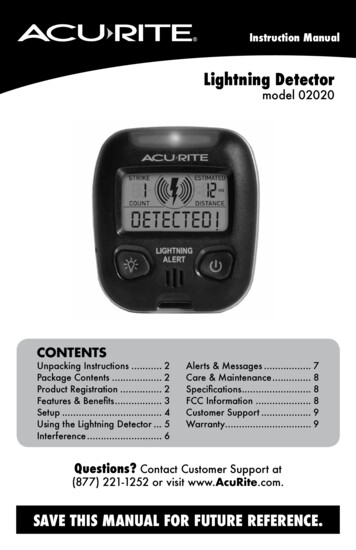
Transcription
Instruction ManualLightning Detectormodel 02020CONTENTSUnpacking Instructions. 2Package Contents. 2Product Registration. 2Features & Benefits. 3Setup. 4Using the Lightning Detector. 5Interference. 6Alerts & Messages. 7Care & Maintenance. 8Specifications. 8FCC Information. 8Customer Support. 9Warranty. 9Questions? Contact Customer Support at(877) 221-1252 or visit www.AcuRite.com.SAVE THIS MANUAL FOR FUTURE REFERENCE.
Congratulations on your new AcuRite product. To ensure the bestpossible product performance, please read this manual in its entiretyand retain it for future reference.Unpacking InstructionsRemove the protective film that is applied to the LCD screen prior to using thisproduct. Locate the tab and peel off to remove.Package Contents1. Lightning detector with belt clip2. Instruction ManualIMPORTANTPRODUCT MUST BE REGISTEREDTO RECEIVE WARRANTY SERVICEPRODUCT REGISTRATIONRegister online to receive 1 year warranty protectionwww.AcuRite.com Register a ProductNote: Under no circumstances shall the Lightning Detector, Chaney Instrument Co.or the Primex Family of Companies be held responsible for any damages whatsoeverthat may result from the use of or inability to use this product, including without limitation any indirect, incidental, special, exemplary or consequential damages, whichare expressly disclaimed. This disclaimer of liability applies to any damages or injurycaused by any failure of performance, error, omission, inaccuracy, interruption, deletion, defect, delay in operation or transmission software virus, communication failure,theft or destruction or unauthorized access to, alteration of, or use of the product,whether for breach of contract, tortuous behavior (including, without limitation, strictliability), negligence, or under any other cause of action, to the fullest extent permissible by law. This does not affect any statutory rights which may not be disclaimed. Thecontents of this product, including all lightning and weather data are provided “as is”and without warranty or condition of any kind, express or implied, including, withoutlimitation, any warranty of merchantability or fitness for a particular purpose. ChaneyInstrument Co. & the Primex Family of Companies do not warrant that this product orthe data that it provides will be free of errors, interruptions, viruses or other harmfulcomponents. Chaney Instrument Co. & the Primex Family of Companies do not warrant the accuracy or reliability of any lightning strike alerts, weather data or otherinformation provided by the product. Chaney Instrument Co. & the Primex Family ofCompanies reserve the right to alter the product or withdraw it from the market at itssole discretion.2
Features & Benefits5 6738421Lightning Detector1. Backlight Button5. Strike Indicator Red LED Light2. Power Button6. Lightning Strike Indicator3. Strike Counter7. Low Battery IndicatorIndicates a lightning strike hasoccurred within 25 miles.Momentary (5 second) backlight forlow-light viewing.Indicates a lightning strike hasoccurred within 25 miles.Press to power ON, press AND HOLDto power off.Displays running total of lightningstrikes that have been detected.8. Estimated Distance to Storm FrontUpdates with every lighting strike.4. Status DisplayDisplays current status of the deviceand/or instructions.3
SETUPInstall or Replace BatteriesAcuRite recommends high quality alkaline batteries for the best productperformance. Heavy duty or rechargeable batteries are not recommended.1. R emove the belt clip.12. Remove the battery cover.Remove Belt ClipAc3. I nsert 2 x AAA batteries intothe battery compartment, asshown. Follow the polarity( /-) diagram in the batterycompartment.Pull tab UP tounlock belt clipc4. R eplace the battery cover.BSlide belt clipOFF5. Replace the belt clip.32RemoveBattery CoverInstall Batteries2 AAA alkalinebatteriesPLEASE DISPOSE OF OLD OR DEFECTIVE BATTERIES IN AN ENVIRONMENTALLY SAFEWAY AND IN ACCORDANCE WITH YOUR LOCAL LAWS AND REGULATIONS.BATTERY SAFETY: Clean the battery contacts and also those of the device prior to battery installation. Remove batteries from equipment which is not to beused for an extended period of time. Follow the polarity ( /-) diagram in the battery compartment. Promptly remove dead batteries from the device. Dispose of usedbatteries properly. Only batteries of the same or equivalent type as recommended are to be used. DO NOT incinerate used batteries. DO NOT dispose of batteries in fire,as batteries may explode or leak. DO NOT mix old and new batteries or types of batteries (alkaline/standard). DO NOT use rechargeable batteries. DO NOT rechargenon-rechargeable batteries. DO NOT short-circuit the supply terminals.4
OPERATIONUsing the Lightning DetectorPower On/OffPress "" button to turn the detector ON. The detector will display "PLEASEWAIT" while it automatically calibrates itself. When calibration is complete“LISTENING.” will display, indicating it is ready for use. Press AND HOLD the" button for 3 seconds to turn the detector off."Indoor & Outdoor ModesOutdoor mode is the default setting. Indoor Mode optimizes the performanceof the detector for indoor use by making it less sensitive to interference.To select indoor mode, press AND HOLD the “ ” and "" buttons for2 seconds until you hear a beep. The display will say "INDOOR". Whenpowered off, the detector will return to its default, outdoor mode.Lightning DetectedThe device detects cloud-to-cloud, cloud-to-ground and intra-cloud lightning.When lightning is detected the detector emits two beeps and the red lightflashes. The display indicates "STRIKES DETECTED!", and "STRIKE COUNT"displays a running count of lightning strikes detected. The detector estimatesthe distance to the front of the lightning-producing storm. The detector alertsand flashes the light every 5 seconds until no strikes are detected for 30minutes. After 30 minutes of inactivity, the detector will return to its default“LISTENING.” state. The "STRIKE COUNT" resets when the device ispowered off.False DetectionThis detector features advanced technology to distinguish between lightningstrikes and interference, however in rare cases the detector may "false detect"lightning activity due to interference. In these situations, verify there is nolightning in the area and then relocate the detector. If the false detectionspersist, identify and relocate the source of interference or relocate the detector.Silencing Audio AlertsAudio alerts (beeps) are enabled by default each time the device is poweredon. Audio alerts can be temporarily silenced for up to 60 minutes. Totemporarily silence audio alerts, press and hold the “LIGHT” button for 5seconds. The device will display “MUTED”. The visual alerts from the LEDlight and display messages will remain active even when audio alerts havebeen silenced. When the device detects a lightning strike while audio alertsare muted, the device will display the message,"STRIKES DETECTED! MUTED"along with the strike indicator/flashing LED, updated strike count and updatedestimated distance. The device will re-activate audio alerts after 60 minutes orafter audio alerts have been re-enabled. To re-enable audio alerts, press and5
hold the “LIGHT” button for 5 seconds. The device will display “SOUND ON”.InterferenceThe detector features enhanced interference rejection capabilities to preventfalse lightning detection. When the detector cannot detect lightning due tointerference from nearby equipment, the detector sounds a single audible beepand displays "UNABLE TO DETECT PLEASE RELOCATE."Use the detector at least 3 feet away from sources of interference, including: Electric motors (windshield wiper motor or fan motors in cars, hard drive andoptical drive motors on your PC and AV equipment, well pumps, sumppumps) CRT monitors (PC monitors, TV's) Fluorescent light fixtures (turned off or on) Microwave ovens (while in use) PC's and mobile phonesWARNING: Take shelter IMMEDIATELY when lightning is present, whether ornot it has been detected by the Lightning Detector. If you are concerned aboutlightning strikes, follow all safety precautions to keep yourself and others safe.DO NOT rely on this Lightning Detector as your only source for warningsabout potentially deadly lightning strikes or other severe weather conditions.6
Alerts & MessagesText on DisplayAlertsMessageSTRIKESDETECTED!2 beeps & lightflashesLightning has been detected within 25milesINDOORNoneConfirms the detector is set to operateindoorsLISTENING.NoneDetector is ready for useLO BATTERY.icon &1 beep/minuteNANoneLightning detected beyond 25 milesPLEASE WAITNoneDetector is calibrating itselfUNABLE TODETECT PLEASERELOCATE1 beepInterference detected, use the detectorin a different locationMUTEDNoneAudio alerts temporarily silenced. PressAND HOLD the "LIGHT" button for 5seconds to re-enable audio alerts.Replace batteriesTroubleshootingDisplay reads "UNABLETO DETECT PLEASERELOCATE" Relocate the detector. Make sure the detector is placed at least 3 feet(.9 m) away from electronics that may causeinterference (see page 6).Display screennot working C heck that the batteries are installed correctly.Batteries may need to be replaced.Detector beeping R eview the Alerts & Messages chart above todetermine why the detector is beeping.If your AcuRite product does not operate properly after tryingthe troubleshooting steps, visit www.AcuRite.com or call(877) 221-1252 for assistance.7
Care & MaintenanceDetector is weather resistant. It is not intended for direct exposure to rainfall.Clean with a soft damp cloth. Do not use caustic cleaners or abrasives.SpecificationsOPERATING TEMPERATURE32ºF to 140ºF; 0ºC to 60ºCLIGHTNING DETECTION RANGE1 - 25 miles / 1.6 - 40kmLIGHTNING COUNTERCounts up to 99 strikes (power off to resetcounter)AUDIBLE TONE85 decibelsPOWER2 x AAA alkaline batteries (not included)BATTERY LIFE EXPECTANCY8-10 months - based on an average of 3lightning strikes detected per dayFCC InformationThis device complies with part 15 of FCC rules. Operation is subject to the following two conditions:1- This device may NOT cause harmful interference, and2- This device must accept any interference received, including interference that may cause undesired operation.WARNING: Changes or modifications to this unit not expressly approved by the party responsible for compliance could void theuser’s authority to operate the equipment.NOTE: This equipment has been tested and found to comply with the limits for a Class B digital device, pursuant to Part 15 of the FCCrules. These limits are designed to provide reasonable protection against harmful interference in a residential installation. This equipment generates, uses and can radiate radio frequency energy and, if not installed and used in accordance with the instructions, maycause harmful interference to radio communications. However, There is no guarantee that interference will not occur in a particularinstallation. If this equipment does cause harmful interference to radio or television reception, which can be determined by turningthe equipment off and on, the user is encouraged to try to correct the interference by one or more of the following measures: Reorient or relocate the receiving antenna. Increase the separation between the equipment and the receiver. Connect the equipment into an outlet on a circuit different from that to which the receiver is connected. Consult the dealer or an experienced radio/TV technician for help.NOTE: The manufacturer is not responsible for any radio or TV interference caused by unauthorized modifications to this equipment.Such modifications could void the user authority to operate the equipment.This device complies with Industry Canada licence-exempt RSS standard(s).Operation is subject to the following two conditions:(1) This device may not cause interference, and(2) This device must accept any interference received, including interference that may cause undesired operation of the device.8
Customer SupportAcuRite customer support is committed to providing you with best-inclass service. For assistance, please have the model number of thisproduct available and contact us in any of the following ways:(877) 221-1252info@chaney-inst.com24/7 support at www.AcuRite.com InstallationVideos Registeryour Product InstructionManuals SupportUser Forum ReplacementParts SubmitIMPORTANTFeedback & IdeasPRODUCT MUST BE REGISTEREDTO RECEIVE WARRANTY SERVICEPRODUCT REGISTRATIONRegister online to receive 1 year warranty protectionwww.AcuRite.comLimited One Year WarrantyAt AcuRite, we proudly uphold our commitmentto quality technology. Chaney Instrument Co.warrants that all products it manufactures tobe of good material and workmanship, and tobe free of defects when properly installed andoperated for a period of one year from the dateof purchase. Register a Productwarranty will not be breached, and Chaney will give no creditfor products it manufactures which have received normal wearand tear, been damaged (including by acts of nature), tampered,abused, improperly installed, damaged in shipping, or repairedor altered by others than authorized representatives of Chaney.The above-described warranty is expressly in lieu of all otherwarranties, express or implied, and all other warranties arehereby expressly disclaimed, including without limitation theimplied warranty of merchantability and the implied warrantyof fitness for a particular purpose. Chaney expressly disclaimsWe recommend that you visit us atliability for special, consequential or incidental damages,www.AcuRite.com for the fastest way to register allwhether arising in tort or by contract from any breach of thisyour product. However, product registrati
displays a running count of lightning strikes detected. The detector estimates the distance to the front of the lightning-producing storm. The detector alerts and flashes the light every 5 seconds until no strikes are detected for 30 minutes. After 30 minutes of inactivity, the detector will return to its default “LISTENING.” state. The "STRIKE COUNT" resets when the device is