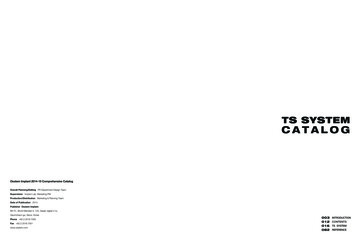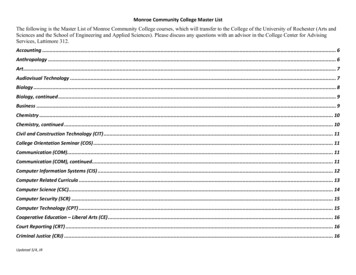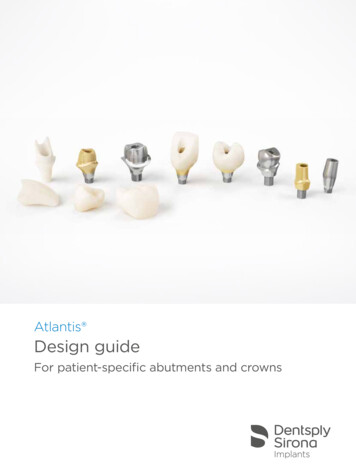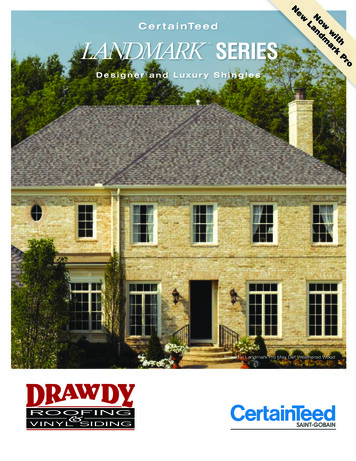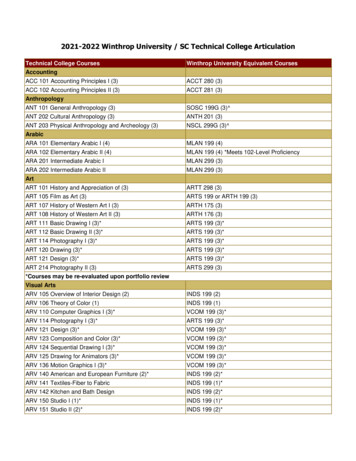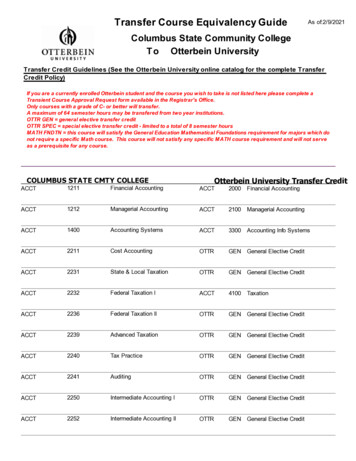Transcription
Bio MAX UCLA abutment
Bio MAX UCLA abutmentAssemble screw driver withThumb KnobRemove healing abutmentfrom implant
Bio MAX UCLA abutmentInsert the Impression Transferinto the implant ensuringthe appropriate orientationTighten the screw with thedriver assembly with lightfinger force
Bio MAX UCLA abutmentRemove screwdriverassemblyApply wax to the top of theImpression.
Bio MAX UCLA abutmentInject impression material around the impression
Bio MAX UCLA abutmentInsert tray with impression materialSeat impression tocapture dental arch
Bio MAX UCLA abutmentRemove the impression from the mouth when material has set
Bio MAX UCLA abutmentUse a sharp instrumentto remove the wax fromthe impression transferRemove impressiontransfer from implant
Bio MAX UCLA abutmentInsert healingabutment into implantHealing abutment in place
Bio MAX UCLA abutmentAssembled Impressiontransfer with implantlevel analogInsert driver intoImpression TransferInsert impression transfer/analogassembly into impression
Bio MAX UCLA abutmentAlign the flats of UCLA Abutment with theflats within the impression and insert theabutment/analog assembly into theimpressionUCLA Abutment/analogassembly completely seatedinside impression
Bio MAX UCLA abutmentApply soft tissue replica materialaround implant level analogPour dental stone into impression
Bio MAX UCLA abutmentRemove model from impressionand loosen the fixation screw ofthe impression transfer by turningscrew driver counter clockwiseInsert the UCLA abutment into the implantlevel analog ensuring the appropriateorientation. Hand tighten the fixation screwwithin the UCLA abutmentInsert screw driverassembly intofixation screw inthe UCLAabutment
Bio MAX UCLA abutmentCreate a wax up of the desired shapeof the abutment by subtracting oradding to the resin of the UCLAabutmentCast and finish custom UCLAabutment
Bio MAX UCLA abutmentSeal the screw opening of theUCLA AbutmentApply die spacer and wax upundercasting on the UCLA Abutment
Bio MAX UCLA abutmentCast wax up using a conventionaltechnique and insert it in thecasting on the stone modelStack and fire theCeramic in the usualmannerPorcelaincrown onmodel
Bio MAX UCLA abutmentInsert the abutment into implantorienting it according to theinstructions from the laboratory andtighten with driver
Bio MAX UCLA abutmentInsert the hex driver into the30Ncm torque ratchetInsert driver into the abutmentscrew tighten the screw untiltorque of 30 Ncm is reached andthe head of the ratchet releases
Bio MAX UCLA abutmentCement restoration on abutment
capture dental arch. Bio MAX UCLA abutment. Remove the impression from the mouth when material has set. Bio MAX UCLA abutment . Insert the UCLA abutment into the implant. level analog ensuring the appropriate . orientation. Hand tighten the fixation screw . Insert the abutment into implant orienting it according to the instructions from the .