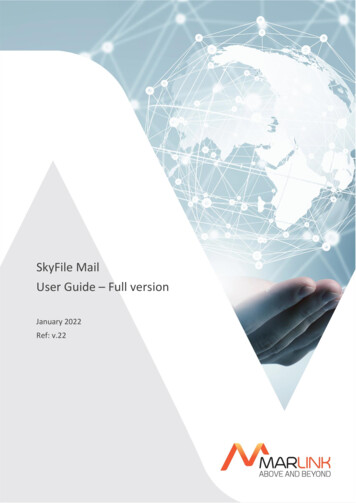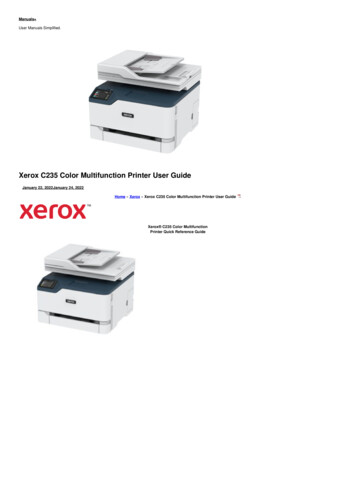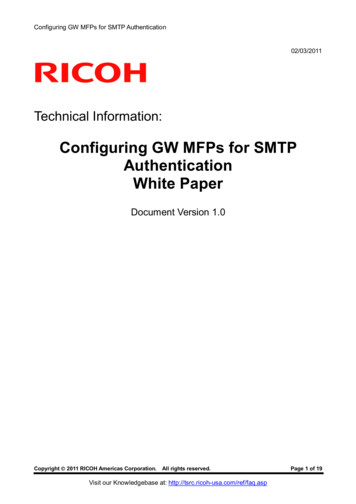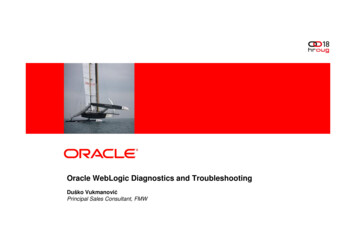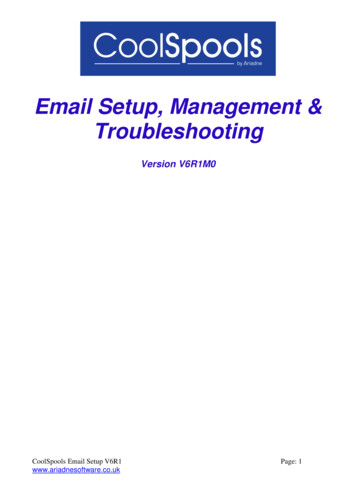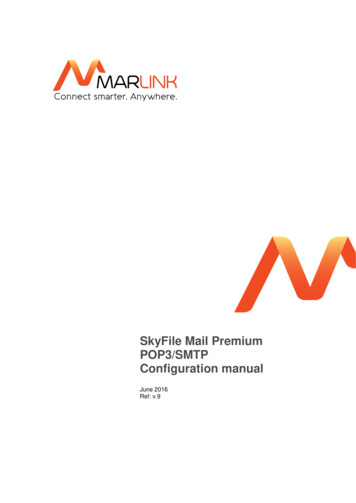
Transcription
SkyFile Mail PremiumPOP3/SMTPConfiguration manualJune 2016Ref: v.9
Table of contents1.REVISION HISTORY . 32.INTRODUCTION . 43.IMPORTANT NOTE . 44.PREREQUISITES . 55.4.1Prerequisites, checks to be performed . 54.2Prerequisites, sum up . 5HOW TO CONFIGURE SKYFILE MAIL PREMIUM . 65.1ALTERNATE EMAIL PROGRAMS . 65.2HOW TO CONFIGURE YOUR SUB-ACCOUNT . 85.2.1 Keep a copy of all SMTP/POP3 emails in SkyFile Mail. 85.2.2 HTML formatted mails allowed (POP3/SMTP) . 85.2.3 Deliver a log via POP3 for sent emails . 95.2.4 LOGS . 95.2.5 Sleep mode. 106.7.SMTP/POP3 CLIENT CONFIGURATION . 116.1SMTP SETTINGS . 116.2POP3 settings . 126.3ADDITIONAL DETAILS . 13CONFIGURE MICROSOFT OUTLOOK . 137.1ACCOUNT SETUP . 137.2SMTP/POP3 SETTINGS . 137.3ADD MULTIPLE SKYFILE SUBACCOUNTS IN OUTLOOK . 148.CONFIGURE THUNDERBIRD . 159.HOW TO SEND AN SMS FROM OUTLOOK OR THUNDERBIRD . 1610. FAQ . 1710.1MAILDROP NOT LOCKED . 1710.210.2 SMTP CONFLICT . 1710.3SLEEP MODE . 1811. Need Support?. 19
1. REVISION HISTORYDATEVERSIONREVISIONNAME18 April 11V1Original documentJean Marc Duc06 July 11V2Sub account configurationJean Marc Duc07 July 11V3How to send an SMSJean Marc Duc20 July 11V4Add multiple SkyFile account in OutlookAlexandre Lac / Jean Marc Duc08 Aug 11V5Minor correctionsJean Marc Duc01 April 12V6Final updatesJean Marc Duc07 June 12V6.1IP range allowedJean Marc Duc15 June 12V6.2Sleep ModeJean Marc Duc8 Jan 15V7SkyFile Mail v9Jean Marc Duc20 Feb 15V7bMinor correction of typo page 14Jean Marc Duc05 Nov 15V8Prerequisites – Sum upJean Marc Duc28 June 16V9Rebranding MarlinkJean Marc DucSkyFile Mail Premium POP3/SMTP Configuration ManualPage 3/19
2. INTRODUCTIONSkyFile Mail v8.2x and following offers the possibility to use an alternate applications such as Outlook,Outlook Express, Thunderbird to send and receive emails and SMS.The objective of this document is to describe how to configure SkyFile Mail, Outlook or Thunderbird.POP3/SMTP features are part of SkyFile Mail Premium offer. To know more about SkyFile MailPremium, please contact your Key Account Manager or Marlink Customer Care.3. IMPORTANT NOTEWhen used with an alternate email program SkyFile Mail Premium acts as alocal mail server.To avoid conflicts between both applications, SkyFile Mail editor must bedisabled. This is done automatically as SkyFile Mail switches to “sleep mode”after a period of inactivity. While SkyFile Mail is in “sleep mode”, you cansend and receive emails with your alternate program.By default this period is configured at 2 minutes. When you select “New Mail”in SkyFile Mail and the “Alternate email program” is activated, the programswitches automatically to your own program and SkyFile Mail engine isimmediately switched to “sleep mode”.If you want to change this default setting, please go to FAQ at the end of this document.Please find more details about “sleep mode” on 5.2.5. Please read them carefully.SkyFile Mail Premium – POP3/SMTP – Configuration manual Marlink Page 4/19
4. PREREQUISITES4.1 Prerequisites, checks to be performedBefore using an alternate email program, please make sure that: The version of SkyFile Mail you are using is a Premium one or a trial-version allowing POP3/SMTP.If you are already a Premiumuser this option is available.If it is not the case please,contact Marlink Customer Care The “Alternate email programs” options such as “SMTP” “POP3” or IP ranges are activated andcorrectly configured. A master-account has been created. POP3/SMTP does not work with the root-account only. A first dial-in has been performed.Note: Only the Master-account can be configured in your alternate email program without password. Allthe other sub-accounts must have a password configured in SkyFile Mail.4.2 Prerequisites, sum up Your account shall be Premium A first dial-in for synchronization with the server shall be performed. At the end of the dial-inyou get a pop-up confirming your Premium features (if you were not Premium before or if it is anew account) A master-subaccount shall be created prior to the configuration Alternate email programs features shall be activated and configuredSkyFile Mail Premium – POP3/SMTP – Configuration manual Marlink Page 5/19
5. HOW TO CONFIGURE SKYFILE MAIL PREMIUMThe SkyFile Mail software includes an SMTP and POP3 server which can be used with alternate emailprograms like Outlook or Thunderbird or devices (like sensors, cameras etc.) to send emails through theSkyFile Mail system to local or external addresses or to retrieve new emails.At least one subaccount is required for this.5.1 ALTERNATE EMAIL PROGRAMSThe configuration menu "Alternate email programs" requires to log-in with the master credentials andshows these fields: Enable SMTP for alternate email programs: This option enables or disables the SMTP server.The default is “Off”.SkyFile Mail Premium – POP3/SMTP – Configuration manual Marlink Page 6/19
SMTP port number: The typical port number is either 25 or 587. Please make sure that theconfigured port is not used by any other program on the same PC and that the SMTP client softwareis configured for the same port. Enable POP3 for alternate email programs: This option enables or disables the POP3 server.The default is “Off”. POP3 port number: The default setting is 110. Allowed IP ranges: This menu specifies which IP address will be allowed to connect to the SkyFilePOP3/SMTP interface.-Local Host: any mail client installed on same PC will be allowed.-All commom LAN Ranges: Mail clients on same Local Area Network will be allowed. Thisconcerns following IP ditional ranges: if an IP-range out of the above standard range is used, indicate it here.Do not enter a public IP range, otherwise your system could be abused for relaying spamand viruses; the first two options are enabled by default, additional ranges are normally notrequired. Allowed IP ranges without authentication (SMTP): Some SMTP applications do not allow anauthentication. In this case you can enter addresses or CIDR ranges as a subset of "Allowed IPranges" from where no authentication is required. Only the master subaccount can be used as thesender in this case. Normally this field should be empty. Log POP3/SMTP commands (available in File Logs): If this option is enabled, the completePOP3 and SMTP dialogue except the authentication credentials will be written to the fileLog 3rd.txt. Default is off; the option should be enabled temporarily only for diagnosing problems. Alternate mail program for Master subaccount: you can enter here the path where your emailprogram is located. Use the “browse” function to retrieve it. If a program is specified, SkyFile Mailwill automatically launch it when clicking on “New Message” button.If you are using a firewall software like the one built into Windows or an anti-virus software, SMTP andPOP3’ ports should be allowed for the program HOST32.EXE.SkyFile Mail Premium – POP3/SMTP – Configuration manual Marlink Page 7/19
5.2 HOW TO CONFIGURE YOUR SUB-ACCOUNT5.2.1 Keep a copy of all SMTP/POP3 emails in SkyFile MailIf this option is activated all incoming and outgoing emails will be stored in the SkyFile Mail client. Evenemails deleted in your alternate email application will remain in SkyFile Mail. The only way to removethese emails is via the SkyFile Mail software.If this option is not activated sent mails are not stored in the SkyFile Mail client. Incoming emails aresynchronized between SkyFile Mail and alternate email programs. They will be removed in SkyFile Mailwhen deleted in the alternate email program.Default value is “OFF”, like this inboxes will not increase when a POP3/SMTP client is used.5.2.2 HTML formatted mails allowed (POP3/SMTP)If this option is activated the server will accept HTML parts. If this option is disabled (this is the defaultsetting), HTML parts are removed in both directions, and the text-only alternative is transmitted. Thisprevents customers from extra costs in case they forgot to disable HTML in the various mail clients.By default HTML is off.For MyMail accounts, this option is available in their “option” window.More information about HTML support by SkyFile MailThe SkyFile Mail server and clients still transfer text parts and attachments in separate files to ensurebest compression and crash and recovery. The complete mechanism is supporting UNICODE encodingin both directions for text parts, HTML parts and attachment names.SkyFile Mail Premium – POP3/SMTP – Configuration manual Marlink Page 8/19
If the HTML option is activated for a subaccount, the HTML alternative part of mail is transferred to theclient in a separate HTML file. All included related HTML parts like inlay pictures are transferred asseparate files. The same is done for mobile-to-fixed emails.At the receiving side, the mail is recompiled again to one MIME-encoded mail with according headersfor related, multi-part and alternative MIME parts. HTML-related pictures are located and referencedcorrectly within the HTML section.The SkyFile Mail client itself does not support creating or displaying the HTML parts of mails. ReceivedHTML parts, if allowed, are available as attachments and will be opened by the default web browser.5.2.3 Deliver a log via POP3 for sent emailsIf this option is activated, a short notification is sent to your alternate email program when the emailsare transferred to the shore over the air.5.2.4 LOGSA new menu is now available in the “Logs” menu. “View log of alternate email programs” allows the userto consult only the connections that were done via an alternate email program.SkyFile Mail Premium – POP3/SMTP – Configuration manual Marlink Page 9/19
5.2.5 Sleep modeWhen used with an alternate email program SkyFile Mail Premium acts as a local mail server.To avoid conflicts between both applications, SkyFile Mail editor must be disabled. This is doneautomatically as SkyFile Mail switches to “sleep mode” after a period of inactivity. While SkyFile Mail isin “sleep mode”, you can send and receive emails with your alternate program.By default this period is configured at 2 minutes. When you select “New Mail” in SkyFile Mail and the“Alternate email program” is activated, the program switches automatically to your own program andSkyFile Mail engine is immediately switched to “sleep mode”.Sleep mode (normal sleep mode and after clicking on "New Mail" if an alternate email software isspecified) is only done if POP3 was used in the last 48 hours. This should prevent the customer tohave the sleep mode forever after he has done only a POP3 test.SkyFile Mail Premium – POP3/SMTP – Configuration manual Marlink Page 10/19
6. SMTP/POP3 CLIENT CONFIGURATION6.1 SMTP SETTINGSThe SMTP settings in the sending application must be configured as follows, their names might slightlydiffer: SMTP server: The computer name or local static IP address ofthe SkyFile Mail PC. SMTP port: Same port as configured in SkyFile Mail, typically 25or 587. Some programs do not have this setting, assuming theport is always 25, but sometimes allow a colon and the portnumber behind the server name. tication off), user name and password as configured in acorporate subaccount of SkyFile Mail. Email address: The full external address of the subaccount, e.g.master.victoria-star@skyfile.com. Note that the subaccount mustbe the same as the one used in the authentication setting.SkyFile Mail Premium – POP3/SMTP – Configuration manual Marlink Page 11/19
6.2 POP3 settingsThe POP3 settings in the receiving application must be configured as follows, again the names mightslightly differ: POP3 server: The computer name or local IP address of the SkyFile Mail PC. POP3 port: Same port as configured in SkyFile Mail, typically 110. Authentication: "Password" method, user name and password as configured in a corporatesubaccount of SkyFile Mail. Leave mails on server: Disable this setting to avoid that the "New" email folder in SkyFile Mail growsindefinitely.SkyFile Mail Premium – POP3/SMTP – Configuration manual Marlink Page 12/19
6.3 ADDITIONAL DETAILSThe sub-account configuration allows choosing if an account is being used with a POP3/SMTP clientexclusively.If this option is set, incoming mails are finally deleted in SkyFile Mail when they are deleted on the mailclient. Additionally mails sent with this subaccount are not stored in SkyFile Mail. Archiving mails is thena task of the external mail program.If this option is disabled, mails which are retrieved and deleted by POP3 are only marked as read.The POP3 access will fail while the same subaccount is opened in SkyFile Mail.7. CONFIGURE MICROSOFT OUTLOOK7.1 ACCOUNT SETUPIn Outlook please go to “tools” “account setting” “POP3, IMAP, HTTP”.Enter your full SkyFile Mail email address like “master.victoria-star”7.2 SMTP/POP3 SETTINGSOn the next screen please enter POP3 in account type and enter the IP address of the computer whereSkyFile Mail is installed (here 127.0.0.1 because SkyFile Mail is installed on the same computer asOutlook).Enter the same IP address for the SMTP server (outgoing server).Then specify your SkyFile Mail account as the username and enter your SkyFile Mail password.SkyFile Mail Premium – POP3/SMTP – Configuration manual Marlink Page 13/19
7.3 ADD MULTIPLE SKYFILE SUBACCOUNTS IN OUTLOOKTo add multiple SkyFile subaccounts in Outlook you need to activate the authentication for allsubaccounts by clicking on “More Settings” and in the Outgoing server tab tick the “My outgoing server(SMTP) requires authentication”.SkyFile Mail Premium – POP3/SMTP – Configuration manual Marlink Page 14/19
8. CONFIGURE THUNDERBIRDCreate a new account and setup the POP3 setting in « Server settings ». Enter the name or the IPaddress of the computer where SkyFile Mail is installed (here 127.0.0.1 because SkyFile Mail is installedon the same computer as Thunderbird. Another example might be 192.168.0.2)Configure the SMTP server by clicking on outgoing server (SMTP) and enter the server IP (here127.0.0.1 again). Finally specify your SkyFile Mail address as your username.SkyFile Mail Premium – POP3/SMTP – Configuration manual Marlink Page 15/19
9. HOW TO SEND AN SMS FROM OUTLOOK OR THUNDERBIRDTo send an SMS from Outlook or Thunderbird please proceed as followed: In the field “TO” enter the mobile phone number of your contact like this:[mobile phone number].sms@skyfile.comFor instance 0033688051602.sms@skyfile.com In the field “subject” enter your text and then press “send”.The SMS is transfered to SkyFile Mail and stored in the outgoing queue waiting for the next dial-in.SkyFile Mail Premium – POP3/SMTP – Configuration manual Marlink Page 16/19
10. FAQ10.1 MAILDROP NOT LOCKEDWhen I try to use my alternate email program or when I check my emails, I get this errormessage. What does it mean? This alert means that your email program cannot access to the mail server. SkyFile Mail is stillactive (not in sleeping mode). To avoid this effect, please wait for the sleep-mode phase of SkyFileMail or close it. Only the transfer module should be active. If you consider that the time-out for sleepmode is too long, change it. The procedure is indicated at the point 10.3 of this document.10.2 10.2 SMTP CONFLICTI can retrieve emails via my email program (POP3 works correctly), but I cannot send emails(SMTP does not work). The call logs are showing a SMTP conflict. How to solve this problem?14.12.11 16:33:27 POP3 1 OK TPM-D5942B5413D SkyFile-POP3 8.20 ready14.12.11 16:33:27 POP3 1 USER max14.12.11 16:33:27 POP3 1 OK14.12.11 16:33:27 POP3 1 PASS xxxxxxxx14.12.11 16:33:27 POP3 1 OK maildrop has 0 messages (0 octets)14.12.11 16:33:27 POP3 1 STAT14.12.11 16:33:27 POP3 1 OK 0 014.12.11 16:33:27 POP3 1 QUIT14.12.11 16:33:27 POP3 1 OK TPM-D5942B5413D bye14.12.11 16:33:27 POP3 1 ***** Disconnect *****14.12.11 17:33:44 SMTP 1 SMTP port cannot be opened, conflict?14.12.11 17:36:05 POP3 1 ***** Connected from 127.0.0.1 *****14.12.11 17:36:05 POP3 1 OK TPM-D5942B5413D SkyFile-POP3 8.20 ready14.12.11 17:36:05 POP3 1 USER max.arcachon wave@skyfile.com14.12.11 17:36:05 POP3 1 OK14.12.11 17:36:05 POP3 1 PASS xxxxxxxx14.12.11 17:36:05 POP3 1 OK maildrop has 0 messages (0 octets)14.12.11 17:36:05 POP3 1 QUITSkyFile Mail Premium – POP3/SMTP – Configuration manual Marlink Page 17/19
Your SMTP PORT (usually PORT 25) is already used by another application generating conflictsbetween both.Please close this application or modify the PORT in your email program and SkyFile Mail configuration.10.3 SLEEP MODEI would like to change the time-out of the sleep-mode. How to do it? The time-out of SkyFile Mail editor is configured at 2 minutes.To add your own setting, please go to: C:\SkyFile Mail Open the “master-account” folder Open the configuration settingsIn the [settings] list of parameters add the following line : Sleeping ”xx” where “xx” is the sleep-mode’s setting in seconds.[Settings]AutoDrafted 0Trashcan 10Tray 10Autoresponder 0FontType PropFontSize MediumLanguage EnglishCDRWarning 11LastPop 1324312248Sleeping 20[SMS]In this example SkyFile Mail will go into sleep-mode after 20 seconds of inactivity.Please note that the initial setting (time-out: 2 minutes) is hardcoded. Therefore your own setting mustbe less than 2 minutes.SkyFile Mail Premium – POP3/SMTP – Configuration manual Marlink Page 18/19
11. NEED SUPPORT?If you have any questions, please contact your Key Account Manager or Marlink Customer Care:Email:customercare@marlink.comEMEA: 33 (0)1 70 48 98 98Americas: 1 (310) 616-5594 1 855 769 39 59 (toll free)Asia Pacific: 65 64 29 83 11SkyFile Mail Premium – POP3/SMTP – Configuration manual Marlink Page 19/19
Log POP3/SMTP commands (available in File Logs): If this option is enabled, the complete POP3 and SMTP dialogue except the authentication credentials will be written to the file Log_3rd.txt. Default is off; the option should be enabled temporarily only for diagnosing problems.