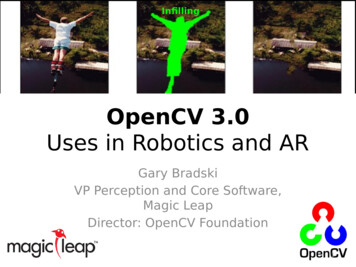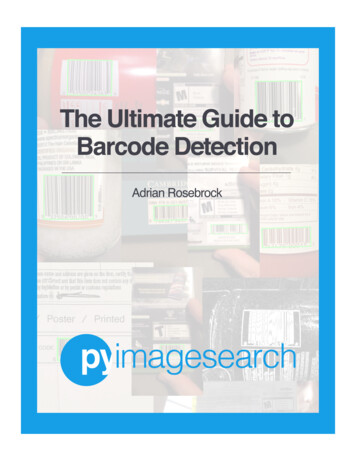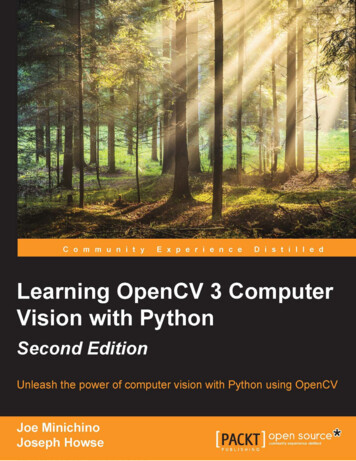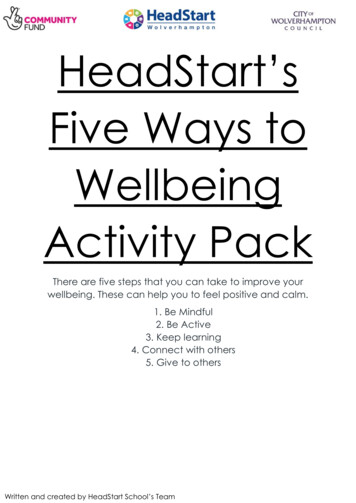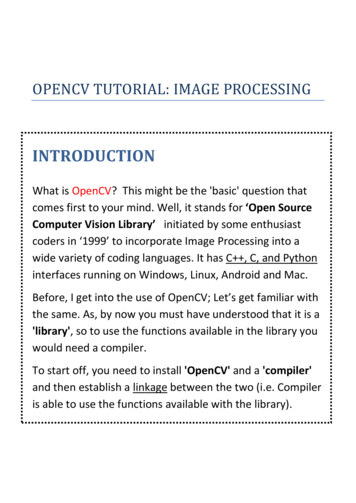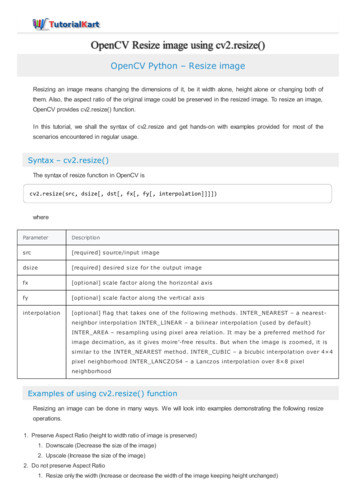
Transcription
OpenCV Resize image using cv2.resize()OpenCV Python – Resize imageResizing an image means changing the dimensions of it, be it width alone, height alone or changing both ofthem. Also, the aspect ratio of the original image could be preserved in the resized image. To resize an image,OpenCV provides cv2.resize() function.In this tutorial, we shall the syntax of cv2.resize and get hands-on with examples provided for most of thescenarios encountered in regular usage.Syntax – cv2.resize()The syntax of resize function in OpenCV iscv2.resize(src, dsize[, dst[, fx[, fy[, uired] source/input imagedsize[required] desired size for the output imagefx[optional] scale factor along the horizontal axisfy[optional] scale factor along the vertical axisinterpolation[optional] flag that takes one of the following methods. INTER NEAREST – a nearestneighbor interpolation INTER LINEAR – a bilinear interpolation (used by default)INTER AREA – resampling using pixel area relation. It may be a preferred method forimage decimation, as it gives moire’-free results. But when the image is zoomed, it issimilar to the INTER NEAREST method. INTER CUBIC – a bicubic interpolation over 4 4pixel neighborhood INTER LANCZOS4 – a Lanczos interpolation over 8 8 pixelneighborhoodExamples of using cv2.resize() functionResizing an image can be done in many ways. We will look into examples demonstrating the following resizeoperations.1. Preserve Aspect Ratio (height to width ratio of image is preserved)1. Downscale (Decrease the size of the image)2. Upscale (Increase the size of the image)2. Do not preserve Aspect Ratio1. Resize only the width (Increase or decrease the width of the image keeping height unchanged)
2. Resize only the height (Increase or decrease the height of the image keeping width unchanged)3. Resize to specific width and heightFollowing is the original image with dimensions (149,200,4)(height, width, number of channels) on which weshall experiment on :Example 1 – Resize and Preserve Aspect RatioDownscale with resize()In the following example, scale percent value holds the percentage by which image has to be scaled.Providing a value 100 downscales the image provided. We will use this scale percent value along withoriginal image’s dimensions to calculate the width and height of output image.resize-image.pyimport cv2img cv2.imread('/home/img/python.png', cv2.IMREAD UNCHANGED)print('Original Dimensions : ',img.shape)scale percent 60 # percent of original sizewidth int(img.shape[1] * scale percent / 100)height int(img.shape[0] * scale percent / 100)dim (width, height)# resize imageresized cv2.resize(img, dim, interpolation cv2.INTER AREA)print('Resized Dimensions : ',resized.shape)cv2.imshow("Resized image", tOriginal Dimensions : (149, 200, 4)Resized Dimensions : (89, 120, 4)The original image with dimensions [149 x 200 x 4] has been resized to [89, 120, 4] using resize() function.
Upscale with resize()In the following example, scale percent value holds the percentage by which image has to be scaled. Providinga value 100 upscales the image provided.resize-image.pyimport cv2img cv2.imread('/home/img/python.png', cv2.IMREAD UNCHANGED)print('Original Dimensions : ',img.shape)scale percent 220 # percent of original sizewidth int(img.shape[1] * scale percent / 100)height int(img.shape[0] * scale percent / 100)dim (width, height)# resize imageresized cv2.resize(img, dim, interpolation cv2.INTER AREA)print('Resized Dimensions : ',resized.shape)cv2.imshow("Resized image", tOriginal Dimensions : (149, 200, 4)Resized Dimensions : (327, 440, 4)
Example 2 – Resize and Do not Preserve Aspect RatioResize only widthIn this example, we provided a specific value in pixels for width and left the height unchanged.resize-image.pyimport cv2img cv2.imread('/home/img/python.png', cv2.IMREAD UNCHANGED)print('Original Dimensions : ',img.shape)width 440height img.shape[0] # keep original heightdim (width, height)# resize imageresized cv2.resize(img, dim, interpolation cv2.INTER AREA)print('Resized Dimensions : ',resized.shape)cv2.imshow("Resized image", tOriginal Dimensions : (149, 200, 4)Resized Dimensions : (149, 440, 4)As we have increased only the width, the output image looks stretched horizontally.
Resize only heightIn the following example, scale percent value holds the percentage by which height has to be scaled. Or youmay also provide a specific value in pixels.resize-image.pyimport cv2img cv2.imread('/home/img/python.png', cv2.IMREAD UNCHANGED)print('Original Dimensions : ',img.shape)width img.shape[1] # keep original widthheight 440dim (width, height)# resize imageresized cv2.resize(img, dim, interpolation cv2.INTER AREA)print('Resized Dimensions : ',resized.shape)cv2.imshow("Resized image", tOriginal Dimensions : (149, 200, 4)Resized Dimensions : (440, 200, 4)As we have increased only the height, the output image looks stretched vertically.
Resize to specific width and heightIn the following example, we shall provide specific value in pixels for both width and height.resize-image.pyimport cv2img cv2.imread('/home/img/python.png', cv2.IMREAD UNCHANGED)print('Original Dimensions : ',img.shape)width 350height 450dim (width, height)# resize imageresized cv2.resize(img, dim, interpolation cv2.INTER AREA)print('Resized Dimensions : ',resized.shape)cv2.imshow("Resized image", tOriginal Dimensions : (149, 200, 4)Resized Dimensions : (450, 350, 4)
ConclusionConcluding this OpenCV Python Tutorial, we have learned how to resize an image in Python using OpenCVresize() function.OpenCV Python Tutorial OpenCV Python Tutorial OpenCV - Setup with Anaconda OpenCV - Read and Display Image OpenCV - Save Image OpenCV - Get Image Shape/Dimensions OpenCV - Rezise Image - Upscale, Downscale OpenCV - Read Image with Transparency ChannelImage Processing OpenCV - Edge Detection OpenCV - Gaussian Blur
OpenCV Python - Resize image Resizing an image means changing the dimensions of it, be it width alone, height alone or changing both of them. Also, the aspect ratio of the original image could be preserved in the resized image. To resize an image, OpenCV provides cv2.resize() function.