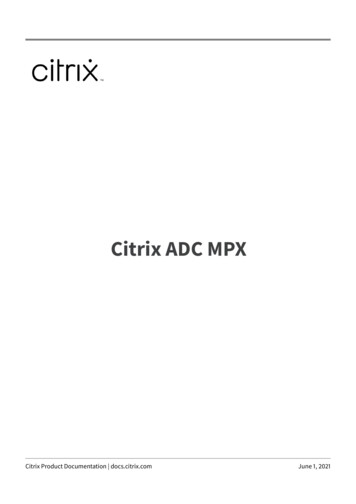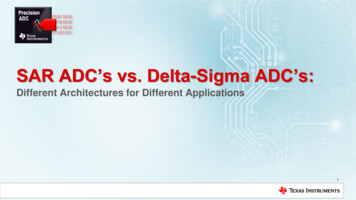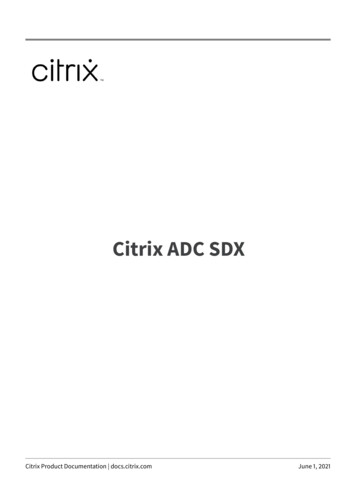
Transcription
Citrix ADC SDXCitrix Product Documentation docs.citrix.comJune 1, 2021
Citrix ADC SDXContentsCitrix ADC SDX hardware-software compatibility matrix3SDX hardware platforms6Citrix ADC SDX 8015, SDX 8400, and SDX 86006Citrix ADC SDX 89008Citrix ADC SDX 11500, SDX 13500, SDX 14500, SDX 16500, SDX 18500, and SDX 2050010Citrix ADC SDX 11515, SDX 11520, SDX 11530, SDX 11540, and SDX 1154212Citrix ADC SDX 1400014Citrix ADC SDX 14000-40G17Citrix ADC SDX 14xxx-40S18Citrix ADC SDX 14030 FIPS, 14060 FIPS, 14080 FIPS20Citrix ADC SDX 1500022Citrix ADC SDX 15000-50G24Citrix ADC SDX 17500, SDX 19500, and SDX 2150026Citrix ADC SDX 17550, SDX 19550, SDX 20550, and SDX 2155028Citrix ADC SDX 22040, SDX 22060, SDX 22080, SDX 22100, and SDX 2212030Citrix ADC SDX 24100 and SDX 2415033Citrix ADC SDX 25100A, SDX 25160A35Citrix ADC SDX 25100-40G36Citrix ADC SDX 2600039Citrix ADC SDX 26000-50S41Citrix ADC SDX 26000-100G43Common hardware components46Field replaceable units57 1999-2021 Citrix Systems, Inc. All rights reserved.2
Citrix ADC SDXSafety, cautions, warnings, and other information63Prepare for installation64Install the hardware66Initial configuration76Lights out management port of the Citrix ADC SDX appliance81Configure the network settings on the LOM port83Installing a certificate and key on the LOM GUI88Obtaining the MAC address, serial number, and host properties of the appliance94Perform power control operations by using the LOM port95Restoring the BMC configuration to factory defaults97Specifying the port for IPMI BMC failover98Using the BIOS POST code to detect errors98Fortville NIC firmware upgrade on Citrix ADC SDX appliances99Converting a Citrix ADC MPX appliance to a Citrix ADC SDX appliance100Converting a Citrix ADC MPX 11515/11520/11530/11540/11542 appliance to a Citrix ADC SDX11515/11520/11530/11540/11542 appliance101Converting a Citrix ADC MPX 8005/8010/8015/8200/8400/8600/8800 appliance to a CitrixADC SDX 8010/8015/8400/8600 appliance110Converting a Citrix ADC MPX 24100 and 24150 appliance to a Citrix ADC SDX 24100 and 24150appliance114Convert a Citrix ADC MPX 14020/14030/14040/ 14060/14080/14100 appliance to a CitrixADC SDX 14020/14030/14040/ 14060/14080/14100 appliance117Convert a Citrix ADC MPX 14020 40G, MPX 14040 40G, MPX 14060 40G, MPX 14080 40Gappliance to a Citrix ADC SDX 14020 40G, SDX 14040 40G, SDX 14060 40G, SDX 1408040G appliance124Convert a Citrix ADC MPX 8900 appliance to a Citrix ADC SDX 8900 appliance144 1999-2021 Citrix Systems, Inc. All rights reserved.3
Citrix ADC SDXConvert a Citrix ADC MPX 15000 appliance to a Citrix ADC SDX 15000 appliance153Troubleshooting172 1999-2021 Citrix Systems, Inc. All rights reserved.4
Citrix ADC SDXCitrix ADC SDX hardware-software compatibility matrixMarch 30, 2021Keep the following points in mind about Citrix ADC SDX hardware-software and feature-software compatibility: For each platform, only the starting build for each release is mentioned. All subsequent buildswithin a release are supported. In 10.5 and prior releases, the SDX appliance was shipped with a virtual bundle, which includeda specific combination of Management Service image, Citrix Hypervisor image, Citrix Hypervisorsupplemental packs. From 11.0 and later releases, the single bundle image is shipped, which combines all the components. Any combinations of SDX image version and VPX image versions are supported as long as theymeet minimum version requirements for a particular hardware platform. From 12.0 57.19, the single bundle image also includes the lights-out management (LOM)firmware. Direct upgrade from version 10.5 to version 13.0 is not supported. First upgrade from 10.5 to 11.1or 12.0 or 12.1, and then upgrade to SDX 13.0. Usually, the SDX image and the VPX image are not interdependent, which means the SDX appliance and the VPX instances need not have the same image version.Exception: If you provision a new VPX instance or upgrade an existing VPX instance to 12.0-58.15,you must also upgrade the SDX version to 12.0-58.15. See https://support.citrix.com/article/CTX236730.If you use Citrix ADM to manage Citrix ADC appliances running 12.0–58.15, you must upgradeCitrix ADM to 12.0-58.15.The following tables list the compatibility matrix for all Citrix ADC SDX hardware platforms and theSDX and VPX images supported on these platforms.How to read the tableThe SDX image version and the VPX image version are listed for each platform. The SDX image and theVPX image are not interdependent, which means the SDX appliance and the VPX instances need nothave the same image version. Check the note for exception to compatibility. The starting builds arelisted. 1999-2021 Citrix Systems, Inc. All rights reserved.5
Citrix ADC SDXHardwareplatforms/SDX SBIversion andVPX imageversion1111.11212.113.0SDX .72.1611.1–57.11 (Seenote after �41.1612.1–48.1313.0–36.xSDX 6.xSDX 1–48.1012.0–41.1612.1–48.1313.0–36.xSDX 15080/15100/15120 1999-2021 Citrix Systems, Inc. All rights reserved.6
Citrix ADC SDXHardwareplatforms/SDX SBIversion andVPX 41.1612.1–48.1313.0–36.xSDX24100/24150SDX 6.xSDX �63.9X12.1–56.x13.0–52.xSDX 312.0–58.1512.1–48.1313.0–36.xSDX 13.0–52.x11.0–66.11Note: On the Citrix ADC SDX 8900 appliance, the 11.1 56.15 VPX image is supported. SDX 11.1 56.15 imageis not supported. 1999-2021 Citrix Systems, Inc. All rights reserved.7
Citrix ADC SDXNote: Citrix ADC Secure Web Gateway (SWG) is supported from release 12.0 56.20 and later.Citrix ADC Cluster is not supported on Citrix SDX SWG instances.Related informationFor information about how to upgrade the Citrix ADC SDX appliance and the VPX instance, see thefollowing topics. Single bundle upgrade for 12.1 release Demystifying the Citrix ADC SDX appliance upgrade processSDX hardware platformsAugust 18, 2020The various Citrix ADC hardware platforms offer a wide range of features, communication ports, andprocessing capacities. All platforms have multicore processors.The Citrix ADC SDX appliance is a multitenant platform on which you can provision and manage multiple virtual instances.Citrix ADC SDX 8015, SDX 8400, and SDX 8600August 18, 2020The Citrix ADC SDX 8015, SDX 8400, and SDX 8600 are 1U appliances. Each model has one quad-coreprocessor (8 cores with hyper-threading) and 32 GB of memory. The SDX 8015/8400/8600 appliancesare available in two port configurations: Six 10/100/1000Base-T copper Ethernet ports and six 1G SFP ports (6x10/100/1000Base-T copperEthernet ports 6x1G SFP) Six 10/100/1000Base-T copper Ethernet ports and two 10G SFP ports (6x10/100/1000Base-Tcopper Ethernet ports 2x10G SFP )The following figure shows the front panel of the SDX 8015/8400/8600 (6x10/100/1000Base-T copperEthernet ports 6x1G SFP) appliance.Figure 1. Citrix ADC SDX 8015/8400/8600 (6x10/100/1000Base-T copper Ethernet ports 6x1G SFP),front panel 1999-2021 Citrix Systems, Inc. All rights reserved.8
Citrix ADC SDXThe following figure shows the front panel of the SDX 8015/8400/8600 (6x10/100/1000Base-T copperEthernet ports 2x10G SFP ) appliance.Figure 2. Citrix ADC SDX 8015/8400/8600 (6x10/100/1000Base-T copper Ethernet ports 2x10G SFP ),front panelDepending on the model, the appliance has the following ports: RS232 serial console port. One 10/100Base-T copper Ethernet Port (RJ45), also called LOM port. You can use this port toremotely monitor and manage the appliance independently of the Citrix ADC software. One 10/100/1000Base-T copper Ethernet management port (RJ45), numbered 0/1. The management port is used to connect directly to the appliance for system administration functions. Network Ports– SDX 8015/8400/8600 (6x10/100/1000Base-T copper Ethernet ports 6x1G SFP). Six10/100/1000BASE-T copper Ethernet ports (RJ45) numbered 1/1, 1/2, 1/3, 1/4, 1/5, and 1/6on the top row from left to right. Six 1-gigabit copper or fiber 1G SFP ports numbered 1/7,1/8, 1/9, 1/10, 1/11, and 1/12 on the bottom row from left to right.– SDX 8015/8400/8600 (6x10/100/1000Base-T copper Ethernet ports 2x10G SFP ). Six10/100/1000BASE-T copper Ethernet ports (RJ45) numbered 1/1, 1/2, 1/3, 1/4, 1/5, and 1/6on the top row from left to right and two 10-gigabit SFP ports numbered 10/1 and 10/2 onthe bottom row from left to right.The following figure shows the back panel of the SDX 8015/8400/8600 appliance.Figure 3. Citrix ADC SDX 8015/8400/8600 appliance, back panel 1999-2021 Citrix Systems, Inc. All rights reserved.9
Citrix ADC SDXThe following components are visible on the back panel of the SDX 8015/8400/8600 appliance: One 300 GB or larger removable solid-state drive, which is used to store the Citrix ADC softwareand user data.Note: Drive densities might increase as components become EOL but its size is never smallerthan the original. Power switch, which turns off power to the appliance, as if you were to unplug the power supply.Press the switch for five seconds to shut off the power. USB port (reserved for a future release). Non-maskable interrupt (NMI) button, which is used at the request of Technical Support to produce a Citrix ADC core dump. Use a pen, pencil, or other pointed object to press this red button,which is recessed to prevent unintentional activation. Disable alarm button, which is nonfunctional. This button is functional only if you install asecond power supply.Press this button to stop the power alarm from sounding when either of the following conditionsis true:– You have plugged the appliance into only one power outlet.– One power supply is malfunctioning, and you want to continue operating the applianceuntil it is repaired. Single power supply, rated at 450 watts, 110–220 volts.Citrix ADC SDX 8900August 18, 2020The Citrix ADC SDX 8900 appliance is a 1U appliance. This platform has a single 8-core processor and32 GB of memory. The appliance provides a total of 10 network ports: Six 10/100/1000Base-T RJ45 copper Ethernet Ports. Four 10G SFP Ethernet Ports. 1999-2021 Citrix Systems, Inc. All rights reserved.10
Citrix ADC SDX1G copper transceivers are supported in 10G slots. 1G fiber transceivers are not supported.The appliance comes with two VPX instances and supports up to seven instances. You can separatelybuy extra five instances.For information on the software releases supported on the Citrix ADC hardware platforms, see CitrixADC SDX Hardware-Software Compatibility Matrix.The figures are for illustrative purposes only.Figure 1. Citrix ADC SDX 8900 front panelThe Citrix ADC SDX 8900 appliances have the following ports: RS232 serial Console Port. One 10/100/1000Base-T RJ45 copper Ethernet LOM Port. Use this port to remotely monitor andmanage the appliance independently of the Citrix ADC software. One 10/100/1000Base-T RJ45 copper Ethernet Management Port, numbered 0/1. This port isused to connect directly to the appliance for Citrix ADC administration functions. Six 10/100/1000Base-T RJ45 copper Ethernet Ports, numbered 1/1 to 1/6 from left to right. Four 10G SFP Ethernet Ports, numbered 10/1 to 10/4 from left to right. USB port (reserved for a future release).Figure 2. Citrix ADC SDX 8900 back panelThe following components are visible on the back panel of the SDX 8900 appliances: One 240 GB or larger removable solid-state drive (SSD). 1999-2021 Citrix Systems, Inc. All rights reserved.11
Citrix ADC SDXNote: Drive densities might increase as components become EOL but its size is never smallerthan the original. Power switch, which turns power to the appliance on or off.– If the OS is functional, press the switch for less than two seconds to power down the systemwith a graceful shutdown.– If the OS is not responsive, press the power switch for more than 4 seconds to force thepower off. One power supply, 100–240 VAC (second power supply for redundancy is a customer installableoption). Each power supply has an LED indicating its status:LED colorLED indicatesOFFNo power to any power supply in theappliance.Flashing REDNo power to this power supply.Flashing GREENPower supply is in standby mode.GREENPower supply is functional.REDPower supply failure. Disable alarm button, which is functional only when the appliance has two power supplies.Press this button to silence the power alarm when one of two power supplies loses input power(second power supply optional) or when a power supply is malfunctioning. Non-Maskable Interrupt (NMI) Button, used at the request of Technical Support to initiate a coredump. To press this red button, which is recessed to prevent unintentional activation, use a pen,pencil, or other pointed object. The NMI Button is also available remotely over the network inthe LOM GUI, in the Remote Control menu. For more information, see Lights out managementport of the Citrix ADC SDX appliance.Citrix ADC SDX 11500, SDX 13500, SDX 14500, SDX 16500, SDX 1850
CitrixADCSDX Contents CitrixADCSDXhardware-softwarecompatibilitymatrix 3 SDXhardwareplatforms 6 CitrixADCSDX8015,SDX8400,andSDX8600 6 CitrixADCSDX8900 8