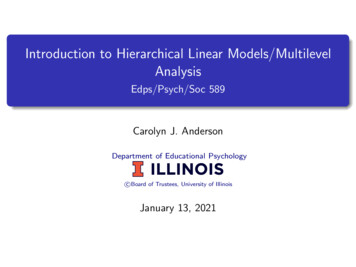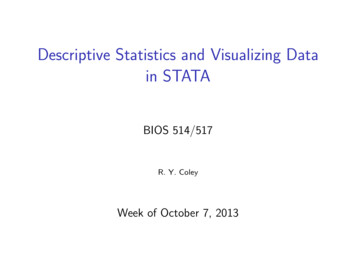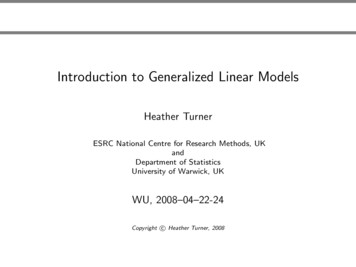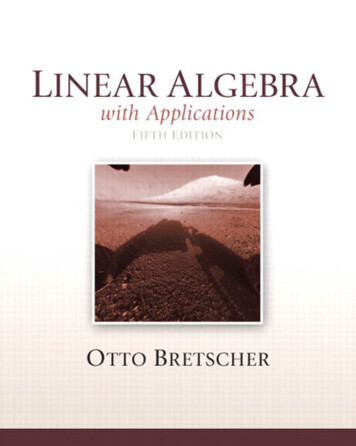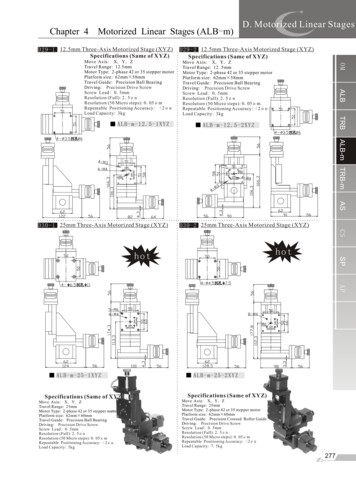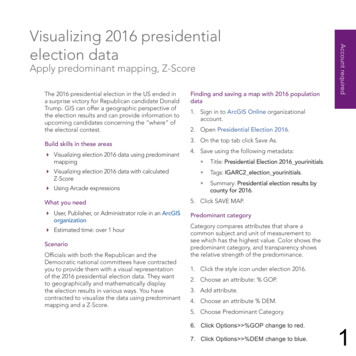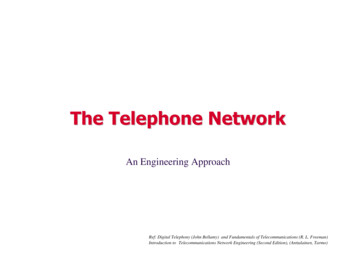
Transcription
Visualizing Linear Models:An R Bag of TricksSession 1: Getting StartedMichael FriendlySCS Short CourseOct-Nov, 2021https://friendly.github.io/VisMLM-course/
Today’s topics What you need for this courseWhy plot your data?Linear models reviewData plotsModel (effect) plotsDiagnostic plots2
What you need R, version 3.6 Download from https://cran.r-project.org/ RStudio IDE, highly recommended https://www.rstudio.com/products/rstudio/ R packages: see course web page car effects heplots candiscR script to install packages:https://friendly.github.io/VisMLM visregcourse/R/install-vismlm-pkgs.r3
Why plot your data?Getting information from a table is like extractingsunlight from a cucumber. --- Farquhar & Farquhar,1891Information that is imperfectly acquired, is generally as imperfectly retained; and aman who has carefully investigated a printed table, finds, when done, that he hasonly a very faint and partial idea of what he has read; and that like a figureimprinted on sand, is soon totally erased and defaced.--- William Playfair, The Commercial and Political Atlas (p. 3), 17864
CucumbersResults of a one model for authoritarianaggressionThe information is overwhelmed byfootnotes & significance **stars**5
What’s wrong with this picture?6
Sunlightcoefplot(model)Why didn’t they saythis in the first place?NB: This is apresentation graphequivalent of thetableShows standardizedcoefficient with 95%CIFactors (Country,sector) are shownrelative to thebaseline category7
Run, don’t walk toward the sunlight8
Graphs can give enlightenmentThe greatest value of a picture is when itforces us to notice what we neverexpected to see.-- John W. TukeyEffect of one rotten point on regression9
Dangers of numbers-only outputStudent: You said to run descriptives andcompute the correlation. What next?Consultant: Did you plot your data?With exactly the same stats, thedata could be any of these plotsSee how this in done in R: 10
Sometimes, don’t need numbers at allCOVID transmission risk Occupancy * Ventilation * Activity * Mask? * Contact.timeA complex 5-way table,whose message is clearlyshown w/o numbersA semi-graphic table showsthe patterns in the dataThere are 1 unusual cellshere. Can you see them?From: N.R. Jones et-al (2020). Two metres or one: what is the evidence for physical distancing in covid-19? BMJ2020;370:m3223, doi: https://doi.org/10.1136/bmj.m322311
If you do need tables– make them prettySeveral R packages make it easier to construct informative &pretty semi-graphic tablesPresentation graphPerhaps too cute!Distribution ofvariables shownproduced using l12
Visual table ideas: Heatmap shadingHeatmap shading: Shade the background of each cell according to some criterionThe trends in the US andCanada are made obviousNB: Table rows are sortedby Jan. value, lendingcoherenceBackground shading value:US & Canada are made tostand out.Tech note: use white texton a darker background13
Visual table ideas: Heatmap shadingAs seen on TV Covid rate Age x Date x UK regionBetter: incorporate geography, not just arrange regions alphabetically14
Visual table ideas: SparklinesSparklines: Mini graphics inserted into table cells or textFrom: k-sparklines15
Linear models Model:y i 0 1xi 1 2 xi 2 p xip i Xs: quantitative predictors, factors, interactions, Assumptions: Linearity: Predictors (possibly transformed) are linearly related to theoutcome, y. [This just means linear in the parameters.] Specification: No important predictors have been omitted; onlyimportant ones included. [This is often key & overlooked.] The “holy trinity”: Independence: the errors are uncorrelated Homogeneity of variance: Var(εi) σ2 constant Normality: εi have a normal distribution i iid(0, 2 )16
The General Linear Model “linear” models can include: transformed predictors: 𝑎𝑔𝑒, log(income) polynomial terms: age2, age3, poly(age, n) categorical “factors”, coded as dummy (0/1) variables treated (Yes/No), Gender (M/F/non-binary) interactions: effects of x1 vary over levels of x2 treated age, treated sex, treated age sex(2 way)(3 way) Linear model means linear in the parameters (βi),y 0 1age 2 age 2 3 log(income) 4 (sex "F") 5age (sex "F") In R, all handled by lm(y )17
Fitting linear models in R: lm() In R, lm() for everything Regression models (X1, . quantitative)lm(y X1, data dat)lm(y X1 X2 X3, data dat)lm(y (X1 X2 X3) 2, data dat)lm(log(y) poly(X,3), data dat)####simple linear regressionmultiple linear regressionall two-way interactionsarbitrary transformations ANOVA/ANCOVA models (A, B, . factors)lm(ylm(ylm(ylm(y A)A*B)X A)(A B C) 2)####one way ANOVAtwo way: A B A:Bone way ANCOVA3-way ANOVA: A, B, C, A:B, A:C, B:C18
Fitting linear models in R: lm() Multivariate models: lm() with 2 y vars Multivariate regressionlm(cbind(y1, y2) X1 X2 X3)lm(cbind(y1, y2) poly(X1,2) poly(X2,2))# std MMreg: all linear# response surface MANOVA/MANCOVA modelslm(cbind(y1, y2, y3) A * B)lm(cbind(y1, y2, y3) X A)lm(cbind(y1, y2) X A X:A)# 2-way MANOVA: A B A:B# MANCOVA (equal slopes)# heterogeneous slopes19
Generalized Linear Models: glm()Transformations of y & other error distributions y (0/1): lived/died;success/fail; logit (log odds) model:Pr(𝑦 1) logit(y) log Pr(𝑦 0) linear logit model:logit(y) β0 β1 x1 β2x2 glm(better age treat, family binomial,data Arthritis)20
Generalized Linear ModelsOrdinal responses Improved (“None” “Some” “Marked”) Models: Proportional odds,generalized logits, library(MASS)polr(Improved Sex Treat Age,data Arthritis)library(nnet)multinom(Improved Sex Treat Age,data Arthritis)21
Model-based methods: Overview models in R are specified by a symbolic model formula,applied to a data.frame mod -lm(prestige income educ, data Prestige) mod -glm(better age sex treat, data Arthritis, family binomial) mod -MASS:polr(improved age sex treat, data Arthritis) result (mod) is a “model object”, of class “lm”, “glm”, method functions: plot(mod), plot(f(mod)), summary(mod), coef(mod), predict(mod), 22
Plots for linear models Data plots: plot response (y) vs. predictors, with smooth summaries scatterplot matrix --- all pairs23
Plots for linear models Model (effect) plots plot predicted response (𝑦)ො vs. predictors, controlling forvariables not shown.24
Plots for linear models Diagnostic plots N QQ plot: normality of residuals? outliers? Influence plots: leverage & outliers Spread-level plots (non-constant variance?)25
R packages car Enhanced scatterplots Diagnostic plots effects Plot fitted effects of one predictor, controlling all others visreg similar to effect plots, simpler syntax Both effects & visreg handle nearly allformula-based models lm(), glm(), gam(), rlm, nlme(), 26
Occupational Prestige data Data on prestige of 102 occupations and average education (years) average income ( ) % women type (Blue Collar, Professional, White Collar) car::some(Prestige, 6)education income women prestige census typearchitects15.44 14163 2.6978.12141 profphysicians15.96 25308 10.5687.23111 profcommercial.artists11.096197 21.0357.23314 proftellers.cashiers10.642448 91.7642.34133wcbakers7.544199 33.3038.98213bcaircraft.workers8.786573 5.7843.78515bc27
Follow alongThe R script (prestige-ex.R) for this example is linked on the course page. Downloadand open in R Studio to follow along.The script was run with knitr (ctrl shift K) in R Studio to create the HTML output(prestige-ex.html)The Code button there allows you to download the R code and comments(These show a simple way to turn R scripts into finished documents)28
Informative scatterplotsScatterplots are most useful when enhanced with annotations & statistical summariesData ellipse and regressionline show the linear model,prestige incomePoint labels show possibleoutliersSmoothed (loess) curve andCI show the trendBoxplots show marginaldistributions29
Informative scatterplotscar::scatterplot() provides all these enhancementsscatterplot(prestige income, data Prestige,pch 16,regLine list(col "red", lwd 3),smooth list(smoother loessLine,lty.smooth 1, col.smooth "black",lwd.smooth 3, col.var "darkgreen"),ellipse list(levels 0.68),id list(n 4, col "black", cex 1.2))Skewed distribution of income & nonlinear relation suggest need for atransformationArrow rule: move on the scale of powersin direction of the bulgee.g.: x sqrt(income) or log(income)30
Try log(income)scatterplot(prestige income, data Prestige,log "x",# plot on log scalepch 16,regLine list(col "red", lwd 3), )Income now symmetricRelation closer to linearlog(income): interpret aseffect of a multiple31
Stratify by type?scatterplot(prestige income type, data Prestige,col c("blue", "red", "darkgreen"),pch 15:17,legend list(coords "bottomright"),smooth list(smoother loessLine, var FALSE, span 1, lwd 4))Formula: type “giventype”Different slopes: interaction ofincome * typeProvides another explanationof the non-linear relationThis may be a new finding!32
Scatterplot matrixscatterplotMatrix( prestige education income women ,data Prestige,regLine list(method lm, lty 1, lwd 2, col "black"),smooth list(smoother loessLine, spread FALSE,lty.smooth 1, lwd.smooth 3, col.smooth "red"),ellipse list(levels 0.68, fill.alpha 0.1))prestige vs. all predictorsdiagonal: univariate distributions income: skewed %women: bimodaloff-diagonal: relations amongpredictors33
Fit a simple model mod0 - lm(prestige education income women, data Prestige) summary(mod0)Coefficients:Estimate Std. Error t value Pr( t )(Intercept) -6.7943342 3.2390886 -2.0980.0385 *education4.1866373 0.3887013 10.771 2e-16 ***income0.0013136 0.00027784.729 7.58e-06 ***women-0.0089052 0.0304071 -0.2930.7702--Signif. codes: 0 ‘***’ 0.001 ‘**’ 0.01 ‘*’ 0.05 ‘.’ 0.1 ‘ ’ 1Multiple R-squared: 0.7982, Adjusted R-squared: 0.792F-statistic: 129.2 on 3 and 98 DF, p-value: 2.2e-16Fits very wellBut this ignores: nonlinear relation with income: should use log(income) occupation type possible interaction of income*type34
Fit a more complex model mod1 - lm(prestige education women log(income)*type, data Prestige) summary(mod1)add interaction of logincome by typeCoefficients:Estimate Std. Error t value Pr( t )(Intercept)-152.2058923.24988 -6.547 3.54e-09 ***education2.928170.588284.978 3.08e-06 ***women0.088290.032342.730 0.00761 **log(income)18.981912.828536.711 1.67e-09 ***typeprof85.2641530.458192.799 0.00626 **typewc29.4133436.507490.806 0.42255log(income):typeprof-9.012393.41020 -2.643 0.00970 **log(income):typewc-3.833434.26034 -0.900 0.37063--Signif. codes: 0 ‘***’ 0.001 ‘**’ 0.01 ‘*’ 0.05 ‘.’ 0.1 ‘ ’ 1Multiple R-squared: 0.8751, Adjusted R-squared: 0.8654F-statistic: 90.07 on 7 and 90 DF, p-value: 2.2e-16Fits even better!But how to understand?Coefs for type compare mean “wc” and “prof” to “bc”Coefs for log(income)*type compare “wc” and “prof” slopes with that of “bc”35
Coefficient plotsPlots of coefficients with CI often more informative that tablesarm::coefplot(mod0, col.pts "red", cex.pts 1.5)arm::coefplot(mod1, add TRUE, col.pts "blue", cex.pts 1.5)This plots raw coefficients, andthe Xs are on different scales, soeffect of income doesn’t appearsignificant.36
Model (effect) plots We’d like to see plots of the predicted value (𝑦)ො ofthe response against predictors (xj) Ordinary plot of y vs. xj doesn’t allow for other correlations Must control (adjust) for other predictors (x–j) notshown in a given plot Effect plots Variables not shown (x–j) are averaged over. Slopes of lines reflect the partial coefficient in the model Partial residuals can be shown alsoFor details, see vignette(“predictor-effects-gallery”,package “effects)37
Model (effect) plots: educationlibrary("effects")mod1.e1 - predictorEffect("education", mod1)plot(mod1.e1)This graph shows the partialslope for education, controllingfor all othersFor each year in education,fitted prestige 2.93 points,(other predictors held fixed)38
Model (effect) plotsmod1.e1a - predictorEffect("education", mod1, residuals TRUE)plot(mod1.e1a,residuals.pch 16, id list(n 4, col "black"))Partial residuals show theresidual of prestige controllingfor other predictorsUnusual points here would signalundue influence39
Model (effect) plots: womenmod1.e2 - predictorEffect("women", mod1, residuals TRUE)plot(mod1.e2, ylim c(40, 65), lwd 4,residuals.pch 16)Surprise!Prestige of occupations with % women (controllingfor other variables)Another 10% women prestige by 0.88 pointsHow to interpret this?40
Model (effect) plots: incomeplot(predictorEffect("income", mod1),lines list(multiline TRUE, lwd 3),key.args list(x .7, y .35))Income interacts with type inthe modelThe plot is curved becauselog(income) is in the modelCurvature reflects marginaleffect of income for eachoccupation type41
visreg plots: Air quality dataDaily air quality measurements in New York, May - Sep 1973How does Ozone concentration vary with solar radiation, wind speed & temperature? head(airquality)Ozone Solar.R Wind Temp Month Day141190 7.46751236118 8.07252312149 12.67453418313 11.562545NANA 14.35655628NA 14.96656see: https://pbreheny.github.io/visreg/ for examples & details42
Air quality: main effects model fit1 - lm(Ozone Solar.R Wind Temp, data airquality) summary(fit1)Coefficients:Estimate Std. Error t value Pr( t )(Intercept) -64.342123.0547-2.790.0062 **Solar.R0.05980.02322.580.0112 *Wind-3.33360.6544-5.09 1.5e-06 ***Temp1.65210.25356.52 2.4e-09 ***--Signif. codes: 0 ‘***’ 0.001 ‘**’ 0.01 ‘*’ 0.05 ‘.’ 0.1 ‘ ’ 1Residual standard error: 21.18 on 107 degrees of freedom(42 observations deleted due to missingness)Multiple R-squared: 0.6059,Adjusted R-squared: 0.5948F-statistic: 54.83 on 3 and 107 DF, p-value: 2.2e-1643
visreg conditional plotsvisreg(fit1, "Solar.R“)visreg(fit1, "Wind“)visreg(fit1, "Temp")model summary predicted values (line) confidence band (uncertainty) partial residuals (objections)44
Factor variables & interactions# cut Temp into three ordered levels of equal rangeairquality Heat - cut(airquality Temp, 3,labels c("Cool","Mild","Hot"))# fit model with interaction of Wind * Heatfit2 - lm(Ozone Solar.R Wind*Heat, data airquality)visreg(fit2, "Wind", by "Heat", layout c(3,1), points list(cex 1))45
Factor variables & interactionsvisreg(fit2, "Wind", by "Heat",overlay TRUE,gg TRUE,points list(size 2)) theme bw()overlay TRUE superpose panelsgg TRUE uses ggplotThis allows slope for Wind to vary withHeat e.g., Wind has no effect when CoolThis model still assumes linear effects ofHeat & Wind46
Non-linear effectsfit - lm(Ozone Solar.R poly(Wind,2) Temp, data airquality)visreg(fit, "Wind“)fit - lm(Ozone Solar.R Wind poly(Temp,2), data airquality)visreg(fit, "Temp")47
Response surface models (visreg2d)# Fit quadratics in both Wind & Temp and interaction Wind * Tempfitp - lm(Ozone Solar.R poly(Wind,2) * poly(Temp,2), data airquality)visreg2d(fitp, "Wind", "Temp", plot.type "gg") geom contour(aes(z z), color "black")visreg2d(fitp, "Wind", "Temp", plot.type "persp“ )48
Regression treesRegression trees are a non-parametric alternative to linearmodelsx1 c1 Essential ideas: Find predictor and split valuewhich minimizes SSE fitted value in each subgroup mean repeat, recursively, splittingby next best predictor Large literature cost, complexity tradeoff pruning methods boosting, cross-validation tree averaging c2 c3e.g.:x2x3mpg cyl hp49
Prestige data: rpart tree library(rpart) library(rpart.plot)# calculating regression trees# plotting regression trees rmod - rpart(prestige education income women type,data Prestige,method "anova") rpart.rules(rmod)# print prediction rulesprestige24 when education 10& income 360033 when education 10& income is 3600 to 607841 when education is 10 to 12 & income 607846 when education 12& income 607863 when education is 12 to 1473 when education 14Only education & income are involved in this simple model.Other controls allow setting classification details50
Prestige data: rpart treerpart.plot(rmod, prefix "prestige ")lower onpredictorshigher onpredictors51
Diagnostic plots The linear model, y Xβ assumes:Residuals, i are normally distributed, i N(0, 2)(Normality not required for Xs)Constant variance, Var( i) 2Observations yi are statistically independent Violations inferences may not be valid A variety of plots can diagnose all these problems Other methods (boxCox, boxTidwell) diagnose theneed for transformations of y or Xs.52
The “regression quartet”In R, plotting a lm model object the “regression quartet” of plotsplot(mod1, lwd 2, cex.lab 1.4)❶❷❸❹❶ Residuals: should be flat vs.fitted values ❷ Q-Q plot: should follow the45o line ❸ Scale-location: should beflat if constant variance ❹ Resids vs. leverage: canshow influentialobservations53
Unusual data: Leverage & Influence “Unusual” observations can have dramatic effects on least-squaresestimates in linear models Three archetypal cases: Typical X (low leverage), bad fit-- Not much harm Unusual X (high leverage), good fit -- Not much harm Unusual X (high leverage), bad fit -- BAD, BAD, BAD Influential observations: unusual in both X & Y Heuristic formula:Influence X leverage x Y residual54
Influence plotsInfluence (Cook’s D) measures impact of individual obs. on coefficients, fitted values2Influence Residual (y -ŷ) Hat-value (X - X)Bubble size influenceHighleverageHighinfluenceBad fitinfluencePlot(mod1)Bad fit55
Spread-level plots To diagnose non-constant variance, plot: log Std. residual vs. log (x) log (IQR) vs log (median) [for grouped data] If linear w/ slope b, transform y y (1-b)Artificial data, generated so x b 1 power 0 analyze log(y)57
Spread-level plot: baseball dataData on salary and batter performance from 1987 seasondata("Baseball", package "vcd")bb.mod - lm(sal87 years hits runs homeruns, data Baseball)spreadLevelPlot(bb.mod, pch 16, lwd 3,id list(n 2))## Suggested power transformation: 0.2609slope .74 p .26i.e., y log(y) or y1/4NB: both axes plotted on log scale58
Box Cox transformation Box & Cox proposed to transform y to a power, y y( ) tominimize the residual SS (or maximize the likelihood) Makes y( ) more nearly normal Makes y( ) more nearly linear in with XFormula for y( ) y(0) : loge(y) 0: flip sign to keep same order59
Example: Cars93 dataHow does gas mileage (MPG.city) depend on vehicle weight? cars.mod - lm(MPG.city Weight, Cars93) ationship clearly non-linearTukey arrow rule: transform Y (or X)as arrow thru the curve bulgesy 𝑦, log(y), 1/yx 𝑥, log(x), 1/x60
MASSextra package library(MASSExtra) box cox(cars.mod) lamba(cars.mod)[1] -1.26# plot log likelihood vs. lambdaThe plot of – log(L) RSS shows theminimum & CIplot (bc(MPG.city, lamba(cars.mod))y-161
performance packagelibrary(performance)check model(mod0)This package givesall the standardplots plus someothersCaptions indicatewhat should beseen for a goodmodel62
Summary Tables are for look-up; graphs can give insight “Linear” models include so much more than ANOVA& regression Data plots are more effective when enhanced data ellipses strength & precision of correlation regression lines and smoothed curves point identification noteworthy observations Effect plots show informative views of models Visualize conditional effects, holding others constant Diagnostic plots can reveal influential observationsand need for transformations.63
Linear models Model: Xs: quantitative predictors, factors, interactions, Assumptions: Linearity: Predictors (possibly transformed) are linearly related to the outcome, y. [This just means linear in the parameters.] Specification: No important predictors have been omitted; only important ones included. [This is often key & overlooked.]