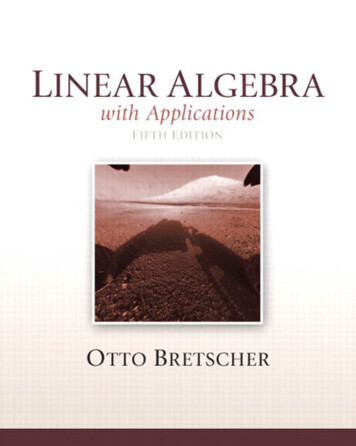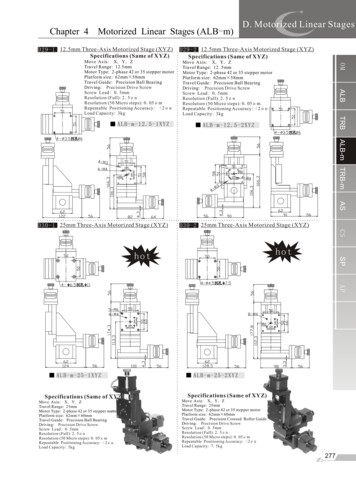Transcription
SAS4400-2020Simulating Data for Complex Linear ModelsPhil Gibbs and Kathleen Kiernan, SAS Institute Inc.ABSTRACTOne of the core tools of any statistician is working with linear models, from simple ormultiple regression models to more complex, generalized linear mixed models. Datasimulation enables you to be more comfortable with new types of models, by providing datato a model that will give known results. This paper introduces you to the random numberfunctions in the SAS DATA step and shows you how to construct programs to simulate datafor a variety of models. The paper briefly discusses basic areas of data simulation, such aslinear regression. The paper then shows how to generate data for more complex mixedmodels, including repeated measures models under a variety of within-subject covariancestructures. Also, the paper covers generalized linear mixed models like logistic and Poisson.Finally, nonlinear mixed models are discussed. After reading this paper, you should be ableto better understand models with difficult parameterizations, especially in the covariancestructure.INTRODUCTIONData simulation writes code that can generate a random sample of data for a statisticalmodel. Simulation is a powerful tool for helping any statistician to better understand thestructure of statistical models. By using simulation, you can see how the model pieces fittogether to predict a response. With data that is simulated, you already know theapproximate results of a model fit even before the parameter estimation is done. A quicklook at the model results tells you if you have programmed the simulation correctly. Thevalues that you use in the simulation code should match the parameters that you see in theSAS procedure output. You can even identify situations where parameters are confoundedor inseparable.Another area where simulation is helpful is in prospective power analysis. Many poweranalyses have closed-form solutions, meaning that the power calculations can be done usingformulas derived from the statistical model. SAS Studio includes tasks within the softwarefor many of these situations. If the power analysis does not have a closed-form solution,then simulation can approximate the power of a statistical test. See Chapter 4 of SAS forMixed Models (Stroup et al. 2018) for an example of this use of simulation.This paper briefly introduces the simulation tools that are available in SAS. You will learnhow to use simulation in more complex models. The paper discusses linear and generalizedlinear models and how to simulate data in terms of both R-side and G-side covariancestructures. The paper also covers zero-inflated models and nonlinear mixed models.RESOURCES FOR SIMULATING DATA IN SAS This paper uses the SAS DATA step for most of the examples. SAS/IML software can beused for simulation as well. Wicklin (2013) is a great resource that discusses how to useSAS/IML in simulations. Although DATA step code is easier to interpret, SAS/IML code ismore efficient in producing simulation results. In addition, some simulation tasks are easierto accomplish with SAS/IML. Simulating high-dimensional correlated data is one such task.This type of simulation uses matrix operations on the covariance matrix of the desired data.1
The primary tool for simulation in the DATA step is the RAND function. The RAND functionsimulates data from 29 distributions, including normal, exponential, Poisson, and Gamma.The RAND function uses a hybrid Mersenne-Twister algorithm that provides goodperformance and good randomness traits in the streams that it generates. For more detailsabout the RAND function and the available algorithms for generating random numberstreams, see the SAS 9.4 documentation (SAS Institute Inc. 2019a).You can use older linear congruential-style random number generators (as used in functionslike RANUNI, RANNOR, RANEXP, and so on) in simulation programs. However, the randomstreams provided by the RAND function are far superior, so you should use the RANDfunction in place of these older functions.SAS does have procedures that simulate random numbers. In SAS/STAT software, theSIMNORMAL procedure generates multivariate random normal variates while the SIM2Dprocedure simulates spatial data in a random Gaussian field for two dimensions. The newSIMSYSTEM procedure in SAS Visual Statistics 8.5 simulates data from distributions in theJohnson and Pearson systems. Simulation using PROC SIMSYSTEM is extremely flexible,enabling the specification of the distribution moments rather than a named statisticaldistribution.GETTING STARTED: A LINEAR MODEL WITH CLASS EFFECTSAND COVARIATESThis section of the paper reviews simulation techniques that later sections of the paperdemonstrate in more complex ways. This example uses a linear model that involves a classeffect with three treatment levels, and two covariates, X1 and X2. The functional form ofthe model is as follows:Yij μ TRTi 2.5*X1ij 1.7*X2ij εijX1 follows a uniform distribution on the interval [1,3], and X2 follows a normal distributionwith a mean of 4.3 and a variance of 1.21. The intercept of the model, μ, is 1.5. Theresidual variance, which is the variance of εij, is 2.25. The simulation generates 50replications (reps) of 200 observations, or 10,000 total observations.Here is the SAS code for this simulation:data simulation;array trt{3} trt1-trt3 (10 30 20);call streaminit(689127);do rep 1 to 50;do i 1 to 200;x1 rand("uniform",1,3);x2 rand("normal",4.3,1.1);e rand("normal",0,1.5);y 1.5 trt{rand("integer",1,3)} 2.5*x1 1.7*x2 e;output;end;end;run;This simulation uses an array structure in the DATA step to store parameter values for thetreatment effect. The first treatment level (TRT1) sees an adjustment to the intercept of themodel of 10 units, the second level (TRT2) sees an adjustment of 30 units, and the thirdlevel (TRT3) sees an adjustment of 20 units. The array provides a compact and efficient wayto specify the treatment effect for this model.2
The CALL STREAMINIT routine provides a seed to begin the simulation. The seed value,when using the default hybrid Mersenne-Twister algorithm for generating random numbers,can be any positive integer value that is less than 4294967295 (2**32-1).The RAND function generates the values for the covariates, X1 and X2, as well as for theresidual error, ε, for each observation. Observations generated from the uniform distributiondefault to the interval [0,1], with the ability to specify different endpoints to that interval asparameters in the function call. The normal distribution defaults to the standard normal,with a mean of 0 and a standard deviation of 1. With the use of function parameters, thefunction can specify a different mean and standard deviation.The RAND function also generates random levels for the treatment by using the INTEGERdistribution. The INTEGER distribution returns a random integer on the interval, includingthe minimum and maximum values specified as the two arguments on the RAND functioncall. Here, the minimum value is 1 and the maximum value is 3, which generates randomintegers from the set {1,2,3}.The most efficient way to generate this simulation and process the results is to generate allthe observations in a single SAS data set and process the simulation through BY processingin the model-fitting SAS procedure that is used. The data can be simulated and processedone simulation replication at a time, but that approach can take hours of system CPU time.Simulation of all the data at once and taking advantage of BY processing can cut model fittime by many orders of magnitude. However, for very large simulations, disk spacebecomes an issue. In some instances, you might need to split the simulation into smallerpieces to avoid storage constraints.After the simulation runs, it is easy to see whether the data and code have produced thecorrect results. Use the UNIVARIATE procedure to check the distribution of the covariatesX1 and X2 and the residual error ε. Check the moments of each distribution and use plots ofthe generated data to make sure that these results are generated correctly. The goodnessof-fit tests for distributional fit from PROC UNIVARIATE are very powerful and can detectany small departures from the distribution. You can ignore those tests for most simulationwork. However, if you choose to use them, interpret them with considerable caution.Use the GLM procedure and BY-group processing to generate parameter estimates for eachsample. You should suppress SAS Output Delivery System (ODS) tables and graphs duringthis step (Wicklin 2013, p. 97). PROC UNIVARIATE can assess the distribution of theestimates of these parameters.A simulation like this example can build a bootstrap analysis of the parameters or ofquantiles for the resulting dependent variable. The remaining simulation examples in thispaper use a single replication but can be built in a similar fashion.RANDOM EFFECT MODELS: SPLIT-PLOT DESIGNSSpecifying fixed effects in a simulation is simple to do, because the values needed for fixedeffects are hardcoded into the simulation. More complicated simulations require the use ofrandom effects. Specifying levels for G-side random effects is not quite as easy as it is to dofor those hardcoded fixed effects.A split-plot model is a simple example of a model involving both fixed and random effects.Example 81.1 in the MIXED procedure chapter of the SAS/STAT 15.1 User’s Guide (SASInstitute Inc. 2019b) is a gentle introduction to random effects and the split-plot design.The design in that chapter has two experimental factors, A and B. Levels of A are randomlyassigned at the whole-plot level, and levels of B are assigned to the split-plot levels withineach whole plot. The design results in a balanced split-plot model, and the whole plots arearranged in a randomized complete block structure.3
The model for the design in the code below involves those two fixed effects, A and B, as wellas the random terms BLOCK and A*BLOCK. Stroup (1989) provides data for this design.You can simulate data for this balanced design in a DATA step, as shown here:data SplitPlot;array AEffect{3} A1-A3 (10 15 10);array BEffect{2} B1-B2 (5 10);array AxBEffect{6} AB1-AB6 (2 4 2 1 1 0);call streaminit(78124523);do block 1 to 100;RandBlock rand('normal',0,7.9);do A 1 to 3;RandAxBlock rand('normal',0,3.923);do B 1 to 2;e rand('normal',0,3.06);y 10 AEffect{A} BEffect{B} AxBEffect{(A-1)*2 B} RandBlock RandAxBlock E;output;end;end;end;run;You can vary the number of blocks to fit the simulation needs. A large number of blocksallows for verification of the simulation results. The BLOCK and A*BLOCK variances shouldbe close to the values that are specified in the simulation (accounting for samplingvariation). The parameter estimates or least square means (LS-means) for the fixed effectsshould be very close to the simulated values.You can construct the LS-means for the A*B interaction from the model parameters in thesimulation. Table 1 presents those calculations.EffectLS-means CalculationsLS-means SimulationsA1B110 10 5 227A1B210 10 10 434A2B110 15 5 232A2B210 15 10 136A3B110 10 5 126A3B210 10 10 030Table 1. LS-means Calculations for the Split Plot in a Randomized Complete Block DesignYou can create output from the LSMEANS statement with the following code (see Output 1):proc mixed data SplitPlot;class a b block;model y a b a*b / s;random block a*block;lsmeans a*b;run;As you can see in the output, the simulated values agree very well with the fitted LS-means,indicating that the fixed-effects portion of this simulation is programmed correctly.4
Output 1. Results from the LSMEANS StatementA slightly more complicated example of a split-plot design is presented in SAS for MixedModels (Stroup et al. 2018). This example involves a semiconductor study. Several modesof a process condition (ET) are studied for their effect on resistance in computer chips. Arandom set of wafers is chosen, and three wafers are assigned to each of four modes of ET.Resistances are measured on each of four positions (POS) on each wafer after processing.In the following code, ET and POS are considered fixed effects. WAFER is a random effect.Either PROC MIXED or the GLIMMIX procedure can fit the appropriate model for thisexperiment:proc glimmix data ResistanceStudy;class ET Wafer Pos;model Resistance ET Pos ET*Pos;random int / subject Wafer(ET);run;There are several good approaches for simulating data for this model. The followingexample uses the SAS DATA step and breaks the overall task of this simulation down intomanageable pieces of code. The first step is to generate the realizations of the randomeffect of WAFER by using the RAND function. Random effects in a mixed model are assumedto follow a normal distribution with a mean of 0. This example applies a variance of 2.25 tothe WAFER-level residuals. The RANDSORT variable holds a random uniform value that willbe used to assign wafers to the modes of ET:data Wafers;call streaminit(789510345);do Wafer 1 to 12;RandSort rand('uniform');WaferEffect rand('normal',0,1.5);output;end;run;proc sort data Wafers;by RandSort;run;5
Because the realizations of the random levels of WaferEffect are already random, thissorting step is not necessary. But it is included here to show one of the ways that waferscould be randomly assigned to levels of the process condition ET.Data for the rest of the design is generated by hardcoding levels for the fixed effects usingarrays. Modes 1–4 of ET are assigned to the randomly sorted WAFER values. Each of thefour POS levels is generated for each wafer, random error is generated for each observation(from a normal distribution with a mean of 0 and a variance of 0.49), and the linearpredictor is built from the form of the model as specified in the PROC GLIMMIX modelabove:data ResistanceStudy(keep Wafer ET Pos Resistance);array ETEffect{4} ET1-ET4 (10 12 8 12);array PosEffect{4} Pos1-Pos4 (2.5 2 1.5 2);set Wafers;call streaminit(153478);ET ceil(4* n /12);do Pos 1 to 4;e rand('normal',0,.7);Resistance 3 ETEffect{ET} PosEffect{Pos} ETEffect{ET}*PosEffect{Pos} WaferEffect e;output;end;run;Note the use of the KEEP data set option in the DATA statement. It is essential, especiallyin large simulations, to keep only the variables that are needed in the simulation. The fixedeffects parameters for ET1–ET4, POS1–POS4, and the value of the residual ε—whileimportant in simulating the response for this model—can all be dropped from the data setafter the data is ready to be used in a simulation study. For the savvy DATA stepprogrammer, temporary array elements can be used for the parameters on ET and POS.These temporary elements do not appear in the output data set for the simulation (Wicklin2013).An important aside here is that while the parameter estimates of POS1–POS4 and theresidual variance can be estimated well from this simulation, the parameters of ET1–ET4 aremore difficult to replicate. There are only 12 realizations of the random effect of WAFER,with three each assigned to each level of ET. One of the assumptions of this random effectmodel is that these realizations for WAFER will follow a normal distribution with a mean of 0for each level of ET. With only three realizations of this normal distribution for each ET, it islikely that the mean of those realizations will not be 0, which can interfere in duplicating theexpected parameter estimates for ET.REPEATED MEASURES MODELS AND R-SIDE COVARIANCESTRUCTURESSimulating data for repeated measures models requires more complexity in the simulationcode. R-side covariance structures need to specify the covariance matrix for the repeatedeffect. You can specify the covariance matrix either by using the DATA step and PROCSIMNORMAL or by using the IML procedure; the latter method is more straightforward.Here is the specification in PROC IML for one of the simpler structures, compoundsymmetry, for a three-level repeated measure effect:proc iml;cov {4 2 2,(code continued)6
2 4 2,2 2 4};mean {0 0 0};n 2000;call randseed(61345);z RandNormal(n,mean,Cov);create CSErrors from z;append from z;quit;The compound symmetry structure has the variances of the three repeated levels along thediagonal and the common covariance between the levels in the off-diagonal elements.Repeated measures models assume that the mean of the residual errors is 0. TheRANDSEED function is used to specify a seed value, so that these results can be replicated.The RANDNORMAL function takes the number of simulation replications, the mean vector,and covariance matrix as arguments and produces N realizations of the random errors. Ifthese realizations should be generated to a SAS data set, use the CREATE and APPENDstatements to move the data from a SAS/IML matrix. To check that the errors are simulatedcorrectly in SAS/IML software, use the MEAN and COV functions:SampleMean mean(z);SampleCov cov(z);print SampleMean, SampleCov;Alternatively, you can use PROC SIMNORMAL to generate repeated measures errorstructures in SAS. The specification of the covariance matrix and mean vector is done byusing a special SAS data set structure. The TYPE variable indicates the role of eachobservation in this data set. The NAME variable indicates the order of the rows of thecovariance matrix. To check that the simulation produced the correct error structure, usethe CORR procedure with the COV option.Here is an example that uses a 3x3 unstructured covariance matrix:data UNCov;input typedatalines;COV X1 4 2 3COV X2 2 2 1COV X3 3 1 5MEAN . 0 0 0;run; name x1 x2 x3;proc simnormal data UNCov(type cov) out simdata numr 2000 seed 6512345;var x1 x2 x3;run;proc corr data simdata cov;var x1 x2 x3;run;Now that you know how to simulate correlated errors for a repeated measures model, hereis a full example. Suppose that you have a treatment effect with three levels. A pool of 200subjects is randomly assigned to the treatment levels. Also, assume that the covariance7
structure for the R-side errors is unstructured. The R-side errors are generated by usingPROC IML:proc iml;cov {4 2 3,2 2 1,3 1 5};mean {0 0 0};n 200;call randseed(61345);z RandNormal(n,mean,Cov);create UNErrors from z;append from z;quit;You can add in the treatment effect by using a SAS DATA step and then run the associatedmixed model:data test;retain id 0;array e{3} col1-col3;array TRTEffect{3} trt1-trt3 (10 15 12);set UNErrors;call streaminit(561469);id 1;trt rand("integer",1,3);do i 1 to 3;y 5 TRTEffect{trt} e{i};output;end;keep id trt y;run;/* run the model */proc mixed data test;class id trt;model y trt/ s ddfm kr;repeated / type un subject id r;lsmeans trt;run;The PROC MIXED output shows that the simulation produced the results desired. Output 2shows the estimated covariance matrix for the R-side errors, and Output 3 shows the LSmeans for the treatment levels.Output 2. Estimated Covariance Matrix8
Output 3. LS-means for Treatment LevelsIf the R-side covariance structure is AR(1), then those errors can be generated by PROCIML. The AR(1) structure requires a residual variance and a correlation parameter. Thecovariances are generated using a power structure based on the residual variance,correlation, and number of time points (five, in this example):proc iml worksize 100;resid 2;rho .8;m 5;cov j(m,m,1);do i 1 to m;do j 1 to m;cov[i,j] resid*rho**abs(i-j);end;end;mean {0 0 0 0 0};n 200;call randseed(61345);z RandNormal(n,mean,Cov);create AR1Errors from z;append from z;quit;You can add the treatment effect and estimate the mixed model by using the approach thatwas in the previous SAS DATA step example:data test;retain id 0;array e{5} col1-col5;array TRTEffect{3} trt1-trt3 (10 15 12);set AR1Errors;call streaminit(561469);id 1;trt rand("integer",1,3);do i 1 to 5;y 5 TRTEffect{trt} e{i};output;end;keep id trt y;run;(code continued)9
proc mixed data test;class id trt;model y trt/ s ddfm kr;repeated / type ar(1) subject id r;lsmeans trt;run;Output 4 shows the estimated covariance matrix for the R-side errors for this AR(1)structure. It is easy to see the decay in the covariance over the five levels of the repeatedeffect. Output 5 shows the estimated covariance parameters for this model, matching thesimulated parameters from the PROC IML code.Output 4. Estimated Covariance Matrix for R-side ErrorsOutput 5. Estimated Covariance ParametersHIERARCHICAL LINEAR MODELS: ADDING LAYERS OFCORRELATIONHierarchical linear models, or HLMs, are very popular in the social sciences. These modelshave layers of correlated errors. An easy-to-understand example of an HLM comes fromeducation-related data. When you collect test scores for students, you can expect thatstudents with the same teachers have correlated scores, at least more so than students whohad different teachers. Additional correlation could be expected at the school level, districtlevel, and perhaps even state level. This correlation structure can be accommodatedthrough a series of RANDOM statements in PROC MIXED. One RANDOM statement is usedfor each level in the subject state;subject district(state);subject school(district state);subject teacher(school district state);10
The first RANDOM statement correlates all the students’ scores from the same state. Thesecond RANDOM statement further correlates the students’ scores from the same district.The additional RANDOM statements add the layers of correlation from scores from the sameschool and teacher.Fortunately, simulating data for this type of model is easy to do in the SAS DATA step. Aseries of DO loops quickly and efficiently produces the data that you need. For example, athree-level hierarchical structure has 10 reps for the outermost layer, four reps for each ofthose 10 reps for the middle layer, and two reps for each of the four middle reps for theinnermost layer. In terms of the education model, this structure could represent 10 schooldistricts, with four schools in each, and two students within each school. The students aremeasured over five time periods. Also, a covariate is measured at each level of thehierarchy.The fixed-effect structure of the model is an intercept and a slope on the time effect. Thehierarchical structure of the model adjusts these intercepts and slopes for each level of thehierarchy, adding a random adjustment to each intercept and slope for each hierarchicallevel. The code below generates data for this simulation:data hlm3;nlevel3 10;nlevel2 4;nlevel1 2;call streaminit(92821);do level3 1 to nlevel3;r slp3 rand("normal",0,2);/* variance of slopes 4 */r int3 rand("normal",0,1.5); /* variance of intercepts 2.25 */x3 rand("uniform",0,10);do level2 1 to nlevel2;r slp2 rand("normal",0,1); /* variance of slopes 1 */r int2 rand("normal",0,2); /* variance of intercepts 4 */x2 rand("uniform",5,10);do level1 1 to nlevel1;r slp1 rand("normal",0,1.2);r int1 rand("normal",0,.7);x1 rand("uniform",-5,5);do time 1 to 5;xe rand("uniform",0,2);e rand("normal",0,.5);y (5 r int1 r int2 r int3) (2 r slp1 r slp2 r slp3)*time (xe x1 x2 x3) e;output;end;end;end;end;keep level3 level2 level1 time x1 x2 x3 xe yrun;proc mixed data hlm3 namelen 32;class level3 level2 level1;model y time x1 x2 x3 xe / s ddfm kr;random int time / subject level3;random int time / subject level2(level3);random int time / subject level1(level2 level3);run;11
For each LEVEL3 value, an adjustment to the slope on time and intercept is generated. Theprocess repeats for each of the LEVEL2 and LEVEL1 values. Notice that the realization forthe adjustment to the slope and intercept for each value of LEVEL3 is the same for allobservations that share that LEVEL3 value. That structure is key to simulating this datacorrectly.The line that creates the response variable shows how the adjustments to the slope on timeand intercept for the model come together. The DDFM KR model option gives the bestdegrees of freedom (DF) calculation for this model type. However, this calculation is usefulonly for small data sets. Larger simulations need to use the DDFM BW or DDFM CONTAINmodel options to facilitate a quicker run time when estimating the model.The PROC MIXED output (see Output 6, Output 7, and Output 8) shows that the parameterestimates for the fixed and random effects are close to the simulated values. Thesecomplicated covariance structures require large sample sizes in order to accurately matchthe simulated values with a good degree of precision. Another takeaway from the output isto watch the change in the DF for the fixed-effect tests. There is much more precisionavailable for results measured at the residual level than those results measured at LEVEL3(the X3 covariate, for example). Also notice that the residual and LEVEL1 covarianceestimates more closely match their simulated values.Output 6. Fixed-Effect Parameter Estimates for the HLMOutput 7. Covariance Parameter Estimates for the HLM12
Output 8. Tests of Fixed-Effect CovariatesA LOGISTIC REGRESSION MODEL WITH A RANDOM EFFECTSimulating data for a generalized linear model adds an extra layer of complexity. A linearpredictor is simulated, like what is done for a linear regression model. The LINK function isapplied to this linear predictor, transforming the linear predictor to the scaled response forthe generalized linear model.A logistic regression model shows how this works. Suppose that you want to use PROCGLIMMIX to estimate the model, as shown here:proc glimmix data test;class trt grp;model y trt x1 x2 / link logit dist binomial s;random int / subject grp;lsmeans trt / at x1 0 at x2 0;nloptions tech nrridg;run;Assume that X1 and X2 are uniform covariates. Also, the treatment effect has three levels,and there are 200 levels in the random GRP model effect. There are 20 observations foreach GRP level.The code for this simulation is as follows:data test;call streaminit(25345278);do grp 1 to 200;rgrp rand('normal',0,.7);do i 1 to 20;x1 rand('uniform');x2 rand('uniform');trt rand('integer',1,3);logit -2 2*x1 x2 (trt-2) rgrp;p exp(-logit)/(1 exp(-logit));if rand('uniform') p then y 1; else y 0;output;end;end;keep trt grp x1 x2 y;run;13
The simulation uses a variance of 0.49 for the random GRP effect. Slopes of 2 and 1 areused for the two uniform covariates, X1 and X2. The treatment effect is simulated randomlyas an integer between 1 and 3, resulting in an unbalanced design. With a generalized linearmodel, even more simulation replications are needed to validate that the simulation isworking correctly. The 200 levels for the GRP effect should enable validation of the results.Rather than use an array to enter the simulated values for the treatment effect levels, usean algebraic calculation to provide the simulated values. Here, the overall intercept is -2,and the intercept is adjusted for each treatment level with the calculation (trt – 2). Withthe GLM parameterization of the treatment effect (setting the intercept to the last treatmentlevel and comparing all other levels to the last level), the expected simulated parameterestimates for the treatment levels are given in Table 2.Treatment Effect LevelParameter EstimateCalculation (LS-means)Parameter Estimate1-2 (1 – 2) -3-3 – (-1) -22-2 (2 – 2) -2-2 – (-1) -13-2 (3 – 2) -1-1 – (-1) 0Table 2. LS-means and Parameter Estimates for the Logistic Regression ModelOutput 9, Output 10, and Output 11 show that the simulation is working. The estimatedresults from PROC GLIMMIX are close to the simulated values. If a greater degree ofvalidation is required, then increase both the sample sizes for the GRP effect and thenumber of observations within each GRP level.Output 9. Estimated Covariance for the GRP EffectOutput 10. Estimated Fixed-Effect Parameters14
Output 11. LS-means for Treatment LevelsA LOGISTIC REGRESSION MODEL WITH TWO RANDOM EFFECTSThe complexity of the simulation code increases when you add a second random effect tothe model. Suppose that the model now has two random effects, A and B, with 30 and 20levels, respectively. Nested DO loops cannot be used to generate the levels for theseeffects. The random realizations, or the draw from the associated normal distribution, needto be done outside of the overall loop used for the simulation. If nested DO loops are used,and the loop for B is nested in the loop for A, then a different realization for the levels of Bwould be generated for each level of A. Those realizations correspond to generating arandom effect of B nested in A, not for a main effect of B.Arrays specify the variables to hold the random draw from the normal distributions. In thecode below, the variance of the A effects is 4 and the variance for B is 0.49. When thoserealizations are created, they are used in the main loop of the simulation as part of thecalculation for the linear predictor for the logistic regression model:data test;call streaminit(25345278);array AEffect{30} AEffect1-AEffect30;array BEffect{20} BEffect1-BEffect20;do a 1 to 30;AEffect{a} rand('normal',0,2);end;do b 1 to 20;BEffect{b} rand('normal',0,.7);end;do i 1 to 25000;x1 rand('uniform');x2 rand('uniform');trt rand('integer',1,3));a rand('integer',1,30);b rand('integer',1,20);logit -2 2*x1 x2 (trt-2) AEffect{a} BEffect{b};p exp(-logit)/(1 exp(-logit));if rand('uniform') p then y 1; else y 0;output;end;keep trt a b x1 x2 y;run;15
proc glimmix data test;class a b trt;model y trt x1 x2 / link logit dist binomial s;random int / subject a;random int / subject b;nloptions tech nrridg;run;ZERO-INFLATED POISSON MODELSZero-inflated Poisson models are popular in the field of medicine. They arise from datawhere the response follows a Poisson distribution, with an excess of zeroes in the data.Further, the process that gives rise to these extra zeroes is deemed to be independent ofthe Poisson process that defi
One of the core tools of any statistician is working with linear models, from simple or multiple regression models to more complex, generalized linear mixed models. Data simulation enables you to be more comfortable with new types of models, by providing data to a model that will give known results. This paper introduces you to the random number