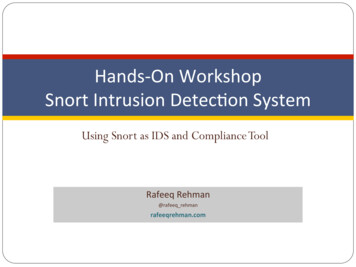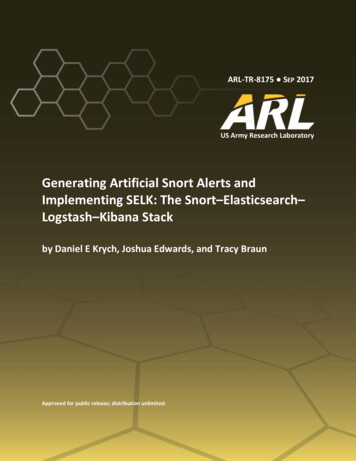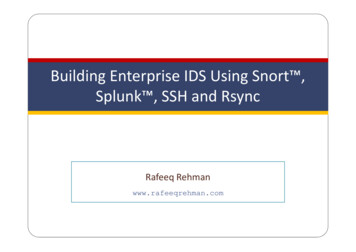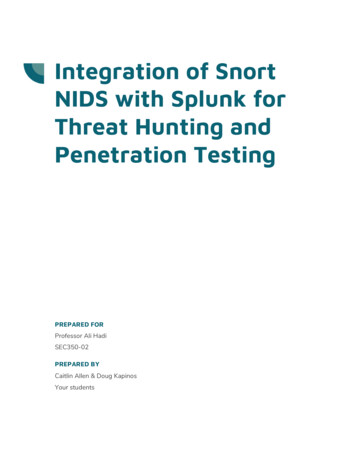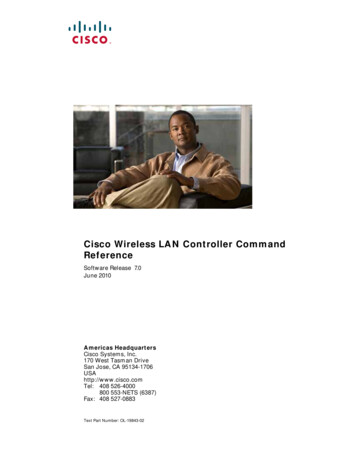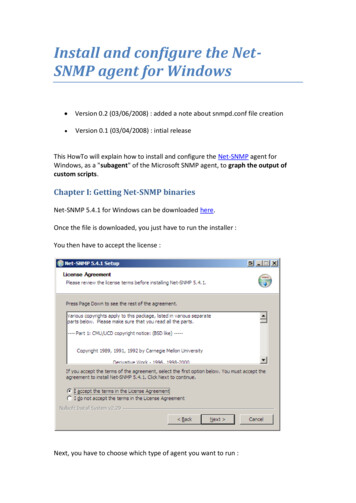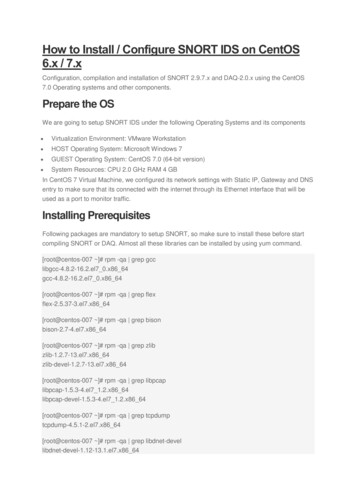
Transcription
How to Install / Configure SNORT IDS on CentOS6.x / 7.xConfiguration, compilation and installation of SNORT 2.9.7.x and DAQ-2.0.x using the CentOS7.0 Operating systems and other components.Prepare the OSWe are going to setup SNORT IDS under the following Operating Systems and its components Virtualization Environment: VMware Workstation HOST Operating System: Microsoft Windows 7 GUEST Operating System: CentOS 7.0 (64-bit version) System Resources: CPU 2.0 GHz RAM 4 GBIn CentOS 7 Virtual Machine, we configured its network settings with Static IP, Gateway and DNSentry to make sure that its connected with the internet through its Ethernet interface that will beused as a port to monitor traffic.Installing PrerequisitesFollowing packages are mandatory to setup SNORT, so make sure to install these before startcompiling SNORT or DAQ. Almost all these libraries can be installed by using yum command.[root@centos-007 ]# rpm -qa grep gcclibgcc-4.8.2-16.2.el7 0.x86 64gcc-4.8.2-16.2.el7 0.x86 64[root@centos-007 ]# rpm -qa grep flexflex-2.5.37-3.el7.x86 64[root@centos-007 ]# rpm -qa grep bisonbison-2.7-4.el7.x86 64[root@centos-007 ]# rpm -qa grep zlibzlib-1.2.7-13.el7.x86 64zlib-devel-1.2.7-13.el7.x86 64[root@centos-007 ]# rpm -qa grep libpcaplibpcap-1.5.3-4.el7 1.2.x86 64libpcap-devel-1.5.3-4.el7 1.2.x86 64[root@centos-007 ]# rpm -qa grep tcpdumptcpdump-4.5.1-2.el7.x86 64[root@centos-007 ]# rpm -qa grep libdnet-devellibdnet-devel-1.12-13.1.el7.x86 64
Installing Data Acquisition (DAQ 2.0.5)We can obtain SNORT and DAQ latest installation packages from its official website and copy itsRPM package download link available for CentOS.[root@centos-007 ]# yum install s7.x86 64.rpmInstalling SNORT 2.9.7Similarly we will install Snort by using below command with yum repository.[root@centos-007 ]# yum install entos7.x86 64.rpm
Installing SNORT Rules:In order to install Snort rules we must be the registered user to download the set of rule or havepaid subscription. Installing some update snort rules is a necessary to make sure that snort isable to detect the latest threats.Signup with SnortLet's sign in with the World most powerful detection software and to download its rules that aremost important to be aware from the latest threats.
Downloading Snort RulesAfter sign in to Snort, now we will be able to download its rules that we need to install and workfor Snort.
Updating Snort Rule using Pulled PorkPulled Pork for Snort rule management is designed to make Snort rules fly! With the intent ofhandling all rules. Its code pulls the rules that we need to handle our Snort rules.Downloading PulledPorkPulled Pork apackage is available on the Git hub, by using the following command we will get itspackage on the snort server with git clone command.[root@centos-007 ]# git clone https://github.com/shirkdog/pulledpork.gitSetup Pulled Pork[root@centos-007 pulledpork]# cp pulledpork.pl /usr/local/bin[root@centos-007 pulledpork]# chmod x /usr/local/bin/pulledpork.pl[root@centos-007 pulledpork]# cp etc/*.conf /etc/snortNow we will configure PulledPork and place the Oinkcode in its configuration file, we will place itin its configuration file after getting it from our registered user.Creating files that PulledPork requires as.
[root@centos-007 ]# mkdir /etc/snort/rules/iplists[root@centos-007 ]# touch /etc/snort/rules/iplists/default.blacklistTesting PullPorkLet's start a test to confirm that pulledpork is functional.[root@centos-007 ]# /usr/local/bin/pulledpork.pl -VPulledPork v0.7.0 - Swine Flu !Once the PulledPork works with its successful test results, we now moves forward to configure itwith Snort by updating few configurations parameters.Configure SnortWe want to enable the dynamic rules, so for this purpose we make sure the second line in/etc/snort/snort.conf is not commented.# path to dynamic preprocessor librariesdynamicpreprocessor directory /usr/lib64/snort-2.9.7.3 dynamicpreprocessor/# path to base preprocessor enginedynamicengine /usr/lib64/snort-2.9.7.3 dynamicengine/libsf engine.so# path to dynamic rules librariesdynamicdetection directory /usr/local/lib/snort dynamicrulesNow execute the following 3 commands to add the include rules as follow.echo "include \ RULE PATH/snort.rules" /etc/snort/snort.confecho "include \ RULE PATH/local.rules" /etc/snort/snort.confecho "include \ RULE PATH/so rules.rules" /etc/snort/snort.confStarting Pulled PorkNow running the following command we will run pulledpork and update your rules as belwo.[root@centos-007 ]# pulledpork.pl -c /etc/snort/pulledpork/pulledpork.conf.Rule Stats.New:-------686Deleted:---4Enabled Rules:----365Dropped Rules:----0Disabled Rules:---45Total Rules:------410No IP Blacklist Changes
DonePlease review /var/log/sid changes.log for additional detailsFly Piggy Fly!We always have to restart snort service after updating your rules. So make sure that you didn'tget any errors during the restart. If you received errors, check the /var/log/syslog file and try to fixthe issue.[root@centos-007 ]# service snort restartUpdating Snort Rules using Pulled Pork
How to Install / Configure SNORT IDS on CentOS 6.x / 7.x Configuration, compilation and installation of SNORT 2.9.7.x and DAQ-2.0.x using the CentOS 7.0 Operating systems and other components. Prepare the OS We are going to setup SNORT IDS under the following Operating Systems and its components