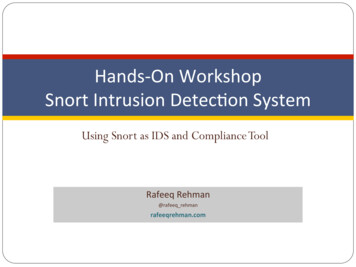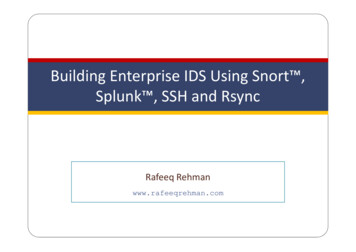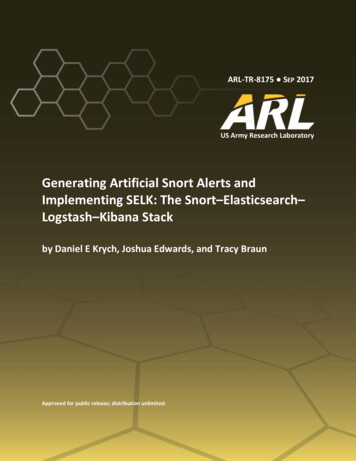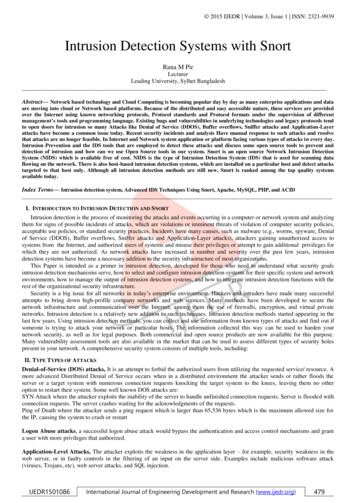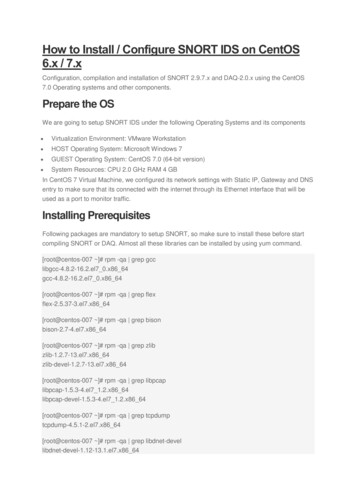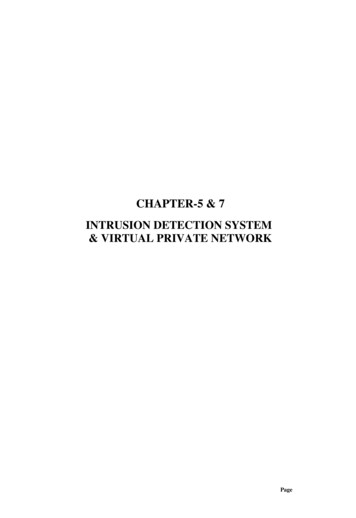Transcription
Intrusion Detection Systemswith SnortAdvanced IDS Techniques UsingSnort, Apache, MySQL, PHP, and ACID
perens series.fm Page 1 Thursday, April 10, 2003 1:43 AMBRUCE PERENS’ OPEN SOURCE SERIES Managing Linux Systems with Webmin: SystemAdministration and Module DevelopmentJamie Cameron Implementing CIFS: The Common Internet File SystemChristopher R. Hertel Embedded Software Development with eCosAnthony J. Massa The Linux Development Platform: Configuring, Using,and Maintaining a Complete ProgrammingEnvironmentRafeeq Ur Rehman, Christopher Paul Intrusion Detection Systems with Snort:Advanced IDS Techniques with Snort, Apache,MySQL, PHP, and ACIDRafeeq Ur Rehman
Intrusion Detection Systemswith SnortAdvanced IDS Techniques UsingSnort, Apache, MySQL, PHP, and ACIDRafeeq Ur RehmanPrentice Hall PTRUpper Saddle River, New Jersey 07458www.phptr.com
Library of Congress Cataloging-in-Publication DataA CIP catalog record for this book can be obtained from the Library of Congress.Editorial/production supervision: Mary SudulCover design director: Jerry VottaCover design: DesignSourceManufacturing manager: Maura ZaldivarAcquisitions editor: Jill HarryEditorial assistant: Noreen ReginaMarketing manager: Dan DePasquale 2003 Pearson Education, Inc.Publishing as Prentice Hall PTRUpper Saddle River, New Jersey 07458This material may be distributed only subject to the terms and conditions set forth in the OpenPublication License, v1.0 or later (the latest version is presently available at http://www.opencontent.org/openpub/ ).Prentice Hall books are widely used by corporations and government agencies for training, marketing,and resale.The publisher offers discounts on this book when ordered in bulk quantities. For more information,contact Corporate Sales Department, Phone: 800-382-3419; FAX: 201-236-7141;E-mail: corpsales@prenhall.comOr write: Prentice Hall PTR, Corporate Sales Dept., One Lake Street, Upper Saddle River, NJ 07458.Other product or company names mentioned herein are the trademarks or registered trademarks of theirrespective owners.Printed in the United States of America1st PrintingISBN 0-13-140733-3Pearson Education LTD.Pearson Education Australia PTY, LimitedPearson Education Singapore, Pte. Ltd.Pearson Education North Asia Ltd.Pearson Education Canada, Ltd.Pearson Educación de Mexico, S.A. de C.V.Pearson Education — JapanPearson Education Malaysia, Pte. Ltd.
To open source and free software developers
CONTENTSChapter 1Introduction to Intrusion Detection and Snort1.1 What is Intrusion Detection?1.1.11.1.21.1.31.1.45Some DefinitionsWhere IDS Should be Placed in Network TopologyHoney PotsSecurity Zones and Levels of Trust1.2 IDS Policy1.3 Components of 2Packet DecoderPreprocessorsThe Detection EngineLogging and Alerting SystemOutput ModulesDealing with SwitchesTCP Stream Follow UpSupported PlatformsHow to Protect IDS Itself1.7.11.7.21131314151516181819Snort on Stealth InterfaceSnort with no IP Address Interface1.8 References202021vii
viiiContentsInstalling Snort and Getting Started2.1 Snort Installation ScenariosChapter 22.1.12.1.22.1.32.1.42.1.5Test InstallationSingle Sensor Production IDSSingle Sensor with Network Management System IntegrationSingle Sensor with Database and Web InterfaceMultiple Snort Sensors with Centralized Database2.2 Installing 8Installing Snort from the RPM PackageInstalling Snort from Source CodeErrors While Starting SnortTesting SnortRunning Snort on a Non-Default InterfaceAutomatic Startup and Shutdown2829434351522.3 Running Snort on Multiple Network Interfaces2.4 Snort Command Line Options2.5 Step-By-Step Procedure to Compile and Install SnortFrom Source Code2.6 Location of Snort Files2.7 Snort Modes54552.7.12.7.2Network Sniffer ModeNetwork Intrusion Detection Mode2.8 Snort Alert Modes2.8.12.8.22.8.32.8.42.8.52.8.62.8.7Fast ModeFull ModeUNIX Socket ModeNo Alert ModeSending Alerts to SyslogSending Alerts to SNMPSending Alerts to Windows2.9 Running Snort in Stealth Mode2.10 ReferencesWorking with Snort RulesTCP/IP Network LayersThe First Bad RuleCIDRStructure of a RuleChapter 879
Contentsix3.5 Rule Headers3.5.13.5.23.5.33.5.43.5.5Rule ActionsProtocolsAddressPort NumberDirection3.6 Rule 6.263.6.273.6.283.6.293.6.303.6.313.6.323.6.33The ack KeywordThe classtype KeywordThe content KeywordThe offset KeywordThe depth KeywordThe content-list KeywordThe dsize KeywordThe flags KeywordThe fragbits KeywordThe icmp id KeywordThe icmp seq KeywordThe itype KeywordThe icode KeywordThe id KeywordThe ipopts KeywordThe ip proto KeywordThe logto KeywordThe msg KeywordThe nocase KeywordThe priority KeywordThe react KeywordThe reference KeywordThe resp KeywordThe rev KeywordThe rpc KeywordThe sameip KeywordThe seq KeywordThe flow KeywordThe session KeywordThe sid KeywordThe tag KeywordThe tos KeywordThe ttl 0111111
xContents3.6.34The uricontent Keyword3.7 The Snort Configuration File3.7.13.7.23.7.33.7.43.7.53.7.63.7.73.7.8Using Variables in RulesThe config DirectivesPreprocessor ConfigurationOutput Module ConfigurationDefining New Action TypesRules ConfigurationInclude FilesSample snort.conf File3.8 Order of Rules Based upon Action3.9 Automatically Updating Snort Rules3.9.13.9.2The Simple MethodThe Sophisticated and Complex Method3.10 Default Snort Rules and Classes3.10.1The local.rules File3.11 Sample Default Rules3.11.13.11.2Checking su Attempts from a Telnet SessionChecking for Incorrect Login on Telnet Sessions3.12 Writing Good Rules3.13 ReferencesChapter 4Plugins, Preprocessors and Output Modules4.1 Preprocessors4.1.14.1.24.1.34.1.44.1.54.1.6HTTP DecodePort ScanningThe frag2 ModuleThe stream4 ModuleThe spade ModuleARP Spoofing4.2 Output Modules4.2.14.2.14.2.14.2.14.2.14.2.14.2.14.2.1The alert syslog Output ModuleThe alert full Output ModuleThe alert fast Output ModuleThe alert smb ModuleThe log tcpdump Output ModuleThe XML Output ModuleLogging to DatabasesCSV Output 43143143144146150151
Contentsxi4.2.14.2.14.2.1Unified Logging Output ModuleSNMP Traps Output ModuleLog Null Output Module1531541554.3 Using BPF Fileters4.4 References155156Using Snort with MySQL5.1 Making Snort Work with MySQL157160Chapter 55.1.15.1.15.1.15.1.15.1.15.1.15.1.15.1.1Step 1: Snort Compilations with MySQL SupportStep 2: Install MySQLStep 3: Creating Snort Database in MySQLStep 4: Creating MySQL User and GrantingPermissions to User and Setting PasswordStep 5: Creating Tables in the Snort DatabaseStep 6: Modify snort.conf Configuration FileStep 7: Starting Snort with Database SupportStep 8: Logging to Database5.2 Secure Logging to Remote Databases SecurelyUsing Stunnel5.3 Snort Database Maintenance5.3.15.3.2Archiving the DatabaseUsing Sledge Hammer: Drop the Database5.4 ReferencesChapter 6Using ACID and SnortSnarf with Snort6.1 What is ACID?6.2 Installation and Configuration6.3 Using ACID6.3.16.3.26.3.36.3.46.3.56.3.66.3.76.3.8ACID Main PageListing Protocol DataAlert DetailsSearchingSearching whois DatabasesGenerating GraphsArchiving Snort DataACID Tables6.4 SnortSnarf6.5 Barnyard6.6 77178179184188189191192197198198201202207207
xiiContentsMiscellaneous Tools7.1 SnortSam7.2 IDS Policy Manager7.3 Securing the ACID Web ConsoleChapter 77.3.17.3.27.3.3Using a Private NetworkBlocking Access to the Web Server on the FirewallUsing iptables7.4 Easy IDS7.5 References209210212217217218218218219Appendix AIntroduction to tcpdump221Appendix BGetting Started with MySQL223Appendix CPacket Header Formats237Appendix DGlossary243Appendix ESNML DTD245Index251
CH A P T E R1Introduction toIntrusion Detectionand Snortecurity is a big issue for all networks in today’s enterprise environment. Hackers and intruders have made many successful attempts tobring down high-profile company networks and web services. Manymethods have been developed to secure the network infrastructure andcommunication over the Internet, among them the use of firewalls,encryption, and virtual private networks. Intrusion detection is a relativelynew addition to such techniques. Intrusion detection methods startedappearing in the last few years. Using intrusion detection methods, youcan collect and use information from known types of attacks and find outif someone is trying to attack your network or particular hosts. The information collected this way can be used to harden your network security, aswell as for legal purposes. Both commercial and open source products arenow available for this purpose. Many vulnerability assessment tools arealso available in the market that can be used to assess different types ofsecurity holes present in your network. A comprehensive security systemconsists of multiple tools, including:S Firewalls that are used to block unwanted incoming as well as outgoing traffic of data. There is a range of firewall products available inthe market both in Open Source and commercial products. Most popular commercial firewall products are from Checkpoint (http://www.checkpoint.com), Cisco (http://www.cisco.com) and Netscreen1
2Chapter 1 Introduction to Intrusion Detection and Snort(http://www.netscreen.com). The most popular Open Source firewallis the Netfilter/Iptables (http://www.netfilter.org)-based firewall. Intrusion detection systems (IDS) that are used to find out if someonehas gotten into or is trying to get into your network. The most popularIDS is Snort, which is available at http://www.snort.org. Vulnerability assessment tools that are used to find and plug securityholes present in your network. Information collected from vulnerabilityassessment tools is used to set rules on firewalls so that these securityholes are safeguarded from malicious Internet users. There are manyvulnerability assessment tools including Nmap (http://www.nmap.org)and Nessus (http://www.nessus.org).These tools can work together and exchange information with each other. Someproducts provide complete systems consisting of all of these products bundled together.Snort is an open source Network Intrusion Detection System (NIDS) which isavailable free of cost. NIDS is the type of Intrusion Detection System (IDS) that is usedfor scanning data flowing on the network. There are also host-based intrusion detectionsystems, which are installed on a particular host and detect attacks targeted to that hostonly. Although all intrusion detection methods are still new, Snort is ranked among thetop quality systems available today.The book starts with an introduction to intrusion detection and related terminology.You will learn installation and management of Snort as well as other products that workwith Snort. These products include MySQL database (http://www.mysql.org) and Analysis Control for Intrusion Database (ACID) (http://www.cert.org/kb/acid). Snort has thecapability to log data collected (such as alerts and other log messages) to a database.MySQL is used as the database engine where all of this data is stored. Using Apacheweb server (http://www.apache.org) and ACID, you can analyze this data. A combination of Snort, Apache, MySQL, and ACID makes it possible to log the intrusion detection data into a database and then view and analyze it later, using a web interface.This book is organized in such a way that the reader will be able to build a complete intrusion detection system by going through the following chapters in a step-bystep manner. All steps of installing and integrating different tools are explained in thebook as outlined below.Chapter 2 provides basic information about how to build and install Snort itself.Using the basic installation and default rules, you will be able to get a working IDS.You will be able to create log files that show intrusion activity.Chapter 3 provides information about Snort rules, different parts of Snort rulesand how to write your own rules according to your environment and needs. This chapter
3is very important, as writing good rules is the key to building a detection system. Thechapter also explains different rules that are part of Snort distribution.Chapter 4 is about input and output plug-ins. Plug-ins are parts of the softwarethat are compiled with Snort and are used to modify input or output of the Snort detection engine. Input plug-ins prepare captured data packets before the actual detectionprocess is applied on these packets. Output plug-ins format output to be used for a particular purpose. For example, an output plug-in can convert the detection data to a Simple Network Management Protocol (SNMP) trap. Another output plug-in is used to logSnort output data into databases. This chapter provides a comprehensive overview ofhow these plug-ins are configured and used.Chapter 5 provides information about using MySQL database with Snort. MySQLplug-in enables Snort to log data into the database to be used in the analysis later on. Inthis chapter you will find information about how to create a database in MySQL, configure a database plug-in, and log data to the database.Chapter 6 describes ACID, how to use it to get data from the database you configured in Chapter 5, and how to display it using Apache web server. ACID is a veryimportant tool that provides rich data analysis capabilities. You can find frequency ofattacks, classify different attacks, view the source of these attacks and so on. ACID usesPHP (Pretty Home Page) scripting language, graphic display library (GD library) andPHPLOT, which is a tool to draw graphs. A combination of all of these results in webpages that display, analyze and graph data stored in the MySQL database.Chapter 7 is devoted to information about some other useful tools that can be usedwith Snort.The system that you will build after going through this book is displayed in Figure1-1 with different components.As you can see, data is captured and analyzed by Snort. Snort then stores this datain the MySQL database using the database output plug-in. Apache web server takes helpfrom ACID, PHP, GD library and PHPLOT package to display this data in a browserwindow when a user connects to Apache. A user can then make different types of querieson the forms displayed in the web pages to analyze, archive, graph and delete data.In essence, you can build a single computer with Snort, MySQL database,Apache, PHP, ACID, GD library and PHPLOT. A more realistic picture of the systemthat you will be able to build after reading this book is shown in Figure 1-2.In the enterprise, usually people have multiple Snort sensors behind every routeror firewall. In that case you can use a single centralized database to collect data from allof the sensors. You can run Apache web server on this centralized database server asshown in Figure 1-3.
4Chapter 1 Introduction to Intrusion Detection and SnortFigure 1-1 Block diagram of a complete network intrusion detection systemconsisting of Snort, MySQL, Apache, ACID, PHP, GD Library and PHPLOT.Figure 1-2 A network intrusion detection system with web interface.
What is Intrusion Detection?5Figure 1-3 Multiple Snort sensors in the enterprise logging to a centralized database server.1.1 What is Intrusion Detection?Intrusion detection is a set of techniques and methods that are used to detect suspicious activity both at the network and host level. Intrusion detection systems fall intotwo basic categories: signature-based intrusion detection systems and anomaly detection systems. Intruders have signatures, like computer viruses, that can be detectedusing software. You try to find data packets that contain any known intrusion-relatedsignatures or anomalies related to Internet protocols. Based upon a set of signaturesand rules, the detection system is able to find and log suspicious activity and generatealerts. Anomaly-based intrusion detection usually depends on packet anomaliespresent in protocol header parts. In some cases these methods produce better resultscompared to signature-based IDS. Usually an intrusion detection system capturesdata from the network and applies its rules to that data or detects anomalies in it.Snort is primarily a rule-based IDS, however input plug-ins are present to detectanomalies in protocol headers.
6Chapter 1 Introduction to Intrusion Detection and SnortSnort uses rules stored in text files that can be modified by a text editor. Rules aregrouped in categories. Rules belonging to each category are stored in separate files.These files are then included in a main configuration file called snort.conf. Snort readsthese rules at the start-up time and builds internal data structures or chains to applythese rules to captured data. Finding signatures and using them in rules is a tricky job,since the more rules you use, the more processing power is required to process captureddata in real time. It is important to implement as many signatures as you can using asfew rules as possible. Snort comes with a rich set of pre-defined rules to detect intrusionactivity and you are free to add your own rules at will. You can also remove some of thebuilt-in rules to avoid false alarms.1.1.1Some DefinitionsBefore we go into details of intrusion detection and Snort, you need to learn somedefinitions related to security. These definitions will be used in this book repeatedly inthe coming chapters. A basic understanding of these terms is necessary to digest othercomplicated security concepts.1.1.1.1IDSIntrusion Detection System or IDS is software, hardware or combination of bothused to detect intruder activity. Snort is an open source IDS available to the generalpublic. An IDS may have different capabilities depending upon how complex andsophisticated the components are. IDS appliances that are a combination of hardwareand software are available from many companies. As mentioned earlier, an IDS mayuse signatures, anomaly-based techniques or both.1.1.1.2Network IDS or NIDSNIDS are intrusion detection systems that capture data packets traveling on thenetwork media (cables, wireless) and match them to a database of signatures. Depending upon whether a packet is matched with an intruder signature, an alert is generated orthe packet is logged to a file or database. One major use of Snort is as a NIDS.1.1.1.3Host IDS or HIDSHost-based intrusion detection systems or HIDS are installed as agents on a host.These intrusion detection systems can look into system and application log files todetect any intruder activity. Some of these systems are reactive, meaning that theyinform you only when something has happened. Some HIDS are proactive; they cansniff the network traffic coming to a particular host on which the HIDS is installed andalert you in real time.
What is Intrusion Detection?71.1.1.4SignaturesSignature is the pattern that you look for inside a data packet. A signature is usedto detect one or multiple types of attacks. For example, the presence of “scripts/iisadmin” in a packet going to your web server may indicate an intruder activity.Signatures may be present in different parts of a data packet depending upon thenature of the attack. For example, you can find signatures in the IP header, transportlayer header (TCP or UDP header) and/or application layer header or payload. You willlearn more about signatures later in this book.Usually IDS depends upon signatures to find out about intruder activity. Somevendor-specific IDS need updates from the vendor to add new signatures when a newtype of attack is discovered. In other IDS, like Snort, you can update signatures yourself.1.1.1.5AlertsAlerts are any sort of user notification of an intruder activity. When an IDS detectsan intruder, it has to inform security administrator about this using alerts. Alerts may bein the form of pop-up windows, logging to a console, sending e-mail and so on. Alertsare also stored in log files or databases where they can be viewed later on by securityexperts. You will find detailed information about alerts later in this book.Snort can generate alerts in many forms and are controlled by output plug-ins.Snort can also send the same alert to multiple destinations. For example, it is possible tolog alerts into a database and generate SNMP traps simultaneously. Some plug-ins canalso modify firewall configuration so that offending hosts are blocked at the firewall orrouter level.1.1.1.6LogsThe log messages are usually saved in file. By default Snort saves these messagesunder /var/log/snort directory. However, the location of log messages can be changedusing the command line switch when starting Snort. Log messages can be saved eitherin text or binary format. The binary files can be viewed later on using Snort or tcpdumpprogram. A new tool called Barnyard is also available now to analyze binary log filesgenerated by Snort. Logging in binary format is faster because it saves some formattingoverhead. In high-speed Snort implementations, logging in binary mode is necessary.1.1.1.7False AlarmsFalse alarms are alerts generated due to an indication that is not an intruder activity. For example, misconfigured internal hosts may sometimes broadcast messages thattrigger a rule resulting in generation of a false alert. Some routers, like Linksys homerouters, generate lots of UPnP related alerts. To avoid false alarms, you have to modify
8Chapter 1 Introduction to Intrusion Detection and Snortand tune different default rules. In some cases you may need to disable some of therules to avoid false alarms.1.1.1.8SensorThe machine on which an intrusion detection system is running is also called thesensor in the literature because it is used to “sense” the network. Later in this book if theword sensor is used, it refers to a computer or other device where Snort is running.1.1.2Where IDS Should be Placed in Network TopologyDepending upon your network topology, you may want to position intrusiondetection systems at one or more places. It also depends upon what type of intrusionactivities you want to detect: internal, external or both. For example, if you want todetect only external intrusion activities, and you have only one router connecting to theInternet, the best place for an intrusion detection system may be just inside the router ora firewall. If you have multiple paths to the Internet, you may want to place one IDSbox at every entry point. However if you want to detect internal threats as well, you maywant to place a box in every network segment.In many cases you don’t need to have intrusion detection activity in all networksegments and you may want to limit it only to sensitive network areas. Note that moreintrusion detection systems mean more work and more maintenance costs. Your decision really depends upon your security policy, which defines what you really want toprotect from hackers. Figure 1-4 shows typical locations where you can place an intrusion detection system.Figure 1-4 Typical locations for an intrusion detection system.
What is Intrusion Detection?9As you can see from Figure 1-4, typically you should place an IDS behind each ofyour firewalls and routers. In case your network contains a demilitarized zone (DMZ),an IDS may be placed in that zone as well. However alert generation policy should notbe as strict in a DMZ compared to private parts of the network.1.1.3Honey PotsHoney pots are systems used to lure hackers by exposing known vulnerabilitiesdeliberately. Once a hacker finds a honey pot, it is more likely that the hacker will stickaround for some time. During this time you can log hacker activities to find out his/heractions and techniques. Once you know these techniques, you can use this informationlater on to harden security on your actual servers.There are different ways to build and place honey pots. The honey pot should havecommon services running on it. These common services include Telnet server (port 23),Hyper Text Transfer Protocol (HTTP) server (port 80), File Transfer Protocol (FTP)server (port 21) and so on. You should place the honey pot somewhere close to yourproduction server so that the hackers can easily take it for a real server. For example, ifyour production servers have Internet Protocol (IP) addresses 192.168.10.21 and192.168.10.23, you can assign an IP address of 192.168.10.22 to the honey pot.You canalso configure your firewall and/or router to redirect traffic on some ports to a honey potwhere the intruder thinks that he/she is connecting to a real server. You should be careful in creating an alert mechanism so that when your honey pot is compromised, you arenotified immediately. It is a good idea to keep log files on some other machine so thatwhen the honey pot is compromised, the hacker does not have the ability to delete thesefiles.So when should you install a honey pot? The answer depends on different criteria,including the following: You should create a honey pot if your organization has enough resources totrack down hackers. These resources include both hardware and personnel. Ifyou don’t have these resources, there is no need to install a honey pot. After all,there is no need to have data if you can’t use it. A honey pot is useful only if you want to use the information gathered in someway. You may also use a honey pot if you want to prosecute hackers by gatheringevidence of their activities.
10Chapter 1 Introduction to Intrusion Detection and SnortIdeally a honey pot should look like a real system. You should create some fakedata files, user accounts and so on to ensure a hacker that this is a real system. This willtempt the hacker to remain on the honey pot for a longer time and you will be able torecord more activity.To have more information and get a closer look at honey pots, go to the Honey PotProject web site http://project.honeynet.org/ where you will find interesting material.Also go to the Honeyd web site at http://www.citi.umich.edu/u/provos/honeyd/ to findout information about this open source honey pot. Some other places where you canfind more information are: South Florida Honeynet Project at http://www.sfhn.net Different HOWTOs at y Zones and Levels of TrustSome time ago people divided networks into two broad areas, secure area andunsecure area. Sometimes this division also meant a network is inside a firewall or arouter and outside your router. Now typical networks are divided into many differentareas and each area may have a different level of security policy and level of trust. Forexample, a company’s finance department may have a very high security level and mayallow only a few services to operate in that area. No Internet service may be availablefrom the finance department. However a DMZ or de-militarized zone part of your network may be open to the Internet world and may have a very different level of trust.Depending upon the level of trust and your security policy, you should also havedifferent policies and rules for intruder detection in different areas of your network.Network segments with different security requirements and trust levels are kept physically separate from each other. You can install one intrusion detection system in eachzone with different types of rules to detect suspicious network activity. As an example,if your finance department has no web server, any traffic going to port 80 in the financedepartment segment may come under scrutiny for intruder activity. The same is not truein the DMZ zone where you are running a company web server accessible to everyone.1.2 IDS PolicyBefore you install the intrusion detection system on your network, you must have a policy to detect intruders and take action when you find such activity. A policy must dictateIDS rules and how they will be applied. The IDS policy should contain the followingcomponents; you can add more depending upon your requirements.
IDS Policy11 Who will monitor the IDS? Depending on the IDS, you may have alertingmechanisms that provide information about intruder activity. These alertingsystems may be in the form of simple text files, or they may be morecomplicated, perhaps integrated to centralized network management systemslike HP OpenView or MySQL database. Someone is needed to monitor theintruder activity and the policy must define the responsible person(s). Theintruder activity may also be monitored in real time using pop-up windows orweb interfaces. In this case operators must have knowledge of alerts and theirmeaning in terms of severity levels. Who will administer the IDS, rotate logs and so on? As with all systems, youneed to establish routine maintenance of the IDS. Who will handle incidents and how? If there is no incident handling, there is nopoint in installing an IDS. Depending upon the severity of the incident, youmay need to get some government agencies involved. What will be the escalation process (level 1, level 2 and so on)? The escalationprocess is basically an incident response strategy. The policy should clearlydescribe which incidents should be escalated to higher management. Reporting. Reports may be generated showing what happened during the lastday, week or month. Signature updates. Hackers are continuously creating new types of attacks.These attacks are detected by the IDS if it knows about the attack in the form ofsignatures. Attack signatures are used in Snort rules to detect attacks. Becauseof the continuously changing nature of attacks, you must update signatures andrules on your IDS. You can update signatures directly from the Snort web siteon a periodic basis or on your own when a
RedHat Linux, this is equivalent to /etc/init.d/snortd. Basic installation is complete at this point and you can start using Snort. The ver-sion of Snort installed this way is not compiled with database support, so you can use it only for logging to files in the /var/log/snort directory. 2.2.1.3 Starting, Stopping and Restarting Snort