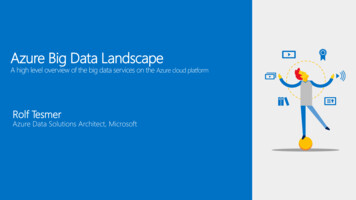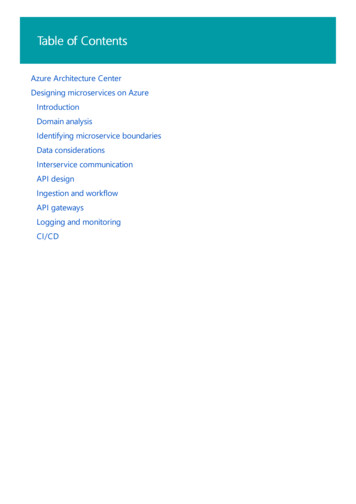Transcription
Enrolling In the Azure Password Reset ToolService Desk TutorialIT§Purpose:This tutorial will help assist Faculty and Staff enroll in the Azure Password Reset Tool.Note: You will need an alternate email address or a cellular phone number to receive avarication email or text message from Microsoft.Step 1In a web browser go /PasswordReset/Register.aspx?regref ssprsetup .Step 2When the page loads, enter your GSU email address on the Email field (A) and click Next (B).11 MicrosoftSi n inEmail, phone, or Skypeo account ? Create one!Can't access your account ? Sign -in optionsORClick your email address from the list to continue.1 MicrosoftPick an account,- @govst.edu- Version 1 – 07.16.2021Use another accountPage 1 of 7
IT§Enrolling In the Azure Password Reset ToolService Desk TutorialStep 3Enter your GSU network password on the Password field (A) and click Sign in (B). Go.,.mors Stab; .I Y l l l l 'fl@govst.eduf-Enter asswordPasswordForgot my passwordSign inGovernors State UniversityStep 4You will be prompted to Stay signed In? Make your selection of No or Yes.Note: ITS recommends not staying signed in. Go .,mors 5 ttt,1111 1 ,,111 ,1§lgovst.eduStay sig ned in?Do th is to reduce the number of times you are askedto sign in.D Don' t show t his againGovernors State UniversityVersion 1 – 07.16.2021Page 2 of 7
IT§Enrolling In the Azure Password Reset ToolService Desk TutorialStep 5If you had previously registered for Office 365, you will need to verify your alternate verificationemail and phone. Click Verify on the phone Step 6 or email Step 8 line to continue.Note: This action must be completed within the 15-minute count down timer.?@govst.edudon't lose access to your account!To make sure you ca n reset your password, we need to co llect some info so we can verify who you are. We won't use this to spam you - just to keep your account moresecure. You'll need to set up at least 1 of the op tions below.A Authentication Phone is set to 1 708A Authentication Email is set tolooks good 2021 MicrosoftcancelIl eg alYour session will expire in 14:52PrivacyStep 6Enter your desired mobile number on the authentication phone field (A) and click text me (B).@govst. ed u?don t lose access to your account!1Please verify your au the nticat io n pho ne number below.Authe ntication pho neUnited States ( 1)BVcall metext meback 202 1 M icrosoftVersion 1 – 07.16.2021Lega lIPri vacyYour session will expire in 14 :48Page 3 of 7
IT§Enrolling In the Azure Password Reset ToolService Desk TutorialStep 7You will receive a text from Microsoft, find the verification code (A). Enter the code on the field(B) and click verify (C). Proceed to Step 10.9 26096 Text MessageToday 3:10 PM ·cation codeor Governors StateU. authentication.-IM,.)1.1,,(,1.M,il.Text MessagP-@govst. edu?don t lose access to your account!1Please verify your authentication phone number below.Authent icat ion phone33We've sent a text message conta ining a verification code to your phone.t ry againback 2021 MicrosoftLega lVersion 1 – 07.16.2021IPri vacyYour sess ion will expire in 14:5 1Page 4 of 7
IT§Enrolling In the Azure Password Reset ToolService Desk TutorialStep 8Enter your desired alternate email address, this should be a personal email address, on theauthentication email field (A). Click email me (B).@g ovst.edu?don't lose access to your account!Please verify your authentication email address below. Don't use you r primary work or school emai l.Authentication Emai l1@ ma1 l com I-0 2021 MicrosoftILegalYou r session will expire in 14:52PrivacyStep 9Open your personal email and find the message from Microsoft, find the verification code (A).Enter the authentication code on the field (B) and click verify (C). oAWVMicrosoft on behalf o . 3:11 PMTo: Blaise Lukasiewicz Governors State University Employees account emailverification codeEl@govst.edu?don't lose access to your account!Please verify your authenticat ion ema il add ress below. Don 't u se you r primary work or school emai l.Authentication Emai l1@gmail.comWe've sent an email message containing a verification code to your inbox.t ry aga in0 2021 MicrosoftVersion 1 – 07.16.2021l ega lIPrivacyYou r session wil l expire in 14:5 1Page 5 of 7
IT§Enrolling In the Azure Password Reset ToolService Desk TutorialStep 10A green check mark will appear next to the verified phone or email (A). If you want to enter theother authentication form go back to Step 5. If you are completed and there are no furtheractions, click finish (B).?@govst.edudon t lose access to your account!1Thanks! We'll use the info below to recover your account if you forget your password. Click "finis h" to close th is page.33. Cha nge1@gmail.com. Change 2021 MicrosoftLegalIYour session will expire in 14:52Pri vacyStep 11You will be brought to the My Apps page. In the upper right corner of the screen, click on yourinitials.IMyApps v ?rchapps . ,El;APPS vCreate,:? Ed,tAdd- InsBookingsCali;ndarClass eDriveOneNoteo tlookPeopleVersion 1 – 07.16.2021 tApps Powetl'ointPage 6 of 7
IT§Enrolling In the Azure Password Reset ToolService Desk TutorialStep 12Select Sign out from the open menu to sign out of Microsoft online.?EP Governors State University - Employ.CreateISign outILukasiewicz, Blaise@govst.eduView accountSwitch organization ., JSign in with a different accountIf you have any questions, please contact the ITS Service Desk.Contact ITS Service Desk: Phone: 708.534.HELP (4357) or ext. 4357 Email: help@govst.edu Online: help.govst.eduVersion 1 – 07.16.2021Page 7 of 7
Step 8 . Enter your desired alternate email address, this should be a personal email address, on the authentication email field (A). Click . email me (B). Step 9 . Open your personal email and find the message from Microsoft, find the verification code (A) . Enter the authentication code on the field (B) and click . verify (C).