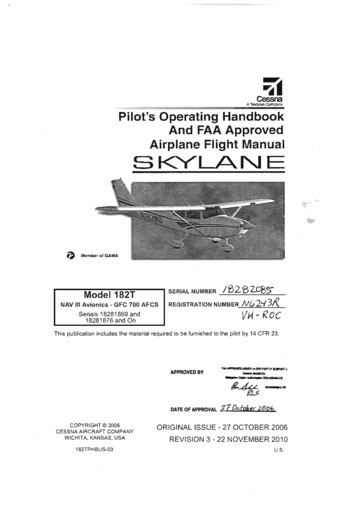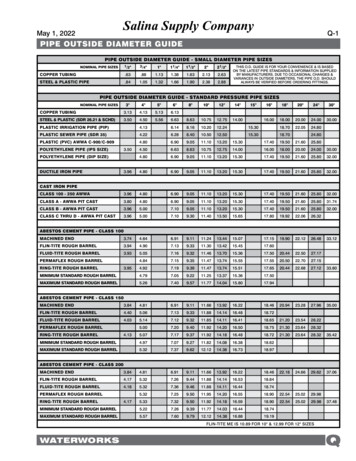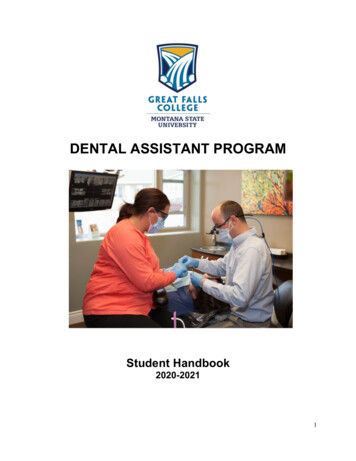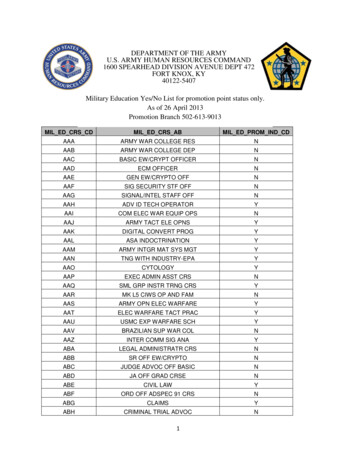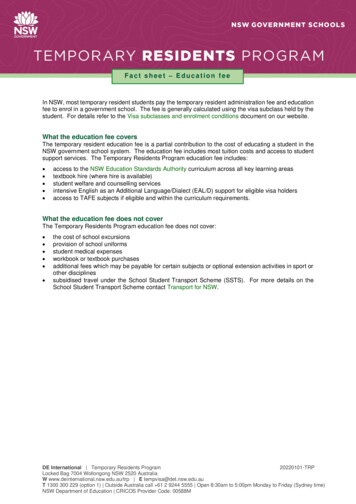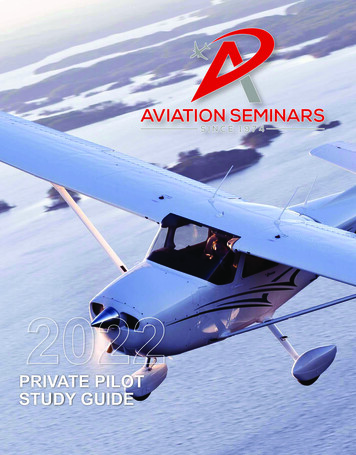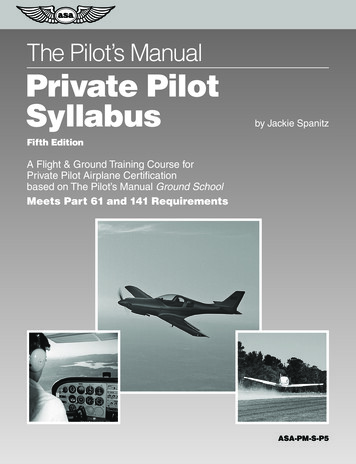Transcription
GFC 600 Pilot’s Guide
Copyright 2018-2021 Garmin Ltd. or its subsidiaries. All rights reserved.Garmin International, Inc., 1200 East 151st Street, Olathe, Kansas 66062, U.S.A.Garmin AT, Inc.,2345 Turner Road SE, Salem, OR 97302, U.S.A.Garmin (Europe) Ltd., Liberty House, Hounsdown Business Park, Southampton, HampshireSO40 9LR U.K.Garmin Corporation, No. 68, Zhangshu 2nd Road, Xizhi District, New Taipei City, TaiwanWeb Site Address: www.garmin.comContact Garmin Product Support at: www.flygarmin.comFor warranty information refer nty-information/Except as expressly provided herein, no part of this manual may be reproduced, copied,transmitted, disseminated, downloaded or stored in any storage medium, for any purpose withoutthe express written permission of Garmin. Garmin hereby grants permission to download asingle copy of this manual and of any revision to this manual onto a hard drive or other electronicstorage medium to be viewed for personal use, provided that such electronic or printed copyof this manual or revision must contain the complete text of this copyright notice and providedfurther that any unauthorized commercial distribution of this manual or any revision hereto isstrictly prohibited.Garmin is a registered trademark of Garmin International or its subsidiaries. Smart Glide is atrademark of Garmin International or its subsidiaries. These trademarks may not be used withoutthe express permission of Garmin.September, 2021190-01488-00 Rev.HPrinted in the U.S.A.
Warnings, Cautions & NotesWARNING: Perform a thorough preflight control check to verify that thereis no excessive friction, binding, or other anomalies that prevent smoothmovement throughout the intended range of motion in pitch, roll, and yawaxis. Any discrepancies must be resolved prior to continued operation.WARNING: For safety reasons, system operational procedures must be learnedon the ground.WARNING: The Garmin system, as installed in this aircraft, has a very highdegree of functional integrity. However, the pilot must recognize that providing monitoring and/or self-test capability for all conceivable system failuresis not practical.WARNING: To reduce the risk of unsafe operation, carefully review andunderstand all aspects of the system, Pilot’s Guide documentation, and thepertinent manuals. Thoroughly practice basic operation prior to actual use.During flight operations, carefully compare the Flight Director commands andautopilot response to all available navigation indications, attitude displays,and air data information. For safety purposes, always resolve any discrepancies before continued operation.CAUTION: The system does not contain any user-serviceable parts. Repairsshould only be made by an authorized Garmin service center. Unauthorizedrepairs or modifications could void both the warranty and the pilot’s authorityto operate this device under FAA/FCC regulations.NOTE: All visual depictions contained within this document, including screenimages of the panel and displays, are subject to change and may not reflectthe most current system and aviation databases. Depictions of equipmentmay differ slightly from the actual equipment.NOTE: This device complies with part 15 of the FCC Rules. Operation issubject to the following two conditions: (1) this device may not cause harmful interference, and (2) this device must accept any interference received,including interference that may cause undesired operation.Garmin GFC 600 Pilot’s Guide190-01488-00 Rev. H
SOFTWARE LICENSE AGREEMENTBY USING THE DEVICE, COMPONENT OR SYSTEM MANUFACTURED OR SOLD BY GARMIN(“THE GARMIN PRODUCT”), YOU AGREE TO BE BOUND BY THE TERMS AND CONDITIONSOF THE FOLLOWING SOFTWARE LICENSE AGREEMENT. PLEASE READ THIS AGREEMENTCAREFULLY. Garmin Ltd. and its subsidiaries (“Garmin”) grants you a limited license to use thesoftware embedded in the Garmin Product (the “Software”) in binary executable form in thenormal operation of the Garmin Product. Title, ownership rights, and intellectual property rightsin and to the Software remain with Garmin and/or its third-party providers. You acknowledgethat the Software is the property of Garmin and/or its third-party providers and is protectedunder the United States of America copyright laws and international copyright treaties. Youfurther acknowledge that the structure, organization, and code of the Software are valuabletrade secrets of Garmin and/or its third-party providers and that the Software in source codeform remains a valuable trade secret of Garmin and/or its third-party providers. You agree notto reproduce, decompile, disassemble, modify, reverse assemble, reverse engineer, or reduce tohuman readable form the Software or any part thereof or create any derivative works based onthe Software. You agree not to export or re-export the Software to any country in violation ofthe export control laws of the United States of America.190-01488-00 Rev. HGarmin GFC 600 Pilot’s Guide
Part Number190-01488-00RevDateA June, 2017BCDJuly, 2017August, 2018July, 2019EFGSeptember, 2020October, 2020August, 2021HSeptember, 2021Change SummaryInitial releaseDescriptionProduction ReleaseRemoved software version numberAdded Enroute Vertical NavigationAdded GTA 28 Trim AdapterAdded Emergency Decent Mode (EDM)Added Low Bank ModeAdded Yaw AutotrimAdded Roll AutotrimUpdated Autotrim to Pitch AutotrimAdded Reversionary GPS Track ModeAdded Smart Rudder BiasCorrected Clerical ErrorUpdated ESP Low Speed Equipment RequirementsAdded Smart Glide functionalityCorrected Clerical ErrorGarmin GFC 600 Pilot’s Guide190-01488-00 Rev. H
Table of ContentsSection 1 System Overview. 11.1 Basic Functions. 11.2 AFCS Equipment. 3GMC 605 Mode Controller. 3GSA 87 Servo. 4GSA 80/81 Servo and GSM 86 Servo Mount. 4GTA 82 Trim Adapter. 5GI 285 Annunciator Panel. 61.3 Interfacing Equipment. 6G500/G600 Integrated Glass Panel System . 6G500/G600 TXi Integrated Glass Panel System . 7Aspen EFD1000. 8GPS Navigators. 8VHF Nav Radios . 9Horizontal Situation Indicators (HSI). 10Directional Gyros (DG). 10Audio Panel. 10GTX 335/345(R) with GPS Option. 101.4 AFCS Controls. 11GMC 605. 11External Controls. 121.5 System Indications. 14GMC 605. 14GI 285 Indications. 15Garmin PFD AFCS Indications. 16Emergency Descent Mode (EDM). 16Section 2 Automatic Flight Control System. 212.1 AFCS Operation. 21AFCS Pre-Flight. 21Engaging the Autopilot. 22Flight Director Modes. 22Disengaging the Autopilot. 232.2 Basic Autopilot Features. 23Flight Director. 23Control Wheel Steering. 24Yaw Damper. 25Manual Trim. 26Manual Electric Trim. 27Pitch and Roll Autotrim. 28Yaw Autotrim. 28Overspeed Protection. 29Underspeed Protection. 30190-01488-00 Rev. HGarmin GFC 600 Pilot’s Guidei
Table of Contents2.3 Vertical Modes. 33Vertical Mode Controls and Annunciations. 33Pitch Hold Mode (PIT). 35Level Mode (LVL). 36Go Around Mode (GA). 37Altitude Hold Mode (ALT). 38Selected Altitude Capture Mode (ALTS). 39Vertical Speed Mode (VS). 40Indicated Airspeed Mode (IAS). 41Smart Glide. 42Glidepath Mode (GP). 43Glideslope Mode (GS). 452.4 Enroute Vertical Navigation. 46Autoswitching. 472.5 Lateral Modes. 49Lateral Mode Controls and Annunciations. 49Roll Hold Mode (ROL). 50Heading Select Mode (HDG). 52Reversionary GPS Track Mode. 53Navigation Modes (GPS, VOR, LOC). 54Approach Modes (GPS, VOR, LOC). 56Flying A DME Arc With A GPS Navigator. 60Backcourse Mode (BC). 612.6 Electronic Stability & Protection (ESP ). 62Roll Engagement. 63Pitch Engagement. 65Airspeed Protection. 672.7 Low Bank Mode. 672.8 Smart Rudder Bias. 68Controls and Annunciations. 69Section 3 Annunciations & Alerts. 733.1 Visual Annunciations and Alerts. 733.2 Aural Alerts. 76Voice Alerts. 76Autopilot Disconnect Alert. 76Section 4 Abnormal Operation. 774.1 Suspected Autopilot Malfunction. 774.2 Overpowering Autopilot Servos. 77Appendices. 78Appendix A: Feature/Equipment Matrix. 78Index.Index-1iiGarmin GFC 600 Pilot’s Guide190-01488-00 Rev. H
System OverviewSECTION 1 SYSTEM OVERVIEWThe Garmin GFC 600 is a high-performance, attitude-based, Automatic FlightControl System (AFCS) that supports an extensive set of operating modes and safetyfeatures. The system design offers the flexibility to interface with a wide varietyof avionics equipment commonly found in general aviation aircraft. The specificfunctions supported by the GFC 600 vary by installation. Refer to Appendix A for moreinformation.CAUTION: This manual covers all functions and modes the GFC 600supports, however it is the responsibility of the user to become familiar withthe capabilities and limitations of a specific aircraft (per the Airplane FlightManual Supplement) which may not support all the features describedhere.1.1 BASIC FUNCTIONSThe GFC 600 AFCS provides the following main operating functions: Flight Director (FD) — The Flight Director function provides pitch and rollcommands needed to guide the aircraft toward the active reference selected bythe pilot. If a compatible Primary Flight Display (PFD) is installed these pitch androlls commands are displayed on the PFD as Command Bars. When the FlightDirector is active the pitch and roll commands can be hand-flown by the pilot.When the Autopilot is engaged the autopilot servos drive the flight controls tofollow the commands issued by the Flight Director. Autopilot (AP) — The Autopilot function is provided by servo actuators whichmove the flight control surfaces in response to Flight Director steering commands,aircraft attitude, and airspeed. The optional pitch auto-trim function serves torelieve any sustained effort required by the pitch servo to keep the aircraft in trim. Yaw Damper (YD) — The optional Yaw Damper function provides Dutch Rolldamping, assists in turn coordination, and provides a steady force to help maintaindirectional trim. If installed the YD comes on when the autopilot is engaged. Itcan be turned on/off independent of the autopilot and may be used during normalhand-flying maneuvers.190-01488-00 Rev. HGarmin GFC 600 Pilot’s Guide1
System Overview Manual Electric Trim (MET) — The optional Manual Electric Trim uses the sameservo or trim adapter as the auto-trim function and allows the pilot to commandtrim via a trim switch when the autopilot is not engaged. The MET function doesnot preclude the use of the aircraft’s basic mechanical trim system. Electronic Stability & Protection (ESP) — The ESP function provides asoft barrier to keep the aircraft within the desired operating envelope when theautopilot is not engaged. When the GFC 600 senses the aircraft is near the definedoperating limit in pitch attitude, roll attitude, high airspeed, or low airspeed, theESP function will automatically engage one or more servos to nudge it back to thenominal operating envelope. While ESP utilizes the same sensors, processors, andactuators as the GFC 600 autopilot it is a separate mutually exclusive function.ESP can be easily overpowered by the pilot and can be disabled using the APDISC / TRIM INT button. Autotrim (Optional) — The optional autotrim function for pitch, roll, or yawutilizes either a GSA 87 servo for mechanical trim systems or a GTA 82 trimadapter for existing electric trim systems. Autotrim automatically adjusts the trimsystems.2Garmin GFC 600 Pilot’s Guide190-01488-00 Rev. H
System Overview1.2 AFCS EQUIPMENTThe basic GFC 600 system is comprised of the following equipment:GMC 605 MODE CONTROLLERThe panel-mounted GMC 605 serves as the primary user interface for the GFC 600.The GMC provides autopilot and Flight Director mode selection buttons and a wheelfor convenient adjustment of the pitch, airspeed, and vertical speed references. Abacklit monochrome LCD displays active and armed modes, reference values, alerts,and messages.The GMC 605 contains internal sensors which calculate the aircraft attitude, allowingthe GFC 600 to operate without relying on any external source of attitude. FlightDirector mode logic as well as some autopilot management functions are performedwithin the GMC 605 main processor.The GMC 605 has extensive I/O capabilities that support interfaces to a large varietyof equipment including Primary Flight Displays, Air Data Computers, GPS navigators,VHF Nav radios, Audio Panels, HSIs, and Directional Gyros (DGs). The GMC requiresairspeed and altitude information, therefore if it does not have an interface to an AirData Computer, a small Air Data Module must be attached to the back of the GMC’smounting tray to provide basic air data information to the AFCS.The GMC 605 features a covered USB port on the front face of the unit, allowing aconvenient means of updating software and downloading diagnostics information toaid in troubleshooting.CAUTION: The USB port is not designed to provide power or data to externalconsumer devices such as smart phones, cameras, or tablet computers andshould not be used in flight.GMC 605190-01488-00 Rev. HGarmin GFC 600 Pilot’s Guide3
System OverviewGSA 87 SERVOThe GSA 87 servos provide control surface actuation as part of the autopilot, yawdamper, electric trim, and ESP functions. The GSA 87 is a ‘smart’ servo which performsmost of the autopilot processing functions and offers many inherent safety features.The brushless motor and electronic torque and speed sensing capabilities providesmooth, reliable operation. The GSA 87 design incorporates an internal engagementsolenoid and a gear train that allows the motor to be backdriven by the pilot in casethe solenoid fails to disengage. This eliminates the need for a mechanical slip clutchalong with the associated performance limitations and maintenance requirements.GSA 87GSA 80/81 SERVO AND GSM 86 SERVO MOUNTThe GSA 80/81 servos are used for automatic control of the aircraft flight controlsurfaces. Each servo moves its respective aircraft control surface in response tocommands generated by internal servo calculations. The GSA 80/81 requires a GSM86 to interface to the aircraft control system. The GSM 86 is mounted to the aircraftstructure and is responsible for transferring the output torque of the GSA 80/81 to themechanical flight control surface linkage.4Garmin GFC 600 Pilot’s Guide190-01488-00 Rev. H
System OverviewGSA 80/81GTA 82 TRIM ADAPTERThe GTA 82 Trim Adapter is a remote-mounted device that is used to allow the GFC600 to drive an existing electric trim system.GTA 82190-01488-00 Rev. HGarmin GFC 600 Pilot’s Guide5
System OverviewGI 285 ANNUNCIATOR PANELThe GI 285 Annunciator Panel provides basic AFCS status and mode annunciationfor GFC 600 installations where the GMC 605 cannot be mounted within the pilot’sprimary field of view and there is no PFD capable of providing the annunciations.GI 2851.3 INTERFACING EQUIPMENTThe GFC 600 is capable of interfacing with a wide variety of equipment includingthe following:G500/G600 INTEGRATED GLASS PANEL SYSTEMThe GDU 620 Primary Flight Display (part of the G500/G600 Glass Cockpit system)can provide AFCS mode annunciation and alerts, Flight Director command bar display,Altitude Preselect (ALTS) capability, Heading (HDG) reference selection, and bank limitindications for the ESP function. The PFD displays AFCS reference values and bugs forVertical Speed (VS) and Indicated Airspeed (IAS) modes. Nav source selection can beperformed on the PFD and the GFC 600 will couple to the selected source for guidance.The G500/G600 systems include an Air Data Computer which provides airspeed andbaro-corrected altitude to the AFCS. This is particularly beneficial when operating inAltitude Hold (ALT) mode because the autopilot will automatically synchronize to smallchanges resulting from an updated altimeter setting.6Garmin GFC 600 Pilot’s Guide190-01488-00 Rev. H
System OverviewGDU 620Reference the latest G500/G600 Pilot’s Guide for more detail about features relatedto AFCS.G500/G600 TXI INTEGRATED GLASS PANEL SYSTEMThe G500/G600 TXi is a display and sensor system available in the following threedisplay options: GDU 1060 - 10” display GDU 700P - 7” portrait display GDU 700L - 7” landscape displayThe GDU 1060 or 700P Primary Flight Display can provide AFCS mode annunciationand alerts, Flight Director command bar display, Altitude Preselect (ALTS) capability,Heading (HDG) reference selection, and bank limit indications for the ESP function.The PFD displays AFCS reference values and bugs for Vertical Speed (VS) and IndicatedAirspeed (IAS) modes. Nav source selection can be performed on the PFD and theGFC 600 will couple to the selected source for guidance. The G500/G600 TXi systemsinclude an Air Data Computer which provides airspeed and baro-corrected altitude tothe AFCS. This is particularly beneficial when operating in Altitude Hold (ALT) modebecause the autopilot will automatically synchronize to small changes resulting froman updated altimeter setting.The GDU 700L is a dedicated Engine Indicating System (EIS) display.190-01488-00 Rev. HGarmin GFC 600 Pilot’s Guide7
System OverviewG500/G600 TXiReference the latest G500/G600 TXi Pilot’s Guide for more detail about featuresrelated to AFCS.For systems with dual ADC (Air Data Computer) sources connected to the G500/G600 TXi Primary Flight Display, the GFC 600 will utilize the same Air Data Computerthat is selected for use on the pilot’s Primary Flight Display.For systems with dual AHRS sources connected to the G500/G600 TXi Primary FlightDisplay, the GFC 600 will utilize the same magnetic heading information from theselected AHRS source on the pilot’s Primary Flight Display.ASPEN EFD1000The Aspen EFD1000 can provide Flight Director command bar display, Heading (HDG)reference selection, and Nav source selection functions. The GFC 600 will couple tothe selected nav source for guidance including when the EFD1000 is operated in GPSSmode.Reference the Aspen EFD1000 Pilot’s Guide for operational details about featuresrelated to autopilot interfaces.GPS NAVIGATORSThe GFC 600 can accept guidance from a variety of panel mount GPS navigatorsincluding those that provide Roll Steering and Glidepath commands and older modelsthat provide only basic lateral course deviation for guidance. The WAAS-enabledGarmin GNS and GTN series navigators also provide an interface to the GMC 605 thatsupports improved aircraft attitude computation, thereby enhancing AFCS performanceand increasing the availability of basic modes in the event of an air data failure.8Garmin GFC 600 Pilot’s Guide190-01488-00 Rev. H
System OverviewThe GTN 650 is an example of a compatible GPS Navigator:GTN 650Reference the applicable Pilot’s Guide for more information about operating theGPS navigation equipment installed in an aircraft.NOTE: If there is more than one navigation source (GPS and/or VHF Nav)installed it is the responsibility of the user to understand the nav sourceselection mechanism and ensure the GFC 600 is coupled to the intendedsource guidance.VHF NAV RADIOSThe GFC 600 can accept VOR/Localizer and Glideslope guidance from a variety ofVHF Nav receivers including stand-alone radios and those that are included as part ofa Nav-Com or GPS-Nav-Com integrated navigator.The GNC 255 is an example of a compatible VHF Nav receiver:GNC 255Reference the applicable Pilot’s Guide for more information about operating the VHFNav equipment installed in an aircraft.190-01488-00 Rev. HGarmin GFC 600 Pilot’s Guide9
System OverviewHORIZONTAL SITUATION INDICATORS (HSI)The GFC 600 can accept Heading commands and Course inputs from a variety ofHSIs including mechanical instruments such as the Bendix King KI 525A and CenturyNSD360A and electronic HSI displays such as the Sandel SN3500/4500.DIRECTIONAL GYROS (DG)If GFC 600 is installed in an aircraft without an HSI, the system can accept Headingcommands from a variety of popular DGs that have a compatible interface. Theseinstallations do not provide a Course input to the GFC 600, therefore whenever theuser selects a NAV or APR mode on the GMC 605 the Heading bug must be manuallyset to align with the Course pointer on the CDI.AUDIO PANELThe GFC 600 can interface to a wide variety of audio panels to provide aural alertsincluding the AP Disconnect tone and low Airspeed warning. The AFCS aural alertscannot be muted or deselected via the audio panel controls. For audio panels that donot have a failsafe audio path for the autopilot disconnect tone, a Sonalert aural tonegenerator must be included to ensure the AP Disconnect aural is heard by the pilot ifthe audio panel fails or suffers a loss of power.The GMA 345 is an example of a compatible audio panel:GMA 345GTX 335/345(R) WITH GPS OPTIONThe GTX 335/345(R) transponders with GPS Option can provide an interface to theGMC 605 that supports improved aircraft attitude computation, thereby enhancingAFCS performance and increasing the availability of basic modes in the event of an airdata failure.10Garmin GFC 600 Pilot’s Guide190-01488-00 Rev. H
System OverviewGTX 3451.4 AFCS CONTROLSGMC 6051452614378910111213GMC 605 AFCS Mode Controller1AP KeyEngages/disengages the autopilot2FD Key3YD Key ctivates/deactivates the Flight Director only. Pressing once turnsAon the Flight Director in the default vertical and lateral modes.Pressing again deactivates the Flight Director and removes theCommand Bars. If the autopilot is engaged, the key is disabled.Engages/disengages the yaw damper (if installed).4LCD Display Displays AFCS modes, references, and annunciations.5LVL Key6ALT KeyEngages the autopilot in Level Mode (or selects Level Mode ifautopilot is already engaged).Selects/deselects Altit
Garmin hereby grants permission to download a . that the Software is the property of Garmin and/or its third-party providers and is protected . C August, 2018 Added Enroute Vertical Navigation D July, 2019 Added GTA 28 Trim Adapter Added Emergency Decent Mode (EDM)