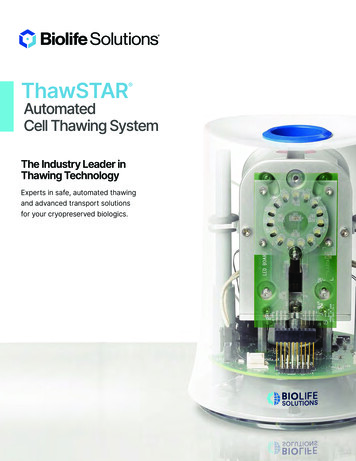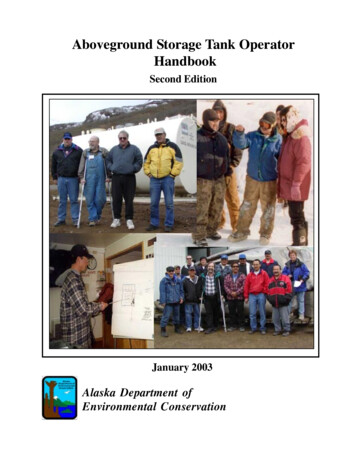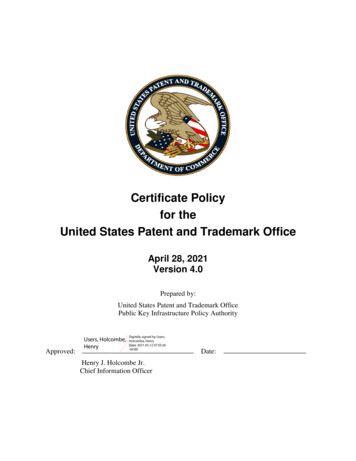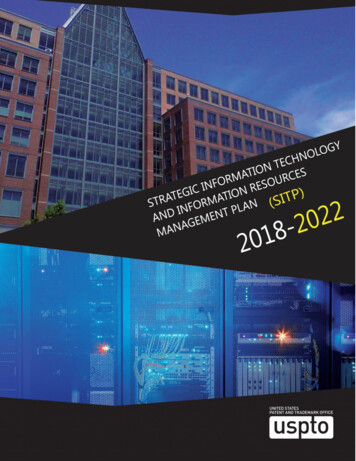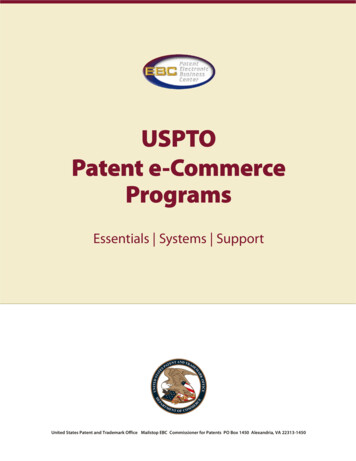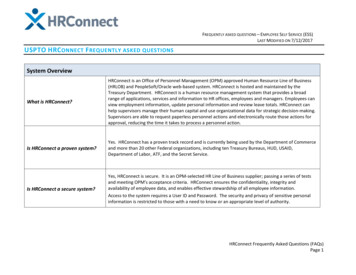
Transcription
FREQUENTLY ASKED QUESTIONS – EMPLOYEE SELF SERVICE (ESS)LAST MODIFIED ON 7/12/2017USPTO HRC ONNECT F REQUENTLY ASKED QUESTIONSSystem OverviewWhat is HRConnect?HRConnect is an Office of Personnel Management (OPM) approved Human Resource Line of Business(HRLOB) and PeopleSoft/Oracle web‐based system. HRConnect is hosted and maintained by theTreasury Department. HRConnect is a human resource management system that provides a broadrange of applications, services and information to HR offices, employees and managers. Employees canview employment information, update personal information and review leave totals. HRConnect canhelp supervisors manage their human capital and use organizational data for strategic decision‐making.Supervisors are able to request paperless personnel actions and electronically route those actions forapproval, reducing the time it takes to process a personnel action.Is HRConnect a proven system?Yes. HRConnect has a proven track record and is currently being used by the Department of Commerceand more than 20 other Federal organizations, including ten Treasury Bureaus, HUD, USAID,Department of Labor, ATF, and the Secret Service.Is HRConnect a secure system?Yes, HRConnect is secure. It is an OPM‐selected HR Line of Business supplier; passing a series of testsand meeting OPM’s acceptance criteria. HRConnect ensures the confidentiality, integrity andavailability of employee data, and enables effective stewardship of all employee information.Access to the system requires a User ID and Password. The security and privacy of sensitive personalinformation is restricted to those with a need to know or an appropriate level of authority.HRConnect Frequently Asked Questions (FAQs)Page 1
FREQUENTLY ASKED QUESTIONS – EMPLOYEE SELF SERVICE (ESS)LAST MODIFIED ON 7/12/2017System AccessAs a new user, how can I sign intoHRConnect?As a Federal employee, you must “authenticate” in the system (first time registration/log in). This is aprocess you must follow in order to obtain a User ID and temporary password.Use the job aid called “New User Registration – Get Started with HRConnect!”. It’s located on theintranet site under “User Resources” for “Employees.” Follow those step by step instructions toauthenticate with HRConnect.How can I get the right role in thesystem? (HRSS, MSS, ESS,Proxy/Group)When you authenticate into HRConnect, you will automatically see the My Info tab. If you are a,Manager and after you have authenticated, it takes up to 24 hours for the My Team tab to appear. Ifyou have any issues, contact HRConnect Support@uspto.gov.Is there a system requirement toreset the password and if so, howoften does it need to be reset?HRConnect passwords expire after 90 days.Can I use the system while I’m athome teleworking?Yes. You can access HRConnect from home or on the road, 24/7, through the secure VPN connectionyou normally use when teleworking or while on travel.When will HRConnect time‐out?There is a Warning at 18 minutes. Inactivity logout is at 20 minutes.Is HRConnect supported onmobile devices such as iPads?HRConnect has not been tested or certified on mobile devices.What browsers does HRConnectsupport?HRConnect is tested and certified with the Microsoft Internet Explorer browser version only.HRConnect works on Chrome and Safari 2x or higher but it is not supported on these browsers.HRConnect Frequently Asked Questions (FAQs)Page 2
FREQUENTLY ASKED QUESTIONS – EMPLOYEE SELF SERVICE (ESS)LAST MODIFIED ON 7/12/2017System FunctionalityWhat type of information can anemployee request to change inHRConnect?Some types of personal information (such as home address, emergency contact information, alternateemail addresses, phone numbers, educational information, handicap, race and ethnicity, etc.) can beentered or updated by employees directly using ESS. Others, including a change in name or veteran’spreference, will require OHR review. In some cases, documentation may be requested by OHR as partof the review process.When I update my personalphone numbers and personalemail addresses in ESS, will myManager be able to see thisinformation in MSS?YesTraining and SupportWill there be training on how touse HRConnect?HR professionals, managers, and proxies have received training. ESS is very easy to use so no officialtraining is done. However, ESS training can be provided upon request.HRConnect Frequently Asked Questions (FAQs)Page 3
FREQUENTLY ASKED QUESTIONS – EMPLOYEE SELF SERVICE (ESS)LAST MODIFIED ON 7/12/2017Training and SupportThere are four main sources for support as follows:Where can I go to receive supportwith HRConnect? The intranet site dex.html Business Unit and OHR HRConnect Liaisons listed on the “Support” page of the intranet site HRConnect Support@uspto.govHRConnect Frequently Asked Questions (FAQs)Page 4
FREQUENTLY ASKED QUESTIONS – EMPLOYEE SELF SERVICE (ESS)LAST MODIFIED ON 7/12/2017PoliciesAre there any privacy laws thatprevent contractors from viewingthe personnel records ofgovernment employees inHRConnect?Can paper SF‐52s still be used(rather than using HRConnect)?No. Notes: USPTO personnel records are covered by the Department of Commerce’s System of RecordsNotice, COMMERCE/DEPT‐1. Between the law set forth in the Privacy Act and the routine uses designated inCOMMERCE/DEPT‐1, DOC is authorized to share the personnel records of Civil Servants withcontractors.HRConnect will replace paper SF‐52s for all Personnel Action Requests (PARs) submitted by supervisorsand managers.Employees will use HRConnect to request changes to personal information. Employees will also havethe ability to request some actions such as Retirements and Resignations. Use of HRConnect is notmandatory for employees.HRConnect Frequently Asked Questions (FAQs)Page 5
rangeof applications, services and information to HR offices, employees and managers. Employees can viewemployment information, update personal information and review leave totals. HRConnect can helpsupervisors manage their human capital and use organizationaldata for strategic decision‐making.