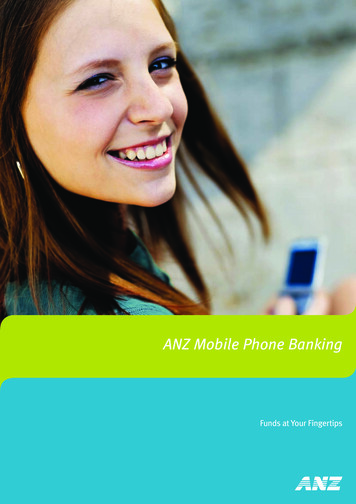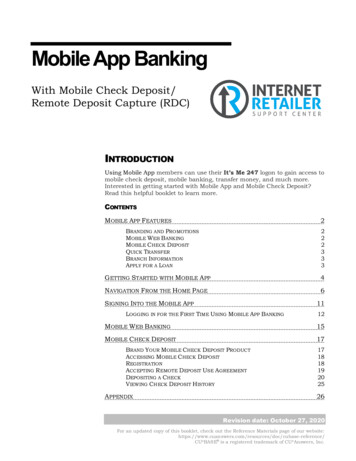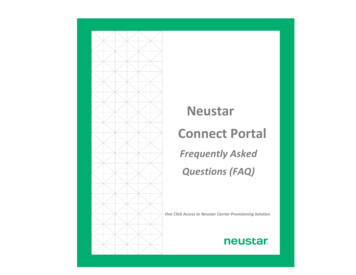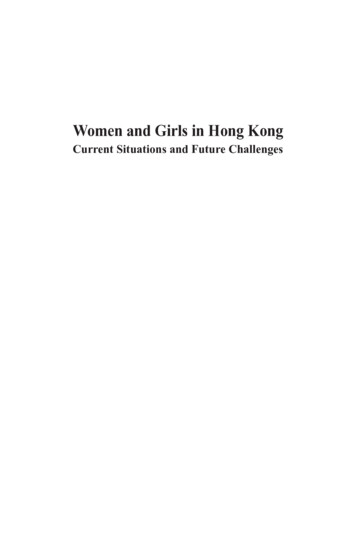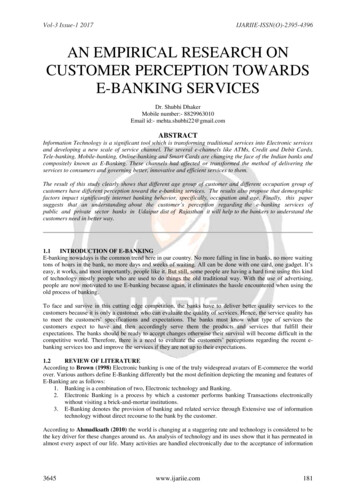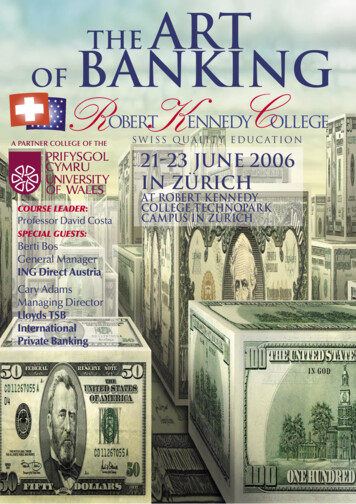Transcription
GeneralQ1. What is Connect?A1. Connect brings you a host of digital banking services offered by Hong Leong Bank Vietnam(HLBVN) to our customers. At present, Connect offers Online Banking on personal computerterminals or any electronic device through the Internet browser and Mobile Banking application on 2smart phone platforms – iOS and Android.Q2. What is Connect Mobile Banking?A2. Connect Mobile Banking allows customers on-the-move to access their bank accounts and toperform online banking transactions via a dedicated application on their smart phones (iOS orAndroid).Q3. Who is eligible for Connect Online and Mobile Banking?A3. All Hong Leong Bank customers with an active ATM / Debit Card or Account are eligible toregister for Connect Online and Mobile Banking.Q4. How do I know if my smart phone supports Connect Mobile Banking App?A4. Connect Mobile Banking is best supported by smart phone device with specifications as below:Operation SystemScreen SizeApple iOS (from version 5.x)3.5” and aboveAndroid OS (from version 2.3.3)3.7” and above* The app would look at it is best with the screen size aspect ratio of 3:5 or 9:16.Q5. Where and how do I download Connect Mobile Banking App?A5. Step 1: Locate the application download widget on your smart phone. See the table below forreference.Smart Phone PlatformWidgetApple iOSApp StoreAndroidMarket / Play Store
Step 2: Select the widget and search for “Connect Vietnam”.Step 3: Install the App on your smart phone. Once completed, you will find the “Connect” App onyour mobile home screen or in the App folder.Q6. What is an Activation Code?A6. An Activation Code is a list of alphanumeric characters issued to you by the Bank upon yourrequest via Hong Leong Hong Leong Call Centre or at Branch. This code can only be used once andis valid for 3 days upon creation.Q7. How do I obtain an Activation Code?A7. You can obtain an Activation Code at any Branch / Transaction Office of Hong Leong Bank orcontact our Hong Leong Call Centre at 84 8 7300 8100.Q8. What is a TAC?A8. Transaction Authorisation Code - TAC is a 6-digit unique security code that is used for specificonline banking transactions. The TAC is valid for 5 minutes upon request.Q9. How do I apply for the TAC?A9. It is important that you must first register your mobile phone number at any Hong Leong Banks’Branch / Transaction Office or via Hong Leong Call Centre. Subsequently, when you are performingspecific transaction via Connect, system will automatically send a TAC to your registered mobilephone number.Registration and LoginQ10. If I’m an existing Connect Online Banking user, do I still need to register for ConnectMobile Banking App?A10. No. You can login Mobile Banking using your current Username and Password of OnlineBanking.Q11. If I’m not a Connect Online Banking user, do I need to register online first?A11. No. You can register for both your Connect Online Banking and Hong Leong Connect MobileBanking account at once [2-in-1 registration] by activating your Hong Leong Connect App on yoursmart phone.Q12. How do I register for Connect Mobile Banking?A12. Before registration, please ensure:
You have at least one Active account (Current / Savings / Fixed Deposit / Loan) atHLBVN, or your ATM / Debit Card is Active – You could check your card / accountstatus at Branch or via Hong Leong Call Centre at 84 8 7300 8100.If you have registered your mobile phone & email address to HLBVN before, now allyou need to do is to contact Hong Leong Call Centre to confirm using that mobilenumber and email address for Connect services.If you have not provided the Bank your current mobile phone & email address, pleaseregister / update at any of our Branches.Registration steps:You can start online registration at https://www.hongleongconnect.com.vn or launch MobileBanking Application, follow few simple steps to complete your registration.Online Banking
Mobile BankingStep 1: Registration ModeSelect your registration mode via: Using ATM / Debit Card; or Using Account (Current / Savings / Fixed Deposit / Loan)Step 2: Enter DetailsIf you wish to register via your ATM / Debit Card, please fill in below details: ATM / Debit Card Number ATM PIN ID Type ID Number CAPTCHA codeClick Next
Or, if wish to register via your Account (Current / Savings / Fixed Deposit / Loan), please fill inbelow details: Account Type Account Number Activation Code (a list of alphanumeric characters issued to you by the Bank upon yourrequest via Hong Leong Call Centre or at Branch. This code can only be used once and isvalid for 3 days upon creation) ID Type ID Number CAPTCHA codeClick NextStep 3: TAC VerificationPlease fill in TAC (Transaction Authorisation Code: a 6-digit unique security code sent to yourregistered mobile phone number. The TAC is valid for 5 minutes upon request), then click Next.Step 4: Create CredentialsCreate your Username and Password for future login to Connect.Tick in the box to agree with Terms & Conditions for Connect, then click Confirm.Step 5: ConfirmationCongratulations! Now please, click Login with your newly created Username and Password toenjoy Connect Online Banking/Mobile Banking services.PasswordEligibility- Card holder of Hong Leong ATM / Debit card; or- Account holder (Primary or Secondary) of HLBVN Current / Savings / Fixed Deposit /Loan Account.Q13. I am a new Hong Leong Bank customer and have successfully performed a first - timeregistration using my smart phone. Can I access my bank accounts and perform onlinebanking transaction via an Internet browser?A13. Yes. You can access your Connect Online Banking via an Internet browser using theUsername and Password that you have created during registration on your smart phone.
Q14. How do I login to Connect Mobile Banking App?A14. Step 1: Locate and select the “Connect Vietnam” App from your Home screen / Applicationfolder;Step 2: Enter your Username and Password then slide to “Submit”Q15. In case I have problem when log-on Connect Mobile Banking, what should I do?A15. Please close the app and open again to log on. You should double check the Username orPassword to see if they are correct or not. If you still can’t log on, please contact our Hong LeongCall Centre at 84 8 7300 8100 for assistance.Q16. What if I forget about my Username or my Password?A16. If you have forgotten your Username / Password, you may click on "Reset Connect" andcreate a new Username and Password to login to Connect Mobile Banking again. You may need toobtain an Activation Code to create your new Username and Password (if you register MobileBanking using Account number).Q17. Can I change my Password at my convenience?A17. Yes. It is recommended that you change your Password periodically to safeguard the securityof your Mobile Banking account. Just login to your Online Banking account, go to "Others" –“Settings” – “Change Password” to make the necessary Password change.Q18. What happens if I do not perform any activity during the log on time?A18. Connect Mobile Banking will automatically log off if there is no activity performed for morethan 5 minutes.Q19. What if I key in my Username / Password wrong for 3 consecutive times or TAC for 9consecutive times?A19. When your Username / Password has been entered wrongly on 3 consecutive attempts or TACfor 9 consecutive times, your account will automatically locked. Please click on "Reset Connect"and create a new Password to login to Connect Mobile Banking again. You may need to obtain anActivation Code from any Hong Leong Bank’s Branch / Transaction Office or via Hong Leong CallCentre to create your new Password and reactivate your account (if you register by AccountNumber).
Q20. What can be done if I suspect unauthorised access to my account via Connect MobileBanking?A20. You are advised to contact our Hong Leong Call Centre or any Branch / Transaction Office tosuspend your Connect services immediately. Please click on "Reset Connect" and create a newPassword to login to Connect Mobile Banking again.Q21. I lost my mobile phone which contains my security information inside (Username,Password), how can I do to log on Connect Mobile Banking?A21. To ensure safety and security for your accounts, you should contact Hong Leong Call Centre at 84 8 7300 8100 and request to suspend your Connect services immediately. Please update yournew mobile phone number with Hong Leong Bank and reset your Connect whenever you want touse.Q22. I have de-activated / deleted my Connect Mobile Banking App on my device. Can I stillaccess to Connect Online Banking?A22. Yes. De-activation or deletion of Connect Mobile Banking app on your device does not impactyour Connect account. You can still access your account via Connect Online Banking.Q23. I have terminated my Connect Online Banking account, can I still access my ConnectMobile Banking account?A23. No. You are required to re-register your Connect account. The same Connect account is usedto access Online Banking and Mobile Banking.Q24. I lost / changed my mobile phone, can I download the Connect App to my new phone andcontinue to login my existing Connect Mobile Banking account?A24. Yes. You may download Connect Mobile Banking application to a maximum of five (5)mobile electronic devices, and use the same Security Codes to login and access your MobileBanking services. Once you have reached the maximum limit of five (5) mobile electronic devices,any attempt to register or login using a sixth (6th) mobile electronic device will fail.Q25. I have changed my mobile number, can I still access my Mobile Banking App on mycurrent phone?A25. Yes, you can still access your Mobile Banking App even if you have changed your mobilenumber. Please make sure you have re-registered your new mobile number for TAC at our branch orour Hong Leong Call Centre.
Connect brings you a host of digital banking services offered by Hong Leong Bank Vietnam (HLBVN) to our customers. At present, Connect offers Online Banking on personal computer terminals or any electronic device through the Internet browser and Mobile Banking application on 2 smart phone platforms - iOS and Android. .