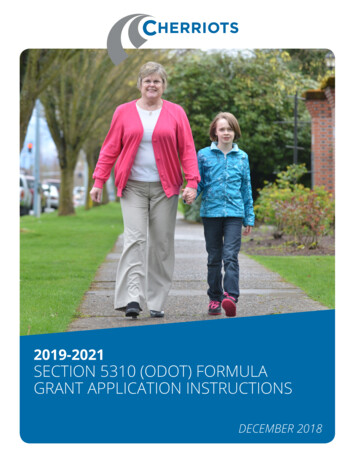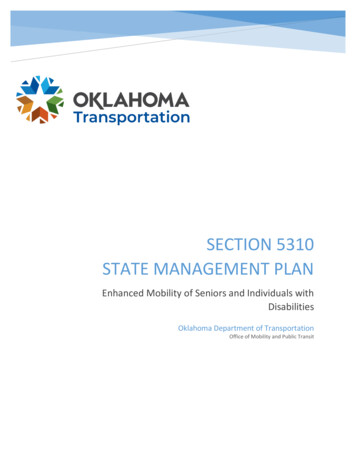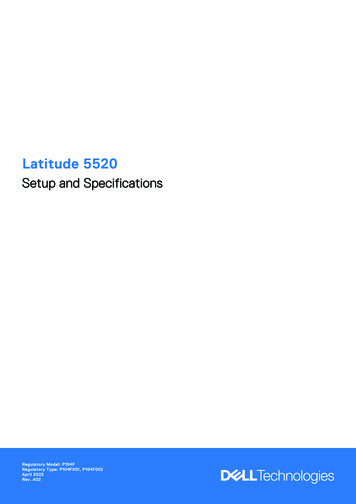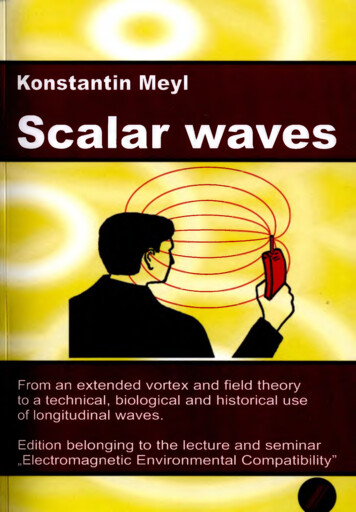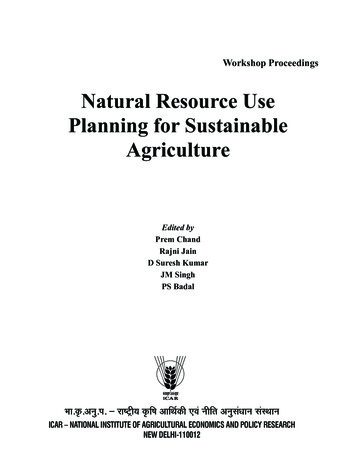Transcription
LATITUDE 5310 2-IN-1Scalable. Intelligent. Versatile.WORLD’S MOST INTELLIGENTBUSINESS PCS WITH BUILT-IN AI17Latitude 5310 2-in-1 features Dell Optimizer, built-in AI that learns andresponds to the way you work, to automatically improve applicationperformance, battery life and audio settings in the background.ExpressResponse launches favorite applications faster and improvestheir performance. Based on your habits, settings will adjust to keepyou running longer or give you the appropriate ExpressCharge. AndIntelligent Audio auto-adjusts for best sound quality andconferencing. All controlled through one module, at no additionalcost, to reduce lag and help you run at peak performance.A NEW LOOK FOR WORLD’S SMALLESTMAINSTREAM 13” BUSINESS 2-IN-118Our most scalable 2-in-1 is the world’s smallest in its class18 with amodern design and new lighter color. The 13.3” FHD display withnarrowest screen borders in its class16 provides an expansive workarea, and a 360 hinge allows you to work wherever and howeveryou need. Memory up to 32GB DDR4, storage up to 1 TB HD andbattery up to 60 Whr offer scalability for different business needs.Connect to more accessories with available ports including USBType-C , optional Thunderbolt 3 and HDMI.STAY CONNECTED WHEREVERWORK TAKES YOUA LEADER IN SUSTAINABILITYChoose Intel Wi-Fi 6 (Gig ), delivering nearly 3x faster speeds andnext-gen security to PCs and wireless networks,18 or stay connectedwith LTE mobile broadband options. New eSIM technology connectsto more global carriers without having to switch SIM cards. Up tolatest 10th Gen Intel Core i7 vPro processors offer businesses theperformance, manageability and built-in security features, whileproviding the foundation for future technology advancements.Latitude 5000 Series laptops were the first to use reclaimed carbonfiber in the design. With our commitment to sustainability, we use lowVOC waterborne paint for a healthier work environment; andocean-bound plastic (25%) and HDPE recycled plastic (75%)comprise our packaging trays.See important information on page 7
The world’s most intelligent PCsfeaturing Dell Optimizer 17New Latitude devices feature Dell Optimizer — built-in artificial intelligence that learns how you work and continuouslyadapts to your style to create a smarter, more-personal experience. The result? Improved system responsiveness, NewLatitude devices feature Dell Optimizer a built-in artificial intelligence software that learns and adapts to your behavior tocreate a smarter, more personalized user experience. It automatically improves application performance, battery run timeand more in the background, so you have fewer disruptionsno matter where you’re working.ExpressResponseExpressChargeIntelligent AudioDell Optimizer uses built-in AI and Intel Adaptix Technology to learn howyou typically use your favorite applications, continuously improving andapplying settings – quietly, in the background - so you get the most nimbleperformance possible.Eliminate the stress of low battery. This technology learns your day-to-daycharging habits and ensures your battery operates at its full potential. If youcan’t charge your system right away, it will subtly adjust settings to preserveresources, such as dimming your screen or turning-off Bluetooth when notin use. When you connect to power ExpressCharge Boost will gain a 35%charge in about 20 minutes20 or up to 80% in an hour with ExpressCharge21.Dell Optimizer’s Intelligent Audio will automatically tune your system byadjusting background noise, managing speech volume, and refining overallsound experience. Every conference call will feel like you’re in the room nomatter where you are.See important information on page 6
Recommended accessoriesLATITUDE 5310 2-IN-1ON-THE-GODELL MOBILE ADAPTERSPEAKERPHONE MH3021PWorld’s first multiport adapter with integratedspeakerphone offers an all-in-one connectivity andconferencing solution.24DELL PREMIUM ACTIVEPEN PN579XDELL PRO HYBRID BRIEFCASEBACKPACK 15 PO1520HBProtect your laptop from impact with this earthfriendly backpack that is lined with EVA foamcushioning. Easily convert from backpack tobriefcase mode and travel with ease.This Dell Active Pen allows you to easily take notesand stay organized with your Latitude 2-in-1.DELL MOBILE PRO WIRELESS MOUSE MS5120WDELL NOTEBOOK POWER BANK PLUS(18,000 MAH) PW7015LConnect your mouse conveniently via 2.4GHz wireless or bluetoothand enhance your productivity with programmable shortcut buttonsand 36 months22 of battery life.With fast high power delivery of up to 65Wh, this power bank cancharge the widest range of USB-C laptops, and mobile devices.AT THE DESKDELL THUNDERBOLTDOCK WD19TBWork at full speed with Dell’s powerfulThunderbolt Dock. Charge your system faster,support up to two 4K displays and connectto your peripherals via a single cable.DELL MULTI-DEVICE WIRELESSKEYBOARD AND MOUSECOMBO KM7120WDesigned to work seamlessly across 3 devices,this compact keyboard mouse combo keepsyour desk clutter-free and lets you stayproductive with up to 36 months23 ofbattery life.DELL PRO STEREO HEADSET UC350Hear every word clearly on your next call with the Dell Pro StereoHeadset, optimized to provide in-person call quality.DELL 27 MONITOR P2720DSee more and do more with this 27” QHDmonitor that expands your workspace and givesyou a better view of all your important tasks.DELL DUAL MONITOR STAND MDS19This space saving stand mounts up to two 27-inch monitors,providing the screen real estate you need to be most productive.See important information on page 7
Built for businessExperience a new way to work withDell Technologies Unified Workspace.Intelligence built in. Modernization built on.We know that having the right device is just the start to a great workday. Employees need intelligent, intuitive andresponsive experiences that allow them to work productively and without interruption. According to research, 1 outof every 4 users would question their job and the company they work for if they had a negative experience withtheir technology.1 Dell Technologies Unified Workspace is transforming the employee experience and ensuring IT hasproactive, predictive and automated solutions to deliver on the promise of a modern workday, while simplifying theirability to deploy, secure, manage and support their environment.ProDeploy in the Unified Workspace allows IT to move away from traditional,high-touch, manual deployment, and instead, ship devices preconfigured withcompany apps and settings from the Dell factory directly to their end users—having end users up and working on day one.DEPLOYDell Trusted Devices provide a foundation to a modern workforceenvironment with invisible and seamless protection to ensure smarter, fasterexperiences. End users stay productive and IT stays confident with modernsecurity solutions for the Dell Trusted Device.SECUREMANAGEDell Client Command Suite VMware Workspace ONE offers integratedcapabilities that deliver a unified endpoint management experience for IT,enabling them to manage firmware, OS, and apps from one console, whilealso creating seamless experiences for end users.ProSupport resolves hardware issues up to 11x faster than the competition.ProSupport for PCs offers 24x7 access to in-region ProSupport engineerswho contact IT when critical issues arise,2 so you can focus on what’s next,not what just happened.SUPPORTProSupport Plus helps IT stay a step ahead and virtually eliminate unplanneddowntime due to hardware issues. You get all the capabilities of ProSupport,as well as AI-driven alerts to prevent failures and repairs for accidents.31 ESG Research Report. 2019 Digital Work Survey. December 2019.2 Based on a Principled Technologies test report, “Spend Less Time and Effort Troubleshooting Laptop Hardware Failures” dated April 2018. Testingcommissioned by Dell, conducted in the United States. Actual results will vary. Full report: http://facts.pt/L52XKM3 Based on a Principled Technologies test report, “Dell ProSupport Plus with SupportAssist warns you about hardware issues so you can fix them before theycause downtime” dated April 2019. Testing commissioned by Dell, conducted in the United States. Actual results will vary. Full report: http://facts.pt/0xvze8.Hardware issues detected by SupportAssist include hard drives, solid state drives, batteries and fans.
Features & technical specificationsLATITUDE 5310 2-IN-1FeatureProcessor1Technical SpecificationsFeature10 Generation Intel Core CML-U Processorsup to i7 vPro 6 CoreMultimediaHigh Quality SpeakersUniversal Audio jackNoise reducing array microphonesOptional HD RGB or IR Camera with Dell PrivacyShutterOptional No CameraSkype For Business CertifiedBattery Options13 cell 42 WHr6 ExpressCharge Capable Battery4 cell 60 WHr6 ExpressCharge Capable Battery4 cell 60 WHr6 Long Life Battery(includes 3yr limited hardware warranty)Power Options165W adapter, 7.4mm barrel65W India Rugged, 7.4mm barrel90W adapter, 7.4mm barrel65W adapter, Type-CConnectivityoptions1,1410/100/1000 EthernetWireless LAN Options:Qualcomm QCA61x4A 802.11ac Dual Band (2x2)Wireless Adapter Bluetooth 5.0Intel Wi-Fi 6 AX201 2x2 802.11ax CNVi 160MHz Bluetooth 5.1Intel Wi-Fi 6 AX201 2x2 802.11ax CNVi 160MHz,No BTOptional Mobile Broadband Options:8,10Intel XMM 7360 LTE-Advanced (DW5820e)(eSim capable)Intel XMM 7360 LTE-Advanced (DW5820e) forAT&T, Verizon & Sprint, USIntel XMM 7360 LTE-Advanced (DW5820e) forChina and TurkeyPorts, Slots &Chassis11x USB Type C 3.1 Gen 2 with Power Delivery &DisplayPort / Optional ThunderboltTM 3 with PowerDelivery & DisplayPort1x USB 3.1 Gen 11x USB 3.1 Gen 1 with PowerShare1x HDMI 1.41x Optional external uSIM card tray option1x uSD 4.0 Memory card reader1x Optional Contacted SmartCard Reader1x Optional Touch Fingerprint Reader in PowerButton1x Wedge-shaped Lock slot1 DC-in portDimensions &Weight1,15Height - Front: 17.53 mm (0.38 in.)Rear: 19.71 mm (0.78 in.)Width: 305.70 mm (12.04 in.)Depth: 207.50 mm (8.17 in.)Starting weight: 1.33 kg/2.92 lbsRegulatory andEnvironmentalCompliance1Regulatory Model: P96GRegulatory Type: P96G003ENERGY STAR compliant configurations availableEPEAT Registered. For specific country participationand rating, please see www.epeat.netBFR/PVC free9Trade Agreements Acts(TAA) configurations availableInput1Single Pointing non-backlit Keyboard, Spill ResistantSingle Pointing backlit Keyboard, Spill ResistantMicrosoft Precision Touchpadth Operating System1Microsoft Windows 10 Pro 64 bitMircosoft Windows 10 Home 64 bitMemory Options1,2,3DDR4 3200 MHz Non-ECC SDRAM operatesat 2666 MHz with Intel 10th Generation Core iprocessors (2 slots supporting up to 32GB)Chipset1Integrated with the ProcessorIntelResponsivenessTechnologies1,7Intel Rapid Storage TechnologyGraphicsIntel UHD Graphics (Integrated)Display113.3” FHD WVA (1920 x 1080) Touch with Edgeto-Edge Gorilla Glass, Anti Glare, Anti Smudge,300 Nits, Pen Support, Carbon Fiber ReinforcedPolymer LCD Back1,13 Storage1,3SSD M.2 2230 PCIe/NVMe (class 35): up to 512GBSSD M.2 2280 PCIe/NVMe (class 40): up to 1TBSSD M.2 2280 PCIe/NVMe (class 40): up to 512GBOPAL SED optionsSecurity1TPM 2.0 FIPS 140-2 Certified, TCG CertifiedOptional Windows Hello Compliant FingerprintReader in power buttonOptional Security Hardware AuthenticationBundles:1: Touch Fingerprint Reader (in Power Button) withControl Vault 3.0 Advanced Authentication withFIPS 140-2 Level 3 Certification2: FIPS 201 Contacted Smart Card with ControlVault 3.0 Advanced Authentication with FIPS 140-2Level 3 Certification3: Touch Fingerprint Reader (in Power Button) andFIPS 201 Contacted Smart Card with Control Vault3.0 Advanced Authentication with FIPS 140-2 Level3 Certification4: Touch Fingerprint Reader (in Power Button),FIPS 201 Contacted Smart Card, ContactlessSmart Card, NFC, Control Vault 3.0 AdvancedAuthentication with FIPS 140-2 Level 3Certification”Dell Client Command SuiteDell BIOS VerificationOptional Dell Endpoint Security and ManagementSoftwareVMware Carbon Black Endpoint StandardVMware Carbon Black Endpoint Standard Secureworks Threat Detection and ResponseDell Encryption EnterpriseDell Encryption PersonalCarboniteVMware Workspace ONEAbsolute Endpoint Visibility and ControlNetskopeDell Supply Chain DefenseDockingDell Dock - WD19 (optional, sold separately)Dell Thunderbolt Dock - WD19TB (optional, soldseparately)Optical DriveOptionsExternal Options Only1Technical Specifications1See important information on page 7
Features & technical specificationsLATITUDE 5310 2-IN-1FeatureTechnical SpecificationsSystemsManagement1Intel vPro Technology (iAMT 12) (optional, requiresIntel WiFi Link WLAN and a vPro compatibleprocessor), Dell Client Command Suite available(dell.com/command), Factory Installed Dell ClientCommand Update, Dell Command Power Manager Dell OptimizerWarranty andService1Limited Hardware Warranty4, Standard 1 year Mail-inService after Remote Diagnosis11, optional 2, 3, 4 and5 year hardware warranty extensions, and 3-5 yearDell ProSupport contracts available12PeripheralEcosystem1Purpose built ecosystem to enable productivity onthe go or at the desk. Includes Dell Business DockWD19, Dell Power Companions, Dell ProfessionalBriefcases, Dell 24" & 27” Monitors, and Dell WirelessKeyboard and MouseSee important information on page 7
LATITUDE 5310 2-IN-1Scalable. Intelligent. Versatile.1 Offering may vary by country and by configuration2 A 64-bit operating system is required to support 4GB or more of system memory.3 GB means 1 billion bytes and TB equals 1 trillion bytes; actual capacity varies with preloaded material and operating environment and will be less.4 Limited Hardware Warranty: For copy of Limited Hardware Warranty, write Dell USA LP, Attn: Warranties, One Dell Way, Round Rock, TX 78682 or see www.dell.com/warranty5 Tap to Pay will not be supported. Tap to Login is only supported with USH SKU6 The stated Watt Hour (WHr) is not an indication of battery life7 Intel Rapid Storage Technology requires a HDD, mSATA, or an SSD, as primary storage device. See OS requirements8 Wireless antenna and module available only at time of system purchase9 Dell Latitude 5000 series are brominated flame retardant free (BFR-free) and polyvinyl chloride free (PVC-free); meeting the definition of BFR-/PVC-free as set forth in the iNEMI Position Statement on the‘Definition of Low-Halogen Electronics (BFR-/CFR-/PVC-free)’. Plastic parts contain less than 1,000 ppm (0.1%) of bromine (if the Br source is from BFRs) and less than 1,000 ppm (0.1%) of chlorine (if the Clsource is from CFRs or PVC or PVC copolymers). All printed circuit board (PCB) and substrate laminates contain bromine/chlorine total less than 1,500 ppm (0.15%) with a maximum chlorine of 900 ppm (0.09%)and maximum bromine being 900 ppm (0.09%).10 Mobile Broadband Subject to service provider’s broadband subscription and coverage area; additional charges apply.11 Onsite Service after Remote Diagnosis: Remote Diagnosis is determination by online/phone technician of cause of issue; may involve customer access to inside of system and multiple or extended sessions. If issue iscovered by Limited Hardware Warranty (www.dell.com/warranty) and not resolved remotely, technician and/or part will be dispatched, usually within 1 business day following completion of Remote Diagnosis. Availability varies. Other conditions apply.12 Dell Services: Availability and terms of Dell Services vary by region. For more information, visit www.dell.com/servicedescriptions.13 GB means 1 billion bytes and TB equals 1 trillion bytes; significant system memory may be used to support graphics, depending on system memory size and other factors.14 Miracast Wireless Technology: Requires a compatible media adapter (sold separately and can be integrated into the display) and an HDMI-enabled display.15 Weights vary depending on configuration and manufacturing variability.16 Available in US only.17 Based on Dell analysis, November 2019.18 Based on Dell analysis using publicly available data, February 2020. The smallest refers to the total surface area.19 Nearly 3X Faster: 802.11ax 2x2 160 MHz enables 2402 Mbps maximum theoretical data rates, 3X (2.8X) faster than standard 802.11ac 2x2 80 MHz (867 Mbps) as documented in IEEE 802.11 wireless standardspecifications, and require the use of similarly configured 802.11ax wireless network routers. WPA3 Wi-Fi Security Features: The Wi-Fi Alliance industry consortium will certify Wi-Fi 6 products for compliance withthe IEEE 802.11ax standard, and will require WPA3 security certification as a pre-requisite to ensure the latest in Wi-Fi security features. WPA3 Simplified Passwords: WPA3 uses Simultaneous Authentication ofEquals (SAE) to replace the Pre-Shared Key (PSK) exchange protocol used by WPA2. SAE more securely handles initial key exchange and uses forward secrecy, which makes it more resistant to offline decryptionattacks and provides stronger password-based authentication. WPA3 Enhanced Protection: Additional network protection comes from the equivalent of 192-bit cryptographic strength across an 802.11ax networkand is superior to the 128-bit AES encryption utilized with WPA2. Claim D is based on industry standard WAP3 certification which parameters are broadly available https://www.wi-fi.org/discover-wi-fi/security20 Based on Dell internal analysis, February 2019. Within Dell Power Manager software, selecting either the Default mode of Adaptive Charge or ExpressChargeTM can recharge system battery from 0% up to 35%within 20 minutes when system is powered-off and battery temperature is between 16-45 degrees C. With ExpressChargeTM mode enabled , the system battery can then continue charging up to 80% within 60minutes. After charging has reached 80% capacity, charging speed will return to normal speed. Recommended for use with the provided Dell power adapter; not recommended with a smaller capacity poweradapter. Charging time may vary /-10% due to system tolerance.21 Based on Dell internal analysis, February 2019. When used with Dell systems with ExpressCharge. Within Dell Power Manager software, selecting ExpressChargeTM can recharge system battery from 0% up to80% within 60 minutes. After charging has reached 80% capacity, charging speed will return to normal speed. Recommended for use with the provided Dell power adapter; not recommended with a smallercapacity power adapter. Charging time may vary /-10% due to system tolerance.22 Based on Dell internal analysis of battery life usage model calculations, Nov 2019. Results vary depending on usage and computing conditions.23 Based on Dell internal analysis of battery life usage model calculations and 3 million keystrokes per year, Nov 2019. Results vary depending on usage and computing conditions.24 Based on Dell analysis, March 2020.
FIPS 201 Contacted Smart Card with Control Vault 3.0 Advanced Authentication with FIPS 140-2 Level 3 Certification 4: Touch Fingerprint Reader (in Power Button), FIPS 201 Contacted Smart Card, Contactless Smart Card, NFC, Control Vault 3.0 Advanced Authentication with FIPS 140-2 Level 3 Certification" Dell Client Command Suite