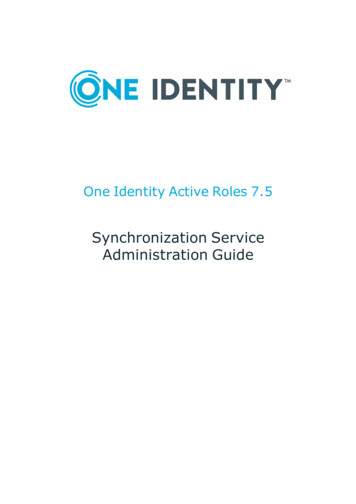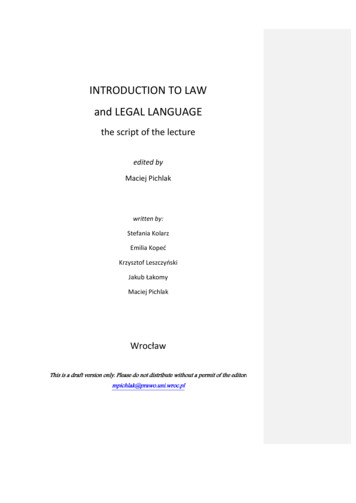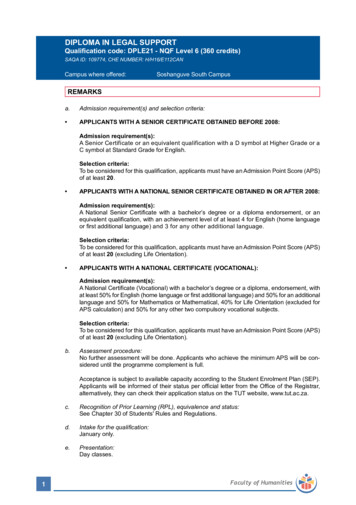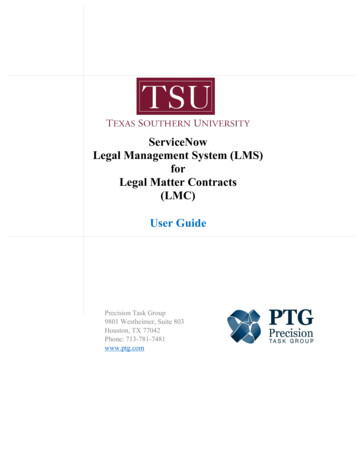Transcription
Providing legal services remotely:a guide to available technologiesand best practices
PROVIDING LEGAL SERVICES REMOTELY: A GUIDE TO AVAILABLE TECHNOLOGIES AND BEST PRACTICESAcknowledgmentsThis report is a joint effort among the Open Society JusticeInitiative; the Legal Empowerment Network, a globalnetwork convened by Namati; and New Perimeter, DLAPiper’s nonprofit affiliate focused on global pro bono. It wasresearched and drafted between July – December 2020.The principal researchers/authors are:Andrew Valentine and Sara Andrews (New Perimeter/DLA Piper project managers), Jean Gabat, IsabelleGierden, Joanna Haigh, Kristen Micek, Jessica Schmidt,Eric Skeffington, and Yana Zubareva (New Perimeter/DLA Piper), with contributions from Lisa Dewey, NewPerimeter Director.The commissioning editors are Matthew Burnett(Open Society Justice Initiative) and Marlon Manuel(Legal Empowerment Network).2We are grateful for the comments from the followingreviewers: Salena Copeland (Legal Aid Association ofCalifornia), Meryl Friedman (One Justice), Maha Jweid(Access to Justice Expert), Liz Keith (Pro Bono Net), Dr.Annette Mbogoh (Kituo Cha Sheria), Zach Newman (LegalAid Association of California), Melissa Picciola (Legal AidChicago), Yevgen Poltenko (Legal Development Network),and Michael Tominna (DLA Piper).We are also grateful to the following for providing us withbackground information for regional case studies: MariaIlsea W. Salvador (Ateneo Human Rights Center); ManoloMorales (ECOLEX); Dr. Annette Mbogoh, Valarie Ang’awa,John Mwariri, Martha Ogutu (Kituo Cha Sheria); BeejayElefante, Erik Hope (Kids in Need of Defense); and YevgenPoltenko (Legal Development Network).
PROVIDING LEGAL SERVICES REMOTELY: A GUIDE TO AVAILABLE TECHNOLOGIES AND BEST PRACTICESContentsAcknowledgments 2Introduction 4Technologies available for remote work A. Online meetings 1. Platforms for online meetings 2. Best practices for online meetings B. Alternative methods of communicating with employees and clients 1. Mobile phones 2. Audio conference lines 3. SMS/text messaging and instant messaging 4. Best practices for SMS and text messaging 556111515161618Hotlines A. Examples and service models B. General best practices for hotline operation C. Technological tools 20202022Online workshops and clinics A. Know Your Rights workshops/webinars B. Online virtual clinics 252527Confidentiality and proper handling of documents A. Confidentiality B. Signing legal documents online 292931Available technologies for managing cases – subscription services A. Cloud-based case management platforms B. Document management and transfer platforms 333335Remote access to courts and government agencies 38Glossary 40Additional resources 41Case studies Ateneo Human Rights Center – Online Legal Counseling Kituo Cha Sheria – M-HAKI ECOLEX – Linea Verde Legal Development Network Kids in Need of Defense (KIND) 13192428323
PROVIDING LEGAL SERVICES REMOTELY: A GUIDE TO AVAILABLE TECHNOLOGIES AND BEST PRACTICESIntroductionLegal Services Providers (LSPs) often face challenges ineffectively and efficiently providing legal services to theirclients. Even before the COVID-19 pandemic, conditionsexisted that made providing services remotely a desirablealternative to face-to-face meetings. Work schedules,caregiving responsibilities and barriers to transportationcan all make meeting face-to-face difficult or impossible.Sometimes the nature of the meeting simply does notrequire an in-person encounter.The COVID-19 pandemic has forced us all to confront thereality that providing legal services remotely is not onlynecessary to meet the needs of clients, but it is also inthe best interest of public health and reducing the riskof infection. Meeting with a client in-person is now oftenimpossible. And even when it is possible – is it wise? Inperson meetings might not only threaten the health ofthe client and legal services staff, but also their familiesand communities.The purpose of this guide is to highlight some of the waysto provide legal services remotely. Technology has evolvedto allow for remote “meetings.” Videoconferencing – untilrecently available only to large corporations – is nowcommonly available to anyone with a computer or mobilephone through Zoom, Microsoft Teams, GoToMeeting andother accessible platforms.4This guide will introduce many of those platforms, as wellas good practices for using them. It is meant to serve as apractical resource for LSPs around the world, particularlythose operating in rural areas.Providing legal services remotely presents new challenges.Public Wi-Fi networks raise concerns of confidentialityand privacy, as does the transfer of information over theinternet or through instant messaging. It can also be achallenge to obtain signatures on legal documents whenclient meetings are only conducted remotely. This guide willaddress those issues, too.On top of the health issues associated with COVID-19, thepandemic has created an increased need for legal servicesin areas including domestic violence, housing and evictions,public benefits, and issues related to employment. Now,more than ever, the need for remote legal servicesis critical.The pandemic will pass, eventually. However, the challengeof providing effective and efficient legal services is everpresent. This guide is intended to assist in navigating thecurrent pandemic and to provide a framework for remotelegal services in the future. Finally, this guide does notspecifically address issues related to working with clientsin custody, and thus is primarily targeted at LSPs workingon civil matters.
PROVIDING LEGAL SERVICES REMOTELY: A GUIDE TO AVAILABLE TECHNOLOGIES AND BEST PRACTICESTechnologies available for remote workAlthough many organizations and companies are unableto meet face-to-face due to the current COVID-19pandemic, there are many technologies that can be usedto host meetings in a socially distant and yet personalmanner. There are also numerous technologies availableto communicate with clients. This section is intendedto present an overview of some of those technologies,to identify potential challenges associated with thosetechnologies, and to provide examples of good practices.Disclaimer: We do not specifically endorse any of theplatforms discussed in this guide. We cannot recommendsoftware products or guarantee that any product discussedhere is available in any given country or is compliant with theconfidentiality laws of that country. Further, the companiesdiscussed are not sponsors of and have not endorsed thisguide. The technology discussed in this guide is intended togive a high-level overview. Any organization that intends touse one of the identified technologies will need to do its ownresearch and come to an independent determination that theselected technology meets its needs and security concerns.A. Online meetingsEven before the pandemic, online video meetings werebecoming more popular as a tool to communicate bothinternally (within the organization) and with clients (outsidethe organization). As the pandemic persists and many LSPscontinue working from home, video meeting platformshave become critical communication tools. When it isnot possible to meet in person, video meetings can helporganizations facilitate collaboration and decrease feelingsof isolation among clients and staff.Because video meetings allow participants to see eachother, they allow people to connect in ways that telephoneconferences and email do not. Online meetings also enablethe viewing and sharing of documents through screensharing and typically include a chat function.While online meetings and video conferencing platformshave grown more popular and become easier to usein recent years, digital meetings can be challengingor impossible in more remote locations. Because oftechnology and minimum bandwidth requirements,these platforms may not be available or may not operatereliably in areas with low bandwidth, for people whoshare an internet connection with too many others, or forpeople who own lower-cost feature phones rather thansmartphones or computers. LSPs should also be aware ofand sensitive to the technical capabilities of their clientsand partners for using online platforms. It should not beassumed that every participant will be able to use everyplatform. LSPs will need to constantly reevaluate whetherit is feasible for their employees and staff to use onlinemeetings, as well as for their clients.In this section, we first survey different platforms that canbe used for online meetings, including a description ofeach platform and associated costs. We then summarizebest practices for conducting and leading online meetings.Note: The costs included in this guide are intended as a pointof reference when comparing options. All costs are based oncurrent, public pricing listed at the of time of publication inUS dollars and are subject to change. In some cases, free orreduced cost options may be available to nonprofits.Meeting with a client in-person is now often impossible. And even when it ispossible – is it wise? In-person meetings might not only threaten the health of theclient and legal services staff, but also their families and communities.5
PROVIDING LEGAL SERVICES REMOTELY: A GUIDE TO AVAILABLE TECHNOLOGIES AND BEST PRACTICES1. PLATFORMS FOR ONLINE MEETINGSZoom(https://zoom.us/)DescriptionZoom is a cloud-based platform that provides forvideo and/or audio conferencing and content sharing.Participants can join conferences through their desktop,mobile device, or by phone. During video conferences, oneor more users can share their screens. Participants canalso use a chat function during meetings. There are alsobreakout rooms (available with paid plans) so that a largermeeting can be split into smaller sessions for discussion.Zoom offers accessibility features including customizablefont size, closed captioning, keyboard navigation, screenreader support, and the option to spotlight or pin multiplevideos. Zoom also provides end-to-end encryption andmeeting controls, such as a “waiting room,” so participantsare permitted to join only when the organizer acceptsthem, for added security.CostThere are various plans available at different price points.Included here are some of the key differences. The costapplies only to the host.Basic plan: Zoom offers a free Basic plan. For a one-onone video conference (such as a meeting between a singlelawyer and a single client), there are no time restrictions. Aone-on-one meeting could last 15 minutes, one hour, twohours, or longer. So long as it is a one-on-one meeting, itis free.If additional participants are needed (for example, if alawyer represents two or more clients in different locationswho will be attending the video conference separately),the Basic plan allows for up to 100 participants in a singlevideo conference so long as the meeting is 40 minutes orless. There is no restriction on the number of 40-minutemeetings that a host can organize. If a lawyer or legaladvocate needs to conduct a meeting with clients indifferent locations for more than 40 minutes, the lawyer (ashost) could set up two 40-minute video conferences. Whileit may be a slight inconvenience for the participants tobreak their meeting into two sessions, it is a legitimate wayto obtain video conferencing services for free.Pro plan: Zoom also offers a Pro plan that costs US 14.99per month. Under the Pro plan, video conferences can lastup to 24 hours.6Rates for more than 90 countries are available at: https://zoom.us/zoomconference/rates.Both the Basic and Pro plans allow for participants torecord the video conferences locally to a computer.However, only the Pro plan allows paid subscribers torecord video conferences to the Zoom Cloud.Nonprofit discounts: Zoom offers various discountprograms for nonprofit organizations. Information aboutrates and how to obtain a discount is available throughTechSoup: www.techsoup.org/zoom. In the upperleft-hand corner of this webpage, you can select thecountry or jurisdiction in which the organization is basedto view all available technology discounts. In addition, youmay want to check with your local association of nonprofitsfor any discount codes. You may also contact Zoomdirectly at https://zoom.us/contactsales to discuss discountcodes and nonprofit pricing.LINE(https://line.me/en/)DescriptionLINE is a free messaging application that can be accessedby mobile phone or computer. LINE allows for free voiceand video calls (up to 500 participants) as well as textmessaging. Meetings can be started either by directlycalling a person saved to a contact list or by circulating alink. These features are accessible from both smartphonesand computers. LINE does not provide any informationregarding accessibility features. LINE featurestransport-level encryption.CostThere is no cost for the above features.
PROVIDING LEGAL SERVICES REMOTELY: A GUIDE TO AVAILABLE TECHNOLOGIES AND BEST ebex is an online platform that provides for video and/or audio conferencing, webinars and content sharing.During video conferences, one or more users can sharetheir screens. Meetings can also be recorded. Webex offersaccessibility features including keyboard navigation, lowvision support (such as supporting high contrast schemesor text resizing), and screen reader support. Webexprovides end-to-end encryption for users joining online.CostWebex has a free option and paid options. The costs applyonly to the host.Free option: The free option allows for up to 100participants in a single video conference as long as themeeting is 50 minutes or less. Audio connection is onlythrough computer audio (internet, but not phone dial-in),and meetings can be recorded.Paid options: Paid options allow for additional participants,provide audio-only access via dial-in, extend the permittedmeeting length to 24 hours, include cloud recordingstorage, and allow for file transfers. The paid options rangefrom US 13.50 to US 134.75 per month. Plans and pricingoptions are available at https://www.webex.com/pricing/index.html.Nonprofit discounts: Webex does not offer nonprofitdiscounts for its Starter, Plus, or Business plans, but itdoes offer discounts on its Enterprise Plan. Nonprofits maycontact Webex directly at https://www.webex.com/contactsales.html for a customized plan and special pricing.When it is not possible to meet inperson, video meetings can helpfacilitate collaboration and decreasefeelings of isolation among clientsand staff.7Microsoft 5/microsoft-teams)DescriptionMicrosoft Teams includes chat and call options. There arecustomizable “Team” communication pages for text orphoto sharing, including the option to share files. Thereare also “chat” functions to send messages to one or moreother Microsoft Teams users at a time. Teams also providesfor video conferencing or audio calling. Microsoft Teamsoffers accessibility features including closed captioning,video pinning, chat functions, the option to blur one’sbackground, high contrast themes, assistive technologycompatibility and keyboard navigation. Microsoft Teamsprovides end-to-end encryption.CostThere are various plans at different price points.Free option: The free plan allows for audio and video calls,screen sharing, meetings, “Team” communication pages,chats, and file sharing up to 10GB.Paid options: Paid options range from US 5 to US 20 peruser per month, with added features such as additionalsecurity features, recording functions and administrativeoptions. Country and regional availability for audioconferencing and calling plans is available at y-for-audio-conferencingand-calling-plans?toc /skypeforbusiness/toc.json&bc ganization.Nonprofit discounts: Small and mid-sized nonprofitscan pay US 3 per user per month to receive MicrosoftExchange, OneDrive, SharePoint, and Teams. That pricealso includes use of Microsoft Word, Excel, PowerPoint,Outlook, Publisher, and Access. Plans for larger nonprofitsrange up to US 14 per user per month.More information can be found at tab tab:primaryr2.
PROVIDING LEGAL SERVICES REMOTELY: A GUIDE TO AVAILABLE TECHNOLOGIES AND BEST DescriptionGoToMeeting is an online platform that provides forvideo and web conferencing, as well as webinars viacomputer or mobile devices. There are also screen sharingcapabilities from desktop, phone or tablet. GoToMeetingoffers accessibility features including a high contrastmode, adjustable font size, tab navigation, and keyboardshortcuts. GoToMeeting provides end-to-end encryption.CostGoToMeeting has a free option and two primary paidoptions – the Professional plan and the Business plan. Forthe paid plans, the cost applies only to the host.Free option: The free option allows for video conferencingfor up to three participants so long as the meeting is 40minutes or less. Screen sharing and free audio calling isalso included.Professional plan/Business plan: The Professional plancosts US 14 per month and permits meetings of up to150 participants. The Business plan costs US 19 permonth and permits meetings of up to 250 participants,allows recording of the video conferences to the cloud,and offers additional options such as keyboard and mousesharing. Both paid plans also allow for integration withother platforms, such as Slack or Microsoft Office 365,and additional tech support. Pricing and plan informationis available at ofit discounts: GoToMeeting does not have a setnonprofit pricing plan in place. It may offer nonprofitpricing on an individual basis, most likely for a 10-percentdiscount on annual subscriptions. Users can contact Salesat https://www.gotomeeting.com/contact-sales.Google Meet(https://meet.google.com/)DescriptionGoogle Meet, formerly known as Google Hangouts,provides for audio and video meetings. Both audio callsand video conferences are encrypted, and users can accessGoogle Meet through a web browser on any device withoutadded software installations.8In video conferences, screen sharing is available. Usersare not required to have an account to participate inthe video meetings; however, the meeting organizermust grant meeting access to those without an account.Google Meet offers accessibility features including closedcaptioning, a built-in screen reader, full-page zoom, andkeyboard shortcuts.CostAs with other platforms, Google Meet has both freeand paid plans.Free option: The free option allows for free video meetingsof up to 100 participants for up to 60 minutes per meeting.Paid options: Paid plans range from US 10 to US 20 peractive user per month. Features include meeting lengthsof up to 300 hours and up to 150 or 250 participants.Paid plan participants also have audio-only access usingUS or international dial-in numbers. Pricing and plans areavailable at https://workspace.google.com/pricing.html?galang en.Nonprofit discounts: Through Google for Nonprofits,eligible organizations get access to Google Meet and GSuite for US 0 to US 8 per user per month. For moreinformation and to request a Google for Nonprofitsaccount, visit e/.Jitsi(https://jitsi.org/)DescriptionJitsi is an open source-encrypted conferencing platformthat can be used as a phone application or through a webbrowser without an account. It features screen sharing,meeting recording, tile view, and the ability for users to blurtheir backgrounds. Users can also dial in to conferences foran audio-only option. Jitsi does not provide any informationregarding accessibility features.CostThere is no cost for Jitsi.Paid options: Paid options allow for additional participants,provide audio-only access via dial-in, extend the permittedmeeting length to 24 hours, include cloud recordingstorage, and allow for file transfers.
PROVIDING LEGAL SERVICES REMOTELY: A GUIDE TO AVAILABLE TECHNOLOGIES AND BEST PRACTICESThe paid options range from US 13.50 to US 134.75 permonth. Plans and pricing options are available ttps://slack.com/)DescriptionSlack is a channel-based messaging platform thatorganizes conversations by “channels” that can be set asshared or private. While Slack is often used as a place tocommunicate in writing (eg, text messaging and groupchats), Slack also includes audio and video options for up to15 participants. However, video conferencing on Slack, aswell as screen sharing, are only accessible on a computer.Slack offers accessibility features including keyboardshortcuts, screen reader compatibility, and the ability tomodify the color theme of the platform. Slack encrypts forall user data “at rest,” which is data stored on a networkor drive, and data “in transit,” which means that data isprotected while actively moving between locations.CostSlack offers various plans at different price points.Free option: The Slack free plan allows access to 10,000of the most recent messages (chats) and integration withother applications such as Google Drive or Microsoft Office365. The free plan also allows for audio and video callsbetween individuals. However, the free plan does not allowfor audio and video calls among groups.Paid options: The Slack paid plans range from US 6.67 toUS 12.50 per month and include added security and groupoptions. Information on pricing is available athttps://slack.com/pricing.Nonprofit discounts: Nonprofits may apply for Slack forNonprofits to receive free upgrades and 85-percentdiscounts on various plans. For more information, ly-for-theSlack-for-Nonprofits-discount.Video meetings allow participantsto see each other and allow peopleto connect in ways that telephoneconferences and email do nWhatsApp is a mobile phone-based application that allowsfor text messaging, voice calls and video calls through aninternet connection. Up to eight users can be on any givenvoice or video call, and there is no time limit. Documentsand other media can also be shared with individuals orgroups on WhatsApp. While there is a desktop function forchat, the voice or video call capabilities are only accessibleby mobile phone and would require disclosure of eachuser’s mobile phone number. WhatsApp offers accessibilityfeatures on Android phones that includes a “TalkBack”screen reader, the ability to change the display or font size,BrailleBack availability via Bluetooth, and other optionssuch as live caption or live transcription. WhatsApp featuresend-to-end encryption.CostThere is no cost for WhatsApp. Since the application usesan internet connection or the phone’s data plan (there maybe costs for the data use itself), voice and video calls can bemade through the application to other users at no cost forboth domestic and international calls.
PROVIDING LEGAL SERVICES REMOTELY: A GUIDE TO AVAILABLE TECHNOLOGIES AND BEST PRACTICESComparison chart of online meeting -911-9Unlimitedmeetings Participantlimit100100Meeting cFreePaidProFree------- 100100N/A300315010024hrs50min24hrsN/A24hrs40min - -Telephonedial-in forvideo meeting-Tollbased----Screensharing File sharing--- Chat Encryption Features10Free PaidFreeBasic StarterGOTOMEETING GOOGLE MEETPaidFree PaidEssentialsLINE WHATSAPPFreeFree--- 150215500860min300hrs--N/ANone-------- -US andIntl. -- - - --
PROVIDING LEGAL SERVICES REMOTELY: A GUIDE TO AVAILABLE TECHNOLOGIES AND BEST PRACTICES2. BEST PRACTICES FOR ONLINE MEETINGSOnline meetings can help to create a sense of normalcyin remote work environments and when connecting witha client, but of course there are important differencesbetween in-person meetings and online meetings.Although many of the strategies are the same, additionalconsiderations should be taken into account for onlinemeetings, with alternative approaches for success. Thissection highlights good practices for hosting a successfulonline meeting.Scheduling and advance noticeClear planning with respect to scheduling, timing,and regularity can help you prepare for successfulonline meetings.First and foremost, do not assume that your clients,employees, or partners will be able to use any particularplatform. Before proposing a video conference or invitingothers to a video conference, understand the requirementsof the technology you propose to use (including bandwidthrequirements) and your audience’s capabilities. In locationswith low bandwidth, including remote areas or locationswhere many people share an internet connection withothers, these platforms may not be workable.In an office environment, scheduling is typically the mainconcern when proposing an in-person meeting. However,there are other issues to consider when scheduling onlinemeetings with employees or clients. For example: People working from home may not have the same dresscode standards as an office environment. Advance noticeis necessary so that all attendees can dress appropriatelyand feel comfortable in the online meeting. Often, people working from home have family membersthat require attending to. Providing advance noticeallows for a caregiver to make accommodations.Especially during the pandemic, LSPs should be verytolerant of caregivers. For example, if a child enters anonline meeting, it is important that the parent be allowedto attend to the child’s needs. Participants will have differing at-home workenvironments. Some people have limited space andshare the “home office” with others. Advance noticeis important so that workers can coordinate use ofworking space.11 Confirm with the client whether they would like you tostop the conversation if you see someone enter theroom on their end in order to ensure that they are fullycomfortable. Understanding your client’s environmentand possible risks, particularly in domestic violence andfamily matters, is critical and may warrant finding anothermeans of communication.There may be other issues with the home environment thatmake online meetings a challenge if people are not giventime to prepare. Providing advance notice of an onlinemeeting will ensure participants are prepared and able tofocus on the meeting.Organizers should also keep in mind that there may betime zone differences that must be taken into account.While it is not always possible, try to organize onlinemeetings at a time that works for all participants. Avoid veryearly morning and late evening online meetings wheneverpossible. Online tools for planning meetings across timezones are available at l and https://www.worldtimebuddy.com/. Products such as https://calendly.com/ can help withselecting a meeting time for multiple attendees to avoidback and forth emails to identify the best time and date.These products have both free and paid options.Organizers should also consider whether, in addition tomeeting for specific topics as needed, they will need toschedule regular, recurring meetings with their teamsor with clients. Weekly or bi-monthly meetings withemployees can serve as useful “check-ins” in a remoteoffice environment where there are fewer opportunitiesfor coworkers to discuss smaller topics during everydayinteractions at the office. While structured check-ins canseem forced, they provide a sense of community andengagement, along with the opportunity for informalfeedback. These check-ins can be combined with regularupdates about the organization, projects, and supportofferings such as trainings and counseling.Importantly, meetings do not need to replace allconference calls or email communications. Sometimes,for shorter meetings, a conference call works just fine.Online meetings are merely another tool that can beused to enable communication, when appropriate, andbridge the gap between the typical office environmentand remote work.
PROVIDING LEGAL SERVICES REMOTELY: A GUIDE TO AVAILABLE TECHNOLOGIES AND BEST PRACTICESConfidentiality and privilegeIf you are discussing confidential, privileged or sensitiveinformation with a client, or confidential information in aninternal meeting, it is important that all participants arein a location that ensures that the conversation will notbe overheard.If this level of privacy is necessary, participants shouldavoid public settings or, if that is not possible, participantsshould wear headphones so that others cannot hear.If confidential information is going to be displayed, anyparticipant in a public setting should close their laptop anddial in to audio-only mode using headphones. Participantscan also consider using privacy screens, which arepolarized plastic filters that can be attached to computerscreens. These screens limit the visibility of a computerscreen for anyone other than the user.If you cannot communicate confidentially and privately,reschedule the online meeting for another time whenall participants can join without being overheard andwithout potentially compromising confidential information.Organizers should also be aware of whether there is theoption to include a password to enter the online meetingor a code for added security.Recorded meetingsMost of the online platforms outlined above offer theability to record an online meeting. Organizers of internalonline meetings (within your organization) should considerwhether such meetings will be recorded. It can be usefulto record an online
more than ever, the need for remote legal services is critical. The pandemic will pass, eventually. However, the challenge of providing effective and efficient legal services is ever present. This guide is intended to assist in navigating the current pandemic and to provide a framework for remote legal services in the future.