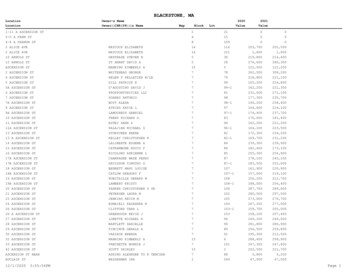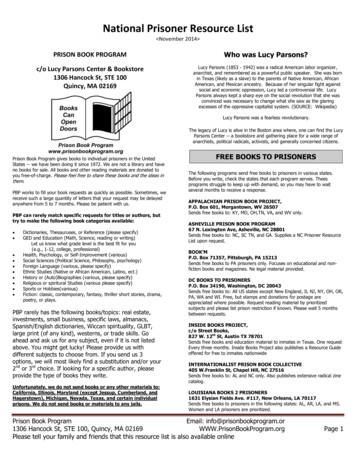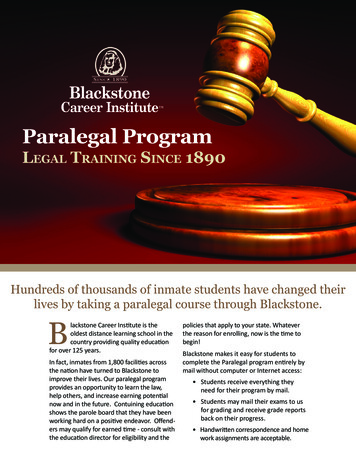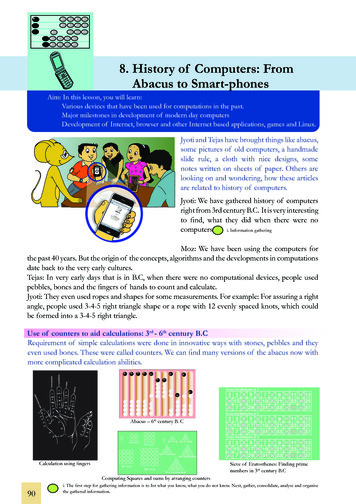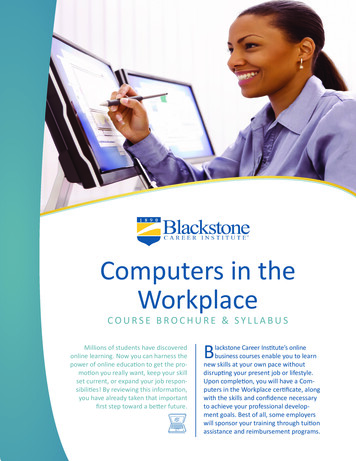
Transcription
Computers in theWorkplaceC O U R S E B roc h ure & S Y L L A B U SMillions of students have discoveredonline learning. Now you can harness thepower of online education to get the promotion you really want, keep your skillset current, or expand your job responsibilities! By reviewing this information,you have already taken that importantfirst step toward a better future.Blackstone Career Institute’s onlinebusiness courses enable you to learnnew skills at your own pace withoutdisrupting your present job or lifestyle.Upon completion, you will have a Computers in the Workplace certificate, alongwith the skills and confidence necessaryto achieve your professional development goals. Best of all, some employerswill sponsor your training through tuitionassistance and reimbursement programs.
Your Course OverviewUnit 1Blackstone’s Skills for SuccessIn this lesson, you will discover how you learn as well asyour learning style. You will understand how you learnbest by reading about intrinsic versus extrinsic motivation,field dependence and independence, self-efficacy andself-determination. Visual, auditory, and kinestheticlearners will be discussed along with the differencesbetween them. You will also receive some tips regardingyour study space, the best time to work, and goal setting.Learning strategies, along with note-taking and memorytricks, are also an important part of this lesson.Unit 2Office Technology & KeyboardingLesson 2 covers how computers are used in the officetoday, the different types of computers, and the partsof a computer system. Basic keyboarding skills will beintroduced. In this lesson you will also learn aboutthe Internet, URLs, search engines, and e-mail. Officetechnology will be discussed, including office telephones,different types of telephone calls, fax machines,photocopiers, multipurpose machines, transcribers,digital cameras, and wireless communication.Blackstone Typing Tutor (accessible through the OnlineStudent Center)Unit 3English & Written CommunicationIn this lesson, you will gain knowledge about the Englishlanguage and written communication. This information isimportant to the successful allied health professional. Beginwith parts of speech, then review parts of a sentence,pronouns, verbs and agreement, and finally, sentence typesand punctuation. This lesson is a great grammar tutorial.You will also learn about writing in active versus passivevoice, paragraph formation, and topic sentences; and youwill gain some valuable tips for business communication.Unit 4Time & Stress ManagementThis lesson discusses how to minimize stress andmaximize productivity in your personal and professional lifeby analyzing your values, habits, and daily interruptions.Multiple worksheets and exercises are included, as well asvaluable tips for prioritizing and setting goals.Unit 5 Introduction to Computers, theInternet and SoftwareThis lesson introduces basic computer concepts, thecomponents of a computer, networks, the Internetand computer software. Categories of computers,computer users, and computer applications in societyare also presented. You will learn about the history andstructure of the Internet. The lesson presents an in-depthdiscussion of the World Wide Web and defines netiquette.This lesson also explores how to start and interact withapplication software and describes a variety of software.Discovering Computers: Your Interactive Guide to theDigital WorldUnit 6Computer ComponentsLesson 6 examines the components of the system unit;describes how memory stores data, instructions andinformation; and discusses the sequence of operationsthat occur when a computer executes an instruction. Thislesson explains the various techniques of entering inputand several commonly used input devices. You will alsolearn about the various methods of output and severalcommonly used output devices.Unit 7Storage, Systems & NetworksLesson 7 identifies and discusses various storage mediaand storage devices. This lesson defines an operatingsystem and introduces the functions common to mostoperating systems, in addition to describing severalutility programs. The lesson also provides an overviewof communications terminology and applications, anddiscusses how to join computers into a network.
Unit 8Databases, Security & EthicsThis lesson explores how data and information arevaluable assets to an organization, and addressesmethods for maintaining high-quality data and theadvantages of organizing data in a database. Youwill discover some potential computer risks and thesafeguards that can minimize these risks. You will alsoread about computer-related health issues and theirpreventions, as well as selected ethical issues. Finally,this lesson discusses the system development phases andsome guidelines for system development.Unit 9 Programming & EnterpriseComputingThis lesson examines various programming languagesused to create computer programs. It introduces a varietyof Web development and multimedia developmenttools. You will also read about the special computingrequirements present in an enterprise-sized organization,including the benefits of virtualization, cloud computing,and grid computing. Finally, this lesson explores thedemand for computer and IT professionals.Unit 10 Critical Thinking SkillsThis lesson helps students develop their critical thinkingskills, including use of inference and judgment, identifyingstrong conclusions, persuasive strategies, and deductivereasoning. You will also read about metacognition, theprocess of thinking about thinking, and how it buildscritical thinking skills, as well as interpreting and usingcritical theories.Unit 11 Management Practices & PrinciplesIn this lesson, you will read about the role of a supervisoras both a manager and leader. You will read aboutcreating an effective workplace environment throughcommunication, a positive work climate, team building,and conflict management. You will also learn aboutthe roles a manager plays in delegation, developingjob expectations, employee recruitment and selection,training, performance evaluation, and discipline.Unit 12 Creating an Effective WorkplaceEnvironmentLesson 12 provides an overview of how interpersonalcommunications affect workplace strategies, includinghow the various roles in the office can function togetherand how to use feedback, goals and incentives forincreasing productivity. This lesson will introduce you tothe fundamentals of effective communication, includingmaximizing your speaking and listening skills and properuse of body language to communicate messages.You will also learn about the benefits of working in aculturally diverse environment, and how to overcomecommunication barriers caused by diversity. Finally, thislesson will explore team building strategies.
A Blackstone Education Provides Superior Student ServicesFreedom and FlexibilityYou are never alone when studying with Blackstone.Even though there is no formal campus or classrooms, we offerassistance to our students that is second to none.There are no fixed classes to attend, so you can study anytime,anywhere. Study guides are available online, wherever you are.Program AssistanceOur education department is only a phone call, fax, or e-mailaway if you ever need help with your course studies. Use ourtoll-free number to access our staff or e-mail your questions 24hours a day, 7 days a week.Instant GradingImmediate feedback is provided after submission of all examsand the keyboarding assignment. Know how you are doing afterevery step!Ample TimeStudents are permitted up to one year to complete the course.You can finish your online training as quickly as you would likeor take up to the full time allotted.Affordable TuitionThe Computers in the Workplace course tuition covers everythingyou need to complete your certificate course including your textbook,online study guides and study units, exam evaluation services, accessto the Online Student Center, and your certificate.Financial AssistanceMany employers offer benefit programs to reimburseemployees for tuition expenses. Check with your employer tosee if you are eligible.Payment plans are also available for financing your onlinetraining. Call Blackstone at 1-800-826-9228 to find out moretoday!Online Student CenterIncluded with your tuition, you will have online access to yourstudy guides and study units, exams, grades, discussion boards,and more.The Blackstone Facebook PageBecome a member of one of the premier socialnetworking sites to chat with other students andshare career advice. This is a great tool to keep you upto date on the latest news from Blackstone.The Blackstone Career CenterProvides job search strategies, a job search databank, andcareer resources.
Online!Benefits of Blackstone Online Online testing Instant resultsBest of All . Access to your recordsNo Additional Chargerd tuition!Access to grades & transcriptthis is part of your standaOnline chats with students & facultyDownload your lessons anytime, anywhereOnline student supportWeb resourcesEquipment RequirementsStudents will need to have access to an IBM compatible PC with thefollowing minimum requirements to complete BCI’s Introduction toMediSoft course: Recommend 1 Ghz processor or higher Microsoft Windows 98, Windows 98Second Edition, Windows MillenniumEdition, Windows 2000 ProfessionalService Pack 4, Windows XP, Windows Vista, or Windows 7 64 MB RAM (Windows 98/Windows 98 Second Edition/Windows ME) 128 MB RAM (Windows 2000 Professional/Windows XP) 256 MB RAM (Windows Vista andWindows 7) 600 MB available hard disk spaceminimum CD-ROM drive SVGA or higher monitor required 16-Bit sound card or higher Standard USB port Speakers connected to your sound card Microsoft mouse or other compatiblepointing device Printer Web browser such as Microsoft Internet Explorer 7.0 or Firefox 3.5 An active account with an InternetService Provider (ISP) An active e-mail account
Licensure, Accreditation and MembershipsBlackstone Career Institute’s credentials are your assurance thatBlackstone meets quality educational and businessstandards set by reputable organizations that have assessed ourprograms and business operations.Blackstone is: Licensed by the State Board of Private Licensed Schools,Department of Education, Commonwealth of Pennsylvania Nationally accredited by the Accrediting Commission of theDistance Education and Training Council, Washington, D.C. Regionally accredited by the Middle States Commission onSecondary Schools, Philadelphia, PA An accredited member of the Better Business Bureau witha rating of A Member of the Greater Lehigh Valley, PA Chamber of Commerce Selected by G.I. Jobs magazine as a Military-Friendly Schoolfor three consecutive yearswww.blackstone.edu610.871.0031 800.826.9228info@blackstone.eduP.O. Box 3717Allentown, PA 18106
Internet and Software This lesson introduces basic computer concepts, the components of a computer, networks, the Internet and computer software. Categories of computers, computer users, and computer applications in society are also presented. You will learn about the history and structure of the Internet. The lesson presents an in-depth