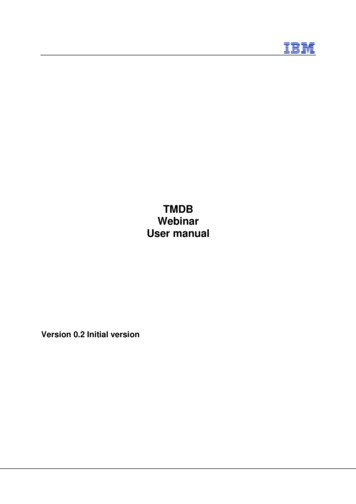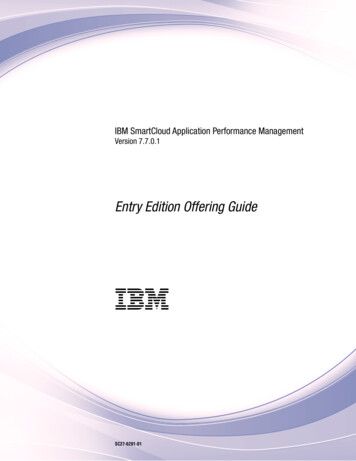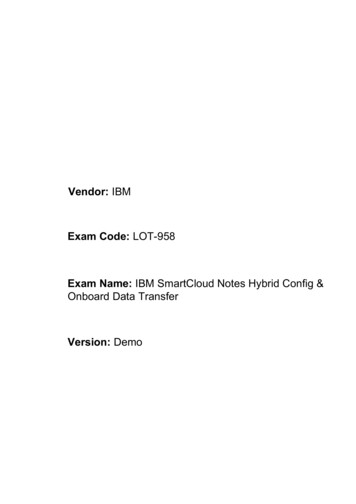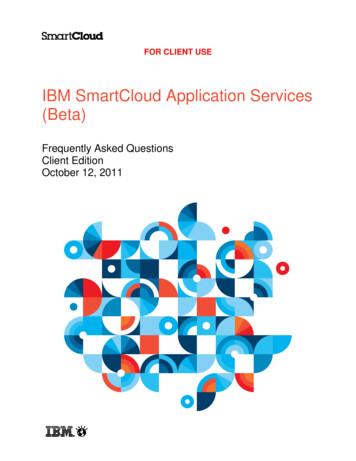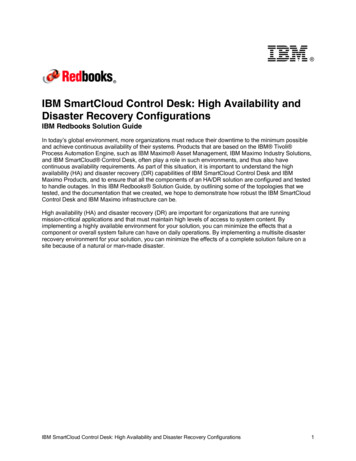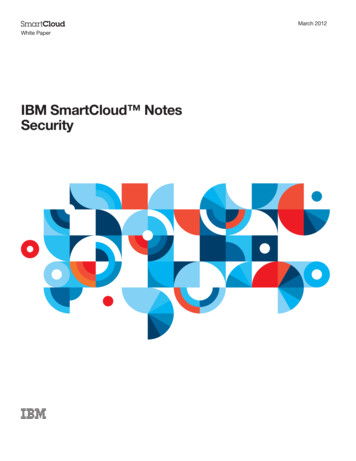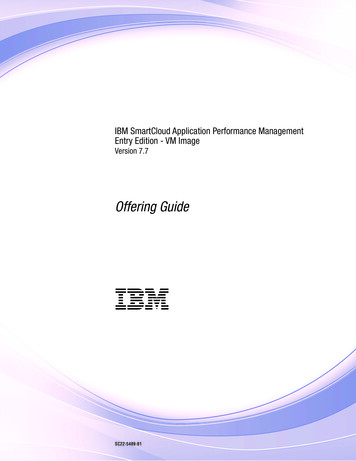
Transcription
IBM SmartCloud Application Performance ManagementEntry Edition - VM ImageVersion 7.7Offering GuideIBMSC22-5489-01
IBM SmartCloud Application Performance ManagementEntry Edition - VM ImageVersion 7.7Offering GuideIBMSC22-5489-01
NoteBefore using this information and the product it supports, read the information in “Notices” on page 31.This edition applies to version 7.7 of IBM SmartCloud Application Performance Management Entry Edition - VMImage (product number 5725-G70) and to all subsequent releases and modifications until otherwise indicated innew editions. Copyright IBM Corporation 2012, 2014.US Government Users Restricted Rights – Use, duplication or disclosure restricted by GSA ADP Schedule Contractwith IBM Corp.
ContentsFigures . . . . . . . . . . . . . .vTables . . . . . . . . . . . . . .viiAbout this publication . . . . . . .ixIntended audience . . . . . . . . . . .ixWhat this publication contains . . . . . . .ixPublications . . . . . . . . . . . . .ixIBM SmartCloud Application PerformanceManagement Entry Edition - VM Image library . ixAccessing terminology online. . . . . . .xAccessing publications online. . . . . . .xOrdering publications . . . . . . . . .xAccessibility . . . . . . . . . . . . .xTivoli technical training . . . . . . . . .xiTivoli user groups . . . . . . . . . . .xiSupport information . . . . . . . . . .xiChapter 1. Introduction . . . . . . .1Contents of the offering. . . . . . . . . .Sources of information. . . . . . . . . .Information center for this offering . . . .IBM Software Support overview . . . . .Architecture . . . . . . . . . . . . .SmartCloud Application Performance Managementcommunity on Service Management Connect . .110101010Chapter 2. Planning your installationComponent products that are installed . . .Where the component products are installed . Copyright IBM Corp. 2012, 20141315.Hardware requirements . . . . .Software requirements . . . . . .Sizing the installation . . . . . .Preparing the virtual machine imagesCompleting the installation or upgrade.1819202022Chapter 3. Configure IBM SmartCloudApplication Performance ManagementEntry Edition - VM Image . . . . . .23Glossary . . . . . . . . . . . . .27A.C.D.E.H.I .MP.S.V.W.Notices . . . . . . . . . . . . .Privacy policy considerationsTrademarks . . . . . .Index . . . . . . . . . . . . . .2727272828282829292929313233351517iii
ivIBM SmartCloud Application Performance Management Entry Edition - VM Image: Offering Guide
Figures1.2.Architecture of the application performancemanagement environment. . . . . . .Integrating Tivoli event management andbusiness service management into theenvironment . . . . . . . . . . . Copyright IBM Corp. 2012, 20141212v
viIBM SmartCloud Application Performance Management Entry Edition - VM Image: Offering Guide
Tables1.2.3.4.Extra component products that are installedHardware resources required for each virtualmachine image . . . . . . . . . .Software requirements . . . . . . . .Location of extra component installation andconfiguration information in the productinformation center . . . . . . . . . Copyright IBM Corp. 2012, 20141618195.Location of preinstalled component installationand configuration information in the productinformation center . . . . . . . . .2523vii
viiiIBM SmartCloud Application Performance Management Entry Edition - VM Image: Offering Guide
About this publicationIBM SmartCloud Application Performance Management Entry Edition - VMImage offering includes multiple component products. This document provides anoverview of the component products and the installation process to install, andconfigure the product.Intended audienceThis publication is for those who are responsible for installing and configuring thecomponents within the SmartCloud Application Performance Management EntryEdition - VM Image offering. Readers might take on the following roles:v System administratorv Network administratorv IBM Supportv Field system engineerWhat this publication containsThis publication contains the following sections:v Chapter 1, "Introduction"Provides an overview of the contents of IBM SmartCloud ApplicationPerformance Management Entry Edition - VM Image and the related informationsources.v Chapter 2, "Planning your installation"Provides installation related information about the component products to helpyou decide which component to install, where to install them, and the hardwareand software requirements.v Chapter 3, "Configuring IBM SmartCloud Application Performance ManagementEntry Edition - VM Image"Provides information sources for configuring the component products that areprovided by the IBM SmartCloud Application Performance Management EntryEdition - VM Image offering.PublicationsThis section lists publications in the IBM SmartCloud Application PerformanceManagement Entry Edition - VM Image library and related documents. The sectionalso describes how to access Tivoli publications online and how to order Tivolipublications.IBM SmartCloud Application Performance Management EntryEdition - VM Image libraryThe following documents are available in the IBM SmartCloud ApplicationPerformance Management Entry Edition - VM Image library:v IBM SmartCloud Application Performance Management Entry Edition - VM Image:Installation and Deployment Guide, SC27-5334 Copyright IBM Corp. 2012, 2014ix
Provides information about how to install and deploy IBM SmartCloudApplication Performance Management Entry Edition - VM Image, and how touse it to monitor your IBM business integration systems.v IBM SmartCloud Application Performance Management Entry Edition - VM Image:Offering Guide, SC22-5489Provides general information about the component products of IBM SmartCloudApplication Performance Management Entry Edition - VM Image.v IBM SmartCloud Application Performance Management Entry Edition - VM Image:Quick Start Guide, CB91EMLProvides information about typical installation of IBM SmartCloud ApplicationPerformance Management Entry Edition - VM Image.Accessing terminology onlineThe IBM Terminology website consolidates the terminology from IBM productlibraries in one convenient location. You can access the Terminology website ology.Accessing publications onlineTo access the publications using a web browser, go to the IBM SmartCloudApplication Performance Management Information Center.IBM posts publications for this and all other Tivoli products, as they becomeavailable and whenever they are updated, to the Tivoli Documentation Centralwebsite at http://www.ibm.com/tivoli/documentation.Note: If you print PDF documents on other than letter-sized paper, set the optionin the File Print window that allows Adobe Reader to print letter-sized pages onyour local paper.Ordering publicationsYou can order many Tivoli publications online at servlet/pbi.wss.You can also order by telephone by calling one of these numbers:v In the United States: 800-879-2755v In Canada: 800-426-4968In other countries, contact your software account representative to order Tivolipublications. To locate the telephone number of your local representative, performthe following steps:1. Go to /servlet/pbi.wss.2. Select your country from the list and click Go.3. Click About this site in the main panel to see an information page thatincludes the telephone number of your local representative.AccessibilityAccessibility features help users with a physical disability, such as restrictedmobility or limited vision, to use software products successfully. With this product,you can use assistive technologies to hear and navigate the interface. You can alsouse the keyboard instead of the mouse to operate all features of the graphical userinterface.xIBM SmartCloud Application Performance Management Entry Edition - VM Image: Offering Guide
For additional information, see the Accessibility Appendix in IBM SmartCloudApplication Performance Management Entry Edition - VM Image: Installation andDeployment Guide.Tivoli technical trainingFor Tivoli technical training information, see the following IBM Tivoli Educationwebsite at i user groupsTivoli user groups are independent, user-run membership organizations thatprovide Tivoli users with information to assist them in the implementation ofTivoli Software solutions. Through these groups, members can share informationand learn from the knowledge and experience of other Tivoli users. Tivoli usergroups include the following members and groups:v 23,000 membersv 144 groupsAccess the link for the Tivoli Users Group at www.tivoli-ug.org.Support informationIf you have a problem with your IBM software, you want to resolve it quickly. IBMprovides the following ways for you to obtain the support you need:OnlineAccess the IBM Software Support site at http://www.ibm.com/software/support/probsub.html .IBM Support AssistantThe IBM Support Assistant is a free local software serviceability workbenchthat helps you resolve questions and problems with IBM softwareproducts. The Support Assistant provides quick access to support-relatedinformation and serviceability tools for problem determination. To installthe Support Assistant software, go to http://www.ibm.com/software/support/isa.About this publicationxi
xiiIBM SmartCloud Application Performance Management Entry Edition - VM Image: Offering Guide
Chapter 1. IntroductionThe IBM SmartCloud Application Performance Management Entry Edition - VMImage provides a robust, introductory application performance managementsolution in a preconfigured virtual image software appliance that users can deployin their existing VMware infrastructure.The solution provides full-spectrum monitoring of an application deliveryinfrastructure, without the challenges that are often associated with deploying andconfiguring such a solution. The solution includes integrated system discovery andoperating system monitoring, extending to virtual infrastructure monitoring,optimization, and capacity planning. Database and application monitoring, andinternet service monitoring are included as well.The IBM SmartCloud Application Performance Management UI Version 7.7.0.0.1provides new, customizable, dashboards for SmartCloud Application PerformanceManagement, Tivoli Monitoring, and IBM Tivoli Composite Application Managerproducts.IT operations and administrators can use the IBM SmartCloud ApplicationPerformance Management Entry Edition - VM Image offering to maintain highperformance and availability levels for their systems. By using the consolidated setof tools, IT organizations can optimize service levels and contain costs on criticalapplication resources across the enterprise.Contents of the offeringThe IBM SmartCloud Application Performance Management Entry Edition - VMImage is delivered as two virtual machine images and a package that contains thefiles for deploying monitoring agents. The two virtual machine images are namedTivoli Data Warehouse virtual machine image and IBM Tivoli Monitoring virtualmachine image. You can obtain the contents of the offering from IBM PassportAdvantage or from the product DVDs.Contents of the offering are divided into the following three categories:v Components contained in the Tivoli Data Warehouse virtual machine imagev Components contained in the IBM Tivoli Monitoring virtual machine imagev Agent installation images contained in separate packagesComponents that are contained in the Tivoli Data Warehouse virtual machineimage:IBM DB2 Enterprise Server Edition Version 10.1IBM DB2 Enterprise Server Edition provides scalable database serversoftware to handle the demanding workloads of large and midsizeenterprise servers. It delivers high performance across multiple workloads,while helping to reduce administration, storage, development and servercosts. IBM DB2 Enterprise Server Edition runs on Linux, UNIX, andWindows platforms.The following components of IBM Tivoli Monitoring Version 6.3 Fix Pack 2 Copyright IBM Corp. 2012, 20141
Tivoli Data WarehouseWith Tivoli Data Warehouse, you can analyze historical trends frommonitoring agents. The Tivoli Data Warehouse uses a DB2 forLinux, UNIX, and Windows, DB2 on z/OS , Oracle, or MicrosoftSQL Server database to store historical data that is collected acrossyour environment. You can generate warehouse reports forshort-term or long-term data through the Tivoli Enterprise Portal.Warehouse reports provide information about the availability andperformance of your monitoring environment over a time. You canalso use third-party warehouse reporting software, such as CrystalReports or Brio, to generate reports.Warehouse Proxy AgentThe Warehouse Proxy Agent receives data that is collected bymonitoring agents and moves it to the Tivoli Data Warehousedatabase.Summarization and Pruning AgentThe Summarization and Pruning Agent provides the ability tocustomize the length of time for which to save data (pruning) andhow often to aggregate granular data (summarization) in the TivoliData Warehouse database.Performance AnalyzerIBM Tivoli Performance Analyzer adds predictive capability toTivoli Monitoring. You can monitor resource consumption trends,anticipate future performance issues, and avoid or resolveproblems more quickly. For example, you can use TivoliPerformance Analyzer, which is fully automated, to predictapplication bottlenecks and create alerts for potential servicethreats.Monitoring Agent for Linux OSThe Monitoring Agent for Linux OS is an intelligent, remotemonitoring agent that resides on managed resources. It assists youin anticipating trouble and warns systems administrators whencritical events take place on their systems. With the MonitoringAgent for Linux OS, systems administrators can set preferredthreshold levels and flags to be alerted when the system reachesthese thresholds.After you deploy the Tivoli Data Warehouse virtual machineimage, this agent is installed on the system where you deploy thevirtual machine image, and you can see the data that is collectedby the agent.IBM Tivoli Composite Application Manager Agent for DB2 Version 7.1The DB2 agent provides intelligent monitoring and management of DB2database servers. Views show key metrics that are unique to eachapplication, including buffer hits, connections that are used, thread activity,deadlocks, and contention.After you deploy the Tivoli Data Warehouse virtual machine image, thisagent is installed on the system where you deploy the virtual machineimage, and you can see the data that is collected by the agent.IBM Tivoli Common Reporting Version 3.1.0.1Tivoli Common Reporting provides an integrated reporting solution for theproducts in the Tivoli portfolio. You can link multiple reports across2IBM SmartCloud Application Performance Management Entry Edition - VM Image: Offering Guide
various IBM Tivoli products to simplify the report navigation andaccelerate access to key reporting information.IBM SmartCloud Application Performance Management UI Version 7.7.0.0.1The IBM SmartCloud Application Performance Management UI providesnew and customizable dashboards for IBM SmartCloud ApplicationPerformance Management, IBM Tivoli Monitoring, and IBM TivoliComposite Application Manager products.IBM Tivoli Monitoring for Virtual Environments Version 7.2.0.2: Dashboard,Reporting, and Capacity PlanningThe three IBM Tivoli Monitoring for Virtual Environments components aresupported through the Tivoli Integrated Portal. Tivoli Monitoring forVirtual Environments provides a comprehensive tool to monitor theavailability and performance of virtual environments. In addition, TivoliMonitoring for Virtual Environments provides performance and capacityreporting of virtual environments and helps you with capacity planningactivities to optimize, consolidate, and balance the overall capacity of thevirtual environments.Language packLanguage packs are provided for the components that are provided by theTivoli Data Warehouse virtual machine image. Different components mightsupport different national languages. For more information about thesupported languages, check the component-specific documentation.Components that are contained in the IBM Tivoli Monitoring virtual machineimage:IBM Tivoli Monitoring virtual machine image contains the following components:The following components of IBM Tivoli Monitoring Version 6.3 Fix Pack 2IBM Tivoli Monitoring monitors and manages system and networkapplications on various operating systems, tracks the availability andperformance of your enterprise system, and provides reports to tracktrends and troubleshoot problems. The following IBM Tivoli Monitoringcomponents are included:Tivoli Enterprise Monitoring ServerThe Tivoli Enterprise Monitoring Server (the monitoring server) isthe collection and control point for performance and availabilitydata and alerts that are received from monitoring agents. It is alsoresponsible for tracking the online or offline status of monitoringagents.Tivoli Enterprise Portal ServerThe Tivoli Enterprise Portal Server (the portal server) communicateswith the hub monitoring server, which in turn controls the remotemonitoring servers and any monitoring agents that might beconnected to the hub directly.Tivoli Enterprise Portal Browser ClientThe Tivoli Enterprise Portal browser client is automaticallyinstalled with Tivoli Enterprise Portal Server. The portal servermanages data access through user workspace consoles (the portalclients). The portal server connects to a hub monitoring server; itretrieves data from the hub in response to user actions at a portalclient, and sends the data back to the portal client for presentation.The portal server also provides presentation information to theChapter 1. Introduction3
portal client so that it can render the user interface views suitably.The browser client can be run using Microsoft Internet Explorer orMozilla Firefox; it connects to a web server that is running in theportal server.Monitoring Agent for Linux OSThe Monitoring Agent for Linux OS is an intelligent, remotemonitoring agent that resides on managed resources. It assists youin anticipating trouble and warns systems administrators whencritical events take place on their systems. With the MonitoringAgent for Linux OS, systems administrators can set preferredthreshold levels and flags to be alerted when the system reachesthese thresholds.After you deploy the IBM Tivoli Monitoring virtual machineimage, this agent is installed on the system where you deploy thevirtual machine image, and you can see the data that is collectedby the agent.Operating system agent depotsOperating system (OS) agents monitor the availability andperformance of the computers in your monitoring environment. AnOS agent must reside on the computer that it is monitoring. Theagent depot is an installation directory on the Tivoli EnterpriseMonitoring Server from which you deploy agents and maintenancepackages across your environment. With the OS agent depots, youcan deploy any OS agent to the operating system that you want tomonitor from the monitoring server.Log File agentThe Log File agent is an agent that provides a configurable log filemonitoring capability that uses regular expressions. Forcompatibility, the agent can consume the configuration informationand format strings that are previously used by the Tivoli EventConsole Log File Adapter. These strings allow the agent to filterthe log data according to patterns in the format file, and submitonly the interesting data to an event consumer. The agent can senddata both to a Tivoli Enterprise Monitoring Server or through theEvent Integration Facility (EIF) to any EIF receiver, such as theOMNIbus EIF probe.Agentless monitoringAn agentless monitor is a standard Tivoli Monitoring agent thatcan monitor multiple operating system nodes that do not havestandard OS agents running on them. An agentless monitor obtainsdata from nodes it is monitoring by a remote applicationprogramming interface (API) that is running on the node that isbeing monitored. Because these interfaces provide either operatingsystem functions or base application functions, no IBM TivoliMonitoring component need be installed or deployed on themonitored node.IBM SmartCloud Application Performance Monitoring agent depots for remotedeploymentAgent depots of the following components in IBM SmartCloud ApplicationPerformance Monitoring are provided for you to deploy to yourenvironment from the monitoring server:4IBM SmartCloud Application Performance Management Entry Edition - VM Image: Offering Guide
IBM Tivoli Composite Application Manager for Applications Version7.2.1.1 The ITCAM for Applications offering is a package of componentproducts that monitor and manage systems, application servers,and database servers; track availability and performance; andprovide reports, in a browser-based graphical user interface, totrack trends and troubleshoot problems. The user interface alsooffers expert advice on alerts and corrective actions. The followingITCAM for Applications components are provided in the IBMTivoli Monitoring virtual machine image:ITCAM Agent for DB2 Version 7.1The DB2 agent provides intelligent monitoring andmanagement of DB2 database servers. Views show keymetrics that are unique to each application, includingbuffer hits, connections that are used, thread activity,deadlocks, and contention.ITCAM Agent for HTTP Servers Version 7.1.0.3 Interim Fix 4The HTTP Servers agent ensures the availability andperformance of critical business applications and servicesby comprehensively monitoring the health andperformance of the HTTP server. This agent alertsadministrators of health and performance problems,provides real-time metrics for problem diagnosis, andcollects historical metrics for reporting and capacitytrending.ITCAM Extended Agent for Oracle Database Version 6.3.1 FixPack 1 The Oracle agent provides intelligent monitoring andmanagement of Oracle database servers, Oracle RealApplication Clusters (RAC) database servers, AutomatedStorage Management (ASM) software, and Oracle DataGuard. Views display key metrics that are unique to eachapplication, including buffer hits, connections that areused, thread activity, deadlocks, and contention.IBM Tivoli Composite Application Manager for Microsoft ApplicationsVersion 6.3.1.1The ITCAM for Microsoft Applications product monitors systems,applications, and transactions to speed problem determination andautomate problem resolution in Microsoft environments to increaseproductivity while supporting cross-platform growth. Thefollowing ITCAM for Microsoft Applications components areprovided in the IBM Tivoli Monitoring virtual machine image:Active Directory agentThe Microsoft Active Directory agent offers a central pointof management for your Microsoft Active Directory service.This agent provides a comprehensive means for gatheringthe information that you require to detect problems earlyand to prevent them. You can monitor many servers from asingle workstation, and information is standardized acrossthe system.Cluster Server agentThe Microsoft Cluster Server agent monitors availability ofcluster and cluster resources, provides the ability togenerate reports for the metrics that are collected, providesavailability monitoring for the cluster server’s keyChapter 1. Introduction5
monitoring points (cluster level, cluster nodes, clusterresource groups, cluster resources and cluster networks),provides cluster resource usage across the nodes of thecluster, and reports threats in capacity availability ofprocessor, memory, disk, and networks.Exchange Server agentThe Microsoft Exchange Server agent offers a central pointof management for your Microsoft Exchange Serverproduct. This agent provides a comprehensive means forgathering the information that you require to detectproblems early and to prevent them. By using this agent,you can collect and analyze information that is related tothe Microsoft Exchange Server.Hyper-V Server agentThe Microsoft Hyper-V Server agent monitors MicrosoftHyper-V Server, and includes the following functions:availability monitoring for Hyper-V services, providesHyper-V configuration and virtual machine configurationinformation, collects applicable performance attributes,providing situations where appropriate, displays theenterprise level information for all the Hyper-V systems,provides actions to start and stop the Hyper-V services andvirtual machines, and monitors the availability of virtualmachines.Internet Information Services agentThe Microsoft Internet Information Services agent monitorsinternet information services and processes, indicatingwhen they are down, monitors for errors and eventsaffecting Microsoft IIS availability or performance, collectsapplicable performance attributes, providing situationswhere appropriate, provides actions to start and stop thewebsite, FTP sites, and the several internet services, andprovides the ability to generate reports for the attributescollected.NET Framework agentThe Microsoft .NET Framework agent collects performanceattributes within the .NET Framework, providing situationswhere appropriate, monitors for errors and events affectingthe .NET Framework, provides the ability to generatereports for the attributes collected, and provides supportfor 32 bit and 64 bit .NET applications.Microsoft BizTalk Server agentThe Microsoft BizTalk Server agent monitors and indicateswhen BizTalk services status is down, monitors for errorsand events affecting BizTalk Server availability orperformance, collects applicable performance attributes andprovides situations where appropriate, provides actions tostart and stop BizTalk services, and provides the ability togenerate reports for the attributes collected.Microsoft Host Integration Server agentThe Microsoft Host Integration Server agent monitors anddisplays information that is related to Microsoft HostIntegration Servers and BizTalk Adapters for Host Systems.6IBM SmartCloud Application Performance Management Entry Edition - VM Image: Offering Guide
Microsoft Lync Server agentMonitors Microsoft Lync Server 2007, 2007 R2, and 2010.This monitoring agent monitors functional components ofthe Microsoft Lync Server, such as instance messaging, textconferencing, audio and video conferencing, and webconferencing. It also generates situational alerts andprovides suggestions for triggered situations.SharePoint Server agentThe Microsoft SharePoint Server agent monitors SharePointServer services, indicating when they are down, monitorsfor SharePoint event sources affecting SharePoint Serveravailability or performance, collects applicable performanceattributes, providing situations where appropriate, providesstart and stop functions for SharePoint services, andprovides the ability to generate reports for the attributescollected.SQL Server agentThe Microsoft SQL Server agent offers a central point ofmanagement for distributed databases. This agent providesa comprehensive means for gathering the information thatyou require to detect problems early and prevent them.Information is standardized across all systems so you canmonitor hundreds of servers from a single workstation.You can collect and then analyze specific information byusing the Tivoli Enterprise Portal.IBM Tivoli Composite Application Manager for Transactions Version 7.4The ITCAM for Transactions product delivers a comprehensive,unified transaction tracking management system that runs on asingle, consolidated infrastructure with a tightly integrated userinterface. The following ITCAM for Transactions components areprovided in the IBM Tivoli Monitoring virtual machine image:Internet Service MonitoringThe information gathered and processed by InternetService Monitoring can be used to determine whether aparticular service is performing adequately, identifyproblem areas, report service performance that is measuredagainst Service Level Agreements (SLAs), and forwardperformance data to IBM Tivoli Monitoring, IBM TivoliComposite Application Manager for Transactions, andother event management tools such as IBM TivoliNetcool/OMNIbus.Application Management ConsoleThe Application Management Console agent provides anaccurate snapshot of ITCAM for Transactions monitoring innear real time. It provides real-time aggregated andconsolidated application and transaction availability andresponse time information for all applications that aremonitored by Internet Services, Response Time, andTransaction Tracking monitoring agents. It collects data inreal time at a configurable, constant interval instead ofrelying on the Tivoli Data Warehouse. Use the ApplicationManagement Console agent to see status summary andtrend analysis information across managed resources andChapter 1. Introduction7
to complete problem determination. This information isdisplayed on the Tivoli Enterprise Portal.Web Response Time agentThe Web Response Time agent provides user monitoring ofclient web requests to server components. It can beinstalled locally on the server system, or on a separatesystem. The Web Response Time agent uses server-sidemonitoring to capture HTTP and HTTPS transaction datasuch as response time and status codes. You can use thisagent to capture the performance and availability data ofactual users for Service Level Agreement (SLA) reporting.Web Response Time also detects protocols and applicationsby monitoring TCP/IP network flows.IBM Tivoli Monitoring for Virtual Environments Version 7.2.0.2The IBM Tivoli Monitoring for Virtual Environments helps youidentify and resolve virtual
x IBM SmartCloud Application Performance Management Entry Edition - VM Image: Of fering Guide. For additional information, see the Accessibility Appendix in IBM SmartCloud Application Performance Management Entry Edition - VM Image: Installation and Deployment Guide. T ivoli technical training