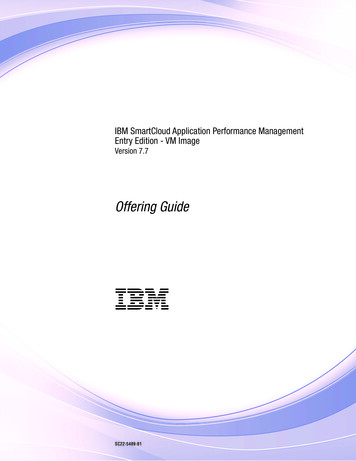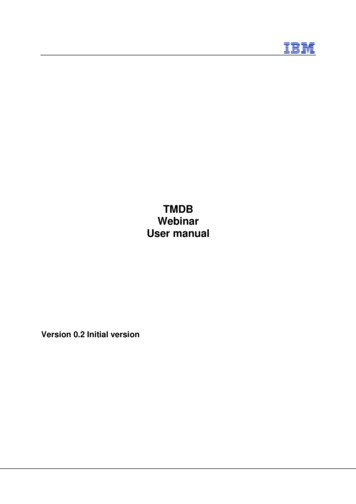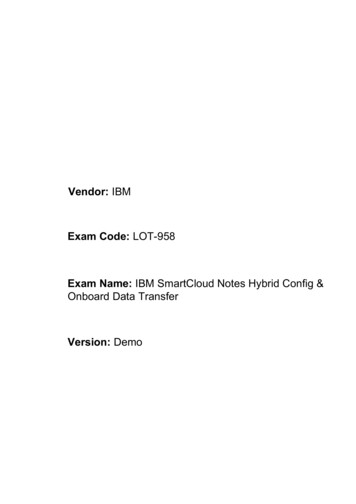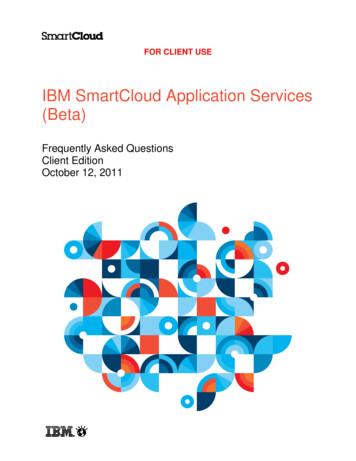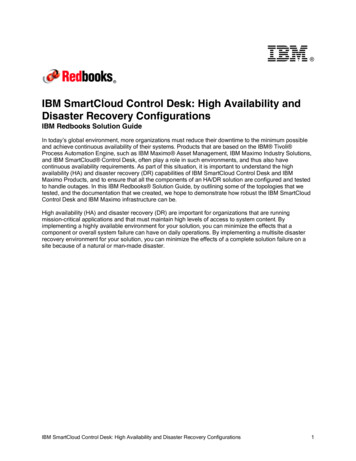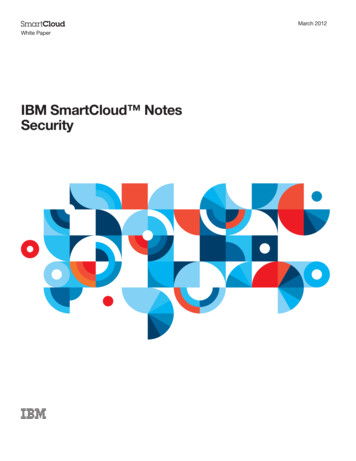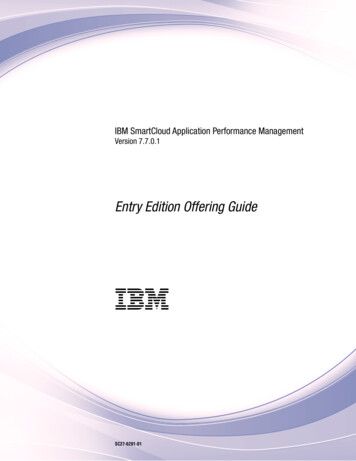
Transcription
IBM SmartCloud Application Performance ManagementVersion 7.7.0.1Entry Edition Offering GuideIBMSC27-6201-01
IBM SmartCloud Application Performance ManagementVersion 7.7.0.1Entry Edition Offering GuideIBMSC27-6201-01
NoteBefore using this information and the product it supports, read the information in “Notices” on page 31.This edition applies to version 7.7.0.1 of IBM SmartCloud Application Performance Management (product number5725-G70) and to all subsequent releases and modifications until otherwise indicated in new editions. Copyright IBM Corporation 2013.US Government Users Restricted Rights – Use, duplication or disclosure restricted by GSA ADP Schedule Contractwith IBM Corp.
ContentsFigures . . . . . . . . . . . . . .vTables . . . . . . . . . . . . . .viiAbout this publication . . . . . . .ixIntended audience . . . . . . . . .What this publication contains . . . . .Publications . . . . . . . . . . .IBM SmartCloud Application PerformanceManagement library . . . . . . .Accessing terminology online . . . .Accessing publications online . . . .Ordering publications . . . . . . .Accessibility . . . . . . . . . . .Tivoli technical training . . . . . . .Tivoli user groups . . . . . . . . .Support information . . . . . . . .ixixix.ixxixixixixixixiiChapter 1. Introduction . . . . . . .1Contents of the Entry Edition . . . . . . . .New in this release . . . . . . . . . . .Sources of information . . . . . . . . . .Information center for this offering . . . . .IBM Software Support overview . . . . . .Architecture . . . . . . . . . . . . .SmartCloud Application Performance Managementcommunity on Service Management Connect . .156666.Chapter 2. Planning your installation911Which component products to install . . . . .11Installing the agents included with ITM . . .14Determining the additional components to install 14 Copyright IBM Corp. 2013Where to install the component productsDifferent types of agent installation .Hardware and software requirements. .Size of installation . . . . . . . .16161819Chapter 3. Installation andconfiguration of IBM SmartCloudApplication Performance Management . 21Chapter 4. Integration amongmonitoring agents . . . . . . . . .25Glossary . . . . . . . . . . . . .27A.C.D.E.H.I .MP.S.V.W.Notices . . . . . . . . . . . . .Privacy policy considerationsTrademarks . . . . . .Index . . . . . . . . . . . . . .272727282828282929292931333335iii
ivIBM SmartCloud Application Performance Management: Entry Edition Offering Guide
Figures1.2.Architecture of the application performancemanagement environment . . . . . . .Integrating Tivoli event management andbusiness service management into theenvironment . . . . . . . . . . . Copyright IBM Corp. 201383.4.Typical agent installation . .VMware VI agent installation.17188v
viIBM SmartCloud Application Performance Management: Entry Edition Offering Guide
Tables1.2.3.4.5.6.7.8.9.Agents that are included with TivoliMonitoring. . . . . . . . . . . .Determining the additional componentproducts to install . . . . . . . . .Agents that are included with TivoliMonitoring. . . . . . . . . . . .Determining the additional componentproducts to install . . . . . . . . .Where to find hardware and softwarerequirements for the component products .Location of IBM Tivoli Monitoring componentinstallation and configuration information inthe product information center . . . . .Location of IBM Tivoli Monitoring for VirtualEnvironments component installation andconfiguration information in the productinformation center . . . . . . . . .Location of IBM Tivoli Composite ApplicationManager for Applications componentinstallation and configuration information inthe product information center . . . . .Location of IBM Tivoli Composite ApplicationManager for Transactions componentinstallation and configuration information inthe product information center . . . . . Copyright IBM Corp. 201310.121211.141512.1813.2114.2115.Location of IBM Tivoli Composite ApplicationManager for Microsoft Applicationscomponent installation and configurationinformation at the information center . . .22Location of IBM SmartCloud ApplicationPerformance Management UI componentinstallation and configuration information inthe product information center . . . . .23Location of IBM InfoSphere Federation Servercomponent installation and configurationinformation in the product information center . 24Workspace linking that is available fromWebSphere MQ Monitoring agent workspaces . 25Workspace linking that is available fromWebSphere Message Broker Monitoring agentworkspaces . . . . . . . . . . .25Workspace linking that is available fromITCAM for SOA to ITCAM Agent forWebSphere Applications . . . . . . .252122vii
viiiIBM SmartCloud Application Performance Management: Entry Edition Offering Guide
About this publicationThe IBM SmartCloud Application Performance Management , Entry Editionoffering includes multiple component products. This document provides anoverview of the component products and the installation process to install, andconfigure the product.Intended audienceThis publication is for users who are responsible for installing and configuring thecomponents within the SmartCloud Application Performance Management, EntryEdition offering. Readers might take on the following roles:v System administratorv Network administratorv IBM Supportv Field system engineerWhat this publication containsThis publication contains the following sections:v Chapter 1, "Introduction"Provides an overview of the contents of SmartCloud Application PerformanceManagement, Entry Edition and the related information sources.v Chapter 2, "Planning your installation"Provides installation-related information about the component products to helpyou decide which component to install, where to install them, and the hardwareand software requirements.v Chapter 3, "Installing and configuring IBM SmartCloud Application PerformanceManagement"Provides information sources for configuring the component products that areprovided by the SmartCloud Application Performance Management offering.v Chapter 4, "Integration among monitoring agents"Provides information about integrating the component products that areprovided by the SmartCloud Application Performance Management offering.PublicationsA list of publications in the SmartCloud Application Performance Managementlibrary is provided. A list of related documents is also provided. Learn how toaccess Tivoli publications online and how to order Tivoli publications.IBM SmartCloud Application Performance Management libraryThe following documents are available in the IBM SmartCloud ApplicationPerformance Management library:v IBM SmartCloud Application Performance Management UI: User’s Guide, SC22-5490Provides information about how to use the UI to monitor your IBM businessintegration systems. Copyright IBM Corp. 2013ix
v IBM SmartCloud Application Performance Management: Offering Guide, StandardEdition, SC27-5628Provides general information about the component products of SmartCloudApplication Performance Management.v IBM SmartCloud Application Performance Management: Quick Start Guide, StandardEdition, CF40UMLProvides information about typical installation of SmartCloud ApplicationPerformance Management.v IBM SmartCloud Application Performance Management: Offering Guide, Entry Edition,SC27-6201Provides general information about the component products of SmartCloudApplication Performance Management.v IBM SmartCloud Application Performance Management: Quick Start Guide, EntryEdition, CF40VMLProvides information about typical installation of SmartCloud ApplicationPerformance Management.v IBM SmartCloud Application Performance Management Entry Edition - VM Image:Installation and Deployment Guide, SC27-5334Provides information about how to install and deploy SmartCloud ApplicationPerformance Management Entry Edition - VM Image, and how to use it tomonitor your IBM business integration systems.v IBM SmartCloud Application Performance Management Entry Edition - VM Image:Offering Guide, SC22-5489Provides general information about the component products of SmartCloudApplication Performance Management Entry Edition - VM Image.v IBM SmartCloud Application Performance Management Entry Edition - VM Image:Quick Start Guide, CF3P5MLProvides information about typical installation of SmartCloud ApplicationPerformance Management Entry Edition - VM Image.The following documents are available from the SmartCloud ApplicationPerformance Management wiki ps/service/html/communityview?communityUuid d W42ce7c6afdb9 42c2 a9ea e1ba310bea8c). Youcan also find these documents in the Files section of the Application PerformanceManagement developerWorks community ps/service/html/communityview?communityUuid Id W42ce7c6afdb9 42c2 a9ea e1ba310bea8c):v IBM SmartCloud Application Performance Management UI Troubleshooting Reference,SC22-5490-01-TProvides general troubleshooting information for the SmartCloud ApplicationPerformance Management UI component.v IBM SmartCloud Application Performance Management UI Reference, SC22-5490-01-RProvides reference information for the SmartCloud Application PerformanceManagement UIcomponent.v IBM SmartCloud Application Performance Management Entry Edition - VM ImageReference, SC27-5334-01-RProvides reference information for the SmartCloud Application PerformanceManagement Entry Edition - VM Image product.xIBM SmartCloud Application Performance Management: Entry Edition Offering Guide
Accessing terminology onlineThe IBM Terminology website consolidates the terminology from IBM productlibraries in one convenient location. You can access the Terminology website ology.Accessing publications onlineTo access the publications using a web browser, go to the IBM SmartCloudApplication Performance Management Information Center.IBM posts publications for this and all other Tivoli products, as they becomeavailable and whenever they are updated, to the Tivoli Documentation Centralwebsite at http://www.ibm.com/tivoli/documentation.Note: If you print PDF documents on other than letter-sized paper, set the optionin the File Print window that allows Adobe Reader to print letter-sized pages onyour local paper.Ordering publicationsYou can order many Tivoli publications online at let/pbi.wss.You can also order by telephone by calling one of these numbers:v In the United States: 800-879-2755v In Canada: 800-426-4968In other countries, contact your software account representative to order Tivolipublications. To locate the telephone number of your local representative, completethe following steps:1. Go to let/pbi.wss.2. Select your country from the list and click Go.3. Click About this site in the main panel to see an information page thatincludes the telephone number of your local representative.AccessibilityAccessibility features help users with a physical disability, such as restrictedmobility or limited vision, to use software products successfully. With this product,you can use assistive technologies to hear and explore the interface. You can alsouse the keyboard instead of the mouse to operate all features of the graphical userinterface.Tivoli technical trainingFor Tivoli technical training information, see the following IBM Tivoli Educationwebsite at i user groupsTivoli user groups are independent, user-run membership organizations thatprovide Tivoli users with information to assist them in the implementation ofTivoli Software solutions. Through these groups, members can share informationand learn from the knowledge and experience of other Tivoli users. Tivoli usergroups include the following members and groups:About this publicationxi
v 23,000 membersv 144 groupsAccess the link for the Tivoli Users Group at e.Support informationIf you have a problem with your IBM software, you want to resolve it quickly. IBMprovides the following ways for you to obtain the support you need:OnlineAccess the IBM Software Support site at BM Support AssistantThe IBM Support Assistant is a free local software serviceability workbenchthat helps you resolve questions and problems with IBM softwareproducts. The Support Assistant provides quick access to support-relatedinformation and serviceability tools for problem determination. To installthe Support Assistant software, go to http://www.ibm.com/software/support/isa.xiiIBM SmartCloud Application Performance Management: Entry Edition Offering Guide
Chapter 1. IntroductionIBM SmartCloud Application Performance Management, Entry Edition provides acomprehensive application performance management solution in a single product.Application transaction discovery, user experience monitoring, transaction tracing,and diagnostic features are provided in a single package. This document providesan overview of the component products and the installation process to help youdetermine which products to download, install, and configure.The SmartCloud Application Performance Management, Entry Edition offering is apackage of component products that monitor and manage systems, applicationservers, and database servers. The offering tracks availability and performance andprovides reports in a browser-based graphical user interface to track trends andtroubleshoot problems. The user interface also offers expert advice on alerts andcorrective actions.The IBM SmartCloud Application Performance Management UI Version 7.7provides new customizable dashboards for the SmartCloud ApplicationPerformance Management, IBM Tivoli Monitoring, and IBM Tivoli CompositeApplication Manager products.IT operations and administrators can use the SmartCloud Application PerformanceManagement offering to maintain high performance and availability levels for theirsystems. By using the consolidated set of tools, IT organizations can optimizeservice levels and contain costs on critical application resources across theenterprise.Contents of the Entry EditionThis offering simplifies the IBM SmartCloud Application PerformanceManagement, Entry Edition portfolio and creates a single product to solve yourapplication management requirements.Before you install any of the following components in this offering, you mustinstall Tivoli Monitoring and the SmartCloud Application PerformanceManagement UI, which are prerequisite software. See Table 2 on page 12 for theversion of Tivoli Monitoring that is required for the individual components.Important: This offering is compatible with IBM Tivoli Monitoring Version 6.2.3Fix Pack 3 and later.IBM SmartCloud Monitoring Version 7.2.0.2IBM Tivoli Monitoring for Virtual Environments Version 7.2.0.2IBM Tivoli Monitoring for Virtual Environments Agent forVMware VIProvides you with the capability to monitor a VMwareenvironment and to provide basic actions with VMwareVirtual Centers. Copyright IBM Corp. 20131
IBM Tivoli Monitoring for Virtual Environments Agent forNetApp StorageProvides you with the capability to monitor NetApp andIBM N Series storage systems through NetApp DataFabricManager (DFM).Linux Kernel-based Virtual Machines agentRemote performance and availability monitoring tovisualize availability, performance, and capacity trends forKernel-based Virtual Machines (KVM) and hosts. Thisagent remotely monitors KVM by connecting to each host.Monitoring Agent for Network Devices agentProvides you with the capability to monitor networkdevices. You can also use the agent to take basic actionswith the network devices.Dashboard, Capacity Planner, and ReportsTivoli Monitoring for Virtual Environments provides acomprehensive tool to monitor the availability andperformance of virtual environments. Tivoli Monitoring forVirtual Environments also provides performance andcapacity reporting of virtual environments and helps youwith capacity planning activities to optimize, consolidate,and balance the overall capacity of the virtualenvironments.IBM Tivoli Monitoring Version 6.3 Fix Pack 2Monitors and manages system and network applications onvarious operating systems. Tracks the availability and performanceof your enterprise system. Provides reports to track trends andtroubleshoot problems. Tivoli Monitoring also provides thefollowing components that consolidate, distribute, store, anddisplay data for the monitoring agents that is shared by allcomponent products in this offering:v Tivoli Enterprise Portal browser and desktop clientsv Tivoli Enterprise Portal Serverv Tivoli Enterprise Monitoring Serverv Tivoli Data WarehouseSee the Tivoli Monitoring documentation in the IBM TivoliMonitoring Information Center topic/com.ibm.itm.doc 6.3fp2/welcome.htm) for descriptions of what is new in Version 6.3 FixPack 2.IBM Tivoli Composite Application Manager for Applications Version 7.2.1IBM Tivoli Composite Application Manager Agent for DB2 Version 7.1Provides intelligent monitoring and management of DB2 databaseservers. Views show key metrics that are unique to eachapplication, including buffer hits, connections that are used, threadactivity, deadlocks, and contention.IBM Tivoli Composite Application Manager Agent for HTTP ServersVersion 7.1Ensures the availability and performance of critical businessapplications and services by comprehensively monitoring thehealth and performance of the HTTP server. The agent alerts2IBM SmartCloud Application Performance Management: Entry Edition Offering Guide
administrators of health and performance problems, providesreal-time metrics for problem diagnosis, and collects historicalmetrics for reporting and capacity trends.IBM Tivoli Composite Application Manager Agent for Lotus Domino Version 6.2.1Provides secure monitoring and management of Lotus Dominoservers, helping to optimize the performance of the Lotus Dominoapplication. The provided functions use models that focus onserver availability, database management, mail routing, replication,server processes, and server health. The Lotus Domino agentincludes IntelliWatch for monitoring Lotus Domino servers.IBM Tivoli Composite Application Manager Agent for Sybase ASEVersion 6.2Provides intelligent monitoring and management of Sybase servers.Views show key metrics that are unique to each application,including buffer hits, connections that are used, thread activity,deadlocks, and contention.IBM Tivoli Composite Application Manager Extended Agent for OracleDatabase Version 6.3.1 Fix Pack 1Provides intelligent monitoring and management of Oracledatabase servers, Oracle Real Application Clusters (RAC) databaseservers, Automated Storage Management (ASM) software, andOracle Data Guard. Views show key metrics that are unique toeach application, including buffer hits, connections that are used,thread activity, deadlocks, and contention.IBM Tivoli Composite Application Manager for Transactions Version 7.4Internet Service MonitoringThe information that is gathered and processed by Internet ServiceMonitoring can be used to determine whether a particular serviceis performing adequately. The data can be used to identify problemareas and report service performance that is measured againstService Level Agreements (SLAs). Performance data is forwardedto IBM Tivoli Monitoring, IBM Tivoli Composite ApplicationManager for Transactions, and other event management tools suchas IBM Tivoli Netcool/OMNIbus.Response Time MonitoringThe Response Time component of ITCAM for Transactionsprovides a targeted solution for managing composite applications.It is designed to provide support staff with the information theyrequire to assess whether composite applications are workingcorrectly everywhere in the network. This function plays a dualrole in enterprise IT. If a composite application is used within yourown enterprise environment, you might be able to tolerate a slightdrop in performance that has little or no effect on your financialresults. If, however, a composite application is used by externalcustomers, a drop in performance might have legal consequencesbecause of violations of preestablished Service Level Agreements(SLAs). While neither of these scenarios are desirable, both areaddressed, and in many cases precluded, by the monitoringcapabilities provided with Response Time agents.IBM Tivoli Composite Application Manager for Microsoft Applications Version6.3.1Chapter 1. Introduction3
Active Directory agentOffers a central point of management for your Microsoft ActiveDirectory service. This agent provides a comprehensive means forgathering exactly the information that you require to detectproblems early and to prevent them. You can monitor manyservers from a single workstation, and information is standardizedacross the system.Microsoft BizTalk Server agentMonitors and indicates when BizTalk services status is down.Monitors for errors and events affecting BizTalk Server availabilityor performance. Collects applicable performance attributes andprovides situations where appropriate. Provides actions to startand stop BizTalk services. Provides the ability to generate reportsfor the attributes collected.Microsoft Cluster Server agentMonitors availability of cluster and cluster resources. Provides theability to generate reports for the metrics that are collected.Provides availability monitoring for the cluster server’s keymonitoring points (cluster level, cluster nodes, cluster resourcegroups, cluster resources, and cluster networks). Provides clusterresource usage across the nodes of the cluster. Reports threats incapacity availability of processor, memory, disk, and networks.Microsoft Exchange Server agentOffers a central point of management for your Microsoft ExchangeServer product. This agent provides a comprehensive means forgathering the information that you require to detect problems earlyand to prevent them. By using this monitoring agent, you cancollect and analyze information that is related to the MicrosoftExchange Server.Microsoft Host Integration Server agentMonitors and displays information that is related to Microsoft HostIntegration Servers and BizTalk adapters for Host Systems.Microsoft Hyper-V Server agentMonitors Microsoft Hyper-V Server. Provides availabilitymonitoring for Hyper-V services. Provides Hyper-V configurationand virtual machine configuration information. Collects applicableperformance attributes, providing situations where appropriate.Displays the enterprise level information for all the Hyper-Vsystems. Provides actions to start and stop the Hyper-V servicesand virtual machines. Monitors the availability of virtual machines.Microsoft Internet Information Services agentMonitors internet information services and processes, indicatingwhen they are down. Monitors for errors and events affectingMicrosoft IIS availability or performance. Collects applicableperformance attributes, providing situations where appropriate.Provides actions to start and stop the website, FTP sites, and theseveral internet services. Provides the ability to generate reports forthe attributes collected.Microsoft .NET Framework agentCollects performance attributes within the .NET Framework,providing situations where appropriate. Monitors for errors andevents affecting the .NET Framework. Provides the ability to4IBM SmartCloud Application Performance Management: Entry Edition Offering Guide
generate reports for the attributes that are collected. Providessupport for 32 bit and 64 bit .NET applications.Microsoft SharePoint Server agentMonitors SharePoint Server services, indicating when they aredown. Monitors for SharePoint event sources that are affectingSharePoint Server availability or performance. Collects applicableperformance attributes, providing situations where appropriate.Provides start and stop functions for SharePoint services. Providesthe ability to generate reports for the attributes that are collected.Microsoft SQL Server agentOffers a central point of management for distributed databases.This monitoring agent provides a comprehensive means forgathering exactly the information that you require to detectproblems early and prevent them. Information is standardizedacross all systems so you can monitor hundreds of servers from asingle workstation. You can collect and then analyze specificinformation by using the Tivoli Enterprise Portal.Microsoft Lync Server agentMonitors Microsoft Lync Server 2007, 2007 R2, and 2010. Thismonitoring agent monitors functional components of the MicrosoftLync Server, such as instance messaging, text conferencing, audioand video conferencing, and web conferencing. It also generatessituational alerts and provides suggestions for triggered situations.Network Devices agentOffers a central point of management for your network devicesenvironment or application. Provides a comprehensive means forgathering the information that you require to detect problems earlyand to prevent them. Information is standardized across thesystem. You can monitor multiple servers from a singleworkstation. By using the Network Devices agent, you can collectand analyze network devices-specific information.IBM SmartCloud Application Performance Management UI Version 7.7 or laterThe UI includes predefined templates for simple Java Platform, EnterpriseEdition, complex Java Platform, Enterprise Edition, and SAP applications,which are based on industry best practices. You can use these templates tobuild your own dashboards to monitor the resources of your ITenvironments. The UI also has integrated views to monitor TivoliMonitoring situation-based events and transactions for your applications.IBM InfoSphere Federation Server Version 10.1IBM InfoSphere Federation Server creates a consolidated view of your datato support key business processes and decisions.New in this releaseFor version 7.7.0.1 of IBM SmartCloud Application Performance Management,Entry Edition, the following enhancements were made since version 7.7.IBM SmartCloud Application Performance Management UI Version 7.7This component is available from Passport Advantage ntage/pao customer.html).Chapter 1. Introduction5
Sources of informationThis document provides information in summary form.Information center for this offeringFor detailed information about the component products, including installationinstructions, see the product-specific information in the IBM SmartCloudApplication Performance Management Information Center.IBM Software Support overviewCustomers who are entitled to IBM Software Support can use the IBM SoftwareSupport Handbook to address all questions that are related to IBM Software Support.In general, customers in the United States can open a Service Request or a ProblemManagement Record (PMR) electronically by using IBM online Service RequestTools, or by calling 1-800-IBM-SERV for voice support. Customers outside theUnited States can also use IBM online Service Request Tools or can call the IBMnumber in their country for voice support. The IBM Software Support Handbookcontains contact information, phone numbers, information about IBM onlineService Request Tools, and other IBM Software Support information.When you submit PMRs for IBM SmartCloud Application PerformanceManagement Version 7.7.0.1 (5725-G70), use the component ID 5724V0900. Thecomponent ID can be different if you know the problem area or failing component.Review the IBM product support pages to find solutions to known problems. Thismethod is a quick way to get answers to your questions.Before you contact IBM Software Support, review the documentation for thecomponent that you want to troubleshoot.ArchitectureThe IBM SmartCloud Application Performance Management, Entry Edition offeringincludes multiple component products.Figure 1 on page 8 illustrates the architecture of the application performancemanagement environment after the following components are installed:v Tivoli Data Warehousev Tivoli Enterprise Portal browser and desktop clientsv Tivoli Enterprise Portal Serverv The hub Tivoli Enterprise Monitoring Serverv The remote Tivoli Enterprise Monitoring Serversv Operating system agentsv Any of the following IBM Tivoli Monitoring for Virtual Environmentscomponents:– Dashboard, Performance and Capacity Management Reports, and CapacityPlanner– Linux Kernel-based Virtual Machines agent– NetApp Storage agent– Network Devices agent– VMWare VI agent6IBM SmartCloud Application Performance Management: Entry Edition Offering Guide
v Any of the following IBM Tivoli Composite Application Manager forApplications monitoring agents:– Agent for HTTP Servers– DB2 agent– Lotus Domino agent– Sybase ASE agent– Extended agent for Oracle Databasev The following IBM Tivoli Composite Application Manager for Transactionscomponents:– Internet Service Monitoring– Response Time Monitoringv Any of the following IBM Tivoli Composite Application Manager for MicrosoftApplications monitoring components:– Microsoft Active Directory agent– Microsoft BizTalk Server agent– Microsoft Cluster Server agent– Microsoft Exchange Server agent– Microsoft Host Integration Server agent– Microsoft Hyper-V Server agent– Microsoft Internet Information Services agent– Microsoft Lync Server agent– Microsoft .NET Framework agent– Microsoft
IBM SmartCloud A pplica tion P erformance Mana gement V ersion 7.7.0.1 Entr y Edition Offering Guide SC27-6201-01 IBM. IBM SmartCloud A pplica tion P erformance Mana gement V ersion 7.7.0.1 Entr y Edition Offering Guide SC27-6201-01 IBM. Note Befor e using this information and the pr oduct it supports, r ead the information in "Notices" on .