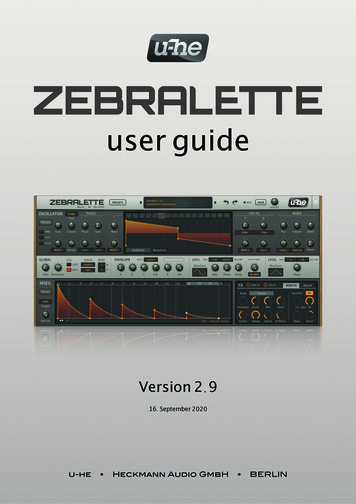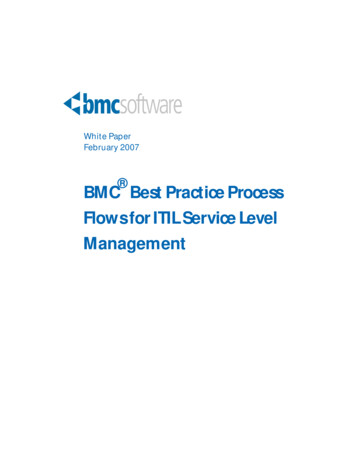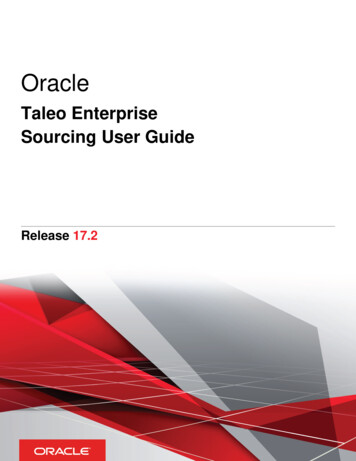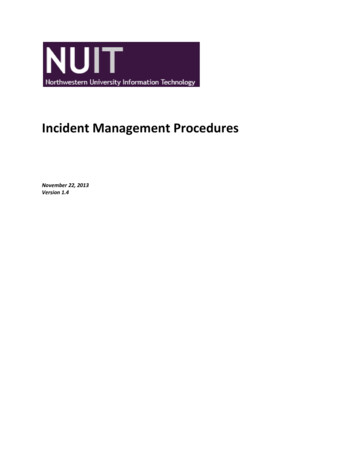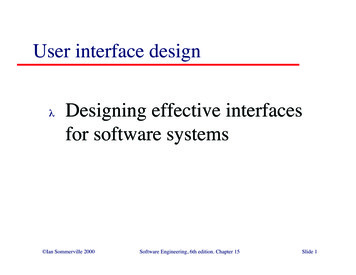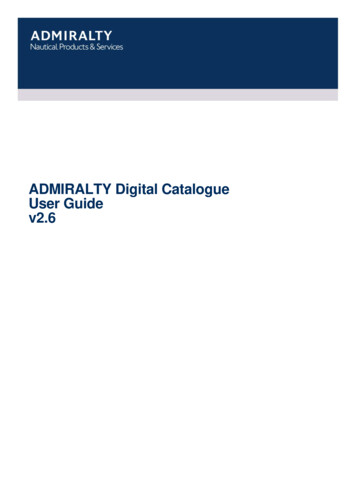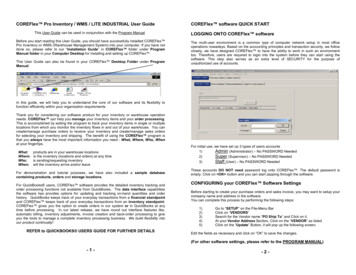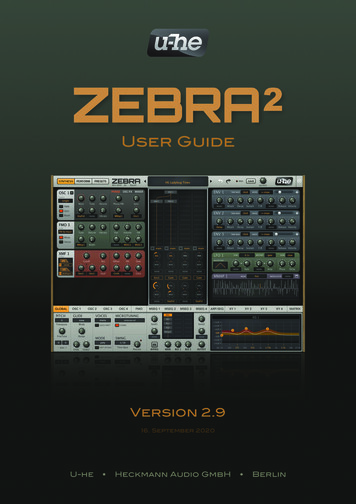
Transcription
User GuideVersion 2.916. September 2020U-he Heckmann Audio GmbH Berlin
Table of ContentsIntroduction5About Zebra2 .5Quick and Easy Tutorial .7User Interface10Basic Operation .10Upper Bar .11Temporary GUI settings .12Synthesis Window.12Main grid .13Lane Mixer .14Performance Window.15Lower Bar and Lower Pane.16Preset Browser17Overview .17Directory Panel (folders).18Presets Panel (files) .19Preset Info Panel .21Installing Soundsets .21Preset Tagging .22Search by Tags.23Search by Text .25Global Settings27PITCH .27GLIDE.27VOICES .28MODE (voice mode) .28MICROTUNING.28SWING .28Generators29OSC main panel .29PHASE .30OSC FX .30List of spectral effects .31MIXER .32OSC Lower Panel .332
OSC Wave Editor .35GeoMorph & SpectroMorph .36GeoBlend & SpectroBlend .37FMO main panel .40FMO lower panel .41Noise .42VCF .43XMF .45Comb .47SB (Sideband) .50Shape .50Distortion .51Ring .53Mix .53Fold .54Modulators55List of Modulation Sources .55Modulation Matrix .56ENV .57MSEG .60LFO .62LFOG .64MMap .65MMix .67Outputs and Effects68The FX Grid .68Modulation FX .69Delay .70Reverb .71Compressor .72EQ .73NuRev .74Performance75Arpeggiator / Sequencer Programming .75Hands-on tutorial .75Selectors .76Step parameters .77XY Pad Programming.78Configuration80About MIDI CC .803
MIDI Learn.81MIDI Table .82Preferences .83Tips & Tricks85Motion viewer for modulators .85Spectralize .85Modulation inverter .86Absolute value .86Vibrato under control .86More MSEG points .86Zebrify87Introduction .87MIDI .88Input .89Input Mixer .89Envelope Detector .89Pitch Detector .91ZRev92Modulation Target Lists93Generators .93Modulators .99Global .101Effects .101Flow Diagrams106Delay Modes .106XMF Modes.108NKS109Troubleshooting1104
TOCINTRODUCTIONIntroductionAbout Zebra2Zebra2 is a wireless modular synthesizer. Designed for flexibility, ergonomy and low CPUhit, Zebra2 has an excellent reputation for consistently great sound quality. Zebra2 is theweapon of choice for composers and musicians who need an uncompromising workhorsesynth – practically all parameters are valid modulation targets.Zebra2 modules only appear while they are in use: Add an oscillator to the patching gridand it will appear on the left, use an LFO for anything and it will appear on the right. After alittle practice you will find programming Zebra2 very comfortable and lightning fast. Whichin the end translates to. more fun!Installation and updatesGo to the Zebra2 web page and download the latest installer for your system (macOS orWindows). Unzip the compressed file, open the Zebra2 folder and start the installer.Zebra2 works in demo mode for a while before it cycles through a series of 5 notes insteadof the correct ones. Register your copy by clicking on Zebra2’s data display and selectingthe first entry, enter serial number. Then unload and reload Zebra2 to make 100% surethat the registration process is complete.During installation, files are written to the following locations by default (Windows usersplease note that these have changed since previous Zebra versions):macOSPresets (local)Presets (user)PreferencesThemesModule OU*/Library/Application tion Support/u-he/Themes/ (skin folders)MacHD/Library/Application ion Support/u-he/Tunefiles/WindowsPresets (local)Presets (user)PreferencesThemesModule \Documents\u-he\Zebra2.data\Support\ (*.txt data\Tunefiles\To uninstall everything (including Zebralette, Zebrify and Zrev), delete all the above exceptthe Themes and Microtuning folders, especially if they are used by other u-he plug-ins.presets global generators modulators outs fx perform config targets5
TOCINTRODUCTIONVersion 2.9 caveatsIf a realtime malware scanner e.g. Windows Defender checks the Zebra2.data folder everytime it is accessed, the new browser can get rather slow. In such cases, please add thatfolder to the exceptions list (we don't put executable files in there). Mac owners runningsimilar software should add all /u-he/Zebra2/ resource directories to the exceptions list.Depending on your setup, the full-size editors can get too slow at larger GUI sizes, evenon new computers. Mac users should try setting the colour profile to sRGB IEC61966-2.1.Online resourcesFor downloads, news and support, go to our websiteFor heated debates about u-he products, go to our forumFor friendship and informal news updates, go to our facebook pageFor u-he presets (paid or free), go to our patch library (PatchLib)For video tutorials and more, go to our youtube channelFor personal pics and a few videos, go to our instagram pageFor audio demos of soundsets, go to our soundcloudThe most frequently asked question by newcomers is:Q:A:Why does Zebra go way out of tune after a short while?That’s the demo mode restriction.Right-click on the data display, enter your serial number and restart Zebra.Team (late 2020) Urs Heckmann (boss, concepts, big code)Jayney Klimek (office management)Howard Scarr (user guides, presets, grump)Rob Clifton-Harvey (IT admin, backend development)Sebastian Greger (graphic design)Jan Storm (framework, code)Alexandre Bique (all things Linux)Oddvar Manlig (business development)Viktor Weimer (support, presets, the voice)Thomas Binek (QA, bug-hunting, presets)Henna Gramentz (office supervision, support)Frank Hoffmann (framework, browser)Alf Klimek (rock-star vocals, studio)Sebastian Hübert (media, synthwave)David Schornsheim (more code)Stephan Eckes (yet more code)Special thanks Brian Rzycki for maintaining PatchLib.presets global generators modulators outs fx perform config targets6
TOCINTRODUCTIONQuick and Easy TutorialLoad Zebra2 into your preferred plugin host / sequencer / DAW. If you’re not sure how todo this, please refer to the documentation belonging to that application.Click on the PRESETS button in the upper bar. The browser shows a list of folders on theleft, and all presets contained within the selected folder in the center:The contents of the Local folderIn the folders pane, click on Local to open it if necessary. You should see category folders(1 Bassics, 2 Leaders etc) on the left, and several presets in the main area. Click on anypreset and play your keyboard. Use the up/down cursor keys to step through the others.While auditioning the factory presets you should always try out the standard performancecontrols velocity, pitch bend, modulation wheel and pressure. Some presets will alsoreact to the user-definable MIDI control changes (CC#02 and CC#11 by default).New in version 2.9All factory presets now include complete XY pad assignments!Click on the PERFORM button and try them out while auditioning presets.Now that you know how to audition factory presets, it’s time to familiarize yourself with theZebra2 way of creating your own!presets global generators modulators outs fx perform config targets7
TOCINTRODUCTIONRight-click on the data display and select init (initialize), then the click SYNTHESIS button:SYNTHESIS window of the ‘init’ presetOnly 3 modules are visible in Zebra’s main programming window because init only usesone oscillator, one envelope and one LFO. Play your keyboard – it sounds even simplerthan it looks, but this simplicity is precisely what makes init a great starting point for creating your own presets.Click on the OSC1 button in the lower bar, grab the highlighted rectangle at the bottomand move it around while playing some notes: All waves are the same (sawtooth). In theOSC1 WAVE panel to the left, choose the oscillator preset called Tri-Saw-Pulse by clicking on the grey bar (which currently reads ‘none’) and selecting Tri-Saw-Pulse from the list.Close the preset window, test the different waveforms, then set it to Wave 5 (a sawtooth).Click in the main grid somewhere below OSC1 and select OSC2 from the list. A secondoscillator appears in the lefthand pane. Turn the Detune knob in one of the oscillators up to15 and play some notes. Take the Vibrato amount in the other oscillator up to about 30 forsome extra movement. In the righthand rack, change the LFO SYNC mode to 0.1s andmove its Rate down to about 60.Now click below OSC2 and select VCF1 (a multi-mode filter). The default is LP Xcite: Clickthere and select LP Allround, a more resonant lowpass. Move the Cutoff knob while playing the keyboard, then leave it at about 75. Click on the unlabeled knob on the far left, select Env2 from the list and turn that knob up to 70. Play your keyboard. In the righthandrack, adjust the ENV 2 Attack to 20, Sustain to minimum and Velocity to maximum.In the upper bar, turn OUTPUT down a little so that you don’t distort, then just play presets global generators modulators outs fx perform config targets8
TOCINTRODUCTIONClick on the GLOBAL button at the far left of the lower bar. In the middle you will now seea small effects grid, which is used for selecting and routing effect modules.Click on the cell below the currently inactive ModFX1 (a chorus) and choose NuRev1 fromthe bottom of the menu. Reve
web page and download the latest installer for your system (macOS or . Windows). Unzip the compressed file, open the Zebra2 folder and start the installer. Zebra2 works in demo mode for a while before it cycles through a series of 5 notes instead of the correct ones. Register your copy by clicking on Zebra2’s data display and selecting the first entry, enter serial number. Then unload and .