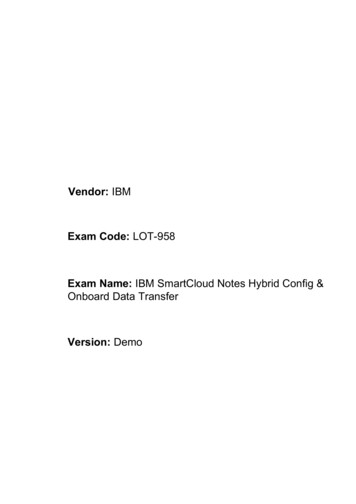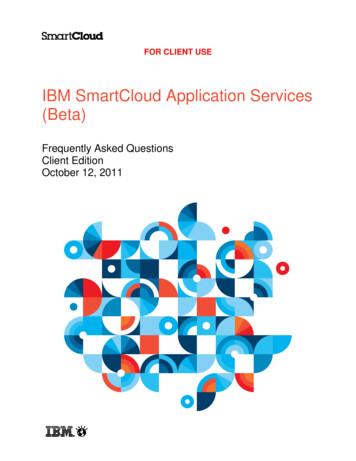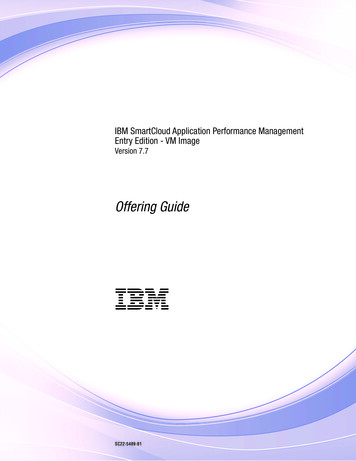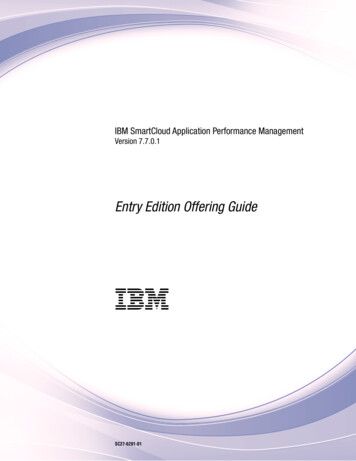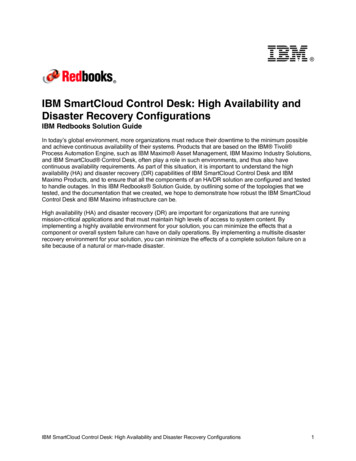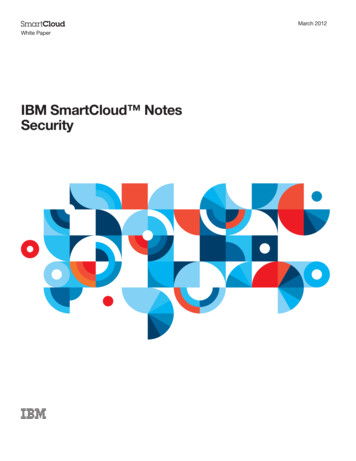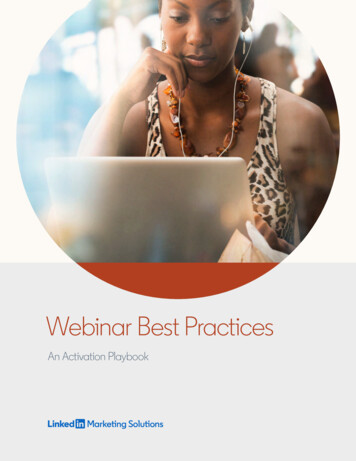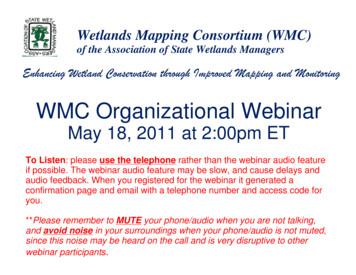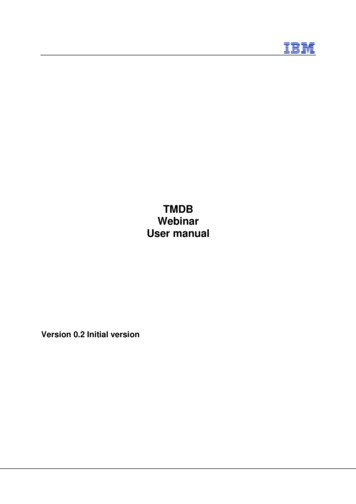
Transcription
TMDBWebinarUser manualVersion 0.2 Initial version
ICANN Sunrise and ClaimsTMDB Webinar manualVersion: 0.2 (Initial version)Datum: 21 augustus 2013Table of contents1.ADMINISTRATIVE INFORMATION.ERROR! BOOKMARK NOT DEFINED.1.1.1.2.1.3.DOCUMENT INFORMATION . ERROR! BOOKMARK NOT DEFINED.CHANGES . ERROR! BOOKMARK NOT DEFINED.APPROVAL . ERROR! BOOKMARK NOT DEFINED.2.INTRODUCTION .33.ACCESSING IBM SMARTCLOUD .43.1.3.2.3.3.4.SYSTEM REQUIREMENT . 4SYSTEM CHECK . 4HELP & SUPPORT . 5LOGIN TO THE WEBINAR .6Confidential IBM, 2013Page 2
ICANN Sunrise and ClaimsTMDB Webinar manualVersion: 0.2 (Initial version)Datum: 21 augustus 20131. IntroductionThis manual provides an overview for the users with hints & tips on the IBM SmartCloud Webinar tooling.It is not intended to replace the online content of the FAQs and guidance material.Confidential IBM, 2013Page 3
ICANN Sunrise and ClaimsTMDB Webinar manualVersion: 0.2 (Initial version)Datum: 21 augustus 20132. Accessing IBM SmartCloudBefore attending a SmartCloud meeting for the first time, We can advise you to complete the IBM SmartCloudMeetings for IBM system check. In addition, please read system requirements for a list of supported browsers andsystem configurations.2.1. System requirementIBM SmartCloud Meetings for IBM meetings are accessible from most computer systems and browsers. We canadvise you to complete the IBM SmartCloud Meetings for IBM system check before joining a conference.2.1.1.Minimum system requirements 2.1.2. 2.1.3. Network connection to the IBM SmartCloud Meetings for IBM system through HTTP and HTTPSInternet connection speed of 128 kbps or higher is recommendedMicrosoft Windows XP, Windows Vista, Windows 7, Windows Server 2003, Apple Mac OS X 10.5, OS X10.6, OS X 10.7 with Intel CPU, LinuxInternet Explorer 6.0 SP2, 7.0, 8.0 and 9.0, Firefox 3.6, 10, 11, 12 and 13 or Chrome 17, 18, 19 and 20or Safari 5.1 (Mac only) browsersCookies and Scripting enabled in browserApplication Viewing Requirements:IBM SmartCloud Meetings for IBM Conference Plug-In or a Java Virtual Machine version 1.5 or higher(Please note that the Microsoft VM is not supported)Internet connection speed of 240 Kbps on average (Auto setting and typical user interface updates)Audiocasting RequirementsComputer speakers or headphone are needed on all systems for AudiocastingInternet connection speed of 136 Kbps or greaterJava Virtual Machine version 1.5 (Please note that the Microsoft VM is not supported)When using the Audiocasting and Recording features, computer speakers or headphones are needed to hear theaudio. Certain features will require additional network bandwidth. Slower connections will work, but the experiencemay not be optimal.2.2. System checkThe following steps explain how a system check can be performed:Step 1: Go to https://cs.na.collabserv.com/browser/?brand MEETINGPROINTERNAL EN-US&serverid cs00E3WS45Step 2: Select Participant only Confidential IBM, 2013Page 4
ICANN Sunrise and ClaimsTMDB Webinar manualVersion: 0.2 (Initial version)Datum: 21 augustus 2013Step3: If your system is configured properly you will see the following screen:Step 4: Please make sure you have tree green ok signs in front of the Browser, Cookies & Plug-in.If not, the application will advise you what to do next. Follow the instruction given in the window.2.3. Help & SupportDetailed instructions can be found at the ‘Help’ website by clicking on the ‘Help’ text in the lower left corner.If you still experience problems please go to the Support page by clicking on the ‘Support’ text in the lower left corner.Confidential IBM, 2013Page 5
ICANN Sunrise and ClaimsTMDB Webinar manualVersion: 0.2 (Initial version)Datum: 21 augustus 20133. Login to the WebinarStep 1: To login to the Webinar please follow the link in the Webinar invitation on the website or try to use thefollowing link: id 6803962Step 2: The ‘Join a Meeting’ page is displayed. Please enter following information: the ‘Meeting-ID’ if not already filled automatically. your First and Last name in ‘Your Name’ your Company Name in the ‘Company’ field. Select your language (This does not (!) change the language of the presentation)And press the ‘Join Meeting’ buttonStep 3: Once your information is processes the following screen will appear as long as the moderator has not openedthe Webinar.Confidential IBM, 2013Page 6
ICANN Sunrise and ClaimsTMDB Webinar manualVersion: 0.2 (Initial version)Datum: 21 augustus 2013Step 4: Once the Moderator opens the Webinar, the following screen will appear:Step 5:Your meeting will start once the moderator has entered the meeting.Confidential IBM, 2013Page 7
ICANN Sunrise and ClaimsTMDB Webinar manualVersion: 0.2 (Initial version)Datum: 21 augustus 2013Once the webinar has started, you can undertake several actions: Join the chat of the webinar, Use the “raise hand” button. This will tell the moderator that you have a question.Confidential IBM, 2013Page 8
This manual provides an overview for the users with hints & tips on the IBM SmartCloud Webinar tooling. It is not intended to replace the online content of the FAQs and guidance material. . Before attending a SmartCloud meeting for the first time, We can advise you to complete the IBM SmartCloud Meetings for IBM system check . In addition .