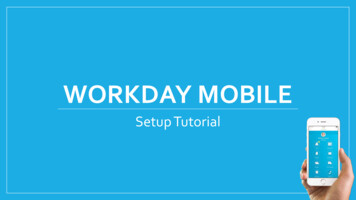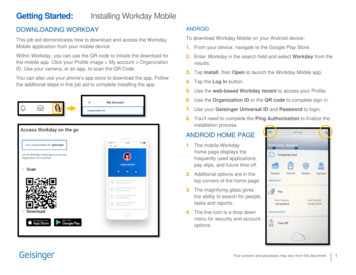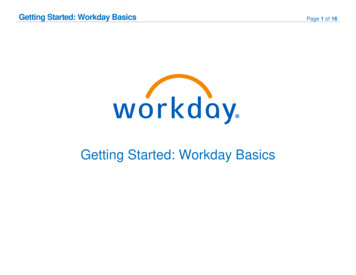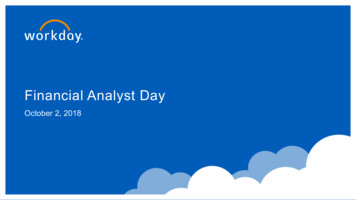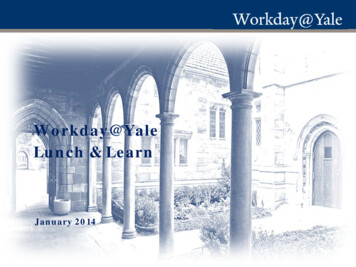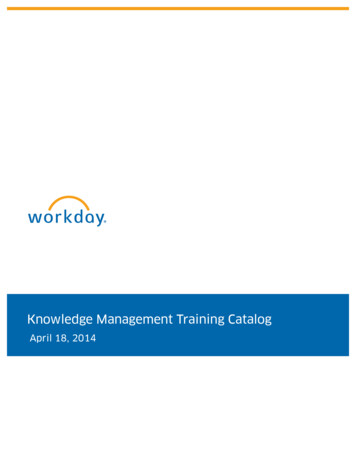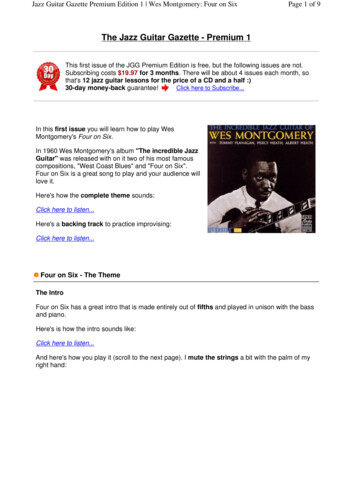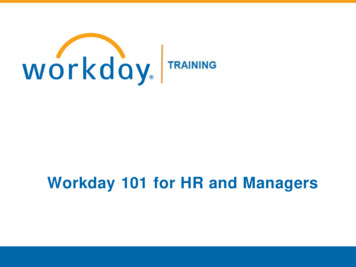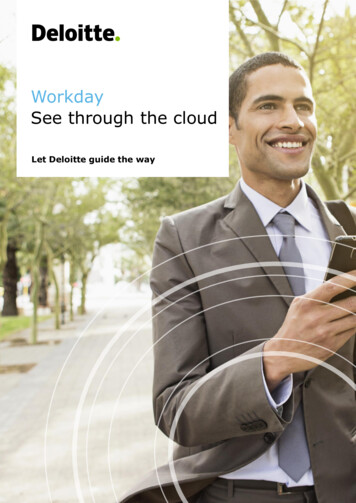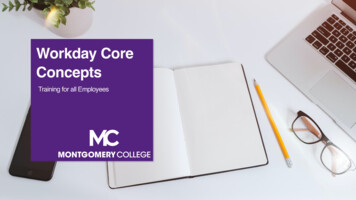
Transcription
Workday CoreConceptsTraining for all Employees
Training Guidelines§This session is recorded and will be available on Workday Learning§Close your Email, logout of IM, and turn cell phones off or put them away§This session includes demonstrations in a training environment and informationhas been staged so that no personal or sensitive data is shownConfidential
YourInstructorsConfidentialTammy SromSam WynnOrganizational Change & TrainingSenior Principal Consultant withCollaborative SolutionsOrganizational Change & TrainingConsultant with CollaborativeSolutionsTampa, FLChicago, IL
Agenda§ Workday Overview & Key Changes§ General Navigation§ Core Concepts§ Supervisory Organizations§ Position Management vs. Job Management§ Business Processes§ Finance§ Overview of Changes§ Foundation Data Model (FDM) Overview§ Banner to Workday Crosswalk Report§ Employee Self-Service and Manager Self-ServiceExamples§ Support ResourcesConfidential
Our ObjectivesWhat we will accomplish by the end of this training§ Review key changes§ Understand Workday Core Concepts§ View demonstrations of Workday basic navigation and other helpfulprocesses§ Know where to locate resources and supportConfidential
Support ResourcesOn-Demand HelpTraining Questions &Workday HelpTechnical SupportProject Webpage:HRSTMIT Service DeskFAQsJob Aids & Reference rkday Learns:Training RecordingsConfidentialOBS nance.obs@montgomerycollege.edu
ProjectWebsite Houses all projectinformation,communications,FAQs and TrainingMaterialsConfidential
Sponsor MessageWelcome to Your Workday Training!As of January 2022, Workday is officially theHuman Resources and Financial Managementsystem at Montgomery College.By taking today’s training, you will be one stepcloser to full self-service functionality thatprovides the ability to access and manage yourpersonal HR and finance-related information. Asan integral part of our institutional success, wethank you for your participation. We areconfident it will ensure your personal successand allow you to take full advantage of all thatWorkday has to offer.Enjoy your training session and have a goodWorkday!ConfidentialSherwin ColletteSVP for Administrative and Fiscal ServicesWorkday Executive Sponsor
What is Workday?§Cloud-based solution for HR, Finance,and Payroll management§One unified system§Business processes and tasksdesigned for Montgomery College§Increased Self-Service features§Optional mobile functionality to helpyou view information and completetasks “on the go”Confidential
VisionEXCELLENCE * INTEGRITY * INNOVATION * EQUITY & INCLUSION * STEWARDSHIP * SUSTAINABILITYConfidential
Benefits for Montgomery CollegeConfidentialOne system that integrateswith many other systems andreduces time to perform workAccess and update your owndata using applicationsView statuses of initiatedtasks and get notified oncompleted tasksInitiate actions using searchor applications and completetasks from your WorkdayInboxQuickly search for and findinformation such asorganizational charts and yourpersonal information(Optional) Mobile deviceaccess to manage information,anytime, anywhere
Workday Project Overview§Workday is the system of record for all Human Resources, Finance, and Payroll data.Workday Payroll All Tracking for Time Entry,Time Off, and Leave EAP Recruiting Compensation HCM Benefits Learning Talent & Performance Financial AccountingConfidential Budget (excluding AdaptivePlanning) Procurement Expenses Projects/Capital Business Assets Banking & Settlement Grants Management &Contracts Supplier Accounts
Overview of Key ChangesSystemofRecordPersonalDataBanner is the currentsystem of record, andsome transactions areentered in Workday.As of 1/3/22 Workdayis the system of recordfor all HumanResource, Finance,and Payroll data (notStudent or FinancialAid).ConfidentialPayIn Banner, HRupdates employeepersonal information.Currently, MyMC isused to view paystubsand complete directdeposit forms.In Workday,employees use selfservice to updatepersonal information.In Workday, payslipsare accessible, andemployees use selfservice to managedirect depositaccounts and paymentelections.
Overview of Key ChangesPeriodActivityPayCurrently, AcademicAides assign course inBanner to faculty andenter costingallocation. Workload isentered in SIAASGN.In Workday, theworkload is stillentered in SIAASGNthen integrates toWorkday in Fall andSpring. Updates areentered by AcademicAides and ime, time off, andleave are tracked in adifferent system.Hourly exemptemployees enter time.Only non-exemptemployees enter andsubmit time inWorkday.Exempt and nonexempt enter time offand leave in Workday.Schedules are notrequired for time entryand leave purposes.Managers must enterwork schedules inorder for Employeesto enter time and timeoff correctly and bepaid accurately.
Overview of Key ChangesEducationAssistanceProgram(EAP)For EAP items, employeesare reimbursed for certainadditional benefits (e.g.,tuition outside of MC, gymmembership, etc.), aftersubmitting paperwork toHRSTM for processing viaemailIn Workday, EAP items arerequested through anExpense Report, EAPRequisition, or SupplierInvoice Request. A referenceguide and related job aidsare available for guidance.ConfidentialResignationNo ability for employee tosubmit resignation in Banner,resignations are submittedvia emailPosition Managementorganization employees cansubmit resignation inWorkday. Job Managementorganization employeescontact their Manager. Forretirement, contact HRSTMto speak to your BenefitsPartner.
Home PageReturnto HomePageSearchNotificationsQuick ptionsInbox
WorkdayDemo Basic Navigation
Workday Core Concepts
Workday Core esses
Supervisory Organizations§ Defines the managerial structureof who-reports-to-whom§ Drives security and transactionsin Workday§ Everyone is a member of asupervisory organization ownedby their manager§ Managers do not reside in thesupervisory organization as theteam they manageConfidential
Staffing ModelsPosition Management vs. Job ManagementPosition Management Position exists before the hire; employee fillsthe “seat”, and the “seat” still exists if theyleave Position history is tracked Orgs do not have “JM” as part of the title; forexample, “Facilities – Central Admin”Example:StaffFT FacultyJob Management Flexible and fast hiring; the job does not existbefore the hire and is removed if the personleaves (unless they move with the same job toanother JM organization) No job history tracking Orgs display with “JM” in the title; for example,“JM – Admissions Services”ConfidentialExample:Adjunct FacultyWDCETempStudentContractor
Job/Position Data vs. Person DataOpenJob/PositionJob/Position DataPerson Data Job/Position Title and Job Profile Personal/Contact Info Supervisory Hierarchy and Orgs Compensation and Pay History Employee Type and Time Type Performance, Goals and Feedback Location Talent Profile (e.g., Experience, Skills) Default Compensation (e.g., PayRange) Worker HistoryConfidential
Security§ Impacts what you can see and doin Workday§ Role-based security assigned onyour position§ Business process routingConfidential
Business Process§ A sequence of one or more tasks that accomplishes a desired objectiveWorkday has been configured to route tasks to the responsibleroleOnly users with an appropriate security role can take action ona process (e.g., initiate, review, approve)Condition rules ensure the correct process is followed every timeConfidential
Business Process Flow1Steps outside ofWorkday Examples: Conversations,decisions, reasoning, etc.Confidential2Initiate in Workday Enter the transaction3Review/Approval One or more peoplereview/approve4Process is Complete Initiator receivesnotification Inform relevant parties(e.g., Manager speakswith their employee)
Business Process ActionsApproves the proposed taskand moves the processforwardReturns the step to theInitiator and pauses thebusiness processDenies the step and cancelsthe entire business processUse with caution(Comment required)ConfidentialExits the task but it remainsin your Inbox (saves the taskfor later and may display asSave for Later)
Errors vs. AlertsErrors (Red):Alerts (Orange):Process cannot be submitteduntil correctedProcess can be submitted, butproceed with cautionExample: A required field is blankExample: Information entered isoutside of the recommended rangeConfidential
Example Process FlowEmployeeSubmits Time OffRequest§ConfidentialRequest Time OffManagerReviews andApprovesEmployeeReceives aNotification ofApprovalNote: Process for Staff, FT Faculty, Students, Casual Temp and PT Faculty if not DayBefore Sick Unpaid time off request. PT Faculty requesting day before sick or unpaid timeoff types have an additional step to complete required forms and receive approval fromthe ELR Leave Partner.
Confidential
Core Concepts for Finance
Foundation Data Model (FDM)Core of WorkdayFinancials The Foundation DataModel (FDM) is thecore of WorkdayFinancials andimpacts all financialtransactionsConfidentialMultidimensional A multidimensionalframework to supportaccounting andfinancial reporting inWorkdayMarktransactions andbusiness objects A way to marktransactions andbusiness objects tomake them easier tofind, make theirbusiness purposeclear, and facilitatereports andsummariesWorktags Worktags are values, ordimensions, and are thebuilding blocks of theCOA (Chart ofAccounts) in Workday Users can tagtransactions withWorktags relevant totheir specific area of theorganization
Foundation Data Model (FDM)ConfidentialThe FDM gives a multidimensional view of your businessoperations. Think Slot Machine.
The Value of FDMAbility to report onany/multipleWorktagsConfidentialMinimize ledgeraccounts by usingWorktags to providedetailFlexible reportingusing combinations ofWorktags anddimensions
FDM FrameworkFDM DimensionsLedgerAccountsWorktagsLedger AccountsOrganizationsOther§ Worktags facilitatemanagerial, operational,and industry reporting byclassifying transactions§ Ledgeraccountsdrive financialreporting§ The FDM allows users to tag theirtransactions by business dimensions thatare relevant to each area of MontgomeryCollege, while providing a framework tosupport financial and managementreporting across the enterpriseConfidentialWorktags§ Organization Worktagsare building blocks formanaging information;they can be organizedinto hierarchies fromwhich roles and securitycan be assigned
WorktagExamplesKeywords assigned toeach transaction toindicate its CollegepurposeUsed to accuratelycategorize, classify,and aggregatetransactionsAll Worktags listed onthe FDM referenceguideConfidentialBanner TermWorkday TermDescriptionActivity CodeActivityUsed for tracking department specific revenue orexpenses that are not already tracked utilizing otherFDM dimensions.Chart of AccountsCompanyOrganizationCost Center/SpecializationExamples include New Staff Orientation, Fall Musical,First Year Experience, and more.Usually represents a legal entity and is the primaryentity for recorded business transactions and financialreports. A Workday company equates to a single taxID within an enterprise. A company is a type ofWorkday organization.Represents “where” revenue or costs are beingrecorded. Cost Centers are generally used to identifydepartmental budgets and typically identify definedbusiness segments.Note: A Specialization is a sub-division of a CostCenter based on department’s needs.Fund CodeFund/Agency/AuxiliaryDefines College activities restricted, unrestricted, andfund reserved for plant projects. Funds are also usedto group related activities for financial statement andbudget management purposes.Note: Agency Funds and Auxiliary Services are subdivisions of funds in Workday. Allowed Funds areassigned to each Cost Center, Grant and Project.
Worktagsin WorkdayExample Worktagswhen creating aProcurementRequisitionConfidential
Report: Banner-to-Workday Crosswalk Query§Enter Banner FOAPA values to retrieve the corresponding Workday Worktags§You can enter multiple values (Fund, Org, Account, Program and Activity) at the sametime, or you may enter one or more of the values and leave the other fields blank§Read the instructions within Workday for guidanceConfidential
WorkdayDemo Banner-to-WorkdayCrosswalk Report
Self-Service Tasks
Employee Self-ServiceHuman Resources, Payroll, and Finance§View Paystubs/Payslips§Submit Resignation§Enter Time§Create Procurement Requisition§Request Time Off or Leave§Create Receipts and Supplier Returns§Complete Open Enrollment§§View/Manage Benefit ElectionsCreate Supplier Requests and Supplier InvoiceRequests§Apply for Internal Jobs§Create EAP Requisition§Submit Degree Attainment Request§Create Expense Report§Manage Personal Information§§View Compensation, including TotalCompensation Statement (Total Rewards)Verify P-Card Transactions (e.g., uploaddocumentation, Managers approve)§Create Spend Authorization§Make Payment Elections (Direct Deposit)§§Make Tax ElectionsEAP options- Create Spend Authorizations,Expense Reports, and/or EAP RequisitionsConfidential
Manager Self-Service§Approve Time Entry and Time Off§Request to Reclassify Position§Complete Manager Tasks for Recruiting§View Team information and related reports§EPAF Approval for FLAC (will be replaced withWorkday)§Approve Time Entry and Time Off§Add/End Additional Jobs (AA and WDCE canalso initiate)§Assign Work Schedules§Request Framework for Equity Review, SpecialProject Pay, and TSIConfidentialHR, Payroll, and Finance§Approve Spend Authorizations, ExpenseReports, EAP Requisitions, and ProcurementCard Transactions§Delegation (formerly “proxy”)§Period Activity Pay replaces EPAF approval forFLAC (approved by Chair for PT Faculty andHR Partner for WDCE)
Verify your Information in Workday§ Ensure the following information is up to date§§§§§ConfidentialTime off or leave requestsYour address, personal information, and emergency contactsBenefit ElectionsDirect Deposit and Payment ElectionsTax Elections
Support ResourcesOn-Demand HelpTraining Questions &Workday HelpTechnical SupportProject Webpage:HRSTMIT Service DeskFAQsJob Aids & Reference rkday Learns:Training RecordingsConfidentialOBS nance.obs@montgomerycollege.edu
OtherTrainingSessionsOn-demandrecordings will beavailable inWorkday LearnsConfidentialSessionAudience2022Period Activity Pay for AcademicAides & WDCE PartnerAcademic AidesJan 202:00-4:00Manager Self-Service OverviewManagersJan 1912:00-2:00Candidate ManagementManagers andRecruitersJan 242:00-4:00Employee Self-Service forProcurement & EAP RequisitionsEmployeesJan 252:00-4:00Overview for Cost CenterManagers (CCM) & SecondaryCost Center Managers (SCCM)CCM and SCCMJan 261:00-2:00Grants Overview for PrincipalInvestigatorsPrincipal InvestigatorsJan 272:00-3:00WDCE Partner
Thank YouConfidential
Time fora 5-MinuteBreak
Banner is the current system of record, and some transactions are entered in Workday. As of 1/3/22 Workday is the system of record for all Human Resource, Finance, and Payroll data (not Student or Financial Aid). System of Record In Banner, HR updates employee personal information. In Workday, employees use self-service to update personal .