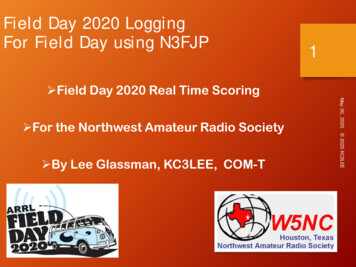
Transcription
Field Day 2020 LoggingFor Field Day using N3FJP1 Field Day 2020 Real Time Scoring By Lee Glassman, KC3LEE, COM-TField Day 2020 Logging for W5NCMay 30, 2020 2020 KC3LEE For the Northwest Amateur Radio Society
Downloading the N3FJP FDApplicationInstalling and Configuring N3FJP FDSoftwareOutlineSetting up Web Automatic UploadOperation before and during FieldDayRig Control & API Integration – i.e.‘Fun Stuff’OMG, I NEED HELP!!!Field Day 2020 Logging6/9/20202
Why use the N3FJP LoggingProgram?3 A place to record the operational history of W5NCradio stations during Field Day for easy submissionto the ARRL Individual Operator Web Pages Real-Time CLUB Score Web Page Why N3FJP? - Simple, easy to use software! Integration with your Rig(s) & Digital Programs!Field Day 2020 Logging6/9/2020
Downloading the Software https://www.n3fjp.com/fieldday.htmlDownload the ARRL Field Day Contest Log 6.3SAVE in your Download location of choice.Run the installation ProgramField Day 2020 Logging6/9/20204
InstallingandConfiguringN3FJPSoftwareRun the installer, thenstart the program We have a ClubRegistration valid for allclub members. (Please donot share the registrationinfo with NON-CLUBmembers)Callsign – W5NCPassword – 28785The program will thankyou for your registration& present you with theconfiguration screen -Field Day 2020 Logging6/9/20205
Configuration Screen Callsign is YOUR CallsignLat/Lon will autofill, but you canchange them to more precise onesif known.If you are operating from HOME(car, portable, etc.) use Class 1DEnter YOURCALL in Operator fieldif you wish, or if more than oneperson will be operating your rig(Ex. GOTA)Enter your INITIALS in the INITIALSbox. (I have a short name, so I useLEE)Click DONE Field Day 2020 Logging6/9/20206
Setting up Web UploadContest StatusUnder the SETTINGS Menu choose WebUpload Contest Status Then N3FJP HTML Formatted Field Day 2020 Logging6/9/20207
Change JUST your CallsignSettings forWeb Cont’dEnter Settings Shown on theright side of this pagenarstexas01!Then UPLOAD NOW to testField Day 2020 Logging6/9/20208
If you see this result, click ‘DONE’6/9/2020Field Day 2020 Logging9
Next Steps Field Day 2020 LoggingUnder SETTINGS MENU – ChooseSuper Check Partial, download latestmaster file, and ENABLE SuperCheck Partial checkboxThis will allow you to get warnings ifthat station has been worked beforeduring Fday so you do not duplicateentries you have already made Under FILE Menu, choose‘Download Country Files fromAD1C’ Next time you start the program,it will have all the latest info ofclasses, callsigns, countries,6/9/2020DXCC, etc.10
HOW TO START LOGGING Watch the videofor basiclogginginformation.You choose yourband and mode,then startworking andlogging!Field Day 2020 Logging6/9/202011
TIME TO START LOGGING!!!.Choose your band, choose your mode and start loggingcontacts!!! Have FUN!Helpful Hint: Some operators that completeQSO’s QUICKLY (CW, for example) may want tohave a buddy, XYL, Teenager, Boy/Girl Scout,etc. do your logging along with you! (observesocial distancing as required). Great way tobond!Field Day 2020 Logging6/9/202012
Viewing theClub fieldday/clubscore.htmlFrom that page you can look at everyone elses pageas well by clicking on their callsign!Field Day 2020 Logging6/9/202013
NOW – The FUN Stuff! RIG Control You can use DIRECT Rig Control using N3FJP14itself, or you can use the API to interface withHam Radio Deluxe, FLEX, etc. This will AutoPopulate the Band/Mode fields in the loggingprogram*Field Day 2020 Logging6/9/2020*Beyond the scope of this Powerpoint. We will have training/Zoom sessions in the next 3weeks to get y’all connected to whatever you choose to interface with!
INTERFACING- Morefun stuff. Under SETTINGS – Enablethe ApplicationProgramming Interface(API) with the settingsshown in the uppersection. Keep PORT at1100This will allow ALL Digitalmode programs such asWSJT, FLDIGI, GridTracker(with JTAlert) toAUTOMATICALLY log yourDigital Contacts!!!**Contact Walter K5WH, Kirc N5XJB,Marty W5MF, or KC3LEE (Me) forassistance setting any of these up.15Leave settings in THIS boxuntouched unless you know whatyou are doing and NEED APIForwarding to another program.6/9/2020Field Day 2020 Logging
HELP ME HELP ME!!!! PLEASE DO NOT CHANGE ANYTHING YOU ARE NOTFAMILIAR WITH – THIS CAN DAMAGE YOUR DATABASE. ASKFIRST!The Website is online right now and will be available fortesting whenever you wish. Enter calls, play with thesystem to your hearts content & watch your stats changeONLINE!. When FD starts, it will be reset! Have FUN!ZOOM – I will have my ZOOM channel operating 24/7during FD to assist with any issues related to the LoggingSystem. Please have ZOOM installed & Ready, as the Clubwill be using ZOOM for Coordination as well on a differentChannelMy ZOOM Channel invite is:https://us02web.zoom.us/j/5708402633?pwd YlhjSmc2KzFLRWJ5WTZYMnBBc0JKQT09My cellphone is 570-840-2633 (Same as ZOOM Channel)My Email is kc3lee@arrl.org – Ask me anything you want!Field Day 2020 LoggingHAVE FUN!!!166/9/2020
17Field Day 2020 Logging6/9/2020
Field Day 2020 Logging 6/9/2020 2 Outline Downloading the N3FJP FD Application. Installing and Configuring N3FJP FD Software. Setting up Web Automatic Upload. Operation before and during Field Day. Rig Control & API Integration - i.e. 'Fun Stuff' OMG, I NEED HELP!!!
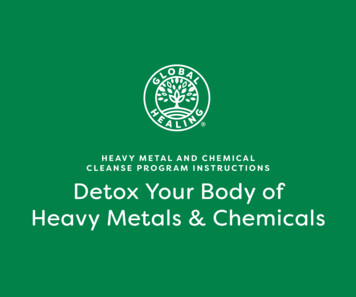

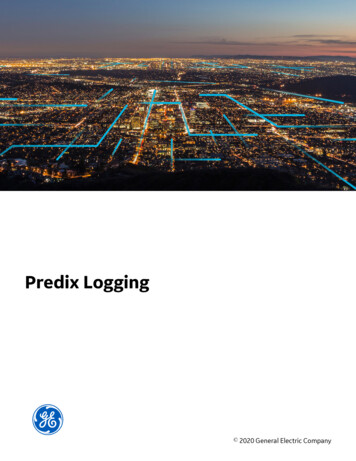
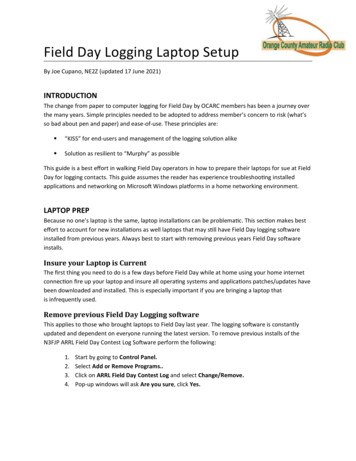
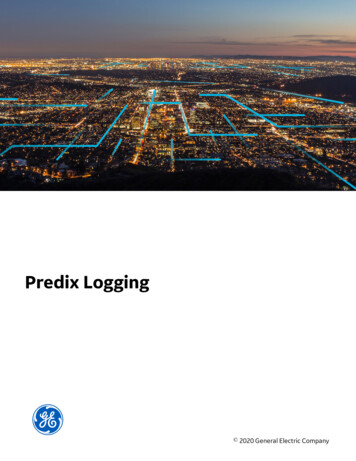


![Welcome [dashdiet.me]](/img/17/30-day-weight-loss-journal.jpg)


