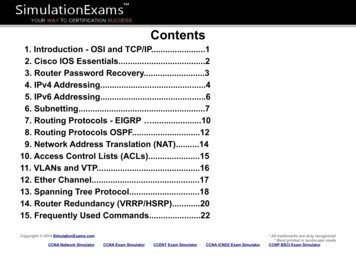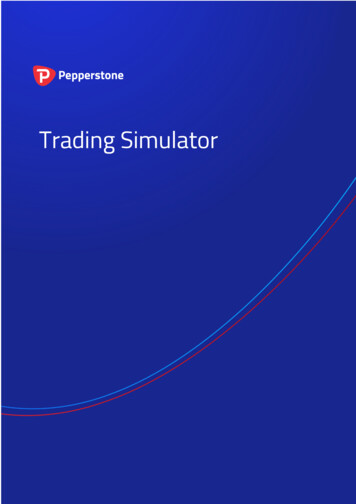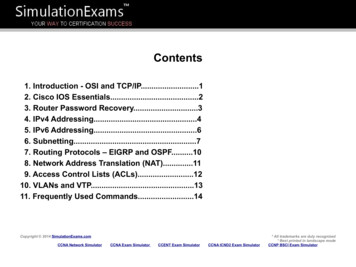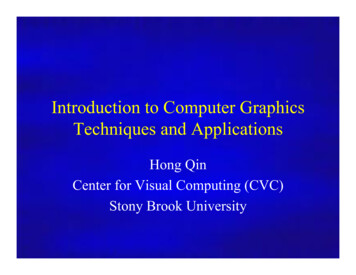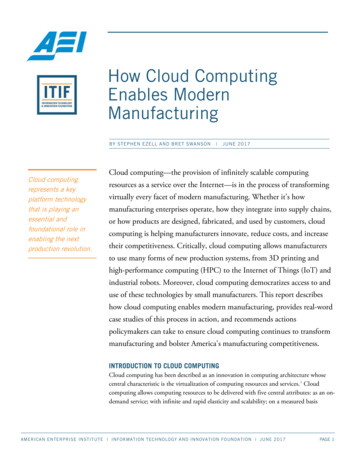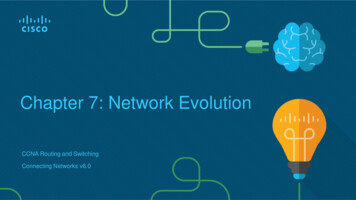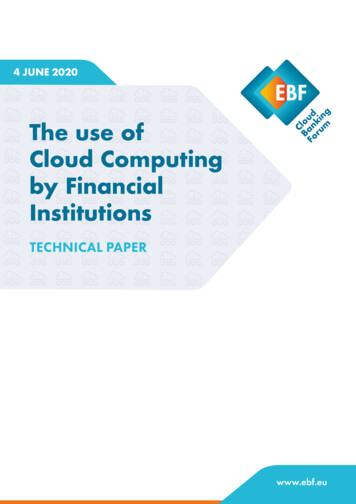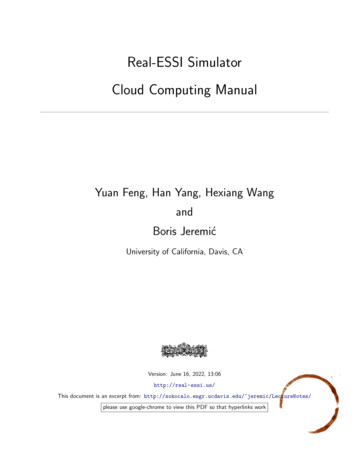
Transcription
Real-ESSI SimulatorCloud Computing ManualYuan Feng, Han Yang, Hexiang WangandBoris JeremićUniversity of California, Davis, CAVersion: June 16, 2022, 13:06http://real-essi.us/This document is an excerpt from: http://sokocalo.engr.ucdavis.edu/ jeremic/LectureNotes/please use google-chrome to view this PDF so that hyperlinks work
Contents1 Software Platform Cloud Computing4(2017-2018-)1.1Chapter Summary and Highlights . . . . . . . . . . . . . . . . . . . . . . . . . . . . . . . . .51.2Real-ESSI Cloud Computing Overview . . . . . . . . . . . . . . . . . . . . . . . . . . . . . .51.2.1Real-ESSI Cloud Service Content . . . . . . . . . . . . . . . . . . . . . . . . . . . . .5Launch Real-ESSI Instance on AWS . . . . . . . . . . . . . . . . . . . . . . . . . . . . . . .71.3.1Launch Real-ESSI Instance from AWS Private Images. . . . . . . . . . . . . . . . .71.3.2Launch Real-ESSI Instance from AWS Market Place . . . . . . . . . . . . . . . . . . .19Connect to Real-ESSI Instance on AWS . . . . . . . . . . . . . . . . . . . . . . . . . . . . .191.4.1Install X2GO Client . . . . . . . . . . . . . . . . . . . . . . . . . . . . . . . . . . . .19Installing X2GO client on Ubuntu Linux . . . . . . . . . . . . . . . . . . . . . . . . .19Installing X2GO client on Apple Mac . . . . . . . . . . . . . . . . . . . . . . . . . . .19Installing X2GO client on Windows . . . . . . . . . . . . . . . . . . . . . . . . . . . .20Installing X2GO client on other operating systems . . . . . . . . . . . . . . . . . . . .201.4.2Configure the Client-Side of X2GO . . . . . . . . . . . . . . . . . . . . . . . . . . . .211.4.3Connect to the Launched Instance . . . . . . . . . . . . . . . . . . . . . . . . . . . .221.5Terminate Real-ESSI Instance on AWS . . . . . . . . . . . . . . . . . . . . . . . . . . . . . .221.6Adding Permission for Private Real-ESSI Image to User AWS Accounts . . . . . . . . . . . .231.7Real-ESSI Instructional Videos Cloud Computing . . . . . . . . . . . . . . . . . . . . . . . .241.7.1Installing X2GO for Windows . . . . . . . . . . . . . . . . . . . . . . . . . . . . . . .241.7.2Installing X2GO for Macintosh . . . . . . . . . . . . . . . . . . . . . . . . . . . . . .241.7.3Installing X2GO for Linux . . . . . . . . . . . . . . . . . . . . . . . . . . . . . . . . .241.7.4Launch AWS Marketplace . . . . . . . . . . . . . . . . . . . . . . . . . . . . . . . . .241.7.5Access Running Instance on AWS . . . . . . . . . . . . . . . . . . . . . . . . . . . .241.7.6Start Real-ESSI Program on AWS . . . . . . . . . . . . . . . . . . . . . . . . . . . .241.7.7Run Real-ESSI Example Model on AWS . . . . . . . . . . . . . . . . . . . . . . . . .241.7.8Visualize Real-ESSI Example Model on AWS . . . . . . . . . . . . . . . . . . . . . . .241.31.4
Jeremić et al.1.7.91.8Real-ESSI Simulator3 of 42Post-Process, Visualize Real-ESSI Results on AWS . . . . . . . . . . . . . . . . . . .24Cost of AWS EC2 . . . . . . . . . . . . . . . . . . . . . . . . . . . . . . . . . . . . . . . . .251.8.1Cost of Running Real-ESSI on AWS . . . . . . . . . . . . . . . . . . . . . . . . . . .27Small Size Real-ESSI Example . . . . . . . . . . . . . . . . . . . . . . . . . . . . . .27Imposed Motion . . . . . . . . . . . . . . . . . . . . . . . . . . . . . . . . . .27Eigen Analysis . . . . . . . . . . . . . . . . . . . . . . . . . . . . . . . . . . .31Medium Size Real-ESSI Example . . . . . . . . . . . . . . . . . . . . . . . . . . . . .33Elastic Material . . . . . . . . . . . . . . . . . . . . . . . . . . . . . . . . . .33von-Mises Armstrong-Frederick Material . . . . . . . . . . . . . . . . . . . . .33Large Example . . . . . . . . . . . . . . . . . . . . . . . . . . . . . . . . . . . . . . .36Elastic Simulation . . . . . . . . . . . . . . . . . . . . . . . . . . . . . . . . .36Inelastic Simulation . . . . . . . . . . . . . . . . . . . . . . . . . . . . . . . .381.8.2AWS for Education . . . . . . . . . . . . . . . . . . . . . . . . . . . . . . . . . . . .401.8.3AWS for Government . . . . . . . . . . . . . . . . . . . . . . . . . . . . . . . . . . .41AWS GovCloud . . . . . . . . . . . . . . . . . . . . . . . . . . . . . . . . . . . . . .41AWS Secret Region . . . . . . . . . . . . . . . . . . . . . . . . . . . . . . . . . . . .41Real-ESSI Cloud Computing Manualversion: June 16, 2022, 13:06
Chapter 1Software Platform Cloud Computing(2017-2018-)(In collaboration with Mr Yuan Feng)4
Jeremić et al.1.1Real-ESSI Simulator5 of 42Chapter Summary and HighlightsDescribed in this chapter are details of accessing and using Real-ESSI Simulator using remote computers, theso called ”cloud” computational resources. Current focus is on using Amazon Web Services (AWS) computers.1.2Real-ESSI Cloud Computing OverviewCloud computing refers to the accessing and computing over the Internet rather than on local computers.Cloud computing is a model for enabling on-demand access to a shared pool of configurable computingresources, which can be setup and released rapidly.1Using Real-ESSI Cloud Service, users can get computing instances on demand without requiring a lot ofmaintenance and financial resources a common, local parallel computer, cluster would require. In addition,users do not need to go through the installation of the dependent libraries, source-code compilation and theinstallation of other related software, for example preprocessing and post-processing environment. The complete Real-ESSI Simulator system is pre-configured and built within the image such that Real-ESSI Simulatorsystem is portable over the cloud. A stable, release version of Real-ESSI is built and can be used anywhereand anytime.There are two ways to obtain a Real-ESSI image on Amazon Web Services (AWS): Obtain a Real-ESSI private image from Prof. Boris Jeremić, see Section 1.3.1 on page 7. Use a public image of Real-ESSI on AWS marketplace, as described in Section 1.3.2 on page 19.After a Real-ESSI image is launched, a Real-ESSI EC2 instance is generated on AWS. The instance canbe accessed through a X2GO client. The procedures are written in Section 1.4 on page 19.When the simulation on the Real-ESSi instance is finished and all the output result files are fetched,remember to terminate the running instance so that AWS would not keep charging you. Section 1.5 on page22 describes how to terminate a running Real-ESSI instance. See Section 1.8 on page 25 for more informationabout the cost of AWS cloud computing services.1.2.1Real-ESSI Cloud Service ContentOne image is built for a single-machine setup, which contains Ubuntu 16.04 LTS Desktop and X2GO Server Real-ESSI sequential program1This is an excerpt from Jeremić et al. (1989-2022)Real-ESSI Cloud Computing Manualversion: June 16, 2022, 13:06
Jeremić et al.Real-ESSI Simulator6 of 42 Real-ESSI parallel program Real-ESSI 3C seismic motion developments (SW4) Real-ESSI pre-processing (gmESSI) Real-ESSI post-processing (PVESSIReader) Real-ESSI Editor, Sublime plug-ins Real-ESSI Documentation Real-ESSI ExamplesReal-ESSI Cloud Computing Manualversion: June 16, 2022, 13:06
Jeremić et al.1.3Real-ESSI Simulator7 of 42Launch Real-ESSI Instance on AWSA Real-ESSI instance can be launched either from the private image with authorization of Prof. Boris Jeremićor from the public image on AWS market place.1.3.1Launch Real-ESSI Instance from AWS Private ImagesFollow the steps below to launch instances from Real-ESSI Private Image.1. Create an AWS account.AWS is the most widely used cloud service provider. If you do not have one, creating an AWS accountis easy. You can create an AWS account through their website https://aws.amazon.com/. After youlogin, you can see the services on AWS Console Home as follows.Figure 1.1: AWS Console Home.Real-ESSI Cloud Computing Manualversion: June 16, 2022, 13:06
Jeremić et al.Real-ESSI Simulator8 of 422. Request the Real-ESSI image.Real-ESSI image is currently a private Amazon Machine Images (AMI). After you get the 12-digit AWSaccount ID, email the AWS account ID to Prof. Boris Jeremić to obtain the Real-ESSI image. FromAWS Console Home, go to Services EC2Figure 1.2: AWS Services.Real-ESSI Cloud Computing Manualversion: June 16, 2022, 13:06
Jeremić et al.Real-ESSI Simulator9 of 42From EC2 Dashboard, go to AMIs to check the Real-ESSI image.Figure 1.3: AWS EC2 Dashboard AMIs.If users cannot find the Real-ESSI image, please make sure you are in the same AWS region with Prof.Boris Jeremić, the region is shown in the top-right corner on EC2 dashboard. The current Real-ESSIAMIs region are in both North California and Oregon.Real-ESSI Cloud Computing Manualversion: June 16, 2022, 13:06
Jeremić et al.Real-ESSI Simulator10 of 423. Launch the Real-ESSI image.Figure 1.4: AWS EC2 Private AMIs.Real-ESSI Cloud Computing Manualversion: June 16, 2022, 13:06
Jeremić et al.Real-ESSI Simulator11 of 42Follow the steps below to launch instances from the Real-ESSI image.(a) Choose AMI.Figure 1.5: EC2 Launch Steps: Choose AMI.Real-ESSI Cloud Computing Manualversion: June 16, 2022, 13:06
Jeremić et al.Real-ESSI Simulator12 of 42(b) Choose Instance TypeFrom AMIs, users can launch any number and type of instances and choose the desired EC2configurations. In order to have the best experiences, the compute-optimized instances (C4, C5 asthe latest one, as of early 2019) are recommended.Figure 1.6: EC2 Launch Steps: Choose Instance Type.Real-ESSI Cloud Computing Manualversion: June 16, 2022, 13:06
Jeremić et al.Real-ESSI Simulator13 of 42(c) Configure InstanceFigure 1.7: EC2 Launch Steps: Configure Instance.Real-ESSI Cloud Computing Manualversion: June 16, 2022, 13:06
Jeremić et al.Real-ESSI Simulator14 of 42(d) Add StorageFigure 1.8: EC2 Launch Steps: Add Storage.Real-ESSI Cloud Computing Manualversion: June 16, 2022, 13:06
Jeremić et al.Real-ESSI Simulator15 of 42(e) Add TagsFigure 1.9: EC2 Launch Steps: Add Tags.Real-ESSI Cloud Computing Manualversion: June 16, 2022, 13:06
Jeremić et al.Real-ESSI Simulator16 of 42(f) Configure Security Group.Please keep the default Security Group setting.(g) ReviewYou may be asked to create a key-pair for later access of the instance you created. The key-paircan be reused later if you created other instances. Besides, the key-pair is portable across othermachines. Last but not least, the key-pair cannot be recreated after you launch the instance, soplease make sure you save the key-pair in a safe place.Figure 1.10: EC2 Launch Steps: Review.Real-ESSI Cloud Computing Manualversion: June 16, 2022, 13:06
Jeremić et al.Real-ESSI Simulator17 of 424. Check the launched instancesAfter the launch, you can view the running instance through EC2 Dashboard InstancesFigure 1.11: EC2 Running Instances.You can login to your instances either by ssh or by using X2GO client 1.4. Please note that every timewhen you restart the instances, the public IP address will change.Real-ESSI Cloud Computing Manualversion: June 16, 2022, 13:06
Jeremić et al.Real-ESSI Simulator18 of 425. Fix Public IP Address (Optional)The public IP address of Real-ESSI instances change for each reboot. If users want to have a fixedpublic IP address for every login, users can allocate one elastic IP address and associate the IP addressto a Real-ESSI instance such that users can have a fixed public IP address for each login.Real-ESSI Cloud Computing Manualversion: June 16, 2022, 13:06
Jeremić et al.Real-ESSI Simulator19 of 426. Attach more Storage (Optional)The Real-ESSI Image holds 30GB Hard disk and already uses 15GB. In the case of a real large simulations,this size hard drive might not be enough for the full output. Users can attach more storage throughelastic block store.1.3.2Launch Real-ESSI Instance from AWS Market PlaceThis section gives a quick start guide for using Real-ESSI on AWS market place.Real-ESSI Simulator system (pre processing, main Real-ESSI program, post processing) is available onAmazon Web Services MarketPlace. Point your web browser to the Amazon Web Services Market Place, andsearch for ”Real ESSI”, ”Real-ESSI” or ”MS ESSI”.In summary, a quick guide to launching an instance from AWS Market Place is: Go to the ESSI Cloud Product Page. Click Continue to go to Launch ESSI from the Cloud. Click Manual Launch (use 1-Click Launch, if comfortable with settings). Click Launch from the EC2 Console for your preferred region. Select your preferred instance from the table, e.g. t2.micro. Click Review and Launch.1.41.4.1Connect to Real-ESSI Instance on AWSInstall X2GO ClientBefore connecting to the Real-ESSI cloud, users should install the client-side of X2GO. X2Go is a remotedesktop software that can visualize the launched Real-ESSI instance. Installation of X2GO for differentoperating systems is fairly straightforward, and users can find installation instructions on their own or followinstallation instructions below.Installing X2GO client on Ubuntu LinuxUser can directly install X2GO client by using debian install utility, to install x2goclient.Installing X2GO client on Apple MacUsers can download the package through this link: http://code.x2go.org/releases/X2GoClient latestmacosx 10 9.dmg.Real-ESSI Cloud Computing Manualversion: June 16, 2022, 13:06
Jeremić et al.Real-ESSI Simulator20 of 42Installing X2GO client on WindowsUsers can download the package through this link: http://code.x2go.org/releases/X2GoClient latestmswin32-setup.exe.Installing X2GO client on other operating systemsIf you are using a different operating system, please refer to X2GO website for the installation. The X2GOwebsite for client installation is ESSI Cloud Computing Manualversion: June 16, 2022, 13:06
Jeremić et al.1.4.2Real-ESSI Simulator21 of 42Configure the Client-Side of X2GOFor all operating systems, users will see the same session when they open the x2goclient new-session, as shownin Fig. 1.12.1. Session Name2. AWS IP Address3. AWS User Name4. AWS ssh-key5. Check auto-login6. Change to XFCE7. Click OKFigure 1.12: Configuration of X2GO client.1. Users can name their own session.2. AWS IP address is to be copied from EC2 management console, from the description TAB of launchedinstance, at the bottom of the page. This is IPv4 Public IP. it goes into Host: .3. AWS User Name is ”ubuntu”.4. AWS ssh-key is the one saved from before, in .ssh directory5. Please check the auto-login.6. Please change the session type to XFCE.7. Click OK to finish the configuration.In addition to the Desktop login, users can also use ssh to login the Real-ESSI Terminal.1 chmod 400 your ssh key . pem2 ssh -i your ssh key . pem u b u n t u @ y o u r A W S p u b l i c I P a d d r e s sReal-ESSI Cloud Computing Manualversion: June 16, 2022, 13:06
Jeremić et al.1.4.3Real-ESSI Simulator22 of 42Connect to the Launched InstanceClick the configured session to connect to the ESSI instance. You should see a virtual desktop pop up onyour local machine, as shown in Fig. 1.13. Now you have successfully connected to the Real-ESSI Simulatorinstance on AWS. You can now use Real-ESSI Simulator within the virtual desktop.Figure 1.13: Connected to the already launched Real-ESSI instance.1.5Terminate Real-ESSI Instance on AWSOnce the Real-ESSI simulation on AWS is finished, the user can transfer output files to the local local computer,or leave them on AWS, preferably on cheap S3 storage Section 1.8 on page 25 provides detailed descriptionof storage and transfer options and costs. NOTE: Users need to terminate the running Real -ESSI instanceon AWS to avoid additional charges. The terminate operation is done on AWS console that is the same placewhere you launch the Real-ESSI instance. As shown Fig. 1.14, following steps are required:1. Click ‘Instances’ from the sidebar to see all your running instances on AWS.2. Choose the instance you want to terminate.3. Click ‘Actions’.4. Click ‘Instance State’Real-ESSI Cloud Computing Manualversion: June 16, 2022, 13:06
Jeremić et al.Real-ESSI Simulator23 of 425. Click ‘Terminate’Figure 1.14: Terminate a Real-ESSI Simulator instance.1.6Adding Permission for Private Real-ESSI Image to User AWS Accountslogin to AWSsign in to consolego to image in a region, say N, Californiathen go to EC2go to AMIs on left sideselect image to be sharedgo to Actionsgo to Modify Image Permissons and put user account number then click Add Permission and then Save.Real-ESSI Cloud Computing Manualversion: June 16, 2022, 13:06
Jeremić et al.1.7Real-ESSI Simulator24 of 42Real-ESSI Instructional Videos Cloud ComputingThis section presents few short instructional videos about how to use Real ESSI on Amazon Web Services(AWS) computers.1.7.1Installing X2GO for WindowsYoutube instructional video.1.7.2Installing X2GO for MacintoshYoutube instructional video.1.7.3Installing X2GO for LinuxYoutube instructional video.1.7.4Launch AWS MarketplaceYoutube instructional video.1.7.5Access Running Instance on AWSYoutube instructional video.1.7.6Start Real-ESSI Program on AWSYoutube instructional video.1.7.7Run Real-ESSI Example Model on AWSYoutube instructional video.1.7.8Visualize Real-ESSI Example Model on AWSYoutube instructional video.1.7.9Post-Process, Visualize Real-ESSI Results on AWSYoutube instructional video.Real-ESSI Cloud Computing Manualversion: June 16, 2022, 13:06
Jeremić et al.1.8Real-ESSI Simulator25 of 42Cost of AWS EC2The cost breakdown for using Real-ESSI on AWS (EC2) is: AWS computer costThere are 3 ways to pay for AWS computer cost (EC2 instances)– On-Demand instance, offers a real, instant pay-per-use model. On-Demand instance is sold ata fixed price, and AWS computer availability is guaranteed (within the limits of the service-levelagreement). Running Real-ESSI On-Demand Instance: User prepares simulation runs, andthen can simulate problems at hand immediately.– Spot instance, uses spare AWS computers that users can bid for. Prices for those spot instancesfluctuate based on the supply and demand of available AWS computers. When a user makes abid for a Spot instance, a spot instance is launched when the bid exceeds the current Spot marketprice, and continues until terminated by the user. The user is charged the Spot market price, notthe bid price while the instance runs. Spot instances can offer substantial savings over On-Demandinstances, as shown in the AWS Spot Bid Advisor. Running Real-ESSI using Spot instance:User can prepare simulation runs, and then bid on computer hardware and run simulations at latertime, when cost is acceptable.– Reserved instance, uses spare AWS computers during scheduled, later time as determined by AWSand reserved by the user. Running Real-ESSI using Reserved Instance: User prepares simulationruns, and then reserves AWS computer to simulate problem at hand at predetermined/reservedtime. AWS data storage costInput data/files and output data/files are stored using:– Amazon Elastic Block Store (EBS), attached to a AWS computer (EC2 instance) during simulation run. Storage cost is charged by the size of storage in GB per month, pro-rated to thehour, until the storage is released. The cost of EBS is typically 0.10 per GB per month. Whenrunning Real-ESSI program on AWS computer, the storage is used during simulation, while thedata (input and output) is transferred out of the AWS computer, to other type of storage that isless expensive (the so called S3 storage, see below), or to user’s desktop computer, before AWScomputer/instance is terminated and storage released.– Amazon Simple Storage Service (S3), offers better value for longer term data storage. S3pricing varies by region and frequency of access. Cost of S3 storage is typically between 0.0125are 0.03 per GB per month.Real-ESSI Cloud Computing Manualversion: June 16, 2022, 13:06
Jeremić et al.Real-ESSI Simulator26 of 42– Amazon Glacier, provides storage at an even lower cost of 0.007 per GB per month for dataarchiving. AWS data transfer costData transfer charges are listed as part of the On-Demand EC2 pricing. Transfer is typically charged at 0.09 per GB beyond the first 1GB of data and up to the first 1TB of a given month. After the firstTB, price drops down. Real-ESSI program costUse of Real-ESSI for educational purposes is free. For commercial use of Real-ESSI, please contact Prof.Jeremić or one of the commercial companies that offer access to Real-ESSI on AWS.Real-ESSI Cloud Computing Manualversion: June 16, 2022, 13:06
Jeremić et al.1.8.1Real-ESSI Simulator27 of 42Cost of Running Real-ESSI on AWSSmall Size Real-ESSI ExampleImposed MotionReal-ESSI modeling and simulation on AWS summary: DOFs in the Model: 5,000 Number of Time Step: 210 Running Time: 30 Second Disk Space: 25 MB. Recommended Machine: Free Instance Amazon EC2 t2.microThe Real-ESSI input files for this example are available HERE. The compressed package of input files isHERE.The Modeling parameters are listed below Elastic Material Properties– Mass density, ρ,2000 kg/m3– Shear wave velocity, Vs ,– Young’s modulus, E,– Poisson’s ratio, ν,500 m/s1.1 GPa0.1The thickness of the shell structure is 2 meters. The simulation model is shown below.The simulation results:The time series of simulation results is shown in Fig. 1.17.The response spectrum of motion is shown in Fig. 1.18.Real-ESSI Cloud Computing Manualversion: June 16, 2022, 13:06
Jeremić et al.Real-ESSI Simulator28 of 4230m3x20m5m65m2x15mFigure 1.15: Simulation Model.Figure 1.16: Simulation Results.Real-ESSI Cloud Computing Manualversion: June 16, 2022, 13:06
Jeremić et al.Real-ESSI SimulatorTime Series of AccelerationStructural Top MotionFoundation Bottom Motion60.252Acceleration [m/s 2]Acceleration [m/s 2]40.300246029 of 42FFT of AccelerationStructural Top MotionFoundation Bottom Motion0.200.150.100.051234 5Time [s]67890.0010 -110 0Frequency [Hz]10 1Figure 1.17: Simulation Results: Acceleration Time Series with 1C imposed motion.Real-ESSI Cloud Computing Manualversion: June 16, 2022, 13:06
Jeremić et al.Real-ESSI Simulator0.16Pseudo-Spectral AccelerationSpectral Displacement [m]Pseudo-Spectral Acceleration Sa [g]0.00250.120.100.080.060.040.0010 -10.00150.001010 -110 2 0.000010 110 0Frequency [Hz]Pseudo-Spectral Acceleration10 110 0Frequency [Hz]10 2Spectral Displacement0.00300.140.00250.12Spectral Displacement [m]Pseudo-Spectral Acceleration Sa 0100.00050.020.000Spectral Displacement0.00300.140.1630 of 42123Period [s]45 0.00000123Period [s]45Figure 1.18: Simulation Results: Response Spectrum of Structure Top with 1C imposed motion.Real-ESSI Cloud Computing Manualversion: June 16, 2022, 13:06
Jeremić et al.Real-ESSI Simulator31 of 42Eigen Analysis Real-ESSI modeling and simulation on AWS summary: DOFs in the Model: 5,000 Number of Eigenmodes: 10 Running Time: 3 Second Disk Space: 25 MB. Recommended Machine: Free Instance Amazon EC2 t2.microThe Real-ESSI input files for this example are available HERE. The compressed package of input files isHERE.The thickness of the shell structure is 2 meters. The simulation model is shown below.30m3x20m5m65m2x15mFigure 1.19: Simulation Model.The eigen results:Real-ESSI Cloud Computing Manualversion: June 16, 2022, 13:06
Jeremić et al.Real-ESSI Simulator32 of 42Figure 1.20: Eigen Results (Eigen Mode 1 to 3 from left to right).Figure 1.21: Eigen Results (Eigen Mode 4 to 6 from left to right).Real-ESSI Cloud Computing Manualversion: June 16, 2022, 13:06
Jeremić et al.Real-ESSI Simulator33 of 42Medium Size Real-ESSI ExampleElastic MaterialThe compressed package of input files is available HERE.Real-ESSI modeling and simulation on AWS summary: DOFs in the Model: 132,000 Number of Time Steps: 210 Running Time: 10 minutes Disk Space: 3GB Recommended Machine: Amazon EC2 c4.2xlarge instance 8 cores. Estimated Bill in AWS Region Oregon/Ohio/Northern Virginia:– For simulation time: 0.398 10/60 0.07– For General Purpose (SSD) Storage: 0.1 3 0.3 (monthly)– For S3 Storage: 0.023 3 0.069 (monthly)The Modeling parameters are listed below Elastic Material Properties– Mass density, ρ,2000 kg/m3– Shear wave velocity, Vs ,– Young’s modulus, E,– Poisson’s ratio, ν,500 m/s1.1 GPa0.1The illustration results of the simulation is shown in Fig. 1.23. It is noted that outside the DRM layer,there are no outgoing waves.von-Mises Armstrong-Frederick Material The compressed package of input files is available HERE.Real-ESSI modeling and simulation on AWS summary: DOFs in the Model: 132,000 Number of Time Steps: 210 Running Time: 46 minutesReal-ESSI Cloud Computing Manualversion: June 16, 2022, 13:06
Jeremić et al.Real-ESSI Simulator34 of 4230m3x20m65m2x15mSoilDRM LayerDamping Layers45mContact5m 10m30m 5m 10m5m100mFigure 1.22: Simulation Model.Figure 1.23: Simulation Model.Real-ESSI Cloud Computing Manualversion: June 16, 2022, 13:06
Jeremić et al.Real-ESSI Simulator35 of 42 Disk Space: 3GB Recommended Machine: Amazon EC2 c4.2xlarge instance 8 cores. Estimated Bill in AWS Region Oregon/Ohio/Northern Virginia:– For simulation time: 0.398 46/60 0.31– For General Purpose (SSD) Storage: 0.1 3 0.3 (monthly)– For S3 Storage: 0.023 3 0.069 (monthly)The Modeling parameters are listed below von-Mises nonlinear hardening material model– Mass density, ρ,2000 kg/m3– Shear wave velocity, Vs ,– Young’s modulus, E,– Poisson’s ratio, ν,500 m/s1.1 GPa0.1– von Mises radius, k,60 kPa– Nonlinear kinematic hardening, Ha ,30 MPa– Nonlinear kinematic hardening, Cr , 60p– Shear strength ( 2/3 Ha /Cr ), Su , 408 kPa– Isotropic hardening rate, Kiso ,0 PaSIMULATION TIME: With 8 cores on AWS EC2 c4.2xlarge instance, the running time for this example is46 minutes.Real-ESSI Cloud Computing Manualversion: June 16, 2022, 13:06
Jeremić et al.Real-ESSI Simulator36 of 42Large ExampleElastic Simulation The Real-ESSI input files for this example are available HERE. The compressed packageof Real-ESSI input files for this example is available HERE.Real-ESSI modeling and simulation on AWS summary: DOFs in the Model: 210,000 Number of Time Steps: 2065 Running Time: 17 hours Disk Space: 45GB Recommended Machine: Amazon EC2 c4.8xlarge instance 36 cores. Estimated Bill in AWS Region Oregon/Ohio/Northern Virginia:– For simulation time: 1.591 17 27.05– For General Purpose (SSD) Storage: 0.1 45 4.5 (monthly)– For S3 Storage: 0.023 45 1.035 (monthly)– For Network Bandwidth if transfer: 0.09 45 4.05SIMULATION TIME: With 32 cores on AWS EC2 c4.8xlarge instance, the running time for this exampleis 17 hours.Figure 1.24: Simulation Model.The Modeling parameters are listed belowReal-ESSI Cloud Computing Manualversion: June 16, 2022, 13:06
Jeremić et al.Real-ESSI Simulator37 of 42 Soil– Unit weight, γ,21.4 kPa– Shear velocity, V s,500 m/s– Young’s modulus, E,– Poisson’s ratio, ν,1.3 GPa0.25– Shear strength, Su ,650 kPa– von Mises radius, k,60 kPa– kinematic hardening, Ha ,30 MPa– kinematic hardening, Cr ,25 Structure– Unit weight, γ,24 kPa– Young’s modulus, E,– Poisson’s ratio, ν,20 GPa0.21The input motion is a 3C wave from SW4.Real-ESSI Cloud Computing Manualversion: June 16, 2022, 13:06
Jeremić et al.Real-ESSI Simulator38 of 42Inelastic Simulation The Real-ESSI input files for this example are available HERE. The compressed packageof Real-ESSI input files for this example is available HERE.Real-ESSI modeling and simulation on AWS summary: DOFs in the Model: 210,000 Number of Time Steps: 2065 Running Time: 30 hours Disk Space: 45GB Recommended Machine: Amazon EC2 c4.8xlarge instance 36 cores. Estimated Bill in AWS Region Oregon/Ohio/Northern Virginia:– For simulation time: 1.591 30 47.73– For General Purpose (SSD) Storage: 0.1 45 4.5 (monthly)– For S3 Storage: 0.023 45 1.035 (monthly)– For Network Bandwidth if transfer: 0.09 45 4.05SIMULATION TIME: With 32 cores on AWS EC2 c4.8xlarge instance, the running time for this exampleis 30 hours.The Modeling parameters are listed below Soil– Unit weight, γ,21.4 kPa– Shear velocity, V s,500 m/s– Young’s modulus, E,– Poisson’s ratio, ν,1.3 GPa0.25– Shear strength, Su ,650 kPa– von Mises radius, k,60 kPa– kinematic hardening, Ha ,30 MPa– kinematic hardening, Cr ,25 Structure– Unit weight, γ,24 kPaReal-ESSI Cloud Computing Manualversion: June 16, 2022, 13:06
Jeremić et al.Real-ESSI Simulator– Young’s modulus, E,– Poisson’s ratio, ν,39 of 4220 GPa0.21 Contact– Initial axial stiffness, kninit ,– Stiffening rate, Sr ,1e9 N/m1000 /m– Maximum axial stiffness, knmax ,– Shear stiffness, kt ,1e12 N/m1e7 N/m– Axial viscous damping, Cn ,100 N · s/m– Shear viscous damping, Ct ,100 N · s/m– Friction ratio, µ,0.25Figure 1.25: Simulation Model.Real-ESSI Cloud Computing Manualversion: June 16, 2022, 13:06
Jeremić et al.1.8.2Real-ESSI Simulator40 of 42AWS for EducationAmazon Web Services provides grants for educators and students from member institution2 through AWSEducate program. AWS Educate offers cloud content, training, collaboration tools and AWS technology atno cost. Some of the AWS Educate program benefits: For Educators– 200 in AWS credits per educator - at member institutions.– 75 in AWS credits per educator - at non-member institutions.– Free AWS Technical Essentials eLearning course.– Free access to AWS content for classes. For Students– 100 in AWS credits per student - at member institutions.– 40 in AWS credits per student - at non-member institutions.– Access to AWS Technical Essentials Training Course (a 600 value).If you have an email address from an educational institutions, you can use Real-ESSI on AWS for freethrough AWS Educate.2List of member institution is available at this LINK.Real-ESSI Cloud Computing Manualversion: June 16, 2022, 13:06
Jeremić et al.1.8.3Real-ESSI Simulator41 of 42AWS for GovernmentAWS GovCloudAWS Secret RegionReal-ESSI C
so called "cloud" computational resources. Current focus is on using Amazon Web Services (AWS) computers. 1.2 Real-ESSI Cloud Computing Overview Cloud computing refers to the accessing and computing over the Internet rather than on local computers. Cloud computing is a model for enabling on-demand access to a shared pool of con gurable computing