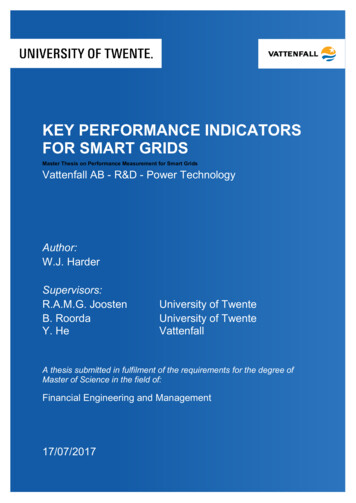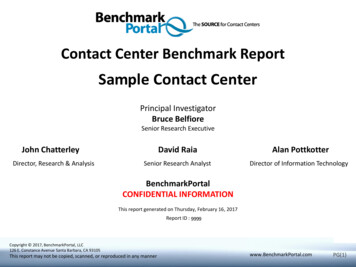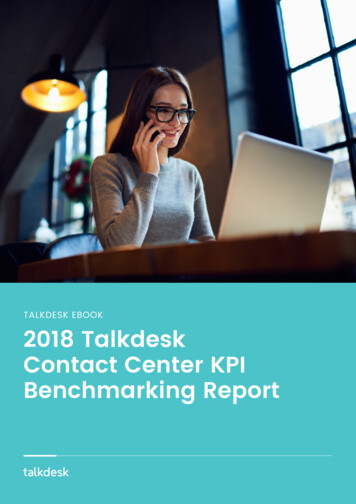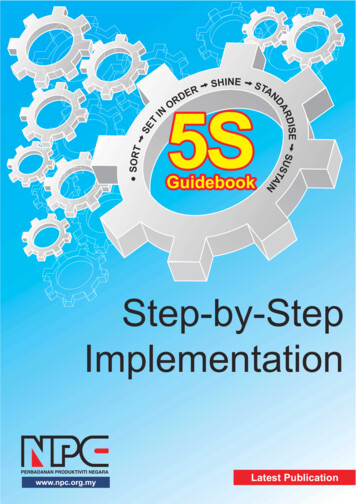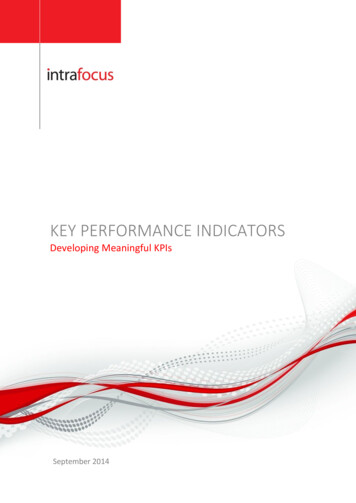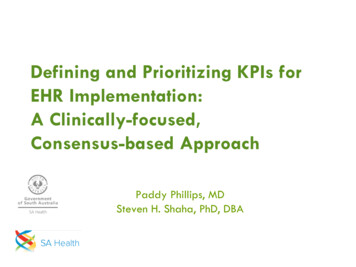Transcription
Top 40 Data Center KPIs DCIM that’s easy, fast, and complete.
Table of ContentsIntroductionCapacity KPIsCost KPIsAsset KPIsChange KPIsSpace KPIsPower KPIsEfficiency KPIsCooling KPIsConnectivity KPIsConclusion DCIM that’s easy, fast, and complete.Top 40 Data Center KPIs2
IntroductionModern data center managers are under constant pressure to domore with less while simultaneously being tasked with maximizinguptime and optimizing for efficiency and capacity utilization. In today’sever-changing data center environment, insights from data providea critical competitive advantage to help tackle these challenges.To gauge success and ensure business objectives are met, data center managers areincreasingly turning to big data analytics to provide the necessary information, but with themassive volume and variety of data generated by data center devices, they don’t always havethe time or training to be able to collect that data, analyze it, and ultimately derive value fromit. Plus, when using legacy tools like Excel and Visio, it’s simply not possible to holistically seeand analyze this data.So how do you know where to begin, what to track, and what your goals should be? Based onour conversations with hundreds of customers in our global user groups for our Data CenterInfrastructure Management (DCIM) solution, we’ve consolidated feedback on what datamatters the most and compiled a list of the top 40 Key Performance Indicators (KPIs) that all datacenter managers should monitor to improve the overall health and efficiency of their data centers.If the list seems overwhelming, know that measuring these KPIs is easy with DCIM software. Infact, with a modern DCIM solution, many of the KPIs come right out of the box in dashboardwidgets and reports requiring zero configuration. Start monitoring the Top 40 Data Center KPIsin your environment and enjoy smarter, more data-driven decision-making across all facets ofdata center management from asset management to capacity planning to energy efficiency. DCIM that’s easy, fast, and complete.Top 40 Data Center KPIs3
Capacity KPIs DCIM that’s easy, fast, and complete.Top 40 Data Center KPIs4
1. Capacity by Key Data Center Resource (Space, Power,Cooling, and Data/Power Port Connections)Having accurate, reliable, real-time information on the physicalspace, power, cooling, and network connectivity capacity in yourdata center is essential for making the most informed, data-driven decisions when you need to reserve space and deploy newIT equipment, use power resources more efficiently, save onoperating expenses, or convince management you need morecapacity. Being able to monitor real-time capacity at the site,floor, and cabinet levels greatly simplifies how you can find andreserve resources.Did you know?In a survey by EMA, 57% of IT executives reported that their top priority is reclaiming and/or re-purposing hardware and software that isunderutilized. DCIM that’s easy, fast, and complete.Top 40 Data Center KPIs5
2. Capacity by Logical Groups (Space, Power, Cooling, andData/Power Connections by Function, Department, etc.)For an extra level of granularity, plan and manage your capacitynot only by data center resource, but by logical groups such asfunction, department, business unit, and customer. Data centerprojects are often assigned according to these logical groups;therefore, you should monitor each group’s capacity utilizationto properly allocate resources.Did you know?Traditional spreadsheets and CAD drawing programs make theintricacies of data center capacity management unnecessarily difficult,inefficient, and unreliable. To simplify and accelerate capacity demandplanning, many organizations are turning to data center business intelligence, dashboards, and analytics. DCIM that’s easy, fast, and complete.Top 40 Data Center KPIs6
3. Stranded Power Capacity Per RackData center managers will often allocate more power to eachrack than is actually demanded by the IT equipment. Thiscauses stranded power that can be deployed elsewhere in the datacenter to save costs. For a single rack, a few kilowatts ofstranded power may seem unremarkable, but when you factor inhundreds or thousands of racks, stranded power could accountfor as much as 50 percent of all available power. Monitor powerconsumption in your data center to identify stranded capacity.Then, deploy that power with confidence and delay spendingmillions to build your next data center.Did you know?Through tests in its own data center, Raritan determined that even atpeak power consumption, 83% of their servers were using 60% or lessof their nameplate rating. DCIM that’s easy, fast, and complete.Top 40 Data Center KPIs7
4. What-If AnalysisWhat-if analysis charts for space and power capacity can helpyou understand the potential net impact of changes in yourdata center—particularly additions and decommissions—withoutimpacting equipment in use. Conducting what-if analysis on aper-project basis gives you the flexibility to add the same equipment in different combinations and locations to multiple projectsso you can better determine when you will run out of capacityand how long you can delay capital expenditures.Did you know?What-if analysis allows you to quickly and accurately predict the futurestate of your data center and ascertain if you can postpone addingadditional resources or if you need to purchase more. DCIM that’s easy, fast, and complete.Top 40 Data Center KPIs8
Get the full eBook byclicking the link below.Download My Free eBook DCIM that’s easy, fast, and complete.Top 40 Data Center KPIs9
matters the most and compiled a list of the top 40 Key Performance Indicators (KPIs) that all data center managers should monitor to improve the overall health and efficiency of their data centers. If the list seems overwhelming, know that measuring these KPIs is easy with DCIM software.